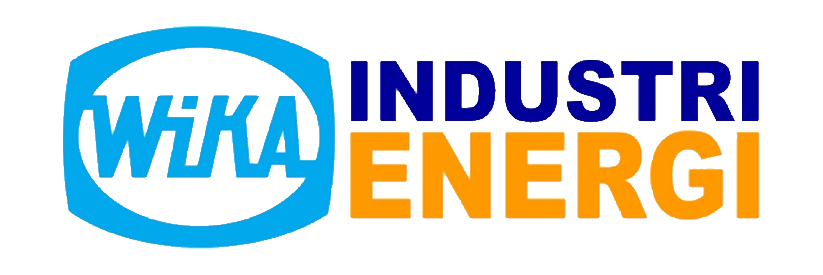Introduction
This documentation aims to provide all the information you need to work with our API.
Base URL
http://localhost:8143Authenticating requests
To authenticate requests, include an Authorization header with the value "Bearer {token}".
All authenticated endpoints are marked with a requires authentication badge in the documentation below.
You can retrieve your token by visiting your dashboard and clicking Generate API token.
0. Core - Authentication & User Management
API untuk authentikasi & kelola kredensial user
Untuk Login mobile menggunakan endpoint auth/token ( JWT Authentication )
Logout menggunakan endpoint auth/logout ( POST atau GET ) dengan mandatory token JWT disertakan di header
JWT Authentication
Example request:
curl -X POST \
"http://localhost:8143/api/v1/mobile/auth/token?login=explicabo&pwd=qui" \
-H "Content-Type: application/json" \
-H "Accept: application/json"const url = new URL(
"http://localhost:8143/api/v1/mobile/auth/token"
);
let params = {
"login": "explicabo",
"pwd": "qui",
};
Object.keys(params)
.forEach(key => url.searchParams.append(key, params[key]));
let headers = {
"Content-Type": "application/json",
"Accept": "application/json",
};
fetch(url, {
method: "POST",
headers,
}).then(response => response.json());
$client = new \GuzzleHttp\Client();
$response = $client->post(
'http://localhost:8143/api/v1/mobile/auth/token',
[
'headers' => [
'Accept' => 'application/json',
],
'query' => [
'login'=> 'explicabo',
'pwd'=> 'qui',
],
]
);
$body = $response->getBody();
print_r(json_decode((string) $body));import requests
import json
url = 'http://localhost:8143/api/v1/mobile/auth/token'
params = {
'login': 'explicabo',
'pwd': 'qui',
}
headers = {
'Content-Type': 'application/json',
'Accept': 'application/json'
}
response = requests.request('POST', url, headers=headers, params=params)
response.json()Received response:
Request failed with error:
Change Password
requires authentication
Example request:
curl -X PUT \
"http://localhost:8143/api/v1/mobile/auth/change-password" \
-H "Authorization: Bearer {token}" \
-H "Content-Type: application/json" \
-H "Accept: application/json" \
-d '{"pass":"impedit","confirmPass":"ex","userId":"omnis"}'
const url = new URL(
"http://localhost:8143/api/v1/mobile/auth/change-password"
);
let headers = {
"Authorization": "Bearer {token}",
"Content-Type": "application/json",
"Accept": "application/json",
};
let body = {
"pass": "impedit",
"confirmPass": "ex",
"userId": "omnis"
}
fetch(url, {
method: "PUT",
headers,
body: JSON.stringify(body),
}).then(response => response.json());
$client = new \GuzzleHttp\Client();
$response = $client->put(
'http://localhost:8143/api/v1/mobile/auth/change-password',
[
'headers' => [
'Authorization' => 'Bearer {token}',
'Accept' => 'application/json',
],
'json' => [
'pass' => 'impedit',
'confirmPass' => 'ex',
'userId' => 'omnis',
],
]
);
$body = $response->getBody();
print_r(json_decode((string) $body));import requests
import json
url = 'http://localhost:8143/api/v1/mobile/auth/change-password'
payload = {
"pass": "impedit",
"confirmPass": "ex",
"userId": "omnis"
}
headers = {
'Authorization': 'Bearer {token}',
'Content-Type': 'application/json',
'Accept': 'application/json'
}
response = requests.request('PUT', url, headers=headers, json=payload)
response.json()Received response:
Request failed with error:
Username / email and password authentication
Example request:
curl -X POST \
"http://localhost:8143/api/v1/mobile/auth/login?login=voluptates&pwd=molestias" \
-H "Content-Type: application/json" \
-H "Accept: application/json"const url = new URL(
"http://localhost:8143/api/v1/mobile/auth/login"
);
let params = {
"login": "voluptates",
"pwd": "molestias",
};
Object.keys(params)
.forEach(key => url.searchParams.append(key, params[key]));
let headers = {
"Content-Type": "application/json",
"Accept": "application/json",
};
fetch(url, {
method: "POST",
headers,
}).then(response => response.json());
$client = new \GuzzleHttp\Client();
$response = $client->post(
'http://localhost:8143/api/v1/mobile/auth/login',
[
'headers' => [
'Accept' => 'application/json',
],
'query' => [
'login'=> 'voluptates',
'pwd'=> 'molestias',
],
]
);
$body = $response->getBody();
print_r(json_decode((string) $body));import requests
import json
url = 'http://localhost:8143/api/v1/mobile/auth/login'
params = {
'login': 'voluptates',
'pwd': 'molestias',
}
headers = {
'Content-Type': 'application/json',
'Accept': 'application/json'
}
response = requests.request('POST', url, headers=headers, params=params)
response.json()Received response:
Request failed with error:
Logout using GET method
requires authentication
Logout using GET method, invalidates session token or JWT token.
This function should be synchronized with in app session management to provide correct UX
Example request:
curl -X GET \
-G "http://localhost:8143/api/v1/mobile/auth/logout?token=et" \
-H "Authorization: Bearer {token}" \
-H "Content-Type: application/json" \
-H "Accept: application/json"const url = new URL(
"http://localhost:8143/api/v1/mobile/auth/logout"
);
let params = {
"token": "et",
};
Object.keys(params)
.forEach(key => url.searchParams.append(key, params[key]));
let headers = {
"Authorization": "Bearer {token}",
"Content-Type": "application/json",
"Accept": "application/json",
};
fetch(url, {
method: "GET",
headers,
}).then(response => response.json());
$client = new \GuzzleHttp\Client();
$response = $client->get(
'http://localhost:8143/api/v1/mobile/auth/logout',
[
'headers' => [
'Authorization' => 'Bearer {token}',
'Accept' => 'application/json',
],
'query' => [
'token'=> 'et',
],
]
);
$body = $response->getBody();
print_r(json_decode((string) $body));import requests
import json
url = 'http://localhost:8143/api/v1/mobile/auth/logout'
params = {
'token': 'et',
}
headers = {
'Authorization': 'Bearer {token}',
'Content-Type': 'application/json',
'Accept': 'application/json'
}
response = requests.request('GET', url, headers=headers, params=params)
response.json()Received response:
Request failed with error:
Logout using POST method
requires authentication
Logout using POST method, invalidates session token or JWT token.
This function should be synchronized with in app session management to provide correct UX
Example request:
curl -X POST \
"http://localhost:8143/api/v1/mobile/auth/logout" \
-H "Authorization: Bearer {token}" \
-H "Content-Type: application/json" \
-H "Accept: application/json" \
-d '{"token":"et"}'
const url = new URL(
"http://localhost:8143/api/v1/mobile/auth/logout"
);
let headers = {
"Authorization": "Bearer {token}",
"Content-Type": "application/json",
"Accept": "application/json",
};
let body = {
"token": "et"
}
fetch(url, {
method: "POST",
headers,
body: JSON.stringify(body),
}).then(response => response.json());
$client = new \GuzzleHttp\Client();
$response = $client->post(
'http://localhost:8143/api/v1/mobile/auth/logout',
[
'headers' => [
'Authorization' => 'Bearer {token}',
'Accept' => 'application/json',
],
'json' => [
'token' => 'et',
],
]
);
$body = $response->getBody();
print_r(json_decode((string) $body));import requests
import json
url = 'http://localhost:8143/api/v1/mobile/auth/logout'
payload = {
"token": "et"
}
headers = {
'Authorization': 'Bearer {token}',
'Content-Type': 'application/json',
'Accept': 'application/json'
}
response = requests.request('POST', url, headers=headers, json=payload)
response.json()Received response:
Request failed with error:
0. Core - Bookmark
Bookmarking User entities
List Bookmark
requires authentication
Example request:
curl -X GET \
-G "http://localhost:8143/api/v1/mobile/bookmark?p=9&pp=11&sf=3&sv=10&me=similique&ms=cumque&df=quia&ds=similique&de=autem&lf=totam&lat=24367540.255195&lng=4573.238741281&rad=0" \
-H "Authorization: Bearer {token}" \
-H "Content-Type: application/json" \
-H "Accept: application/json"const url = new URL(
"http://localhost:8143/api/v1/mobile/bookmark"
);
let params = {
"p": "9",
"pp": "11",
"sf": "3",
"sv": "10",
"me": "similique",
"ms": "cumque",
"df": "quia",
"ds": "similique",
"de": "autem",
"lf": "totam",
"lat": "24367540.255195",
"lng": "4573.238741281",
"rad": "0",
};
Object.keys(params)
.forEach(key => url.searchParams.append(key, params[key]));
let headers = {
"Authorization": "Bearer {token}",
"Content-Type": "application/json",
"Accept": "application/json",
};
fetch(url, {
method: "GET",
headers,
}).then(response => response.json());
$client = new \GuzzleHttp\Client();
$response = $client->get(
'http://localhost:8143/api/v1/mobile/bookmark',
[
'headers' => [
'Authorization' => 'Bearer {token}',
'Accept' => 'application/json',
],
'query' => [
'p'=> '9',
'pp'=> '11',
'sf'=> '3',
'sv'=> '10',
'me'=> 'similique',
'ms'=> 'cumque',
'df'=> 'quia',
'ds'=> 'similique',
'de'=> 'autem',
'lf'=> 'totam',
'lat'=> '24367540.255195',
'lng'=> '4573.238741281',
'rad'=> '0',
],
]
);
$body = $response->getBody();
print_r(json_decode((string) $body));import requests
import json
url = 'http://localhost:8143/api/v1/mobile/bookmark'
params = {
'p': '9',
'pp': '11',
'sf': '3',
'sv': '10',
'me': 'similique',
'ms': 'cumque',
'df': 'quia',
'ds': 'similique',
'de': 'autem',
'lf': 'totam',
'lat': '24367540.255195',
'lng': '4573.238741281',
'rad': '0',
}
headers = {
'Authorization': 'Bearer {token}',
'Content-Type': 'application/json',
'Accept': 'application/json'
}
response = requests.request('GET', url, headers=headers, params=params)
response.json()Received response:
Request failed with error:
List as Select Option {{entityName}}
requires authentication
Example request:
curl -X GET \
-G "http://localhost:8143/api/v1/mobile/bookmark/options" \
-H "Authorization: Bearer {token}" \
-H "Content-Type: application/json" \
-H "Accept: application/json"const url = new URL(
"http://localhost:8143/api/v1/mobile/bookmark/options"
);
let headers = {
"Authorization": "Bearer {token}",
"Content-Type": "application/json",
"Accept": "application/json",
};
fetch(url, {
method: "GET",
headers,
}).then(response => response.json());
$client = new \GuzzleHttp\Client();
$response = $client->get(
'http://localhost:8143/api/v1/mobile/bookmark/options',
[
'headers' => [
'Authorization' => 'Bearer {token}',
'Accept' => 'application/json',
],
]
);
$body = $response->getBody();
print_r(json_decode((string) $body));import requests
import json
url = 'http://localhost:8143/api/v1/mobile/bookmark/options'
headers = {
'Authorization': 'Bearer {token}',
'Content-Type': 'application/json',
'Accept': 'application/json'
}
response = requests.request('GET', url, headers=headers)
response.json()Received response:
Request failed with error:
List {{entityName}} with filter in URL segment
requires authentication
Example request:
curl -X GET \
-G "http://localhost:8143/api/v1/mobile/bookmark/list/exercitationem/labore/voluptatibus" \
-H "Authorization: Bearer {token}" \
-H "Content-Type: application/json" \
-H "Accept: application/json"const url = new URL(
"http://localhost:8143/api/v1/mobile/bookmark/list/exercitationem/labore/voluptatibus"
);
let headers = {
"Authorization": "Bearer {token}",
"Content-Type": "application/json",
"Accept": "application/json",
};
fetch(url, {
method: "GET",
headers,
}).then(response => response.json());
$client = new \GuzzleHttp\Client();
$response = $client->get(
'http://localhost:8143/api/v1/mobile/bookmark/list/exercitationem/labore/voluptatibus',
[
'headers' => [
'Authorization' => 'Bearer {token}',
'Accept' => 'application/json',
],
]
);
$body = $response->getBody();
print_r(json_decode((string) $body));import requests
import json
url = 'http://localhost:8143/api/v1/mobile/bookmark/list/exercitationem/labore/voluptatibus'
headers = {
'Authorization': 'Bearer {token}',
'Content-Type': 'application/json',
'Accept': 'application/json'
}
response = requests.request('GET', url, headers=headers)
response.json()Received response:
Request failed with error:
Add Bookmark
requires authentication
Example request:
curl -X POST \
"http://localhost:8143/api/v1/mobile/bookmark" \
-H "Authorization: Bearer {token}" \
-H "Content-Type: application/json" \
-H "Accept: application/json" \
-d '{"ns":"nihil","entity":"nemo","actorId":"blanditiis","actorName":"aspernatur","customerId":"aperiam","customerName":"in","bookMark":true,"tz":"consectetur"}'
const url = new URL(
"http://localhost:8143/api/v1/mobile/bookmark"
);
let headers = {
"Authorization": "Bearer {token}",
"Content-Type": "application/json",
"Accept": "application/json",
};
let body = {
"ns": "nihil",
"entity": "nemo",
"actorId": "blanditiis",
"actorName": "aspernatur",
"customerId": "aperiam",
"customerName": "in",
"bookMark": true,
"tz": "consectetur"
}
fetch(url, {
method: "POST",
headers,
body: JSON.stringify(body),
}).then(response => response.json());
$client = new \GuzzleHttp\Client();
$response = $client->post(
'http://localhost:8143/api/v1/mobile/bookmark',
[
'headers' => [
'Authorization' => 'Bearer {token}',
'Accept' => 'application/json',
],
'json' => [
'ns' => 'nihil',
'entity' => 'nemo',
'actorId' => 'blanditiis',
'actorName' => 'aspernatur',
'customerId' => 'aperiam',
'customerName' => 'in',
'bookMark' => true,
'tz' => 'consectetur',
],
]
);
$body = $response->getBody();
print_r(json_decode((string) $body));import requests
import json
url = 'http://localhost:8143/api/v1/mobile/bookmark'
payload = {
"ns": "nihil",
"entity": "nemo",
"actorId": "blanditiis",
"actorName": "aspernatur",
"customerId": "aperiam",
"customerName": "in",
"bookMark": true,
"tz": "consectetur"
}
headers = {
'Authorization': 'Bearer {token}',
'Content-Type': 'application/json',
'Accept': 'application/json'
}
response = requests.request('POST', url, headers=headers, json=payload)
response.json()Received response:
Request failed with error:
Get INITIAL Object Data
requires authentication
Example request:
curl -X POST \
"http://localhost:8143/api/v1/mobile/bookmark/init?by=saepe" \
-H "Authorization: Bearer {token}" \
-H "Content-Type: application/json" \
-H "Accept: application/json"const url = new URL(
"http://localhost:8143/api/v1/mobile/bookmark/init"
);
let params = {
"by": "saepe",
};
Object.keys(params)
.forEach(key => url.searchParams.append(key, params[key]));
let headers = {
"Authorization": "Bearer {token}",
"Content-Type": "application/json",
"Accept": "application/json",
};
fetch(url, {
method: "POST",
headers,
}).then(response => response.json());
$client = new \GuzzleHttp\Client();
$response = $client->post(
'http://localhost:8143/api/v1/mobile/bookmark/init',
[
'headers' => [
'Authorization' => 'Bearer {token}',
'Accept' => 'application/json',
],
'query' => [
'by'=> 'saepe',
],
]
);
$body = $response->getBody();
print_r(json_decode((string) $body));import requests
import json
url = 'http://localhost:8143/api/v1/mobile/bookmark/init'
params = {
'by': 'saepe',
}
headers = {
'Authorization': 'Bearer {token}',
'Content-Type': 'application/json',
'Accept': 'application/json'
}
response = requests.request('POST', url, headers=headers, params=params)
response.json()Received response:
Request failed with error:
Update Entity Status ( optional method )
requires authentication
Generic way to set status of entity,
Example request:
curl -X PUT \
"http://localhost:8143/api/v1/mobile/bookmark/change-status/numquam" \
-H "Authorization: Bearer {token}" \
-H "Content-Type: application/json" \
-H "Accept: application/json" \
-d '{"changeStatusField":"est","changeBy":"tempora","changeMode":"qui","changeDate":"et","changeRemarks":"quaerat","changeStatusTo":"est","changeStatusObject":"necessitatibus","currentStatus":"sapiente","entityType":"est","entityId":"sit"}'
const url = new URL(
"http://localhost:8143/api/v1/mobile/bookmark/change-status/numquam"
);
let headers = {
"Authorization": "Bearer {token}",
"Content-Type": "application/json",
"Accept": "application/json",
};
let body = {
"changeStatusField": "est",
"changeBy": "tempora",
"changeMode": "qui",
"changeDate": "et",
"changeRemarks": "quaerat",
"changeStatusTo": "est",
"changeStatusObject": "necessitatibus",
"currentStatus": "sapiente",
"entityType": "est",
"entityId": "sit"
}
fetch(url, {
method: "PUT",
headers,
body: JSON.stringify(body),
}).then(response => response.json());
$client = new \GuzzleHttp\Client();
$response = $client->put(
'http://localhost:8143/api/v1/mobile/bookmark/change-status/numquam',
[
'headers' => [
'Authorization' => 'Bearer {token}',
'Accept' => 'application/json',
],
'json' => [
'changeStatusField' => 'est',
'changeBy' => 'tempora',
'changeMode' => 'qui',
'changeDate' => 'et',
'changeRemarks' => 'quaerat',
'changeStatusTo' => 'est',
'changeStatusObject' => 'necessitatibus',
'currentStatus' => 'sapiente',
'entityType' => 'est',
'entityId' => 'sit',
],
]
);
$body = $response->getBody();
print_r(json_decode((string) $body));import requests
import json
url = 'http://localhost:8143/api/v1/mobile/bookmark/change-status/numquam'
payload = {
"changeStatusField": "est",
"changeBy": "tempora",
"changeMode": "qui",
"changeDate": "et",
"changeRemarks": "quaerat",
"changeStatusTo": "est",
"changeStatusObject": "necessitatibus",
"currentStatus": "sapiente",
"entityType": "est",
"entityId": "sit"
}
headers = {
'Authorization': 'Bearer {token}',
'Content-Type': 'application/json',
'Accept': 'application/json'
}
response = requests.request('PUT', url, headers=headers, json=payload)
response.json()Received response:
Request failed with error:
Update Bookmark
requires authentication
Example request:
curl -X PUT \
"http://localhost:8143/api/v1/mobile/bookmark/neque?by=et" \
-H "Authorization: Bearer {token}" \
-H "Content-Type: application/json" \
-H "Accept: application/json"const url = new URL(
"http://localhost:8143/api/v1/mobile/bookmark/neque"
);
let params = {
"by": "et",
};
Object.keys(params)
.forEach(key => url.searchParams.append(key, params[key]));
let headers = {
"Authorization": "Bearer {token}",
"Content-Type": "application/json",
"Accept": "application/json",
};
fetch(url, {
method: "PUT",
headers,
}).then(response => response.json());
$client = new \GuzzleHttp\Client();
$response = $client->put(
'http://localhost:8143/api/v1/mobile/bookmark/neque',
[
'headers' => [
'Authorization' => 'Bearer {token}',
'Accept' => 'application/json',
],
'query' => [
'by'=> 'et',
],
]
);
$body = $response->getBody();
print_r(json_decode((string) $body));import requests
import json
url = 'http://localhost:8143/api/v1/mobile/bookmark/neque'
params = {
'by': 'et',
}
headers = {
'Authorization': 'Bearer {token}',
'Content-Type': 'application/json',
'Accept': 'application/json'
}
response = requests.request('PUT', url, headers=headers, params=params)
response.json()Received response:
Request failed with error:
Delete Object data
requires authentication
Example request:
curl -X DELETE \
"http://localhost:8143/api/v1/mobile/bookmark/commodi?by=rerum" \
-H "Authorization: Bearer {token}" \
-H "Content-Type: application/json" \
-H "Accept: application/json"const url = new URL(
"http://localhost:8143/api/v1/mobile/bookmark/commodi"
);
let params = {
"by": "rerum",
};
Object.keys(params)
.forEach(key => url.searchParams.append(key, params[key]));
let headers = {
"Authorization": "Bearer {token}",
"Content-Type": "application/json",
"Accept": "application/json",
};
fetch(url, {
method: "DELETE",
headers,
}).then(response => response.json());
$client = new \GuzzleHttp\Client();
$response = $client->delete(
'http://localhost:8143/api/v1/mobile/bookmark/commodi',
[
'headers' => [
'Authorization' => 'Bearer {token}',
'Accept' => 'application/json',
],
'query' => [
'by'=> 'rerum',
],
]
);
$body = $response->getBody();
print_r(json_decode((string) $body));import requests
import json
url = 'http://localhost:8143/api/v1/mobile/bookmark/commodi'
params = {
'by': 'rerum',
}
headers = {
'Authorization': 'Bearer {token}',
'Content-Type': 'application/json',
'Accept': 'application/json'
}
response = requests.request('DELETE', url, headers=headers, params=params)
response.json()Received response:
Request failed with error:
Object Schema / Struktur JSON
requires authentication
Example request:
curl -X GET \
-G "http://localhost:8143/api/v1/mobile/bookmark/schema?sf=aliquid" \
-H "Authorization: Bearer {token}" \
-H "Content-Type: application/json" \
-H "Accept: application/json"const url = new URL(
"http://localhost:8143/api/v1/mobile/bookmark/schema"
);
let params = {
"sf": "aliquid",
};
Object.keys(params)
.forEach(key => url.searchParams.append(key, params[key]));
let headers = {
"Authorization": "Bearer {token}",
"Content-Type": "application/json",
"Accept": "application/json",
};
fetch(url, {
method: "GET",
headers,
}).then(response => response.json());
$client = new \GuzzleHttp\Client();
$response = $client->get(
'http://localhost:8143/api/v1/mobile/bookmark/schema',
[
'headers' => [
'Authorization' => 'Bearer {token}',
'Accept' => 'application/json',
],
'query' => [
'sf'=> 'aliquid',
],
]
);
$body = $response->getBody();
print_r(json_decode((string) $body));import requests
import json
url = 'http://localhost:8143/api/v1/mobile/bookmark/schema'
params = {
'sf': 'aliquid',
}
headers = {
'Authorization': 'Bearer {token}',
'Content-Type': 'application/json',
'Accept': 'application/json'
}
response = requests.request('GET', url, headers=headers, params=params)
response.json()Received response:
Request failed with error:
Get Object Data
requires authentication
Example request:
curl -X GET \
-G "http://localhost:8143/api/v1/mobile/bookmark/dignissimos?by=accusamus" \
-H "Authorization: Bearer {token}" \
-H "Content-Type: application/json" \
-H "Accept: application/json"const url = new URL(
"http://localhost:8143/api/v1/mobile/bookmark/dignissimos"
);
let params = {
"by": "accusamus",
};
Object.keys(params)
.forEach(key => url.searchParams.append(key, params[key]));
let headers = {
"Authorization": "Bearer {token}",
"Content-Type": "application/json",
"Accept": "application/json",
};
fetch(url, {
method: "GET",
headers,
}).then(response => response.json());
$client = new \GuzzleHttp\Client();
$response = $client->get(
'http://localhost:8143/api/v1/mobile/bookmark/dignissimos',
[
'headers' => [
'Authorization' => 'Bearer {token}',
'Accept' => 'application/json',
],
'query' => [
'by'=> 'accusamus',
],
]
);
$body = $response->getBody();
print_r(json_decode((string) $body));import requests
import json
url = 'http://localhost:8143/api/v1/mobile/bookmark/dignissimos'
params = {
'by': 'accusamus',
}
headers = {
'Authorization': 'Bearer {token}',
'Content-Type': 'application/json',
'Accept': 'application/json'
}
response = requests.request('GET', url, headers=headers, params=params)
response.json()Received response:
Request failed with error:
0. PPJ - Commercial Scheme
Service Commercial Scheme
List Commercial Scheme
requires authentication
Example request:
curl -X GET \
-G "http://localhost:8143/api/v1/mobile/ppj/service/service-comm-scheme?p=15&pp=3&sf=1&sv=15&me=architecto&ms=et&df=non&ds=sit&de=et&lf=non&lat=1460124.25&lng=61810.33&rad=2595202.8793" \
-H "Authorization: Bearer {token}" \
-H "Content-Type: application/json" \
-H "Accept: application/json"const url = new URL(
"http://localhost:8143/api/v1/mobile/ppj/service/service-comm-scheme"
);
let params = {
"p": "15",
"pp": "3",
"sf": "1",
"sv": "15",
"me": "architecto",
"ms": "et",
"df": "non",
"ds": "sit",
"de": "et",
"lf": "non",
"lat": "1460124.25",
"lng": "61810.33",
"rad": "2595202.8793",
};
Object.keys(params)
.forEach(key => url.searchParams.append(key, params[key]));
let headers = {
"Authorization": "Bearer {token}",
"Content-Type": "application/json",
"Accept": "application/json",
};
fetch(url, {
method: "GET",
headers,
}).then(response => response.json());
$client = new \GuzzleHttp\Client();
$response = $client->get(
'http://localhost:8143/api/v1/mobile/ppj/service/service-comm-scheme',
[
'headers' => [
'Authorization' => 'Bearer {token}',
'Accept' => 'application/json',
],
'query' => [
'p'=> '15',
'pp'=> '3',
'sf'=> '1',
'sv'=> '15',
'me'=> 'architecto',
'ms'=> 'et',
'df'=> 'non',
'ds'=> 'sit',
'de'=> 'et',
'lf'=> 'non',
'lat'=> '1460124.25',
'lng'=> '61810.33',
'rad'=> '2595202.8793',
],
]
);
$body = $response->getBody();
print_r(json_decode((string) $body));import requests
import json
url = 'http://localhost:8143/api/v1/mobile/ppj/service/service-comm-scheme'
params = {
'p': '15',
'pp': '3',
'sf': '1',
'sv': '15',
'me': 'architecto',
'ms': 'et',
'df': 'non',
'ds': 'sit',
'de': 'et',
'lf': 'non',
'lat': '1460124.25',
'lng': '61810.33',
'rad': '2595202.8793',
}
headers = {
'Authorization': 'Bearer {token}',
'Content-Type': 'application/json',
'Accept': 'application/json'
}
response = requests.request('GET', url, headers=headers, params=params)
response.json()Received response:
Request failed with error:
List as Select Option {{entityName}}
requires authentication
Example request:
curl -X GET \
-G "http://localhost:8143/api/v1/mobile/ppj/service/service-comm-scheme/options" \
-H "Authorization: Bearer {token}" \
-H "Content-Type: application/json" \
-H "Accept: application/json"const url = new URL(
"http://localhost:8143/api/v1/mobile/ppj/service/service-comm-scheme/options"
);
let headers = {
"Authorization": "Bearer {token}",
"Content-Type": "application/json",
"Accept": "application/json",
};
fetch(url, {
method: "GET",
headers,
}).then(response => response.json());
$client = new \GuzzleHttp\Client();
$response = $client->get(
'http://localhost:8143/api/v1/mobile/ppj/service/service-comm-scheme/options',
[
'headers' => [
'Authorization' => 'Bearer {token}',
'Accept' => 'application/json',
],
]
);
$body = $response->getBody();
print_r(json_decode((string) $body));import requests
import json
url = 'http://localhost:8143/api/v1/mobile/ppj/service/service-comm-scheme/options'
headers = {
'Authorization': 'Bearer {token}',
'Content-Type': 'application/json',
'Accept': 'application/json'
}
response = requests.request('GET', url, headers=headers)
response.json()Received response:
Request failed with error:
List {{entityName}} with filter in URL segment
requires authentication
Example request:
curl -X GET \
-G "http://localhost:8143/api/v1/mobile/ppj/service/service-comm-scheme/list/et/eius/perferendis" \
-H "Authorization: Bearer {token}" \
-H "Content-Type: application/json" \
-H "Accept: application/json"const url = new URL(
"http://localhost:8143/api/v1/mobile/ppj/service/service-comm-scheme/list/et/eius/perferendis"
);
let headers = {
"Authorization": "Bearer {token}",
"Content-Type": "application/json",
"Accept": "application/json",
};
fetch(url, {
method: "GET",
headers,
}).then(response => response.json());
$client = new \GuzzleHttp\Client();
$response = $client->get(
'http://localhost:8143/api/v1/mobile/ppj/service/service-comm-scheme/list/et/eius/perferendis',
[
'headers' => [
'Authorization' => 'Bearer {token}',
'Accept' => 'application/json',
],
]
);
$body = $response->getBody();
print_r(json_decode((string) $body));import requests
import json
url = 'http://localhost:8143/api/v1/mobile/ppj/service/service-comm-scheme/list/et/eius/perferendis'
headers = {
'Authorization': 'Bearer {token}',
'Content-Type': 'application/json',
'Accept': 'application/json'
}
response = requests.request('GET', url, headers=headers)
response.json()Received response:
Request failed with error:
Add Commercial Scheme
requires authentication
Example request:
curl -X POST \
"http://localhost:8143/api/v1/mobile/ppj/service/service-comm-scheme" \
-H "Authorization: Bearer {token}" \
-H "Content-Type: application/json" \
-H "Accept: application/json"const url = new URL(
"http://localhost:8143/api/v1/mobile/ppj/service/service-comm-scheme"
);
let headers = {
"Authorization": "Bearer {token}",
"Content-Type": "application/json",
"Accept": "application/json",
};
fetch(url, {
method: "POST",
headers,
}).then(response => response.json());
$client = new \GuzzleHttp\Client();
$response = $client->post(
'http://localhost:8143/api/v1/mobile/ppj/service/service-comm-scheme',
[
'headers' => [
'Authorization' => 'Bearer {token}',
'Accept' => 'application/json',
],
]
);
$body = $response->getBody();
print_r(json_decode((string) $body));import requests
import json
url = 'http://localhost:8143/api/v1/mobile/ppj/service/service-comm-scheme'
headers = {
'Authorization': 'Bearer {token}',
'Content-Type': 'application/json',
'Accept': 'application/json'
}
response = requests.request('POST', url, headers=headers)
response.json()Received response:
Request failed with error:
Get INITIAL Object Data
requires authentication
Example request:
curl -X POST \
"http://localhost:8143/api/v1/mobile/ppj/service/service-comm-scheme/init?by=ea" \
-H "Authorization: Bearer {token}" \
-H "Content-Type: application/json" \
-H "Accept: application/json"const url = new URL(
"http://localhost:8143/api/v1/mobile/ppj/service/service-comm-scheme/init"
);
let params = {
"by": "ea",
};
Object.keys(params)
.forEach(key => url.searchParams.append(key, params[key]));
let headers = {
"Authorization": "Bearer {token}",
"Content-Type": "application/json",
"Accept": "application/json",
};
fetch(url, {
method: "POST",
headers,
}).then(response => response.json());
$client = new \GuzzleHttp\Client();
$response = $client->post(
'http://localhost:8143/api/v1/mobile/ppj/service/service-comm-scheme/init',
[
'headers' => [
'Authorization' => 'Bearer {token}',
'Accept' => 'application/json',
],
'query' => [
'by'=> 'ea',
],
]
);
$body = $response->getBody();
print_r(json_decode((string) $body));import requests
import json
url = 'http://localhost:8143/api/v1/mobile/ppj/service/service-comm-scheme/init'
params = {
'by': 'ea',
}
headers = {
'Authorization': 'Bearer {token}',
'Content-Type': 'application/json',
'Accept': 'application/json'
}
response = requests.request('POST', url, headers=headers, params=params)
response.json()Received response:
Request failed with error:
Update Entity Status ( optional method )
requires authentication
Generic way to set status of entity,
Example request:
curl -X PUT \
"http://localhost:8143/api/v1/mobile/ppj/service/service-comm-scheme/change-status/at" \
-H "Authorization: Bearer {token}" \
-H "Content-Type: application/json" \
-H "Accept: application/json" \
-d '{"changeStatusField":"autem","changeBy":"animi","changeMode":"accusantium","changeDate":"expedita","changeRemarks":"quas","changeStatusTo":"officia","changeStatusObject":"quibusdam","currentStatus":"autem","entityType":"maxime","entityId":"molestias"}'
const url = new URL(
"http://localhost:8143/api/v1/mobile/ppj/service/service-comm-scheme/change-status/at"
);
let headers = {
"Authorization": "Bearer {token}",
"Content-Type": "application/json",
"Accept": "application/json",
};
let body = {
"changeStatusField": "autem",
"changeBy": "animi",
"changeMode": "accusantium",
"changeDate": "expedita",
"changeRemarks": "quas",
"changeStatusTo": "officia",
"changeStatusObject": "quibusdam",
"currentStatus": "autem",
"entityType": "maxime",
"entityId": "molestias"
}
fetch(url, {
method: "PUT",
headers,
body: JSON.stringify(body),
}).then(response => response.json());
$client = new \GuzzleHttp\Client();
$response = $client->put(
'http://localhost:8143/api/v1/mobile/ppj/service/service-comm-scheme/change-status/at',
[
'headers' => [
'Authorization' => 'Bearer {token}',
'Accept' => 'application/json',
],
'json' => [
'changeStatusField' => 'autem',
'changeBy' => 'animi',
'changeMode' => 'accusantium',
'changeDate' => 'expedita',
'changeRemarks' => 'quas',
'changeStatusTo' => 'officia',
'changeStatusObject' => 'quibusdam',
'currentStatus' => 'autem',
'entityType' => 'maxime',
'entityId' => 'molestias',
],
]
);
$body = $response->getBody();
print_r(json_decode((string) $body));import requests
import json
url = 'http://localhost:8143/api/v1/mobile/ppj/service/service-comm-scheme/change-status/at'
payload = {
"changeStatusField": "autem",
"changeBy": "animi",
"changeMode": "accusantium",
"changeDate": "expedita",
"changeRemarks": "quas",
"changeStatusTo": "officia",
"changeStatusObject": "quibusdam",
"currentStatus": "autem",
"entityType": "maxime",
"entityId": "molestias"
}
headers = {
'Authorization': 'Bearer {token}',
'Content-Type': 'application/json',
'Accept': 'application/json'
}
response = requests.request('PUT', url, headers=headers, json=payload)
response.json()Received response:
Request failed with error:
Update Commercial Scheme
requires authentication
Example request:
curl -X PUT \
"http://localhost:8143/api/v1/mobile/ppj/service/service-comm-scheme/quod?by=fugiat" \
-H "Authorization: Bearer {token}" \
-H "Content-Type: application/json" \
-H "Accept: application/json"const url = new URL(
"http://localhost:8143/api/v1/mobile/ppj/service/service-comm-scheme/quod"
);
let params = {
"by": "fugiat",
};
Object.keys(params)
.forEach(key => url.searchParams.append(key, params[key]));
let headers = {
"Authorization": "Bearer {token}",
"Content-Type": "application/json",
"Accept": "application/json",
};
fetch(url, {
method: "PUT",
headers,
}).then(response => response.json());
$client = new \GuzzleHttp\Client();
$response = $client->put(
'http://localhost:8143/api/v1/mobile/ppj/service/service-comm-scheme/quod',
[
'headers' => [
'Authorization' => 'Bearer {token}',
'Accept' => 'application/json',
],
'query' => [
'by'=> 'fugiat',
],
]
);
$body = $response->getBody();
print_r(json_decode((string) $body));import requests
import json
url = 'http://localhost:8143/api/v1/mobile/ppj/service/service-comm-scheme/quod'
params = {
'by': 'fugiat',
}
headers = {
'Authorization': 'Bearer {token}',
'Content-Type': 'application/json',
'Accept': 'application/json'
}
response = requests.request('PUT', url, headers=headers, params=params)
response.json()Received response:
Request failed with error:
Delete Object data
requires authentication
Example request:
curl -X DELETE \
"http://localhost:8143/api/v1/mobile/ppj/service/service-comm-scheme/tempora?by=non" \
-H "Authorization: Bearer {token}" \
-H "Content-Type: application/json" \
-H "Accept: application/json"const url = new URL(
"http://localhost:8143/api/v1/mobile/ppj/service/service-comm-scheme/tempora"
);
let params = {
"by": "non",
};
Object.keys(params)
.forEach(key => url.searchParams.append(key, params[key]));
let headers = {
"Authorization": "Bearer {token}",
"Content-Type": "application/json",
"Accept": "application/json",
};
fetch(url, {
method: "DELETE",
headers,
}).then(response => response.json());
$client = new \GuzzleHttp\Client();
$response = $client->delete(
'http://localhost:8143/api/v1/mobile/ppj/service/service-comm-scheme/tempora',
[
'headers' => [
'Authorization' => 'Bearer {token}',
'Accept' => 'application/json',
],
'query' => [
'by'=> 'non',
],
]
);
$body = $response->getBody();
print_r(json_decode((string) $body));import requests
import json
url = 'http://localhost:8143/api/v1/mobile/ppj/service/service-comm-scheme/tempora'
params = {
'by': 'non',
}
headers = {
'Authorization': 'Bearer {token}',
'Content-Type': 'application/json',
'Accept': 'application/json'
}
response = requests.request('DELETE', url, headers=headers, params=params)
response.json()Received response:
Request failed with error:
Object Schema / Struktur JSON
requires authentication
Example request:
curl -X GET \
-G "http://localhost:8143/api/v1/mobile/ppj/service/service-comm-scheme/schema?sf=deleniti" \
-H "Authorization: Bearer {token}" \
-H "Content-Type: application/json" \
-H "Accept: application/json"const url = new URL(
"http://localhost:8143/api/v1/mobile/ppj/service/service-comm-scheme/schema"
);
let params = {
"sf": "deleniti",
};
Object.keys(params)
.forEach(key => url.searchParams.append(key, params[key]));
let headers = {
"Authorization": "Bearer {token}",
"Content-Type": "application/json",
"Accept": "application/json",
};
fetch(url, {
method: "GET",
headers,
}).then(response => response.json());
$client = new \GuzzleHttp\Client();
$response = $client->get(
'http://localhost:8143/api/v1/mobile/ppj/service/service-comm-scheme/schema',
[
'headers' => [
'Authorization' => 'Bearer {token}',
'Accept' => 'application/json',
],
'query' => [
'sf'=> 'deleniti',
],
]
);
$body = $response->getBody();
print_r(json_decode((string) $body));import requests
import json
url = 'http://localhost:8143/api/v1/mobile/ppj/service/service-comm-scheme/schema'
params = {
'sf': 'deleniti',
}
headers = {
'Authorization': 'Bearer {token}',
'Content-Type': 'application/json',
'Accept': 'application/json'
}
response = requests.request('GET', url, headers=headers, params=params)
response.json()Received response:
Request failed with error:
Get Object Data
requires authentication
Example request:
curl -X GET \
-G "http://localhost:8143/api/v1/mobile/ppj/service/service-comm-scheme/porro?by=dolorem" \
-H "Authorization: Bearer {token}" \
-H "Content-Type: application/json" \
-H "Accept: application/json"const url = new URL(
"http://localhost:8143/api/v1/mobile/ppj/service/service-comm-scheme/porro"
);
let params = {
"by": "dolorem",
};
Object.keys(params)
.forEach(key => url.searchParams.append(key, params[key]));
let headers = {
"Authorization": "Bearer {token}",
"Content-Type": "application/json",
"Accept": "application/json",
};
fetch(url, {
method: "GET",
headers,
}).then(response => response.json());
$client = new \GuzzleHttp\Client();
$response = $client->get(
'http://localhost:8143/api/v1/mobile/ppj/service/service-comm-scheme/porro',
[
'headers' => [
'Authorization' => 'Bearer {token}',
'Accept' => 'application/json',
],
'query' => [
'by'=> 'dolorem',
],
]
);
$body = $response->getBody();
print_r(json_decode((string) $body));import requests
import json
url = 'http://localhost:8143/api/v1/mobile/ppj/service/service-comm-scheme/porro'
params = {
'by': 'dolorem',
}
headers = {
'Authorization': 'Bearer {token}',
'Content-Type': 'application/json',
'Accept': 'application/json'
}
response = requests.request('GET', url, headers=headers, params=params)
response.json()Received response:
Request failed with error:
0. PPJ - Customer Location
Customer Outlet / Shop Location dimana Maintainer dapat menginduk
List Customer Location
requires authentication
Example request:
curl -X GET \
-G "http://localhost:8143/api/v1/mobile/ppj/directory/customer-location?p=1&pp=18&sf=8&sv=19&me=reiciendis&ms=et&df=aut&ds=dolore&de=quod&lf=dolor&lat=320.88&lng=899807&rad=16292.1701019" \
-H "Authorization: Bearer {token}" \
-H "Content-Type: application/json" \
-H "Accept: application/json"const url = new URL(
"http://localhost:8143/api/v1/mobile/ppj/directory/customer-location"
);
let params = {
"p": "1",
"pp": "18",
"sf": "8",
"sv": "19",
"me": "reiciendis",
"ms": "et",
"df": "aut",
"ds": "dolore",
"de": "quod",
"lf": "dolor",
"lat": "320.88",
"lng": "899807",
"rad": "16292.1701019",
};
Object.keys(params)
.forEach(key => url.searchParams.append(key, params[key]));
let headers = {
"Authorization": "Bearer {token}",
"Content-Type": "application/json",
"Accept": "application/json",
};
fetch(url, {
method: "GET",
headers,
}).then(response => response.json());
$client = new \GuzzleHttp\Client();
$response = $client->get(
'http://localhost:8143/api/v1/mobile/ppj/directory/customer-location',
[
'headers' => [
'Authorization' => 'Bearer {token}',
'Accept' => 'application/json',
],
'query' => [
'p'=> '1',
'pp'=> '18',
'sf'=> '8',
'sv'=> '19',
'me'=> 'reiciendis',
'ms'=> 'et',
'df'=> 'aut',
'ds'=> 'dolore',
'de'=> 'quod',
'lf'=> 'dolor',
'lat'=> '320.88',
'lng'=> '899807',
'rad'=> '16292.1701019',
],
]
);
$body = $response->getBody();
print_r(json_decode((string) $body));import requests
import json
url = 'http://localhost:8143/api/v1/mobile/ppj/directory/customer-location'
params = {
'p': '1',
'pp': '18',
'sf': '8',
'sv': '19',
'me': 'reiciendis',
'ms': 'et',
'df': 'aut',
'ds': 'dolore',
'de': 'quod',
'lf': 'dolor',
'lat': '320.88',
'lng': '899807',
'rad': '16292.1701019',
}
headers = {
'Authorization': 'Bearer {token}',
'Content-Type': 'application/json',
'Accept': 'application/json'
}
response = requests.request('GET', url, headers=headers, params=params)
response.json()Received response:
Request failed with error:
List as Select Option Customer Location
requires authentication
Example request:
curl -X GET \
-G "http://localhost:8143/api/v1/mobile/ppj/directory/customer-location/options" \
-H "Authorization: Bearer {token}" \
-H "Content-Type: application/json" \
-H "Accept: application/json"const url = new URL(
"http://localhost:8143/api/v1/mobile/ppj/directory/customer-location/options"
);
let headers = {
"Authorization": "Bearer {token}",
"Content-Type": "application/json",
"Accept": "application/json",
};
fetch(url, {
method: "GET",
headers,
}).then(response => response.json());
$client = new \GuzzleHttp\Client();
$response = $client->get(
'http://localhost:8143/api/v1/mobile/ppj/directory/customer-location/options',
[
'headers' => [
'Authorization' => 'Bearer {token}',
'Accept' => 'application/json',
],
]
);
$body = $response->getBody();
print_r(json_decode((string) $body));import requests
import json
url = 'http://localhost:8143/api/v1/mobile/ppj/directory/customer-location/options'
headers = {
'Authorization': 'Bearer {token}',
'Content-Type': 'application/json',
'Accept': 'application/json'
}
response = requests.request('GET', url, headers=headers)
response.json()Received response:
Request failed with error:
List Customer Location with filter in URL segment
requires authentication
Example request:
curl -X GET \
-G "http://localhost:8143/api/v1/mobile/ppj/directory/customer-location/list/quia/fuga/libero" \
-H "Authorization: Bearer {token}" \
-H "Content-Type: application/json" \
-H "Accept: application/json"const url = new URL(
"http://localhost:8143/api/v1/mobile/ppj/directory/customer-location/list/quia/fuga/libero"
);
let headers = {
"Authorization": "Bearer {token}",
"Content-Type": "application/json",
"Accept": "application/json",
};
fetch(url, {
method: "GET",
headers,
}).then(response => response.json());
$client = new \GuzzleHttp\Client();
$response = $client->get(
'http://localhost:8143/api/v1/mobile/ppj/directory/customer-location/list/quia/fuga/libero',
[
'headers' => [
'Authorization' => 'Bearer {token}',
'Accept' => 'application/json',
],
]
);
$body = $response->getBody();
print_r(json_decode((string) $body));import requests
import json
url = 'http://localhost:8143/api/v1/mobile/ppj/directory/customer-location/list/quia/fuga/libero'
headers = {
'Authorization': 'Bearer {token}',
'Content-Type': 'application/json',
'Accept': 'application/json'
}
response = requests.request('GET', url, headers=headers)
response.json()Received response:
Request failed with error:
Add Customer Location
requires authentication
Example request:
curl -X POST \
"http://localhost:8143/api/v1/mobile/ppj/directory/customer-location" \
-H "Authorization: Bearer {token}" \
-H "Content-Type: application/json" \
-H "Accept: application/json"const url = new URL(
"http://localhost:8143/api/v1/mobile/ppj/directory/customer-location"
);
let headers = {
"Authorization": "Bearer {token}",
"Content-Type": "application/json",
"Accept": "application/json",
};
fetch(url, {
method: "POST",
headers,
}).then(response => response.json());
$client = new \GuzzleHttp\Client();
$response = $client->post(
'http://localhost:8143/api/v1/mobile/ppj/directory/customer-location',
[
'headers' => [
'Authorization' => 'Bearer {token}',
'Accept' => 'application/json',
],
]
);
$body = $response->getBody();
print_r(json_decode((string) $body));import requests
import json
url = 'http://localhost:8143/api/v1/mobile/ppj/directory/customer-location'
headers = {
'Authorization': 'Bearer {token}',
'Content-Type': 'application/json',
'Accept': 'application/json'
}
response = requests.request('POST', url, headers=headers)
response.json()Received response:
Request failed with error:
Create INITIAL Customer Location object
requires authentication
Example request:
curl -X POST \
"http://localhost:8143/api/v1/mobile/ppj/directory/customer-location/init" \
-H "Authorization: Bearer {token}" \
-H "Content-Type: application/json" \
-H "Accept: application/json"const url = new URL(
"http://localhost:8143/api/v1/mobile/ppj/directory/customer-location/init"
);
let headers = {
"Authorization": "Bearer {token}",
"Content-Type": "application/json",
"Accept": "application/json",
};
fetch(url, {
method: "POST",
headers,
}).then(response => response.json());
$client = new \GuzzleHttp\Client();
$response = $client->post(
'http://localhost:8143/api/v1/mobile/ppj/directory/customer-location/init',
[
'headers' => [
'Authorization' => 'Bearer {token}',
'Accept' => 'application/json',
],
]
);
$body = $response->getBody();
print_r(json_decode((string) $body));import requests
import json
url = 'http://localhost:8143/api/v1/mobile/ppj/directory/customer-location/init'
headers = {
'Authorization': 'Bearer {token}',
'Content-Type': 'application/json',
'Accept': 'application/json'
}
response = requests.request('POST', url, headers=headers)
response.json()Received response:
Request failed with error:
Update Entity Status ( optional method )
requires authentication
Generic way to set status of entity,
Example request:
curl -X PUT \
"http://localhost:8143/api/v1/mobile/ppj/directory/customer-location/change-status/est" \
-H "Authorization: Bearer {token}" \
-H "Content-Type: application/json" \
-H "Accept: application/json" \
-d '{"changeStatusField":"neque","changeBy":"harum","changeMode":"animi","changeDate":"aliquid","changeRemarks":"explicabo","changeStatusTo":"tempora","changeStatusObject":"eius","currentStatus":"laboriosam","entityType":"quo","entityId":"dolores"}'
const url = new URL(
"http://localhost:8143/api/v1/mobile/ppj/directory/customer-location/change-status/est"
);
let headers = {
"Authorization": "Bearer {token}",
"Content-Type": "application/json",
"Accept": "application/json",
};
let body = {
"changeStatusField": "neque",
"changeBy": "harum",
"changeMode": "animi",
"changeDate": "aliquid",
"changeRemarks": "explicabo",
"changeStatusTo": "tempora",
"changeStatusObject": "eius",
"currentStatus": "laboriosam",
"entityType": "quo",
"entityId": "dolores"
}
fetch(url, {
method: "PUT",
headers,
body: JSON.stringify(body),
}).then(response => response.json());
$client = new \GuzzleHttp\Client();
$response = $client->put(
'http://localhost:8143/api/v1/mobile/ppj/directory/customer-location/change-status/est',
[
'headers' => [
'Authorization' => 'Bearer {token}',
'Accept' => 'application/json',
],
'json' => [
'changeStatusField' => 'neque',
'changeBy' => 'harum',
'changeMode' => 'animi',
'changeDate' => 'aliquid',
'changeRemarks' => 'explicabo',
'changeStatusTo' => 'tempora',
'changeStatusObject' => 'eius',
'currentStatus' => 'laboriosam',
'entityType' => 'quo',
'entityId' => 'dolores',
],
]
);
$body = $response->getBody();
print_r(json_decode((string) $body));import requests
import json
url = 'http://localhost:8143/api/v1/mobile/ppj/directory/customer-location/change-status/est'
payload = {
"changeStatusField": "neque",
"changeBy": "harum",
"changeMode": "animi",
"changeDate": "aliquid",
"changeRemarks": "explicabo",
"changeStatusTo": "tempora",
"changeStatusObject": "eius",
"currentStatus": "laboriosam",
"entityType": "quo",
"entityId": "dolores"
}
headers = {
'Authorization': 'Bearer {token}',
'Content-Type': 'application/json',
'Accept': 'application/json'
}
response = requests.request('PUT', url, headers=headers, json=payload)
response.json()Received response:
Request failed with error:
Update Customer Location
requires authentication
Example request:
curl -X PUT \
"http://localhost:8143/api/v1/mobile/ppj/directory/customer-location/omnis?by=eos" \
-H "Authorization: Bearer {token}" \
-H "Content-Type: application/json" \
-H "Accept: application/json"const url = new URL(
"http://localhost:8143/api/v1/mobile/ppj/directory/customer-location/omnis"
);
let params = {
"by": "eos",
};
Object.keys(params)
.forEach(key => url.searchParams.append(key, params[key]));
let headers = {
"Authorization": "Bearer {token}",
"Content-Type": "application/json",
"Accept": "application/json",
};
fetch(url, {
method: "PUT",
headers,
}).then(response => response.json());
$client = new \GuzzleHttp\Client();
$response = $client->put(
'http://localhost:8143/api/v1/mobile/ppj/directory/customer-location/omnis',
[
'headers' => [
'Authorization' => 'Bearer {token}',
'Accept' => 'application/json',
],
'query' => [
'by'=> 'eos',
],
]
);
$body = $response->getBody();
print_r(json_decode((string) $body));import requests
import json
url = 'http://localhost:8143/api/v1/mobile/ppj/directory/customer-location/omnis'
params = {
'by': 'eos',
}
headers = {
'Authorization': 'Bearer {token}',
'Content-Type': 'application/json',
'Accept': 'application/json'
}
response = requests.request('PUT', url, headers=headers, params=params)
response.json()Received response:
Request failed with error:
Delete Object data
requires authentication
Example request:
curl -X DELETE \
"http://localhost:8143/api/v1/mobile/ppj/directory/customer-location/repellat?by=dicta" \
-H "Authorization: Bearer {token}" \
-H "Content-Type: application/json" \
-H "Accept: application/json"const url = new URL(
"http://localhost:8143/api/v1/mobile/ppj/directory/customer-location/repellat"
);
let params = {
"by": "dicta",
};
Object.keys(params)
.forEach(key => url.searchParams.append(key, params[key]));
let headers = {
"Authorization": "Bearer {token}",
"Content-Type": "application/json",
"Accept": "application/json",
};
fetch(url, {
method: "DELETE",
headers,
}).then(response => response.json());
$client = new \GuzzleHttp\Client();
$response = $client->delete(
'http://localhost:8143/api/v1/mobile/ppj/directory/customer-location/repellat',
[
'headers' => [
'Authorization' => 'Bearer {token}',
'Accept' => 'application/json',
],
'query' => [
'by'=> 'dicta',
],
]
);
$body = $response->getBody();
print_r(json_decode((string) $body));import requests
import json
url = 'http://localhost:8143/api/v1/mobile/ppj/directory/customer-location/repellat'
params = {
'by': 'dicta',
}
headers = {
'Authorization': 'Bearer {token}',
'Content-Type': 'application/json',
'Accept': 'application/json'
}
response = requests.request('DELETE', url, headers=headers, params=params)
response.json()Received response:
Request failed with error:
Object Schema / Struktur JSON
requires authentication
Example request:
curl -X GET \
-G "http://localhost:8143/api/v1/mobile/ppj/directory/customer-location/schema?sf=labore" \
-H "Authorization: Bearer {token}" \
-H "Content-Type: application/json" \
-H "Accept: application/json"const url = new URL(
"http://localhost:8143/api/v1/mobile/ppj/directory/customer-location/schema"
);
let params = {
"sf": "labore",
};
Object.keys(params)
.forEach(key => url.searchParams.append(key, params[key]));
let headers = {
"Authorization": "Bearer {token}",
"Content-Type": "application/json",
"Accept": "application/json",
};
fetch(url, {
method: "GET",
headers,
}).then(response => response.json());
$client = new \GuzzleHttp\Client();
$response = $client->get(
'http://localhost:8143/api/v1/mobile/ppj/directory/customer-location/schema',
[
'headers' => [
'Authorization' => 'Bearer {token}',
'Accept' => 'application/json',
],
'query' => [
'sf'=> 'labore',
],
]
);
$body = $response->getBody();
print_r(json_decode((string) $body));import requests
import json
url = 'http://localhost:8143/api/v1/mobile/ppj/directory/customer-location/schema'
params = {
'sf': 'labore',
}
headers = {
'Authorization': 'Bearer {token}',
'Content-Type': 'application/json',
'Accept': 'application/json'
}
response = requests.request('GET', url, headers=headers, params=params)
response.json()Received response:
Request failed with error:
Get Object Data
requires authentication
Example request:
curl -X GET \
-G "http://localhost:8143/api/v1/mobile/ppj/directory/customer-location/assumenda?by=voluptatem" \
-H "Authorization: Bearer {token}" \
-H "Content-Type: application/json" \
-H "Accept: application/json"const url = new URL(
"http://localhost:8143/api/v1/mobile/ppj/directory/customer-location/assumenda"
);
let params = {
"by": "voluptatem",
};
Object.keys(params)
.forEach(key => url.searchParams.append(key, params[key]));
let headers = {
"Authorization": "Bearer {token}",
"Content-Type": "application/json",
"Accept": "application/json",
};
fetch(url, {
method: "GET",
headers,
}).then(response => response.json());
$client = new \GuzzleHttp\Client();
$response = $client->get(
'http://localhost:8143/api/v1/mobile/ppj/directory/customer-location/assumenda',
[
'headers' => [
'Authorization' => 'Bearer {token}',
'Accept' => 'application/json',
],
'query' => [
'by'=> 'voluptatem',
],
]
);
$body = $response->getBody();
print_r(json_decode((string) $body));import requests
import json
url = 'http://localhost:8143/api/v1/mobile/ppj/directory/customer-location/assumenda'
params = {
'by': 'voluptatem',
}
headers = {
'Authorization': 'Bearer {token}',
'Content-Type': 'application/json',
'Accept': 'application/json'
}
response = requests.request('GET', url, headers=headers, params=params)
response.json()Received response:
Request failed with error:
0. PPJ - Customer
Customer Directory
List Customer
requires authentication
Example request:
curl -X GET \
-G "http://localhost:8143/api/v1/mobile/ppj/directory/customer?p=1&pp=17&sf=15&sv=20&me=sunt&ms=saepe&df=blanditiis&ds=cum&de=laudantium&lf=quae&lat=354924.907&lng=31527.9693&rad=2.48" \
-H "Authorization: Bearer {token}" \
-H "Content-Type: application/json" \
-H "Accept: application/json"const url = new URL(
"http://localhost:8143/api/v1/mobile/ppj/directory/customer"
);
let params = {
"p": "1",
"pp": "17",
"sf": "15",
"sv": "20",
"me": "sunt",
"ms": "saepe",
"df": "blanditiis",
"ds": "cum",
"de": "laudantium",
"lf": "quae",
"lat": "354924.907",
"lng": "31527.9693",
"rad": "2.48",
};
Object.keys(params)
.forEach(key => url.searchParams.append(key, params[key]));
let headers = {
"Authorization": "Bearer {token}",
"Content-Type": "application/json",
"Accept": "application/json",
};
fetch(url, {
method: "GET",
headers,
}).then(response => response.json());
$client = new \GuzzleHttp\Client();
$response = $client->get(
'http://localhost:8143/api/v1/mobile/ppj/directory/customer',
[
'headers' => [
'Authorization' => 'Bearer {token}',
'Accept' => 'application/json',
],
'query' => [
'p'=> '1',
'pp'=> '17',
'sf'=> '15',
'sv'=> '20',
'me'=> 'sunt',
'ms'=> 'saepe',
'df'=> 'blanditiis',
'ds'=> 'cum',
'de'=> 'laudantium',
'lf'=> 'quae',
'lat'=> '354924.907',
'lng'=> '31527.9693',
'rad'=> '2.48',
],
]
);
$body = $response->getBody();
print_r(json_decode((string) $body));import requests
import json
url = 'http://localhost:8143/api/v1/mobile/ppj/directory/customer'
params = {
'p': '1',
'pp': '17',
'sf': '15',
'sv': '20',
'me': 'sunt',
'ms': 'saepe',
'df': 'blanditiis',
'ds': 'cum',
'de': 'laudantium',
'lf': 'quae',
'lat': '354924.907',
'lng': '31527.9693',
'rad': '2.48',
}
headers = {
'Authorization': 'Bearer {token}',
'Content-Type': 'application/json',
'Accept': 'application/json'
}
response = requests.request('GET', url, headers=headers, params=params)
response.json()Received response:
Request failed with error:
List as Select Option {{entityName}}
requires authentication
Example request:
curl -X GET \
-G "http://localhost:8143/api/v1/mobile/ppj/directory/customer/options" \
-H "Authorization: Bearer {token}" \
-H "Content-Type: application/json" \
-H "Accept: application/json"const url = new URL(
"http://localhost:8143/api/v1/mobile/ppj/directory/customer/options"
);
let headers = {
"Authorization": "Bearer {token}",
"Content-Type": "application/json",
"Accept": "application/json",
};
fetch(url, {
method: "GET",
headers,
}).then(response => response.json());
$client = new \GuzzleHttp\Client();
$response = $client->get(
'http://localhost:8143/api/v1/mobile/ppj/directory/customer/options',
[
'headers' => [
'Authorization' => 'Bearer {token}',
'Accept' => 'application/json',
],
]
);
$body = $response->getBody();
print_r(json_decode((string) $body));import requests
import json
url = 'http://localhost:8143/api/v1/mobile/ppj/directory/customer/options'
headers = {
'Authorization': 'Bearer {token}',
'Content-Type': 'application/json',
'Accept': 'application/json'
}
response = requests.request('GET', url, headers=headers)
response.json()Received response:
Request failed with error:
List {{entityName}} with filter in URL segment
requires authentication
Example request:
curl -X GET \
-G "http://localhost:8143/api/v1/mobile/ppj/directory/customer/list/sequi/repudiandae/neque" \
-H "Authorization: Bearer {token}" \
-H "Content-Type: application/json" \
-H "Accept: application/json"const url = new URL(
"http://localhost:8143/api/v1/mobile/ppj/directory/customer/list/sequi/repudiandae/neque"
);
let headers = {
"Authorization": "Bearer {token}",
"Content-Type": "application/json",
"Accept": "application/json",
};
fetch(url, {
method: "GET",
headers,
}).then(response => response.json());
$client = new \GuzzleHttp\Client();
$response = $client->get(
'http://localhost:8143/api/v1/mobile/ppj/directory/customer/list/sequi/repudiandae/neque',
[
'headers' => [
'Authorization' => 'Bearer {token}',
'Accept' => 'application/json',
],
]
);
$body = $response->getBody();
print_r(json_decode((string) $body));import requests
import json
url = 'http://localhost:8143/api/v1/mobile/ppj/directory/customer/list/sequi/repudiandae/neque'
headers = {
'Authorization': 'Bearer {token}',
'Content-Type': 'application/json',
'Accept': 'application/json'
}
response = requests.request('GET', url, headers=headers)
response.json()Received response:
Request failed with error:
Add Customer
requires authentication
Example request:
curl -X POST \
"http://localhost:8143/api/v1/mobile/ppj/directory/customer" \
-H "Authorization: Bearer {token}" \
-H "Content-Type: application/json" \
-H "Accept: application/json"const url = new URL(
"http://localhost:8143/api/v1/mobile/ppj/directory/customer"
);
let headers = {
"Authorization": "Bearer {token}",
"Content-Type": "application/json",
"Accept": "application/json",
};
fetch(url, {
method: "POST",
headers,
}).then(response => response.json());
$client = new \GuzzleHttp\Client();
$response = $client->post(
'http://localhost:8143/api/v1/mobile/ppj/directory/customer',
[
'headers' => [
'Authorization' => 'Bearer {token}',
'Accept' => 'application/json',
],
]
);
$body = $response->getBody();
print_r(json_decode((string) $body));import requests
import json
url = 'http://localhost:8143/api/v1/mobile/ppj/directory/customer'
headers = {
'Authorization': 'Bearer {token}',
'Content-Type': 'application/json',
'Accept': 'application/json'
}
response = requests.request('POST', url, headers=headers)
response.json()Received response:
Request failed with error:
Get INITIAL Object Data
requires authentication
Example request:
curl -X POST \
"http://localhost:8143/api/v1/mobile/ppj/directory/customer/init?by=non" \
-H "Authorization: Bearer {token}" \
-H "Content-Type: application/json" \
-H "Accept: application/json"const url = new URL(
"http://localhost:8143/api/v1/mobile/ppj/directory/customer/init"
);
let params = {
"by": "non",
};
Object.keys(params)
.forEach(key => url.searchParams.append(key, params[key]));
let headers = {
"Authorization": "Bearer {token}",
"Content-Type": "application/json",
"Accept": "application/json",
};
fetch(url, {
method: "POST",
headers,
}).then(response => response.json());
$client = new \GuzzleHttp\Client();
$response = $client->post(
'http://localhost:8143/api/v1/mobile/ppj/directory/customer/init',
[
'headers' => [
'Authorization' => 'Bearer {token}',
'Accept' => 'application/json',
],
'query' => [
'by'=> 'non',
],
]
);
$body = $response->getBody();
print_r(json_decode((string) $body));import requests
import json
url = 'http://localhost:8143/api/v1/mobile/ppj/directory/customer/init'
params = {
'by': 'non',
}
headers = {
'Authorization': 'Bearer {token}',
'Content-Type': 'application/json',
'Accept': 'application/json'
}
response = requests.request('POST', url, headers=headers, params=params)
response.json()Received response:
Request failed with error:
Update Entity Status ( optional method )
requires authentication
Generic way to set status of entity,
Example request:
curl -X PUT \
"http://localhost:8143/api/v1/mobile/ppj/directory/customer/change-status/aut" \
-H "Authorization: Bearer {token}" \
-H "Content-Type: application/json" \
-H "Accept: application/json" \
-d '{"changeStatusField":"quisquam","changeBy":"et","changeMode":"molestiae","changeDate":"velit","changeRemarks":"porro","changeStatusTo":"quia","changeStatusObject":"nihil","currentStatus":"commodi","entityType":"eaque","entityId":"distinctio"}'
const url = new URL(
"http://localhost:8143/api/v1/mobile/ppj/directory/customer/change-status/aut"
);
let headers = {
"Authorization": "Bearer {token}",
"Content-Type": "application/json",
"Accept": "application/json",
};
let body = {
"changeStatusField": "quisquam",
"changeBy": "et",
"changeMode": "molestiae",
"changeDate": "velit",
"changeRemarks": "porro",
"changeStatusTo": "quia",
"changeStatusObject": "nihil",
"currentStatus": "commodi",
"entityType": "eaque",
"entityId": "distinctio"
}
fetch(url, {
method: "PUT",
headers,
body: JSON.stringify(body),
}).then(response => response.json());
$client = new \GuzzleHttp\Client();
$response = $client->put(
'http://localhost:8143/api/v1/mobile/ppj/directory/customer/change-status/aut',
[
'headers' => [
'Authorization' => 'Bearer {token}',
'Accept' => 'application/json',
],
'json' => [
'changeStatusField' => 'quisquam',
'changeBy' => 'et',
'changeMode' => 'molestiae',
'changeDate' => 'velit',
'changeRemarks' => 'porro',
'changeStatusTo' => 'quia',
'changeStatusObject' => 'nihil',
'currentStatus' => 'commodi',
'entityType' => 'eaque',
'entityId' => 'distinctio',
],
]
);
$body = $response->getBody();
print_r(json_decode((string) $body));import requests
import json
url = 'http://localhost:8143/api/v1/mobile/ppj/directory/customer/change-status/aut'
payload = {
"changeStatusField": "quisquam",
"changeBy": "et",
"changeMode": "molestiae",
"changeDate": "velit",
"changeRemarks": "porro",
"changeStatusTo": "quia",
"changeStatusObject": "nihil",
"currentStatus": "commodi",
"entityType": "eaque",
"entityId": "distinctio"
}
headers = {
'Authorization': 'Bearer {token}',
'Content-Type': 'application/json',
'Accept': 'application/json'
}
response = requests.request('PUT', url, headers=headers, json=payload)
response.json()Received response:
Request failed with error:
Update Customer
requires authentication
Example request:
curl -X PUT \
"http://localhost:8143/api/v1/mobile/ppj/directory/customer/perspiciatis?by=facilis" \
-H "Authorization: Bearer {token}" \
-H "Content-Type: application/json" \
-H "Accept: application/json"const url = new URL(
"http://localhost:8143/api/v1/mobile/ppj/directory/customer/perspiciatis"
);
let params = {
"by": "facilis",
};
Object.keys(params)
.forEach(key => url.searchParams.append(key, params[key]));
let headers = {
"Authorization": "Bearer {token}",
"Content-Type": "application/json",
"Accept": "application/json",
};
fetch(url, {
method: "PUT",
headers,
}).then(response => response.json());
$client = new \GuzzleHttp\Client();
$response = $client->put(
'http://localhost:8143/api/v1/mobile/ppj/directory/customer/perspiciatis',
[
'headers' => [
'Authorization' => 'Bearer {token}',
'Accept' => 'application/json',
],
'query' => [
'by'=> 'facilis',
],
]
);
$body = $response->getBody();
print_r(json_decode((string) $body));import requests
import json
url = 'http://localhost:8143/api/v1/mobile/ppj/directory/customer/perspiciatis'
params = {
'by': 'facilis',
}
headers = {
'Authorization': 'Bearer {token}',
'Content-Type': 'application/json',
'Accept': 'application/json'
}
response = requests.request('PUT', url, headers=headers, params=params)
response.json()Received response:
Request failed with error:
Delete Object data
requires authentication
Example request:
curl -X DELETE \
"http://localhost:8143/api/v1/mobile/ppj/directory/customer/facilis?by=quidem" \
-H "Authorization: Bearer {token}" \
-H "Content-Type: application/json" \
-H "Accept: application/json"const url = new URL(
"http://localhost:8143/api/v1/mobile/ppj/directory/customer/facilis"
);
let params = {
"by": "quidem",
};
Object.keys(params)
.forEach(key => url.searchParams.append(key, params[key]));
let headers = {
"Authorization": "Bearer {token}",
"Content-Type": "application/json",
"Accept": "application/json",
};
fetch(url, {
method: "DELETE",
headers,
}).then(response => response.json());
$client = new \GuzzleHttp\Client();
$response = $client->delete(
'http://localhost:8143/api/v1/mobile/ppj/directory/customer/facilis',
[
'headers' => [
'Authorization' => 'Bearer {token}',
'Accept' => 'application/json',
],
'query' => [
'by'=> 'quidem',
],
]
);
$body = $response->getBody();
print_r(json_decode((string) $body));import requests
import json
url = 'http://localhost:8143/api/v1/mobile/ppj/directory/customer/facilis'
params = {
'by': 'quidem',
}
headers = {
'Authorization': 'Bearer {token}',
'Content-Type': 'application/json',
'Accept': 'application/json'
}
response = requests.request('DELETE', url, headers=headers, params=params)
response.json()Received response:
Request failed with error:
Object Schema / Struktur JSON
requires authentication
Example request:
curl -X GET \
-G "http://localhost:8143/api/v1/mobile/ppj/directory/customer/schema?sf=ut" \
-H "Authorization: Bearer {token}" \
-H "Content-Type: application/json" \
-H "Accept: application/json"const url = new URL(
"http://localhost:8143/api/v1/mobile/ppj/directory/customer/schema"
);
let params = {
"sf": "ut",
};
Object.keys(params)
.forEach(key => url.searchParams.append(key, params[key]));
let headers = {
"Authorization": "Bearer {token}",
"Content-Type": "application/json",
"Accept": "application/json",
};
fetch(url, {
method: "GET",
headers,
}).then(response => response.json());
$client = new \GuzzleHttp\Client();
$response = $client->get(
'http://localhost:8143/api/v1/mobile/ppj/directory/customer/schema',
[
'headers' => [
'Authorization' => 'Bearer {token}',
'Accept' => 'application/json',
],
'query' => [
'sf'=> 'ut',
],
]
);
$body = $response->getBody();
print_r(json_decode((string) $body));import requests
import json
url = 'http://localhost:8143/api/v1/mobile/ppj/directory/customer/schema'
params = {
'sf': 'ut',
}
headers = {
'Authorization': 'Bearer {token}',
'Content-Type': 'application/json',
'Accept': 'application/json'
}
response = requests.request('GET', url, headers=headers, params=params)
response.json()Received response:
Request failed with error:
Get Object Data
requires authentication
Example request:
curl -X GET \
-G "http://localhost:8143/api/v1/mobile/ppj/directory/customer/libero?by=iusto" \
-H "Authorization: Bearer {token}" \
-H "Content-Type: application/json" \
-H "Accept: application/json"const url = new URL(
"http://localhost:8143/api/v1/mobile/ppj/directory/customer/libero"
);
let params = {
"by": "iusto",
};
Object.keys(params)
.forEach(key => url.searchParams.append(key, params[key]));
let headers = {
"Authorization": "Bearer {token}",
"Content-Type": "application/json",
"Accept": "application/json",
};
fetch(url, {
method: "GET",
headers,
}).then(response => response.json());
$client = new \GuzzleHttp\Client();
$response = $client->get(
'http://localhost:8143/api/v1/mobile/ppj/directory/customer/libero',
[
'headers' => [
'Authorization' => 'Bearer {token}',
'Accept' => 'application/json',
],
'query' => [
'by'=> 'iusto',
],
]
);
$body = $response->getBody();
print_r(json_decode((string) $body));import requests
import json
url = 'http://localhost:8143/api/v1/mobile/ppj/directory/customer/libero'
params = {
'by': 'iusto',
}
headers = {
'Authorization': 'Bearer {token}',
'Content-Type': 'application/json',
'Accept': 'application/json'
}
response = requests.request('GET', url, headers=headers, params=params)
response.json()Received response:
Request failed with error:
0. PPJ - Delivery Methods
Delivery Methods & Parameters
List {{entityName}}
requires authentication
Example request:
curl -X GET \
-G "http://localhost:8143/api/v1/mobile/delivery-method?p=1&pp=1&sf=11&sv=19&me=numquam&ms=similique&df=occaecati&ds=rem&de=consequatur&lf=reiciendis&lat=683.2&lng=21176279.900213&rad=69328.764036753" \
-H "Authorization: Bearer {token}" \
-H "Content-Type: application/json" \
-H "Accept: application/json"const url = new URL(
"http://localhost:8143/api/v1/mobile/delivery-method"
);
let params = {
"p": "1",
"pp": "1",
"sf": "11",
"sv": "19",
"me": "numquam",
"ms": "similique",
"df": "occaecati",
"ds": "rem",
"de": "consequatur",
"lf": "reiciendis",
"lat": "683.2",
"lng": "21176279.900213",
"rad": "69328.764036753",
};
Object.keys(params)
.forEach(key => url.searchParams.append(key, params[key]));
let headers = {
"Authorization": "Bearer {token}",
"Content-Type": "application/json",
"Accept": "application/json",
};
fetch(url, {
method: "GET",
headers,
}).then(response => response.json());
$client = new \GuzzleHttp\Client();
$response = $client->get(
'http://localhost:8143/api/v1/mobile/delivery-method',
[
'headers' => [
'Authorization' => 'Bearer {token}',
'Accept' => 'application/json',
],
'query' => [
'p'=> '1',
'pp'=> '1',
'sf'=> '11',
'sv'=> '19',
'me'=> 'numquam',
'ms'=> 'similique',
'df'=> 'occaecati',
'ds'=> 'rem',
'de'=> 'consequatur',
'lf'=> 'reiciendis',
'lat'=> '683.2',
'lng'=> '21176279.900213',
'rad'=> '69328.764036753',
],
]
);
$body = $response->getBody();
print_r(json_decode((string) $body));import requests
import json
url = 'http://localhost:8143/api/v1/mobile/delivery-method'
params = {
'p': '1',
'pp': '1',
'sf': '11',
'sv': '19',
'me': 'numquam',
'ms': 'similique',
'df': 'occaecati',
'ds': 'rem',
'de': 'consequatur',
'lf': 'reiciendis',
'lat': '683.2',
'lng': '21176279.900213',
'rad': '69328.764036753',
}
headers = {
'Authorization': 'Bearer {token}',
'Content-Type': 'application/json',
'Accept': 'application/json'
}
response = requests.request('GET', url, headers=headers, params=params)
response.json()Received response:
Request failed with error:
List as Select Option {{entityName}}
requires authentication
Example request:
curl -X GET \
-G "http://localhost:8143/api/v1/mobile/delivery-method/options" \
-H "Authorization: Bearer {token}" \
-H "Content-Type: application/json" \
-H "Accept: application/json"const url = new URL(
"http://localhost:8143/api/v1/mobile/delivery-method/options"
);
let headers = {
"Authorization": "Bearer {token}",
"Content-Type": "application/json",
"Accept": "application/json",
};
fetch(url, {
method: "GET",
headers,
}).then(response => response.json());
$client = new \GuzzleHttp\Client();
$response = $client->get(
'http://localhost:8143/api/v1/mobile/delivery-method/options',
[
'headers' => [
'Authorization' => 'Bearer {token}',
'Accept' => 'application/json',
],
]
);
$body = $response->getBody();
print_r(json_decode((string) $body));import requests
import json
url = 'http://localhost:8143/api/v1/mobile/delivery-method/options'
headers = {
'Authorization': 'Bearer {token}',
'Content-Type': 'application/json',
'Accept': 'application/json'
}
response = requests.request('GET', url, headers=headers)
response.json()Received response:
Request failed with error:
List {{entityName}} with filter in URL segment
requires authentication
Example request:
curl -X GET \
-G "http://localhost:8143/api/v1/mobile/delivery-method/list/itaque/voluptas/rerum" \
-H "Authorization: Bearer {token}" \
-H "Content-Type: application/json" \
-H "Accept: application/json"const url = new URL(
"http://localhost:8143/api/v1/mobile/delivery-method/list/itaque/voluptas/rerum"
);
let headers = {
"Authorization": "Bearer {token}",
"Content-Type": "application/json",
"Accept": "application/json",
};
fetch(url, {
method: "GET",
headers,
}).then(response => response.json());
$client = new \GuzzleHttp\Client();
$response = $client->get(
'http://localhost:8143/api/v1/mobile/delivery-method/list/itaque/voluptas/rerum',
[
'headers' => [
'Authorization' => 'Bearer {token}',
'Accept' => 'application/json',
],
]
);
$body = $response->getBody();
print_r(json_decode((string) $body));import requests
import json
url = 'http://localhost:8143/api/v1/mobile/delivery-method/list/itaque/voluptas/rerum'
headers = {
'Authorization': 'Bearer {token}',
'Content-Type': 'application/json',
'Accept': 'application/json'
}
response = requests.request('GET', url, headers=headers)
response.json()Received response:
Request failed with error:
Add new Member
requires authentication
Example request:
curl -X POST \
"http://localhost:8143/api/v1/mobile/delivery-method?app=id" \
-H "Authorization: Bearer {token}" \
-H "Content-Type: application/json" \
-H "Accept: application/json"const url = new URL(
"http://localhost:8143/api/v1/mobile/delivery-method"
);
let params = {
"app": "id",
};
Object.keys(params)
.forEach(key => url.searchParams.append(key, params[key]));
let headers = {
"Authorization": "Bearer {token}",
"Content-Type": "application/json",
"Accept": "application/json",
};
fetch(url, {
method: "POST",
headers,
}).then(response => response.json());
$client = new \GuzzleHttp\Client();
$response = $client->post(
'http://localhost:8143/api/v1/mobile/delivery-method',
[
'headers' => [
'Authorization' => 'Bearer {token}',
'Accept' => 'application/json',
],
'query' => [
'app'=> 'id',
],
]
);
$body = $response->getBody();
print_r(json_decode((string) $body));import requests
import json
url = 'http://localhost:8143/api/v1/mobile/delivery-method'
params = {
'app': 'id',
}
headers = {
'Authorization': 'Bearer {token}',
'Content-Type': 'application/json',
'Accept': 'application/json'
}
response = requests.request('POST', url, headers=headers, params=params)
response.json()Received response:
Request failed with error:
Get INITIAL Object Data
requires authentication
Example request:
curl -X POST \
"http://localhost:8143/api/v1/mobile/delivery-method/init?by=culpa" \
-H "Authorization: Bearer {token}" \
-H "Content-Type: application/json" \
-H "Accept: application/json"const url = new URL(
"http://localhost:8143/api/v1/mobile/delivery-method/init"
);
let params = {
"by": "culpa",
};
Object.keys(params)
.forEach(key => url.searchParams.append(key, params[key]));
let headers = {
"Authorization": "Bearer {token}",
"Content-Type": "application/json",
"Accept": "application/json",
};
fetch(url, {
method: "POST",
headers,
}).then(response => response.json());
$client = new \GuzzleHttp\Client();
$response = $client->post(
'http://localhost:8143/api/v1/mobile/delivery-method/init',
[
'headers' => [
'Authorization' => 'Bearer {token}',
'Accept' => 'application/json',
],
'query' => [
'by'=> 'culpa',
],
]
);
$body = $response->getBody();
print_r(json_decode((string) $body));import requests
import json
url = 'http://localhost:8143/api/v1/mobile/delivery-method/init'
params = {
'by': 'culpa',
}
headers = {
'Authorization': 'Bearer {token}',
'Content-Type': 'application/json',
'Accept': 'application/json'
}
response = requests.request('POST', url, headers=headers, params=params)
response.json()Received response:
Request failed with error:
Update Entity Status ( optional method )
requires authentication
Generic way to set status of entity,
Example request:
curl -X PUT \
"http://localhost:8143/api/v1/mobile/delivery-method/change-status/nihil" \
-H "Authorization: Bearer {token}" \
-H "Content-Type: application/json" \
-H "Accept: application/json" \
-d '{"changeStatusField":"dolore","changeBy":"minus","changeMode":"facilis","changeDate":"est","changeRemarks":"debitis","changeStatusTo":"aut","changeStatusObject":"repudiandae","currentStatus":"laboriosam","entityType":"et","entityId":"atque"}'
const url = new URL(
"http://localhost:8143/api/v1/mobile/delivery-method/change-status/nihil"
);
let headers = {
"Authorization": "Bearer {token}",
"Content-Type": "application/json",
"Accept": "application/json",
};
let body = {
"changeStatusField": "dolore",
"changeBy": "minus",
"changeMode": "facilis",
"changeDate": "est",
"changeRemarks": "debitis",
"changeStatusTo": "aut",
"changeStatusObject": "repudiandae",
"currentStatus": "laboriosam",
"entityType": "et",
"entityId": "atque"
}
fetch(url, {
method: "PUT",
headers,
body: JSON.stringify(body),
}).then(response => response.json());
$client = new \GuzzleHttp\Client();
$response = $client->put(
'http://localhost:8143/api/v1/mobile/delivery-method/change-status/nihil',
[
'headers' => [
'Authorization' => 'Bearer {token}',
'Accept' => 'application/json',
],
'json' => [
'changeStatusField' => 'dolore',
'changeBy' => 'minus',
'changeMode' => 'facilis',
'changeDate' => 'est',
'changeRemarks' => 'debitis',
'changeStatusTo' => 'aut',
'changeStatusObject' => 'repudiandae',
'currentStatus' => 'laboriosam',
'entityType' => 'et',
'entityId' => 'atque',
],
]
);
$body = $response->getBody();
print_r(json_decode((string) $body));import requests
import json
url = 'http://localhost:8143/api/v1/mobile/delivery-method/change-status/nihil'
payload = {
"changeStatusField": "dolore",
"changeBy": "minus",
"changeMode": "facilis",
"changeDate": "est",
"changeRemarks": "debitis",
"changeStatusTo": "aut",
"changeStatusObject": "repudiandae",
"currentStatus": "laboriosam",
"entityType": "et",
"entityId": "atque"
}
headers = {
'Authorization': 'Bearer {token}',
'Content-Type': 'application/json',
'Accept': 'application/json'
}
response = requests.request('PUT', url, headers=headers, json=payload)
response.json()Received response:
Request failed with error:
Update Object Data
requires authentication
Example request:
curl -X PUT \
"http://localhost:8143/api/v1/mobile/delivery-method/sunt?by=vitae" \
-H "Authorization: Bearer {token}" \
-H "Content-Type: application/json" \
-H "Accept: application/json"const url = new URL(
"http://localhost:8143/api/v1/mobile/delivery-method/sunt"
);
let params = {
"by": "vitae",
};
Object.keys(params)
.forEach(key => url.searchParams.append(key, params[key]));
let headers = {
"Authorization": "Bearer {token}",
"Content-Type": "application/json",
"Accept": "application/json",
};
fetch(url, {
method: "PUT",
headers,
}).then(response => response.json());
$client = new \GuzzleHttp\Client();
$response = $client->put(
'http://localhost:8143/api/v1/mobile/delivery-method/sunt',
[
'headers' => [
'Authorization' => 'Bearer {token}',
'Accept' => 'application/json',
],
'query' => [
'by'=> 'vitae',
],
]
);
$body = $response->getBody();
print_r(json_decode((string) $body));import requests
import json
url = 'http://localhost:8143/api/v1/mobile/delivery-method/sunt'
params = {
'by': 'vitae',
}
headers = {
'Authorization': 'Bearer {token}',
'Content-Type': 'application/json',
'Accept': 'application/json'
}
response = requests.request('PUT', url, headers=headers, params=params)
response.json()Received response:
Request failed with error:
Delete Object data
requires authentication
Example request:
curl -X DELETE \
"http://localhost:8143/api/v1/mobile/delivery-method/possimus?by=aut" \
-H "Authorization: Bearer {token}" \
-H "Content-Type: application/json" \
-H "Accept: application/json"const url = new URL(
"http://localhost:8143/api/v1/mobile/delivery-method/possimus"
);
let params = {
"by": "aut",
};
Object.keys(params)
.forEach(key => url.searchParams.append(key, params[key]));
let headers = {
"Authorization": "Bearer {token}",
"Content-Type": "application/json",
"Accept": "application/json",
};
fetch(url, {
method: "DELETE",
headers,
}).then(response => response.json());
$client = new \GuzzleHttp\Client();
$response = $client->delete(
'http://localhost:8143/api/v1/mobile/delivery-method/possimus',
[
'headers' => [
'Authorization' => 'Bearer {token}',
'Accept' => 'application/json',
],
'query' => [
'by'=> 'aut',
],
]
);
$body = $response->getBody();
print_r(json_decode((string) $body));import requests
import json
url = 'http://localhost:8143/api/v1/mobile/delivery-method/possimus'
params = {
'by': 'aut',
}
headers = {
'Authorization': 'Bearer {token}',
'Content-Type': 'application/json',
'Accept': 'application/json'
}
response = requests.request('DELETE', url, headers=headers, params=params)
response.json()Received response:
Request failed with error:
Object Schema / Struktur JSON
requires authentication
Example request:
curl -X GET \
-G "http://localhost:8143/api/v1/mobile/delivery-method/schema?sf=necessitatibus" \
-H "Authorization: Bearer {token}" \
-H "Content-Type: application/json" \
-H "Accept: application/json"const url = new URL(
"http://localhost:8143/api/v1/mobile/delivery-method/schema"
);
let params = {
"sf": "necessitatibus",
};
Object.keys(params)
.forEach(key => url.searchParams.append(key, params[key]));
let headers = {
"Authorization": "Bearer {token}",
"Content-Type": "application/json",
"Accept": "application/json",
};
fetch(url, {
method: "GET",
headers,
}).then(response => response.json());
$client = new \GuzzleHttp\Client();
$response = $client->get(
'http://localhost:8143/api/v1/mobile/delivery-method/schema',
[
'headers' => [
'Authorization' => 'Bearer {token}',
'Accept' => 'application/json',
],
'query' => [
'sf'=> 'necessitatibus',
],
]
);
$body = $response->getBody();
print_r(json_decode((string) $body));import requests
import json
url = 'http://localhost:8143/api/v1/mobile/delivery-method/schema'
params = {
'sf': 'necessitatibus',
}
headers = {
'Authorization': 'Bearer {token}',
'Content-Type': 'application/json',
'Accept': 'application/json'
}
response = requests.request('GET', url, headers=headers, params=params)
response.json()Received response:
Request failed with error:
Get Object Data
requires authentication
Example request:
curl -X GET \
-G "http://localhost:8143/api/v1/mobile/delivery-method/ut?by=unde" \
-H "Authorization: Bearer {token}" \
-H "Content-Type: application/json" \
-H "Accept: application/json"const url = new URL(
"http://localhost:8143/api/v1/mobile/delivery-method/ut"
);
let params = {
"by": "unde",
};
Object.keys(params)
.forEach(key => url.searchParams.append(key, params[key]));
let headers = {
"Authorization": "Bearer {token}",
"Content-Type": "application/json",
"Accept": "application/json",
};
fetch(url, {
method: "GET",
headers,
}).then(response => response.json());
$client = new \GuzzleHttp\Client();
$response = $client->get(
'http://localhost:8143/api/v1/mobile/delivery-method/ut',
[
'headers' => [
'Authorization' => 'Bearer {token}',
'Accept' => 'application/json',
],
'query' => [
'by'=> 'unde',
],
]
);
$body = $response->getBody();
print_r(json_decode((string) $body));import requests
import json
url = 'http://localhost:8143/api/v1/mobile/delivery-method/ut'
params = {
'by': 'unde',
}
headers = {
'Authorization': 'Bearer {token}',
'Content-Type': 'application/json',
'Accept': 'application/json'
}
response = requests.request('GET', url, headers=headers, params=params)
response.json()Received response:
Request failed with error:
0. PPJ - Diagnostic Library
Diagnostic records ie. Technical FAQ
List Diagnostic
requires authentication
Example request:
curl -X GET \
-G "http://localhost:8143/api/v1/mobile/ppj/maintenance/diagnostic-library?p=20&pp=12&sf=7&sv=15&me=doloremque&ms=numquam&df=eos&ds=vel&de=corporis&lf=excepturi&lat=564722450.70143&lng=82411334.562426&rad=207785.8" \
-H "Authorization: Bearer {token}" \
-H "Content-Type: application/json" \
-H "Accept: application/json"const url = new URL(
"http://localhost:8143/api/v1/mobile/ppj/maintenance/diagnostic-library"
);
let params = {
"p": "20",
"pp": "12",
"sf": "7",
"sv": "15",
"me": "doloremque",
"ms": "numquam",
"df": "eos",
"ds": "vel",
"de": "corporis",
"lf": "excepturi",
"lat": "564722450.70143",
"lng": "82411334.562426",
"rad": "207785.8",
};
Object.keys(params)
.forEach(key => url.searchParams.append(key, params[key]));
let headers = {
"Authorization": "Bearer {token}",
"Content-Type": "application/json",
"Accept": "application/json",
};
fetch(url, {
method: "GET",
headers,
}).then(response => response.json());
$client = new \GuzzleHttp\Client();
$response = $client->get(
'http://localhost:8143/api/v1/mobile/ppj/maintenance/diagnostic-library',
[
'headers' => [
'Authorization' => 'Bearer {token}',
'Accept' => 'application/json',
],
'query' => [
'p'=> '20',
'pp'=> '12',
'sf'=> '7',
'sv'=> '15',
'me'=> 'doloremque',
'ms'=> 'numquam',
'df'=> 'eos',
'ds'=> 'vel',
'de'=> 'corporis',
'lf'=> 'excepturi',
'lat'=> '564722450.70143',
'lng'=> '82411334.562426',
'rad'=> '207785.8',
],
]
);
$body = $response->getBody();
print_r(json_decode((string) $body));import requests
import json
url = 'http://localhost:8143/api/v1/mobile/ppj/maintenance/diagnostic-library'
params = {
'p': '20',
'pp': '12',
'sf': '7',
'sv': '15',
'me': 'doloremque',
'ms': 'numquam',
'df': 'eos',
'ds': 'vel',
'de': 'corporis',
'lf': 'excepturi',
'lat': '564722450.70143',
'lng': '82411334.562426',
'rad': '207785.8',
}
headers = {
'Authorization': 'Bearer {token}',
'Content-Type': 'application/json',
'Accept': 'application/json'
}
response = requests.request('GET', url, headers=headers, params=params)
response.json()Received response:
Request failed with error:
List as Select Option {{entityName}}
requires authentication
Example request:
curl -X GET \
-G "http://localhost:8143/api/v1/mobile/ppj/maintenance/diagnostic-library/options" \
-H "Authorization: Bearer {token}" \
-H "Content-Type: application/json" \
-H "Accept: application/json"const url = new URL(
"http://localhost:8143/api/v1/mobile/ppj/maintenance/diagnostic-library/options"
);
let headers = {
"Authorization": "Bearer {token}",
"Content-Type": "application/json",
"Accept": "application/json",
};
fetch(url, {
method: "GET",
headers,
}).then(response => response.json());
$client = new \GuzzleHttp\Client();
$response = $client->get(
'http://localhost:8143/api/v1/mobile/ppj/maintenance/diagnostic-library/options',
[
'headers' => [
'Authorization' => 'Bearer {token}',
'Accept' => 'application/json',
],
]
);
$body = $response->getBody();
print_r(json_decode((string) $body));import requests
import json
url = 'http://localhost:8143/api/v1/mobile/ppj/maintenance/diagnostic-library/options'
headers = {
'Authorization': 'Bearer {token}',
'Content-Type': 'application/json',
'Accept': 'application/json'
}
response = requests.request('GET', url, headers=headers)
response.json()Received response:
Request failed with error:
List {{entityName}} with filter in URL segment
requires authentication
Example request:
curl -X GET \
-G "http://localhost:8143/api/v1/mobile/ppj/maintenance/diagnostic-library/list/iure/dicta/rerum" \
-H "Authorization: Bearer {token}" \
-H "Content-Type: application/json" \
-H "Accept: application/json"const url = new URL(
"http://localhost:8143/api/v1/mobile/ppj/maintenance/diagnostic-library/list/iure/dicta/rerum"
);
let headers = {
"Authorization": "Bearer {token}",
"Content-Type": "application/json",
"Accept": "application/json",
};
fetch(url, {
method: "GET",
headers,
}).then(response => response.json());
$client = new \GuzzleHttp\Client();
$response = $client->get(
'http://localhost:8143/api/v1/mobile/ppj/maintenance/diagnostic-library/list/iure/dicta/rerum',
[
'headers' => [
'Authorization' => 'Bearer {token}',
'Accept' => 'application/json',
],
]
);
$body = $response->getBody();
print_r(json_decode((string) $body));import requests
import json
url = 'http://localhost:8143/api/v1/mobile/ppj/maintenance/diagnostic-library/list/iure/dicta/rerum'
headers = {
'Authorization': 'Bearer {token}',
'Content-Type': 'application/json',
'Accept': 'application/json'
}
response = requests.request('GET', url, headers=headers)
response.json()Received response:
Request failed with error:
Add Diagnostic
requires authentication
Example request:
curl -X POST \
"http://localhost:8143/api/v1/mobile/ppj/maintenance/diagnostic-library" \
-H "Authorization: Bearer {token}" \
-H "Content-Type: application/json" \
-H "Accept: application/json"const url = new URL(
"http://localhost:8143/api/v1/mobile/ppj/maintenance/diagnostic-library"
);
let headers = {
"Authorization": "Bearer {token}",
"Content-Type": "application/json",
"Accept": "application/json",
};
fetch(url, {
method: "POST",
headers,
}).then(response => response.json());
$client = new \GuzzleHttp\Client();
$response = $client->post(
'http://localhost:8143/api/v1/mobile/ppj/maintenance/diagnostic-library',
[
'headers' => [
'Authorization' => 'Bearer {token}',
'Accept' => 'application/json',
],
]
);
$body = $response->getBody();
print_r(json_decode((string) $body));import requests
import json
url = 'http://localhost:8143/api/v1/mobile/ppj/maintenance/diagnostic-library'
headers = {
'Authorization': 'Bearer {token}',
'Content-Type': 'application/json',
'Accept': 'application/json'
}
response = requests.request('POST', url, headers=headers)
response.json()Received response:
Request failed with error:
Get INITIAL Object Data
requires authentication
Example request:
curl -X POST \
"http://localhost:8143/api/v1/mobile/ppj/maintenance/diagnostic-library/init?by=officiis" \
-H "Authorization: Bearer {token}" \
-H "Content-Type: application/json" \
-H "Accept: application/json"const url = new URL(
"http://localhost:8143/api/v1/mobile/ppj/maintenance/diagnostic-library/init"
);
let params = {
"by": "officiis",
};
Object.keys(params)
.forEach(key => url.searchParams.append(key, params[key]));
let headers = {
"Authorization": "Bearer {token}",
"Content-Type": "application/json",
"Accept": "application/json",
};
fetch(url, {
method: "POST",
headers,
}).then(response => response.json());
$client = new \GuzzleHttp\Client();
$response = $client->post(
'http://localhost:8143/api/v1/mobile/ppj/maintenance/diagnostic-library/init',
[
'headers' => [
'Authorization' => 'Bearer {token}',
'Accept' => 'application/json',
],
'query' => [
'by'=> 'officiis',
],
]
);
$body = $response->getBody();
print_r(json_decode((string) $body));import requests
import json
url = 'http://localhost:8143/api/v1/mobile/ppj/maintenance/diagnostic-library/init'
params = {
'by': 'officiis',
}
headers = {
'Authorization': 'Bearer {token}',
'Content-Type': 'application/json',
'Accept': 'application/json'
}
response = requests.request('POST', url, headers=headers, params=params)
response.json()Received response:
Request failed with error:
Update Entity Status ( optional method )
requires authentication
Generic way to set status of entity,
Example request:
curl -X PUT \
"http://localhost:8143/api/v1/mobile/ppj/maintenance/diagnostic-library/change-status/temporibus" \
-H "Authorization: Bearer {token}" \
-H "Content-Type: application/json" \
-H "Accept: application/json" \
-d '{"changeStatusField":"qui","changeBy":"perspiciatis","changeMode":"et","changeDate":"iure","changeRemarks":"quia","changeStatusTo":"quisquam","changeStatusObject":"et","currentStatus":"provident","entityType":"consequatur","entityId":"magni"}'
const url = new URL(
"http://localhost:8143/api/v1/mobile/ppj/maintenance/diagnostic-library/change-status/temporibus"
);
let headers = {
"Authorization": "Bearer {token}",
"Content-Type": "application/json",
"Accept": "application/json",
};
let body = {
"changeStatusField": "qui",
"changeBy": "perspiciatis",
"changeMode": "et",
"changeDate": "iure",
"changeRemarks": "quia",
"changeStatusTo": "quisquam",
"changeStatusObject": "et",
"currentStatus": "provident",
"entityType": "consequatur",
"entityId": "magni"
}
fetch(url, {
method: "PUT",
headers,
body: JSON.stringify(body),
}).then(response => response.json());
$client = new \GuzzleHttp\Client();
$response = $client->put(
'http://localhost:8143/api/v1/mobile/ppj/maintenance/diagnostic-library/change-status/temporibus',
[
'headers' => [
'Authorization' => 'Bearer {token}',
'Accept' => 'application/json',
],
'json' => [
'changeStatusField' => 'qui',
'changeBy' => 'perspiciatis',
'changeMode' => 'et',
'changeDate' => 'iure',
'changeRemarks' => 'quia',
'changeStatusTo' => 'quisquam',
'changeStatusObject' => 'et',
'currentStatus' => 'provident',
'entityType' => 'consequatur',
'entityId' => 'magni',
],
]
);
$body = $response->getBody();
print_r(json_decode((string) $body));import requests
import json
url = 'http://localhost:8143/api/v1/mobile/ppj/maintenance/diagnostic-library/change-status/temporibus'
payload = {
"changeStatusField": "qui",
"changeBy": "perspiciatis",
"changeMode": "et",
"changeDate": "iure",
"changeRemarks": "quia",
"changeStatusTo": "quisquam",
"changeStatusObject": "et",
"currentStatus": "provident",
"entityType": "consequatur",
"entityId": "magni"
}
headers = {
'Authorization': 'Bearer {token}',
'Content-Type': 'application/json',
'Accept': 'application/json'
}
response = requests.request('PUT', url, headers=headers, json=payload)
response.json()Received response:
Request failed with error:
Update Diagnostic
requires authentication
Example request:
curl -X PUT \
"http://localhost:8143/api/v1/mobile/ppj/maintenance/diagnostic-library/eius?by=tempore" \
-H "Authorization: Bearer {token}" \
-H "Content-Type: application/json" \
-H "Accept: application/json"const url = new URL(
"http://localhost:8143/api/v1/mobile/ppj/maintenance/diagnostic-library/eius"
);
let params = {
"by": "tempore",
};
Object.keys(params)
.forEach(key => url.searchParams.append(key, params[key]));
let headers = {
"Authorization": "Bearer {token}",
"Content-Type": "application/json",
"Accept": "application/json",
};
fetch(url, {
method: "PUT",
headers,
}).then(response => response.json());
$client = new \GuzzleHttp\Client();
$response = $client->put(
'http://localhost:8143/api/v1/mobile/ppj/maintenance/diagnostic-library/eius',
[
'headers' => [
'Authorization' => 'Bearer {token}',
'Accept' => 'application/json',
],
'query' => [
'by'=> 'tempore',
],
]
);
$body = $response->getBody();
print_r(json_decode((string) $body));import requests
import json
url = 'http://localhost:8143/api/v1/mobile/ppj/maintenance/diagnostic-library/eius'
params = {
'by': 'tempore',
}
headers = {
'Authorization': 'Bearer {token}',
'Content-Type': 'application/json',
'Accept': 'application/json'
}
response = requests.request('PUT', url, headers=headers, params=params)
response.json()Received response:
Request failed with error:
Delete Object data
requires authentication
Example request:
curl -X DELETE \
"http://localhost:8143/api/v1/mobile/ppj/maintenance/diagnostic-library/unde?by=perferendis" \
-H "Authorization: Bearer {token}" \
-H "Content-Type: application/json" \
-H "Accept: application/json"const url = new URL(
"http://localhost:8143/api/v1/mobile/ppj/maintenance/diagnostic-library/unde"
);
let params = {
"by": "perferendis",
};
Object.keys(params)
.forEach(key => url.searchParams.append(key, params[key]));
let headers = {
"Authorization": "Bearer {token}",
"Content-Type": "application/json",
"Accept": "application/json",
};
fetch(url, {
method: "DELETE",
headers,
}).then(response => response.json());
$client = new \GuzzleHttp\Client();
$response = $client->delete(
'http://localhost:8143/api/v1/mobile/ppj/maintenance/diagnostic-library/unde',
[
'headers' => [
'Authorization' => 'Bearer {token}',
'Accept' => 'application/json',
],
'query' => [
'by'=> 'perferendis',
],
]
);
$body = $response->getBody();
print_r(json_decode((string) $body));import requests
import json
url = 'http://localhost:8143/api/v1/mobile/ppj/maintenance/diagnostic-library/unde'
params = {
'by': 'perferendis',
}
headers = {
'Authorization': 'Bearer {token}',
'Content-Type': 'application/json',
'Accept': 'application/json'
}
response = requests.request('DELETE', url, headers=headers, params=params)
response.json()Received response:
Request failed with error:
Object Schema / Struktur JSON
requires authentication
Example request:
curl -X GET \
-G "http://localhost:8143/api/v1/mobile/ppj/maintenance/diagnostic-library/schema?sf=sed" \
-H "Authorization: Bearer {token}" \
-H "Content-Type: application/json" \
-H "Accept: application/json"const url = new URL(
"http://localhost:8143/api/v1/mobile/ppj/maintenance/diagnostic-library/schema"
);
let params = {
"sf": "sed",
};
Object.keys(params)
.forEach(key => url.searchParams.append(key, params[key]));
let headers = {
"Authorization": "Bearer {token}",
"Content-Type": "application/json",
"Accept": "application/json",
};
fetch(url, {
method: "GET",
headers,
}).then(response => response.json());
$client = new \GuzzleHttp\Client();
$response = $client->get(
'http://localhost:8143/api/v1/mobile/ppj/maintenance/diagnostic-library/schema',
[
'headers' => [
'Authorization' => 'Bearer {token}',
'Accept' => 'application/json',
],
'query' => [
'sf'=> 'sed',
],
]
);
$body = $response->getBody();
print_r(json_decode((string) $body));import requests
import json
url = 'http://localhost:8143/api/v1/mobile/ppj/maintenance/diagnostic-library/schema'
params = {
'sf': 'sed',
}
headers = {
'Authorization': 'Bearer {token}',
'Content-Type': 'application/json',
'Accept': 'application/json'
}
response = requests.request('GET', url, headers=headers, params=params)
response.json()Received response:
Request failed with error:
Get Object Data
requires authentication
Example request:
curl -X GET \
-G "http://localhost:8143/api/v1/mobile/ppj/maintenance/diagnostic-library/est?by=porro" \
-H "Authorization: Bearer {token}" \
-H "Content-Type: application/json" \
-H "Accept: application/json"const url = new URL(
"http://localhost:8143/api/v1/mobile/ppj/maintenance/diagnostic-library/est"
);
let params = {
"by": "porro",
};
Object.keys(params)
.forEach(key => url.searchParams.append(key, params[key]));
let headers = {
"Authorization": "Bearer {token}",
"Content-Type": "application/json",
"Accept": "application/json",
};
fetch(url, {
method: "GET",
headers,
}).then(response => response.json());
$client = new \GuzzleHttp\Client();
$response = $client->get(
'http://localhost:8143/api/v1/mobile/ppj/maintenance/diagnostic-library/est',
[
'headers' => [
'Authorization' => 'Bearer {token}',
'Accept' => 'application/json',
],
'query' => [
'by'=> 'porro',
],
]
);
$body = $response->getBody();
print_r(json_decode((string) $body));import requests
import json
url = 'http://localhost:8143/api/v1/mobile/ppj/maintenance/diagnostic-library/est'
params = {
'by': 'porro',
}
headers = {
'Authorization': 'Bearer {token}',
'Content-Type': 'application/json',
'Accept': 'application/json'
}
response = requests.request('GET', url, headers=headers, params=params)
response.json()Received response:
Request failed with error:
0. PPJ - Distributor Location
Distributor Outlet / Shop Location dimana Maintainer dapat menginduk
List Distributor Location
requires authentication
Example request:
curl -X GET \
-G "http://localhost:8143/api/v1/mobile/ppj/directory/distributor-location?p=6&pp=1&sf=7&sv=4&me=maiores&ms=consequuntur&df=velit&ds=quo&de=eum&lf=reprehenderit&lat=658451073.04328&lng=341590&rad=37.73" \
-H "Authorization: Bearer {token}" \
-H "Content-Type: application/json" \
-H "Accept: application/json"const url = new URL(
"http://localhost:8143/api/v1/mobile/ppj/directory/distributor-location"
);
let params = {
"p": "6",
"pp": "1",
"sf": "7",
"sv": "4",
"me": "maiores",
"ms": "consequuntur",
"df": "velit",
"ds": "quo",
"de": "eum",
"lf": "reprehenderit",
"lat": "658451073.04328",
"lng": "341590",
"rad": "37.73",
};
Object.keys(params)
.forEach(key => url.searchParams.append(key, params[key]));
let headers = {
"Authorization": "Bearer {token}",
"Content-Type": "application/json",
"Accept": "application/json",
};
fetch(url, {
method: "GET",
headers,
}).then(response => response.json());
$client = new \GuzzleHttp\Client();
$response = $client->get(
'http://localhost:8143/api/v1/mobile/ppj/directory/distributor-location',
[
'headers' => [
'Authorization' => 'Bearer {token}',
'Accept' => 'application/json',
],
'query' => [
'p'=> '6',
'pp'=> '1',
'sf'=> '7',
'sv'=> '4',
'me'=> 'maiores',
'ms'=> 'consequuntur',
'df'=> 'velit',
'ds'=> 'quo',
'de'=> 'eum',
'lf'=> 'reprehenderit',
'lat'=> '658451073.04328',
'lng'=> '341590',
'rad'=> '37.73',
],
]
);
$body = $response->getBody();
print_r(json_decode((string) $body));import requests
import json
url = 'http://localhost:8143/api/v1/mobile/ppj/directory/distributor-location'
params = {
'p': '6',
'pp': '1',
'sf': '7',
'sv': '4',
'me': 'maiores',
'ms': 'consequuntur',
'df': 'velit',
'ds': 'quo',
'de': 'eum',
'lf': 'reprehenderit',
'lat': '658451073.04328',
'lng': '341590',
'rad': '37.73',
}
headers = {
'Authorization': 'Bearer {token}',
'Content-Type': 'application/json',
'Accept': 'application/json'
}
response = requests.request('GET', url, headers=headers, params=params)
response.json()Received response:
Request failed with error:
List as Select Option Distributor Location
requires authentication
Example request:
curl -X GET \
-G "http://localhost:8143/api/v1/mobile/ppj/directory/distributor-location/options" \
-H "Authorization: Bearer {token}" \
-H "Content-Type: application/json" \
-H "Accept: application/json"const url = new URL(
"http://localhost:8143/api/v1/mobile/ppj/directory/distributor-location/options"
);
let headers = {
"Authorization": "Bearer {token}",
"Content-Type": "application/json",
"Accept": "application/json",
};
fetch(url, {
method: "GET",
headers,
}).then(response => response.json());
$client = new \GuzzleHttp\Client();
$response = $client->get(
'http://localhost:8143/api/v1/mobile/ppj/directory/distributor-location/options',
[
'headers' => [
'Authorization' => 'Bearer {token}',
'Accept' => 'application/json',
],
]
);
$body = $response->getBody();
print_r(json_decode((string) $body));import requests
import json
url = 'http://localhost:8143/api/v1/mobile/ppj/directory/distributor-location/options'
headers = {
'Authorization': 'Bearer {token}',
'Content-Type': 'application/json',
'Accept': 'application/json'
}
response = requests.request('GET', url, headers=headers)
response.json()Received response:
Request failed with error:
List Distributor Location with filter in URL segment
requires authentication
Example request:
curl -X GET \
-G "http://localhost:8143/api/v1/mobile/ppj/directory/distributor-location/list/asperiores/aperiam/temporibus" \
-H "Authorization: Bearer {token}" \
-H "Content-Type: application/json" \
-H "Accept: application/json"const url = new URL(
"http://localhost:8143/api/v1/mobile/ppj/directory/distributor-location/list/asperiores/aperiam/temporibus"
);
let headers = {
"Authorization": "Bearer {token}",
"Content-Type": "application/json",
"Accept": "application/json",
};
fetch(url, {
method: "GET",
headers,
}).then(response => response.json());
$client = new \GuzzleHttp\Client();
$response = $client->get(
'http://localhost:8143/api/v1/mobile/ppj/directory/distributor-location/list/asperiores/aperiam/temporibus',
[
'headers' => [
'Authorization' => 'Bearer {token}',
'Accept' => 'application/json',
],
]
);
$body = $response->getBody();
print_r(json_decode((string) $body));import requests
import json
url = 'http://localhost:8143/api/v1/mobile/ppj/directory/distributor-location/list/asperiores/aperiam/temporibus'
headers = {
'Authorization': 'Bearer {token}',
'Content-Type': 'application/json',
'Accept': 'application/json'
}
response = requests.request('GET', url, headers=headers)
response.json()Received response:
Request failed with error:
Add Distributor Location
requires authentication
Example request:
curl -X POST \
"http://localhost:8143/api/v1/mobile/ppj/directory/distributor-location" \
-H "Authorization: Bearer {token}" \
-H "Content-Type: application/json" \
-H "Accept: application/json"const url = new URL(
"http://localhost:8143/api/v1/mobile/ppj/directory/distributor-location"
);
let headers = {
"Authorization": "Bearer {token}",
"Content-Type": "application/json",
"Accept": "application/json",
};
fetch(url, {
method: "POST",
headers,
}).then(response => response.json());
$client = new \GuzzleHttp\Client();
$response = $client->post(
'http://localhost:8143/api/v1/mobile/ppj/directory/distributor-location',
[
'headers' => [
'Authorization' => 'Bearer {token}',
'Accept' => 'application/json',
],
]
);
$body = $response->getBody();
print_r(json_decode((string) $body));import requests
import json
url = 'http://localhost:8143/api/v1/mobile/ppj/directory/distributor-location'
headers = {
'Authorization': 'Bearer {token}',
'Content-Type': 'application/json',
'Accept': 'application/json'
}
response = requests.request('POST', url, headers=headers)
response.json()Received response:
Request failed with error:
Create INITIAL Distributor Location object
requires authentication
Example request:
curl -X POST \
"http://localhost:8143/api/v1/mobile/ppj/directory/distributor-location/init" \
-H "Authorization: Bearer {token}" \
-H "Content-Type: application/json" \
-H "Accept: application/json"const url = new URL(
"http://localhost:8143/api/v1/mobile/ppj/directory/distributor-location/init"
);
let headers = {
"Authorization": "Bearer {token}",
"Content-Type": "application/json",
"Accept": "application/json",
};
fetch(url, {
method: "POST",
headers,
}).then(response => response.json());
$client = new \GuzzleHttp\Client();
$response = $client->post(
'http://localhost:8143/api/v1/mobile/ppj/directory/distributor-location/init',
[
'headers' => [
'Authorization' => 'Bearer {token}',
'Accept' => 'application/json',
],
]
);
$body = $response->getBody();
print_r(json_decode((string) $body));import requests
import json
url = 'http://localhost:8143/api/v1/mobile/ppj/directory/distributor-location/init'
headers = {
'Authorization': 'Bearer {token}',
'Content-Type': 'application/json',
'Accept': 'application/json'
}
response = requests.request('POST', url, headers=headers)
response.json()Received response:
Request failed with error:
Update Entity Status ( optional method )
requires authentication
Generic way to set status of entity,
Example request:
curl -X PUT \
"http://localhost:8143/api/v1/mobile/ppj/directory/distributor-location/change-status/autem" \
-H "Authorization: Bearer {token}" \
-H "Content-Type: application/json" \
-H "Accept: application/json" \
-d '{"changeStatusField":"corrupti","changeBy":"error","changeMode":"ipsa","changeDate":"perferendis","changeRemarks":"quibusdam","changeStatusTo":"quasi","changeStatusObject":"voluptas","currentStatus":"est","entityType":"commodi","entityId":"dolores"}'
const url = new URL(
"http://localhost:8143/api/v1/mobile/ppj/directory/distributor-location/change-status/autem"
);
let headers = {
"Authorization": "Bearer {token}",
"Content-Type": "application/json",
"Accept": "application/json",
};
let body = {
"changeStatusField": "corrupti",
"changeBy": "error",
"changeMode": "ipsa",
"changeDate": "perferendis",
"changeRemarks": "quibusdam",
"changeStatusTo": "quasi",
"changeStatusObject": "voluptas",
"currentStatus": "est",
"entityType": "commodi",
"entityId": "dolores"
}
fetch(url, {
method: "PUT",
headers,
body: JSON.stringify(body),
}).then(response => response.json());
$client = new \GuzzleHttp\Client();
$response = $client->put(
'http://localhost:8143/api/v1/mobile/ppj/directory/distributor-location/change-status/autem',
[
'headers' => [
'Authorization' => 'Bearer {token}',
'Accept' => 'application/json',
],
'json' => [
'changeStatusField' => 'corrupti',
'changeBy' => 'error',
'changeMode' => 'ipsa',
'changeDate' => 'perferendis',
'changeRemarks' => 'quibusdam',
'changeStatusTo' => 'quasi',
'changeStatusObject' => 'voluptas',
'currentStatus' => 'est',
'entityType' => 'commodi',
'entityId' => 'dolores',
],
]
);
$body = $response->getBody();
print_r(json_decode((string) $body));import requests
import json
url = 'http://localhost:8143/api/v1/mobile/ppj/directory/distributor-location/change-status/autem'
payload = {
"changeStatusField": "corrupti",
"changeBy": "error",
"changeMode": "ipsa",
"changeDate": "perferendis",
"changeRemarks": "quibusdam",
"changeStatusTo": "quasi",
"changeStatusObject": "voluptas",
"currentStatus": "est",
"entityType": "commodi",
"entityId": "dolores"
}
headers = {
'Authorization': 'Bearer {token}',
'Content-Type': 'application/json',
'Accept': 'application/json'
}
response = requests.request('PUT', url, headers=headers, json=payload)
response.json()Received response:
Request failed with error:
Update Distributor Location
requires authentication
Example request:
curl -X PUT \
"http://localhost:8143/api/v1/mobile/ppj/directory/distributor-location/qui?by=tempora" \
-H "Authorization: Bearer {token}" \
-H "Content-Type: application/json" \
-H "Accept: application/json"const url = new URL(
"http://localhost:8143/api/v1/mobile/ppj/directory/distributor-location/qui"
);
let params = {
"by": "tempora",
};
Object.keys(params)
.forEach(key => url.searchParams.append(key, params[key]));
let headers = {
"Authorization": "Bearer {token}",
"Content-Type": "application/json",
"Accept": "application/json",
};
fetch(url, {
method: "PUT",
headers,
}).then(response => response.json());
$client = new \GuzzleHttp\Client();
$response = $client->put(
'http://localhost:8143/api/v1/mobile/ppj/directory/distributor-location/qui',
[
'headers' => [
'Authorization' => 'Bearer {token}',
'Accept' => 'application/json',
],
'query' => [
'by'=> 'tempora',
],
]
);
$body = $response->getBody();
print_r(json_decode((string) $body));import requests
import json
url = 'http://localhost:8143/api/v1/mobile/ppj/directory/distributor-location/qui'
params = {
'by': 'tempora',
}
headers = {
'Authorization': 'Bearer {token}',
'Content-Type': 'application/json',
'Accept': 'application/json'
}
response = requests.request('PUT', url, headers=headers, params=params)
response.json()Received response:
Request failed with error:
Delete Object data
requires authentication
Example request:
curl -X DELETE \
"http://localhost:8143/api/v1/mobile/ppj/directory/distributor-location/qui?by=repellat" \
-H "Authorization: Bearer {token}" \
-H "Content-Type: application/json" \
-H "Accept: application/json"const url = new URL(
"http://localhost:8143/api/v1/mobile/ppj/directory/distributor-location/qui"
);
let params = {
"by": "repellat",
};
Object.keys(params)
.forEach(key => url.searchParams.append(key, params[key]));
let headers = {
"Authorization": "Bearer {token}",
"Content-Type": "application/json",
"Accept": "application/json",
};
fetch(url, {
method: "DELETE",
headers,
}).then(response => response.json());
$client = new \GuzzleHttp\Client();
$response = $client->delete(
'http://localhost:8143/api/v1/mobile/ppj/directory/distributor-location/qui',
[
'headers' => [
'Authorization' => 'Bearer {token}',
'Accept' => 'application/json',
],
'query' => [
'by'=> 'repellat',
],
]
);
$body = $response->getBody();
print_r(json_decode((string) $body));import requests
import json
url = 'http://localhost:8143/api/v1/mobile/ppj/directory/distributor-location/qui'
params = {
'by': 'repellat',
}
headers = {
'Authorization': 'Bearer {token}',
'Content-Type': 'application/json',
'Accept': 'application/json'
}
response = requests.request('DELETE', url, headers=headers, params=params)
response.json()Received response:
Request failed with error:
Object Schema / Struktur JSON
requires authentication
Example request:
curl -X GET \
-G "http://localhost:8143/api/v1/mobile/ppj/directory/distributor-location/schema?sf=ullam" \
-H "Authorization: Bearer {token}" \
-H "Content-Type: application/json" \
-H "Accept: application/json"const url = new URL(
"http://localhost:8143/api/v1/mobile/ppj/directory/distributor-location/schema"
);
let params = {
"sf": "ullam",
};
Object.keys(params)
.forEach(key => url.searchParams.append(key, params[key]));
let headers = {
"Authorization": "Bearer {token}",
"Content-Type": "application/json",
"Accept": "application/json",
};
fetch(url, {
method: "GET",
headers,
}).then(response => response.json());
$client = new \GuzzleHttp\Client();
$response = $client->get(
'http://localhost:8143/api/v1/mobile/ppj/directory/distributor-location/schema',
[
'headers' => [
'Authorization' => 'Bearer {token}',
'Accept' => 'application/json',
],
'query' => [
'sf'=> 'ullam',
],
]
);
$body = $response->getBody();
print_r(json_decode((string) $body));import requests
import json
url = 'http://localhost:8143/api/v1/mobile/ppj/directory/distributor-location/schema'
params = {
'sf': 'ullam',
}
headers = {
'Authorization': 'Bearer {token}',
'Content-Type': 'application/json',
'Accept': 'application/json'
}
response = requests.request('GET', url, headers=headers, params=params)
response.json()Received response:
Request failed with error:
Get Object Data
requires authentication
Example request:
curl -X GET \
-G "http://localhost:8143/api/v1/mobile/ppj/directory/distributor-location/id?by=corporis" \
-H "Authorization: Bearer {token}" \
-H "Content-Type: application/json" \
-H "Accept: application/json"const url = new URL(
"http://localhost:8143/api/v1/mobile/ppj/directory/distributor-location/id"
);
let params = {
"by": "corporis",
};
Object.keys(params)
.forEach(key => url.searchParams.append(key, params[key]));
let headers = {
"Authorization": "Bearer {token}",
"Content-Type": "application/json",
"Accept": "application/json",
};
fetch(url, {
method: "GET",
headers,
}).then(response => response.json());
$client = new \GuzzleHttp\Client();
$response = $client->get(
'http://localhost:8143/api/v1/mobile/ppj/directory/distributor-location/id',
[
'headers' => [
'Authorization' => 'Bearer {token}',
'Accept' => 'application/json',
],
'query' => [
'by'=> 'corporis',
],
]
);
$body = $response->getBody();
print_r(json_decode((string) $body));import requests
import json
url = 'http://localhost:8143/api/v1/mobile/ppj/directory/distributor-location/id'
params = {
'by': 'corporis',
}
headers = {
'Authorization': 'Bearer {token}',
'Content-Type': 'application/json',
'Accept': 'application/json'
}
response = requests.request('GET', url, headers=headers, params=params)
response.json()Received response:
Request failed with error:
0. PPJ - Installation Register
Registrasi Instalasi Produk
List Installation Register
requires authentication
Example request:
curl -X GET \
-G "http://localhost:8143/api/v1/mobile/ppj/installation/installation-register?p=4&pp=11&sf=8&sv=3&me=id&ms=ipsa&df=laudantium&ds=incidunt&de=sint&lf=omnis&lat=2.9&lng=0.7765916&rad=168434023.94486" \
-H "Authorization: Bearer {token}" \
-H "Content-Type: application/json" \
-H "Accept: application/json"const url = new URL(
"http://localhost:8143/api/v1/mobile/ppj/installation/installation-register"
);
let params = {
"p": "4",
"pp": "11",
"sf": "8",
"sv": "3",
"me": "id",
"ms": "ipsa",
"df": "laudantium",
"ds": "incidunt",
"de": "sint",
"lf": "omnis",
"lat": "2.9",
"lng": "0.7765916",
"rad": "168434023.94486",
};
Object.keys(params)
.forEach(key => url.searchParams.append(key, params[key]));
let headers = {
"Authorization": "Bearer {token}",
"Content-Type": "application/json",
"Accept": "application/json",
};
fetch(url, {
method: "GET",
headers,
}).then(response => response.json());
$client = new \GuzzleHttp\Client();
$response = $client->get(
'http://localhost:8143/api/v1/mobile/ppj/installation/installation-register',
[
'headers' => [
'Authorization' => 'Bearer {token}',
'Accept' => 'application/json',
],
'query' => [
'p'=> '4',
'pp'=> '11',
'sf'=> '8',
'sv'=> '3',
'me'=> 'id',
'ms'=> 'ipsa',
'df'=> 'laudantium',
'ds'=> 'incidunt',
'de'=> 'sint',
'lf'=> 'omnis',
'lat'=> '2.9',
'lng'=> '0.7765916',
'rad'=> '168434023.94486',
],
]
);
$body = $response->getBody();
print_r(json_decode((string) $body));import requests
import json
url = 'http://localhost:8143/api/v1/mobile/ppj/installation/installation-register'
params = {
'p': '4',
'pp': '11',
'sf': '8',
'sv': '3',
'me': 'id',
'ms': 'ipsa',
'df': 'laudantium',
'ds': 'incidunt',
'de': 'sint',
'lf': 'omnis',
'lat': '2.9',
'lng': '0.7765916',
'rad': '168434023.94486',
}
headers = {
'Authorization': 'Bearer {token}',
'Content-Type': 'application/json',
'Accept': 'application/json'
}
response = requests.request('GET', url, headers=headers, params=params)
response.json()Received response:
Request failed with error:
List as Select Option Installation Register
requires authentication
Example request:
curl -X GET \
-G "http://localhost:8143/api/v1/mobile/ppj/installation/installation-register/options" \
-H "Authorization: Bearer {token}" \
-H "Content-Type: application/json" \
-H "Accept: application/json"const url = new URL(
"http://localhost:8143/api/v1/mobile/ppj/installation/installation-register/options"
);
let headers = {
"Authorization": "Bearer {token}",
"Content-Type": "application/json",
"Accept": "application/json",
};
fetch(url, {
method: "GET",
headers,
}).then(response => response.json());
$client = new \GuzzleHttp\Client();
$response = $client->get(
'http://localhost:8143/api/v1/mobile/ppj/installation/installation-register/options',
[
'headers' => [
'Authorization' => 'Bearer {token}',
'Accept' => 'application/json',
],
]
);
$body = $response->getBody();
print_r(json_decode((string) $body));import requests
import json
url = 'http://localhost:8143/api/v1/mobile/ppj/installation/installation-register/options'
headers = {
'Authorization': 'Bearer {token}',
'Content-Type': 'application/json',
'Accept': 'application/json'
}
response = requests.request('GET', url, headers=headers)
response.json()Received response:
Request failed with error:
List Installation Register with filter in URL segment
requires authentication
Example request:
curl -X GET \
-G "http://localhost:8143/api/v1/mobile/ppj/installation/installation-register/list/fuga/officiis/nobis" \
-H "Authorization: Bearer {token}" \
-H "Content-Type: application/json" \
-H "Accept: application/json"const url = new URL(
"http://localhost:8143/api/v1/mobile/ppj/installation/installation-register/list/fuga/officiis/nobis"
);
let headers = {
"Authorization": "Bearer {token}",
"Content-Type": "application/json",
"Accept": "application/json",
};
fetch(url, {
method: "GET",
headers,
}).then(response => response.json());
$client = new \GuzzleHttp\Client();
$response = $client->get(
'http://localhost:8143/api/v1/mobile/ppj/installation/installation-register/list/fuga/officiis/nobis',
[
'headers' => [
'Authorization' => 'Bearer {token}',
'Accept' => 'application/json',
],
]
);
$body = $response->getBody();
print_r(json_decode((string) $body));import requests
import json
url = 'http://localhost:8143/api/v1/mobile/ppj/installation/installation-register/list/fuga/officiis/nobis'
headers = {
'Authorization': 'Bearer {token}',
'Content-Type': 'application/json',
'Accept': 'application/json'
}
response = requests.request('GET', url, headers=headers)
response.json()Received response:
Request failed with error:
Add Installation Register
requires authentication
Example request:
curl -X POST \
"http://localhost:8143/api/v1/mobile/ppj/installation/installation-register" \
-H "Authorization: Bearer {token}" \
-H "Content-Type: application/json" \
-H "Accept: application/json"const url = new URL(
"http://localhost:8143/api/v1/mobile/ppj/installation/installation-register"
);
let headers = {
"Authorization": "Bearer {token}",
"Content-Type": "application/json",
"Accept": "application/json",
};
fetch(url, {
method: "POST",
headers,
}).then(response => response.json());
$client = new \GuzzleHttp\Client();
$response = $client->post(
'http://localhost:8143/api/v1/mobile/ppj/installation/installation-register',
[
'headers' => [
'Authorization' => 'Bearer {token}',
'Accept' => 'application/json',
],
]
);
$body = $response->getBody();
print_r(json_decode((string) $body));import requests
import json
url = 'http://localhost:8143/api/v1/mobile/ppj/installation/installation-register'
headers = {
'Authorization': 'Bearer {token}',
'Content-Type': 'application/json',
'Accept': 'application/json'
}
response = requests.request('POST', url, headers=headers)
response.json()Received response:
Request failed with error:
Create INITIAL Installation Register object
requires authentication
Example request:
curl -X POST \
"http://localhost:8143/api/v1/mobile/ppj/installation/installation-register/init" \
-H "Authorization: Bearer {token}" \
-H "Content-Type: application/json" \
-H "Accept: application/json"const url = new URL(
"http://localhost:8143/api/v1/mobile/ppj/installation/installation-register/init"
);
let headers = {
"Authorization": "Bearer {token}",
"Content-Type": "application/json",
"Accept": "application/json",
};
fetch(url, {
method: "POST",
headers,
}).then(response => response.json());
$client = new \GuzzleHttp\Client();
$response = $client->post(
'http://localhost:8143/api/v1/mobile/ppj/installation/installation-register/init',
[
'headers' => [
'Authorization' => 'Bearer {token}',
'Accept' => 'application/json',
],
]
);
$body = $response->getBody();
print_r(json_decode((string) $body));import requests
import json
url = 'http://localhost:8143/api/v1/mobile/ppj/installation/installation-register/init'
headers = {
'Authorization': 'Bearer {token}',
'Content-Type': 'application/json',
'Accept': 'application/json'
}
response = requests.request('POST', url, headers=headers)
response.json()Received response:
Request failed with error:
Update Entity Status ( optional method )
requires authentication
Generic way to set status of entity,
Example request:
curl -X PUT \
"http://localhost:8143/api/v1/mobile/ppj/installation/installation-register/change-status/sit" \
-H "Authorization: Bearer {token}" \
-H "Content-Type: application/json" \
-H "Accept: application/json" \
-d '{"changeStatusField":"pariatur","changeBy":"sed","changeMode":"aut","changeDate":"laudantium","changeRemarks":"rerum","changeStatusTo":"laudantium","changeStatusObject":"unde","currentStatus":"repellat","entityType":"maxime","entityId":"enim"}'
const url = new URL(
"http://localhost:8143/api/v1/mobile/ppj/installation/installation-register/change-status/sit"
);
let headers = {
"Authorization": "Bearer {token}",
"Content-Type": "application/json",
"Accept": "application/json",
};
let body = {
"changeStatusField": "pariatur",
"changeBy": "sed",
"changeMode": "aut",
"changeDate": "laudantium",
"changeRemarks": "rerum",
"changeStatusTo": "laudantium",
"changeStatusObject": "unde",
"currentStatus": "repellat",
"entityType": "maxime",
"entityId": "enim"
}
fetch(url, {
method: "PUT",
headers,
body: JSON.stringify(body),
}).then(response => response.json());
$client = new \GuzzleHttp\Client();
$response = $client->put(
'http://localhost:8143/api/v1/mobile/ppj/installation/installation-register/change-status/sit',
[
'headers' => [
'Authorization' => 'Bearer {token}',
'Accept' => 'application/json',
],
'json' => [
'changeStatusField' => 'pariatur',
'changeBy' => 'sed',
'changeMode' => 'aut',
'changeDate' => 'laudantium',
'changeRemarks' => 'rerum',
'changeStatusTo' => 'laudantium',
'changeStatusObject' => 'unde',
'currentStatus' => 'repellat',
'entityType' => 'maxime',
'entityId' => 'enim',
],
]
);
$body = $response->getBody();
print_r(json_decode((string) $body));import requests
import json
url = 'http://localhost:8143/api/v1/mobile/ppj/installation/installation-register/change-status/sit'
payload = {
"changeStatusField": "pariatur",
"changeBy": "sed",
"changeMode": "aut",
"changeDate": "laudantium",
"changeRemarks": "rerum",
"changeStatusTo": "laudantium",
"changeStatusObject": "unde",
"currentStatus": "repellat",
"entityType": "maxime",
"entityId": "enim"
}
headers = {
'Authorization': 'Bearer {token}',
'Content-Type': 'application/json',
'Accept': 'application/json'
}
response = requests.request('PUT', url, headers=headers, json=payload)
response.json()Received response:
Request failed with error:
Update Installation Register
requires authentication
Example request:
curl -X PUT \
"http://localhost:8143/api/v1/mobile/ppj/installation/installation-register/id?by=amet" \
-H "Authorization: Bearer {token}" \
-H "Content-Type: application/json" \
-H "Accept: application/json"const url = new URL(
"http://localhost:8143/api/v1/mobile/ppj/installation/installation-register/id"
);
let params = {
"by": "amet",
};
Object.keys(params)
.forEach(key => url.searchParams.append(key, params[key]));
let headers = {
"Authorization": "Bearer {token}",
"Content-Type": "application/json",
"Accept": "application/json",
};
fetch(url, {
method: "PUT",
headers,
}).then(response => response.json());
$client = new \GuzzleHttp\Client();
$response = $client->put(
'http://localhost:8143/api/v1/mobile/ppj/installation/installation-register/id',
[
'headers' => [
'Authorization' => 'Bearer {token}',
'Accept' => 'application/json',
],
'query' => [
'by'=> 'amet',
],
]
);
$body = $response->getBody();
print_r(json_decode((string) $body));import requests
import json
url = 'http://localhost:8143/api/v1/mobile/ppj/installation/installation-register/id'
params = {
'by': 'amet',
}
headers = {
'Authorization': 'Bearer {token}',
'Content-Type': 'application/json',
'Accept': 'application/json'
}
response = requests.request('PUT', url, headers=headers, params=params)
response.json()Received response:
Request failed with error:
Delete Object data
requires authentication
Example request:
curl -X DELETE \
"http://localhost:8143/api/v1/mobile/ppj/installation/installation-register/hic?by=in" \
-H "Authorization: Bearer {token}" \
-H "Content-Type: application/json" \
-H "Accept: application/json"const url = new URL(
"http://localhost:8143/api/v1/mobile/ppj/installation/installation-register/hic"
);
let params = {
"by": "in",
};
Object.keys(params)
.forEach(key => url.searchParams.append(key, params[key]));
let headers = {
"Authorization": "Bearer {token}",
"Content-Type": "application/json",
"Accept": "application/json",
};
fetch(url, {
method: "DELETE",
headers,
}).then(response => response.json());
$client = new \GuzzleHttp\Client();
$response = $client->delete(
'http://localhost:8143/api/v1/mobile/ppj/installation/installation-register/hic',
[
'headers' => [
'Authorization' => 'Bearer {token}',
'Accept' => 'application/json',
],
'query' => [
'by'=> 'in',
],
]
);
$body = $response->getBody();
print_r(json_decode((string) $body));import requests
import json
url = 'http://localhost:8143/api/v1/mobile/ppj/installation/installation-register/hic'
params = {
'by': 'in',
}
headers = {
'Authorization': 'Bearer {token}',
'Content-Type': 'application/json',
'Accept': 'application/json'
}
response = requests.request('DELETE', url, headers=headers, params=params)
response.json()Received response:
Request failed with error:
Object Schema / Struktur JSON
requires authentication
Example request:
curl -X GET \
-G "http://localhost:8143/api/v1/mobile/ppj/installation/installation-register/schema?sf=illo" \
-H "Authorization: Bearer {token}" \
-H "Content-Type: application/json" \
-H "Accept: application/json"const url = new URL(
"http://localhost:8143/api/v1/mobile/ppj/installation/installation-register/schema"
);
let params = {
"sf": "illo",
};
Object.keys(params)
.forEach(key => url.searchParams.append(key, params[key]));
let headers = {
"Authorization": "Bearer {token}",
"Content-Type": "application/json",
"Accept": "application/json",
};
fetch(url, {
method: "GET",
headers,
}).then(response => response.json());
$client = new \GuzzleHttp\Client();
$response = $client->get(
'http://localhost:8143/api/v1/mobile/ppj/installation/installation-register/schema',
[
'headers' => [
'Authorization' => 'Bearer {token}',
'Accept' => 'application/json',
],
'query' => [
'sf'=> 'illo',
],
]
);
$body = $response->getBody();
print_r(json_decode((string) $body));import requests
import json
url = 'http://localhost:8143/api/v1/mobile/ppj/installation/installation-register/schema'
params = {
'sf': 'illo',
}
headers = {
'Authorization': 'Bearer {token}',
'Content-Type': 'application/json',
'Accept': 'application/json'
}
response = requests.request('GET', url, headers=headers, params=params)
response.json()Received response:
Request failed with error:
Get Object Data
requires authentication
Example request:
curl -X GET \
-G "http://localhost:8143/api/v1/mobile/ppj/installation/installation-register/occaecati?by=illum" \
-H "Authorization: Bearer {token}" \
-H "Content-Type: application/json" \
-H "Accept: application/json"const url = new URL(
"http://localhost:8143/api/v1/mobile/ppj/installation/installation-register/occaecati"
);
let params = {
"by": "illum",
};
Object.keys(params)
.forEach(key => url.searchParams.append(key, params[key]));
let headers = {
"Authorization": "Bearer {token}",
"Content-Type": "application/json",
"Accept": "application/json",
};
fetch(url, {
method: "GET",
headers,
}).then(response => response.json());
$client = new \GuzzleHttp\Client();
$response = $client->get(
'http://localhost:8143/api/v1/mobile/ppj/installation/installation-register/occaecati',
[
'headers' => [
'Authorization' => 'Bearer {token}',
'Accept' => 'application/json',
],
'query' => [
'by'=> 'illum',
],
]
);
$body = $response->getBody();
print_r(json_decode((string) $body));import requests
import json
url = 'http://localhost:8143/api/v1/mobile/ppj/installation/installation-register/occaecati'
params = {
'by': 'illum',
}
headers = {
'Authorization': 'Bearer {token}',
'Content-Type': 'application/json',
'Accept': 'application/json'
}
response = requests.request('GET', url, headers=headers, params=params)
response.json()Received response:
Request failed with error:
0. PPJ - Maintainer Credential
Maintainer Credential , sertifikasi, training dan dokumentasi keahlian Maintainer / Teknisi
List Maintainer Credential
requires authentication
Example request:
curl -X GET \
-G "http://localhost:8143/api/v1/mobile/ppj/directory/maintainer-credential?p=1&pp=14&sf=4&sv=10&me=laboriosam&ms=eius&df=ab&ds=aut&de=rerum&lf=in&lat=53.604&lng=6361.79968404&rad=37.937081701" \
-H "Authorization: Bearer {token}" \
-H "Content-Type: application/json" \
-H "Accept: application/json"const url = new URL(
"http://localhost:8143/api/v1/mobile/ppj/directory/maintainer-credential"
);
let params = {
"p": "1",
"pp": "14",
"sf": "4",
"sv": "10",
"me": "laboriosam",
"ms": "eius",
"df": "ab",
"ds": "aut",
"de": "rerum",
"lf": "in",
"lat": "53.604",
"lng": "6361.79968404",
"rad": "37.937081701",
};
Object.keys(params)
.forEach(key => url.searchParams.append(key, params[key]));
let headers = {
"Authorization": "Bearer {token}",
"Content-Type": "application/json",
"Accept": "application/json",
};
fetch(url, {
method: "GET",
headers,
}).then(response => response.json());
$client = new \GuzzleHttp\Client();
$response = $client->get(
'http://localhost:8143/api/v1/mobile/ppj/directory/maintainer-credential',
[
'headers' => [
'Authorization' => 'Bearer {token}',
'Accept' => 'application/json',
],
'query' => [
'p'=> '1',
'pp'=> '14',
'sf'=> '4',
'sv'=> '10',
'me'=> 'laboriosam',
'ms'=> 'eius',
'df'=> 'ab',
'ds'=> 'aut',
'de'=> 'rerum',
'lf'=> 'in',
'lat'=> '53.604',
'lng'=> '6361.79968404',
'rad'=> '37.937081701',
],
]
);
$body = $response->getBody();
print_r(json_decode((string) $body));import requests
import json
url = 'http://localhost:8143/api/v1/mobile/ppj/directory/maintainer-credential'
params = {
'p': '1',
'pp': '14',
'sf': '4',
'sv': '10',
'me': 'laboriosam',
'ms': 'eius',
'df': 'ab',
'ds': 'aut',
'de': 'rerum',
'lf': 'in',
'lat': '53.604',
'lng': '6361.79968404',
'rad': '37.937081701',
}
headers = {
'Authorization': 'Bearer {token}',
'Content-Type': 'application/json',
'Accept': 'application/json'
}
response = requests.request('GET', url, headers=headers, params=params)
response.json()Received response:
Request failed with error:
List as Select Option Maintainer Credential
requires authentication
Example request:
curl -X GET \
-G "http://localhost:8143/api/v1/mobile/ppj/directory/maintainer-credential/options" \
-H "Authorization: Bearer {token}" \
-H "Content-Type: application/json" \
-H "Accept: application/json"const url = new URL(
"http://localhost:8143/api/v1/mobile/ppj/directory/maintainer-credential/options"
);
let headers = {
"Authorization": "Bearer {token}",
"Content-Type": "application/json",
"Accept": "application/json",
};
fetch(url, {
method: "GET",
headers,
}).then(response => response.json());
$client = new \GuzzleHttp\Client();
$response = $client->get(
'http://localhost:8143/api/v1/mobile/ppj/directory/maintainer-credential/options',
[
'headers' => [
'Authorization' => 'Bearer {token}',
'Accept' => 'application/json',
],
]
);
$body = $response->getBody();
print_r(json_decode((string) $body));import requests
import json
url = 'http://localhost:8143/api/v1/mobile/ppj/directory/maintainer-credential/options'
headers = {
'Authorization': 'Bearer {token}',
'Content-Type': 'application/json',
'Accept': 'application/json'
}
response = requests.request('GET', url, headers=headers)
response.json()Received response:
Request failed with error:
List Maintainer Credential with filter in URL segment
requires authentication
Example request:
curl -X GET \
-G "http://localhost:8143/api/v1/mobile/ppj/directory/maintainer-credential/list/aut/dicta/dicta" \
-H "Authorization: Bearer {token}" \
-H "Content-Type: application/json" \
-H "Accept: application/json"const url = new URL(
"http://localhost:8143/api/v1/mobile/ppj/directory/maintainer-credential/list/aut/dicta/dicta"
);
let headers = {
"Authorization": "Bearer {token}",
"Content-Type": "application/json",
"Accept": "application/json",
};
fetch(url, {
method: "GET",
headers,
}).then(response => response.json());
$client = new \GuzzleHttp\Client();
$response = $client->get(
'http://localhost:8143/api/v1/mobile/ppj/directory/maintainer-credential/list/aut/dicta/dicta',
[
'headers' => [
'Authorization' => 'Bearer {token}',
'Accept' => 'application/json',
],
]
);
$body = $response->getBody();
print_r(json_decode((string) $body));import requests
import json
url = 'http://localhost:8143/api/v1/mobile/ppj/directory/maintainer-credential/list/aut/dicta/dicta'
headers = {
'Authorization': 'Bearer {token}',
'Content-Type': 'application/json',
'Accept': 'application/json'
}
response = requests.request('GET', url, headers=headers)
response.json()Received response:
Request failed with error:
Add Maintainer Credential
requires authentication
Example request:
curl -X POST \
"http://localhost:8143/api/v1/mobile/ppj/directory/maintainer-credential" \
-H "Authorization: Bearer {token}" \
-H "Content-Type: application/json" \
-H "Accept: application/json"const url = new URL(
"http://localhost:8143/api/v1/mobile/ppj/directory/maintainer-credential"
);
let headers = {
"Authorization": "Bearer {token}",
"Content-Type": "application/json",
"Accept": "application/json",
};
fetch(url, {
method: "POST",
headers,
}).then(response => response.json());
$client = new \GuzzleHttp\Client();
$response = $client->post(
'http://localhost:8143/api/v1/mobile/ppj/directory/maintainer-credential',
[
'headers' => [
'Authorization' => 'Bearer {token}',
'Accept' => 'application/json',
],
]
);
$body = $response->getBody();
print_r(json_decode((string) $body));import requests
import json
url = 'http://localhost:8143/api/v1/mobile/ppj/directory/maintainer-credential'
headers = {
'Authorization': 'Bearer {token}',
'Content-Type': 'application/json',
'Accept': 'application/json'
}
response = requests.request('POST', url, headers=headers)
response.json()Received response:
Request failed with error:
Create INITIAL Maintainer Credential object
requires authentication
Example request:
curl -X POST \
"http://localhost:8143/api/v1/mobile/ppj/directory/maintainer-credential/init" \
-H "Authorization: Bearer {token}" \
-H "Content-Type: application/json" \
-H "Accept: application/json"const url = new URL(
"http://localhost:8143/api/v1/mobile/ppj/directory/maintainer-credential/init"
);
let headers = {
"Authorization": "Bearer {token}",
"Content-Type": "application/json",
"Accept": "application/json",
};
fetch(url, {
method: "POST",
headers,
}).then(response => response.json());
$client = new \GuzzleHttp\Client();
$response = $client->post(
'http://localhost:8143/api/v1/mobile/ppj/directory/maintainer-credential/init',
[
'headers' => [
'Authorization' => 'Bearer {token}',
'Accept' => 'application/json',
],
]
);
$body = $response->getBody();
print_r(json_decode((string) $body));import requests
import json
url = 'http://localhost:8143/api/v1/mobile/ppj/directory/maintainer-credential/init'
headers = {
'Authorization': 'Bearer {token}',
'Content-Type': 'application/json',
'Accept': 'application/json'
}
response = requests.request('POST', url, headers=headers)
response.json()Received response:
Request failed with error:
Update Entity Status ( optional method )
requires authentication
Generic way to set status of entity,
Example request:
curl -X PUT \
"http://localhost:8143/api/v1/mobile/ppj/directory/maintainer-credential/change-status/vero" \
-H "Authorization: Bearer {token}" \
-H "Content-Type: application/json" \
-H "Accept: application/json" \
-d '{"changeStatusField":"voluptas","changeBy":"vel","changeMode":"ratione","changeDate":"tempora","changeRemarks":"rerum","changeStatusTo":"similique","changeStatusObject":"minus","currentStatus":"quis","entityType":"amet","entityId":"nihil"}'
const url = new URL(
"http://localhost:8143/api/v1/mobile/ppj/directory/maintainer-credential/change-status/vero"
);
let headers = {
"Authorization": "Bearer {token}",
"Content-Type": "application/json",
"Accept": "application/json",
};
let body = {
"changeStatusField": "voluptas",
"changeBy": "vel",
"changeMode": "ratione",
"changeDate": "tempora",
"changeRemarks": "rerum",
"changeStatusTo": "similique",
"changeStatusObject": "minus",
"currentStatus": "quis",
"entityType": "amet",
"entityId": "nihil"
}
fetch(url, {
method: "PUT",
headers,
body: JSON.stringify(body),
}).then(response => response.json());
$client = new \GuzzleHttp\Client();
$response = $client->put(
'http://localhost:8143/api/v1/mobile/ppj/directory/maintainer-credential/change-status/vero',
[
'headers' => [
'Authorization' => 'Bearer {token}',
'Accept' => 'application/json',
],
'json' => [
'changeStatusField' => 'voluptas',
'changeBy' => 'vel',
'changeMode' => 'ratione',
'changeDate' => 'tempora',
'changeRemarks' => 'rerum',
'changeStatusTo' => 'similique',
'changeStatusObject' => 'minus',
'currentStatus' => 'quis',
'entityType' => 'amet',
'entityId' => 'nihil',
],
]
);
$body = $response->getBody();
print_r(json_decode((string) $body));import requests
import json
url = 'http://localhost:8143/api/v1/mobile/ppj/directory/maintainer-credential/change-status/vero'
payload = {
"changeStatusField": "voluptas",
"changeBy": "vel",
"changeMode": "ratione",
"changeDate": "tempora",
"changeRemarks": "rerum",
"changeStatusTo": "similique",
"changeStatusObject": "minus",
"currentStatus": "quis",
"entityType": "amet",
"entityId": "nihil"
}
headers = {
'Authorization': 'Bearer {token}',
'Content-Type': 'application/json',
'Accept': 'application/json'
}
response = requests.request('PUT', url, headers=headers, json=payload)
response.json()Received response:
Request failed with error:
Update Maintainer Credential
requires authentication
Example request:
curl -X PUT \
"http://localhost:8143/api/v1/mobile/ppj/directory/maintainer-credential/animi?by=error" \
-H "Authorization: Bearer {token}" \
-H "Content-Type: application/json" \
-H "Accept: application/json"const url = new URL(
"http://localhost:8143/api/v1/mobile/ppj/directory/maintainer-credential/animi"
);
let params = {
"by": "error",
};
Object.keys(params)
.forEach(key => url.searchParams.append(key, params[key]));
let headers = {
"Authorization": "Bearer {token}",
"Content-Type": "application/json",
"Accept": "application/json",
};
fetch(url, {
method: "PUT",
headers,
}).then(response => response.json());
$client = new \GuzzleHttp\Client();
$response = $client->put(
'http://localhost:8143/api/v1/mobile/ppj/directory/maintainer-credential/animi',
[
'headers' => [
'Authorization' => 'Bearer {token}',
'Accept' => 'application/json',
],
'query' => [
'by'=> 'error',
],
]
);
$body = $response->getBody();
print_r(json_decode((string) $body));import requests
import json
url = 'http://localhost:8143/api/v1/mobile/ppj/directory/maintainer-credential/animi'
params = {
'by': 'error',
}
headers = {
'Authorization': 'Bearer {token}',
'Content-Type': 'application/json',
'Accept': 'application/json'
}
response = requests.request('PUT', url, headers=headers, params=params)
response.json()Received response:
Request failed with error:
Delete Object data
requires authentication
Example request:
curl -X DELETE \
"http://localhost:8143/api/v1/mobile/ppj/directory/maintainer-credential/tempora?by=corrupti" \
-H "Authorization: Bearer {token}" \
-H "Content-Type: application/json" \
-H "Accept: application/json"const url = new URL(
"http://localhost:8143/api/v1/mobile/ppj/directory/maintainer-credential/tempora"
);
let params = {
"by": "corrupti",
};
Object.keys(params)
.forEach(key => url.searchParams.append(key, params[key]));
let headers = {
"Authorization": "Bearer {token}",
"Content-Type": "application/json",
"Accept": "application/json",
};
fetch(url, {
method: "DELETE",
headers,
}).then(response => response.json());
$client = new \GuzzleHttp\Client();
$response = $client->delete(
'http://localhost:8143/api/v1/mobile/ppj/directory/maintainer-credential/tempora',
[
'headers' => [
'Authorization' => 'Bearer {token}',
'Accept' => 'application/json',
],
'query' => [
'by'=> 'corrupti',
],
]
);
$body = $response->getBody();
print_r(json_decode((string) $body));import requests
import json
url = 'http://localhost:8143/api/v1/mobile/ppj/directory/maintainer-credential/tempora'
params = {
'by': 'corrupti',
}
headers = {
'Authorization': 'Bearer {token}',
'Content-Type': 'application/json',
'Accept': 'application/json'
}
response = requests.request('DELETE', url, headers=headers, params=params)
response.json()Received response:
Request failed with error:
Object Schema / Struktur JSON
requires authentication
Example request:
curl -X GET \
-G "http://localhost:8143/api/v1/mobile/ppj/directory/maintainer-credential/schema?sf=laboriosam" \
-H "Authorization: Bearer {token}" \
-H "Content-Type: application/json" \
-H "Accept: application/json"const url = new URL(
"http://localhost:8143/api/v1/mobile/ppj/directory/maintainer-credential/schema"
);
let params = {
"sf": "laboriosam",
};
Object.keys(params)
.forEach(key => url.searchParams.append(key, params[key]));
let headers = {
"Authorization": "Bearer {token}",
"Content-Type": "application/json",
"Accept": "application/json",
};
fetch(url, {
method: "GET",
headers,
}).then(response => response.json());
$client = new \GuzzleHttp\Client();
$response = $client->get(
'http://localhost:8143/api/v1/mobile/ppj/directory/maintainer-credential/schema',
[
'headers' => [
'Authorization' => 'Bearer {token}',
'Accept' => 'application/json',
],
'query' => [
'sf'=> 'laboriosam',
],
]
);
$body = $response->getBody();
print_r(json_decode((string) $body));import requests
import json
url = 'http://localhost:8143/api/v1/mobile/ppj/directory/maintainer-credential/schema'
params = {
'sf': 'laboriosam',
}
headers = {
'Authorization': 'Bearer {token}',
'Content-Type': 'application/json',
'Accept': 'application/json'
}
response = requests.request('GET', url, headers=headers, params=params)
response.json()Received response:
Request failed with error:
Get Object Data
requires authentication
Example request:
curl -X GET \
-G "http://localhost:8143/api/v1/mobile/ppj/directory/maintainer-credential/ullam?by=fugiat" \
-H "Authorization: Bearer {token}" \
-H "Content-Type: application/json" \
-H "Accept: application/json"const url = new URL(
"http://localhost:8143/api/v1/mobile/ppj/directory/maintainer-credential/ullam"
);
let params = {
"by": "fugiat",
};
Object.keys(params)
.forEach(key => url.searchParams.append(key, params[key]));
let headers = {
"Authorization": "Bearer {token}",
"Content-Type": "application/json",
"Accept": "application/json",
};
fetch(url, {
method: "GET",
headers,
}).then(response => response.json());
$client = new \GuzzleHttp\Client();
$response = $client->get(
'http://localhost:8143/api/v1/mobile/ppj/directory/maintainer-credential/ullam',
[
'headers' => [
'Authorization' => 'Bearer {token}',
'Accept' => 'application/json',
],
'query' => [
'by'=> 'fugiat',
],
]
);
$body = $response->getBody();
print_r(json_decode((string) $body));import requests
import json
url = 'http://localhost:8143/api/v1/mobile/ppj/directory/maintainer-credential/ullam'
params = {
'by': 'fugiat',
}
headers = {
'Authorization': 'Bearer {token}',
'Content-Type': 'application/json',
'Accept': 'application/json'
}
response = requests.request('GET', url, headers=headers, params=params)
response.json()Received response:
Request failed with error:
0. PPJ - Maintainer
Maintainer Directory
Find Maintainer
requires authentication
Example request:
curl -X POST \
"http://localhost:8143/api/v1/mobile/ppj/directory/maintainer/find" \
-H "Authorization: Bearer {token}" \
-H "Content-Type: application/json" \
-H "Accept: application/json" \
-d '{"requestedDate":"consectetur","timeSlot":"tenetur","category":"numquam","noLocation":false,"lat":0.293539,"lng":16657.5916788,"rad":6609732.3}'
const url = new URL(
"http://localhost:8143/api/v1/mobile/ppj/directory/maintainer/find"
);
let headers = {
"Authorization": "Bearer {token}",
"Content-Type": "application/json",
"Accept": "application/json",
};
let body = {
"requestedDate": "consectetur",
"timeSlot": "tenetur",
"category": "numquam",
"noLocation": false,
"lat": 0.293539,
"lng": 16657.5916788,
"rad": 6609732.3
}
fetch(url, {
method: "POST",
headers,
body: JSON.stringify(body),
}).then(response => response.json());
$client = new \GuzzleHttp\Client();
$response = $client->post(
'http://localhost:8143/api/v1/mobile/ppj/directory/maintainer/find',
[
'headers' => [
'Authorization' => 'Bearer {token}',
'Accept' => 'application/json',
],
'json' => [
'requestedDate' => 'consectetur',
'timeSlot' => 'tenetur',
'category' => 'numquam',
'noLocation' => false,
'lat' => 0.293539,
'lng' => 16657.5916788,
'rad' => 6609732.3,
],
]
);
$body = $response->getBody();
print_r(json_decode((string) $body));import requests
import json
url = 'http://localhost:8143/api/v1/mobile/ppj/directory/maintainer/find'
payload = {
"requestedDate": "consectetur",
"timeSlot": "tenetur",
"category": "numquam",
"noLocation": false,
"lat": 0.293539,
"lng": 16657.5916788,
"rad": 6609732.3
}
headers = {
'Authorization': 'Bearer {token}',
'Content-Type': 'application/json',
'Accept': 'application/json'
}
response = requests.request('POST', url, headers=headers, json=payload)
response.json()Received response:
Request failed with error:
Find Maintainer
requires authentication
Example request:
curl -X GET \
-G "http://localhost:8143/api/v1/mobile/ppj/directory/maintainer/find" \
-H "Authorization: Bearer {token}" \
-H "Content-Type: application/json" \
-H "Accept: application/json" \
-d '{"requestedDate":"consequatur","timeSlot":"quibusdam","category":"est","noLocation":true,"lat":2.343041,"lng":2176717.73,"rad":42222771.578}'
const url = new URL(
"http://localhost:8143/api/v1/mobile/ppj/directory/maintainer/find"
);
let headers = {
"Authorization": "Bearer {token}",
"Content-Type": "application/json",
"Accept": "application/json",
};
let body = {
"requestedDate": "consequatur",
"timeSlot": "quibusdam",
"category": "est",
"noLocation": true,
"lat": 2.343041,
"lng": 2176717.73,
"rad": 42222771.578
}
fetch(url, {
method: "GET",
headers,
body: JSON.stringify(body),
}).then(response => response.json());
$client = new \GuzzleHttp\Client();
$response = $client->get(
'http://localhost:8143/api/v1/mobile/ppj/directory/maintainer/find',
[
'headers' => [
'Authorization' => 'Bearer {token}',
'Accept' => 'application/json',
],
'json' => [
'requestedDate' => 'consequatur',
'timeSlot' => 'quibusdam',
'category' => 'est',
'noLocation' => true,
'lat' => 2.343041,
'lng' => 2176717.73,
'rad' => 42222771.578,
],
]
);
$body = $response->getBody();
print_r(json_decode((string) $body));import requests
import json
url = 'http://localhost:8143/api/v1/mobile/ppj/directory/maintainer/find'
payload = {
"requestedDate": "consequatur",
"timeSlot": "quibusdam",
"category": "est",
"noLocation": true,
"lat": 2.343041,
"lng": 2176717.73,
"rad": 42222771.578
}
headers = {
'Authorization': 'Bearer {token}',
'Content-Type': 'application/json',
'Accept': 'application/json'
}
response = requests.request('GET', url, headers=headers, json=payload)
response.json()Received response:
Request failed with error:
List Maintainer
requires authentication
Example request:
curl -X GET \
-G "http://localhost:8143/api/v1/mobile/ppj/directory/maintainer?p=13&pp=16&sf=8&sv=18&me=ut&ms=voluptatem&df=repudiandae&ds=ea&de=aliquam&lf=tempore&lat=405&lng=895410.2845&rad=330471.542" \
-H "Authorization: Bearer {token}" \
-H "Content-Type: application/json" \
-H "Accept: application/json"const url = new URL(
"http://localhost:8143/api/v1/mobile/ppj/directory/maintainer"
);
let params = {
"p": "13",
"pp": "16",
"sf": "8",
"sv": "18",
"me": "ut",
"ms": "voluptatem",
"df": "repudiandae",
"ds": "ea",
"de": "aliquam",
"lf": "tempore",
"lat": "405",
"lng": "895410.2845",
"rad": "330471.542",
};
Object.keys(params)
.forEach(key => url.searchParams.append(key, params[key]));
let headers = {
"Authorization": "Bearer {token}",
"Content-Type": "application/json",
"Accept": "application/json",
};
fetch(url, {
method: "GET",
headers,
}).then(response => response.json());
$client = new \GuzzleHttp\Client();
$response = $client->get(
'http://localhost:8143/api/v1/mobile/ppj/directory/maintainer',
[
'headers' => [
'Authorization' => 'Bearer {token}',
'Accept' => 'application/json',
],
'query' => [
'p'=> '13',
'pp'=> '16',
'sf'=> '8',
'sv'=> '18',
'me'=> 'ut',
'ms'=> 'voluptatem',
'df'=> 'repudiandae',
'ds'=> 'ea',
'de'=> 'aliquam',
'lf'=> 'tempore',
'lat'=> '405',
'lng'=> '895410.2845',
'rad'=> '330471.542',
],
]
);
$body = $response->getBody();
print_r(json_decode((string) $body));import requests
import json
url = 'http://localhost:8143/api/v1/mobile/ppj/directory/maintainer'
params = {
'p': '13',
'pp': '16',
'sf': '8',
'sv': '18',
'me': 'ut',
'ms': 'voluptatem',
'df': 'repudiandae',
'ds': 'ea',
'de': 'aliquam',
'lf': 'tempore',
'lat': '405',
'lng': '895410.2845',
'rad': '330471.542',
}
headers = {
'Authorization': 'Bearer {token}',
'Content-Type': 'application/json',
'Accept': 'application/json'
}
response = requests.request('GET', url, headers=headers, params=params)
response.json()Received response:
Request failed with error:
List as Select Option {{entityName}}
requires authentication
Example request:
curl -X GET \
-G "http://localhost:8143/api/v1/mobile/ppj/directory/maintainer/options" \
-H "Authorization: Bearer {token}" \
-H "Content-Type: application/json" \
-H "Accept: application/json"const url = new URL(
"http://localhost:8143/api/v1/mobile/ppj/directory/maintainer/options"
);
let headers = {
"Authorization": "Bearer {token}",
"Content-Type": "application/json",
"Accept": "application/json",
};
fetch(url, {
method: "GET",
headers,
}).then(response => response.json());
$client = new \GuzzleHttp\Client();
$response = $client->get(
'http://localhost:8143/api/v1/mobile/ppj/directory/maintainer/options',
[
'headers' => [
'Authorization' => 'Bearer {token}',
'Accept' => 'application/json',
],
]
);
$body = $response->getBody();
print_r(json_decode((string) $body));import requests
import json
url = 'http://localhost:8143/api/v1/mobile/ppj/directory/maintainer/options'
headers = {
'Authorization': 'Bearer {token}',
'Content-Type': 'application/json',
'Accept': 'application/json'
}
response = requests.request('GET', url, headers=headers)
response.json()Received response:
Request failed with error:
List {{entityName}} with filter in URL segment
requires authentication
Example request:
curl -X GET \
-G "http://localhost:8143/api/v1/mobile/ppj/directory/maintainer/list/cupiditate/rerum/sunt" \
-H "Authorization: Bearer {token}" \
-H "Content-Type: application/json" \
-H "Accept: application/json"const url = new URL(
"http://localhost:8143/api/v1/mobile/ppj/directory/maintainer/list/cupiditate/rerum/sunt"
);
let headers = {
"Authorization": "Bearer {token}",
"Content-Type": "application/json",
"Accept": "application/json",
};
fetch(url, {
method: "GET",
headers,
}).then(response => response.json());
$client = new \GuzzleHttp\Client();
$response = $client->get(
'http://localhost:8143/api/v1/mobile/ppj/directory/maintainer/list/cupiditate/rerum/sunt',
[
'headers' => [
'Authorization' => 'Bearer {token}',
'Accept' => 'application/json',
],
]
);
$body = $response->getBody();
print_r(json_decode((string) $body));import requests
import json
url = 'http://localhost:8143/api/v1/mobile/ppj/directory/maintainer/list/cupiditate/rerum/sunt'
headers = {
'Authorization': 'Bearer {token}',
'Content-Type': 'application/json',
'Accept': 'application/json'
}
response = requests.request('GET', url, headers=headers)
response.json()Received response:
Request failed with error:
Add Maintainer
requires authentication
Example request:
curl -X POST \
"http://localhost:8143/api/v1/mobile/ppj/directory/maintainer" \
-H "Authorization: Bearer {token}" \
-H "Content-Type: application/json" \
-H "Accept: application/json"const url = new URL(
"http://localhost:8143/api/v1/mobile/ppj/directory/maintainer"
);
let headers = {
"Authorization": "Bearer {token}",
"Content-Type": "application/json",
"Accept": "application/json",
};
fetch(url, {
method: "POST",
headers,
}).then(response => response.json());
$client = new \GuzzleHttp\Client();
$response = $client->post(
'http://localhost:8143/api/v1/mobile/ppj/directory/maintainer',
[
'headers' => [
'Authorization' => 'Bearer {token}',
'Accept' => 'application/json',
],
]
);
$body = $response->getBody();
print_r(json_decode((string) $body));import requests
import json
url = 'http://localhost:8143/api/v1/mobile/ppj/directory/maintainer'
headers = {
'Authorization': 'Bearer {token}',
'Content-Type': 'application/json',
'Accept': 'application/json'
}
response = requests.request('POST', url, headers=headers)
response.json()Received response:
Request failed with error:
Get INITIAL Object Data
requires authentication
Example request:
curl -X POST \
"http://localhost:8143/api/v1/mobile/ppj/directory/maintainer/init?by=expedita" \
-H "Authorization: Bearer {token}" \
-H "Content-Type: application/json" \
-H "Accept: application/json"const url = new URL(
"http://localhost:8143/api/v1/mobile/ppj/directory/maintainer/init"
);
let params = {
"by": "expedita",
};
Object.keys(params)
.forEach(key => url.searchParams.append(key, params[key]));
let headers = {
"Authorization": "Bearer {token}",
"Content-Type": "application/json",
"Accept": "application/json",
};
fetch(url, {
method: "POST",
headers,
}).then(response => response.json());
$client = new \GuzzleHttp\Client();
$response = $client->post(
'http://localhost:8143/api/v1/mobile/ppj/directory/maintainer/init',
[
'headers' => [
'Authorization' => 'Bearer {token}',
'Accept' => 'application/json',
],
'query' => [
'by'=> 'expedita',
],
]
);
$body = $response->getBody();
print_r(json_decode((string) $body));import requests
import json
url = 'http://localhost:8143/api/v1/mobile/ppj/directory/maintainer/init'
params = {
'by': 'expedita',
}
headers = {
'Authorization': 'Bearer {token}',
'Content-Type': 'application/json',
'Accept': 'application/json'
}
response = requests.request('POST', url, headers=headers, params=params)
response.json()Received response:
Request failed with error:
Update Entity Status ( optional method )
requires authentication
Generic way to set status of entity,
Example request:
curl -X PUT \
"http://localhost:8143/api/v1/mobile/ppj/directory/maintainer/change-status/provident" \
-H "Authorization: Bearer {token}" \
-H "Content-Type: application/json" \
-H "Accept: application/json" \
-d '{"changeStatusField":"est","changeBy":"aut","changeMode":"labore","changeDate":"quis","changeRemarks":"voluptatum","changeStatusTo":"molestias","changeStatusObject":"quo","currentStatus":"corrupti","entityType":"rerum","entityId":"exercitationem"}'
const url = new URL(
"http://localhost:8143/api/v1/mobile/ppj/directory/maintainer/change-status/provident"
);
let headers = {
"Authorization": "Bearer {token}",
"Content-Type": "application/json",
"Accept": "application/json",
};
let body = {
"changeStatusField": "est",
"changeBy": "aut",
"changeMode": "labore",
"changeDate": "quis",
"changeRemarks": "voluptatum",
"changeStatusTo": "molestias",
"changeStatusObject": "quo",
"currentStatus": "corrupti",
"entityType": "rerum",
"entityId": "exercitationem"
}
fetch(url, {
method: "PUT",
headers,
body: JSON.stringify(body),
}).then(response => response.json());
$client = new \GuzzleHttp\Client();
$response = $client->put(
'http://localhost:8143/api/v1/mobile/ppj/directory/maintainer/change-status/provident',
[
'headers' => [
'Authorization' => 'Bearer {token}',
'Accept' => 'application/json',
],
'json' => [
'changeStatusField' => 'est',
'changeBy' => 'aut',
'changeMode' => 'labore',
'changeDate' => 'quis',
'changeRemarks' => 'voluptatum',
'changeStatusTo' => 'molestias',
'changeStatusObject' => 'quo',
'currentStatus' => 'corrupti',
'entityType' => 'rerum',
'entityId' => 'exercitationem',
],
]
);
$body = $response->getBody();
print_r(json_decode((string) $body));import requests
import json
url = 'http://localhost:8143/api/v1/mobile/ppj/directory/maintainer/change-status/provident'
payload = {
"changeStatusField": "est",
"changeBy": "aut",
"changeMode": "labore",
"changeDate": "quis",
"changeRemarks": "voluptatum",
"changeStatusTo": "molestias",
"changeStatusObject": "quo",
"currentStatus": "corrupti",
"entityType": "rerum",
"entityId": "exercitationem"
}
headers = {
'Authorization': 'Bearer {token}',
'Content-Type': 'application/json',
'Accept': 'application/json'
}
response = requests.request('PUT', url, headers=headers, json=payload)
response.json()Received response:
Request failed with error:
Update Maintainer
requires authentication
Example request:
curl -X PUT \
"http://localhost:8143/api/v1/mobile/ppj/directory/maintainer/qui?by=ullam" \
-H "Authorization: Bearer {token}" \
-H "Content-Type: application/json" \
-H "Accept: application/json"const url = new URL(
"http://localhost:8143/api/v1/mobile/ppj/directory/maintainer/qui"
);
let params = {
"by": "ullam",
};
Object.keys(params)
.forEach(key => url.searchParams.append(key, params[key]));
let headers = {
"Authorization": "Bearer {token}",
"Content-Type": "application/json",
"Accept": "application/json",
};
fetch(url, {
method: "PUT",
headers,
}).then(response => response.json());
$client = new \GuzzleHttp\Client();
$response = $client->put(
'http://localhost:8143/api/v1/mobile/ppj/directory/maintainer/qui',
[
'headers' => [
'Authorization' => 'Bearer {token}',
'Accept' => 'application/json',
],
'query' => [
'by'=> 'ullam',
],
]
);
$body = $response->getBody();
print_r(json_decode((string) $body));import requests
import json
url = 'http://localhost:8143/api/v1/mobile/ppj/directory/maintainer/qui'
params = {
'by': 'ullam',
}
headers = {
'Authorization': 'Bearer {token}',
'Content-Type': 'application/json',
'Accept': 'application/json'
}
response = requests.request('PUT', url, headers=headers, params=params)
response.json()Received response:
Request failed with error:
Delete Object data
requires authentication
Example request:
curl -X DELETE \
"http://localhost:8143/api/v1/mobile/ppj/directory/maintainer/voluptas?by=accusantium" \
-H "Authorization: Bearer {token}" \
-H "Content-Type: application/json" \
-H "Accept: application/json"const url = new URL(
"http://localhost:8143/api/v1/mobile/ppj/directory/maintainer/voluptas"
);
let params = {
"by": "accusantium",
};
Object.keys(params)
.forEach(key => url.searchParams.append(key, params[key]));
let headers = {
"Authorization": "Bearer {token}",
"Content-Type": "application/json",
"Accept": "application/json",
};
fetch(url, {
method: "DELETE",
headers,
}).then(response => response.json());
$client = new \GuzzleHttp\Client();
$response = $client->delete(
'http://localhost:8143/api/v1/mobile/ppj/directory/maintainer/voluptas',
[
'headers' => [
'Authorization' => 'Bearer {token}',
'Accept' => 'application/json',
],
'query' => [
'by'=> 'accusantium',
],
]
);
$body = $response->getBody();
print_r(json_decode((string) $body));import requests
import json
url = 'http://localhost:8143/api/v1/mobile/ppj/directory/maintainer/voluptas'
params = {
'by': 'accusantium',
}
headers = {
'Authorization': 'Bearer {token}',
'Content-Type': 'application/json',
'Accept': 'application/json'
}
response = requests.request('DELETE', url, headers=headers, params=params)
response.json()Received response:
Request failed with error:
Object Schema / Struktur JSON
requires authentication
Example request:
curl -X GET \
-G "http://localhost:8143/api/v1/mobile/ppj/directory/maintainer/schema?sf=itaque" \
-H "Authorization: Bearer {token}" \
-H "Content-Type: application/json" \
-H "Accept: application/json"const url = new URL(
"http://localhost:8143/api/v1/mobile/ppj/directory/maintainer/schema"
);
let params = {
"sf": "itaque",
};
Object.keys(params)
.forEach(key => url.searchParams.append(key, params[key]));
let headers = {
"Authorization": "Bearer {token}",
"Content-Type": "application/json",
"Accept": "application/json",
};
fetch(url, {
method: "GET",
headers,
}).then(response => response.json());
$client = new \GuzzleHttp\Client();
$response = $client->get(
'http://localhost:8143/api/v1/mobile/ppj/directory/maintainer/schema',
[
'headers' => [
'Authorization' => 'Bearer {token}',
'Accept' => 'application/json',
],
'query' => [
'sf'=> 'itaque',
],
]
);
$body = $response->getBody();
print_r(json_decode((string) $body));import requests
import json
url = 'http://localhost:8143/api/v1/mobile/ppj/directory/maintainer/schema'
params = {
'sf': 'itaque',
}
headers = {
'Authorization': 'Bearer {token}',
'Content-Type': 'application/json',
'Accept': 'application/json'
}
response = requests.request('GET', url, headers=headers, params=params)
response.json()Received response:
Request failed with error:
Get Object Data
requires authentication
Example request:
curl -X GET \
-G "http://localhost:8143/api/v1/mobile/ppj/directory/maintainer/ipsum?by=et" \
-H "Authorization: Bearer {token}" \
-H "Content-Type: application/json" \
-H "Accept: application/json"const url = new URL(
"http://localhost:8143/api/v1/mobile/ppj/directory/maintainer/ipsum"
);
let params = {
"by": "et",
};
Object.keys(params)
.forEach(key => url.searchParams.append(key, params[key]));
let headers = {
"Authorization": "Bearer {token}",
"Content-Type": "application/json",
"Accept": "application/json",
};
fetch(url, {
method: "GET",
headers,
}).then(response => response.json());
$client = new \GuzzleHttp\Client();
$response = $client->get(
'http://localhost:8143/api/v1/mobile/ppj/directory/maintainer/ipsum',
[
'headers' => [
'Authorization' => 'Bearer {token}',
'Accept' => 'application/json',
],
'query' => [
'by'=> 'et',
],
]
);
$body = $response->getBody();
print_r(json_decode((string) $body));import requests
import json
url = 'http://localhost:8143/api/v1/mobile/ppj/directory/maintainer/ipsum'
params = {
'by': 'et',
}
headers = {
'Authorization': 'Bearer {token}',
'Content-Type': 'application/json',
'Accept': 'application/json'
}
response = requests.request('GET', url, headers=headers, params=params)
response.json()Received response:
Request failed with error:
0. PPJ - Maintenance Action
Scheduled maintenance action definition
List {{entityName}}
requires authentication
Example request:
curl -X GET \
-G "http://localhost:8143/api/v1/mobile/ppj/maintenance/maintenance-action?p=2&pp=13&sf=1&sv=12&me=eveniet&ms=veniam&df=sunt&ds=ipsam&de=nam&lf=maxime&lat=0&lng=286243.21284144&rad=46743.04871018" \
-H "Authorization: Bearer {token}" \
-H "Content-Type: application/json" \
-H "Accept: application/json"const url = new URL(
"http://localhost:8143/api/v1/mobile/ppj/maintenance/maintenance-action"
);
let params = {
"p": "2",
"pp": "13",
"sf": "1",
"sv": "12",
"me": "eveniet",
"ms": "veniam",
"df": "sunt",
"ds": "ipsam",
"de": "nam",
"lf": "maxime",
"lat": "0",
"lng": "286243.21284144",
"rad": "46743.04871018",
};
Object.keys(params)
.forEach(key => url.searchParams.append(key, params[key]));
let headers = {
"Authorization": "Bearer {token}",
"Content-Type": "application/json",
"Accept": "application/json",
};
fetch(url, {
method: "GET",
headers,
}).then(response => response.json());
$client = new \GuzzleHttp\Client();
$response = $client->get(
'http://localhost:8143/api/v1/mobile/ppj/maintenance/maintenance-action',
[
'headers' => [
'Authorization' => 'Bearer {token}',
'Accept' => 'application/json',
],
'query' => [
'p'=> '2',
'pp'=> '13',
'sf'=> '1',
'sv'=> '12',
'me'=> 'eveniet',
'ms'=> 'veniam',
'df'=> 'sunt',
'ds'=> 'ipsam',
'de'=> 'nam',
'lf'=> 'maxime',
'lat'=> '0',
'lng'=> '286243.21284144',
'rad'=> '46743.04871018',
],
]
);
$body = $response->getBody();
print_r(json_decode((string) $body));import requests
import json
url = 'http://localhost:8143/api/v1/mobile/ppj/maintenance/maintenance-action'
params = {
'p': '2',
'pp': '13',
'sf': '1',
'sv': '12',
'me': 'eveniet',
'ms': 'veniam',
'df': 'sunt',
'ds': 'ipsam',
'de': 'nam',
'lf': 'maxime',
'lat': '0',
'lng': '286243.21284144',
'rad': '46743.04871018',
}
headers = {
'Authorization': 'Bearer {token}',
'Content-Type': 'application/json',
'Accept': 'application/json'
}
response = requests.request('GET', url, headers=headers, params=params)
response.json()Received response:
Request failed with error:
List as Select Option {{entityName}}
requires authentication
Example request:
curl -X GET \
-G "http://localhost:8143/api/v1/mobile/ppj/maintenance/maintenance-action/options" \
-H "Authorization: Bearer {token}" \
-H "Content-Type: application/json" \
-H "Accept: application/json"const url = new URL(
"http://localhost:8143/api/v1/mobile/ppj/maintenance/maintenance-action/options"
);
let headers = {
"Authorization": "Bearer {token}",
"Content-Type": "application/json",
"Accept": "application/json",
};
fetch(url, {
method: "GET",
headers,
}).then(response => response.json());
$client = new \GuzzleHttp\Client();
$response = $client->get(
'http://localhost:8143/api/v1/mobile/ppj/maintenance/maintenance-action/options',
[
'headers' => [
'Authorization' => 'Bearer {token}',
'Accept' => 'application/json',
],
]
);
$body = $response->getBody();
print_r(json_decode((string) $body));import requests
import json
url = 'http://localhost:8143/api/v1/mobile/ppj/maintenance/maintenance-action/options'
headers = {
'Authorization': 'Bearer {token}',
'Content-Type': 'application/json',
'Accept': 'application/json'
}
response = requests.request('GET', url, headers=headers)
response.json()Received response:
Request failed with error:
List {{entityName}} with filter in URL segment
requires authentication
Example request:
curl -X GET \
-G "http://localhost:8143/api/v1/mobile/ppj/maintenance/maintenance-action/list/veritatis/aliquam/eius" \
-H "Authorization: Bearer {token}" \
-H "Content-Type: application/json" \
-H "Accept: application/json"const url = new URL(
"http://localhost:8143/api/v1/mobile/ppj/maintenance/maintenance-action/list/veritatis/aliquam/eius"
);
let headers = {
"Authorization": "Bearer {token}",
"Content-Type": "application/json",
"Accept": "application/json",
};
fetch(url, {
method: "GET",
headers,
}).then(response => response.json());
$client = new \GuzzleHttp\Client();
$response = $client->get(
'http://localhost:8143/api/v1/mobile/ppj/maintenance/maintenance-action/list/veritatis/aliquam/eius',
[
'headers' => [
'Authorization' => 'Bearer {token}',
'Accept' => 'application/json',
],
]
);
$body = $response->getBody();
print_r(json_decode((string) $body));import requests
import json
url = 'http://localhost:8143/api/v1/mobile/ppj/maintenance/maintenance-action/list/veritatis/aliquam/eius'
headers = {
'Authorization': 'Bearer {token}',
'Content-Type': 'application/json',
'Accept': 'application/json'
}
response = requests.request('GET', url, headers=headers)
response.json()Received response:
Request failed with error:
Add new Member
requires authentication
Example request:
curl -X POST \
"http://localhost:8143/api/v1/mobile/ppj/maintenance/maintenance-action?app=temporibus" \
-H "Authorization: Bearer {token}" \
-H "Content-Type: application/json" \
-H "Accept: application/json"const url = new URL(
"http://localhost:8143/api/v1/mobile/ppj/maintenance/maintenance-action"
);
let params = {
"app": "temporibus",
};
Object.keys(params)
.forEach(key => url.searchParams.append(key, params[key]));
let headers = {
"Authorization": "Bearer {token}",
"Content-Type": "application/json",
"Accept": "application/json",
};
fetch(url, {
method: "POST",
headers,
}).then(response => response.json());
$client = new \GuzzleHttp\Client();
$response = $client->post(
'http://localhost:8143/api/v1/mobile/ppj/maintenance/maintenance-action',
[
'headers' => [
'Authorization' => 'Bearer {token}',
'Accept' => 'application/json',
],
'query' => [
'app'=> 'temporibus',
],
]
);
$body = $response->getBody();
print_r(json_decode((string) $body));import requests
import json
url = 'http://localhost:8143/api/v1/mobile/ppj/maintenance/maintenance-action'
params = {
'app': 'temporibus',
}
headers = {
'Authorization': 'Bearer {token}',
'Content-Type': 'application/json',
'Accept': 'application/json'
}
response = requests.request('POST', url, headers=headers, params=params)
response.json()Received response:
Request failed with error:
Get INITIAL Object Data
requires authentication
Example request:
curl -X POST \
"http://localhost:8143/api/v1/mobile/ppj/maintenance/maintenance-action/init?by=odio" \
-H "Authorization: Bearer {token}" \
-H "Content-Type: application/json" \
-H "Accept: application/json"const url = new URL(
"http://localhost:8143/api/v1/mobile/ppj/maintenance/maintenance-action/init"
);
let params = {
"by": "odio",
};
Object.keys(params)
.forEach(key => url.searchParams.append(key, params[key]));
let headers = {
"Authorization": "Bearer {token}",
"Content-Type": "application/json",
"Accept": "application/json",
};
fetch(url, {
method: "POST",
headers,
}).then(response => response.json());
$client = new \GuzzleHttp\Client();
$response = $client->post(
'http://localhost:8143/api/v1/mobile/ppj/maintenance/maintenance-action/init',
[
'headers' => [
'Authorization' => 'Bearer {token}',
'Accept' => 'application/json',
],
'query' => [
'by'=> 'odio',
],
]
);
$body = $response->getBody();
print_r(json_decode((string) $body));import requests
import json
url = 'http://localhost:8143/api/v1/mobile/ppj/maintenance/maintenance-action/init'
params = {
'by': 'odio',
}
headers = {
'Authorization': 'Bearer {token}',
'Content-Type': 'application/json',
'Accept': 'application/json'
}
response = requests.request('POST', url, headers=headers, params=params)
response.json()Received response:
Request failed with error:
Update Entity Status ( optional method )
requires authentication
Generic way to set status of entity,
Example request:
curl -X PUT \
"http://localhost:8143/api/v1/mobile/ppj/maintenance/maintenance-action/change-status/hic" \
-H "Authorization: Bearer {token}" \
-H "Content-Type: application/json" \
-H "Accept: application/json" \
-d '{"changeStatusField":"recusandae","changeBy":"et","changeMode":"non","changeDate":"sunt","changeRemarks":"sint","changeStatusTo":"qui","changeStatusObject":"deleniti","currentStatus":"rerum","entityType":"incidunt","entityId":"qui"}'
const url = new URL(
"http://localhost:8143/api/v1/mobile/ppj/maintenance/maintenance-action/change-status/hic"
);
let headers = {
"Authorization": "Bearer {token}",
"Content-Type": "application/json",
"Accept": "application/json",
};
let body = {
"changeStatusField": "recusandae",
"changeBy": "et",
"changeMode": "non",
"changeDate": "sunt",
"changeRemarks": "sint",
"changeStatusTo": "qui",
"changeStatusObject": "deleniti",
"currentStatus": "rerum",
"entityType": "incidunt",
"entityId": "qui"
}
fetch(url, {
method: "PUT",
headers,
body: JSON.stringify(body),
}).then(response => response.json());
$client = new \GuzzleHttp\Client();
$response = $client->put(
'http://localhost:8143/api/v1/mobile/ppj/maintenance/maintenance-action/change-status/hic',
[
'headers' => [
'Authorization' => 'Bearer {token}',
'Accept' => 'application/json',
],
'json' => [
'changeStatusField' => 'recusandae',
'changeBy' => 'et',
'changeMode' => 'non',
'changeDate' => 'sunt',
'changeRemarks' => 'sint',
'changeStatusTo' => 'qui',
'changeStatusObject' => 'deleniti',
'currentStatus' => 'rerum',
'entityType' => 'incidunt',
'entityId' => 'qui',
],
]
);
$body = $response->getBody();
print_r(json_decode((string) $body));import requests
import json
url = 'http://localhost:8143/api/v1/mobile/ppj/maintenance/maintenance-action/change-status/hic'
payload = {
"changeStatusField": "recusandae",
"changeBy": "et",
"changeMode": "non",
"changeDate": "sunt",
"changeRemarks": "sint",
"changeStatusTo": "qui",
"changeStatusObject": "deleniti",
"currentStatus": "rerum",
"entityType": "incidunt",
"entityId": "qui"
}
headers = {
'Authorization': 'Bearer {token}',
'Content-Type': 'application/json',
'Accept': 'application/json'
}
response = requests.request('PUT', url, headers=headers, json=payload)
response.json()Received response:
Request failed with error:
Update Object Data
requires authentication
Example request:
curl -X PUT \
"http://localhost:8143/api/v1/mobile/ppj/maintenance/maintenance-action/corporis?by=excepturi" \
-H "Authorization: Bearer {token}" \
-H "Content-Type: application/json" \
-H "Accept: application/json"const url = new URL(
"http://localhost:8143/api/v1/mobile/ppj/maintenance/maintenance-action/corporis"
);
let params = {
"by": "excepturi",
};
Object.keys(params)
.forEach(key => url.searchParams.append(key, params[key]));
let headers = {
"Authorization": "Bearer {token}",
"Content-Type": "application/json",
"Accept": "application/json",
};
fetch(url, {
method: "PUT",
headers,
}).then(response => response.json());
$client = new \GuzzleHttp\Client();
$response = $client->put(
'http://localhost:8143/api/v1/mobile/ppj/maintenance/maintenance-action/corporis',
[
'headers' => [
'Authorization' => 'Bearer {token}',
'Accept' => 'application/json',
],
'query' => [
'by'=> 'excepturi',
],
]
);
$body = $response->getBody();
print_r(json_decode((string) $body));import requests
import json
url = 'http://localhost:8143/api/v1/mobile/ppj/maintenance/maintenance-action/corporis'
params = {
'by': 'excepturi',
}
headers = {
'Authorization': 'Bearer {token}',
'Content-Type': 'application/json',
'Accept': 'application/json'
}
response = requests.request('PUT', url, headers=headers, params=params)
response.json()Received response:
Request failed with error:
Delete Object data
requires authentication
Example request:
curl -X DELETE \
"http://localhost:8143/api/v1/mobile/ppj/maintenance/maintenance-action/veritatis?by=molestiae" \
-H "Authorization: Bearer {token}" \
-H "Content-Type: application/json" \
-H "Accept: application/json"const url = new URL(
"http://localhost:8143/api/v1/mobile/ppj/maintenance/maintenance-action/veritatis"
);
let params = {
"by": "molestiae",
};
Object.keys(params)
.forEach(key => url.searchParams.append(key, params[key]));
let headers = {
"Authorization": "Bearer {token}",
"Content-Type": "application/json",
"Accept": "application/json",
};
fetch(url, {
method: "DELETE",
headers,
}).then(response => response.json());
$client = new \GuzzleHttp\Client();
$response = $client->delete(
'http://localhost:8143/api/v1/mobile/ppj/maintenance/maintenance-action/veritatis',
[
'headers' => [
'Authorization' => 'Bearer {token}',
'Accept' => 'application/json',
],
'query' => [
'by'=> 'molestiae',
],
]
);
$body = $response->getBody();
print_r(json_decode((string) $body));import requests
import json
url = 'http://localhost:8143/api/v1/mobile/ppj/maintenance/maintenance-action/veritatis'
params = {
'by': 'molestiae',
}
headers = {
'Authorization': 'Bearer {token}',
'Content-Type': 'application/json',
'Accept': 'application/json'
}
response = requests.request('DELETE', url, headers=headers, params=params)
response.json()Received response:
Request failed with error:
Object Schema / Struktur JSON
requires authentication
Example request:
curl -X GET \
-G "http://localhost:8143/api/v1/mobile/ppj/maintenance/maintenance-action/schema?sf=quas" \
-H "Authorization: Bearer {token}" \
-H "Content-Type: application/json" \
-H "Accept: application/json"const url = new URL(
"http://localhost:8143/api/v1/mobile/ppj/maintenance/maintenance-action/schema"
);
let params = {
"sf": "quas",
};
Object.keys(params)
.forEach(key => url.searchParams.append(key, params[key]));
let headers = {
"Authorization": "Bearer {token}",
"Content-Type": "application/json",
"Accept": "application/json",
};
fetch(url, {
method: "GET",
headers,
}).then(response => response.json());
$client = new \GuzzleHttp\Client();
$response = $client->get(
'http://localhost:8143/api/v1/mobile/ppj/maintenance/maintenance-action/schema',
[
'headers' => [
'Authorization' => 'Bearer {token}',
'Accept' => 'application/json',
],
'query' => [
'sf'=> 'quas',
],
]
);
$body = $response->getBody();
print_r(json_decode((string) $body));import requests
import json
url = 'http://localhost:8143/api/v1/mobile/ppj/maintenance/maintenance-action/schema'
params = {
'sf': 'quas',
}
headers = {
'Authorization': 'Bearer {token}',
'Content-Type': 'application/json',
'Accept': 'application/json'
}
response = requests.request('GET', url, headers=headers, params=params)
response.json()Received response:
Request failed with error:
Get Object Data
requires authentication
Example request:
curl -X GET \
-G "http://localhost:8143/api/v1/mobile/ppj/maintenance/maintenance-action/suscipit?by=laboriosam" \
-H "Authorization: Bearer {token}" \
-H "Content-Type: application/json" \
-H "Accept: application/json"const url = new URL(
"http://localhost:8143/api/v1/mobile/ppj/maintenance/maintenance-action/suscipit"
);
let params = {
"by": "laboriosam",
};
Object.keys(params)
.forEach(key => url.searchParams.append(key, params[key]));
let headers = {
"Authorization": "Bearer {token}",
"Content-Type": "application/json",
"Accept": "application/json",
};
fetch(url, {
method: "GET",
headers,
}).then(response => response.json());
$client = new \GuzzleHttp\Client();
$response = $client->get(
'http://localhost:8143/api/v1/mobile/ppj/maintenance/maintenance-action/suscipit',
[
'headers' => [
'Authorization' => 'Bearer {token}',
'Accept' => 'application/json',
],
'query' => [
'by'=> 'laboriosam',
],
]
);
$body = $response->getBody();
print_r(json_decode((string) $body));import requests
import json
url = 'http://localhost:8143/api/v1/mobile/ppj/maintenance/maintenance-action/suscipit'
params = {
'by': 'laboriosam',
}
headers = {
'Authorization': 'Bearer {token}',
'Content-Type': 'application/json',
'Accept': 'application/json'
}
response = requests.request('GET', url, headers=headers, params=params)
response.json()Received response:
Request failed with error:
0. PPJ - Maintenance Scheduler
Scheduler for periodic maintenance actions
List {{entityName}}
requires authentication
Example request:
curl -X GET \
-G "http://localhost:8143/api/v1/mobile/ppj/maintenance/maintenance-schedule?p=10&pp=6&sf=14&sv=16&me=neque&ms=expedita&df=adipisci&ds=eos&de=est&lf=est&lat=4.6933&lng=85860756.415401&rad=324754.946941" \
-H "Authorization: Bearer {token}" \
-H "Content-Type: application/json" \
-H "Accept: application/json"const url = new URL(
"http://localhost:8143/api/v1/mobile/ppj/maintenance/maintenance-schedule"
);
let params = {
"p": "10",
"pp": "6",
"sf": "14",
"sv": "16",
"me": "neque",
"ms": "expedita",
"df": "adipisci",
"ds": "eos",
"de": "est",
"lf": "est",
"lat": "4.6933",
"lng": "85860756.415401",
"rad": "324754.946941",
};
Object.keys(params)
.forEach(key => url.searchParams.append(key, params[key]));
let headers = {
"Authorization": "Bearer {token}",
"Content-Type": "application/json",
"Accept": "application/json",
};
fetch(url, {
method: "GET",
headers,
}).then(response => response.json());
$client = new \GuzzleHttp\Client();
$response = $client->get(
'http://localhost:8143/api/v1/mobile/ppj/maintenance/maintenance-schedule',
[
'headers' => [
'Authorization' => 'Bearer {token}',
'Accept' => 'application/json',
],
'query' => [
'p'=> '10',
'pp'=> '6',
'sf'=> '14',
'sv'=> '16',
'me'=> 'neque',
'ms'=> 'expedita',
'df'=> 'adipisci',
'ds'=> 'eos',
'de'=> 'est',
'lf'=> 'est',
'lat'=> '4.6933',
'lng'=> '85860756.415401',
'rad'=> '324754.946941',
],
]
);
$body = $response->getBody();
print_r(json_decode((string) $body));import requests
import json
url = 'http://localhost:8143/api/v1/mobile/ppj/maintenance/maintenance-schedule'
params = {
'p': '10',
'pp': '6',
'sf': '14',
'sv': '16',
'me': 'neque',
'ms': 'expedita',
'df': 'adipisci',
'ds': 'eos',
'de': 'est',
'lf': 'est',
'lat': '4.6933',
'lng': '85860756.415401',
'rad': '324754.946941',
}
headers = {
'Authorization': 'Bearer {token}',
'Content-Type': 'application/json',
'Accept': 'application/json'
}
response = requests.request('GET', url, headers=headers, params=params)
response.json()Received response:
Request failed with error:
List as Select Option {{entityName}}
requires authentication
Example request:
curl -X GET \
-G "http://localhost:8143/api/v1/mobile/ppj/maintenance/maintenance-schedule/options" \
-H "Authorization: Bearer {token}" \
-H "Content-Type: application/json" \
-H "Accept: application/json"const url = new URL(
"http://localhost:8143/api/v1/mobile/ppj/maintenance/maintenance-schedule/options"
);
let headers = {
"Authorization": "Bearer {token}",
"Content-Type": "application/json",
"Accept": "application/json",
};
fetch(url, {
method: "GET",
headers,
}).then(response => response.json());
$client = new \GuzzleHttp\Client();
$response = $client->get(
'http://localhost:8143/api/v1/mobile/ppj/maintenance/maintenance-schedule/options',
[
'headers' => [
'Authorization' => 'Bearer {token}',
'Accept' => 'application/json',
],
]
);
$body = $response->getBody();
print_r(json_decode((string) $body));import requests
import json
url = 'http://localhost:8143/api/v1/mobile/ppj/maintenance/maintenance-schedule/options'
headers = {
'Authorization': 'Bearer {token}',
'Content-Type': 'application/json',
'Accept': 'application/json'
}
response = requests.request('GET', url, headers=headers)
response.json()Received response:
Request failed with error:
List {{entityName}} with filter in URL segment
requires authentication
Example request:
curl -X GET \
-G "http://localhost:8143/api/v1/mobile/ppj/maintenance/maintenance-schedule/list/aliquid/totam/et" \
-H "Authorization: Bearer {token}" \
-H "Content-Type: application/json" \
-H "Accept: application/json"const url = new URL(
"http://localhost:8143/api/v1/mobile/ppj/maintenance/maintenance-schedule/list/aliquid/totam/et"
);
let headers = {
"Authorization": "Bearer {token}",
"Content-Type": "application/json",
"Accept": "application/json",
};
fetch(url, {
method: "GET",
headers,
}).then(response => response.json());
$client = new \GuzzleHttp\Client();
$response = $client->get(
'http://localhost:8143/api/v1/mobile/ppj/maintenance/maintenance-schedule/list/aliquid/totam/et',
[
'headers' => [
'Authorization' => 'Bearer {token}',
'Accept' => 'application/json',
],
]
);
$body = $response->getBody();
print_r(json_decode((string) $body));import requests
import json
url = 'http://localhost:8143/api/v1/mobile/ppj/maintenance/maintenance-schedule/list/aliquid/totam/et'
headers = {
'Authorization': 'Bearer {token}',
'Content-Type': 'application/json',
'Accept': 'application/json'
}
response = requests.request('GET', url, headers=headers)
response.json()Received response:
Request failed with error:
Add new Member
requires authentication
Example request:
curl -X POST \
"http://localhost:8143/api/v1/mobile/ppj/maintenance/maintenance-schedule?app=aliquam" \
-H "Authorization: Bearer {token}" \
-H "Content-Type: application/json" \
-H "Accept: application/json"const url = new URL(
"http://localhost:8143/api/v1/mobile/ppj/maintenance/maintenance-schedule"
);
let params = {
"app": "aliquam",
};
Object.keys(params)
.forEach(key => url.searchParams.append(key, params[key]));
let headers = {
"Authorization": "Bearer {token}",
"Content-Type": "application/json",
"Accept": "application/json",
};
fetch(url, {
method: "POST",
headers,
}).then(response => response.json());
$client = new \GuzzleHttp\Client();
$response = $client->post(
'http://localhost:8143/api/v1/mobile/ppj/maintenance/maintenance-schedule',
[
'headers' => [
'Authorization' => 'Bearer {token}',
'Accept' => 'application/json',
],
'query' => [
'app'=> 'aliquam',
],
]
);
$body = $response->getBody();
print_r(json_decode((string) $body));import requests
import json
url = 'http://localhost:8143/api/v1/mobile/ppj/maintenance/maintenance-schedule'
params = {
'app': 'aliquam',
}
headers = {
'Authorization': 'Bearer {token}',
'Content-Type': 'application/json',
'Accept': 'application/json'
}
response = requests.request('POST', url, headers=headers, params=params)
response.json()Received response:
Request failed with error:
Get INITIAL Object Data
requires authentication
Example request:
curl -X POST \
"http://localhost:8143/api/v1/mobile/ppj/maintenance/maintenance-schedule/init?by=dolor" \
-H "Authorization: Bearer {token}" \
-H "Content-Type: application/json" \
-H "Accept: application/json"const url = new URL(
"http://localhost:8143/api/v1/mobile/ppj/maintenance/maintenance-schedule/init"
);
let params = {
"by": "dolor",
};
Object.keys(params)
.forEach(key => url.searchParams.append(key, params[key]));
let headers = {
"Authorization": "Bearer {token}",
"Content-Type": "application/json",
"Accept": "application/json",
};
fetch(url, {
method: "POST",
headers,
}).then(response => response.json());
$client = new \GuzzleHttp\Client();
$response = $client->post(
'http://localhost:8143/api/v1/mobile/ppj/maintenance/maintenance-schedule/init',
[
'headers' => [
'Authorization' => 'Bearer {token}',
'Accept' => 'application/json',
],
'query' => [
'by'=> 'dolor',
],
]
);
$body = $response->getBody();
print_r(json_decode((string) $body));import requests
import json
url = 'http://localhost:8143/api/v1/mobile/ppj/maintenance/maintenance-schedule/init'
params = {
'by': 'dolor',
}
headers = {
'Authorization': 'Bearer {token}',
'Content-Type': 'application/json',
'Accept': 'application/json'
}
response = requests.request('POST', url, headers=headers, params=params)
response.json()Received response:
Request failed with error:
Update Entity Status ( optional method )
requires authentication
Generic way to set status of entity,
Example request:
curl -X PUT \
"http://localhost:8143/api/v1/mobile/ppj/maintenance/maintenance-schedule/change-status/praesentium" \
-H "Authorization: Bearer {token}" \
-H "Content-Type: application/json" \
-H "Accept: application/json" \
-d '{"changeStatusField":"odio","changeBy":"rerum","changeMode":"dolor","changeDate":"sit","changeRemarks":"autem","changeStatusTo":"aperiam","changeStatusObject":"est","currentStatus":"voluptatibus","entityType":"at","entityId":"nulla"}'
const url = new URL(
"http://localhost:8143/api/v1/mobile/ppj/maintenance/maintenance-schedule/change-status/praesentium"
);
let headers = {
"Authorization": "Bearer {token}",
"Content-Type": "application/json",
"Accept": "application/json",
};
let body = {
"changeStatusField": "odio",
"changeBy": "rerum",
"changeMode": "dolor",
"changeDate": "sit",
"changeRemarks": "autem",
"changeStatusTo": "aperiam",
"changeStatusObject": "est",
"currentStatus": "voluptatibus",
"entityType": "at",
"entityId": "nulla"
}
fetch(url, {
method: "PUT",
headers,
body: JSON.stringify(body),
}).then(response => response.json());
$client = new \GuzzleHttp\Client();
$response = $client->put(
'http://localhost:8143/api/v1/mobile/ppj/maintenance/maintenance-schedule/change-status/praesentium',
[
'headers' => [
'Authorization' => 'Bearer {token}',
'Accept' => 'application/json',
],
'json' => [
'changeStatusField' => 'odio',
'changeBy' => 'rerum',
'changeMode' => 'dolor',
'changeDate' => 'sit',
'changeRemarks' => 'autem',
'changeStatusTo' => 'aperiam',
'changeStatusObject' => 'est',
'currentStatus' => 'voluptatibus',
'entityType' => 'at',
'entityId' => 'nulla',
],
]
);
$body = $response->getBody();
print_r(json_decode((string) $body));import requests
import json
url = 'http://localhost:8143/api/v1/mobile/ppj/maintenance/maintenance-schedule/change-status/praesentium'
payload = {
"changeStatusField": "odio",
"changeBy": "rerum",
"changeMode": "dolor",
"changeDate": "sit",
"changeRemarks": "autem",
"changeStatusTo": "aperiam",
"changeStatusObject": "est",
"currentStatus": "voluptatibus",
"entityType": "at",
"entityId": "nulla"
}
headers = {
'Authorization': 'Bearer {token}',
'Content-Type': 'application/json',
'Accept': 'application/json'
}
response = requests.request('PUT', url, headers=headers, json=payload)
response.json()Received response:
Request failed with error:
Update Object Data
requires authentication
Example request:
curl -X PUT \
"http://localhost:8143/api/v1/mobile/ppj/maintenance/maintenance-schedule/tenetur?by=dicta" \
-H "Authorization: Bearer {token}" \
-H "Content-Type: application/json" \
-H "Accept: application/json"const url = new URL(
"http://localhost:8143/api/v1/mobile/ppj/maintenance/maintenance-schedule/tenetur"
);
let params = {
"by": "dicta",
};
Object.keys(params)
.forEach(key => url.searchParams.append(key, params[key]));
let headers = {
"Authorization": "Bearer {token}",
"Content-Type": "application/json",
"Accept": "application/json",
};
fetch(url, {
method: "PUT",
headers,
}).then(response => response.json());
$client = new \GuzzleHttp\Client();
$response = $client->put(
'http://localhost:8143/api/v1/mobile/ppj/maintenance/maintenance-schedule/tenetur',
[
'headers' => [
'Authorization' => 'Bearer {token}',
'Accept' => 'application/json',
],
'query' => [
'by'=> 'dicta',
],
]
);
$body = $response->getBody();
print_r(json_decode((string) $body));import requests
import json
url = 'http://localhost:8143/api/v1/mobile/ppj/maintenance/maintenance-schedule/tenetur'
params = {
'by': 'dicta',
}
headers = {
'Authorization': 'Bearer {token}',
'Content-Type': 'application/json',
'Accept': 'application/json'
}
response = requests.request('PUT', url, headers=headers, params=params)
response.json()Received response:
Request failed with error:
Delete Object data
requires authentication
Example request:
curl -X DELETE \
"http://localhost:8143/api/v1/mobile/ppj/maintenance/maintenance-schedule/maiores?by=officia" \
-H "Authorization: Bearer {token}" \
-H "Content-Type: application/json" \
-H "Accept: application/json"const url = new URL(
"http://localhost:8143/api/v1/mobile/ppj/maintenance/maintenance-schedule/maiores"
);
let params = {
"by": "officia",
};
Object.keys(params)
.forEach(key => url.searchParams.append(key, params[key]));
let headers = {
"Authorization": "Bearer {token}",
"Content-Type": "application/json",
"Accept": "application/json",
};
fetch(url, {
method: "DELETE",
headers,
}).then(response => response.json());
$client = new \GuzzleHttp\Client();
$response = $client->delete(
'http://localhost:8143/api/v1/mobile/ppj/maintenance/maintenance-schedule/maiores',
[
'headers' => [
'Authorization' => 'Bearer {token}',
'Accept' => 'application/json',
],
'query' => [
'by'=> 'officia',
],
]
);
$body = $response->getBody();
print_r(json_decode((string) $body));import requests
import json
url = 'http://localhost:8143/api/v1/mobile/ppj/maintenance/maintenance-schedule/maiores'
params = {
'by': 'officia',
}
headers = {
'Authorization': 'Bearer {token}',
'Content-Type': 'application/json',
'Accept': 'application/json'
}
response = requests.request('DELETE', url, headers=headers, params=params)
response.json()Received response:
Request failed with error:
Object Schema / Struktur JSON
requires authentication
Example request:
curl -X GET \
-G "http://localhost:8143/api/v1/mobile/ppj/maintenance/maintenance-schedule/schema?sf=nobis" \
-H "Authorization: Bearer {token}" \
-H "Content-Type: application/json" \
-H "Accept: application/json"const url = new URL(
"http://localhost:8143/api/v1/mobile/ppj/maintenance/maintenance-schedule/schema"
);
let params = {
"sf": "nobis",
};
Object.keys(params)
.forEach(key => url.searchParams.append(key, params[key]));
let headers = {
"Authorization": "Bearer {token}",
"Content-Type": "application/json",
"Accept": "application/json",
};
fetch(url, {
method: "GET",
headers,
}).then(response => response.json());
$client = new \GuzzleHttp\Client();
$response = $client->get(
'http://localhost:8143/api/v1/mobile/ppj/maintenance/maintenance-schedule/schema',
[
'headers' => [
'Authorization' => 'Bearer {token}',
'Accept' => 'application/json',
],
'query' => [
'sf'=> 'nobis',
],
]
);
$body = $response->getBody();
print_r(json_decode((string) $body));import requests
import json
url = 'http://localhost:8143/api/v1/mobile/ppj/maintenance/maintenance-schedule/schema'
params = {
'sf': 'nobis',
}
headers = {
'Authorization': 'Bearer {token}',
'Content-Type': 'application/json',
'Accept': 'application/json'
}
response = requests.request('GET', url, headers=headers, params=params)
response.json()Received response:
Request failed with error:
Get Object Data
requires authentication
Example request:
curl -X GET \
-G "http://localhost:8143/api/v1/mobile/ppj/maintenance/maintenance-schedule/eaque?by=quaerat" \
-H "Authorization: Bearer {token}" \
-H "Content-Type: application/json" \
-H "Accept: application/json"const url = new URL(
"http://localhost:8143/api/v1/mobile/ppj/maintenance/maintenance-schedule/eaque"
);
let params = {
"by": "quaerat",
};
Object.keys(params)
.forEach(key => url.searchParams.append(key, params[key]));
let headers = {
"Authorization": "Bearer {token}",
"Content-Type": "application/json",
"Accept": "application/json",
};
fetch(url, {
method: "GET",
headers,
}).then(response => response.json());
$client = new \GuzzleHttp\Client();
$response = $client->get(
'http://localhost:8143/api/v1/mobile/ppj/maintenance/maintenance-schedule/eaque',
[
'headers' => [
'Authorization' => 'Bearer {token}',
'Accept' => 'application/json',
],
'query' => [
'by'=> 'quaerat',
],
]
);
$body = $response->getBody();
print_r(json_decode((string) $body));import requests
import json
url = 'http://localhost:8143/api/v1/mobile/ppj/maintenance/maintenance-schedule/eaque'
params = {
'by': 'quaerat',
}
headers = {
'Authorization': 'Bearer {token}',
'Content-Type': 'application/json',
'Accept': 'application/json'
}
response = requests.request('GET', url, headers=headers, params=params)
response.json()Received response:
Request failed with error:
0. PPJ - Payment Methods
Payment Methods Data & Parameters
api/v1/mobile/payment-method/check
requires authentication
Example request:
curl -X GET \
-G "http://localhost:8143/api/v1/mobile/payment-method/check" \
-H "Authorization: Bearer {token}" \
-H "Content-Type: application/json" \
-H "Accept: application/json"const url = new URL(
"http://localhost:8143/api/v1/mobile/payment-method/check"
);
let headers = {
"Authorization": "Bearer {token}",
"Content-Type": "application/json",
"Accept": "application/json",
};
fetch(url, {
method: "GET",
headers,
}).then(response => response.json());
$client = new \GuzzleHttp\Client();
$response = $client->get(
'http://localhost:8143/api/v1/mobile/payment-method/check',
[
'headers' => [
'Authorization' => 'Bearer {token}',
'Accept' => 'application/json',
],
]
);
$body = $response->getBody();
print_r(json_decode((string) $body));import requests
import json
url = 'http://localhost:8143/api/v1/mobile/payment-method/check'
headers = {
'Authorization': 'Bearer {token}',
'Content-Type': 'application/json',
'Accept': 'application/json'
}
response = requests.request('GET', url, headers=headers)
response.json()Received response:
Request failed with error:
List {{entityName}}
requires authentication
Example request:
curl -X GET \
-G "http://localhost:8143/api/v1/mobile/payment-method?p=9&pp=14&sf=5&sv=17&me=vitae&ms=quis&df=laborum&ds=magni&de=esse&lf=qui&lat=133306.64399892&lng=30763.10874&rad=303076038.518" \
-H "Authorization: Bearer {token}" \
-H "Content-Type: application/json" \
-H "Accept: application/json"const url = new URL(
"http://localhost:8143/api/v1/mobile/payment-method"
);
let params = {
"p": "9",
"pp": "14",
"sf": "5",
"sv": "17",
"me": "vitae",
"ms": "quis",
"df": "laborum",
"ds": "magni",
"de": "esse",
"lf": "qui",
"lat": "133306.64399892",
"lng": "30763.10874",
"rad": "303076038.518",
};
Object.keys(params)
.forEach(key => url.searchParams.append(key, params[key]));
let headers = {
"Authorization": "Bearer {token}",
"Content-Type": "application/json",
"Accept": "application/json",
};
fetch(url, {
method: "GET",
headers,
}).then(response => response.json());
$client = new \GuzzleHttp\Client();
$response = $client->get(
'http://localhost:8143/api/v1/mobile/payment-method',
[
'headers' => [
'Authorization' => 'Bearer {token}',
'Accept' => 'application/json',
],
'query' => [
'p'=> '9',
'pp'=> '14',
'sf'=> '5',
'sv'=> '17',
'me'=> 'vitae',
'ms'=> 'quis',
'df'=> 'laborum',
'ds'=> 'magni',
'de'=> 'esse',
'lf'=> 'qui',
'lat'=> '133306.64399892',
'lng'=> '30763.10874',
'rad'=> '303076038.518',
],
]
);
$body = $response->getBody();
print_r(json_decode((string) $body));import requests
import json
url = 'http://localhost:8143/api/v1/mobile/payment-method'
params = {
'p': '9',
'pp': '14',
'sf': '5',
'sv': '17',
'me': 'vitae',
'ms': 'quis',
'df': 'laborum',
'ds': 'magni',
'de': 'esse',
'lf': 'qui',
'lat': '133306.64399892',
'lng': '30763.10874',
'rad': '303076038.518',
}
headers = {
'Authorization': 'Bearer {token}',
'Content-Type': 'application/json',
'Accept': 'application/json'
}
response = requests.request('GET', url, headers=headers, params=params)
response.json()Received response:
Request failed with error:
List as Select Option {{entityName}}
requires authentication
Example request:
curl -X GET \
-G "http://localhost:8143/api/v1/mobile/payment-method/options" \
-H "Authorization: Bearer {token}" \
-H "Content-Type: application/json" \
-H "Accept: application/json"const url = new URL(
"http://localhost:8143/api/v1/mobile/payment-method/options"
);
let headers = {
"Authorization": "Bearer {token}",
"Content-Type": "application/json",
"Accept": "application/json",
};
fetch(url, {
method: "GET",
headers,
}).then(response => response.json());
$client = new \GuzzleHttp\Client();
$response = $client->get(
'http://localhost:8143/api/v1/mobile/payment-method/options',
[
'headers' => [
'Authorization' => 'Bearer {token}',
'Accept' => 'application/json',
],
]
);
$body = $response->getBody();
print_r(json_decode((string) $body));import requests
import json
url = 'http://localhost:8143/api/v1/mobile/payment-method/options'
headers = {
'Authorization': 'Bearer {token}',
'Content-Type': 'application/json',
'Accept': 'application/json'
}
response = requests.request('GET', url, headers=headers)
response.json()Received response:
Request failed with error:
List {{entityName}} with filter in URL segment
requires authentication
Example request:
curl -X GET \
-G "http://localhost:8143/api/v1/mobile/payment-method/list/eos/nemo/inventore" \
-H "Authorization: Bearer {token}" \
-H "Content-Type: application/json" \
-H "Accept: application/json"const url = new URL(
"http://localhost:8143/api/v1/mobile/payment-method/list/eos/nemo/inventore"
);
let headers = {
"Authorization": "Bearer {token}",
"Content-Type": "application/json",
"Accept": "application/json",
};
fetch(url, {
method: "GET",
headers,
}).then(response => response.json());
$client = new \GuzzleHttp\Client();
$response = $client->get(
'http://localhost:8143/api/v1/mobile/payment-method/list/eos/nemo/inventore',
[
'headers' => [
'Authorization' => 'Bearer {token}',
'Accept' => 'application/json',
],
]
);
$body = $response->getBody();
print_r(json_decode((string) $body));import requests
import json
url = 'http://localhost:8143/api/v1/mobile/payment-method/list/eos/nemo/inventore'
headers = {
'Authorization': 'Bearer {token}',
'Content-Type': 'application/json',
'Accept': 'application/json'
}
response = requests.request('GET', url, headers=headers)
response.json()Received response:
Request failed with error:
Add new Member
requires authentication
Example request:
curl -X POST \
"http://localhost:8143/api/v1/mobile/payment-method?app=laudantium" \
-H "Authorization: Bearer {token}" \
-H "Content-Type: application/json" \
-H "Accept: application/json"const url = new URL(
"http://localhost:8143/api/v1/mobile/payment-method"
);
let params = {
"app": "laudantium",
};
Object.keys(params)
.forEach(key => url.searchParams.append(key, params[key]));
let headers = {
"Authorization": "Bearer {token}",
"Content-Type": "application/json",
"Accept": "application/json",
};
fetch(url, {
method: "POST",
headers,
}).then(response => response.json());
$client = new \GuzzleHttp\Client();
$response = $client->post(
'http://localhost:8143/api/v1/mobile/payment-method',
[
'headers' => [
'Authorization' => 'Bearer {token}',
'Accept' => 'application/json',
],
'query' => [
'app'=> 'laudantium',
],
]
);
$body = $response->getBody();
print_r(json_decode((string) $body));import requests
import json
url = 'http://localhost:8143/api/v1/mobile/payment-method'
params = {
'app': 'laudantium',
}
headers = {
'Authorization': 'Bearer {token}',
'Content-Type': 'application/json',
'Accept': 'application/json'
}
response = requests.request('POST', url, headers=headers, params=params)
response.json()Received response:
Request failed with error:
Get INITIAL Object Data
requires authentication
Example request:
curl -X POST \
"http://localhost:8143/api/v1/mobile/payment-method/init?by=reiciendis" \
-H "Authorization: Bearer {token}" \
-H "Content-Type: application/json" \
-H "Accept: application/json"const url = new URL(
"http://localhost:8143/api/v1/mobile/payment-method/init"
);
let params = {
"by": "reiciendis",
};
Object.keys(params)
.forEach(key => url.searchParams.append(key, params[key]));
let headers = {
"Authorization": "Bearer {token}",
"Content-Type": "application/json",
"Accept": "application/json",
};
fetch(url, {
method: "POST",
headers,
}).then(response => response.json());
$client = new \GuzzleHttp\Client();
$response = $client->post(
'http://localhost:8143/api/v1/mobile/payment-method/init',
[
'headers' => [
'Authorization' => 'Bearer {token}',
'Accept' => 'application/json',
],
'query' => [
'by'=> 'reiciendis',
],
]
);
$body = $response->getBody();
print_r(json_decode((string) $body));import requests
import json
url = 'http://localhost:8143/api/v1/mobile/payment-method/init'
params = {
'by': 'reiciendis',
}
headers = {
'Authorization': 'Bearer {token}',
'Content-Type': 'application/json',
'Accept': 'application/json'
}
response = requests.request('POST', url, headers=headers, params=params)
response.json()Received response:
Request failed with error:
Update Entity Status ( optional method )
requires authentication
Generic way to set status of entity,
Example request:
curl -X PUT \
"http://localhost:8143/api/v1/mobile/payment-method/change-status/soluta" \
-H "Authorization: Bearer {token}" \
-H "Content-Type: application/json" \
-H "Accept: application/json" \
-d '{"changeStatusField":"enim","changeBy":"provident","changeMode":"facilis","changeDate":"et","changeRemarks":"laborum","changeStatusTo":"aperiam","changeStatusObject":"aperiam","currentStatus":"dolores","entityType":"quo","entityId":"amet"}'
const url = new URL(
"http://localhost:8143/api/v1/mobile/payment-method/change-status/soluta"
);
let headers = {
"Authorization": "Bearer {token}",
"Content-Type": "application/json",
"Accept": "application/json",
};
let body = {
"changeStatusField": "enim",
"changeBy": "provident",
"changeMode": "facilis",
"changeDate": "et",
"changeRemarks": "laborum",
"changeStatusTo": "aperiam",
"changeStatusObject": "aperiam",
"currentStatus": "dolores",
"entityType": "quo",
"entityId": "amet"
}
fetch(url, {
method: "PUT",
headers,
body: JSON.stringify(body),
}).then(response => response.json());
$client = new \GuzzleHttp\Client();
$response = $client->put(
'http://localhost:8143/api/v1/mobile/payment-method/change-status/soluta',
[
'headers' => [
'Authorization' => 'Bearer {token}',
'Accept' => 'application/json',
],
'json' => [
'changeStatusField' => 'enim',
'changeBy' => 'provident',
'changeMode' => 'facilis',
'changeDate' => 'et',
'changeRemarks' => 'laborum',
'changeStatusTo' => 'aperiam',
'changeStatusObject' => 'aperiam',
'currentStatus' => 'dolores',
'entityType' => 'quo',
'entityId' => 'amet',
],
]
);
$body = $response->getBody();
print_r(json_decode((string) $body));import requests
import json
url = 'http://localhost:8143/api/v1/mobile/payment-method/change-status/soluta'
payload = {
"changeStatusField": "enim",
"changeBy": "provident",
"changeMode": "facilis",
"changeDate": "et",
"changeRemarks": "laborum",
"changeStatusTo": "aperiam",
"changeStatusObject": "aperiam",
"currentStatus": "dolores",
"entityType": "quo",
"entityId": "amet"
}
headers = {
'Authorization': 'Bearer {token}',
'Content-Type': 'application/json',
'Accept': 'application/json'
}
response = requests.request('PUT', url, headers=headers, json=payload)
response.json()Received response:
Request failed with error:
Update Object Data
requires authentication
Example request:
curl -X PUT \
"http://localhost:8143/api/v1/mobile/payment-method/iusto?by=et" \
-H "Authorization: Bearer {token}" \
-H "Content-Type: application/json" \
-H "Accept: application/json"const url = new URL(
"http://localhost:8143/api/v1/mobile/payment-method/iusto"
);
let params = {
"by": "et",
};
Object.keys(params)
.forEach(key => url.searchParams.append(key, params[key]));
let headers = {
"Authorization": "Bearer {token}",
"Content-Type": "application/json",
"Accept": "application/json",
};
fetch(url, {
method: "PUT",
headers,
}).then(response => response.json());
$client = new \GuzzleHttp\Client();
$response = $client->put(
'http://localhost:8143/api/v1/mobile/payment-method/iusto',
[
'headers' => [
'Authorization' => 'Bearer {token}',
'Accept' => 'application/json',
],
'query' => [
'by'=> 'et',
],
]
);
$body = $response->getBody();
print_r(json_decode((string) $body));import requests
import json
url = 'http://localhost:8143/api/v1/mobile/payment-method/iusto'
params = {
'by': 'et',
}
headers = {
'Authorization': 'Bearer {token}',
'Content-Type': 'application/json',
'Accept': 'application/json'
}
response = requests.request('PUT', url, headers=headers, params=params)
response.json()Received response:
Request failed with error:
Delete Object data
requires authentication
Example request:
curl -X DELETE \
"http://localhost:8143/api/v1/mobile/payment-method/sit?by=maxime" \
-H "Authorization: Bearer {token}" \
-H "Content-Type: application/json" \
-H "Accept: application/json"const url = new URL(
"http://localhost:8143/api/v1/mobile/payment-method/sit"
);
let params = {
"by": "maxime",
};
Object.keys(params)
.forEach(key => url.searchParams.append(key, params[key]));
let headers = {
"Authorization": "Bearer {token}",
"Content-Type": "application/json",
"Accept": "application/json",
};
fetch(url, {
method: "DELETE",
headers,
}).then(response => response.json());
$client = new \GuzzleHttp\Client();
$response = $client->delete(
'http://localhost:8143/api/v1/mobile/payment-method/sit',
[
'headers' => [
'Authorization' => 'Bearer {token}',
'Accept' => 'application/json',
],
'query' => [
'by'=> 'maxime',
],
]
);
$body = $response->getBody();
print_r(json_decode((string) $body));import requests
import json
url = 'http://localhost:8143/api/v1/mobile/payment-method/sit'
params = {
'by': 'maxime',
}
headers = {
'Authorization': 'Bearer {token}',
'Content-Type': 'application/json',
'Accept': 'application/json'
}
response = requests.request('DELETE', url, headers=headers, params=params)
response.json()Received response:
Request failed with error:
Object Schema / Struktur JSON
requires authentication
Example request:
curl -X GET \
-G "http://localhost:8143/api/v1/mobile/payment-method/schema?sf=cumque" \
-H "Authorization: Bearer {token}" \
-H "Content-Type: application/json" \
-H "Accept: application/json"const url = new URL(
"http://localhost:8143/api/v1/mobile/payment-method/schema"
);
let params = {
"sf": "cumque",
};
Object.keys(params)
.forEach(key => url.searchParams.append(key, params[key]));
let headers = {
"Authorization": "Bearer {token}",
"Content-Type": "application/json",
"Accept": "application/json",
};
fetch(url, {
method: "GET",
headers,
}).then(response => response.json());
$client = new \GuzzleHttp\Client();
$response = $client->get(
'http://localhost:8143/api/v1/mobile/payment-method/schema',
[
'headers' => [
'Authorization' => 'Bearer {token}',
'Accept' => 'application/json',
],
'query' => [
'sf'=> 'cumque',
],
]
);
$body = $response->getBody();
print_r(json_decode((string) $body));import requests
import json
url = 'http://localhost:8143/api/v1/mobile/payment-method/schema'
params = {
'sf': 'cumque',
}
headers = {
'Authorization': 'Bearer {token}',
'Content-Type': 'application/json',
'Accept': 'application/json'
}
response = requests.request('GET', url, headers=headers, params=params)
response.json()Received response:
Request failed with error:
Get Object Data
requires authentication
Example request:
curl -X GET \
-G "http://localhost:8143/api/v1/mobile/payment-method/reprehenderit?by=ipsam" \
-H "Authorization: Bearer {token}" \
-H "Content-Type: application/json" \
-H "Accept: application/json"const url = new URL(
"http://localhost:8143/api/v1/mobile/payment-method/reprehenderit"
);
let params = {
"by": "ipsam",
};
Object.keys(params)
.forEach(key => url.searchParams.append(key, params[key]));
let headers = {
"Authorization": "Bearer {token}",
"Content-Type": "application/json",
"Accept": "application/json",
};
fetch(url, {
method: "GET",
headers,
}).then(response => response.json());
$client = new \GuzzleHttp\Client();
$response = $client->get(
'http://localhost:8143/api/v1/mobile/payment-method/reprehenderit',
[
'headers' => [
'Authorization' => 'Bearer {token}',
'Accept' => 'application/json',
],
'query' => [
'by'=> 'ipsam',
],
]
);
$body = $response->getBody();
print_r(json_decode((string) $body));import requests
import json
url = 'http://localhost:8143/api/v1/mobile/payment-method/reprehenderit'
params = {
'by': 'ipsam',
}
headers = {
'Authorization': 'Bearer {token}',
'Content-Type': 'application/json',
'Accept': 'application/json'
}
response = requests.request('GET', url, headers=headers, params=params)
response.json()Received response:
Request failed with error:
0. PPJ - Product Catalog
Product data with Specific Parameters for PPJ. Using common database with company wide product list
List Product
requires authentication
Example request:
curl -X GET \
-G "http://localhost:8143/api/v1/mobile/ppj/product/product" \
-H "Authorization: Bearer {token}" \
-H "Content-Type: application/json" \
-H "Accept: application/json"const url = new URL(
"http://localhost:8143/api/v1/mobile/ppj/product/product"
);
let headers = {
"Authorization": "Bearer {token}",
"Content-Type": "application/json",
"Accept": "application/json",
};
fetch(url, {
method: "GET",
headers,
}).then(response => response.json());
$client = new \GuzzleHttp\Client();
$response = $client->get(
'http://localhost:8143/api/v1/mobile/ppj/product/product',
[
'headers' => [
'Authorization' => 'Bearer {token}',
'Accept' => 'application/json',
],
]
);
$body = $response->getBody();
print_r(json_decode((string) $body));import requests
import json
url = 'http://localhost:8143/api/v1/mobile/ppj/product/product'
headers = {
'Authorization': 'Bearer {token}',
'Content-Type': 'application/json',
'Accept': 'application/json'
}
response = requests.request('GET', url, headers=headers)
response.json()Received response:
Request failed with error:
List as Select Option {{entityName}}
requires authentication
Example request:
curl -X GET \
-G "http://localhost:8143/api/v1/mobile/ppj/product/product/options" \
-H "Authorization: Bearer {token}" \
-H "Content-Type: application/json" \
-H "Accept: application/json"const url = new URL(
"http://localhost:8143/api/v1/mobile/ppj/product/product/options"
);
let headers = {
"Authorization": "Bearer {token}",
"Content-Type": "application/json",
"Accept": "application/json",
};
fetch(url, {
method: "GET",
headers,
}).then(response => response.json());
$client = new \GuzzleHttp\Client();
$response = $client->get(
'http://localhost:8143/api/v1/mobile/ppj/product/product/options',
[
'headers' => [
'Authorization' => 'Bearer {token}',
'Accept' => 'application/json',
],
]
);
$body = $response->getBody();
print_r(json_decode((string) $body));import requests
import json
url = 'http://localhost:8143/api/v1/mobile/ppj/product/product/options'
headers = {
'Authorization': 'Bearer {token}',
'Content-Type': 'application/json',
'Accept': 'application/json'
}
response = requests.request('GET', url, headers=headers)
response.json()Received response:
Request failed with error:
List {{entityName}} with filter in URL segment
requires authentication
Example request:
curl -X GET \
-G "http://localhost:8143/api/v1/mobile/ppj/product/product/list/quia/autem/omnis" \
-H "Authorization: Bearer {token}" \
-H "Content-Type: application/json" \
-H "Accept: application/json"const url = new URL(
"http://localhost:8143/api/v1/mobile/ppj/product/product/list/quia/autem/omnis"
);
let headers = {
"Authorization": "Bearer {token}",
"Content-Type": "application/json",
"Accept": "application/json",
};
fetch(url, {
method: "GET",
headers,
}).then(response => response.json());
$client = new \GuzzleHttp\Client();
$response = $client->get(
'http://localhost:8143/api/v1/mobile/ppj/product/product/list/quia/autem/omnis',
[
'headers' => [
'Authorization' => 'Bearer {token}',
'Accept' => 'application/json',
],
]
);
$body = $response->getBody();
print_r(json_decode((string) $body));import requests
import json
url = 'http://localhost:8143/api/v1/mobile/ppj/product/product/list/quia/autem/omnis'
headers = {
'Authorization': 'Bearer {token}',
'Content-Type': 'application/json',
'Accept': 'application/json'
}
response = requests.request('GET', url, headers=headers)
response.json()Received response:
Request failed with error:
Add Product
requires authentication
Example request:
curl -X POST \
"http://localhost:8143/api/v1/mobile/ppj/product/product" \
-H "Authorization: Bearer {token}" \
-H "Content-Type: application/json" \
-H "Accept: application/json" \
-d '{"companyId":"earum","companyName":"cum","customerId":"enim","customerName":"ut","customerPhone":"quisquam","customerAddress":"consectetur","customerLng":"quod","customerLat":"at","customerLngLat":"harum","customerLatLng":"in","customerType":"et","customerCompany":"ab","productBarcode":"in","productName":"dolore","productId":"voluptatem","description":"voluptas","registerDate":"doloribus","registeredBy":"quo","initialUseDate":"possimus","warrantyNumber":"ut","warrantyPeriodYr":"iure","warrantyStartDate":"consequatur","warrantyEndDate":"quo","warrantyType":"veritatis","subProducts":["ut","voluptas"],"installerId":"et","installerName":"laborum","installerCompany":"et","installationDate":"perspiciatis","installationNote":"dolores","tz":"tempore"}'
const url = new URL(
"http://localhost:8143/api/v1/mobile/ppj/product/product"
);
let headers = {
"Authorization": "Bearer {token}",
"Content-Type": "application/json",
"Accept": "application/json",
};
let body = {
"companyId": "earum",
"companyName": "cum",
"customerId": "enim",
"customerName": "ut",
"customerPhone": "quisquam",
"customerAddress": "consectetur",
"customerLng": "quod",
"customerLat": "at",
"customerLngLat": "harum",
"customerLatLng": "in",
"customerType": "et",
"customerCompany": "ab",
"productBarcode": "in",
"productName": "dolore",
"productId": "voluptatem",
"description": "voluptas",
"registerDate": "doloribus",
"registeredBy": "quo",
"initialUseDate": "possimus",
"warrantyNumber": "ut",
"warrantyPeriodYr": "iure",
"warrantyStartDate": "consequatur",
"warrantyEndDate": "quo",
"warrantyType": "veritatis",
"subProducts": [
"ut",
"voluptas"
],
"installerId": "et",
"installerName": "laborum",
"installerCompany": "et",
"installationDate": "perspiciatis",
"installationNote": "dolores",
"tz": "tempore"
}
fetch(url, {
method: "POST",
headers,
body: JSON.stringify(body),
}).then(response => response.json());
$client = new \GuzzleHttp\Client();
$response = $client->post(
'http://localhost:8143/api/v1/mobile/ppj/product/product',
[
'headers' => [
'Authorization' => 'Bearer {token}',
'Accept' => 'application/json',
],
'json' => [
'companyId' => 'earum',
'companyName' => 'cum',
'customerId' => 'enim',
'customerName' => 'ut',
'customerPhone' => 'quisquam',
'customerAddress' => 'consectetur',
'customerLng' => 'quod',
'customerLat' => 'at',
'customerLngLat' => 'harum',
'customerLatLng' => 'in',
'customerType' => 'et',
'customerCompany' => 'ab',
'productBarcode' => 'in',
'productName' => 'dolore',
'productId' => 'voluptatem',
'description' => 'voluptas',
'registerDate' => 'doloribus',
'registeredBy' => 'quo',
'initialUseDate' => 'possimus',
'warrantyNumber' => 'ut',
'warrantyPeriodYr' => 'iure',
'warrantyStartDate' => 'consequatur',
'warrantyEndDate' => 'quo',
'warrantyType' => 'veritatis',
'subProducts' => [
'ut',
'voluptas',
],
'installerId' => 'et',
'installerName' => 'laborum',
'installerCompany' => 'et',
'installationDate' => 'perspiciatis',
'installationNote' => 'dolores',
'tz' => 'tempore',
],
]
);
$body = $response->getBody();
print_r(json_decode((string) $body));import requests
import json
url = 'http://localhost:8143/api/v1/mobile/ppj/product/product'
payload = {
"companyId": "earum",
"companyName": "cum",
"customerId": "enim",
"customerName": "ut",
"customerPhone": "quisquam",
"customerAddress": "consectetur",
"customerLng": "quod",
"customerLat": "at",
"customerLngLat": "harum",
"customerLatLng": "in",
"customerType": "et",
"customerCompany": "ab",
"productBarcode": "in",
"productName": "dolore",
"productId": "voluptatem",
"description": "voluptas",
"registerDate": "doloribus",
"registeredBy": "quo",
"initialUseDate": "possimus",
"warrantyNumber": "ut",
"warrantyPeriodYr": "iure",
"warrantyStartDate": "consequatur",
"warrantyEndDate": "quo",
"warrantyType": "veritatis",
"subProducts": [
"ut",
"voluptas"
],
"installerId": "et",
"installerName": "laborum",
"installerCompany": "et",
"installationDate": "perspiciatis",
"installationNote": "dolores",
"tz": "tempore"
}
headers = {
'Authorization': 'Bearer {token}',
'Content-Type': 'application/json',
'Accept': 'application/json'
}
response = requests.request('POST', url, headers=headers, json=payload)
response.json()Received response:
Request failed with error:
Get INITIAL Object Data
requires authentication
Example request:
curl -X POST \
"http://localhost:8143/api/v1/mobile/ppj/product/product/init?by=eos" \
-H "Authorization: Bearer {token}" \
-H "Content-Type: application/json" \
-H "Accept: application/json"const url = new URL(
"http://localhost:8143/api/v1/mobile/ppj/product/product/init"
);
let params = {
"by": "eos",
};
Object.keys(params)
.forEach(key => url.searchParams.append(key, params[key]));
let headers = {
"Authorization": "Bearer {token}",
"Content-Type": "application/json",
"Accept": "application/json",
};
fetch(url, {
method: "POST",
headers,
}).then(response => response.json());
$client = new \GuzzleHttp\Client();
$response = $client->post(
'http://localhost:8143/api/v1/mobile/ppj/product/product/init',
[
'headers' => [
'Authorization' => 'Bearer {token}',
'Accept' => 'application/json',
],
'query' => [
'by'=> 'eos',
],
]
);
$body = $response->getBody();
print_r(json_decode((string) $body));import requests
import json
url = 'http://localhost:8143/api/v1/mobile/ppj/product/product/init'
params = {
'by': 'eos',
}
headers = {
'Authorization': 'Bearer {token}',
'Content-Type': 'application/json',
'Accept': 'application/json'
}
response = requests.request('POST', url, headers=headers, params=params)
response.json()Received response:
Request failed with error:
Update Entity Status ( optional method )
requires authentication
Generic way to set status of entity,
Example request:
curl -X PUT \
"http://localhost:8143/api/v1/mobile/ppj/product/product/change-status/provident" \
-H "Authorization: Bearer {token}" \
-H "Content-Type: application/json" \
-H "Accept: application/json" \
-d '{"changeStatusField":"doloremque","changeBy":"necessitatibus","changeMode":"minima","changeDate":"aperiam","changeRemarks":"minus","changeStatusTo":"ipsum","changeStatusObject":"quidem","currentStatus":"velit","entityType":"corrupti","entityId":"voluptas"}'
const url = new URL(
"http://localhost:8143/api/v1/mobile/ppj/product/product/change-status/provident"
);
let headers = {
"Authorization": "Bearer {token}",
"Content-Type": "application/json",
"Accept": "application/json",
};
let body = {
"changeStatusField": "doloremque",
"changeBy": "necessitatibus",
"changeMode": "minima",
"changeDate": "aperiam",
"changeRemarks": "minus",
"changeStatusTo": "ipsum",
"changeStatusObject": "quidem",
"currentStatus": "velit",
"entityType": "corrupti",
"entityId": "voluptas"
}
fetch(url, {
method: "PUT",
headers,
body: JSON.stringify(body),
}).then(response => response.json());
$client = new \GuzzleHttp\Client();
$response = $client->put(
'http://localhost:8143/api/v1/mobile/ppj/product/product/change-status/provident',
[
'headers' => [
'Authorization' => 'Bearer {token}',
'Accept' => 'application/json',
],
'json' => [
'changeStatusField' => 'doloremque',
'changeBy' => 'necessitatibus',
'changeMode' => 'minima',
'changeDate' => 'aperiam',
'changeRemarks' => 'minus',
'changeStatusTo' => 'ipsum',
'changeStatusObject' => 'quidem',
'currentStatus' => 'velit',
'entityType' => 'corrupti',
'entityId' => 'voluptas',
],
]
);
$body = $response->getBody();
print_r(json_decode((string) $body));import requests
import json
url = 'http://localhost:8143/api/v1/mobile/ppj/product/product/change-status/provident'
payload = {
"changeStatusField": "doloremque",
"changeBy": "necessitatibus",
"changeMode": "minima",
"changeDate": "aperiam",
"changeRemarks": "minus",
"changeStatusTo": "ipsum",
"changeStatusObject": "quidem",
"currentStatus": "velit",
"entityType": "corrupti",
"entityId": "voluptas"
}
headers = {
'Authorization': 'Bearer {token}',
'Content-Type': 'application/json',
'Accept': 'application/json'
}
response = requests.request('PUT', url, headers=headers, json=payload)
response.json()Received response:
Request failed with error:
Update Product
requires authentication
Example request:
curl -X PUT \
"http://localhost:8143/api/v1/mobile/ppj/product/product/et?by=rerum" \
-H "Authorization: Bearer {token}" \
-H "Content-Type: application/json" \
-H "Accept: application/json" \
-d '{"companyId":"mollitia","companyName":"esse","customerId":"provident","customerName":"ipsa","customerPhone":"placeat","customerAddress":"perferendis","customerLng":"consequuntur","customerLat":"qui","customerLngLat":"aut","customerLatLng":"unde","customerType":"quod","customerCompany":"reprehenderit","productBarcode":"sint","productName":"voluptatem","productId":"non","description":"fuga","registerDate":"rerum","registeredBy":"ut","initialUseDate":"accusantium","warrantyNumber":"rerum","warrantyPeriodYr":"aut","warrantyStartDate":"aut","warrantyEndDate":"assumenda","warrantyType":"animi","subProducts":["ipsa","quod"],"installerId":"qui","installerName":"sit","installerCompany":"ut","installationDate":"sed","installationNote":"nostrum","tz":"qui"}'
const url = new URL(
"http://localhost:8143/api/v1/mobile/ppj/product/product/et"
);
let params = {
"by": "rerum",
};
Object.keys(params)
.forEach(key => url.searchParams.append(key, params[key]));
let headers = {
"Authorization": "Bearer {token}",
"Content-Type": "application/json",
"Accept": "application/json",
};
let body = {
"companyId": "mollitia",
"companyName": "esse",
"customerId": "provident",
"customerName": "ipsa",
"customerPhone": "placeat",
"customerAddress": "perferendis",
"customerLng": "consequuntur",
"customerLat": "qui",
"customerLngLat": "aut",
"customerLatLng": "unde",
"customerType": "quod",
"customerCompany": "reprehenderit",
"productBarcode": "sint",
"productName": "voluptatem",
"productId": "non",
"description": "fuga",
"registerDate": "rerum",
"registeredBy": "ut",
"initialUseDate": "accusantium",
"warrantyNumber": "rerum",
"warrantyPeriodYr": "aut",
"warrantyStartDate": "aut",
"warrantyEndDate": "assumenda",
"warrantyType": "animi",
"subProducts": [
"ipsa",
"quod"
],
"installerId": "qui",
"installerName": "sit",
"installerCompany": "ut",
"installationDate": "sed",
"installationNote": "nostrum",
"tz": "qui"
}
fetch(url, {
method: "PUT",
headers,
body: JSON.stringify(body),
}).then(response => response.json());
$client = new \GuzzleHttp\Client();
$response = $client->put(
'http://localhost:8143/api/v1/mobile/ppj/product/product/et',
[
'headers' => [
'Authorization' => 'Bearer {token}',
'Accept' => 'application/json',
],
'query' => [
'by'=> 'rerum',
],
'json' => [
'companyId' => 'mollitia',
'companyName' => 'esse',
'customerId' => 'provident',
'customerName' => 'ipsa',
'customerPhone' => 'placeat',
'customerAddress' => 'perferendis',
'customerLng' => 'consequuntur',
'customerLat' => 'qui',
'customerLngLat' => 'aut',
'customerLatLng' => 'unde',
'customerType' => 'quod',
'customerCompany' => 'reprehenderit',
'productBarcode' => 'sint',
'productName' => 'voluptatem',
'productId' => 'non',
'description' => 'fuga',
'registerDate' => 'rerum',
'registeredBy' => 'ut',
'initialUseDate' => 'accusantium',
'warrantyNumber' => 'rerum',
'warrantyPeriodYr' => 'aut',
'warrantyStartDate' => 'aut',
'warrantyEndDate' => 'assumenda',
'warrantyType' => 'animi',
'subProducts' => [
'ipsa',
'quod',
],
'installerId' => 'qui',
'installerName' => 'sit',
'installerCompany' => 'ut',
'installationDate' => 'sed',
'installationNote' => 'nostrum',
'tz' => 'qui',
],
]
);
$body = $response->getBody();
print_r(json_decode((string) $body));import requests
import json
url = 'http://localhost:8143/api/v1/mobile/ppj/product/product/et'
payload = {
"companyId": "mollitia",
"companyName": "esse",
"customerId": "provident",
"customerName": "ipsa",
"customerPhone": "placeat",
"customerAddress": "perferendis",
"customerLng": "consequuntur",
"customerLat": "qui",
"customerLngLat": "aut",
"customerLatLng": "unde",
"customerType": "quod",
"customerCompany": "reprehenderit",
"productBarcode": "sint",
"productName": "voluptatem",
"productId": "non",
"description": "fuga",
"registerDate": "rerum",
"registeredBy": "ut",
"initialUseDate": "accusantium",
"warrantyNumber": "rerum",
"warrantyPeriodYr": "aut",
"warrantyStartDate": "aut",
"warrantyEndDate": "assumenda",
"warrantyType": "animi",
"subProducts": [
"ipsa",
"quod"
],
"installerId": "qui",
"installerName": "sit",
"installerCompany": "ut",
"installationDate": "sed",
"installationNote": "nostrum",
"tz": "qui"
}
params = {
'by': 'rerum',
}
headers = {
'Authorization': 'Bearer {token}',
'Content-Type': 'application/json',
'Accept': 'application/json'
}
response = requests.request('PUT', url, headers=headers, json=payload, params=params)
response.json()Received response:
Request failed with error:
Delete Object data
requires authentication
Example request:
curl -X DELETE \
"http://localhost:8143/api/v1/mobile/ppj/product/product/occaecati?by=est" \
-H "Authorization: Bearer {token}" \
-H "Content-Type: application/json" \
-H "Accept: application/json"const url = new URL(
"http://localhost:8143/api/v1/mobile/ppj/product/product/occaecati"
);
let params = {
"by": "est",
};
Object.keys(params)
.forEach(key => url.searchParams.append(key, params[key]));
let headers = {
"Authorization": "Bearer {token}",
"Content-Type": "application/json",
"Accept": "application/json",
};
fetch(url, {
method: "DELETE",
headers,
}).then(response => response.json());
$client = new \GuzzleHttp\Client();
$response = $client->delete(
'http://localhost:8143/api/v1/mobile/ppj/product/product/occaecati',
[
'headers' => [
'Authorization' => 'Bearer {token}',
'Accept' => 'application/json',
],
'query' => [
'by'=> 'est',
],
]
);
$body = $response->getBody();
print_r(json_decode((string) $body));import requests
import json
url = 'http://localhost:8143/api/v1/mobile/ppj/product/product/occaecati'
params = {
'by': 'est',
}
headers = {
'Authorization': 'Bearer {token}',
'Content-Type': 'application/json',
'Accept': 'application/json'
}
response = requests.request('DELETE', url, headers=headers, params=params)
response.json()Received response:
Request failed with error:
Object Schema / Struktur JSON
requires authentication
Example request:
curl -X GET \
-G "http://localhost:8143/api/v1/mobile/ppj/product/product/schema?sf=quia" \
-H "Authorization: Bearer {token}" \
-H "Content-Type: application/json" \
-H "Accept: application/json"const url = new URL(
"http://localhost:8143/api/v1/mobile/ppj/product/product/schema"
);
let params = {
"sf": "quia",
};
Object.keys(params)
.forEach(key => url.searchParams.append(key, params[key]));
let headers = {
"Authorization": "Bearer {token}",
"Content-Type": "application/json",
"Accept": "application/json",
};
fetch(url, {
method: "GET",
headers,
}).then(response => response.json());
$client = new \GuzzleHttp\Client();
$response = $client->get(
'http://localhost:8143/api/v1/mobile/ppj/product/product/schema',
[
'headers' => [
'Authorization' => 'Bearer {token}',
'Accept' => 'application/json',
],
'query' => [
'sf'=> 'quia',
],
]
);
$body = $response->getBody();
print_r(json_decode((string) $body));import requests
import json
url = 'http://localhost:8143/api/v1/mobile/ppj/product/product/schema'
params = {
'sf': 'quia',
}
headers = {
'Authorization': 'Bearer {token}',
'Content-Type': 'application/json',
'Accept': 'application/json'
}
response = requests.request('GET', url, headers=headers, params=params)
response.json()Received response:
Request failed with error:
Get Object Data
requires authentication
Example request:
curl -X GET \
-G "http://localhost:8143/api/v1/mobile/ppj/product/product/saepe?by=molestias" \
-H "Authorization: Bearer {token}" \
-H "Content-Type: application/json" \
-H "Accept: application/json"const url = new URL(
"http://localhost:8143/api/v1/mobile/ppj/product/product/saepe"
);
let params = {
"by": "molestias",
};
Object.keys(params)
.forEach(key => url.searchParams.append(key, params[key]));
let headers = {
"Authorization": "Bearer {token}",
"Content-Type": "application/json",
"Accept": "application/json",
};
fetch(url, {
method: "GET",
headers,
}).then(response => response.json());
$client = new \GuzzleHttp\Client();
$response = $client->get(
'http://localhost:8143/api/v1/mobile/ppj/product/product/saepe',
[
'headers' => [
'Authorization' => 'Bearer {token}',
'Accept' => 'application/json',
],
'query' => [
'by'=> 'molestias',
],
]
);
$body = $response->getBody();
print_r(json_decode((string) $body));import requests
import json
url = 'http://localhost:8143/api/v1/mobile/ppj/product/product/saepe'
params = {
'by': 'molestias',
}
headers = {
'Authorization': 'Bearer {token}',
'Content-Type': 'application/json',
'Accept': 'application/json'
}
response = requests.request('GET', url, headers=headers, params=params)
response.json()Received response:
Request failed with error:
Check Barcode
requires authentication
Example request:
curl -X POST \
"http://localhost:8143/api/v1/mobile/ppj/product/check-barcode" \
-H "Authorization: Bearer {token}" \
-H "Content-Type: application/json" \
-H "Accept: application/json" \
-d '{"barcode":"sed"}'
const url = new URL(
"http://localhost:8143/api/v1/mobile/ppj/product/check-barcode"
);
let headers = {
"Authorization": "Bearer {token}",
"Content-Type": "application/json",
"Accept": "application/json",
};
let body = {
"barcode": "sed"
}
fetch(url, {
method: "POST",
headers,
body: JSON.stringify(body),
}).then(response => response.json());
$client = new \GuzzleHttp\Client();
$response = $client->post(
'http://localhost:8143/api/v1/mobile/ppj/product/check-barcode',
[
'headers' => [
'Authorization' => 'Bearer {token}',
'Accept' => 'application/json',
],
'json' => [
'barcode' => 'sed',
],
]
);
$body = $response->getBody();
print_r(json_decode((string) $body));import requests
import json
url = 'http://localhost:8143/api/v1/mobile/ppj/product/check-barcode'
payload = {
"barcode": "sed"
}
headers = {
'Authorization': 'Bearer {token}',
'Content-Type': 'application/json',
'Accept': 'application/json'
}
response = requests.request('POST', url, headers=headers, json=payload)
response.json()Received response:
Request failed with error:
0. PPJ - Product Discount
Product Discount
List {{entityName}}
requires authentication
Example request:
curl -X GET \
-G "http://localhost:8143/api/v1/mobile/productdiscount?p=3&pp=4&sf=2&sv=16&me=voluptate&ms=dolor&df=aut&ds=iste&de=necessitatibus&lf=reprehenderit&lat=1897101.995289&lng=921710&rad=128502.5275" \
-H "Authorization: Bearer {token}" \
-H "Content-Type: application/json" \
-H "Accept: application/json"const url = new URL(
"http://localhost:8143/api/v1/mobile/productdiscount"
);
let params = {
"p": "3",
"pp": "4",
"sf": "2",
"sv": "16",
"me": "voluptate",
"ms": "dolor",
"df": "aut",
"ds": "iste",
"de": "necessitatibus",
"lf": "reprehenderit",
"lat": "1897101.995289",
"lng": "921710",
"rad": "128502.5275",
};
Object.keys(params)
.forEach(key => url.searchParams.append(key, params[key]));
let headers = {
"Authorization": "Bearer {token}",
"Content-Type": "application/json",
"Accept": "application/json",
};
fetch(url, {
method: "GET",
headers,
}).then(response => response.json());
$client = new \GuzzleHttp\Client();
$response = $client->get(
'http://localhost:8143/api/v1/mobile/productdiscount',
[
'headers' => [
'Authorization' => 'Bearer {token}',
'Accept' => 'application/json',
],
'query' => [
'p'=> '3',
'pp'=> '4',
'sf'=> '2',
'sv'=> '16',
'me'=> 'voluptate',
'ms'=> 'dolor',
'df'=> 'aut',
'ds'=> 'iste',
'de'=> 'necessitatibus',
'lf'=> 'reprehenderit',
'lat'=> '1897101.995289',
'lng'=> '921710',
'rad'=> '128502.5275',
],
]
);
$body = $response->getBody();
print_r(json_decode((string) $body));import requests
import json
url = 'http://localhost:8143/api/v1/mobile/productdiscount'
params = {
'p': '3',
'pp': '4',
'sf': '2',
'sv': '16',
'me': 'voluptate',
'ms': 'dolor',
'df': 'aut',
'ds': 'iste',
'de': 'necessitatibus',
'lf': 'reprehenderit',
'lat': '1897101.995289',
'lng': '921710',
'rad': '128502.5275',
}
headers = {
'Authorization': 'Bearer {token}',
'Content-Type': 'application/json',
'Accept': 'application/json'
}
response = requests.request('GET', url, headers=headers, params=params)
response.json()Received response:
Request failed with error:
List as Select Option {{entityName}}
requires authentication
Example request:
curl -X GET \
-G "http://localhost:8143/api/v1/mobile/productdiscount/options" \
-H "Authorization: Bearer {token}" \
-H "Content-Type: application/json" \
-H "Accept: application/json"const url = new URL(
"http://localhost:8143/api/v1/mobile/productdiscount/options"
);
let headers = {
"Authorization": "Bearer {token}",
"Content-Type": "application/json",
"Accept": "application/json",
};
fetch(url, {
method: "GET",
headers,
}).then(response => response.json());
$client = new \GuzzleHttp\Client();
$response = $client->get(
'http://localhost:8143/api/v1/mobile/productdiscount/options',
[
'headers' => [
'Authorization' => 'Bearer {token}',
'Accept' => 'application/json',
],
]
);
$body = $response->getBody();
print_r(json_decode((string) $body));import requests
import json
url = 'http://localhost:8143/api/v1/mobile/productdiscount/options'
headers = {
'Authorization': 'Bearer {token}',
'Content-Type': 'application/json',
'Accept': 'application/json'
}
response = requests.request('GET', url, headers=headers)
response.json()Received response:
Request failed with error:
List {{entityName}} with filter in URL segment
requires authentication
Example request:
curl -X GET \
-G "http://localhost:8143/api/v1/mobile/productdiscount/list/repellendus/ducimus/voluptatem" \
-H "Authorization: Bearer {token}" \
-H "Content-Type: application/json" \
-H "Accept: application/json"const url = new URL(
"http://localhost:8143/api/v1/mobile/productdiscount/list/repellendus/ducimus/voluptatem"
);
let headers = {
"Authorization": "Bearer {token}",
"Content-Type": "application/json",
"Accept": "application/json",
};
fetch(url, {
method: "GET",
headers,
}).then(response => response.json());
$client = new \GuzzleHttp\Client();
$response = $client->get(
'http://localhost:8143/api/v1/mobile/productdiscount/list/repellendus/ducimus/voluptatem',
[
'headers' => [
'Authorization' => 'Bearer {token}',
'Accept' => 'application/json',
],
]
);
$body = $response->getBody();
print_r(json_decode((string) $body));import requests
import json
url = 'http://localhost:8143/api/v1/mobile/productdiscount/list/repellendus/ducimus/voluptatem'
headers = {
'Authorization': 'Bearer {token}',
'Content-Type': 'application/json',
'Accept': 'application/json'
}
response = requests.request('GET', url, headers=headers)
response.json()Received response:
Request failed with error:
Add new Member
requires authentication
Example request:
curl -X POST \
"http://localhost:8143/api/v1/mobile/productdiscount?app=at" \
-H "Authorization: Bearer {token}" \
-H "Content-Type: application/json" \
-H "Accept: application/json"const url = new URL(
"http://localhost:8143/api/v1/mobile/productdiscount"
);
let params = {
"app": "at",
};
Object.keys(params)
.forEach(key => url.searchParams.append(key, params[key]));
let headers = {
"Authorization": "Bearer {token}",
"Content-Type": "application/json",
"Accept": "application/json",
};
fetch(url, {
method: "POST",
headers,
}).then(response => response.json());
$client = new \GuzzleHttp\Client();
$response = $client->post(
'http://localhost:8143/api/v1/mobile/productdiscount',
[
'headers' => [
'Authorization' => 'Bearer {token}',
'Accept' => 'application/json',
],
'query' => [
'app'=> 'at',
],
]
);
$body = $response->getBody();
print_r(json_decode((string) $body));import requests
import json
url = 'http://localhost:8143/api/v1/mobile/productdiscount'
params = {
'app': 'at',
}
headers = {
'Authorization': 'Bearer {token}',
'Content-Type': 'application/json',
'Accept': 'application/json'
}
response = requests.request('POST', url, headers=headers, params=params)
response.json()Received response:
Request failed with error:
Get INITIAL Object Data
requires authentication
Example request:
curl -X POST \
"http://localhost:8143/api/v1/mobile/productdiscount/init?by=aut" \
-H "Authorization: Bearer {token}" \
-H "Content-Type: application/json" \
-H "Accept: application/json"const url = new URL(
"http://localhost:8143/api/v1/mobile/productdiscount/init"
);
let params = {
"by": "aut",
};
Object.keys(params)
.forEach(key => url.searchParams.append(key, params[key]));
let headers = {
"Authorization": "Bearer {token}",
"Content-Type": "application/json",
"Accept": "application/json",
};
fetch(url, {
method: "POST",
headers,
}).then(response => response.json());
$client = new \GuzzleHttp\Client();
$response = $client->post(
'http://localhost:8143/api/v1/mobile/productdiscount/init',
[
'headers' => [
'Authorization' => 'Bearer {token}',
'Accept' => 'application/json',
],
'query' => [
'by'=> 'aut',
],
]
);
$body = $response->getBody();
print_r(json_decode((string) $body));import requests
import json
url = 'http://localhost:8143/api/v1/mobile/productdiscount/init'
params = {
'by': 'aut',
}
headers = {
'Authorization': 'Bearer {token}',
'Content-Type': 'application/json',
'Accept': 'application/json'
}
response = requests.request('POST', url, headers=headers, params=params)
response.json()Received response:
Request failed with error:
Update Entity Status ( optional method )
requires authentication
Generic way to set status of entity,
Example request:
curl -X PUT \
"http://localhost:8143/api/v1/mobile/productdiscount/change-status/perspiciatis" \
-H "Authorization: Bearer {token}" \
-H "Content-Type: application/json" \
-H "Accept: application/json" \
-d '{"changeStatusField":"voluptate","changeBy":"ut","changeMode":"velit","changeDate":"nam","changeRemarks":"commodi","changeStatusTo":"ipsam","changeStatusObject":"incidunt","currentStatus":"officiis","entityType":"fugiat","entityId":"minus"}'
const url = new URL(
"http://localhost:8143/api/v1/mobile/productdiscount/change-status/perspiciatis"
);
let headers = {
"Authorization": "Bearer {token}",
"Content-Type": "application/json",
"Accept": "application/json",
};
let body = {
"changeStatusField": "voluptate",
"changeBy": "ut",
"changeMode": "velit",
"changeDate": "nam",
"changeRemarks": "commodi",
"changeStatusTo": "ipsam",
"changeStatusObject": "incidunt",
"currentStatus": "officiis",
"entityType": "fugiat",
"entityId": "minus"
}
fetch(url, {
method: "PUT",
headers,
body: JSON.stringify(body),
}).then(response => response.json());
$client = new \GuzzleHttp\Client();
$response = $client->put(
'http://localhost:8143/api/v1/mobile/productdiscount/change-status/perspiciatis',
[
'headers' => [
'Authorization' => 'Bearer {token}',
'Accept' => 'application/json',
],
'json' => [
'changeStatusField' => 'voluptate',
'changeBy' => 'ut',
'changeMode' => 'velit',
'changeDate' => 'nam',
'changeRemarks' => 'commodi',
'changeStatusTo' => 'ipsam',
'changeStatusObject' => 'incidunt',
'currentStatus' => 'officiis',
'entityType' => 'fugiat',
'entityId' => 'minus',
],
]
);
$body = $response->getBody();
print_r(json_decode((string) $body));import requests
import json
url = 'http://localhost:8143/api/v1/mobile/productdiscount/change-status/perspiciatis'
payload = {
"changeStatusField": "voluptate",
"changeBy": "ut",
"changeMode": "velit",
"changeDate": "nam",
"changeRemarks": "commodi",
"changeStatusTo": "ipsam",
"changeStatusObject": "incidunt",
"currentStatus": "officiis",
"entityType": "fugiat",
"entityId": "minus"
}
headers = {
'Authorization': 'Bearer {token}',
'Content-Type': 'application/json',
'Accept': 'application/json'
}
response = requests.request('PUT', url, headers=headers, json=payload)
response.json()Received response:
Request failed with error:
Update Object Data
requires authentication
Example request:
curl -X PUT \
"http://localhost:8143/api/v1/mobile/productdiscount/velit?by=doloremque" \
-H "Authorization: Bearer {token}" \
-H "Content-Type: application/json" \
-H "Accept: application/json"const url = new URL(
"http://localhost:8143/api/v1/mobile/productdiscount/velit"
);
let params = {
"by": "doloremque",
};
Object.keys(params)
.forEach(key => url.searchParams.append(key, params[key]));
let headers = {
"Authorization": "Bearer {token}",
"Content-Type": "application/json",
"Accept": "application/json",
};
fetch(url, {
method: "PUT",
headers,
}).then(response => response.json());
$client = new \GuzzleHttp\Client();
$response = $client->put(
'http://localhost:8143/api/v1/mobile/productdiscount/velit',
[
'headers' => [
'Authorization' => 'Bearer {token}',
'Accept' => 'application/json',
],
'query' => [
'by'=> 'doloremque',
],
]
);
$body = $response->getBody();
print_r(json_decode((string) $body));import requests
import json
url = 'http://localhost:8143/api/v1/mobile/productdiscount/velit'
params = {
'by': 'doloremque',
}
headers = {
'Authorization': 'Bearer {token}',
'Content-Type': 'application/json',
'Accept': 'application/json'
}
response = requests.request('PUT', url, headers=headers, params=params)
response.json()Received response:
Request failed with error:
Delete Object data
requires authentication
Example request:
curl -X DELETE \
"http://localhost:8143/api/v1/mobile/productdiscount/et?by=perferendis" \
-H "Authorization: Bearer {token}" \
-H "Content-Type: application/json" \
-H "Accept: application/json"const url = new URL(
"http://localhost:8143/api/v1/mobile/productdiscount/et"
);
let params = {
"by": "perferendis",
};
Object.keys(params)
.forEach(key => url.searchParams.append(key, params[key]));
let headers = {
"Authorization": "Bearer {token}",
"Content-Type": "application/json",
"Accept": "application/json",
};
fetch(url, {
method: "DELETE",
headers,
}).then(response => response.json());
$client = new \GuzzleHttp\Client();
$response = $client->delete(
'http://localhost:8143/api/v1/mobile/productdiscount/et',
[
'headers' => [
'Authorization' => 'Bearer {token}',
'Accept' => 'application/json',
],
'query' => [
'by'=> 'perferendis',
],
]
);
$body = $response->getBody();
print_r(json_decode((string) $body));import requests
import json
url = 'http://localhost:8143/api/v1/mobile/productdiscount/et'
params = {
'by': 'perferendis',
}
headers = {
'Authorization': 'Bearer {token}',
'Content-Type': 'application/json',
'Accept': 'application/json'
}
response = requests.request('DELETE', url, headers=headers, params=params)
response.json()Received response:
Request failed with error:
Object Schema / Struktur JSON
requires authentication
Example request:
curl -X GET \
-G "http://localhost:8143/api/v1/mobile/productdiscount/schema?sf=dolor" \
-H "Authorization: Bearer {token}" \
-H "Content-Type: application/json" \
-H "Accept: application/json"const url = new URL(
"http://localhost:8143/api/v1/mobile/productdiscount/schema"
);
let params = {
"sf": "dolor",
};
Object.keys(params)
.forEach(key => url.searchParams.append(key, params[key]));
let headers = {
"Authorization": "Bearer {token}",
"Content-Type": "application/json",
"Accept": "application/json",
};
fetch(url, {
method: "GET",
headers,
}).then(response => response.json());
$client = new \GuzzleHttp\Client();
$response = $client->get(
'http://localhost:8143/api/v1/mobile/productdiscount/schema',
[
'headers' => [
'Authorization' => 'Bearer {token}',
'Accept' => 'application/json',
],
'query' => [
'sf'=> 'dolor',
],
]
);
$body = $response->getBody();
print_r(json_decode((string) $body));import requests
import json
url = 'http://localhost:8143/api/v1/mobile/productdiscount/schema'
params = {
'sf': 'dolor',
}
headers = {
'Authorization': 'Bearer {token}',
'Content-Type': 'application/json',
'Accept': 'application/json'
}
response = requests.request('GET', url, headers=headers, params=params)
response.json()Received response:
Request failed with error:
Get Object Data
requires authentication
Example request:
curl -X GET \
-G "http://localhost:8143/api/v1/mobile/productdiscount/voluptate?by=quia" \
-H "Authorization: Bearer {token}" \
-H "Content-Type: application/json" \
-H "Accept: application/json"const url = new URL(
"http://localhost:8143/api/v1/mobile/productdiscount/voluptate"
);
let params = {
"by": "quia",
};
Object.keys(params)
.forEach(key => url.searchParams.append(key, params[key]));
let headers = {
"Authorization": "Bearer {token}",
"Content-Type": "application/json",
"Accept": "application/json",
};
fetch(url, {
method: "GET",
headers,
}).then(response => response.json());
$client = new \GuzzleHttp\Client();
$response = $client->get(
'http://localhost:8143/api/v1/mobile/productdiscount/voluptate',
[
'headers' => [
'Authorization' => 'Bearer {token}',
'Accept' => 'application/json',
],
'query' => [
'by'=> 'quia',
],
]
);
$body = $response->getBody();
print_r(json_decode((string) $body));import requests
import json
url = 'http://localhost:8143/api/v1/mobile/productdiscount/voluptate'
params = {
'by': 'quia',
}
headers = {
'Authorization': 'Bearer {token}',
'Content-Type': 'application/json',
'Accept': 'application/json'
}
response = requests.request('GET', url, headers=headers, params=params)
response.json()Received response:
Request failed with error:
0. PPJ - Product Replace
Request penggantian produk
- memerlukan approval
- penggantian produk dengan produk refit tidak mengubah warranty
- penggantian produk dengan produk baru membuat warranty baru untuk produk pengganti tersebut
- bisa mendaftarkan produk non Winner - tidak ada warranty dari winner
List Replacement Request
requires authentication
Example request:
curl -X GET \
-G "http://localhost:8143/api/v1/mobile/ppj/warranty/product-replace?p=9&pp=11&sf=8&sv=15&me=eum&ms=ab&df=nihil&ds=exercitationem&de=temporibus&lf=voluptas&lat=10.904104&lng=17&rad=8758.507" \
-H "Authorization: Bearer {token}" \
-H "Content-Type: application/json" \
-H "Accept: application/json"const url = new URL(
"http://localhost:8143/api/v1/mobile/ppj/warranty/product-replace"
);
let params = {
"p": "9",
"pp": "11",
"sf": "8",
"sv": "15",
"me": "eum",
"ms": "ab",
"df": "nihil",
"ds": "exercitationem",
"de": "temporibus",
"lf": "voluptas",
"lat": "10.904104",
"lng": "17",
"rad": "8758.507",
};
Object.keys(params)
.forEach(key => url.searchParams.append(key, params[key]));
let headers = {
"Authorization": "Bearer {token}",
"Content-Type": "application/json",
"Accept": "application/json",
};
fetch(url, {
method: "GET",
headers,
}).then(response => response.json());
$client = new \GuzzleHttp\Client();
$response = $client->get(
'http://localhost:8143/api/v1/mobile/ppj/warranty/product-replace',
[
'headers' => [
'Authorization' => 'Bearer {token}',
'Accept' => 'application/json',
],
'query' => [
'p'=> '9',
'pp'=> '11',
'sf'=> '8',
'sv'=> '15',
'me'=> 'eum',
'ms'=> 'ab',
'df'=> 'nihil',
'ds'=> 'exercitationem',
'de'=> 'temporibus',
'lf'=> 'voluptas',
'lat'=> '10.904104',
'lng'=> '17',
'rad'=> '8758.507',
],
]
);
$body = $response->getBody();
print_r(json_decode((string) $body));import requests
import json
url = 'http://localhost:8143/api/v1/mobile/ppj/warranty/product-replace'
params = {
'p': '9',
'pp': '11',
'sf': '8',
'sv': '15',
'me': 'eum',
'ms': 'ab',
'df': 'nihil',
'ds': 'exercitationem',
'de': 'temporibus',
'lf': 'voluptas',
'lat': '10.904104',
'lng': '17',
'rad': '8758.507',
}
headers = {
'Authorization': 'Bearer {token}',
'Content-Type': 'application/json',
'Accept': 'application/json'
}
response = requests.request('GET', url, headers=headers, params=params)
response.json()Received response:
Request failed with error:
List as Select Option {{entityName}}
requires authentication
Example request:
curl -X GET \
-G "http://localhost:8143/api/v1/mobile/ppj/warranty/product-replace/options" \
-H "Authorization: Bearer {token}" \
-H "Content-Type: application/json" \
-H "Accept: application/json"const url = new URL(
"http://localhost:8143/api/v1/mobile/ppj/warranty/product-replace/options"
);
let headers = {
"Authorization": "Bearer {token}",
"Content-Type": "application/json",
"Accept": "application/json",
};
fetch(url, {
method: "GET",
headers,
}).then(response => response.json());
$client = new \GuzzleHttp\Client();
$response = $client->get(
'http://localhost:8143/api/v1/mobile/ppj/warranty/product-replace/options',
[
'headers' => [
'Authorization' => 'Bearer {token}',
'Accept' => 'application/json',
],
]
);
$body = $response->getBody();
print_r(json_decode((string) $body));import requests
import json
url = 'http://localhost:8143/api/v1/mobile/ppj/warranty/product-replace/options'
headers = {
'Authorization': 'Bearer {token}',
'Content-Type': 'application/json',
'Accept': 'application/json'
}
response = requests.request('GET', url, headers=headers)
response.json()Received response:
Request failed with error:
List {{entityName}} with filter in URL segment
requires authentication
Example request:
curl -X GET \
-G "http://localhost:8143/api/v1/mobile/ppj/warranty/product-replace/list/error/placeat/illum" \
-H "Authorization: Bearer {token}" \
-H "Content-Type: application/json" \
-H "Accept: application/json"const url = new URL(
"http://localhost:8143/api/v1/mobile/ppj/warranty/product-replace/list/error/placeat/illum"
);
let headers = {
"Authorization": "Bearer {token}",
"Content-Type": "application/json",
"Accept": "application/json",
};
fetch(url, {
method: "GET",
headers,
}).then(response => response.json());
$client = new \GuzzleHttp\Client();
$response = $client->get(
'http://localhost:8143/api/v1/mobile/ppj/warranty/product-replace/list/error/placeat/illum',
[
'headers' => [
'Authorization' => 'Bearer {token}',
'Accept' => 'application/json',
],
]
);
$body = $response->getBody();
print_r(json_decode((string) $body));import requests
import json
url = 'http://localhost:8143/api/v1/mobile/ppj/warranty/product-replace/list/error/placeat/illum'
headers = {
'Authorization': 'Bearer {token}',
'Content-Type': 'application/json',
'Accept': 'application/json'
}
response = requests.request('GET', url, headers=headers)
response.json()Received response:
Request failed with error:
Add Replacement Request
requires authentication
Example request:
curl -X POST \
"http://localhost:8143/api/v1/mobile/ppj/warranty/product-replace" \
-H "Authorization: Bearer {token}" \
-H "Content-Type: application/json" \
-H "Accept: application/json"const url = new URL(
"http://localhost:8143/api/v1/mobile/ppj/warranty/product-replace"
);
let headers = {
"Authorization": "Bearer {token}",
"Content-Type": "application/json",
"Accept": "application/json",
};
fetch(url, {
method: "POST",
headers,
}).then(response => response.json());
$client = new \GuzzleHttp\Client();
$response = $client->post(
'http://localhost:8143/api/v1/mobile/ppj/warranty/product-replace',
[
'headers' => [
'Authorization' => 'Bearer {token}',
'Accept' => 'application/json',
],
]
);
$body = $response->getBody();
print_r(json_decode((string) $body));import requests
import json
url = 'http://localhost:8143/api/v1/mobile/ppj/warranty/product-replace'
headers = {
'Authorization': 'Bearer {token}',
'Content-Type': 'application/json',
'Accept': 'application/json'
}
response = requests.request('POST', url, headers=headers)
response.json()Received response:
Request failed with error:
Get INITIAL Object Data
requires authentication
Example request:
curl -X POST \
"http://localhost:8143/api/v1/mobile/ppj/warranty/product-replace/init?by=ea" \
-H "Authorization: Bearer {token}" \
-H "Content-Type: application/json" \
-H "Accept: application/json"const url = new URL(
"http://localhost:8143/api/v1/mobile/ppj/warranty/product-replace/init"
);
let params = {
"by": "ea",
};
Object.keys(params)
.forEach(key => url.searchParams.append(key, params[key]));
let headers = {
"Authorization": "Bearer {token}",
"Content-Type": "application/json",
"Accept": "application/json",
};
fetch(url, {
method: "POST",
headers,
}).then(response => response.json());
$client = new \GuzzleHttp\Client();
$response = $client->post(
'http://localhost:8143/api/v1/mobile/ppj/warranty/product-replace/init',
[
'headers' => [
'Authorization' => 'Bearer {token}',
'Accept' => 'application/json',
],
'query' => [
'by'=> 'ea',
],
]
);
$body = $response->getBody();
print_r(json_decode((string) $body));import requests
import json
url = 'http://localhost:8143/api/v1/mobile/ppj/warranty/product-replace/init'
params = {
'by': 'ea',
}
headers = {
'Authorization': 'Bearer {token}',
'Content-Type': 'application/json',
'Accept': 'application/json'
}
response = requests.request('POST', url, headers=headers, params=params)
response.json()Received response:
Request failed with error:
Update Entity Status ( optional method )
requires authentication
Generic way to set status of entity,
Example request:
curl -X PUT \
"http://localhost:8143/api/v1/mobile/ppj/warranty/product-replace/change-status/vel" \
-H "Authorization: Bearer {token}" \
-H "Content-Type: application/json" \
-H "Accept: application/json" \
-d '{"changeStatusField":"officiis","changeBy":"facere","changeMode":"voluptate","changeDate":"laboriosam","changeRemarks":"quia","changeStatusTo":"sunt","changeStatusObject":"placeat","currentStatus":"unde","entityType":"laboriosam","entityId":"in"}'
const url = new URL(
"http://localhost:8143/api/v1/mobile/ppj/warranty/product-replace/change-status/vel"
);
let headers = {
"Authorization": "Bearer {token}",
"Content-Type": "application/json",
"Accept": "application/json",
};
let body = {
"changeStatusField": "officiis",
"changeBy": "facere",
"changeMode": "voluptate",
"changeDate": "laboriosam",
"changeRemarks": "quia",
"changeStatusTo": "sunt",
"changeStatusObject": "placeat",
"currentStatus": "unde",
"entityType": "laboriosam",
"entityId": "in"
}
fetch(url, {
method: "PUT",
headers,
body: JSON.stringify(body),
}).then(response => response.json());
$client = new \GuzzleHttp\Client();
$response = $client->put(
'http://localhost:8143/api/v1/mobile/ppj/warranty/product-replace/change-status/vel',
[
'headers' => [
'Authorization' => 'Bearer {token}',
'Accept' => 'application/json',
],
'json' => [
'changeStatusField' => 'officiis',
'changeBy' => 'facere',
'changeMode' => 'voluptate',
'changeDate' => 'laboriosam',
'changeRemarks' => 'quia',
'changeStatusTo' => 'sunt',
'changeStatusObject' => 'placeat',
'currentStatus' => 'unde',
'entityType' => 'laboriosam',
'entityId' => 'in',
],
]
);
$body = $response->getBody();
print_r(json_decode((string) $body));import requests
import json
url = 'http://localhost:8143/api/v1/mobile/ppj/warranty/product-replace/change-status/vel'
payload = {
"changeStatusField": "officiis",
"changeBy": "facere",
"changeMode": "voluptate",
"changeDate": "laboriosam",
"changeRemarks": "quia",
"changeStatusTo": "sunt",
"changeStatusObject": "placeat",
"currentStatus": "unde",
"entityType": "laboriosam",
"entityId": "in"
}
headers = {
'Authorization': 'Bearer {token}',
'Content-Type': 'application/json',
'Accept': 'application/json'
}
response = requests.request('PUT', url, headers=headers, json=payload)
response.json()Received response:
Request failed with error:
Update Replacement Request
requires authentication
Example request:
curl -X PUT \
"http://localhost:8143/api/v1/mobile/ppj/warranty/product-replace/nobis?by=incidunt" \
-H "Authorization: Bearer {token}" \
-H "Content-Type: application/json" \
-H "Accept: application/json"const url = new URL(
"http://localhost:8143/api/v1/mobile/ppj/warranty/product-replace/nobis"
);
let params = {
"by": "incidunt",
};
Object.keys(params)
.forEach(key => url.searchParams.append(key, params[key]));
let headers = {
"Authorization": "Bearer {token}",
"Content-Type": "application/json",
"Accept": "application/json",
};
fetch(url, {
method: "PUT",
headers,
}).then(response => response.json());
$client = new \GuzzleHttp\Client();
$response = $client->put(
'http://localhost:8143/api/v1/mobile/ppj/warranty/product-replace/nobis',
[
'headers' => [
'Authorization' => 'Bearer {token}',
'Accept' => 'application/json',
],
'query' => [
'by'=> 'incidunt',
],
]
);
$body = $response->getBody();
print_r(json_decode((string) $body));import requests
import json
url = 'http://localhost:8143/api/v1/mobile/ppj/warranty/product-replace/nobis'
params = {
'by': 'incidunt',
}
headers = {
'Authorization': 'Bearer {token}',
'Content-Type': 'application/json',
'Accept': 'application/json'
}
response = requests.request('PUT', url, headers=headers, params=params)
response.json()Received response:
Request failed with error:
Delete Object data
requires authentication
Example request:
curl -X DELETE \
"http://localhost:8143/api/v1/mobile/ppj/warranty/product-replace/voluptates?by=molestiae" \
-H "Authorization: Bearer {token}" \
-H "Content-Type: application/json" \
-H "Accept: application/json"const url = new URL(
"http://localhost:8143/api/v1/mobile/ppj/warranty/product-replace/voluptates"
);
let params = {
"by": "molestiae",
};
Object.keys(params)
.forEach(key => url.searchParams.append(key, params[key]));
let headers = {
"Authorization": "Bearer {token}",
"Content-Type": "application/json",
"Accept": "application/json",
};
fetch(url, {
method: "DELETE",
headers,
}).then(response => response.json());
$client = new \GuzzleHttp\Client();
$response = $client->delete(
'http://localhost:8143/api/v1/mobile/ppj/warranty/product-replace/voluptates',
[
'headers' => [
'Authorization' => 'Bearer {token}',
'Accept' => 'application/json',
],
'query' => [
'by'=> 'molestiae',
],
]
);
$body = $response->getBody();
print_r(json_decode((string) $body));import requests
import json
url = 'http://localhost:8143/api/v1/mobile/ppj/warranty/product-replace/voluptates'
params = {
'by': 'molestiae',
}
headers = {
'Authorization': 'Bearer {token}',
'Content-Type': 'application/json',
'Accept': 'application/json'
}
response = requests.request('DELETE', url, headers=headers, params=params)
response.json()Received response:
Request failed with error:
Object Schema / Struktur JSON
requires authentication
Example request:
curl -X GET \
-G "http://localhost:8143/api/v1/mobile/ppj/warranty/product-replace/schema?sf=expedita" \
-H "Authorization: Bearer {token}" \
-H "Content-Type: application/json" \
-H "Accept: application/json"const url = new URL(
"http://localhost:8143/api/v1/mobile/ppj/warranty/product-replace/schema"
);
let params = {
"sf": "expedita",
};
Object.keys(params)
.forEach(key => url.searchParams.append(key, params[key]));
let headers = {
"Authorization": "Bearer {token}",
"Content-Type": "application/json",
"Accept": "application/json",
};
fetch(url, {
method: "GET",
headers,
}).then(response => response.json());
$client = new \GuzzleHttp\Client();
$response = $client->get(
'http://localhost:8143/api/v1/mobile/ppj/warranty/product-replace/schema',
[
'headers' => [
'Authorization' => 'Bearer {token}',
'Accept' => 'application/json',
],
'query' => [
'sf'=> 'expedita',
],
]
);
$body = $response->getBody();
print_r(json_decode((string) $body));import requests
import json
url = 'http://localhost:8143/api/v1/mobile/ppj/warranty/product-replace/schema'
params = {
'sf': 'expedita',
}
headers = {
'Authorization': 'Bearer {token}',
'Content-Type': 'application/json',
'Accept': 'application/json'
}
response = requests.request('GET', url, headers=headers, params=params)
response.json()Received response:
Request failed with error:
Get Object Data
requires authentication
Example request:
curl -X GET \
-G "http://localhost:8143/api/v1/mobile/ppj/warranty/product-replace/sequi?by=consequatur" \
-H "Authorization: Bearer {token}" \
-H "Content-Type: application/json" \
-H "Accept: application/json"const url = new URL(
"http://localhost:8143/api/v1/mobile/ppj/warranty/product-replace/sequi"
);
let params = {
"by": "consequatur",
};
Object.keys(params)
.forEach(key => url.searchParams.append(key, params[key]));
let headers = {
"Authorization": "Bearer {token}",
"Content-Type": "application/json",
"Accept": "application/json",
};
fetch(url, {
method: "GET",
headers,
}).then(response => response.json());
$client = new \GuzzleHttp\Client();
$response = $client->get(
'http://localhost:8143/api/v1/mobile/ppj/warranty/product-replace/sequi',
[
'headers' => [
'Authorization' => 'Bearer {token}',
'Accept' => 'application/json',
],
'query' => [
'by'=> 'consequatur',
],
]
);
$body = $response->getBody();
print_r(json_decode((string) $body));import requests
import json
url = 'http://localhost:8143/api/v1/mobile/ppj/warranty/product-replace/sequi'
params = {
'by': 'consequatur',
}
headers = {
'Authorization': 'Bearer {token}',
'Content-Type': 'application/json',
'Accept': 'application/json'
}
response = requests.request('GET', url, headers=headers, params=params)
response.json()Received response:
Request failed with error:
0. PPJ - PTKP
Dokumen PTKP
List PTKP
requires authentication
Example request:
curl -X GET \
-G "http://localhost:8143/api/v1/mobile/ppj/document/ptkp?p=18&pp=9&sf=19&sv=1&me=fuga&ms=est&df=unde&ds=ipsa&de=omnis&lf=ipsam&lat=349.1&lng=1662156.184299&rad=1.45" \
-H "Authorization: Bearer {token}" \
-H "Content-Type: application/json" \
-H "Accept: application/json"const url = new URL(
"http://localhost:8143/api/v1/mobile/ppj/document/ptkp"
);
let params = {
"p": "18",
"pp": "9",
"sf": "19",
"sv": "1",
"me": "fuga",
"ms": "est",
"df": "unde",
"ds": "ipsa",
"de": "omnis",
"lf": "ipsam",
"lat": "349.1",
"lng": "1662156.184299",
"rad": "1.45",
};
Object.keys(params)
.forEach(key => url.searchParams.append(key, params[key]));
let headers = {
"Authorization": "Bearer {token}",
"Content-Type": "application/json",
"Accept": "application/json",
};
fetch(url, {
method: "GET",
headers,
}).then(response => response.json());
$client = new \GuzzleHttp\Client();
$response = $client->get(
'http://localhost:8143/api/v1/mobile/ppj/document/ptkp',
[
'headers' => [
'Authorization' => 'Bearer {token}',
'Accept' => 'application/json',
],
'query' => [
'p'=> '18',
'pp'=> '9',
'sf'=> '19',
'sv'=> '1',
'me'=> 'fuga',
'ms'=> 'est',
'df'=> 'unde',
'ds'=> 'ipsa',
'de'=> 'omnis',
'lf'=> 'ipsam',
'lat'=> '349.1',
'lng'=> '1662156.184299',
'rad'=> '1.45',
],
]
);
$body = $response->getBody();
print_r(json_decode((string) $body));import requests
import json
url = 'http://localhost:8143/api/v1/mobile/ppj/document/ptkp'
params = {
'p': '18',
'pp': '9',
'sf': '19',
'sv': '1',
'me': 'fuga',
'ms': 'est',
'df': 'unde',
'ds': 'ipsa',
'de': 'omnis',
'lf': 'ipsam',
'lat': '349.1',
'lng': '1662156.184299',
'rad': '1.45',
}
headers = {
'Authorization': 'Bearer {token}',
'Content-Type': 'application/json',
'Accept': 'application/json'
}
response = requests.request('GET', url, headers=headers, params=params)
response.json()Received response:
Request failed with error:
List as Select Option PTKP
requires authentication
Example request:
curl -X GET \
-G "http://localhost:8143/api/v1/mobile/ppj/document/ptkp/options" \
-H "Authorization: Bearer {token}" \
-H "Content-Type: application/json" \
-H "Accept: application/json"const url = new URL(
"http://localhost:8143/api/v1/mobile/ppj/document/ptkp/options"
);
let headers = {
"Authorization": "Bearer {token}",
"Content-Type": "application/json",
"Accept": "application/json",
};
fetch(url, {
method: "GET",
headers,
}).then(response => response.json());
$client = new \GuzzleHttp\Client();
$response = $client->get(
'http://localhost:8143/api/v1/mobile/ppj/document/ptkp/options',
[
'headers' => [
'Authorization' => 'Bearer {token}',
'Accept' => 'application/json',
],
]
);
$body = $response->getBody();
print_r(json_decode((string) $body));import requests
import json
url = 'http://localhost:8143/api/v1/mobile/ppj/document/ptkp/options'
headers = {
'Authorization': 'Bearer {token}',
'Content-Type': 'application/json',
'Accept': 'application/json'
}
response = requests.request('GET', url, headers=headers)
response.json()Received response:
Request failed with error:
List PTKP with filter in URL segment
requires authentication
Example request:
curl -X GET \
-G "http://localhost:8143/api/v1/mobile/ppj/document/ptkp/list/omnis/consequatur/porro" \
-H "Authorization: Bearer {token}" \
-H "Content-Type: application/json" \
-H "Accept: application/json"const url = new URL(
"http://localhost:8143/api/v1/mobile/ppj/document/ptkp/list/omnis/consequatur/porro"
);
let headers = {
"Authorization": "Bearer {token}",
"Content-Type": "application/json",
"Accept": "application/json",
};
fetch(url, {
method: "GET",
headers,
}).then(response => response.json());
$client = new \GuzzleHttp\Client();
$response = $client->get(
'http://localhost:8143/api/v1/mobile/ppj/document/ptkp/list/omnis/consequatur/porro',
[
'headers' => [
'Authorization' => 'Bearer {token}',
'Accept' => 'application/json',
],
]
);
$body = $response->getBody();
print_r(json_decode((string) $body));import requests
import json
url = 'http://localhost:8143/api/v1/mobile/ppj/document/ptkp/list/omnis/consequatur/porro'
headers = {
'Authorization': 'Bearer {token}',
'Content-Type': 'application/json',
'Accept': 'application/json'
}
response = requests.request('GET', url, headers=headers)
response.json()Received response:
Request failed with error:
Add PTKP
requires authentication
Example request:
curl -X POST \
"http://localhost:8143/api/v1/mobile/ppj/document/ptkp" \
-H "Authorization: Bearer {token}" \
-H "Content-Type: application/json" \
-H "Accept: application/json"const url = new URL(
"http://localhost:8143/api/v1/mobile/ppj/document/ptkp"
);
let headers = {
"Authorization": "Bearer {token}",
"Content-Type": "application/json",
"Accept": "application/json",
};
fetch(url, {
method: "POST",
headers,
}).then(response => response.json());
$client = new \GuzzleHttp\Client();
$response = $client->post(
'http://localhost:8143/api/v1/mobile/ppj/document/ptkp',
[
'headers' => [
'Authorization' => 'Bearer {token}',
'Accept' => 'application/json',
],
]
);
$body = $response->getBody();
print_r(json_decode((string) $body));import requests
import json
url = 'http://localhost:8143/api/v1/mobile/ppj/document/ptkp'
headers = {
'Authorization': 'Bearer {token}',
'Content-Type': 'application/json',
'Accept': 'application/json'
}
response = requests.request('POST', url, headers=headers)
response.json()Received response:
Request failed with error:
Get INITIAL Object Data
requires authentication
Example request:
curl -X POST \
"http://localhost:8143/api/v1/mobile/ppj/document/ptkp/init?by=doloremque" \
-H "Authorization: Bearer {token}" \
-H "Content-Type: application/json" \
-H "Accept: application/json"const url = new URL(
"http://localhost:8143/api/v1/mobile/ppj/document/ptkp/init"
);
let params = {
"by": "doloremque",
};
Object.keys(params)
.forEach(key => url.searchParams.append(key, params[key]));
let headers = {
"Authorization": "Bearer {token}",
"Content-Type": "application/json",
"Accept": "application/json",
};
fetch(url, {
method: "POST",
headers,
}).then(response => response.json());
$client = new \GuzzleHttp\Client();
$response = $client->post(
'http://localhost:8143/api/v1/mobile/ppj/document/ptkp/init',
[
'headers' => [
'Authorization' => 'Bearer {token}',
'Accept' => 'application/json',
],
'query' => [
'by'=> 'doloremque',
],
]
);
$body = $response->getBody();
print_r(json_decode((string) $body));import requests
import json
url = 'http://localhost:8143/api/v1/mobile/ppj/document/ptkp/init'
params = {
'by': 'doloremque',
}
headers = {
'Authorization': 'Bearer {token}',
'Content-Type': 'application/json',
'Accept': 'application/json'
}
response = requests.request('POST', url, headers=headers, params=params)
response.json()Received response:
Request failed with error:
Update Entity Status ( optional method )
requires authentication
Generic way to set status of entity,
Example request:
curl -X PUT \
"http://localhost:8143/api/v1/mobile/ppj/document/ptkp/change-status/pariatur" \
-H "Authorization: Bearer {token}" \
-H "Content-Type: application/json" \
-H "Accept: application/json" \
-d '{"changeStatusField":"enim","changeBy":"quisquam","changeMode":"facilis","changeDate":"est","changeRemarks":"eius","changeStatusTo":"necessitatibus","changeStatusObject":"dolores","currentStatus":"est","entityType":"inventore","entityId":"et"}'
const url = new URL(
"http://localhost:8143/api/v1/mobile/ppj/document/ptkp/change-status/pariatur"
);
let headers = {
"Authorization": "Bearer {token}",
"Content-Type": "application/json",
"Accept": "application/json",
};
let body = {
"changeStatusField": "enim",
"changeBy": "quisquam",
"changeMode": "facilis",
"changeDate": "est",
"changeRemarks": "eius",
"changeStatusTo": "necessitatibus",
"changeStatusObject": "dolores",
"currentStatus": "est",
"entityType": "inventore",
"entityId": "et"
}
fetch(url, {
method: "PUT",
headers,
body: JSON.stringify(body),
}).then(response => response.json());
$client = new \GuzzleHttp\Client();
$response = $client->put(
'http://localhost:8143/api/v1/mobile/ppj/document/ptkp/change-status/pariatur',
[
'headers' => [
'Authorization' => 'Bearer {token}',
'Accept' => 'application/json',
],
'json' => [
'changeStatusField' => 'enim',
'changeBy' => 'quisquam',
'changeMode' => 'facilis',
'changeDate' => 'est',
'changeRemarks' => 'eius',
'changeStatusTo' => 'necessitatibus',
'changeStatusObject' => 'dolores',
'currentStatus' => 'est',
'entityType' => 'inventore',
'entityId' => 'et',
],
]
);
$body = $response->getBody();
print_r(json_decode((string) $body));import requests
import json
url = 'http://localhost:8143/api/v1/mobile/ppj/document/ptkp/change-status/pariatur'
payload = {
"changeStatusField": "enim",
"changeBy": "quisquam",
"changeMode": "facilis",
"changeDate": "est",
"changeRemarks": "eius",
"changeStatusTo": "necessitatibus",
"changeStatusObject": "dolores",
"currentStatus": "est",
"entityType": "inventore",
"entityId": "et"
}
headers = {
'Authorization': 'Bearer {token}',
'Content-Type': 'application/json',
'Accept': 'application/json'
}
response = requests.request('PUT', url, headers=headers, json=payload)
response.json()Received response:
Request failed with error:
Update PTKP
requires authentication
Example request:
curl -X PUT \
"http://localhost:8143/api/v1/mobile/ppj/document/ptkp/qui?by=pariatur" \
-H "Authorization: Bearer {token}" \
-H "Content-Type: application/json" \
-H "Accept: application/json"const url = new URL(
"http://localhost:8143/api/v1/mobile/ppj/document/ptkp/qui"
);
let params = {
"by": "pariatur",
};
Object.keys(params)
.forEach(key => url.searchParams.append(key, params[key]));
let headers = {
"Authorization": "Bearer {token}",
"Content-Type": "application/json",
"Accept": "application/json",
};
fetch(url, {
method: "PUT",
headers,
}).then(response => response.json());
$client = new \GuzzleHttp\Client();
$response = $client->put(
'http://localhost:8143/api/v1/mobile/ppj/document/ptkp/qui',
[
'headers' => [
'Authorization' => 'Bearer {token}',
'Accept' => 'application/json',
],
'query' => [
'by'=> 'pariatur',
],
]
);
$body = $response->getBody();
print_r(json_decode((string) $body));import requests
import json
url = 'http://localhost:8143/api/v1/mobile/ppj/document/ptkp/qui'
params = {
'by': 'pariatur',
}
headers = {
'Authorization': 'Bearer {token}',
'Content-Type': 'application/json',
'Accept': 'application/json'
}
response = requests.request('PUT', url, headers=headers, params=params)
response.json()Received response:
Request failed with error:
Delete Object data
requires authentication
Example request:
curl -X DELETE \
"http://localhost:8143/api/v1/mobile/ppj/document/ptkp/ipsum?by=eos" \
-H "Authorization: Bearer {token}" \
-H "Content-Type: application/json" \
-H "Accept: application/json"const url = new URL(
"http://localhost:8143/api/v1/mobile/ppj/document/ptkp/ipsum"
);
let params = {
"by": "eos",
};
Object.keys(params)
.forEach(key => url.searchParams.append(key, params[key]));
let headers = {
"Authorization": "Bearer {token}",
"Content-Type": "application/json",
"Accept": "application/json",
};
fetch(url, {
method: "DELETE",
headers,
}).then(response => response.json());
$client = new \GuzzleHttp\Client();
$response = $client->delete(
'http://localhost:8143/api/v1/mobile/ppj/document/ptkp/ipsum',
[
'headers' => [
'Authorization' => 'Bearer {token}',
'Accept' => 'application/json',
],
'query' => [
'by'=> 'eos',
],
]
);
$body = $response->getBody();
print_r(json_decode((string) $body));import requests
import json
url = 'http://localhost:8143/api/v1/mobile/ppj/document/ptkp/ipsum'
params = {
'by': 'eos',
}
headers = {
'Authorization': 'Bearer {token}',
'Content-Type': 'application/json',
'Accept': 'application/json'
}
response = requests.request('DELETE', url, headers=headers, params=params)
response.json()Received response:
Request failed with error:
Object Schema / Struktur JSON
requires authentication
Example request:
curl -X GET \
-G "http://localhost:8143/api/v1/mobile/ppj/document/ptkp/schema?sf=praesentium" \
-H "Authorization: Bearer {token}" \
-H "Content-Type: application/json" \
-H "Accept: application/json"const url = new URL(
"http://localhost:8143/api/v1/mobile/ppj/document/ptkp/schema"
);
let params = {
"sf": "praesentium",
};
Object.keys(params)
.forEach(key => url.searchParams.append(key, params[key]));
let headers = {
"Authorization": "Bearer {token}",
"Content-Type": "application/json",
"Accept": "application/json",
};
fetch(url, {
method: "GET",
headers,
}).then(response => response.json());
$client = new \GuzzleHttp\Client();
$response = $client->get(
'http://localhost:8143/api/v1/mobile/ppj/document/ptkp/schema',
[
'headers' => [
'Authorization' => 'Bearer {token}',
'Accept' => 'application/json',
],
'query' => [
'sf'=> 'praesentium',
],
]
);
$body = $response->getBody();
print_r(json_decode((string) $body));import requests
import json
url = 'http://localhost:8143/api/v1/mobile/ppj/document/ptkp/schema'
params = {
'sf': 'praesentium',
}
headers = {
'Authorization': 'Bearer {token}',
'Content-Type': 'application/json',
'Accept': 'application/json'
}
response = requests.request('GET', url, headers=headers, params=params)
response.json()Received response:
Request failed with error:
Get Object Data
requires authentication
Example request:
curl -X GET \
-G "http://localhost:8143/api/v1/mobile/ppj/document/ptkp/qui?by=doloremque" \
-H "Authorization: Bearer {token}" \
-H "Content-Type: application/json" \
-H "Accept: application/json"const url = new URL(
"http://localhost:8143/api/v1/mobile/ppj/document/ptkp/qui"
);
let params = {
"by": "doloremque",
};
Object.keys(params)
.forEach(key => url.searchParams.append(key, params[key]));
let headers = {
"Authorization": "Bearer {token}",
"Content-Type": "application/json",
"Accept": "application/json",
};
fetch(url, {
method: "GET",
headers,
}).then(response => response.json());
$client = new \GuzzleHttp\Client();
$response = $client->get(
'http://localhost:8143/api/v1/mobile/ppj/document/ptkp/qui',
[
'headers' => [
'Authorization' => 'Bearer {token}',
'Accept' => 'application/json',
],
'query' => [
'by'=> 'doloremque',
],
]
);
$body = $response->getBody();
print_r(json_decode((string) $body));import requests
import json
url = 'http://localhost:8143/api/v1/mobile/ppj/document/ptkp/qui'
params = {
'by': 'doloremque',
}
headers = {
'Authorization': 'Bearer {token}',
'Content-Type': 'application/json',
'Accept': 'application/json'
}
response = requests.request('GET', url, headers=headers, params=params)
response.json()Received response:
Request failed with error:
0. PPJ - Scan Log
List Scan Log
requires authentication
Example request:
curl -X GET \
-G "http://localhost:8143/api/v1/mobile/inventory/scan-log?p=16&pp=2&sf=1&sv=12&me=veritatis&ms=non&df=quia&ds=labore&de=sequi&lf=eveniet&lat=3506&lng=546606.967&rad=1050922.1" \
-H "Authorization: Bearer {token}" \
-H "Content-Type: application/json" \
-H "Accept: application/json"const url = new URL(
"http://localhost:8143/api/v1/mobile/inventory/scan-log"
);
let params = {
"p": "16",
"pp": "2",
"sf": "1",
"sv": "12",
"me": "veritatis",
"ms": "non",
"df": "quia",
"ds": "labore",
"de": "sequi",
"lf": "eveniet",
"lat": "3506",
"lng": "546606.967",
"rad": "1050922.1",
};
Object.keys(params)
.forEach(key => url.searchParams.append(key, params[key]));
let headers = {
"Authorization": "Bearer {token}",
"Content-Type": "application/json",
"Accept": "application/json",
};
fetch(url, {
method: "GET",
headers,
}).then(response => response.json());
$client = new \GuzzleHttp\Client();
$response = $client->get(
'http://localhost:8143/api/v1/mobile/inventory/scan-log',
[
'headers' => [
'Authorization' => 'Bearer {token}',
'Accept' => 'application/json',
],
'query' => [
'p'=> '16',
'pp'=> '2',
'sf'=> '1',
'sv'=> '12',
'me'=> 'veritatis',
'ms'=> 'non',
'df'=> 'quia',
'ds'=> 'labore',
'de'=> 'sequi',
'lf'=> 'eveniet',
'lat'=> '3506',
'lng'=> '546606.967',
'rad'=> '1050922.1',
],
]
);
$body = $response->getBody();
print_r(json_decode((string) $body));import requests
import json
url = 'http://localhost:8143/api/v1/mobile/inventory/scan-log'
params = {
'p': '16',
'pp': '2',
'sf': '1',
'sv': '12',
'me': 'veritatis',
'ms': 'non',
'df': 'quia',
'ds': 'labore',
'de': 'sequi',
'lf': 'eveniet',
'lat': '3506',
'lng': '546606.967',
'rad': '1050922.1',
}
headers = {
'Authorization': 'Bearer {token}',
'Content-Type': 'application/json',
'Accept': 'application/json'
}
response = requests.request('GET', url, headers=headers, params=params)
response.json()Received response:
Request failed with error:
List as Select Option {{entityName}}
requires authentication
Example request:
curl -X GET \
-G "http://localhost:8143/api/v1/mobile/inventory/scan-log/options" \
-H "Authorization: Bearer {token}" \
-H "Content-Type: application/json" \
-H "Accept: application/json"const url = new URL(
"http://localhost:8143/api/v1/mobile/inventory/scan-log/options"
);
let headers = {
"Authorization": "Bearer {token}",
"Content-Type": "application/json",
"Accept": "application/json",
};
fetch(url, {
method: "GET",
headers,
}).then(response => response.json());
$client = new \GuzzleHttp\Client();
$response = $client->get(
'http://localhost:8143/api/v1/mobile/inventory/scan-log/options',
[
'headers' => [
'Authorization' => 'Bearer {token}',
'Accept' => 'application/json',
],
]
);
$body = $response->getBody();
print_r(json_decode((string) $body));import requests
import json
url = 'http://localhost:8143/api/v1/mobile/inventory/scan-log/options'
headers = {
'Authorization': 'Bearer {token}',
'Content-Type': 'application/json',
'Accept': 'application/json'
}
response = requests.request('GET', url, headers=headers)
response.json()Received response:
Request failed with error:
List {{entityName}} with filter in URL segment
requires authentication
Example request:
curl -X GET \
-G "http://localhost:8143/api/v1/mobile/inventory/scan-log/list/est/at/aspernatur" \
-H "Authorization: Bearer {token}" \
-H "Content-Type: application/json" \
-H "Accept: application/json"const url = new URL(
"http://localhost:8143/api/v1/mobile/inventory/scan-log/list/est/at/aspernatur"
);
let headers = {
"Authorization": "Bearer {token}",
"Content-Type": "application/json",
"Accept": "application/json",
};
fetch(url, {
method: "GET",
headers,
}).then(response => response.json());
$client = new \GuzzleHttp\Client();
$response = $client->get(
'http://localhost:8143/api/v1/mobile/inventory/scan-log/list/est/at/aspernatur',
[
'headers' => [
'Authorization' => 'Bearer {token}',
'Accept' => 'application/json',
],
]
);
$body = $response->getBody();
print_r(json_decode((string) $body));import requests
import json
url = 'http://localhost:8143/api/v1/mobile/inventory/scan-log/list/est/at/aspernatur'
headers = {
'Authorization': 'Bearer {token}',
'Content-Type': 'application/json',
'Accept': 'application/json'
}
response = requests.request('GET', url, headers=headers)
response.json()Received response:
Request failed with error:
Add Scan Log
requires authentication
Example request:
curl -X POST \
"http://localhost:8143/api/v1/mobile/inventory/scan-log" \
-H "Authorization: Bearer {token}" \
-H "Content-Type: application/json" \
-H "Accept: application/json" \
-d '{"io":"temporibus","barcode":"aliquid","lng":40393158.897,"lat":56.551915,"scanLocation":[],"qty":38699859.31,"uom":"totam","tz":"dicta"}'
const url = new URL(
"http://localhost:8143/api/v1/mobile/inventory/scan-log"
);
let headers = {
"Authorization": "Bearer {token}",
"Content-Type": "application/json",
"Accept": "application/json",
};
let body = {
"io": "temporibus",
"barcode": "aliquid",
"lng": 40393158.897,
"lat": 56.551915,
"scanLocation": [],
"qty": 38699859.31,
"uom": "totam",
"tz": "dicta"
}
fetch(url, {
method: "POST",
headers,
body: JSON.stringify(body),
}).then(response => response.json());
$client = new \GuzzleHttp\Client();
$response = $client->post(
'http://localhost:8143/api/v1/mobile/inventory/scan-log',
[
'headers' => [
'Authorization' => 'Bearer {token}',
'Accept' => 'application/json',
],
'json' => [
'io' => 'temporibus',
'barcode' => 'aliquid',
'lng' => 40393158.897,
'lat' => 56.551915,
'scanLocation' => [],
'qty' => 38699859.31,
'uom' => 'totam',
'tz' => 'dicta',
],
]
);
$body = $response->getBody();
print_r(json_decode((string) $body));import requests
import json
url = 'http://localhost:8143/api/v1/mobile/inventory/scan-log'
payload = {
"io": "temporibus",
"barcode": "aliquid",
"lng": 40393158.897,
"lat": 56.551915,
"scanLocation": [],
"qty": 38699859.31,
"uom": "totam",
"tz": "dicta"
}
headers = {
'Authorization': 'Bearer {token}',
'Content-Type': 'application/json',
'Accept': 'application/json'
}
response = requests.request('POST', url, headers=headers, json=payload)
response.json()Received response:
Request failed with error:
Get INITIAL Object Data
requires authentication
Example request:
curl -X POST \
"http://localhost:8143/api/v1/mobile/inventory/scan-log/init?by=voluptates" \
-H "Authorization: Bearer {token}" \
-H "Content-Type: application/json" \
-H "Accept: application/json"const url = new URL(
"http://localhost:8143/api/v1/mobile/inventory/scan-log/init"
);
let params = {
"by": "voluptates",
};
Object.keys(params)
.forEach(key => url.searchParams.append(key, params[key]));
let headers = {
"Authorization": "Bearer {token}",
"Content-Type": "application/json",
"Accept": "application/json",
};
fetch(url, {
method: "POST",
headers,
}).then(response => response.json());
$client = new \GuzzleHttp\Client();
$response = $client->post(
'http://localhost:8143/api/v1/mobile/inventory/scan-log/init',
[
'headers' => [
'Authorization' => 'Bearer {token}',
'Accept' => 'application/json',
],
'query' => [
'by'=> 'voluptates',
],
]
);
$body = $response->getBody();
print_r(json_decode((string) $body));import requests
import json
url = 'http://localhost:8143/api/v1/mobile/inventory/scan-log/init'
params = {
'by': 'voluptates',
}
headers = {
'Authorization': 'Bearer {token}',
'Content-Type': 'application/json',
'Accept': 'application/json'
}
response = requests.request('POST', url, headers=headers, params=params)
response.json()Received response:
Request failed with error:
Update Entity Status ( optional method )
requires authentication
Generic way to set status of entity,
Example request:
curl -X PUT \
"http://localhost:8143/api/v1/mobile/inventory/scan-log/change-status/nulla" \
-H "Authorization: Bearer {token}" \
-H "Content-Type: application/json" \
-H "Accept: application/json" \
-d '{"changeStatusField":"corporis","changeBy":"dolorum","changeMode":"sint","changeDate":"et","changeRemarks":"nostrum","changeStatusTo":"asperiores","changeStatusObject":"vitae","currentStatus":"temporibus","entityType":"exercitationem","entityId":"eum"}'
const url = new URL(
"http://localhost:8143/api/v1/mobile/inventory/scan-log/change-status/nulla"
);
let headers = {
"Authorization": "Bearer {token}",
"Content-Type": "application/json",
"Accept": "application/json",
};
let body = {
"changeStatusField": "corporis",
"changeBy": "dolorum",
"changeMode": "sint",
"changeDate": "et",
"changeRemarks": "nostrum",
"changeStatusTo": "asperiores",
"changeStatusObject": "vitae",
"currentStatus": "temporibus",
"entityType": "exercitationem",
"entityId": "eum"
}
fetch(url, {
method: "PUT",
headers,
body: JSON.stringify(body),
}).then(response => response.json());
$client = new \GuzzleHttp\Client();
$response = $client->put(
'http://localhost:8143/api/v1/mobile/inventory/scan-log/change-status/nulla',
[
'headers' => [
'Authorization' => 'Bearer {token}',
'Accept' => 'application/json',
],
'json' => [
'changeStatusField' => 'corporis',
'changeBy' => 'dolorum',
'changeMode' => 'sint',
'changeDate' => 'et',
'changeRemarks' => 'nostrum',
'changeStatusTo' => 'asperiores',
'changeStatusObject' => 'vitae',
'currentStatus' => 'temporibus',
'entityType' => 'exercitationem',
'entityId' => 'eum',
],
]
);
$body = $response->getBody();
print_r(json_decode((string) $body));import requests
import json
url = 'http://localhost:8143/api/v1/mobile/inventory/scan-log/change-status/nulla'
payload = {
"changeStatusField": "corporis",
"changeBy": "dolorum",
"changeMode": "sint",
"changeDate": "et",
"changeRemarks": "nostrum",
"changeStatusTo": "asperiores",
"changeStatusObject": "vitae",
"currentStatus": "temporibus",
"entityType": "exercitationem",
"entityId": "eum"
}
headers = {
'Authorization': 'Bearer {token}',
'Content-Type': 'application/json',
'Accept': 'application/json'
}
response = requests.request('PUT', url, headers=headers, json=payload)
response.json()Received response:
Request failed with error:
Update Scan Log
requires authentication
Example request:
curl -X PUT \
"http://localhost:8143/api/v1/mobile/inventory/scan-log/repellendus?by=accusantium" \
-H "Authorization: Bearer {token}" \
-H "Content-Type: application/json" \
-H "Accept: application/json"const url = new URL(
"http://localhost:8143/api/v1/mobile/inventory/scan-log/repellendus"
);
let params = {
"by": "accusantium",
};
Object.keys(params)
.forEach(key => url.searchParams.append(key, params[key]));
let headers = {
"Authorization": "Bearer {token}",
"Content-Type": "application/json",
"Accept": "application/json",
};
fetch(url, {
method: "PUT",
headers,
}).then(response => response.json());
$client = new \GuzzleHttp\Client();
$response = $client->put(
'http://localhost:8143/api/v1/mobile/inventory/scan-log/repellendus',
[
'headers' => [
'Authorization' => 'Bearer {token}',
'Accept' => 'application/json',
],
'query' => [
'by'=> 'accusantium',
],
]
);
$body = $response->getBody();
print_r(json_decode((string) $body));import requests
import json
url = 'http://localhost:8143/api/v1/mobile/inventory/scan-log/repellendus'
params = {
'by': 'accusantium',
}
headers = {
'Authorization': 'Bearer {token}',
'Content-Type': 'application/json',
'Accept': 'application/json'
}
response = requests.request('PUT', url, headers=headers, params=params)
response.json()Received response:
Request failed with error:
Delete Object data
requires authentication
Example request:
curl -X DELETE \
"http://localhost:8143/api/v1/mobile/inventory/scan-log/corrupti?by=quia" \
-H "Authorization: Bearer {token}" \
-H "Content-Type: application/json" \
-H "Accept: application/json"const url = new URL(
"http://localhost:8143/api/v1/mobile/inventory/scan-log/corrupti"
);
let params = {
"by": "quia",
};
Object.keys(params)
.forEach(key => url.searchParams.append(key, params[key]));
let headers = {
"Authorization": "Bearer {token}",
"Content-Type": "application/json",
"Accept": "application/json",
};
fetch(url, {
method: "DELETE",
headers,
}).then(response => response.json());
$client = new \GuzzleHttp\Client();
$response = $client->delete(
'http://localhost:8143/api/v1/mobile/inventory/scan-log/corrupti',
[
'headers' => [
'Authorization' => 'Bearer {token}',
'Accept' => 'application/json',
],
'query' => [
'by'=> 'quia',
],
]
);
$body = $response->getBody();
print_r(json_decode((string) $body));import requests
import json
url = 'http://localhost:8143/api/v1/mobile/inventory/scan-log/corrupti'
params = {
'by': 'quia',
}
headers = {
'Authorization': 'Bearer {token}',
'Content-Type': 'application/json',
'Accept': 'application/json'
}
response = requests.request('DELETE', url, headers=headers, params=params)
response.json()Received response:
Request failed with error:
Object Schema / Struktur JSON
requires authentication
Example request:
curl -X GET \
-G "http://localhost:8143/api/v1/mobile/inventory/scan-log/schema?sf=rerum" \
-H "Authorization: Bearer {token}" \
-H "Content-Type: application/json" \
-H "Accept: application/json"const url = new URL(
"http://localhost:8143/api/v1/mobile/inventory/scan-log/schema"
);
let params = {
"sf": "rerum",
};
Object.keys(params)
.forEach(key => url.searchParams.append(key, params[key]));
let headers = {
"Authorization": "Bearer {token}",
"Content-Type": "application/json",
"Accept": "application/json",
};
fetch(url, {
method: "GET",
headers,
}).then(response => response.json());
$client = new \GuzzleHttp\Client();
$response = $client->get(
'http://localhost:8143/api/v1/mobile/inventory/scan-log/schema',
[
'headers' => [
'Authorization' => 'Bearer {token}',
'Accept' => 'application/json',
],
'query' => [
'sf'=> 'rerum',
],
]
);
$body = $response->getBody();
print_r(json_decode((string) $body));import requests
import json
url = 'http://localhost:8143/api/v1/mobile/inventory/scan-log/schema'
params = {
'sf': 'rerum',
}
headers = {
'Authorization': 'Bearer {token}',
'Content-Type': 'application/json',
'Accept': 'application/json'
}
response = requests.request('GET', url, headers=headers, params=params)
response.json()Received response:
Request failed with error:
Get Object Data
requires authentication
Example request:
curl -X GET \
-G "http://localhost:8143/api/v1/mobile/inventory/scan-log/placeat?by=quaerat" \
-H "Authorization: Bearer {token}" \
-H "Content-Type: application/json" \
-H "Accept: application/json"const url = new URL(
"http://localhost:8143/api/v1/mobile/inventory/scan-log/placeat"
);
let params = {
"by": "quaerat",
};
Object.keys(params)
.forEach(key => url.searchParams.append(key, params[key]));
let headers = {
"Authorization": "Bearer {token}",
"Content-Type": "application/json",
"Accept": "application/json",
};
fetch(url, {
method: "GET",
headers,
}).then(response => response.json());
$client = new \GuzzleHttp\Client();
$response = $client->get(
'http://localhost:8143/api/v1/mobile/inventory/scan-log/placeat',
[
'headers' => [
'Authorization' => 'Bearer {token}',
'Accept' => 'application/json',
],
'query' => [
'by'=> 'quaerat',
],
]
);
$body = $response->getBody();
print_r(json_decode((string) $body));import requests
import json
url = 'http://localhost:8143/api/v1/mobile/inventory/scan-log/placeat'
params = {
'by': 'quaerat',
}
headers = {
'Authorization': 'Bearer {token}',
'Content-Type': 'application/json',
'Accept': 'application/json'
}
response = requests.request('GET', url, headers=headers, params=params)
response.json()Received response:
Request failed with error:
0. PPJ - Service Commercial Transaction
Service Commercial Transaction
List Svc Comm Transaction
requires authentication
Example request:
curl -X GET \
-G "http://localhost:8143/api/v1/mobile/ppj/service/service-comm-trx?p=3&pp=13&sf=11&sv=10&me=doloremque&ms=iusto&df=et&ds=harum&de=ratione&lf=tenetur&lat=401.961905&lng=260425.824&rad=13.4249" \
-H "Authorization: Bearer {token}" \
-H "Content-Type: application/json" \
-H "Accept: application/json"const url = new URL(
"http://localhost:8143/api/v1/mobile/ppj/service/service-comm-trx"
);
let params = {
"p": "3",
"pp": "13",
"sf": "11",
"sv": "10",
"me": "doloremque",
"ms": "iusto",
"df": "et",
"ds": "harum",
"de": "ratione",
"lf": "tenetur",
"lat": "401.961905",
"lng": "260425.824",
"rad": "13.4249",
};
Object.keys(params)
.forEach(key => url.searchParams.append(key, params[key]));
let headers = {
"Authorization": "Bearer {token}",
"Content-Type": "application/json",
"Accept": "application/json",
};
fetch(url, {
method: "GET",
headers,
}).then(response => response.json());
$client = new \GuzzleHttp\Client();
$response = $client->get(
'http://localhost:8143/api/v1/mobile/ppj/service/service-comm-trx',
[
'headers' => [
'Authorization' => 'Bearer {token}',
'Accept' => 'application/json',
],
'query' => [
'p'=> '3',
'pp'=> '13',
'sf'=> '11',
'sv'=> '10',
'me'=> 'doloremque',
'ms'=> 'iusto',
'df'=> 'et',
'ds'=> 'harum',
'de'=> 'ratione',
'lf'=> 'tenetur',
'lat'=> '401.961905',
'lng'=> '260425.824',
'rad'=> '13.4249',
],
]
);
$body = $response->getBody();
print_r(json_decode((string) $body));import requests
import json
url = 'http://localhost:8143/api/v1/mobile/ppj/service/service-comm-trx'
params = {
'p': '3',
'pp': '13',
'sf': '11',
'sv': '10',
'me': 'doloremque',
'ms': 'iusto',
'df': 'et',
'ds': 'harum',
'de': 'ratione',
'lf': 'tenetur',
'lat': '401.961905',
'lng': '260425.824',
'rad': '13.4249',
}
headers = {
'Authorization': 'Bearer {token}',
'Content-Type': 'application/json',
'Accept': 'application/json'
}
response = requests.request('GET', url, headers=headers, params=params)
response.json()Received response:
Request failed with error:
List as Select Option {{entityName}}
requires authentication
Example request:
curl -X GET \
-G "http://localhost:8143/api/v1/mobile/ppj/service/service-comm-trx/options" \
-H "Authorization: Bearer {token}" \
-H "Content-Type: application/json" \
-H "Accept: application/json"const url = new URL(
"http://localhost:8143/api/v1/mobile/ppj/service/service-comm-trx/options"
);
let headers = {
"Authorization": "Bearer {token}",
"Content-Type": "application/json",
"Accept": "application/json",
};
fetch(url, {
method: "GET",
headers,
}).then(response => response.json());
$client = new \GuzzleHttp\Client();
$response = $client->get(
'http://localhost:8143/api/v1/mobile/ppj/service/service-comm-trx/options',
[
'headers' => [
'Authorization' => 'Bearer {token}',
'Accept' => 'application/json',
],
]
);
$body = $response->getBody();
print_r(json_decode((string) $body));import requests
import json
url = 'http://localhost:8143/api/v1/mobile/ppj/service/service-comm-trx/options'
headers = {
'Authorization': 'Bearer {token}',
'Content-Type': 'application/json',
'Accept': 'application/json'
}
response = requests.request('GET', url, headers=headers)
response.json()Received response:
Request failed with error:
List {{entityName}} with filter in URL segment
requires authentication
Example request:
curl -X GET \
-G "http://localhost:8143/api/v1/mobile/ppj/service/service-comm-trx/list/consequatur/ex/voluptas" \
-H "Authorization: Bearer {token}" \
-H "Content-Type: application/json" \
-H "Accept: application/json"const url = new URL(
"http://localhost:8143/api/v1/mobile/ppj/service/service-comm-trx/list/consequatur/ex/voluptas"
);
let headers = {
"Authorization": "Bearer {token}",
"Content-Type": "application/json",
"Accept": "application/json",
};
fetch(url, {
method: "GET",
headers,
}).then(response => response.json());
$client = new \GuzzleHttp\Client();
$response = $client->get(
'http://localhost:8143/api/v1/mobile/ppj/service/service-comm-trx/list/consequatur/ex/voluptas',
[
'headers' => [
'Authorization' => 'Bearer {token}',
'Accept' => 'application/json',
],
]
);
$body = $response->getBody();
print_r(json_decode((string) $body));import requests
import json
url = 'http://localhost:8143/api/v1/mobile/ppj/service/service-comm-trx/list/consequatur/ex/voluptas'
headers = {
'Authorization': 'Bearer {token}',
'Content-Type': 'application/json',
'Accept': 'application/json'
}
response = requests.request('GET', url, headers=headers)
response.json()Received response:
Request failed with error:
Add Svc Comm Transaction
requires authentication
Example request:
curl -X POST \
"http://localhost:8143/api/v1/mobile/ppj/service/service-comm-trx" \
-H "Authorization: Bearer {token}" \
-H "Content-Type: application/json" \
-H "Accept: application/json"const url = new URL(
"http://localhost:8143/api/v1/mobile/ppj/service/service-comm-trx"
);
let headers = {
"Authorization": "Bearer {token}",
"Content-Type": "application/json",
"Accept": "application/json",
};
fetch(url, {
method: "POST",
headers,
}).then(response => response.json());
$client = new \GuzzleHttp\Client();
$response = $client->post(
'http://localhost:8143/api/v1/mobile/ppj/service/service-comm-trx',
[
'headers' => [
'Authorization' => 'Bearer {token}',
'Accept' => 'application/json',
],
]
);
$body = $response->getBody();
print_r(json_decode((string) $body));import requests
import json
url = 'http://localhost:8143/api/v1/mobile/ppj/service/service-comm-trx'
headers = {
'Authorization': 'Bearer {token}',
'Content-Type': 'application/json',
'Accept': 'application/json'
}
response = requests.request('POST', url, headers=headers)
response.json()Received response:
Request failed with error:
Get INITIAL Object Data
requires authentication
Example request:
curl -X POST \
"http://localhost:8143/api/v1/mobile/ppj/service/service-comm-trx/init?by=vitae" \
-H "Authorization: Bearer {token}" \
-H "Content-Type: application/json" \
-H "Accept: application/json"const url = new URL(
"http://localhost:8143/api/v1/mobile/ppj/service/service-comm-trx/init"
);
let params = {
"by": "vitae",
};
Object.keys(params)
.forEach(key => url.searchParams.append(key, params[key]));
let headers = {
"Authorization": "Bearer {token}",
"Content-Type": "application/json",
"Accept": "application/json",
};
fetch(url, {
method: "POST",
headers,
}).then(response => response.json());
$client = new \GuzzleHttp\Client();
$response = $client->post(
'http://localhost:8143/api/v1/mobile/ppj/service/service-comm-trx/init',
[
'headers' => [
'Authorization' => 'Bearer {token}',
'Accept' => 'application/json',
],
'query' => [
'by'=> 'vitae',
],
]
);
$body = $response->getBody();
print_r(json_decode((string) $body));import requests
import json
url = 'http://localhost:8143/api/v1/mobile/ppj/service/service-comm-trx/init'
params = {
'by': 'vitae',
}
headers = {
'Authorization': 'Bearer {token}',
'Content-Type': 'application/json',
'Accept': 'application/json'
}
response = requests.request('POST', url, headers=headers, params=params)
response.json()Received response:
Request failed with error:
Update Entity Status ( optional method )
requires authentication
Generic way to set status of entity,
Example request:
curl -X PUT \
"http://localhost:8143/api/v1/mobile/ppj/service/service-comm-trx/change-status/ea" \
-H "Authorization: Bearer {token}" \
-H "Content-Type: application/json" \
-H "Accept: application/json" \
-d '{"changeStatusField":"voluptatem","changeBy":"dolores","changeMode":"illum","changeDate":"est","changeRemarks":"est","changeStatusTo":"tempora","changeStatusObject":"consequuntur","currentStatus":"beatae","entityType":"error","entityId":"tempore"}'
const url = new URL(
"http://localhost:8143/api/v1/mobile/ppj/service/service-comm-trx/change-status/ea"
);
let headers = {
"Authorization": "Bearer {token}",
"Content-Type": "application/json",
"Accept": "application/json",
};
let body = {
"changeStatusField": "voluptatem",
"changeBy": "dolores",
"changeMode": "illum",
"changeDate": "est",
"changeRemarks": "est",
"changeStatusTo": "tempora",
"changeStatusObject": "consequuntur",
"currentStatus": "beatae",
"entityType": "error",
"entityId": "tempore"
}
fetch(url, {
method: "PUT",
headers,
body: JSON.stringify(body),
}).then(response => response.json());
$client = new \GuzzleHttp\Client();
$response = $client->put(
'http://localhost:8143/api/v1/mobile/ppj/service/service-comm-trx/change-status/ea',
[
'headers' => [
'Authorization' => 'Bearer {token}',
'Accept' => 'application/json',
],
'json' => [
'changeStatusField' => 'voluptatem',
'changeBy' => 'dolores',
'changeMode' => 'illum',
'changeDate' => 'est',
'changeRemarks' => 'est',
'changeStatusTo' => 'tempora',
'changeStatusObject' => 'consequuntur',
'currentStatus' => 'beatae',
'entityType' => 'error',
'entityId' => 'tempore',
],
]
);
$body = $response->getBody();
print_r(json_decode((string) $body));import requests
import json
url = 'http://localhost:8143/api/v1/mobile/ppj/service/service-comm-trx/change-status/ea'
payload = {
"changeStatusField": "voluptatem",
"changeBy": "dolores",
"changeMode": "illum",
"changeDate": "est",
"changeRemarks": "est",
"changeStatusTo": "tempora",
"changeStatusObject": "consequuntur",
"currentStatus": "beatae",
"entityType": "error",
"entityId": "tempore"
}
headers = {
'Authorization': 'Bearer {token}',
'Content-Type': 'application/json',
'Accept': 'application/json'
}
response = requests.request('PUT', url, headers=headers, json=payload)
response.json()Received response:
Request failed with error:
Update Svc Comm Transaction
requires authentication
Example request:
curl -X PUT \
"http://localhost:8143/api/v1/mobile/ppj/service/service-comm-trx/unde?by=consectetur" \
-H "Authorization: Bearer {token}" \
-H "Content-Type: application/json" \
-H "Accept: application/json"const url = new URL(
"http://localhost:8143/api/v1/mobile/ppj/service/service-comm-trx/unde"
);
let params = {
"by": "consectetur",
};
Object.keys(params)
.forEach(key => url.searchParams.append(key, params[key]));
let headers = {
"Authorization": "Bearer {token}",
"Content-Type": "application/json",
"Accept": "application/json",
};
fetch(url, {
method: "PUT",
headers,
}).then(response => response.json());
$client = new \GuzzleHttp\Client();
$response = $client->put(
'http://localhost:8143/api/v1/mobile/ppj/service/service-comm-trx/unde',
[
'headers' => [
'Authorization' => 'Bearer {token}',
'Accept' => 'application/json',
],
'query' => [
'by'=> 'consectetur',
],
]
);
$body = $response->getBody();
print_r(json_decode((string) $body));import requests
import json
url = 'http://localhost:8143/api/v1/mobile/ppj/service/service-comm-trx/unde'
params = {
'by': 'consectetur',
}
headers = {
'Authorization': 'Bearer {token}',
'Content-Type': 'application/json',
'Accept': 'application/json'
}
response = requests.request('PUT', url, headers=headers, params=params)
response.json()Received response:
Request failed with error:
Delete Object data
requires authentication
Example request:
curl -X DELETE \
"http://localhost:8143/api/v1/mobile/ppj/service/service-comm-trx/in?by=omnis" \
-H "Authorization: Bearer {token}" \
-H "Content-Type: application/json" \
-H "Accept: application/json"const url = new URL(
"http://localhost:8143/api/v1/mobile/ppj/service/service-comm-trx/in"
);
let params = {
"by": "omnis",
};
Object.keys(params)
.forEach(key => url.searchParams.append(key, params[key]));
let headers = {
"Authorization": "Bearer {token}",
"Content-Type": "application/json",
"Accept": "application/json",
};
fetch(url, {
method: "DELETE",
headers,
}).then(response => response.json());
$client = new \GuzzleHttp\Client();
$response = $client->delete(
'http://localhost:8143/api/v1/mobile/ppj/service/service-comm-trx/in',
[
'headers' => [
'Authorization' => 'Bearer {token}',
'Accept' => 'application/json',
],
'query' => [
'by'=> 'omnis',
],
]
);
$body = $response->getBody();
print_r(json_decode((string) $body));import requests
import json
url = 'http://localhost:8143/api/v1/mobile/ppj/service/service-comm-trx/in'
params = {
'by': 'omnis',
}
headers = {
'Authorization': 'Bearer {token}',
'Content-Type': 'application/json',
'Accept': 'application/json'
}
response = requests.request('DELETE', url, headers=headers, params=params)
response.json()Received response:
Request failed with error:
Object Schema / Struktur JSON
requires authentication
Example request:
curl -X GET \
-G "http://localhost:8143/api/v1/mobile/ppj/service/service-comm-trx/schema?sf=a" \
-H "Authorization: Bearer {token}" \
-H "Content-Type: application/json" \
-H "Accept: application/json"const url = new URL(
"http://localhost:8143/api/v1/mobile/ppj/service/service-comm-trx/schema"
);
let params = {
"sf": "a",
};
Object.keys(params)
.forEach(key => url.searchParams.append(key, params[key]));
let headers = {
"Authorization": "Bearer {token}",
"Content-Type": "application/json",
"Accept": "application/json",
};
fetch(url, {
method: "GET",
headers,
}).then(response => response.json());
$client = new \GuzzleHttp\Client();
$response = $client->get(
'http://localhost:8143/api/v1/mobile/ppj/service/service-comm-trx/schema',
[
'headers' => [
'Authorization' => 'Bearer {token}',
'Accept' => 'application/json',
],
'query' => [
'sf'=> 'a',
],
]
);
$body = $response->getBody();
print_r(json_decode((string) $body));import requests
import json
url = 'http://localhost:8143/api/v1/mobile/ppj/service/service-comm-trx/schema'
params = {
'sf': 'a',
}
headers = {
'Authorization': 'Bearer {token}',
'Content-Type': 'application/json',
'Accept': 'application/json'
}
response = requests.request('GET', url, headers=headers, params=params)
response.json()Received response:
Request failed with error:
Get Object Data
requires authentication
Example request:
curl -X GET \
-G "http://localhost:8143/api/v1/mobile/ppj/service/service-comm-trx/sapiente?by=voluptates" \
-H "Authorization: Bearer {token}" \
-H "Content-Type: application/json" \
-H "Accept: application/json"const url = new URL(
"http://localhost:8143/api/v1/mobile/ppj/service/service-comm-trx/sapiente"
);
let params = {
"by": "voluptates",
};
Object.keys(params)
.forEach(key => url.searchParams.append(key, params[key]));
let headers = {
"Authorization": "Bearer {token}",
"Content-Type": "application/json",
"Accept": "application/json",
};
fetch(url, {
method: "GET",
headers,
}).then(response => response.json());
$client = new \GuzzleHttp\Client();
$response = $client->get(
'http://localhost:8143/api/v1/mobile/ppj/service/service-comm-trx/sapiente',
[
'headers' => [
'Authorization' => 'Bearer {token}',
'Accept' => 'application/json',
],
'query' => [
'by'=> 'voluptates',
],
]
);
$body = $response->getBody();
print_r(json_decode((string) $body));import requests
import json
url = 'http://localhost:8143/api/v1/mobile/ppj/service/service-comm-trx/sapiente'
params = {
'by': 'voluptates',
}
headers = {
'Authorization': 'Bearer {token}',
'Content-Type': 'application/json',
'Accept': 'application/json'
}
response = requests.request('GET', url, headers=headers, params=params)
response.json()Received response:
Request failed with error:
0. PPJ - Service Commercial
Service Commercial setup untuk set harga jasa service
List Commercial Setup
requires authentication
Example request:
curl -X GET \
-G "http://localhost:8143/api/v1/mobile/ppj/service/service-commercial?p=20&pp=9&sf=11&sv=17&me=repudiandae&ms=molestiae&df=minima&ds=quia&de=totam&lf=reiciendis&lat=0.1423053&lng=4.62&rad=3313" \
-H "Authorization: Bearer {token}" \
-H "Content-Type: application/json" \
-H "Accept: application/json"const url = new URL(
"http://localhost:8143/api/v1/mobile/ppj/service/service-commercial"
);
let params = {
"p": "20",
"pp": "9",
"sf": "11",
"sv": "17",
"me": "repudiandae",
"ms": "molestiae",
"df": "minima",
"ds": "quia",
"de": "totam",
"lf": "reiciendis",
"lat": "0.1423053",
"lng": "4.62",
"rad": "3313",
};
Object.keys(params)
.forEach(key => url.searchParams.append(key, params[key]));
let headers = {
"Authorization": "Bearer {token}",
"Content-Type": "application/json",
"Accept": "application/json",
};
fetch(url, {
method: "GET",
headers,
}).then(response => response.json());
$client = new \GuzzleHttp\Client();
$response = $client->get(
'http://localhost:8143/api/v1/mobile/ppj/service/service-commercial',
[
'headers' => [
'Authorization' => 'Bearer {token}',
'Accept' => 'application/json',
],
'query' => [
'p'=> '20',
'pp'=> '9',
'sf'=> '11',
'sv'=> '17',
'me'=> 'repudiandae',
'ms'=> 'molestiae',
'df'=> 'minima',
'ds'=> 'quia',
'de'=> 'totam',
'lf'=> 'reiciendis',
'lat'=> '0.1423053',
'lng'=> '4.62',
'rad'=> '3313',
],
]
);
$body = $response->getBody();
print_r(json_decode((string) $body));import requests
import json
url = 'http://localhost:8143/api/v1/mobile/ppj/service/service-commercial'
params = {
'p': '20',
'pp': '9',
'sf': '11',
'sv': '17',
'me': 'repudiandae',
'ms': 'molestiae',
'df': 'minima',
'ds': 'quia',
'de': 'totam',
'lf': 'reiciendis',
'lat': '0.1423053',
'lng': '4.62',
'rad': '3313',
}
headers = {
'Authorization': 'Bearer {token}',
'Content-Type': 'application/json',
'Accept': 'application/json'
}
response = requests.request('GET', url, headers=headers, params=params)
response.json()Received response:
Request failed with error:
List as Select Option {{entityName}}
requires authentication
Example request:
curl -X GET \
-G "http://localhost:8143/api/v1/mobile/ppj/service/service-commercial/options" \
-H "Authorization: Bearer {token}" \
-H "Content-Type: application/json" \
-H "Accept: application/json"const url = new URL(
"http://localhost:8143/api/v1/mobile/ppj/service/service-commercial/options"
);
let headers = {
"Authorization": "Bearer {token}",
"Content-Type": "application/json",
"Accept": "application/json",
};
fetch(url, {
method: "GET",
headers,
}).then(response => response.json());
$client = new \GuzzleHttp\Client();
$response = $client->get(
'http://localhost:8143/api/v1/mobile/ppj/service/service-commercial/options',
[
'headers' => [
'Authorization' => 'Bearer {token}',
'Accept' => 'application/json',
],
]
);
$body = $response->getBody();
print_r(json_decode((string) $body));import requests
import json
url = 'http://localhost:8143/api/v1/mobile/ppj/service/service-commercial/options'
headers = {
'Authorization': 'Bearer {token}',
'Content-Type': 'application/json',
'Accept': 'application/json'
}
response = requests.request('GET', url, headers=headers)
response.json()Received response:
Request failed with error:
List {{entityName}} with filter in URL segment
requires authentication
Example request:
curl -X GET \
-G "http://localhost:8143/api/v1/mobile/ppj/service/service-commercial/list/facilis/velit/facilis" \
-H "Authorization: Bearer {token}" \
-H "Content-Type: application/json" \
-H "Accept: application/json"const url = new URL(
"http://localhost:8143/api/v1/mobile/ppj/service/service-commercial/list/facilis/velit/facilis"
);
let headers = {
"Authorization": "Bearer {token}",
"Content-Type": "application/json",
"Accept": "application/json",
};
fetch(url, {
method: "GET",
headers,
}).then(response => response.json());
$client = new \GuzzleHttp\Client();
$response = $client->get(
'http://localhost:8143/api/v1/mobile/ppj/service/service-commercial/list/facilis/velit/facilis',
[
'headers' => [
'Authorization' => 'Bearer {token}',
'Accept' => 'application/json',
],
]
);
$body = $response->getBody();
print_r(json_decode((string) $body));import requests
import json
url = 'http://localhost:8143/api/v1/mobile/ppj/service/service-commercial/list/facilis/velit/facilis'
headers = {
'Authorization': 'Bearer {token}',
'Content-Type': 'application/json',
'Accept': 'application/json'
}
response = requests.request('GET', url, headers=headers)
response.json()Received response:
Request failed with error:
Add Commercial Setup
requires authentication
Example request:
curl -X POST \
"http://localhost:8143/api/v1/mobile/ppj/service/service-commercial" \
-H "Authorization: Bearer {token}" \
-H "Content-Type: application/json" \
-H "Accept: application/json"const url = new URL(
"http://localhost:8143/api/v1/mobile/ppj/service/service-commercial"
);
let headers = {
"Authorization": "Bearer {token}",
"Content-Type": "application/json",
"Accept": "application/json",
};
fetch(url, {
method: "POST",
headers,
}).then(response => response.json());
$client = new \GuzzleHttp\Client();
$response = $client->post(
'http://localhost:8143/api/v1/mobile/ppj/service/service-commercial',
[
'headers' => [
'Authorization' => 'Bearer {token}',
'Accept' => 'application/json',
],
]
);
$body = $response->getBody();
print_r(json_decode((string) $body));import requests
import json
url = 'http://localhost:8143/api/v1/mobile/ppj/service/service-commercial'
headers = {
'Authorization': 'Bearer {token}',
'Content-Type': 'application/json',
'Accept': 'application/json'
}
response = requests.request('POST', url, headers=headers)
response.json()Received response:
Request failed with error:
Get INITIAL Object Data
requires authentication
Example request:
curl -X POST \
"http://localhost:8143/api/v1/mobile/ppj/service/service-commercial/init?by=quae" \
-H "Authorization: Bearer {token}" \
-H "Content-Type: application/json" \
-H "Accept: application/json"const url = new URL(
"http://localhost:8143/api/v1/mobile/ppj/service/service-commercial/init"
);
let params = {
"by": "quae",
};
Object.keys(params)
.forEach(key => url.searchParams.append(key, params[key]));
let headers = {
"Authorization": "Bearer {token}",
"Content-Type": "application/json",
"Accept": "application/json",
};
fetch(url, {
method: "POST",
headers,
}).then(response => response.json());
$client = new \GuzzleHttp\Client();
$response = $client->post(
'http://localhost:8143/api/v1/mobile/ppj/service/service-commercial/init',
[
'headers' => [
'Authorization' => 'Bearer {token}',
'Accept' => 'application/json',
],
'query' => [
'by'=> 'quae',
],
]
);
$body = $response->getBody();
print_r(json_decode((string) $body));import requests
import json
url = 'http://localhost:8143/api/v1/mobile/ppj/service/service-commercial/init'
params = {
'by': 'quae',
}
headers = {
'Authorization': 'Bearer {token}',
'Content-Type': 'application/json',
'Accept': 'application/json'
}
response = requests.request('POST', url, headers=headers, params=params)
response.json()Received response:
Request failed with error:
Update Entity Status ( optional method )
requires authentication
Generic way to set status of entity,
Example request:
curl -X PUT \
"http://localhost:8143/api/v1/mobile/ppj/service/service-commercial/change-status/voluptatem" \
-H "Authorization: Bearer {token}" \
-H "Content-Type: application/json" \
-H "Accept: application/json" \
-d '{"changeStatusField":"est","changeBy":"quos","changeMode":"reiciendis","changeDate":"et","changeRemarks":"id","changeStatusTo":"qui","changeStatusObject":"et","currentStatus":"et","entityType":"qui","entityId":"aut"}'
const url = new URL(
"http://localhost:8143/api/v1/mobile/ppj/service/service-commercial/change-status/voluptatem"
);
let headers = {
"Authorization": "Bearer {token}",
"Content-Type": "application/json",
"Accept": "application/json",
};
let body = {
"changeStatusField": "est",
"changeBy": "quos",
"changeMode": "reiciendis",
"changeDate": "et",
"changeRemarks": "id",
"changeStatusTo": "qui",
"changeStatusObject": "et",
"currentStatus": "et",
"entityType": "qui",
"entityId": "aut"
}
fetch(url, {
method: "PUT",
headers,
body: JSON.stringify(body),
}).then(response => response.json());
$client = new \GuzzleHttp\Client();
$response = $client->put(
'http://localhost:8143/api/v1/mobile/ppj/service/service-commercial/change-status/voluptatem',
[
'headers' => [
'Authorization' => 'Bearer {token}',
'Accept' => 'application/json',
],
'json' => [
'changeStatusField' => 'est',
'changeBy' => 'quos',
'changeMode' => 'reiciendis',
'changeDate' => 'et',
'changeRemarks' => 'id',
'changeStatusTo' => 'qui',
'changeStatusObject' => 'et',
'currentStatus' => 'et',
'entityType' => 'qui',
'entityId' => 'aut',
],
]
);
$body = $response->getBody();
print_r(json_decode((string) $body));import requests
import json
url = 'http://localhost:8143/api/v1/mobile/ppj/service/service-commercial/change-status/voluptatem'
payload = {
"changeStatusField": "est",
"changeBy": "quos",
"changeMode": "reiciendis",
"changeDate": "et",
"changeRemarks": "id",
"changeStatusTo": "qui",
"changeStatusObject": "et",
"currentStatus": "et",
"entityType": "qui",
"entityId": "aut"
}
headers = {
'Authorization': 'Bearer {token}',
'Content-Type': 'application/json',
'Accept': 'application/json'
}
response = requests.request('PUT', url, headers=headers, json=payload)
response.json()Received response:
Request failed with error:
Update Commercial Setup
requires authentication
Example request:
curl -X PUT \
"http://localhost:8143/api/v1/mobile/ppj/service/service-commercial/et?by=eos" \
-H "Authorization: Bearer {token}" \
-H "Content-Type: application/json" \
-H "Accept: application/json"const url = new URL(
"http://localhost:8143/api/v1/mobile/ppj/service/service-commercial/et"
);
let params = {
"by": "eos",
};
Object.keys(params)
.forEach(key => url.searchParams.append(key, params[key]));
let headers = {
"Authorization": "Bearer {token}",
"Content-Type": "application/json",
"Accept": "application/json",
};
fetch(url, {
method: "PUT",
headers,
}).then(response => response.json());
$client = new \GuzzleHttp\Client();
$response = $client->put(
'http://localhost:8143/api/v1/mobile/ppj/service/service-commercial/et',
[
'headers' => [
'Authorization' => 'Bearer {token}',
'Accept' => 'application/json',
],
'query' => [
'by'=> 'eos',
],
]
);
$body = $response->getBody();
print_r(json_decode((string) $body));import requests
import json
url = 'http://localhost:8143/api/v1/mobile/ppj/service/service-commercial/et'
params = {
'by': 'eos',
}
headers = {
'Authorization': 'Bearer {token}',
'Content-Type': 'application/json',
'Accept': 'application/json'
}
response = requests.request('PUT', url, headers=headers, params=params)
response.json()Received response:
Request failed with error:
Delete Object data
requires authentication
Example request:
curl -X DELETE \
"http://localhost:8143/api/v1/mobile/ppj/service/service-commercial/ad?by=ullam" \
-H "Authorization: Bearer {token}" \
-H "Content-Type: application/json" \
-H "Accept: application/json"const url = new URL(
"http://localhost:8143/api/v1/mobile/ppj/service/service-commercial/ad"
);
let params = {
"by": "ullam",
};
Object.keys(params)
.forEach(key => url.searchParams.append(key, params[key]));
let headers = {
"Authorization": "Bearer {token}",
"Content-Type": "application/json",
"Accept": "application/json",
};
fetch(url, {
method: "DELETE",
headers,
}).then(response => response.json());
$client = new \GuzzleHttp\Client();
$response = $client->delete(
'http://localhost:8143/api/v1/mobile/ppj/service/service-commercial/ad',
[
'headers' => [
'Authorization' => 'Bearer {token}',
'Accept' => 'application/json',
],
'query' => [
'by'=> 'ullam',
],
]
);
$body = $response->getBody();
print_r(json_decode((string) $body));import requests
import json
url = 'http://localhost:8143/api/v1/mobile/ppj/service/service-commercial/ad'
params = {
'by': 'ullam',
}
headers = {
'Authorization': 'Bearer {token}',
'Content-Type': 'application/json',
'Accept': 'application/json'
}
response = requests.request('DELETE', url, headers=headers, params=params)
response.json()Received response:
Request failed with error:
Object Schema / Struktur JSON
requires authentication
Example request:
curl -X GET \
-G "http://localhost:8143/api/v1/mobile/ppj/service/service-commercial/schema?sf=non" \
-H "Authorization: Bearer {token}" \
-H "Content-Type: application/json" \
-H "Accept: application/json"const url = new URL(
"http://localhost:8143/api/v1/mobile/ppj/service/service-commercial/schema"
);
let params = {
"sf": "non",
};
Object.keys(params)
.forEach(key => url.searchParams.append(key, params[key]));
let headers = {
"Authorization": "Bearer {token}",
"Content-Type": "application/json",
"Accept": "application/json",
};
fetch(url, {
method: "GET",
headers,
}).then(response => response.json());
$client = new \GuzzleHttp\Client();
$response = $client->get(
'http://localhost:8143/api/v1/mobile/ppj/service/service-commercial/schema',
[
'headers' => [
'Authorization' => 'Bearer {token}',
'Accept' => 'application/json',
],
'query' => [
'sf'=> 'non',
],
]
);
$body = $response->getBody();
print_r(json_decode((string) $body));import requests
import json
url = 'http://localhost:8143/api/v1/mobile/ppj/service/service-commercial/schema'
params = {
'sf': 'non',
}
headers = {
'Authorization': 'Bearer {token}',
'Content-Type': 'application/json',
'Accept': 'application/json'
}
response = requests.request('GET', url, headers=headers, params=params)
response.json()Received response:
Request failed with error:
Get Object Data
requires authentication
Example request:
curl -X GET \
-G "http://localhost:8143/api/v1/mobile/ppj/service/service-commercial/aut?by=commodi" \
-H "Authorization: Bearer {token}" \
-H "Content-Type: application/json" \
-H "Accept: application/json"const url = new URL(
"http://localhost:8143/api/v1/mobile/ppj/service/service-commercial/aut"
);
let params = {
"by": "commodi",
};
Object.keys(params)
.forEach(key => url.searchParams.append(key, params[key]));
let headers = {
"Authorization": "Bearer {token}",
"Content-Type": "application/json",
"Accept": "application/json",
};
fetch(url, {
method: "GET",
headers,
}).then(response => response.json());
$client = new \GuzzleHttp\Client();
$response = $client->get(
'http://localhost:8143/api/v1/mobile/ppj/service/service-commercial/aut',
[
'headers' => [
'Authorization' => 'Bearer {token}',
'Accept' => 'application/json',
],
'query' => [
'by'=> 'commodi',
],
]
);
$body = $response->getBody();
print_r(json_decode((string) $body));import requests
import json
url = 'http://localhost:8143/api/v1/mobile/ppj/service/service-commercial/aut'
params = {
'by': 'commodi',
}
headers = {
'Authorization': 'Bearer {token}',
'Content-Type': 'application/json',
'Accept': 'application/json'
}
response = requests.request('GET', url, headers=headers, params=params)
response.json()Received response:
Request failed with error:
0. PPJ - Service Job
Service Job Type to perform over products and other services, formerly Maintenance Action
List Service Job
requires authentication
Example request:
curl -X GET \
-G "http://localhost:8143/api/v1/mobile/ppj/service/service-job?p=4&pp=17&sf=2&sv=9&me=odit&ms=aut&df=saepe&ds=recusandae&de=quis&lf=omnis&lat=559&lng=72478.89&rad=580985.04502" \
-H "Authorization: Bearer {token}" \
-H "Content-Type: application/json" \
-H "Accept: application/json"const url = new URL(
"http://localhost:8143/api/v1/mobile/ppj/service/service-job"
);
let params = {
"p": "4",
"pp": "17",
"sf": "2",
"sv": "9",
"me": "odit",
"ms": "aut",
"df": "saepe",
"ds": "recusandae",
"de": "quis",
"lf": "omnis",
"lat": "559",
"lng": "72478.89",
"rad": "580985.04502",
};
Object.keys(params)
.forEach(key => url.searchParams.append(key, params[key]));
let headers = {
"Authorization": "Bearer {token}",
"Content-Type": "application/json",
"Accept": "application/json",
};
fetch(url, {
method: "GET",
headers,
}).then(response => response.json());
$client = new \GuzzleHttp\Client();
$response = $client->get(
'http://localhost:8143/api/v1/mobile/ppj/service/service-job',
[
'headers' => [
'Authorization' => 'Bearer {token}',
'Accept' => 'application/json',
],
'query' => [
'p'=> '4',
'pp'=> '17',
'sf'=> '2',
'sv'=> '9',
'me'=> 'odit',
'ms'=> 'aut',
'df'=> 'saepe',
'ds'=> 'recusandae',
'de'=> 'quis',
'lf'=> 'omnis',
'lat'=> '559',
'lng'=> '72478.89',
'rad'=> '580985.04502',
],
]
);
$body = $response->getBody();
print_r(json_decode((string) $body));import requests
import json
url = 'http://localhost:8143/api/v1/mobile/ppj/service/service-job'
params = {
'p': '4',
'pp': '17',
'sf': '2',
'sv': '9',
'me': 'odit',
'ms': 'aut',
'df': 'saepe',
'ds': 'recusandae',
'de': 'quis',
'lf': 'omnis',
'lat': '559',
'lng': '72478.89',
'rad': '580985.04502',
}
headers = {
'Authorization': 'Bearer {token}',
'Content-Type': 'application/json',
'Accept': 'application/json'
}
response = requests.request('GET', url, headers=headers, params=params)
response.json()Received response:
Request failed with error:
List as Select Option {{entityName}}
requires authentication
Example request:
curl -X GET \
-G "http://localhost:8143/api/v1/mobile/ppj/service/service-job/options" \
-H "Authorization: Bearer {token}" \
-H "Content-Type: application/json" \
-H "Accept: application/json"const url = new URL(
"http://localhost:8143/api/v1/mobile/ppj/service/service-job/options"
);
let headers = {
"Authorization": "Bearer {token}",
"Content-Type": "application/json",
"Accept": "application/json",
};
fetch(url, {
method: "GET",
headers,
}).then(response => response.json());
$client = new \GuzzleHttp\Client();
$response = $client->get(
'http://localhost:8143/api/v1/mobile/ppj/service/service-job/options',
[
'headers' => [
'Authorization' => 'Bearer {token}',
'Accept' => 'application/json',
],
]
);
$body = $response->getBody();
print_r(json_decode((string) $body));import requests
import json
url = 'http://localhost:8143/api/v1/mobile/ppj/service/service-job/options'
headers = {
'Authorization': 'Bearer {token}',
'Content-Type': 'application/json',
'Accept': 'application/json'
}
response = requests.request('GET', url, headers=headers)
response.json()Received response:
Request failed with error:
List {{entityName}} with filter in URL segment
requires authentication
Example request:
curl -X GET \
-G "http://localhost:8143/api/v1/mobile/ppj/service/service-job/list/ad/tempore/et" \
-H "Authorization: Bearer {token}" \
-H "Content-Type: application/json" \
-H "Accept: application/json"const url = new URL(
"http://localhost:8143/api/v1/mobile/ppj/service/service-job/list/ad/tempore/et"
);
let headers = {
"Authorization": "Bearer {token}",
"Content-Type": "application/json",
"Accept": "application/json",
};
fetch(url, {
method: "GET",
headers,
}).then(response => response.json());
$client = new \GuzzleHttp\Client();
$response = $client->get(
'http://localhost:8143/api/v1/mobile/ppj/service/service-job/list/ad/tempore/et',
[
'headers' => [
'Authorization' => 'Bearer {token}',
'Accept' => 'application/json',
],
]
);
$body = $response->getBody();
print_r(json_decode((string) $body));import requests
import json
url = 'http://localhost:8143/api/v1/mobile/ppj/service/service-job/list/ad/tempore/et'
headers = {
'Authorization': 'Bearer {token}',
'Content-Type': 'application/json',
'Accept': 'application/json'
}
response = requests.request('GET', url, headers=headers)
response.json()Received response:
Request failed with error:
Add Service Job
requires authentication
Example request:
curl -X POST \
"http://localhost:8143/api/v1/mobile/ppj/service/service-job" \
-H "Authorization: Bearer {token}" \
-H "Content-Type: application/json" \
-H "Accept: application/json"const url = new URL(
"http://localhost:8143/api/v1/mobile/ppj/service/service-job"
);
let headers = {
"Authorization": "Bearer {token}",
"Content-Type": "application/json",
"Accept": "application/json",
};
fetch(url, {
method: "POST",
headers,
}).then(response => response.json());
$client = new \GuzzleHttp\Client();
$response = $client->post(
'http://localhost:8143/api/v1/mobile/ppj/service/service-job',
[
'headers' => [
'Authorization' => 'Bearer {token}',
'Accept' => 'application/json',
],
]
);
$body = $response->getBody();
print_r(json_decode((string) $body));import requests
import json
url = 'http://localhost:8143/api/v1/mobile/ppj/service/service-job'
headers = {
'Authorization': 'Bearer {token}',
'Content-Type': 'application/json',
'Accept': 'application/json'
}
response = requests.request('POST', url, headers=headers)
response.json()Received response:
Request failed with error:
Get INITIAL Object Data
requires authentication
Example request:
curl -X POST \
"http://localhost:8143/api/v1/mobile/ppj/service/service-job/init?by=ut" \
-H "Authorization: Bearer {token}" \
-H "Content-Type: application/json" \
-H "Accept: application/json"const url = new URL(
"http://localhost:8143/api/v1/mobile/ppj/service/service-job/init"
);
let params = {
"by": "ut",
};
Object.keys(params)
.forEach(key => url.searchParams.append(key, params[key]));
let headers = {
"Authorization": "Bearer {token}",
"Content-Type": "application/json",
"Accept": "application/json",
};
fetch(url, {
method: "POST",
headers,
}).then(response => response.json());
$client = new \GuzzleHttp\Client();
$response = $client->post(
'http://localhost:8143/api/v1/mobile/ppj/service/service-job/init',
[
'headers' => [
'Authorization' => 'Bearer {token}',
'Accept' => 'application/json',
],
'query' => [
'by'=> 'ut',
],
]
);
$body = $response->getBody();
print_r(json_decode((string) $body));import requests
import json
url = 'http://localhost:8143/api/v1/mobile/ppj/service/service-job/init'
params = {
'by': 'ut',
}
headers = {
'Authorization': 'Bearer {token}',
'Content-Type': 'application/json',
'Accept': 'application/json'
}
response = requests.request('POST', url, headers=headers, params=params)
response.json()Received response:
Request failed with error:
Update Entity Status ( optional method )
requires authentication
Generic way to set status of entity,
Example request:
curl -X PUT \
"http://localhost:8143/api/v1/mobile/ppj/service/service-job/change-status/enim" \
-H "Authorization: Bearer {token}" \
-H "Content-Type: application/json" \
-H "Accept: application/json" \
-d '{"changeStatusField":"voluptas","changeBy":"quis","changeMode":"ea","changeDate":"in","changeRemarks":"sunt","changeStatusTo":"nam","changeStatusObject":"eaque","currentStatus":"harum","entityType":"consequuntur","entityId":"ducimus"}'
const url = new URL(
"http://localhost:8143/api/v1/mobile/ppj/service/service-job/change-status/enim"
);
let headers = {
"Authorization": "Bearer {token}",
"Content-Type": "application/json",
"Accept": "application/json",
};
let body = {
"changeStatusField": "voluptas",
"changeBy": "quis",
"changeMode": "ea",
"changeDate": "in",
"changeRemarks": "sunt",
"changeStatusTo": "nam",
"changeStatusObject": "eaque",
"currentStatus": "harum",
"entityType": "consequuntur",
"entityId": "ducimus"
}
fetch(url, {
method: "PUT",
headers,
body: JSON.stringify(body),
}).then(response => response.json());
$client = new \GuzzleHttp\Client();
$response = $client->put(
'http://localhost:8143/api/v1/mobile/ppj/service/service-job/change-status/enim',
[
'headers' => [
'Authorization' => 'Bearer {token}',
'Accept' => 'application/json',
],
'json' => [
'changeStatusField' => 'voluptas',
'changeBy' => 'quis',
'changeMode' => 'ea',
'changeDate' => 'in',
'changeRemarks' => 'sunt',
'changeStatusTo' => 'nam',
'changeStatusObject' => 'eaque',
'currentStatus' => 'harum',
'entityType' => 'consequuntur',
'entityId' => 'ducimus',
],
]
);
$body = $response->getBody();
print_r(json_decode((string) $body));import requests
import json
url = 'http://localhost:8143/api/v1/mobile/ppj/service/service-job/change-status/enim'
payload = {
"changeStatusField": "voluptas",
"changeBy": "quis",
"changeMode": "ea",
"changeDate": "in",
"changeRemarks": "sunt",
"changeStatusTo": "nam",
"changeStatusObject": "eaque",
"currentStatus": "harum",
"entityType": "consequuntur",
"entityId": "ducimus"
}
headers = {
'Authorization': 'Bearer {token}',
'Content-Type': 'application/json',
'Accept': 'application/json'
}
response = requests.request('PUT', url, headers=headers, json=payload)
response.json()Received response:
Request failed with error:
Update Service Job
requires authentication
Example request:
curl -X PUT \
"http://localhost:8143/api/v1/mobile/ppj/service/service-job/dolorem?by=doloribus" \
-H "Authorization: Bearer {token}" \
-H "Content-Type: application/json" \
-H "Accept: application/json"const url = new URL(
"http://localhost:8143/api/v1/mobile/ppj/service/service-job/dolorem"
);
let params = {
"by": "doloribus",
};
Object.keys(params)
.forEach(key => url.searchParams.append(key, params[key]));
let headers = {
"Authorization": "Bearer {token}",
"Content-Type": "application/json",
"Accept": "application/json",
};
fetch(url, {
method: "PUT",
headers,
}).then(response => response.json());
$client = new \GuzzleHttp\Client();
$response = $client->put(
'http://localhost:8143/api/v1/mobile/ppj/service/service-job/dolorem',
[
'headers' => [
'Authorization' => 'Bearer {token}',
'Accept' => 'application/json',
],
'query' => [
'by'=> 'doloribus',
],
]
);
$body = $response->getBody();
print_r(json_decode((string) $body));import requests
import json
url = 'http://localhost:8143/api/v1/mobile/ppj/service/service-job/dolorem'
params = {
'by': 'doloribus',
}
headers = {
'Authorization': 'Bearer {token}',
'Content-Type': 'application/json',
'Accept': 'application/json'
}
response = requests.request('PUT', url, headers=headers, params=params)
response.json()Received response:
Request failed with error:
Delete Object data
requires authentication
Example request:
curl -X DELETE \
"http://localhost:8143/api/v1/mobile/ppj/service/service-job/et?by=et" \
-H "Authorization: Bearer {token}" \
-H "Content-Type: application/json" \
-H "Accept: application/json"const url = new URL(
"http://localhost:8143/api/v1/mobile/ppj/service/service-job/et"
);
let params = {
"by": "et",
};
Object.keys(params)
.forEach(key => url.searchParams.append(key, params[key]));
let headers = {
"Authorization": "Bearer {token}",
"Content-Type": "application/json",
"Accept": "application/json",
};
fetch(url, {
method: "DELETE",
headers,
}).then(response => response.json());
$client = new \GuzzleHttp\Client();
$response = $client->delete(
'http://localhost:8143/api/v1/mobile/ppj/service/service-job/et',
[
'headers' => [
'Authorization' => 'Bearer {token}',
'Accept' => 'application/json',
],
'query' => [
'by'=> 'et',
],
]
);
$body = $response->getBody();
print_r(json_decode((string) $body));import requests
import json
url = 'http://localhost:8143/api/v1/mobile/ppj/service/service-job/et'
params = {
'by': 'et',
}
headers = {
'Authorization': 'Bearer {token}',
'Content-Type': 'application/json',
'Accept': 'application/json'
}
response = requests.request('DELETE', url, headers=headers, params=params)
response.json()Received response:
Request failed with error:
Object Schema / Struktur JSON
requires authentication
Example request:
curl -X GET \
-G "http://localhost:8143/api/v1/mobile/ppj/service/service-job/schema?sf=magni" \
-H "Authorization: Bearer {token}" \
-H "Content-Type: application/json" \
-H "Accept: application/json"const url = new URL(
"http://localhost:8143/api/v1/mobile/ppj/service/service-job/schema"
);
let params = {
"sf": "magni",
};
Object.keys(params)
.forEach(key => url.searchParams.append(key, params[key]));
let headers = {
"Authorization": "Bearer {token}",
"Content-Type": "application/json",
"Accept": "application/json",
};
fetch(url, {
method: "GET",
headers,
}).then(response => response.json());
$client = new \GuzzleHttp\Client();
$response = $client->get(
'http://localhost:8143/api/v1/mobile/ppj/service/service-job/schema',
[
'headers' => [
'Authorization' => 'Bearer {token}',
'Accept' => 'application/json',
],
'query' => [
'sf'=> 'magni',
],
]
);
$body = $response->getBody();
print_r(json_decode((string) $body));import requests
import json
url = 'http://localhost:8143/api/v1/mobile/ppj/service/service-job/schema'
params = {
'sf': 'magni',
}
headers = {
'Authorization': 'Bearer {token}',
'Content-Type': 'application/json',
'Accept': 'application/json'
}
response = requests.request('GET', url, headers=headers, params=params)
response.json()Received response:
Request failed with error:
Get Object Data
requires authentication
Example request:
curl -X GET \
-G "http://localhost:8143/api/v1/mobile/ppj/service/service-job/facilis?by=sint" \
-H "Authorization: Bearer {token}" \
-H "Content-Type: application/json" \
-H "Accept: application/json"const url = new URL(
"http://localhost:8143/api/v1/mobile/ppj/service/service-job/facilis"
);
let params = {
"by": "sint",
};
Object.keys(params)
.forEach(key => url.searchParams.append(key, params[key]));
let headers = {
"Authorization": "Bearer {token}",
"Content-Type": "application/json",
"Accept": "application/json",
};
fetch(url, {
method: "GET",
headers,
}).then(response => response.json());
$client = new \GuzzleHttp\Client();
$response = $client->get(
'http://localhost:8143/api/v1/mobile/ppj/service/service-job/facilis',
[
'headers' => [
'Authorization' => 'Bearer {token}',
'Accept' => 'application/json',
],
'query' => [
'by'=> 'sint',
],
]
);
$body = $response->getBody();
print_r(json_decode((string) $body));import requests
import json
url = 'http://localhost:8143/api/v1/mobile/ppj/service/service-job/facilis'
params = {
'by': 'sint',
}
headers = {
'Authorization': 'Bearer {token}',
'Content-Type': 'application/json',
'Accept': 'application/json'
}
response = requests.request('GET', url, headers=headers, params=params)
response.json()Received response:
Request failed with error:
0. PPJ - Service Order Log
Log of Service Order from inception to closing
List Service Order Log
requires authentication
Example request:
curl -X GET \
-G "http://localhost:8143/api/v1/mobile/ppj/service/service-order-log?p=10&pp=4&sf=1&sv=11&me=ut&ms=praesentium&df=non&ds=accusamus&de=velit&lf=minima&lat=211.629559&lng=12384296.982776&rad=0.27596" \
-H "Authorization: Bearer {token}" \
-H "Content-Type: application/json" \
-H "Accept: application/json"const url = new URL(
"http://localhost:8143/api/v1/mobile/ppj/service/service-order-log"
);
let params = {
"p": "10",
"pp": "4",
"sf": "1",
"sv": "11",
"me": "ut",
"ms": "praesentium",
"df": "non",
"ds": "accusamus",
"de": "velit",
"lf": "minima",
"lat": "211.629559",
"lng": "12384296.982776",
"rad": "0.27596",
};
Object.keys(params)
.forEach(key => url.searchParams.append(key, params[key]));
let headers = {
"Authorization": "Bearer {token}",
"Content-Type": "application/json",
"Accept": "application/json",
};
fetch(url, {
method: "GET",
headers,
}).then(response => response.json());
$client = new \GuzzleHttp\Client();
$response = $client->get(
'http://localhost:8143/api/v1/mobile/ppj/service/service-order-log',
[
'headers' => [
'Authorization' => 'Bearer {token}',
'Accept' => 'application/json',
],
'query' => [
'p'=> '10',
'pp'=> '4',
'sf'=> '1',
'sv'=> '11',
'me'=> 'ut',
'ms'=> 'praesentium',
'df'=> 'non',
'ds'=> 'accusamus',
'de'=> 'velit',
'lf'=> 'minima',
'lat'=> '211.629559',
'lng'=> '12384296.982776',
'rad'=> '0.27596',
],
]
);
$body = $response->getBody();
print_r(json_decode((string) $body));import requests
import json
url = 'http://localhost:8143/api/v1/mobile/ppj/service/service-order-log'
params = {
'p': '10',
'pp': '4',
'sf': '1',
'sv': '11',
'me': 'ut',
'ms': 'praesentium',
'df': 'non',
'ds': 'accusamus',
'de': 'velit',
'lf': 'minima',
'lat': '211.629559',
'lng': '12384296.982776',
'rad': '0.27596',
}
headers = {
'Authorization': 'Bearer {token}',
'Content-Type': 'application/json',
'Accept': 'application/json'
}
response = requests.request('GET', url, headers=headers, params=params)
response.json()Received response:
Request failed with error:
List as Select Option {{entityName}}
requires authentication
Example request:
curl -X GET \
-G "http://localhost:8143/api/v1/mobile/ppj/service/service-order-log/options" \
-H "Authorization: Bearer {token}" \
-H "Content-Type: application/json" \
-H "Accept: application/json"const url = new URL(
"http://localhost:8143/api/v1/mobile/ppj/service/service-order-log/options"
);
let headers = {
"Authorization": "Bearer {token}",
"Content-Type": "application/json",
"Accept": "application/json",
};
fetch(url, {
method: "GET",
headers,
}).then(response => response.json());
$client = new \GuzzleHttp\Client();
$response = $client->get(
'http://localhost:8143/api/v1/mobile/ppj/service/service-order-log/options',
[
'headers' => [
'Authorization' => 'Bearer {token}',
'Accept' => 'application/json',
],
]
);
$body = $response->getBody();
print_r(json_decode((string) $body));import requests
import json
url = 'http://localhost:8143/api/v1/mobile/ppj/service/service-order-log/options'
headers = {
'Authorization': 'Bearer {token}',
'Content-Type': 'application/json',
'Accept': 'application/json'
}
response = requests.request('GET', url, headers=headers)
response.json()Received response:
Request failed with error:
List {{entityName}} with filter in URL segment
requires authentication
Example request:
curl -X GET \
-G "http://localhost:8143/api/v1/mobile/ppj/service/service-order-log/list/numquam/eligendi/reiciendis" \
-H "Authorization: Bearer {token}" \
-H "Content-Type: application/json" \
-H "Accept: application/json"const url = new URL(
"http://localhost:8143/api/v1/mobile/ppj/service/service-order-log/list/numquam/eligendi/reiciendis"
);
let headers = {
"Authorization": "Bearer {token}",
"Content-Type": "application/json",
"Accept": "application/json",
};
fetch(url, {
method: "GET",
headers,
}).then(response => response.json());
$client = new \GuzzleHttp\Client();
$response = $client->get(
'http://localhost:8143/api/v1/mobile/ppj/service/service-order-log/list/numquam/eligendi/reiciendis',
[
'headers' => [
'Authorization' => 'Bearer {token}',
'Accept' => 'application/json',
],
]
);
$body = $response->getBody();
print_r(json_decode((string) $body));import requests
import json
url = 'http://localhost:8143/api/v1/mobile/ppj/service/service-order-log/list/numquam/eligendi/reiciendis'
headers = {
'Authorization': 'Bearer {token}',
'Content-Type': 'application/json',
'Accept': 'application/json'
}
response = requests.request('GET', url, headers=headers)
response.json()Received response:
Request failed with error:
Add Service Order Log
requires authentication
Example request:
curl -X POST \
"http://localhost:8143/api/v1/mobile/ppj/service/service-order-log" \
-H "Authorization: Bearer {token}" \
-H "Content-Type: application/json" \
-H "Accept: application/json"const url = new URL(
"http://localhost:8143/api/v1/mobile/ppj/service/service-order-log"
);
let headers = {
"Authorization": "Bearer {token}",
"Content-Type": "application/json",
"Accept": "application/json",
};
fetch(url, {
method: "POST",
headers,
}).then(response => response.json());
$client = new \GuzzleHttp\Client();
$response = $client->post(
'http://localhost:8143/api/v1/mobile/ppj/service/service-order-log',
[
'headers' => [
'Authorization' => 'Bearer {token}',
'Accept' => 'application/json',
],
]
);
$body = $response->getBody();
print_r(json_decode((string) $body));import requests
import json
url = 'http://localhost:8143/api/v1/mobile/ppj/service/service-order-log'
headers = {
'Authorization': 'Bearer {token}',
'Content-Type': 'application/json',
'Accept': 'application/json'
}
response = requests.request('POST', url, headers=headers)
response.json()Received response:
Request failed with error:
Get INITIAL Object Data
requires authentication
Example request:
curl -X POST \
"http://localhost:8143/api/v1/mobile/ppj/service/service-order-log/init?by=architecto" \
-H "Authorization: Bearer {token}" \
-H "Content-Type: application/json" \
-H "Accept: application/json"const url = new URL(
"http://localhost:8143/api/v1/mobile/ppj/service/service-order-log/init"
);
let params = {
"by": "architecto",
};
Object.keys(params)
.forEach(key => url.searchParams.append(key, params[key]));
let headers = {
"Authorization": "Bearer {token}",
"Content-Type": "application/json",
"Accept": "application/json",
};
fetch(url, {
method: "POST",
headers,
}).then(response => response.json());
$client = new \GuzzleHttp\Client();
$response = $client->post(
'http://localhost:8143/api/v1/mobile/ppj/service/service-order-log/init',
[
'headers' => [
'Authorization' => 'Bearer {token}',
'Accept' => 'application/json',
],
'query' => [
'by'=> 'architecto',
],
]
);
$body = $response->getBody();
print_r(json_decode((string) $body));import requests
import json
url = 'http://localhost:8143/api/v1/mobile/ppj/service/service-order-log/init'
params = {
'by': 'architecto',
}
headers = {
'Authorization': 'Bearer {token}',
'Content-Type': 'application/json',
'Accept': 'application/json'
}
response = requests.request('POST', url, headers=headers, params=params)
response.json()Received response:
Request failed with error:
Update Entity Status ( optional method )
requires authentication
Generic way to set status of entity,
Example request:
curl -X PUT \
"http://localhost:8143/api/v1/mobile/ppj/service/service-order-log/change-status/dolorem" \
-H "Authorization: Bearer {token}" \
-H "Content-Type: application/json" \
-H "Accept: application/json" \
-d '{"changeStatusField":"molestiae","changeBy":"dolorem","changeMode":"et","changeDate":"voluptatem","changeRemarks":"quo","changeStatusTo":"velit","changeStatusObject":"qui","currentStatus":"earum","entityType":"alias","entityId":"laborum"}'
const url = new URL(
"http://localhost:8143/api/v1/mobile/ppj/service/service-order-log/change-status/dolorem"
);
let headers = {
"Authorization": "Bearer {token}",
"Content-Type": "application/json",
"Accept": "application/json",
};
let body = {
"changeStatusField": "molestiae",
"changeBy": "dolorem",
"changeMode": "et",
"changeDate": "voluptatem",
"changeRemarks": "quo",
"changeStatusTo": "velit",
"changeStatusObject": "qui",
"currentStatus": "earum",
"entityType": "alias",
"entityId": "laborum"
}
fetch(url, {
method: "PUT",
headers,
body: JSON.stringify(body),
}).then(response => response.json());
$client = new \GuzzleHttp\Client();
$response = $client->put(
'http://localhost:8143/api/v1/mobile/ppj/service/service-order-log/change-status/dolorem',
[
'headers' => [
'Authorization' => 'Bearer {token}',
'Accept' => 'application/json',
],
'json' => [
'changeStatusField' => 'molestiae',
'changeBy' => 'dolorem',
'changeMode' => 'et',
'changeDate' => 'voluptatem',
'changeRemarks' => 'quo',
'changeStatusTo' => 'velit',
'changeStatusObject' => 'qui',
'currentStatus' => 'earum',
'entityType' => 'alias',
'entityId' => 'laborum',
],
]
);
$body = $response->getBody();
print_r(json_decode((string) $body));import requests
import json
url = 'http://localhost:8143/api/v1/mobile/ppj/service/service-order-log/change-status/dolorem'
payload = {
"changeStatusField": "molestiae",
"changeBy": "dolorem",
"changeMode": "et",
"changeDate": "voluptatem",
"changeRemarks": "quo",
"changeStatusTo": "velit",
"changeStatusObject": "qui",
"currentStatus": "earum",
"entityType": "alias",
"entityId": "laborum"
}
headers = {
'Authorization': 'Bearer {token}',
'Content-Type': 'application/json',
'Accept': 'application/json'
}
response = requests.request('PUT', url, headers=headers, json=payload)
response.json()Received response:
Request failed with error:
Update Service Order Log
requires authentication
Example request:
curl -X PUT \
"http://localhost:8143/api/v1/mobile/ppj/service/service-order-log/molestias?by=dolore" \
-H "Authorization: Bearer {token}" \
-H "Content-Type: application/json" \
-H "Accept: application/json"const url = new URL(
"http://localhost:8143/api/v1/mobile/ppj/service/service-order-log/molestias"
);
let params = {
"by": "dolore",
};
Object.keys(params)
.forEach(key => url.searchParams.append(key, params[key]));
let headers = {
"Authorization": "Bearer {token}",
"Content-Type": "application/json",
"Accept": "application/json",
};
fetch(url, {
method: "PUT",
headers,
}).then(response => response.json());
$client = new \GuzzleHttp\Client();
$response = $client->put(
'http://localhost:8143/api/v1/mobile/ppj/service/service-order-log/molestias',
[
'headers' => [
'Authorization' => 'Bearer {token}',
'Accept' => 'application/json',
],
'query' => [
'by'=> 'dolore',
],
]
);
$body = $response->getBody();
print_r(json_decode((string) $body));import requests
import json
url = 'http://localhost:8143/api/v1/mobile/ppj/service/service-order-log/molestias'
params = {
'by': 'dolore',
}
headers = {
'Authorization': 'Bearer {token}',
'Content-Type': 'application/json',
'Accept': 'application/json'
}
response = requests.request('PUT', url, headers=headers, params=params)
response.json()Received response:
Request failed with error:
Delete Object data
requires authentication
Example request:
curl -X DELETE \
"http://localhost:8143/api/v1/mobile/ppj/service/service-order-log/sed?by=impedit" \
-H "Authorization: Bearer {token}" \
-H "Content-Type: application/json" \
-H "Accept: application/json"const url = new URL(
"http://localhost:8143/api/v1/mobile/ppj/service/service-order-log/sed"
);
let params = {
"by": "impedit",
};
Object.keys(params)
.forEach(key => url.searchParams.append(key, params[key]));
let headers = {
"Authorization": "Bearer {token}",
"Content-Type": "application/json",
"Accept": "application/json",
};
fetch(url, {
method: "DELETE",
headers,
}).then(response => response.json());
$client = new \GuzzleHttp\Client();
$response = $client->delete(
'http://localhost:8143/api/v1/mobile/ppj/service/service-order-log/sed',
[
'headers' => [
'Authorization' => 'Bearer {token}',
'Accept' => 'application/json',
],
'query' => [
'by'=> 'impedit',
],
]
);
$body = $response->getBody();
print_r(json_decode((string) $body));import requests
import json
url = 'http://localhost:8143/api/v1/mobile/ppj/service/service-order-log/sed'
params = {
'by': 'impedit',
}
headers = {
'Authorization': 'Bearer {token}',
'Content-Type': 'application/json',
'Accept': 'application/json'
}
response = requests.request('DELETE', url, headers=headers, params=params)
response.json()Received response:
Request failed with error:
Object Schema / Struktur JSON
requires authentication
Example request:
curl -X GET \
-G "http://localhost:8143/api/v1/mobile/ppj/service/service-order-log/schema?sf=omnis" \
-H "Authorization: Bearer {token}" \
-H "Content-Type: application/json" \
-H "Accept: application/json"const url = new URL(
"http://localhost:8143/api/v1/mobile/ppj/service/service-order-log/schema"
);
let params = {
"sf": "omnis",
};
Object.keys(params)
.forEach(key => url.searchParams.append(key, params[key]));
let headers = {
"Authorization": "Bearer {token}",
"Content-Type": "application/json",
"Accept": "application/json",
};
fetch(url, {
method: "GET",
headers,
}).then(response => response.json());
$client = new \GuzzleHttp\Client();
$response = $client->get(
'http://localhost:8143/api/v1/mobile/ppj/service/service-order-log/schema',
[
'headers' => [
'Authorization' => 'Bearer {token}',
'Accept' => 'application/json',
],
'query' => [
'sf'=> 'omnis',
],
]
);
$body = $response->getBody();
print_r(json_decode((string) $body));import requests
import json
url = 'http://localhost:8143/api/v1/mobile/ppj/service/service-order-log/schema'
params = {
'sf': 'omnis',
}
headers = {
'Authorization': 'Bearer {token}',
'Content-Type': 'application/json',
'Accept': 'application/json'
}
response = requests.request('GET', url, headers=headers, params=params)
response.json()Received response:
Request failed with error:
Get Object Data
requires authentication
Example request:
curl -X GET \
-G "http://localhost:8143/api/v1/mobile/ppj/service/service-order-log/facere?by=modi" \
-H "Authorization: Bearer {token}" \
-H "Content-Type: application/json" \
-H "Accept: application/json"const url = new URL(
"http://localhost:8143/api/v1/mobile/ppj/service/service-order-log/facere"
);
let params = {
"by": "modi",
};
Object.keys(params)
.forEach(key => url.searchParams.append(key, params[key]));
let headers = {
"Authorization": "Bearer {token}",
"Content-Type": "application/json",
"Accept": "application/json",
};
fetch(url, {
method: "GET",
headers,
}).then(response => response.json());
$client = new \GuzzleHttp\Client();
$response = $client->get(
'http://localhost:8143/api/v1/mobile/ppj/service/service-order-log/facere',
[
'headers' => [
'Authorization' => 'Bearer {token}',
'Accept' => 'application/json',
],
'query' => [
'by'=> 'modi',
],
]
);
$body = $response->getBody();
print_r(json_decode((string) $body));import requests
import json
url = 'http://localhost:8143/api/v1/mobile/ppj/service/service-order-log/facere'
params = {
'by': 'modi',
}
headers = {
'Authorization': 'Bearer {token}',
'Content-Type': 'application/json',
'Accept': 'application/json'
}
response = requests.request('GET', url, headers=headers, params=params)
response.json()Received response:
Request failed with error:
0. PPJ - Service Order
Service Order to assign task to Maintainer
List Service Order
requires authentication
Example request:
curl -X GET \
-G "http://localhost:8143/api/v1/mobile/ppj/service/service-order?p=15&pp=2&sf=19&sv=11&me=dolor&ms=excepturi&df=doloribus&ds=ipsum&de=incidunt&lf=dolorum&lat=76355169.86202&lng=6035.301086&rad=6.785432" \
-H "Authorization: Bearer {token}" \
-H "Content-Type: application/json" \
-H "Accept: application/json"const url = new URL(
"http://localhost:8143/api/v1/mobile/ppj/service/service-order"
);
let params = {
"p": "15",
"pp": "2",
"sf": "19",
"sv": "11",
"me": "dolor",
"ms": "excepturi",
"df": "doloribus",
"ds": "ipsum",
"de": "incidunt",
"lf": "dolorum",
"lat": "76355169.86202",
"lng": "6035.301086",
"rad": "6.785432",
};
Object.keys(params)
.forEach(key => url.searchParams.append(key, params[key]));
let headers = {
"Authorization": "Bearer {token}",
"Content-Type": "application/json",
"Accept": "application/json",
};
fetch(url, {
method: "GET",
headers,
}).then(response => response.json());
$client = new \GuzzleHttp\Client();
$response = $client->get(
'http://localhost:8143/api/v1/mobile/ppj/service/service-order',
[
'headers' => [
'Authorization' => 'Bearer {token}',
'Accept' => 'application/json',
],
'query' => [
'p'=> '15',
'pp'=> '2',
'sf'=> '19',
'sv'=> '11',
'me'=> 'dolor',
'ms'=> 'excepturi',
'df'=> 'doloribus',
'ds'=> 'ipsum',
'de'=> 'incidunt',
'lf'=> 'dolorum',
'lat'=> '76355169.86202',
'lng'=> '6035.301086',
'rad'=> '6.785432',
],
]
);
$body = $response->getBody();
print_r(json_decode((string) $body));import requests
import json
url = 'http://localhost:8143/api/v1/mobile/ppj/service/service-order'
params = {
'p': '15',
'pp': '2',
'sf': '19',
'sv': '11',
'me': 'dolor',
'ms': 'excepturi',
'df': 'doloribus',
'ds': 'ipsum',
'de': 'incidunt',
'lf': 'dolorum',
'lat': '76355169.86202',
'lng': '6035.301086',
'rad': '6.785432',
}
headers = {
'Authorization': 'Bearer {token}',
'Content-Type': 'application/json',
'Accept': 'application/json'
}
response = requests.request('GET', url, headers=headers, params=params)
response.json()Received response:
Request failed with error:
List as Select Option {{entityName}}
requires authentication
Example request:
curl -X GET \
-G "http://localhost:8143/api/v1/mobile/ppj/service/service-order/options" \
-H "Authorization: Bearer {token}" \
-H "Content-Type: application/json" \
-H "Accept: application/json"const url = new URL(
"http://localhost:8143/api/v1/mobile/ppj/service/service-order/options"
);
let headers = {
"Authorization": "Bearer {token}",
"Content-Type": "application/json",
"Accept": "application/json",
};
fetch(url, {
method: "GET",
headers,
}).then(response => response.json());
$client = new \GuzzleHttp\Client();
$response = $client->get(
'http://localhost:8143/api/v1/mobile/ppj/service/service-order/options',
[
'headers' => [
'Authorization' => 'Bearer {token}',
'Accept' => 'application/json',
],
]
);
$body = $response->getBody();
print_r(json_decode((string) $body));import requests
import json
url = 'http://localhost:8143/api/v1/mobile/ppj/service/service-order/options'
headers = {
'Authorization': 'Bearer {token}',
'Content-Type': 'application/json',
'Accept': 'application/json'
}
response = requests.request('GET', url, headers=headers)
response.json()Received response:
Request failed with error:
List {{entityName}} with filter in URL segment
requires authentication
Example request:
curl -X GET \
-G "http://localhost:8143/api/v1/mobile/ppj/service/service-order/list/quasi/illum/labore" \
-H "Authorization: Bearer {token}" \
-H "Content-Type: application/json" \
-H "Accept: application/json"const url = new URL(
"http://localhost:8143/api/v1/mobile/ppj/service/service-order/list/quasi/illum/labore"
);
let headers = {
"Authorization": "Bearer {token}",
"Content-Type": "application/json",
"Accept": "application/json",
};
fetch(url, {
method: "GET",
headers,
}).then(response => response.json());
$client = new \GuzzleHttp\Client();
$response = $client->get(
'http://localhost:8143/api/v1/mobile/ppj/service/service-order/list/quasi/illum/labore',
[
'headers' => [
'Authorization' => 'Bearer {token}',
'Accept' => 'application/json',
],
]
);
$body = $response->getBody();
print_r(json_decode((string) $body));import requests
import json
url = 'http://localhost:8143/api/v1/mobile/ppj/service/service-order/list/quasi/illum/labore'
headers = {
'Authorization': 'Bearer {token}',
'Content-Type': 'application/json',
'Accept': 'application/json'
}
response = requests.request('GET', url, headers=headers)
response.json()Received response:
Request failed with error:
Add Service Order
requires authentication
Example request:
curl -X POST \
"http://localhost:8143/api/v1/mobile/ppj/service/service-order" \
-H "Authorization: Bearer {token}" \
-H "Content-Type: application/json" \
-H "Accept: application/json"const url = new URL(
"http://localhost:8143/api/v1/mobile/ppj/service/service-order"
);
let headers = {
"Authorization": "Bearer {token}",
"Content-Type": "application/json",
"Accept": "application/json",
};
fetch(url, {
method: "POST",
headers,
}).then(response => response.json());
$client = new \GuzzleHttp\Client();
$response = $client->post(
'http://localhost:8143/api/v1/mobile/ppj/service/service-order',
[
'headers' => [
'Authorization' => 'Bearer {token}',
'Accept' => 'application/json',
],
]
);
$body = $response->getBody();
print_r(json_decode((string) $body));import requests
import json
url = 'http://localhost:8143/api/v1/mobile/ppj/service/service-order'
headers = {
'Authorization': 'Bearer {token}',
'Content-Type': 'application/json',
'Accept': 'application/json'
}
response = requests.request('POST', url, headers=headers)
response.json()Received response:
Request failed with error:
Get INITIAL Object Data
requires authentication
Example request:
curl -X POST \
"http://localhost:8143/api/v1/mobile/ppj/service/service-order/init?by=optio" \
-H "Authorization: Bearer {token}" \
-H "Content-Type: application/json" \
-H "Accept: application/json"const url = new URL(
"http://localhost:8143/api/v1/mobile/ppj/service/service-order/init"
);
let params = {
"by": "optio",
};
Object.keys(params)
.forEach(key => url.searchParams.append(key, params[key]));
let headers = {
"Authorization": "Bearer {token}",
"Content-Type": "application/json",
"Accept": "application/json",
};
fetch(url, {
method: "POST",
headers,
}).then(response => response.json());
$client = new \GuzzleHttp\Client();
$response = $client->post(
'http://localhost:8143/api/v1/mobile/ppj/service/service-order/init',
[
'headers' => [
'Authorization' => 'Bearer {token}',
'Accept' => 'application/json',
],
'query' => [
'by'=> 'optio',
],
]
);
$body = $response->getBody();
print_r(json_decode((string) $body));import requests
import json
url = 'http://localhost:8143/api/v1/mobile/ppj/service/service-order/init'
params = {
'by': 'optio',
}
headers = {
'Authorization': 'Bearer {token}',
'Content-Type': 'application/json',
'Accept': 'application/json'
}
response = requests.request('POST', url, headers=headers, params=params)
response.json()Received response:
Request failed with error:
Update Entity Status ( optional method )
requires authentication
Generic way to set status of entity,
Example request:
curl -X PUT \
"http://localhost:8143/api/v1/mobile/ppj/service/service-order/change-status/corrupti" \
-H "Authorization: Bearer {token}" \
-H "Content-Type: application/json" \
-H "Accept: application/json" \
-d '{"changeStatusField":"maiores","changeBy":"beatae","changeMode":"voluptas","changeDate":"at","changeRemarks":"eligendi","changeStatusTo":"velit","changeStatusObject":"occaecati","currentStatus":"dignissimos","entityType":"minima","entityId":"quisquam"}'
const url = new URL(
"http://localhost:8143/api/v1/mobile/ppj/service/service-order/change-status/corrupti"
);
let headers = {
"Authorization": "Bearer {token}",
"Content-Type": "application/json",
"Accept": "application/json",
};
let body = {
"changeStatusField": "maiores",
"changeBy": "beatae",
"changeMode": "voluptas",
"changeDate": "at",
"changeRemarks": "eligendi",
"changeStatusTo": "velit",
"changeStatusObject": "occaecati",
"currentStatus": "dignissimos",
"entityType": "minima",
"entityId": "quisquam"
}
fetch(url, {
method: "PUT",
headers,
body: JSON.stringify(body),
}).then(response => response.json());
$client = new \GuzzleHttp\Client();
$response = $client->put(
'http://localhost:8143/api/v1/mobile/ppj/service/service-order/change-status/corrupti',
[
'headers' => [
'Authorization' => 'Bearer {token}',
'Accept' => 'application/json',
],
'json' => [
'changeStatusField' => 'maiores',
'changeBy' => 'beatae',
'changeMode' => 'voluptas',
'changeDate' => 'at',
'changeRemarks' => 'eligendi',
'changeStatusTo' => 'velit',
'changeStatusObject' => 'occaecati',
'currentStatus' => 'dignissimos',
'entityType' => 'minima',
'entityId' => 'quisquam',
],
]
);
$body = $response->getBody();
print_r(json_decode((string) $body));import requests
import json
url = 'http://localhost:8143/api/v1/mobile/ppj/service/service-order/change-status/corrupti'
payload = {
"changeStatusField": "maiores",
"changeBy": "beatae",
"changeMode": "voluptas",
"changeDate": "at",
"changeRemarks": "eligendi",
"changeStatusTo": "velit",
"changeStatusObject": "occaecati",
"currentStatus": "dignissimos",
"entityType": "minima",
"entityId": "quisquam"
}
headers = {
'Authorization': 'Bearer {token}',
'Content-Type': 'application/json',
'Accept': 'application/json'
}
response = requests.request('PUT', url, headers=headers, json=payload)
response.json()Received response:
Request failed with error:
Update Service Order
requires authentication
Example request:
curl -X PUT \
"http://localhost:8143/api/v1/mobile/ppj/service/service-order/provident?by=dicta" \
-H "Authorization: Bearer {token}" \
-H "Content-Type: application/json" \
-H "Accept: application/json"const url = new URL(
"http://localhost:8143/api/v1/mobile/ppj/service/service-order/provident"
);
let params = {
"by": "dicta",
};
Object.keys(params)
.forEach(key => url.searchParams.append(key, params[key]));
let headers = {
"Authorization": "Bearer {token}",
"Content-Type": "application/json",
"Accept": "application/json",
};
fetch(url, {
method: "PUT",
headers,
}).then(response => response.json());
$client = new \GuzzleHttp\Client();
$response = $client->put(
'http://localhost:8143/api/v1/mobile/ppj/service/service-order/provident',
[
'headers' => [
'Authorization' => 'Bearer {token}',
'Accept' => 'application/json',
],
'query' => [
'by'=> 'dicta',
],
]
);
$body = $response->getBody();
print_r(json_decode((string) $body));import requests
import json
url = 'http://localhost:8143/api/v1/mobile/ppj/service/service-order/provident'
params = {
'by': 'dicta',
}
headers = {
'Authorization': 'Bearer {token}',
'Content-Type': 'application/json',
'Accept': 'application/json'
}
response = requests.request('PUT', url, headers=headers, params=params)
response.json()Received response:
Request failed with error:
Delete Object data
requires authentication
Example request:
curl -X DELETE \
"http://localhost:8143/api/v1/mobile/ppj/service/service-order/incidunt?by=similique" \
-H "Authorization: Bearer {token}" \
-H "Content-Type: application/json" \
-H "Accept: application/json"const url = new URL(
"http://localhost:8143/api/v1/mobile/ppj/service/service-order/incidunt"
);
let params = {
"by": "similique",
};
Object.keys(params)
.forEach(key => url.searchParams.append(key, params[key]));
let headers = {
"Authorization": "Bearer {token}",
"Content-Type": "application/json",
"Accept": "application/json",
};
fetch(url, {
method: "DELETE",
headers,
}).then(response => response.json());
$client = new \GuzzleHttp\Client();
$response = $client->delete(
'http://localhost:8143/api/v1/mobile/ppj/service/service-order/incidunt',
[
'headers' => [
'Authorization' => 'Bearer {token}',
'Accept' => 'application/json',
],
'query' => [
'by'=> 'similique',
],
]
);
$body = $response->getBody();
print_r(json_decode((string) $body));import requests
import json
url = 'http://localhost:8143/api/v1/mobile/ppj/service/service-order/incidunt'
params = {
'by': 'similique',
}
headers = {
'Authorization': 'Bearer {token}',
'Content-Type': 'application/json',
'Accept': 'application/json'
}
response = requests.request('DELETE', url, headers=headers, params=params)
response.json()Received response:
Request failed with error:
Object Schema / Struktur JSON
requires authentication
Example request:
curl -X GET \
-G "http://localhost:8143/api/v1/mobile/ppj/service/service-order/schema?sf=iure" \
-H "Authorization: Bearer {token}" \
-H "Content-Type: application/json" \
-H "Accept: application/json"const url = new URL(
"http://localhost:8143/api/v1/mobile/ppj/service/service-order/schema"
);
let params = {
"sf": "iure",
};
Object.keys(params)
.forEach(key => url.searchParams.append(key, params[key]));
let headers = {
"Authorization": "Bearer {token}",
"Content-Type": "application/json",
"Accept": "application/json",
};
fetch(url, {
method: "GET",
headers,
}).then(response => response.json());
$client = new \GuzzleHttp\Client();
$response = $client->get(
'http://localhost:8143/api/v1/mobile/ppj/service/service-order/schema',
[
'headers' => [
'Authorization' => 'Bearer {token}',
'Accept' => 'application/json',
],
'query' => [
'sf'=> 'iure',
],
]
);
$body = $response->getBody();
print_r(json_decode((string) $body));import requests
import json
url = 'http://localhost:8143/api/v1/mobile/ppj/service/service-order/schema'
params = {
'sf': 'iure',
}
headers = {
'Authorization': 'Bearer {token}',
'Content-Type': 'application/json',
'Accept': 'application/json'
}
response = requests.request('GET', url, headers=headers, params=params)
response.json()Received response:
Request failed with error:
Get Object Data
requires authentication
Example request:
curl -X GET \
-G "http://localhost:8143/api/v1/mobile/ppj/service/service-order/porro?by=ab" \
-H "Authorization: Bearer {token}" \
-H "Content-Type: application/json" \
-H "Accept: application/json"const url = new URL(
"http://localhost:8143/api/v1/mobile/ppj/service/service-order/porro"
);
let params = {
"by": "ab",
};
Object.keys(params)
.forEach(key => url.searchParams.append(key, params[key]));
let headers = {
"Authorization": "Bearer {token}",
"Content-Type": "application/json",
"Accept": "application/json",
};
fetch(url, {
method: "GET",
headers,
}).then(response => response.json());
$client = new \GuzzleHttp\Client();
$response = $client->get(
'http://localhost:8143/api/v1/mobile/ppj/service/service-order/porro',
[
'headers' => [
'Authorization' => 'Bearer {token}',
'Accept' => 'application/json',
],
'query' => [
'by'=> 'ab',
],
]
);
$body = $response->getBody();
print_r(json_decode((string) $body));import requests
import json
url = 'http://localhost:8143/api/v1/mobile/ppj/service/service-order/porro'
params = {
'by': 'ab',
}
headers = {
'Authorization': 'Bearer {token}',
'Content-Type': 'application/json',
'Accept': 'application/json'
}
response = requests.request('GET', url, headers=headers, params=params)
response.json()Received response:
Request failed with error:
0. PPJ - Service Report
{{docGroupDescr}}
List Service Report
requires authentication
Example request:
curl -X GET \
-G "http://localhost:8143/api/v1/mobile/ppj/service/service-report?p=2&pp=6&sf=16&sv=6&me=exercitationem&ms=vel&df=ex&ds=laboriosam&de=sapiente&lf=itaque&lat=1697887.0836&lng=50254.29&rad=44611575.05943" \
-H "Authorization: Bearer {token}" \
-H "Content-Type: application/json" \
-H "Accept: application/json"const url = new URL(
"http://localhost:8143/api/v1/mobile/ppj/service/service-report"
);
let params = {
"p": "2",
"pp": "6",
"sf": "16",
"sv": "6",
"me": "exercitationem",
"ms": "vel",
"df": "ex",
"ds": "laboriosam",
"de": "sapiente",
"lf": "itaque",
"lat": "1697887.0836",
"lng": "50254.29",
"rad": "44611575.05943",
};
Object.keys(params)
.forEach(key => url.searchParams.append(key, params[key]));
let headers = {
"Authorization": "Bearer {token}",
"Content-Type": "application/json",
"Accept": "application/json",
};
fetch(url, {
method: "GET",
headers,
}).then(response => response.json());
$client = new \GuzzleHttp\Client();
$response = $client->get(
'http://localhost:8143/api/v1/mobile/ppj/service/service-report',
[
'headers' => [
'Authorization' => 'Bearer {token}',
'Accept' => 'application/json',
],
'query' => [
'p'=> '2',
'pp'=> '6',
'sf'=> '16',
'sv'=> '6',
'me'=> 'exercitationem',
'ms'=> 'vel',
'df'=> 'ex',
'ds'=> 'laboriosam',
'de'=> 'sapiente',
'lf'=> 'itaque',
'lat'=> '1697887.0836',
'lng'=> '50254.29',
'rad'=> '44611575.05943',
],
]
);
$body = $response->getBody();
print_r(json_decode((string) $body));import requests
import json
url = 'http://localhost:8143/api/v1/mobile/ppj/service/service-report'
params = {
'p': '2',
'pp': '6',
'sf': '16',
'sv': '6',
'me': 'exercitationem',
'ms': 'vel',
'df': 'ex',
'ds': 'laboriosam',
'de': 'sapiente',
'lf': 'itaque',
'lat': '1697887.0836',
'lng': '50254.29',
'rad': '44611575.05943',
}
headers = {
'Authorization': 'Bearer {token}',
'Content-Type': 'application/json',
'Accept': 'application/json'
}
response = requests.request('GET', url, headers=headers, params=params)
response.json()Received response:
Request failed with error:
List as Select Option {{entityName}}
requires authentication
Example request:
curl -X GET \
-G "http://localhost:8143/api/v1/mobile/ppj/service/service-report/options" \
-H "Authorization: Bearer {token}" \
-H "Content-Type: application/json" \
-H "Accept: application/json"const url = new URL(
"http://localhost:8143/api/v1/mobile/ppj/service/service-report/options"
);
let headers = {
"Authorization": "Bearer {token}",
"Content-Type": "application/json",
"Accept": "application/json",
};
fetch(url, {
method: "GET",
headers,
}).then(response => response.json());
$client = new \GuzzleHttp\Client();
$response = $client->get(
'http://localhost:8143/api/v1/mobile/ppj/service/service-report/options',
[
'headers' => [
'Authorization' => 'Bearer {token}',
'Accept' => 'application/json',
],
]
);
$body = $response->getBody();
print_r(json_decode((string) $body));import requests
import json
url = 'http://localhost:8143/api/v1/mobile/ppj/service/service-report/options'
headers = {
'Authorization': 'Bearer {token}',
'Content-Type': 'application/json',
'Accept': 'application/json'
}
response = requests.request('GET', url, headers=headers)
response.json()Received response:
Request failed with error:
List {{entityName}} with filter in URL segment
requires authentication
Example request:
curl -X GET \
-G "http://localhost:8143/api/v1/mobile/ppj/service/service-report/list/et/excepturi/porro" \
-H "Authorization: Bearer {token}" \
-H "Content-Type: application/json" \
-H "Accept: application/json"const url = new URL(
"http://localhost:8143/api/v1/mobile/ppj/service/service-report/list/et/excepturi/porro"
);
let headers = {
"Authorization": "Bearer {token}",
"Content-Type": "application/json",
"Accept": "application/json",
};
fetch(url, {
method: "GET",
headers,
}).then(response => response.json());
$client = new \GuzzleHttp\Client();
$response = $client->get(
'http://localhost:8143/api/v1/mobile/ppj/service/service-report/list/et/excepturi/porro',
[
'headers' => [
'Authorization' => 'Bearer {token}',
'Accept' => 'application/json',
],
]
);
$body = $response->getBody();
print_r(json_decode((string) $body));import requests
import json
url = 'http://localhost:8143/api/v1/mobile/ppj/service/service-report/list/et/excepturi/porro'
headers = {
'Authorization': 'Bearer {token}',
'Content-Type': 'application/json',
'Accept': 'application/json'
}
response = requests.request('GET', url, headers=headers)
response.json()Received response:
Request failed with error:
Add Service Report
requires authentication
Example request:
curl -X POST \
"http://localhost:8143/api/v1/mobile/ppj/service/service-report" \
-H "Authorization: Bearer {token}" \
-H "Content-Type: application/json" \
-H "Accept: application/json"const url = new URL(
"http://localhost:8143/api/v1/mobile/ppj/service/service-report"
);
let headers = {
"Authorization": "Bearer {token}",
"Content-Type": "application/json",
"Accept": "application/json",
};
fetch(url, {
method: "POST",
headers,
}).then(response => response.json());
$client = new \GuzzleHttp\Client();
$response = $client->post(
'http://localhost:8143/api/v1/mobile/ppj/service/service-report',
[
'headers' => [
'Authorization' => 'Bearer {token}',
'Accept' => 'application/json',
],
]
);
$body = $response->getBody();
print_r(json_decode((string) $body));import requests
import json
url = 'http://localhost:8143/api/v1/mobile/ppj/service/service-report'
headers = {
'Authorization': 'Bearer {token}',
'Content-Type': 'application/json',
'Accept': 'application/json'
}
response = requests.request('POST', url, headers=headers)
response.json()Received response:
Request failed with error:
Get INITIAL Object Data
requires authentication
Example request:
curl -X POST \
"http://localhost:8143/api/v1/mobile/ppj/service/service-report/init?by=aperiam" \
-H "Authorization: Bearer {token}" \
-H "Content-Type: application/json" \
-H "Accept: application/json"const url = new URL(
"http://localhost:8143/api/v1/mobile/ppj/service/service-report/init"
);
let params = {
"by": "aperiam",
};
Object.keys(params)
.forEach(key => url.searchParams.append(key, params[key]));
let headers = {
"Authorization": "Bearer {token}",
"Content-Type": "application/json",
"Accept": "application/json",
};
fetch(url, {
method: "POST",
headers,
}).then(response => response.json());
$client = new \GuzzleHttp\Client();
$response = $client->post(
'http://localhost:8143/api/v1/mobile/ppj/service/service-report/init',
[
'headers' => [
'Authorization' => 'Bearer {token}',
'Accept' => 'application/json',
],
'query' => [
'by'=> 'aperiam',
],
]
);
$body = $response->getBody();
print_r(json_decode((string) $body));import requests
import json
url = 'http://localhost:8143/api/v1/mobile/ppj/service/service-report/init'
params = {
'by': 'aperiam',
}
headers = {
'Authorization': 'Bearer {token}',
'Content-Type': 'application/json',
'Accept': 'application/json'
}
response = requests.request('POST', url, headers=headers, params=params)
response.json()Received response:
Request failed with error:
Update Entity Status ( optional method )
requires authentication
Generic way to set status of entity,
Example request:
curl -X PUT \
"http://localhost:8143/api/v1/mobile/ppj/service/service-report/change-status/dolorem" \
-H "Authorization: Bearer {token}" \
-H "Content-Type: application/json" \
-H "Accept: application/json" \
-d '{"changeStatusField":"occaecati","changeBy":"omnis","changeMode":"eveniet","changeDate":"omnis","changeRemarks":"cupiditate","changeStatusTo":"quia","changeStatusObject":"qui","currentStatus":"qui","entityType":"optio","entityId":"repellat"}'
const url = new URL(
"http://localhost:8143/api/v1/mobile/ppj/service/service-report/change-status/dolorem"
);
let headers = {
"Authorization": "Bearer {token}",
"Content-Type": "application/json",
"Accept": "application/json",
};
let body = {
"changeStatusField": "occaecati",
"changeBy": "omnis",
"changeMode": "eveniet",
"changeDate": "omnis",
"changeRemarks": "cupiditate",
"changeStatusTo": "quia",
"changeStatusObject": "qui",
"currentStatus": "qui",
"entityType": "optio",
"entityId": "repellat"
}
fetch(url, {
method: "PUT",
headers,
body: JSON.stringify(body),
}).then(response => response.json());
$client = new \GuzzleHttp\Client();
$response = $client->put(
'http://localhost:8143/api/v1/mobile/ppj/service/service-report/change-status/dolorem',
[
'headers' => [
'Authorization' => 'Bearer {token}',
'Accept' => 'application/json',
],
'json' => [
'changeStatusField' => 'occaecati',
'changeBy' => 'omnis',
'changeMode' => 'eveniet',
'changeDate' => 'omnis',
'changeRemarks' => 'cupiditate',
'changeStatusTo' => 'quia',
'changeStatusObject' => 'qui',
'currentStatus' => 'qui',
'entityType' => 'optio',
'entityId' => 'repellat',
],
]
);
$body = $response->getBody();
print_r(json_decode((string) $body));import requests
import json
url = 'http://localhost:8143/api/v1/mobile/ppj/service/service-report/change-status/dolorem'
payload = {
"changeStatusField": "occaecati",
"changeBy": "omnis",
"changeMode": "eveniet",
"changeDate": "omnis",
"changeRemarks": "cupiditate",
"changeStatusTo": "quia",
"changeStatusObject": "qui",
"currentStatus": "qui",
"entityType": "optio",
"entityId": "repellat"
}
headers = {
'Authorization': 'Bearer {token}',
'Content-Type': 'application/json',
'Accept': 'application/json'
}
response = requests.request('PUT', url, headers=headers, json=payload)
response.json()Received response:
Request failed with error:
Update Service Report
requires authentication
Example request:
curl -X PUT \
"http://localhost:8143/api/v1/mobile/ppj/service/service-report/dignissimos?by=corporis" \
-H "Authorization: Bearer {token}" \
-H "Content-Type: application/json" \
-H "Accept: application/json"const url = new URL(
"http://localhost:8143/api/v1/mobile/ppj/service/service-report/dignissimos"
);
let params = {
"by": "corporis",
};
Object.keys(params)
.forEach(key => url.searchParams.append(key, params[key]));
let headers = {
"Authorization": "Bearer {token}",
"Content-Type": "application/json",
"Accept": "application/json",
};
fetch(url, {
method: "PUT",
headers,
}).then(response => response.json());
$client = new \GuzzleHttp\Client();
$response = $client->put(
'http://localhost:8143/api/v1/mobile/ppj/service/service-report/dignissimos',
[
'headers' => [
'Authorization' => 'Bearer {token}',
'Accept' => 'application/json',
],
'query' => [
'by'=> 'corporis',
],
]
);
$body = $response->getBody();
print_r(json_decode((string) $body));import requests
import json
url = 'http://localhost:8143/api/v1/mobile/ppj/service/service-report/dignissimos'
params = {
'by': 'corporis',
}
headers = {
'Authorization': 'Bearer {token}',
'Content-Type': 'application/json',
'Accept': 'application/json'
}
response = requests.request('PUT', url, headers=headers, params=params)
response.json()Received response:
Request failed with error:
Delete Object data
requires authentication
Example request:
curl -X DELETE \
"http://localhost:8143/api/v1/mobile/ppj/service/service-report/nihil?by=ut" \
-H "Authorization: Bearer {token}" \
-H "Content-Type: application/json" \
-H "Accept: application/json"const url = new URL(
"http://localhost:8143/api/v1/mobile/ppj/service/service-report/nihil"
);
let params = {
"by": "ut",
};
Object.keys(params)
.forEach(key => url.searchParams.append(key, params[key]));
let headers = {
"Authorization": "Bearer {token}",
"Content-Type": "application/json",
"Accept": "application/json",
};
fetch(url, {
method: "DELETE",
headers,
}).then(response => response.json());
$client = new \GuzzleHttp\Client();
$response = $client->delete(
'http://localhost:8143/api/v1/mobile/ppj/service/service-report/nihil',
[
'headers' => [
'Authorization' => 'Bearer {token}',
'Accept' => 'application/json',
],
'query' => [
'by'=> 'ut',
],
]
);
$body = $response->getBody();
print_r(json_decode((string) $body));import requests
import json
url = 'http://localhost:8143/api/v1/mobile/ppj/service/service-report/nihil'
params = {
'by': 'ut',
}
headers = {
'Authorization': 'Bearer {token}',
'Content-Type': 'application/json',
'Accept': 'application/json'
}
response = requests.request('DELETE', url, headers=headers, params=params)
response.json()Received response:
Request failed with error:
Object Schema / Struktur JSON
requires authentication
Example request:
curl -X GET \
-G "http://localhost:8143/api/v1/mobile/ppj/service/service-report/schema?sf=quo" \
-H "Authorization: Bearer {token}" \
-H "Content-Type: application/json" \
-H "Accept: application/json"const url = new URL(
"http://localhost:8143/api/v1/mobile/ppj/service/service-report/schema"
);
let params = {
"sf": "quo",
};
Object.keys(params)
.forEach(key => url.searchParams.append(key, params[key]));
let headers = {
"Authorization": "Bearer {token}",
"Content-Type": "application/json",
"Accept": "application/json",
};
fetch(url, {
method: "GET",
headers,
}).then(response => response.json());
$client = new \GuzzleHttp\Client();
$response = $client->get(
'http://localhost:8143/api/v1/mobile/ppj/service/service-report/schema',
[
'headers' => [
'Authorization' => 'Bearer {token}',
'Accept' => 'application/json',
],
'query' => [
'sf'=> 'quo',
],
]
);
$body = $response->getBody();
print_r(json_decode((string) $body));import requests
import json
url = 'http://localhost:8143/api/v1/mobile/ppj/service/service-report/schema'
params = {
'sf': 'quo',
}
headers = {
'Authorization': 'Bearer {token}',
'Content-Type': 'application/json',
'Accept': 'application/json'
}
response = requests.request('GET', url, headers=headers, params=params)
response.json()Received response:
Request failed with error:
Get Object Data
requires authentication
Example request:
curl -X GET \
-G "http://localhost:8143/api/v1/mobile/ppj/service/service-report/id?by=recusandae" \
-H "Authorization: Bearer {token}" \
-H "Content-Type: application/json" \
-H "Accept: application/json"const url = new URL(
"http://localhost:8143/api/v1/mobile/ppj/service/service-report/id"
);
let params = {
"by": "recusandae",
};
Object.keys(params)
.forEach(key => url.searchParams.append(key, params[key]));
let headers = {
"Authorization": "Bearer {token}",
"Content-Type": "application/json",
"Accept": "application/json",
};
fetch(url, {
method: "GET",
headers,
}).then(response => response.json());
$client = new \GuzzleHttp\Client();
$response = $client->get(
'http://localhost:8143/api/v1/mobile/ppj/service/service-report/id',
[
'headers' => [
'Authorization' => 'Bearer {token}',
'Accept' => 'application/json',
],
'query' => [
'by'=> 'recusandae',
],
]
);
$body = $response->getBody();
print_r(json_decode((string) $body));import requests
import json
url = 'http://localhost:8143/api/v1/mobile/ppj/service/service-report/id'
params = {
'by': 'recusandae',
}
headers = {
'Authorization': 'Bearer {token}',
'Content-Type': 'application/json',
'Accept': 'application/json'
}
response = requests.request('GET', url, headers=headers, params=params)
response.json()Received response:
Request failed with error:
0. PPJ - Service Request Log
Log of Service Request from inception to closing
List Service Request Log
requires authentication
Example request:
curl -X GET \
-G "http://localhost:8143/api/v1/mobile/ppj/service/service-request-log?p=9&pp=13&sf=11&sv=9&me=minus&ms=reiciendis&df=fugit&ds=blanditiis&de=vero&lf=inventore&lat=1.67985132&lng=31.436&rad=26.88077" \
-H "Authorization: Bearer {token}" \
-H "Content-Type: application/json" \
-H "Accept: application/json"const url = new URL(
"http://localhost:8143/api/v1/mobile/ppj/service/service-request-log"
);
let params = {
"p": "9",
"pp": "13",
"sf": "11",
"sv": "9",
"me": "minus",
"ms": "reiciendis",
"df": "fugit",
"ds": "blanditiis",
"de": "vero",
"lf": "inventore",
"lat": "1.67985132",
"lng": "31.436",
"rad": "26.88077",
};
Object.keys(params)
.forEach(key => url.searchParams.append(key, params[key]));
let headers = {
"Authorization": "Bearer {token}",
"Content-Type": "application/json",
"Accept": "application/json",
};
fetch(url, {
method: "GET",
headers,
}).then(response => response.json());
$client = new \GuzzleHttp\Client();
$response = $client->get(
'http://localhost:8143/api/v1/mobile/ppj/service/service-request-log',
[
'headers' => [
'Authorization' => 'Bearer {token}',
'Accept' => 'application/json',
],
'query' => [
'p'=> '9',
'pp'=> '13',
'sf'=> '11',
'sv'=> '9',
'me'=> 'minus',
'ms'=> 'reiciendis',
'df'=> 'fugit',
'ds'=> 'blanditiis',
'de'=> 'vero',
'lf'=> 'inventore',
'lat'=> '1.67985132',
'lng'=> '31.436',
'rad'=> '26.88077',
],
]
);
$body = $response->getBody();
print_r(json_decode((string) $body));import requests
import json
url = 'http://localhost:8143/api/v1/mobile/ppj/service/service-request-log'
params = {
'p': '9',
'pp': '13',
'sf': '11',
'sv': '9',
'me': 'minus',
'ms': 'reiciendis',
'df': 'fugit',
'ds': 'blanditiis',
'de': 'vero',
'lf': 'inventore',
'lat': '1.67985132',
'lng': '31.436',
'rad': '26.88077',
}
headers = {
'Authorization': 'Bearer {token}',
'Content-Type': 'application/json',
'Accept': 'application/json'
}
response = requests.request('GET', url, headers=headers, params=params)
response.json()Received response:
Request failed with error:
List as Select Option {{entityName}}
requires authentication
Example request:
curl -X GET \
-G "http://localhost:8143/api/v1/mobile/ppj/service/service-request-log/options" \
-H "Authorization: Bearer {token}" \
-H "Content-Type: application/json" \
-H "Accept: application/json"const url = new URL(
"http://localhost:8143/api/v1/mobile/ppj/service/service-request-log/options"
);
let headers = {
"Authorization": "Bearer {token}",
"Content-Type": "application/json",
"Accept": "application/json",
};
fetch(url, {
method: "GET",
headers,
}).then(response => response.json());
$client = new \GuzzleHttp\Client();
$response = $client->get(
'http://localhost:8143/api/v1/mobile/ppj/service/service-request-log/options',
[
'headers' => [
'Authorization' => 'Bearer {token}',
'Accept' => 'application/json',
],
]
);
$body = $response->getBody();
print_r(json_decode((string) $body));import requests
import json
url = 'http://localhost:8143/api/v1/mobile/ppj/service/service-request-log/options'
headers = {
'Authorization': 'Bearer {token}',
'Content-Type': 'application/json',
'Accept': 'application/json'
}
response = requests.request('GET', url, headers=headers)
response.json()Received response:
Request failed with error:
List {{entityName}} with filter in URL segment
requires authentication
Example request:
curl -X GET \
-G "http://localhost:8143/api/v1/mobile/ppj/service/service-request-log/list/sequi/accusamus/aut" \
-H "Authorization: Bearer {token}" \
-H "Content-Type: application/json" \
-H "Accept: application/json"const url = new URL(
"http://localhost:8143/api/v1/mobile/ppj/service/service-request-log/list/sequi/accusamus/aut"
);
let headers = {
"Authorization": "Bearer {token}",
"Content-Type": "application/json",
"Accept": "application/json",
};
fetch(url, {
method: "GET",
headers,
}).then(response => response.json());
$client = new \GuzzleHttp\Client();
$response = $client->get(
'http://localhost:8143/api/v1/mobile/ppj/service/service-request-log/list/sequi/accusamus/aut',
[
'headers' => [
'Authorization' => 'Bearer {token}',
'Accept' => 'application/json',
],
]
);
$body = $response->getBody();
print_r(json_decode((string) $body));import requests
import json
url = 'http://localhost:8143/api/v1/mobile/ppj/service/service-request-log/list/sequi/accusamus/aut'
headers = {
'Authorization': 'Bearer {token}',
'Content-Type': 'application/json',
'Accept': 'application/json'
}
response = requests.request('GET', url, headers=headers)
response.json()Received response:
Request failed with error:
Add Service Request Log
requires authentication
Example request:
curl -X POST \
"http://localhost:8143/api/v1/mobile/ppj/service/service-request-log" \
-H "Authorization: Bearer {token}" \
-H "Content-Type: application/json" \
-H "Accept: application/json"const url = new URL(
"http://localhost:8143/api/v1/mobile/ppj/service/service-request-log"
);
let headers = {
"Authorization": "Bearer {token}",
"Content-Type": "application/json",
"Accept": "application/json",
};
fetch(url, {
method: "POST",
headers,
}).then(response => response.json());
$client = new \GuzzleHttp\Client();
$response = $client->post(
'http://localhost:8143/api/v1/mobile/ppj/service/service-request-log',
[
'headers' => [
'Authorization' => 'Bearer {token}',
'Accept' => 'application/json',
],
]
);
$body = $response->getBody();
print_r(json_decode((string) $body));import requests
import json
url = 'http://localhost:8143/api/v1/mobile/ppj/service/service-request-log'
headers = {
'Authorization': 'Bearer {token}',
'Content-Type': 'application/json',
'Accept': 'application/json'
}
response = requests.request('POST', url, headers=headers)
response.json()Received response:
Request failed with error:
Get INITIAL Object Data
requires authentication
Example request:
curl -X POST \
"http://localhost:8143/api/v1/mobile/ppj/service/service-request-log/init?by=vel" \
-H "Authorization: Bearer {token}" \
-H "Content-Type: application/json" \
-H "Accept: application/json"const url = new URL(
"http://localhost:8143/api/v1/mobile/ppj/service/service-request-log/init"
);
let params = {
"by": "vel",
};
Object.keys(params)
.forEach(key => url.searchParams.append(key, params[key]));
let headers = {
"Authorization": "Bearer {token}",
"Content-Type": "application/json",
"Accept": "application/json",
};
fetch(url, {
method: "POST",
headers,
}).then(response => response.json());
$client = new \GuzzleHttp\Client();
$response = $client->post(
'http://localhost:8143/api/v1/mobile/ppj/service/service-request-log/init',
[
'headers' => [
'Authorization' => 'Bearer {token}',
'Accept' => 'application/json',
],
'query' => [
'by'=> 'vel',
],
]
);
$body = $response->getBody();
print_r(json_decode((string) $body));import requests
import json
url = 'http://localhost:8143/api/v1/mobile/ppj/service/service-request-log/init'
params = {
'by': 'vel',
}
headers = {
'Authorization': 'Bearer {token}',
'Content-Type': 'application/json',
'Accept': 'application/json'
}
response = requests.request('POST', url, headers=headers, params=params)
response.json()Received response:
Request failed with error:
Update Entity Status ( optional method )
requires authentication
Generic way to set status of entity,
Example request:
curl -X PUT \
"http://localhost:8143/api/v1/mobile/ppj/service/service-request-log/change-status/nihil" \
-H "Authorization: Bearer {token}" \
-H "Content-Type: application/json" \
-H "Accept: application/json" \
-d '{"changeStatusField":"excepturi","changeBy":"reiciendis","changeMode":"unde","changeDate":"rerum","changeRemarks":"nulla","changeStatusTo":"laudantium","changeStatusObject":"ut","currentStatus":"qui","entityType":"porro","entityId":"sit"}'
const url = new URL(
"http://localhost:8143/api/v1/mobile/ppj/service/service-request-log/change-status/nihil"
);
let headers = {
"Authorization": "Bearer {token}",
"Content-Type": "application/json",
"Accept": "application/json",
};
let body = {
"changeStatusField": "excepturi",
"changeBy": "reiciendis",
"changeMode": "unde",
"changeDate": "rerum",
"changeRemarks": "nulla",
"changeStatusTo": "laudantium",
"changeStatusObject": "ut",
"currentStatus": "qui",
"entityType": "porro",
"entityId": "sit"
}
fetch(url, {
method: "PUT",
headers,
body: JSON.stringify(body),
}).then(response => response.json());
$client = new \GuzzleHttp\Client();
$response = $client->put(
'http://localhost:8143/api/v1/mobile/ppj/service/service-request-log/change-status/nihil',
[
'headers' => [
'Authorization' => 'Bearer {token}',
'Accept' => 'application/json',
],
'json' => [
'changeStatusField' => 'excepturi',
'changeBy' => 'reiciendis',
'changeMode' => 'unde',
'changeDate' => 'rerum',
'changeRemarks' => 'nulla',
'changeStatusTo' => 'laudantium',
'changeStatusObject' => 'ut',
'currentStatus' => 'qui',
'entityType' => 'porro',
'entityId' => 'sit',
],
]
);
$body = $response->getBody();
print_r(json_decode((string) $body));import requests
import json
url = 'http://localhost:8143/api/v1/mobile/ppj/service/service-request-log/change-status/nihil'
payload = {
"changeStatusField": "excepturi",
"changeBy": "reiciendis",
"changeMode": "unde",
"changeDate": "rerum",
"changeRemarks": "nulla",
"changeStatusTo": "laudantium",
"changeStatusObject": "ut",
"currentStatus": "qui",
"entityType": "porro",
"entityId": "sit"
}
headers = {
'Authorization': 'Bearer {token}',
'Content-Type': 'application/json',
'Accept': 'application/json'
}
response = requests.request('PUT', url, headers=headers, json=payload)
response.json()Received response:
Request failed with error:
Update Service Request Log
requires authentication
Example request:
curl -X PUT \
"http://localhost:8143/api/v1/mobile/ppj/service/service-request-log/vel?by=et" \
-H "Authorization: Bearer {token}" \
-H "Content-Type: application/json" \
-H "Accept: application/json"const url = new URL(
"http://localhost:8143/api/v1/mobile/ppj/service/service-request-log/vel"
);
let params = {
"by": "et",
};
Object.keys(params)
.forEach(key => url.searchParams.append(key, params[key]));
let headers = {
"Authorization": "Bearer {token}",
"Content-Type": "application/json",
"Accept": "application/json",
};
fetch(url, {
method: "PUT",
headers,
}).then(response => response.json());
$client = new \GuzzleHttp\Client();
$response = $client->put(
'http://localhost:8143/api/v1/mobile/ppj/service/service-request-log/vel',
[
'headers' => [
'Authorization' => 'Bearer {token}',
'Accept' => 'application/json',
],
'query' => [
'by'=> 'et',
],
]
);
$body = $response->getBody();
print_r(json_decode((string) $body));import requests
import json
url = 'http://localhost:8143/api/v1/mobile/ppj/service/service-request-log/vel'
params = {
'by': 'et',
}
headers = {
'Authorization': 'Bearer {token}',
'Content-Type': 'application/json',
'Accept': 'application/json'
}
response = requests.request('PUT', url, headers=headers, params=params)
response.json()Received response:
Request failed with error:
Delete Object data
requires authentication
Example request:
curl -X DELETE \
"http://localhost:8143/api/v1/mobile/ppj/service/service-request-log/repellendus?by=et" \
-H "Authorization: Bearer {token}" \
-H "Content-Type: application/json" \
-H "Accept: application/json"const url = new URL(
"http://localhost:8143/api/v1/mobile/ppj/service/service-request-log/repellendus"
);
let params = {
"by": "et",
};
Object.keys(params)
.forEach(key => url.searchParams.append(key, params[key]));
let headers = {
"Authorization": "Bearer {token}",
"Content-Type": "application/json",
"Accept": "application/json",
};
fetch(url, {
method: "DELETE",
headers,
}).then(response => response.json());
$client = new \GuzzleHttp\Client();
$response = $client->delete(
'http://localhost:8143/api/v1/mobile/ppj/service/service-request-log/repellendus',
[
'headers' => [
'Authorization' => 'Bearer {token}',
'Accept' => 'application/json',
],
'query' => [
'by'=> 'et',
],
]
);
$body = $response->getBody();
print_r(json_decode((string) $body));import requests
import json
url = 'http://localhost:8143/api/v1/mobile/ppj/service/service-request-log/repellendus'
params = {
'by': 'et',
}
headers = {
'Authorization': 'Bearer {token}',
'Content-Type': 'application/json',
'Accept': 'application/json'
}
response = requests.request('DELETE', url, headers=headers, params=params)
response.json()Received response:
Request failed with error:
Object Schema / Struktur JSON
requires authentication
Example request:
curl -X GET \
-G "http://localhost:8143/api/v1/mobile/ppj/service/service-request-log/schema?sf=repellat" \
-H "Authorization: Bearer {token}" \
-H "Content-Type: application/json" \
-H "Accept: application/json"const url = new URL(
"http://localhost:8143/api/v1/mobile/ppj/service/service-request-log/schema"
);
let params = {
"sf": "repellat",
};
Object.keys(params)
.forEach(key => url.searchParams.append(key, params[key]));
let headers = {
"Authorization": "Bearer {token}",
"Content-Type": "application/json",
"Accept": "application/json",
};
fetch(url, {
method: "GET",
headers,
}).then(response => response.json());
$client = new \GuzzleHttp\Client();
$response = $client->get(
'http://localhost:8143/api/v1/mobile/ppj/service/service-request-log/schema',
[
'headers' => [
'Authorization' => 'Bearer {token}',
'Accept' => 'application/json',
],
'query' => [
'sf'=> 'repellat',
],
]
);
$body = $response->getBody();
print_r(json_decode((string) $body));import requests
import json
url = 'http://localhost:8143/api/v1/mobile/ppj/service/service-request-log/schema'
params = {
'sf': 'repellat',
}
headers = {
'Authorization': 'Bearer {token}',
'Content-Type': 'application/json',
'Accept': 'application/json'
}
response = requests.request('GET', url, headers=headers, params=params)
response.json()Received response:
Request failed with error:
Get Object Data
requires authentication
Example request:
curl -X GET \
-G "http://localhost:8143/api/v1/mobile/ppj/service/service-request-log/at?by=hic" \
-H "Authorization: Bearer {token}" \
-H "Content-Type: application/json" \
-H "Accept: application/json"const url = new URL(
"http://localhost:8143/api/v1/mobile/ppj/service/service-request-log/at"
);
let params = {
"by": "hic",
};
Object.keys(params)
.forEach(key => url.searchParams.append(key, params[key]));
let headers = {
"Authorization": "Bearer {token}",
"Content-Type": "application/json",
"Accept": "application/json",
};
fetch(url, {
method: "GET",
headers,
}).then(response => response.json());
$client = new \GuzzleHttp\Client();
$response = $client->get(
'http://localhost:8143/api/v1/mobile/ppj/service/service-request-log/at',
[
'headers' => [
'Authorization' => 'Bearer {token}',
'Accept' => 'application/json',
],
'query' => [
'by'=> 'hic',
],
]
);
$body = $response->getBody();
print_r(json_decode((string) $body));import requests
import json
url = 'http://localhost:8143/api/v1/mobile/ppj/service/service-request-log/at'
params = {
'by': 'hic',
}
headers = {
'Authorization': 'Bearer {token}',
'Content-Type': 'application/json',
'Accept': 'application/json'
}
response = requests.request('GET', url, headers=headers, params=params)
response.json()Received response:
Request failed with error:
0. PPJ - Vendor Directory
Vendor Directory
Get Vendor Location
requires authentication
Example request:
curl -X POST \
"http://localhost:8143/api/v1/mobile/ppj/directory/vendor/list/location" \
-H "Authorization: Bearer {token}" \
-H "Content-Type: application/json" \
-H "Accept: application/json" \
-d '{"keyword1":"quae"}'
const url = new URL(
"http://localhost:8143/api/v1/mobile/ppj/directory/vendor/list/location"
);
let headers = {
"Authorization": "Bearer {token}",
"Content-Type": "application/json",
"Accept": "application/json",
};
let body = {
"keyword1": "quae"
}
fetch(url, {
method: "POST",
headers,
body: JSON.stringify(body),
}).then(response => response.json());
$client = new \GuzzleHttp\Client();
$response = $client->post(
'http://localhost:8143/api/v1/mobile/ppj/directory/vendor/list/location',
[
'headers' => [
'Authorization' => 'Bearer {token}',
'Accept' => 'application/json',
],
'json' => [
'keyword1' => 'quae',
],
]
);
$body = $response->getBody();
print_r(json_decode((string) $body));import requests
import json
url = 'http://localhost:8143/api/v1/mobile/ppj/directory/vendor/list/location'
payload = {
"keyword1": "quae"
}
headers = {
'Authorization': 'Bearer {token}',
'Content-Type': 'application/json',
'Accept': 'application/json'
}
response = requests.request('POST', url, headers=headers, json=payload)
response.json()Received response:
Request failed with error:
List Vendor
requires authentication
Example request:
curl -X GET \
-G "http://localhost:8143/api/v1/mobile/ppj/directory/vendor?p=16&pp=19&sf=2&sv=20&me=quis&ms=id&df=et&ds=error&de=exercitationem&lf=repellendus&lat=1255.624&lng=4.0977078&rad=3089.248" \
-H "Authorization: Bearer {token}" \
-H "Content-Type: application/json" \
-H "Accept: application/json"const url = new URL(
"http://localhost:8143/api/v1/mobile/ppj/directory/vendor"
);
let params = {
"p": "16",
"pp": "19",
"sf": "2",
"sv": "20",
"me": "quis",
"ms": "id",
"df": "et",
"ds": "error",
"de": "exercitationem",
"lf": "repellendus",
"lat": "1255.624",
"lng": "4.0977078",
"rad": "3089.248",
};
Object.keys(params)
.forEach(key => url.searchParams.append(key, params[key]));
let headers = {
"Authorization": "Bearer {token}",
"Content-Type": "application/json",
"Accept": "application/json",
};
fetch(url, {
method: "GET",
headers,
}).then(response => response.json());
$client = new \GuzzleHttp\Client();
$response = $client->get(
'http://localhost:8143/api/v1/mobile/ppj/directory/vendor',
[
'headers' => [
'Authorization' => 'Bearer {token}',
'Accept' => 'application/json',
],
'query' => [
'p'=> '16',
'pp'=> '19',
'sf'=> '2',
'sv'=> '20',
'me'=> 'quis',
'ms'=> 'id',
'df'=> 'et',
'ds'=> 'error',
'de'=> 'exercitationem',
'lf'=> 'repellendus',
'lat'=> '1255.624',
'lng'=> '4.0977078',
'rad'=> '3089.248',
],
]
);
$body = $response->getBody();
print_r(json_decode((string) $body));import requests
import json
url = 'http://localhost:8143/api/v1/mobile/ppj/directory/vendor'
params = {
'p': '16',
'pp': '19',
'sf': '2',
'sv': '20',
'me': 'quis',
'ms': 'id',
'df': 'et',
'ds': 'error',
'de': 'exercitationem',
'lf': 'repellendus',
'lat': '1255.624',
'lng': '4.0977078',
'rad': '3089.248',
}
headers = {
'Authorization': 'Bearer {token}',
'Content-Type': 'application/json',
'Accept': 'application/json'
}
response = requests.request('GET', url, headers=headers, params=params)
response.json()Received response:
Request failed with error:
List as Select Option {{entityName}}
requires authentication
Example request:
curl -X GET \
-G "http://localhost:8143/api/v1/mobile/ppj/directory/vendor/options" \
-H "Authorization: Bearer {token}" \
-H "Content-Type: application/json" \
-H "Accept: application/json"const url = new URL(
"http://localhost:8143/api/v1/mobile/ppj/directory/vendor/options"
);
let headers = {
"Authorization": "Bearer {token}",
"Content-Type": "application/json",
"Accept": "application/json",
};
fetch(url, {
method: "GET",
headers,
}).then(response => response.json());
$client = new \GuzzleHttp\Client();
$response = $client->get(
'http://localhost:8143/api/v1/mobile/ppj/directory/vendor/options',
[
'headers' => [
'Authorization' => 'Bearer {token}',
'Accept' => 'application/json',
],
]
);
$body = $response->getBody();
print_r(json_decode((string) $body));import requests
import json
url = 'http://localhost:8143/api/v1/mobile/ppj/directory/vendor/options'
headers = {
'Authorization': 'Bearer {token}',
'Content-Type': 'application/json',
'Accept': 'application/json'
}
response = requests.request('GET', url, headers=headers)
response.json()Received response:
Request failed with error:
Get Vendor Location
requires authentication
Example request:
curl -X GET \
-G "http://localhost:8143/api/v1/mobile/ppj/directory/vendor/list/est/odit/eaque" \
-H "Authorization: Bearer {token}" \
-H "Content-Type: application/json" \
-H "Accept: application/json" \
-d '{"keyword1":"rerum"}'
const url = new URL(
"http://localhost:8143/api/v1/mobile/ppj/directory/vendor/list/est/odit/eaque"
);
let headers = {
"Authorization": "Bearer {token}",
"Content-Type": "application/json",
"Accept": "application/json",
};
let body = {
"keyword1": "rerum"
}
fetch(url, {
method: "GET",
headers,
body: JSON.stringify(body),
}).then(response => response.json());
$client = new \GuzzleHttp\Client();
$response = $client->get(
'http://localhost:8143/api/v1/mobile/ppj/directory/vendor/list/est/odit/eaque',
[
'headers' => [
'Authorization' => 'Bearer {token}',
'Accept' => 'application/json',
],
'json' => [
'keyword1' => 'rerum',
],
]
);
$body = $response->getBody();
print_r(json_decode((string) $body));import requests
import json
url = 'http://localhost:8143/api/v1/mobile/ppj/directory/vendor/list/est/odit/eaque'
payload = {
"keyword1": "rerum"
}
headers = {
'Authorization': 'Bearer {token}',
'Content-Type': 'application/json',
'Accept': 'application/json'
}
response = requests.request('GET', url, headers=headers, json=payload)
response.json()Received response:
Request failed with error:
Add Vendor
requires authentication
Example request:
curl -X POST \
"http://localhost:8143/api/v1/mobile/ppj/directory/vendor" \
-H "Authorization: Bearer {token}" \
-H "Content-Type: application/json" \
-H "Accept: application/json"const url = new URL(
"http://localhost:8143/api/v1/mobile/ppj/directory/vendor"
);
let headers = {
"Authorization": "Bearer {token}",
"Content-Type": "application/json",
"Accept": "application/json",
};
fetch(url, {
method: "POST",
headers,
}).then(response => response.json());
$client = new \GuzzleHttp\Client();
$response = $client->post(
'http://localhost:8143/api/v1/mobile/ppj/directory/vendor',
[
'headers' => [
'Authorization' => 'Bearer {token}',
'Accept' => 'application/json',
],
]
);
$body = $response->getBody();
print_r(json_decode((string) $body));import requests
import json
url = 'http://localhost:8143/api/v1/mobile/ppj/directory/vendor'
headers = {
'Authorization': 'Bearer {token}',
'Content-Type': 'application/json',
'Accept': 'application/json'
}
response = requests.request('POST', url, headers=headers)
response.json()Received response:
Request failed with error:
Get INITIAL Object Data
requires authentication
Example request:
curl -X POST \
"http://localhost:8143/api/v1/mobile/ppj/directory/vendor/init?by=perspiciatis" \
-H "Authorization: Bearer {token}" \
-H "Content-Type: application/json" \
-H "Accept: application/json"const url = new URL(
"http://localhost:8143/api/v1/mobile/ppj/directory/vendor/init"
);
let params = {
"by": "perspiciatis",
};
Object.keys(params)
.forEach(key => url.searchParams.append(key, params[key]));
let headers = {
"Authorization": "Bearer {token}",
"Content-Type": "application/json",
"Accept": "application/json",
};
fetch(url, {
method: "POST",
headers,
}).then(response => response.json());
$client = new \GuzzleHttp\Client();
$response = $client->post(
'http://localhost:8143/api/v1/mobile/ppj/directory/vendor/init',
[
'headers' => [
'Authorization' => 'Bearer {token}',
'Accept' => 'application/json',
],
'query' => [
'by'=> 'perspiciatis',
],
]
);
$body = $response->getBody();
print_r(json_decode((string) $body));import requests
import json
url = 'http://localhost:8143/api/v1/mobile/ppj/directory/vendor/init'
params = {
'by': 'perspiciatis',
}
headers = {
'Authorization': 'Bearer {token}',
'Content-Type': 'application/json',
'Accept': 'application/json'
}
response = requests.request('POST', url, headers=headers, params=params)
response.json()Received response:
Request failed with error:
Update Entity Status ( optional method )
requires authentication
Generic way to set status of entity,
Example request:
curl -X PUT \
"http://localhost:8143/api/v1/mobile/ppj/directory/vendor/change-status/reprehenderit" \
-H "Authorization: Bearer {token}" \
-H "Content-Type: application/json" \
-H "Accept: application/json" \
-d '{"changeStatusField":"sint","changeBy":"ut","changeMode":"voluptas","changeDate":"tempore","changeRemarks":"optio","changeStatusTo":"et","changeStatusObject":"dignissimos","currentStatus":"velit","entityType":"eos","entityId":"dolores"}'
const url = new URL(
"http://localhost:8143/api/v1/mobile/ppj/directory/vendor/change-status/reprehenderit"
);
let headers = {
"Authorization": "Bearer {token}",
"Content-Type": "application/json",
"Accept": "application/json",
};
let body = {
"changeStatusField": "sint",
"changeBy": "ut",
"changeMode": "voluptas",
"changeDate": "tempore",
"changeRemarks": "optio",
"changeStatusTo": "et",
"changeStatusObject": "dignissimos",
"currentStatus": "velit",
"entityType": "eos",
"entityId": "dolores"
}
fetch(url, {
method: "PUT",
headers,
body: JSON.stringify(body),
}).then(response => response.json());
$client = new \GuzzleHttp\Client();
$response = $client->put(
'http://localhost:8143/api/v1/mobile/ppj/directory/vendor/change-status/reprehenderit',
[
'headers' => [
'Authorization' => 'Bearer {token}',
'Accept' => 'application/json',
],
'json' => [
'changeStatusField' => 'sint',
'changeBy' => 'ut',
'changeMode' => 'voluptas',
'changeDate' => 'tempore',
'changeRemarks' => 'optio',
'changeStatusTo' => 'et',
'changeStatusObject' => 'dignissimos',
'currentStatus' => 'velit',
'entityType' => 'eos',
'entityId' => 'dolores',
],
]
);
$body = $response->getBody();
print_r(json_decode((string) $body));import requests
import json
url = 'http://localhost:8143/api/v1/mobile/ppj/directory/vendor/change-status/reprehenderit'
payload = {
"changeStatusField": "sint",
"changeBy": "ut",
"changeMode": "voluptas",
"changeDate": "tempore",
"changeRemarks": "optio",
"changeStatusTo": "et",
"changeStatusObject": "dignissimos",
"currentStatus": "velit",
"entityType": "eos",
"entityId": "dolores"
}
headers = {
'Authorization': 'Bearer {token}',
'Content-Type': 'application/json',
'Accept': 'application/json'
}
response = requests.request('PUT', url, headers=headers, json=payload)
response.json()Received response:
Request failed with error:
Update Vendor
requires authentication
Example request:
curl -X PUT \
"http://localhost:8143/api/v1/mobile/ppj/directory/vendor/omnis?by=ex" \
-H "Authorization: Bearer {token}" \
-H "Content-Type: application/json" \
-H "Accept: application/json"const url = new URL(
"http://localhost:8143/api/v1/mobile/ppj/directory/vendor/omnis"
);
let params = {
"by": "ex",
};
Object.keys(params)
.forEach(key => url.searchParams.append(key, params[key]));
let headers = {
"Authorization": "Bearer {token}",
"Content-Type": "application/json",
"Accept": "application/json",
};
fetch(url, {
method: "PUT",
headers,
}).then(response => response.json());
$client = new \GuzzleHttp\Client();
$response = $client->put(
'http://localhost:8143/api/v1/mobile/ppj/directory/vendor/omnis',
[
'headers' => [
'Authorization' => 'Bearer {token}',
'Accept' => 'application/json',
],
'query' => [
'by'=> 'ex',
],
]
);
$body = $response->getBody();
print_r(json_decode((string) $body));import requests
import json
url = 'http://localhost:8143/api/v1/mobile/ppj/directory/vendor/omnis'
params = {
'by': 'ex',
}
headers = {
'Authorization': 'Bearer {token}',
'Content-Type': 'application/json',
'Accept': 'application/json'
}
response = requests.request('PUT', url, headers=headers, params=params)
response.json()Received response:
Request failed with error:
Delete Object data
requires authentication
Example request:
curl -X DELETE \
"http://localhost:8143/api/v1/mobile/ppj/directory/vendor/molestiae?by=qui" \
-H "Authorization: Bearer {token}" \
-H "Content-Type: application/json" \
-H "Accept: application/json"const url = new URL(
"http://localhost:8143/api/v1/mobile/ppj/directory/vendor/molestiae"
);
let params = {
"by": "qui",
};
Object.keys(params)
.forEach(key => url.searchParams.append(key, params[key]));
let headers = {
"Authorization": "Bearer {token}",
"Content-Type": "application/json",
"Accept": "application/json",
};
fetch(url, {
method: "DELETE",
headers,
}).then(response => response.json());
$client = new \GuzzleHttp\Client();
$response = $client->delete(
'http://localhost:8143/api/v1/mobile/ppj/directory/vendor/molestiae',
[
'headers' => [
'Authorization' => 'Bearer {token}',
'Accept' => 'application/json',
],
'query' => [
'by'=> 'qui',
],
]
);
$body = $response->getBody();
print_r(json_decode((string) $body));import requests
import json
url = 'http://localhost:8143/api/v1/mobile/ppj/directory/vendor/molestiae'
params = {
'by': 'qui',
}
headers = {
'Authorization': 'Bearer {token}',
'Content-Type': 'application/json',
'Accept': 'application/json'
}
response = requests.request('DELETE', url, headers=headers, params=params)
response.json()Received response:
Request failed with error:
Object Schema / Struktur JSON
requires authentication
Example request:
curl -X GET \
-G "http://localhost:8143/api/v1/mobile/ppj/directory/vendor/schema?sf=voluptatem" \
-H "Authorization: Bearer {token}" \
-H "Content-Type: application/json" \
-H "Accept: application/json"const url = new URL(
"http://localhost:8143/api/v1/mobile/ppj/directory/vendor/schema"
);
let params = {
"sf": "voluptatem",
};
Object.keys(params)
.forEach(key => url.searchParams.append(key, params[key]));
let headers = {
"Authorization": "Bearer {token}",
"Content-Type": "application/json",
"Accept": "application/json",
};
fetch(url, {
method: "GET",
headers,
}).then(response => response.json());
$client = new \GuzzleHttp\Client();
$response = $client->get(
'http://localhost:8143/api/v1/mobile/ppj/directory/vendor/schema',
[
'headers' => [
'Authorization' => 'Bearer {token}',
'Accept' => 'application/json',
],
'query' => [
'sf'=> 'voluptatem',
],
]
);
$body = $response->getBody();
print_r(json_decode((string) $body));import requests
import json
url = 'http://localhost:8143/api/v1/mobile/ppj/directory/vendor/schema'
params = {
'sf': 'voluptatem',
}
headers = {
'Authorization': 'Bearer {token}',
'Content-Type': 'application/json',
'Accept': 'application/json'
}
response = requests.request('GET', url, headers=headers, params=params)
response.json()Received response:
Request failed with error:
Get Object Data
requires authentication
Example request:
curl -X GET \
-G "http://localhost:8143/api/v1/mobile/ppj/directory/vendor/qui?by=rerum" \
-H "Authorization: Bearer {token}" \
-H "Content-Type: application/json" \
-H "Accept: application/json"const url = new URL(
"http://localhost:8143/api/v1/mobile/ppj/directory/vendor/qui"
);
let params = {
"by": "rerum",
};
Object.keys(params)
.forEach(key => url.searchParams.append(key, params[key]));
let headers = {
"Authorization": "Bearer {token}",
"Content-Type": "application/json",
"Accept": "application/json",
};
fetch(url, {
method: "GET",
headers,
}).then(response => response.json());
$client = new \GuzzleHttp\Client();
$response = $client->get(
'http://localhost:8143/api/v1/mobile/ppj/directory/vendor/qui',
[
'headers' => [
'Authorization' => 'Bearer {token}',
'Accept' => 'application/json',
],
'query' => [
'by'=> 'rerum',
],
]
);
$body = $response->getBody();
print_r(json_decode((string) $body));import requests
import json
url = 'http://localhost:8143/api/v1/mobile/ppj/directory/vendor/qui'
params = {
'by': 'rerum',
}
headers = {
'Authorization': 'Bearer {token}',
'Content-Type': 'application/json',
'Accept': 'application/json'
}
response = requests.request('GET', url, headers=headers, params=params)
response.json()Received response:
Request failed with error:
Get Vendor Location
requires authentication
Example request:
curl -X POST \
"http://localhost:8143/api/v1/mobile/ppj/directory/distributor/list/location" \
-H "Authorization: Bearer {token}" \
-H "Content-Type: application/json" \
-H "Accept: application/json" \
-d '{"keyword1":"corporis"}'
const url = new URL(
"http://localhost:8143/api/v1/mobile/ppj/directory/distributor/list/location"
);
let headers = {
"Authorization": "Bearer {token}",
"Content-Type": "application/json",
"Accept": "application/json",
};
let body = {
"keyword1": "corporis"
}
fetch(url, {
method: "POST",
headers,
body: JSON.stringify(body),
}).then(response => response.json());
$client = new \GuzzleHttp\Client();
$response = $client->post(
'http://localhost:8143/api/v1/mobile/ppj/directory/distributor/list/location',
[
'headers' => [
'Authorization' => 'Bearer {token}',
'Accept' => 'application/json',
],
'json' => [
'keyword1' => 'corporis',
],
]
);
$body = $response->getBody();
print_r(json_decode((string) $body));import requests
import json
url = 'http://localhost:8143/api/v1/mobile/ppj/directory/distributor/list/location'
payload = {
"keyword1": "corporis"
}
headers = {
'Authorization': 'Bearer {token}',
'Content-Type': 'application/json',
'Accept': 'application/json'
}
response = requests.request('POST', url, headers=headers, json=payload)
response.json()Received response:
Request failed with error:
List Vendor
requires authentication
Example request:
curl -X GET \
-G "http://localhost:8143/api/v1/mobile/ppj/directory/distributor?p=10&pp=1&sf=3&sv=15&me=repudiandae&ms=quasi&df=animi&ds=distinctio&de=nulla&lf=aut&lat=145001528.4104&lng=6808720.56&rad=4394112" \
-H "Authorization: Bearer {token}" \
-H "Content-Type: application/json" \
-H "Accept: application/json"const url = new URL(
"http://localhost:8143/api/v1/mobile/ppj/directory/distributor"
);
let params = {
"p": "10",
"pp": "1",
"sf": "3",
"sv": "15",
"me": "repudiandae",
"ms": "quasi",
"df": "animi",
"ds": "distinctio",
"de": "nulla",
"lf": "aut",
"lat": "145001528.4104",
"lng": "6808720.56",
"rad": "4394112",
};
Object.keys(params)
.forEach(key => url.searchParams.append(key, params[key]));
let headers = {
"Authorization": "Bearer {token}",
"Content-Type": "application/json",
"Accept": "application/json",
};
fetch(url, {
method: "GET",
headers,
}).then(response => response.json());
$client = new \GuzzleHttp\Client();
$response = $client->get(
'http://localhost:8143/api/v1/mobile/ppj/directory/distributor',
[
'headers' => [
'Authorization' => 'Bearer {token}',
'Accept' => 'application/json',
],
'query' => [
'p'=> '10',
'pp'=> '1',
'sf'=> '3',
'sv'=> '15',
'me'=> 'repudiandae',
'ms'=> 'quasi',
'df'=> 'animi',
'ds'=> 'distinctio',
'de'=> 'nulla',
'lf'=> 'aut',
'lat'=> '145001528.4104',
'lng'=> '6808720.56',
'rad'=> '4394112',
],
]
);
$body = $response->getBody();
print_r(json_decode((string) $body));import requests
import json
url = 'http://localhost:8143/api/v1/mobile/ppj/directory/distributor'
params = {
'p': '10',
'pp': '1',
'sf': '3',
'sv': '15',
'me': 'repudiandae',
'ms': 'quasi',
'df': 'animi',
'ds': 'distinctio',
'de': 'nulla',
'lf': 'aut',
'lat': '145001528.4104',
'lng': '6808720.56',
'rad': '4394112',
}
headers = {
'Authorization': 'Bearer {token}',
'Content-Type': 'application/json',
'Accept': 'application/json'
}
response = requests.request('GET', url, headers=headers, params=params)
response.json()Received response:
Request failed with error:
List as Select Option {{entityName}}
requires authentication
Example request:
curl -X GET \
-G "http://localhost:8143/api/v1/mobile/ppj/directory/distributor/options" \
-H "Authorization: Bearer {token}" \
-H "Content-Type: application/json" \
-H "Accept: application/json"const url = new URL(
"http://localhost:8143/api/v1/mobile/ppj/directory/distributor/options"
);
let headers = {
"Authorization": "Bearer {token}",
"Content-Type": "application/json",
"Accept": "application/json",
};
fetch(url, {
method: "GET",
headers,
}).then(response => response.json());
$client = new \GuzzleHttp\Client();
$response = $client->get(
'http://localhost:8143/api/v1/mobile/ppj/directory/distributor/options',
[
'headers' => [
'Authorization' => 'Bearer {token}',
'Accept' => 'application/json',
],
]
);
$body = $response->getBody();
print_r(json_decode((string) $body));import requests
import json
url = 'http://localhost:8143/api/v1/mobile/ppj/directory/distributor/options'
headers = {
'Authorization': 'Bearer {token}',
'Content-Type': 'application/json',
'Accept': 'application/json'
}
response = requests.request('GET', url, headers=headers)
response.json()Received response:
Request failed with error:
Get Vendor Location
requires authentication
Example request:
curl -X GET \
-G "http://localhost:8143/api/v1/mobile/ppj/directory/distributor/list/minus/ad/quia" \
-H "Authorization: Bearer {token}" \
-H "Content-Type: application/json" \
-H "Accept: application/json" \
-d '{"keyword1":"rerum"}'
const url = new URL(
"http://localhost:8143/api/v1/mobile/ppj/directory/distributor/list/minus/ad/quia"
);
let headers = {
"Authorization": "Bearer {token}",
"Content-Type": "application/json",
"Accept": "application/json",
};
let body = {
"keyword1": "rerum"
}
fetch(url, {
method: "GET",
headers,
body: JSON.stringify(body),
}).then(response => response.json());
$client = new \GuzzleHttp\Client();
$response = $client->get(
'http://localhost:8143/api/v1/mobile/ppj/directory/distributor/list/minus/ad/quia',
[
'headers' => [
'Authorization' => 'Bearer {token}',
'Accept' => 'application/json',
],
'json' => [
'keyword1' => 'rerum',
],
]
);
$body = $response->getBody();
print_r(json_decode((string) $body));import requests
import json
url = 'http://localhost:8143/api/v1/mobile/ppj/directory/distributor/list/minus/ad/quia'
payload = {
"keyword1": "rerum"
}
headers = {
'Authorization': 'Bearer {token}',
'Content-Type': 'application/json',
'Accept': 'application/json'
}
response = requests.request('GET', url, headers=headers, json=payload)
response.json()Received response:
Request failed with error:
Add Vendor
requires authentication
Example request:
curl -X POST \
"http://localhost:8143/api/v1/mobile/ppj/directory/distributor" \
-H "Authorization: Bearer {token}" \
-H "Content-Type: application/json" \
-H "Accept: application/json"const url = new URL(
"http://localhost:8143/api/v1/mobile/ppj/directory/distributor"
);
let headers = {
"Authorization": "Bearer {token}",
"Content-Type": "application/json",
"Accept": "application/json",
};
fetch(url, {
method: "POST",
headers,
}).then(response => response.json());
$client = new \GuzzleHttp\Client();
$response = $client->post(
'http://localhost:8143/api/v1/mobile/ppj/directory/distributor',
[
'headers' => [
'Authorization' => 'Bearer {token}',
'Accept' => 'application/json',
],
]
);
$body = $response->getBody();
print_r(json_decode((string) $body));import requests
import json
url = 'http://localhost:8143/api/v1/mobile/ppj/directory/distributor'
headers = {
'Authorization': 'Bearer {token}',
'Content-Type': 'application/json',
'Accept': 'application/json'
}
response = requests.request('POST', url, headers=headers)
response.json()Received response:
Request failed with error:
Get INITIAL Object Data
requires authentication
Example request:
curl -X POST \
"http://localhost:8143/api/v1/mobile/ppj/directory/distributor/init?by=debitis" \
-H "Authorization: Bearer {token}" \
-H "Content-Type: application/json" \
-H "Accept: application/json"const url = new URL(
"http://localhost:8143/api/v1/mobile/ppj/directory/distributor/init"
);
let params = {
"by": "debitis",
};
Object.keys(params)
.forEach(key => url.searchParams.append(key, params[key]));
let headers = {
"Authorization": "Bearer {token}",
"Content-Type": "application/json",
"Accept": "application/json",
};
fetch(url, {
method: "POST",
headers,
}).then(response => response.json());
$client = new \GuzzleHttp\Client();
$response = $client->post(
'http://localhost:8143/api/v1/mobile/ppj/directory/distributor/init',
[
'headers' => [
'Authorization' => 'Bearer {token}',
'Accept' => 'application/json',
],
'query' => [
'by'=> 'debitis',
],
]
);
$body = $response->getBody();
print_r(json_decode((string) $body));import requests
import json
url = 'http://localhost:8143/api/v1/mobile/ppj/directory/distributor/init'
params = {
'by': 'debitis',
}
headers = {
'Authorization': 'Bearer {token}',
'Content-Type': 'application/json',
'Accept': 'application/json'
}
response = requests.request('POST', url, headers=headers, params=params)
response.json()Received response:
Request failed with error:
Update Entity Status ( optional method )
requires authentication
Generic way to set status of entity,
Example request:
curl -X PUT \
"http://localhost:8143/api/v1/mobile/ppj/directory/distributor/change-status/quasi" \
-H "Authorization: Bearer {token}" \
-H "Content-Type: application/json" \
-H "Accept: application/json" \
-d '{"changeStatusField":"aliquid","changeBy":"culpa","changeMode":"architecto","changeDate":"rerum","changeRemarks":"aut","changeStatusTo":"nam","changeStatusObject":"nesciunt","currentStatus":"assumenda","entityType":"quis","entityId":"id"}'
const url = new URL(
"http://localhost:8143/api/v1/mobile/ppj/directory/distributor/change-status/quasi"
);
let headers = {
"Authorization": "Bearer {token}",
"Content-Type": "application/json",
"Accept": "application/json",
};
let body = {
"changeStatusField": "aliquid",
"changeBy": "culpa",
"changeMode": "architecto",
"changeDate": "rerum",
"changeRemarks": "aut",
"changeStatusTo": "nam",
"changeStatusObject": "nesciunt",
"currentStatus": "assumenda",
"entityType": "quis",
"entityId": "id"
}
fetch(url, {
method: "PUT",
headers,
body: JSON.stringify(body),
}).then(response => response.json());
$client = new \GuzzleHttp\Client();
$response = $client->put(
'http://localhost:8143/api/v1/mobile/ppj/directory/distributor/change-status/quasi',
[
'headers' => [
'Authorization' => 'Bearer {token}',
'Accept' => 'application/json',
],
'json' => [
'changeStatusField' => 'aliquid',
'changeBy' => 'culpa',
'changeMode' => 'architecto',
'changeDate' => 'rerum',
'changeRemarks' => 'aut',
'changeStatusTo' => 'nam',
'changeStatusObject' => 'nesciunt',
'currentStatus' => 'assumenda',
'entityType' => 'quis',
'entityId' => 'id',
],
]
);
$body = $response->getBody();
print_r(json_decode((string) $body));import requests
import json
url = 'http://localhost:8143/api/v1/mobile/ppj/directory/distributor/change-status/quasi'
payload = {
"changeStatusField": "aliquid",
"changeBy": "culpa",
"changeMode": "architecto",
"changeDate": "rerum",
"changeRemarks": "aut",
"changeStatusTo": "nam",
"changeStatusObject": "nesciunt",
"currentStatus": "assumenda",
"entityType": "quis",
"entityId": "id"
}
headers = {
'Authorization': 'Bearer {token}',
'Content-Type': 'application/json',
'Accept': 'application/json'
}
response = requests.request('PUT', url, headers=headers, json=payload)
response.json()Received response:
Request failed with error:
Update Vendor
requires authentication
Example request:
curl -X PUT \
"http://localhost:8143/api/v1/mobile/ppj/directory/distributor/ex?by=id" \
-H "Authorization: Bearer {token}" \
-H "Content-Type: application/json" \
-H "Accept: application/json"const url = new URL(
"http://localhost:8143/api/v1/mobile/ppj/directory/distributor/ex"
);
let params = {
"by": "id",
};
Object.keys(params)
.forEach(key => url.searchParams.append(key, params[key]));
let headers = {
"Authorization": "Bearer {token}",
"Content-Type": "application/json",
"Accept": "application/json",
};
fetch(url, {
method: "PUT",
headers,
}).then(response => response.json());
$client = new \GuzzleHttp\Client();
$response = $client->put(
'http://localhost:8143/api/v1/mobile/ppj/directory/distributor/ex',
[
'headers' => [
'Authorization' => 'Bearer {token}',
'Accept' => 'application/json',
],
'query' => [
'by'=> 'id',
],
]
);
$body = $response->getBody();
print_r(json_decode((string) $body));import requests
import json
url = 'http://localhost:8143/api/v1/mobile/ppj/directory/distributor/ex'
params = {
'by': 'id',
}
headers = {
'Authorization': 'Bearer {token}',
'Content-Type': 'application/json',
'Accept': 'application/json'
}
response = requests.request('PUT', url, headers=headers, params=params)
response.json()Received response:
Request failed with error:
Delete Object data
requires authentication
Example request:
curl -X DELETE \
"http://localhost:8143/api/v1/mobile/ppj/directory/distributor/dolorum?by=provident" \
-H "Authorization: Bearer {token}" \
-H "Content-Type: application/json" \
-H "Accept: application/json"const url = new URL(
"http://localhost:8143/api/v1/mobile/ppj/directory/distributor/dolorum"
);
let params = {
"by": "provident",
};
Object.keys(params)
.forEach(key => url.searchParams.append(key, params[key]));
let headers = {
"Authorization": "Bearer {token}",
"Content-Type": "application/json",
"Accept": "application/json",
};
fetch(url, {
method: "DELETE",
headers,
}).then(response => response.json());
$client = new \GuzzleHttp\Client();
$response = $client->delete(
'http://localhost:8143/api/v1/mobile/ppj/directory/distributor/dolorum',
[
'headers' => [
'Authorization' => 'Bearer {token}',
'Accept' => 'application/json',
],
'query' => [
'by'=> 'provident',
],
]
);
$body = $response->getBody();
print_r(json_decode((string) $body));import requests
import json
url = 'http://localhost:8143/api/v1/mobile/ppj/directory/distributor/dolorum'
params = {
'by': 'provident',
}
headers = {
'Authorization': 'Bearer {token}',
'Content-Type': 'application/json',
'Accept': 'application/json'
}
response = requests.request('DELETE', url, headers=headers, params=params)
response.json()Received response:
Request failed with error:
Object Schema / Struktur JSON
requires authentication
Example request:
curl -X GET \
-G "http://localhost:8143/api/v1/mobile/ppj/directory/distributor/schema?sf=asperiores" \
-H "Authorization: Bearer {token}" \
-H "Content-Type: application/json" \
-H "Accept: application/json"const url = new URL(
"http://localhost:8143/api/v1/mobile/ppj/directory/distributor/schema"
);
let params = {
"sf": "asperiores",
};
Object.keys(params)
.forEach(key => url.searchParams.append(key, params[key]));
let headers = {
"Authorization": "Bearer {token}",
"Content-Type": "application/json",
"Accept": "application/json",
};
fetch(url, {
method: "GET",
headers,
}).then(response => response.json());
$client = new \GuzzleHttp\Client();
$response = $client->get(
'http://localhost:8143/api/v1/mobile/ppj/directory/distributor/schema',
[
'headers' => [
'Authorization' => 'Bearer {token}',
'Accept' => 'application/json',
],
'query' => [
'sf'=> 'asperiores',
],
]
);
$body = $response->getBody();
print_r(json_decode((string) $body));import requests
import json
url = 'http://localhost:8143/api/v1/mobile/ppj/directory/distributor/schema'
params = {
'sf': 'asperiores',
}
headers = {
'Authorization': 'Bearer {token}',
'Content-Type': 'application/json',
'Accept': 'application/json'
}
response = requests.request('GET', url, headers=headers, params=params)
response.json()Received response:
Request failed with error:
Get Object Data
requires authentication
Example request:
curl -X GET \
-G "http://localhost:8143/api/v1/mobile/ppj/directory/distributor/aut?by=quae" \
-H "Authorization: Bearer {token}" \
-H "Content-Type: application/json" \
-H "Accept: application/json"const url = new URL(
"http://localhost:8143/api/v1/mobile/ppj/directory/distributor/aut"
);
let params = {
"by": "quae",
};
Object.keys(params)
.forEach(key => url.searchParams.append(key, params[key]));
let headers = {
"Authorization": "Bearer {token}",
"Content-Type": "application/json",
"Accept": "application/json",
};
fetch(url, {
method: "GET",
headers,
}).then(response => response.json());
$client = new \GuzzleHttp\Client();
$response = $client->get(
'http://localhost:8143/api/v1/mobile/ppj/directory/distributor/aut',
[
'headers' => [
'Authorization' => 'Bearer {token}',
'Accept' => 'application/json',
],
'query' => [
'by'=> 'quae',
],
]
);
$body = $response->getBody();
print_r(json_decode((string) $body));import requests
import json
url = 'http://localhost:8143/api/v1/mobile/ppj/directory/distributor/aut'
params = {
'by': 'quae',
}
headers = {
'Authorization': 'Bearer {token}',
'Content-Type': 'application/json',
'Accept': 'application/json'
}
response = requests.request('GET', url, headers=headers, params=params)
response.json()Received response:
Request failed with error:
0. PPJ - Vendor Location
Vendor Outlet / Shop Location dimana Maintainer dapat menginduk
List Vendor Location
requires authentication
Example request:
curl -X GET \
-G "http://localhost:8143/api/v1/mobile/ppj/directory/vendor-location?p=9&pp=13&sf=12&sv=4&me=maiores&ms=voluptatem&df=eum&ds=eligendi&de=commodi&lf=reprehenderit&lat=645090.928292&lng=40283.53&rad=207" \
-H "Authorization: Bearer {token}" \
-H "Content-Type: application/json" \
-H "Accept: application/json"const url = new URL(
"http://localhost:8143/api/v1/mobile/ppj/directory/vendor-location"
);
let params = {
"p": "9",
"pp": "13",
"sf": "12",
"sv": "4",
"me": "maiores",
"ms": "voluptatem",
"df": "eum",
"ds": "eligendi",
"de": "commodi",
"lf": "reprehenderit",
"lat": "645090.928292",
"lng": "40283.53",
"rad": "207",
};
Object.keys(params)
.forEach(key => url.searchParams.append(key, params[key]));
let headers = {
"Authorization": "Bearer {token}",
"Content-Type": "application/json",
"Accept": "application/json",
};
fetch(url, {
method: "GET",
headers,
}).then(response => response.json());
$client = new \GuzzleHttp\Client();
$response = $client->get(
'http://localhost:8143/api/v1/mobile/ppj/directory/vendor-location',
[
'headers' => [
'Authorization' => 'Bearer {token}',
'Accept' => 'application/json',
],
'query' => [
'p'=> '9',
'pp'=> '13',
'sf'=> '12',
'sv'=> '4',
'me'=> 'maiores',
'ms'=> 'voluptatem',
'df'=> 'eum',
'ds'=> 'eligendi',
'de'=> 'commodi',
'lf'=> 'reprehenderit',
'lat'=> '645090.928292',
'lng'=> '40283.53',
'rad'=> '207',
],
]
);
$body = $response->getBody();
print_r(json_decode((string) $body));import requests
import json
url = 'http://localhost:8143/api/v1/mobile/ppj/directory/vendor-location'
params = {
'p': '9',
'pp': '13',
'sf': '12',
'sv': '4',
'me': 'maiores',
'ms': 'voluptatem',
'df': 'eum',
'ds': 'eligendi',
'de': 'commodi',
'lf': 'reprehenderit',
'lat': '645090.928292',
'lng': '40283.53',
'rad': '207',
}
headers = {
'Authorization': 'Bearer {token}',
'Content-Type': 'application/json',
'Accept': 'application/json'
}
response = requests.request('GET', url, headers=headers, params=params)
response.json()Received response:
Request failed with error:
List as Select Option Vendor Location
requires authentication
Example request:
curl -X GET \
-G "http://localhost:8143/api/v1/mobile/ppj/directory/vendor-location/options" \
-H "Authorization: Bearer {token}" \
-H "Content-Type: application/json" \
-H "Accept: application/json"const url = new URL(
"http://localhost:8143/api/v1/mobile/ppj/directory/vendor-location/options"
);
let headers = {
"Authorization": "Bearer {token}",
"Content-Type": "application/json",
"Accept": "application/json",
};
fetch(url, {
method: "GET",
headers,
}).then(response => response.json());
$client = new \GuzzleHttp\Client();
$response = $client->get(
'http://localhost:8143/api/v1/mobile/ppj/directory/vendor-location/options',
[
'headers' => [
'Authorization' => 'Bearer {token}',
'Accept' => 'application/json',
],
]
);
$body = $response->getBody();
print_r(json_decode((string) $body));import requests
import json
url = 'http://localhost:8143/api/v1/mobile/ppj/directory/vendor-location/options'
headers = {
'Authorization': 'Bearer {token}',
'Content-Type': 'application/json',
'Accept': 'application/json'
}
response = requests.request('GET', url, headers=headers)
response.json()Received response:
Request failed with error:
List Vendor Location with filter in URL segment
requires authentication
Example request:
curl -X GET \
-G "http://localhost:8143/api/v1/mobile/ppj/directory/vendor-location/list/adipisci/quia/sit" \
-H "Authorization: Bearer {token}" \
-H "Content-Type: application/json" \
-H "Accept: application/json"const url = new URL(
"http://localhost:8143/api/v1/mobile/ppj/directory/vendor-location/list/adipisci/quia/sit"
);
let headers = {
"Authorization": "Bearer {token}",
"Content-Type": "application/json",
"Accept": "application/json",
};
fetch(url, {
method: "GET",
headers,
}).then(response => response.json());
$client = new \GuzzleHttp\Client();
$response = $client->get(
'http://localhost:8143/api/v1/mobile/ppj/directory/vendor-location/list/adipisci/quia/sit',
[
'headers' => [
'Authorization' => 'Bearer {token}',
'Accept' => 'application/json',
],
]
);
$body = $response->getBody();
print_r(json_decode((string) $body));import requests
import json
url = 'http://localhost:8143/api/v1/mobile/ppj/directory/vendor-location/list/adipisci/quia/sit'
headers = {
'Authorization': 'Bearer {token}',
'Content-Type': 'application/json',
'Accept': 'application/json'
}
response = requests.request('GET', url, headers=headers)
response.json()Received response:
Request failed with error:
Add Vendor Location
requires authentication
Example request:
curl -X POST \
"http://localhost:8143/api/v1/mobile/ppj/directory/vendor-location" \
-H "Authorization: Bearer {token}" \
-H "Content-Type: application/json" \
-H "Accept: application/json"const url = new URL(
"http://localhost:8143/api/v1/mobile/ppj/directory/vendor-location"
);
let headers = {
"Authorization": "Bearer {token}",
"Content-Type": "application/json",
"Accept": "application/json",
};
fetch(url, {
method: "POST",
headers,
}).then(response => response.json());
$client = new \GuzzleHttp\Client();
$response = $client->post(
'http://localhost:8143/api/v1/mobile/ppj/directory/vendor-location',
[
'headers' => [
'Authorization' => 'Bearer {token}',
'Accept' => 'application/json',
],
]
);
$body = $response->getBody();
print_r(json_decode((string) $body));import requests
import json
url = 'http://localhost:8143/api/v1/mobile/ppj/directory/vendor-location'
headers = {
'Authorization': 'Bearer {token}',
'Content-Type': 'application/json',
'Accept': 'application/json'
}
response = requests.request('POST', url, headers=headers)
response.json()Received response:
Request failed with error:
Create INITIAL Vendor Location object
requires authentication
Example request:
curl -X POST \
"http://localhost:8143/api/v1/mobile/ppj/directory/vendor-location/init" \
-H "Authorization: Bearer {token}" \
-H "Content-Type: application/json" \
-H "Accept: application/json"const url = new URL(
"http://localhost:8143/api/v1/mobile/ppj/directory/vendor-location/init"
);
let headers = {
"Authorization": "Bearer {token}",
"Content-Type": "application/json",
"Accept": "application/json",
};
fetch(url, {
method: "POST",
headers,
}).then(response => response.json());
$client = new \GuzzleHttp\Client();
$response = $client->post(
'http://localhost:8143/api/v1/mobile/ppj/directory/vendor-location/init',
[
'headers' => [
'Authorization' => 'Bearer {token}',
'Accept' => 'application/json',
],
]
);
$body = $response->getBody();
print_r(json_decode((string) $body));import requests
import json
url = 'http://localhost:8143/api/v1/mobile/ppj/directory/vendor-location/init'
headers = {
'Authorization': 'Bearer {token}',
'Content-Type': 'application/json',
'Accept': 'application/json'
}
response = requests.request('POST', url, headers=headers)
response.json()Received response:
Request failed with error:
Update Entity Status ( optional method )
requires authentication
Generic way to set status of entity,
Example request:
curl -X PUT \
"http://localhost:8143/api/v1/mobile/ppj/directory/vendor-location/change-status/distinctio" \
-H "Authorization: Bearer {token}" \
-H "Content-Type: application/json" \
-H "Accept: application/json" \
-d '{"changeStatusField":"minima","changeBy":"quisquam","changeMode":"veritatis","changeDate":"fuga","changeRemarks":"sunt","changeStatusTo":"quisquam","changeStatusObject":"laboriosam","currentStatus":"et","entityType":"et","entityId":"voluptas"}'
const url = new URL(
"http://localhost:8143/api/v1/mobile/ppj/directory/vendor-location/change-status/distinctio"
);
let headers = {
"Authorization": "Bearer {token}",
"Content-Type": "application/json",
"Accept": "application/json",
};
let body = {
"changeStatusField": "minima",
"changeBy": "quisquam",
"changeMode": "veritatis",
"changeDate": "fuga",
"changeRemarks": "sunt",
"changeStatusTo": "quisquam",
"changeStatusObject": "laboriosam",
"currentStatus": "et",
"entityType": "et",
"entityId": "voluptas"
}
fetch(url, {
method: "PUT",
headers,
body: JSON.stringify(body),
}).then(response => response.json());
$client = new \GuzzleHttp\Client();
$response = $client->put(
'http://localhost:8143/api/v1/mobile/ppj/directory/vendor-location/change-status/distinctio',
[
'headers' => [
'Authorization' => 'Bearer {token}',
'Accept' => 'application/json',
],
'json' => [
'changeStatusField' => 'minima',
'changeBy' => 'quisquam',
'changeMode' => 'veritatis',
'changeDate' => 'fuga',
'changeRemarks' => 'sunt',
'changeStatusTo' => 'quisquam',
'changeStatusObject' => 'laboriosam',
'currentStatus' => 'et',
'entityType' => 'et',
'entityId' => 'voluptas',
],
]
);
$body = $response->getBody();
print_r(json_decode((string) $body));import requests
import json
url = 'http://localhost:8143/api/v1/mobile/ppj/directory/vendor-location/change-status/distinctio'
payload = {
"changeStatusField": "minima",
"changeBy": "quisquam",
"changeMode": "veritatis",
"changeDate": "fuga",
"changeRemarks": "sunt",
"changeStatusTo": "quisquam",
"changeStatusObject": "laboriosam",
"currentStatus": "et",
"entityType": "et",
"entityId": "voluptas"
}
headers = {
'Authorization': 'Bearer {token}',
'Content-Type': 'application/json',
'Accept': 'application/json'
}
response = requests.request('PUT', url, headers=headers, json=payload)
response.json()Received response:
Request failed with error:
Update Vendor Location
requires authentication
Example request:
curl -X PUT \
"http://localhost:8143/api/v1/mobile/ppj/directory/vendor-location/explicabo?by=ex" \
-H "Authorization: Bearer {token}" \
-H "Content-Type: application/json" \
-H "Accept: application/json"const url = new URL(
"http://localhost:8143/api/v1/mobile/ppj/directory/vendor-location/explicabo"
);
let params = {
"by": "ex",
};
Object.keys(params)
.forEach(key => url.searchParams.append(key, params[key]));
let headers = {
"Authorization": "Bearer {token}",
"Content-Type": "application/json",
"Accept": "application/json",
};
fetch(url, {
method: "PUT",
headers,
}).then(response => response.json());
$client = new \GuzzleHttp\Client();
$response = $client->put(
'http://localhost:8143/api/v1/mobile/ppj/directory/vendor-location/explicabo',
[
'headers' => [
'Authorization' => 'Bearer {token}',
'Accept' => 'application/json',
],
'query' => [
'by'=> 'ex',
],
]
);
$body = $response->getBody();
print_r(json_decode((string) $body));import requests
import json
url = 'http://localhost:8143/api/v1/mobile/ppj/directory/vendor-location/explicabo'
params = {
'by': 'ex',
}
headers = {
'Authorization': 'Bearer {token}',
'Content-Type': 'application/json',
'Accept': 'application/json'
}
response = requests.request('PUT', url, headers=headers, params=params)
response.json()Received response:
Request failed with error:
Delete Object data
requires authentication
Example request:
curl -X DELETE \
"http://localhost:8143/api/v1/mobile/ppj/directory/vendor-location/porro?by=voluptate" \
-H "Authorization: Bearer {token}" \
-H "Content-Type: application/json" \
-H "Accept: application/json"const url = new URL(
"http://localhost:8143/api/v1/mobile/ppj/directory/vendor-location/porro"
);
let params = {
"by": "voluptate",
};
Object.keys(params)
.forEach(key => url.searchParams.append(key, params[key]));
let headers = {
"Authorization": "Bearer {token}",
"Content-Type": "application/json",
"Accept": "application/json",
};
fetch(url, {
method: "DELETE",
headers,
}).then(response => response.json());
$client = new \GuzzleHttp\Client();
$response = $client->delete(
'http://localhost:8143/api/v1/mobile/ppj/directory/vendor-location/porro',
[
'headers' => [
'Authorization' => 'Bearer {token}',
'Accept' => 'application/json',
],
'query' => [
'by'=> 'voluptate',
],
]
);
$body = $response->getBody();
print_r(json_decode((string) $body));import requests
import json
url = 'http://localhost:8143/api/v1/mobile/ppj/directory/vendor-location/porro'
params = {
'by': 'voluptate',
}
headers = {
'Authorization': 'Bearer {token}',
'Content-Type': 'application/json',
'Accept': 'application/json'
}
response = requests.request('DELETE', url, headers=headers, params=params)
response.json()Received response:
Request failed with error:
Object Schema / Struktur JSON
requires authentication
Example request:
curl -X GET \
-G "http://localhost:8143/api/v1/mobile/ppj/directory/vendor-location/schema?sf=enim" \
-H "Authorization: Bearer {token}" \
-H "Content-Type: application/json" \
-H "Accept: application/json"const url = new URL(
"http://localhost:8143/api/v1/mobile/ppj/directory/vendor-location/schema"
);
let params = {
"sf": "enim",
};
Object.keys(params)
.forEach(key => url.searchParams.append(key, params[key]));
let headers = {
"Authorization": "Bearer {token}",
"Content-Type": "application/json",
"Accept": "application/json",
};
fetch(url, {
method: "GET",
headers,
}).then(response => response.json());
$client = new \GuzzleHttp\Client();
$response = $client->get(
'http://localhost:8143/api/v1/mobile/ppj/directory/vendor-location/schema',
[
'headers' => [
'Authorization' => 'Bearer {token}',
'Accept' => 'application/json',
],
'query' => [
'sf'=> 'enim',
],
]
);
$body = $response->getBody();
print_r(json_decode((string) $body));import requests
import json
url = 'http://localhost:8143/api/v1/mobile/ppj/directory/vendor-location/schema'
params = {
'sf': 'enim',
}
headers = {
'Authorization': 'Bearer {token}',
'Content-Type': 'application/json',
'Accept': 'application/json'
}
response = requests.request('GET', url, headers=headers, params=params)
response.json()Received response:
Request failed with error:
Get Object Data
requires authentication
Example request:
curl -X GET \
-G "http://localhost:8143/api/v1/mobile/ppj/directory/vendor-location/doloremque?by=voluptatum" \
-H "Authorization: Bearer {token}" \
-H "Content-Type: application/json" \
-H "Accept: application/json"const url = new URL(
"http://localhost:8143/api/v1/mobile/ppj/directory/vendor-location/doloremque"
);
let params = {
"by": "voluptatum",
};
Object.keys(params)
.forEach(key => url.searchParams.append(key, params[key]));
let headers = {
"Authorization": "Bearer {token}",
"Content-Type": "application/json",
"Accept": "application/json",
};
fetch(url, {
method: "GET",
headers,
}).then(response => response.json());
$client = new \GuzzleHttp\Client();
$response = $client->get(
'http://localhost:8143/api/v1/mobile/ppj/directory/vendor-location/doloremque',
[
'headers' => [
'Authorization' => 'Bearer {token}',
'Accept' => 'application/json',
],
'query' => [
'by'=> 'voluptatum',
],
]
);
$body = $response->getBody();
print_r(json_decode((string) $body));import requests
import json
url = 'http://localhost:8143/api/v1/mobile/ppj/directory/vendor-location/doloremque'
params = {
'by': 'voluptatum',
}
headers = {
'Authorization': 'Bearer {token}',
'Content-Type': 'application/json',
'Accept': 'application/json'
}
response = requests.request('GET', url, headers=headers, params=params)
response.json()Received response:
Request failed with error:
0. PPJ - Voucher Bantuan
List {{entityName}}
requires authentication
Example request:
curl -X GET \
-G "http://localhost:8143/api/v1/mobile/voucher?p=9&pp=3&sf=15&sv=17&me=id&ms=voluptatem&df=mollitia&ds=molestiae&de=reprehenderit&lf=tenetur&lat=23240.4283&lng=567.8&rad=64" \
-H "Authorization: Bearer {token}" \
-H "Content-Type: application/json" \
-H "Accept: application/json"const url = new URL(
"http://localhost:8143/api/v1/mobile/voucher"
);
let params = {
"p": "9",
"pp": "3",
"sf": "15",
"sv": "17",
"me": "id",
"ms": "voluptatem",
"df": "mollitia",
"ds": "molestiae",
"de": "reprehenderit",
"lf": "tenetur",
"lat": "23240.4283",
"lng": "567.8",
"rad": "64",
};
Object.keys(params)
.forEach(key => url.searchParams.append(key, params[key]));
let headers = {
"Authorization": "Bearer {token}",
"Content-Type": "application/json",
"Accept": "application/json",
};
fetch(url, {
method: "GET",
headers,
}).then(response => response.json());
$client = new \GuzzleHttp\Client();
$response = $client->get(
'http://localhost:8143/api/v1/mobile/voucher',
[
'headers' => [
'Authorization' => 'Bearer {token}',
'Accept' => 'application/json',
],
'query' => [
'p'=> '9',
'pp'=> '3',
'sf'=> '15',
'sv'=> '17',
'me'=> 'id',
'ms'=> 'voluptatem',
'df'=> 'mollitia',
'ds'=> 'molestiae',
'de'=> 'reprehenderit',
'lf'=> 'tenetur',
'lat'=> '23240.4283',
'lng'=> '567.8',
'rad'=> '64',
],
]
);
$body = $response->getBody();
print_r(json_decode((string) $body));import requests
import json
url = 'http://localhost:8143/api/v1/mobile/voucher'
params = {
'p': '9',
'pp': '3',
'sf': '15',
'sv': '17',
'me': 'id',
'ms': 'voluptatem',
'df': 'mollitia',
'ds': 'molestiae',
'de': 'reprehenderit',
'lf': 'tenetur',
'lat': '23240.4283',
'lng': '567.8',
'rad': '64',
}
headers = {
'Authorization': 'Bearer {token}',
'Content-Type': 'application/json',
'Accept': 'application/json'
}
response = requests.request('GET', url, headers=headers, params=params)
response.json()Received response:
Request failed with error:
List as Select Option {{entityName}}
requires authentication
Example request:
curl -X GET \
-G "http://localhost:8143/api/v1/mobile/voucher/options" \
-H "Authorization: Bearer {token}" \
-H "Content-Type: application/json" \
-H "Accept: application/json"const url = new URL(
"http://localhost:8143/api/v1/mobile/voucher/options"
);
let headers = {
"Authorization": "Bearer {token}",
"Content-Type": "application/json",
"Accept": "application/json",
};
fetch(url, {
method: "GET",
headers,
}).then(response => response.json());
$client = new \GuzzleHttp\Client();
$response = $client->get(
'http://localhost:8143/api/v1/mobile/voucher/options',
[
'headers' => [
'Authorization' => 'Bearer {token}',
'Accept' => 'application/json',
],
]
);
$body = $response->getBody();
print_r(json_decode((string) $body));import requests
import json
url = 'http://localhost:8143/api/v1/mobile/voucher/options'
headers = {
'Authorization': 'Bearer {token}',
'Content-Type': 'application/json',
'Accept': 'application/json'
}
response = requests.request('GET', url, headers=headers)
response.json()Received response:
Request failed with error:
List {{entityName}} with filter in URL segment
requires authentication
Example request:
curl -X GET \
-G "http://localhost:8143/api/v1/mobile/voucher/list/quia/eveniet/atque" \
-H "Authorization: Bearer {token}" \
-H "Content-Type: application/json" \
-H "Accept: application/json"const url = new URL(
"http://localhost:8143/api/v1/mobile/voucher/list/quia/eveniet/atque"
);
let headers = {
"Authorization": "Bearer {token}",
"Content-Type": "application/json",
"Accept": "application/json",
};
fetch(url, {
method: "GET",
headers,
}).then(response => response.json());
$client = new \GuzzleHttp\Client();
$response = $client->get(
'http://localhost:8143/api/v1/mobile/voucher/list/quia/eveniet/atque',
[
'headers' => [
'Authorization' => 'Bearer {token}',
'Accept' => 'application/json',
],
]
);
$body = $response->getBody();
print_r(json_decode((string) $body));import requests
import json
url = 'http://localhost:8143/api/v1/mobile/voucher/list/quia/eveniet/atque'
headers = {
'Authorization': 'Bearer {token}',
'Content-Type': 'application/json',
'Accept': 'application/json'
}
response = requests.request('GET', url, headers=headers)
response.json()Received response:
Request failed with error:
Add new Member
requires authentication
Example request:
curl -X POST \
"http://localhost:8143/api/v1/mobile/voucher?app=maxime" \
-H "Authorization: Bearer {token}" \
-H "Content-Type: application/json" \
-H "Accept: application/json"const url = new URL(
"http://localhost:8143/api/v1/mobile/voucher"
);
let params = {
"app": "maxime",
};
Object.keys(params)
.forEach(key => url.searchParams.append(key, params[key]));
let headers = {
"Authorization": "Bearer {token}",
"Content-Type": "application/json",
"Accept": "application/json",
};
fetch(url, {
method: "POST",
headers,
}).then(response => response.json());
$client = new \GuzzleHttp\Client();
$response = $client->post(
'http://localhost:8143/api/v1/mobile/voucher',
[
'headers' => [
'Authorization' => 'Bearer {token}',
'Accept' => 'application/json',
],
'query' => [
'app'=> 'maxime',
],
]
);
$body = $response->getBody();
print_r(json_decode((string) $body));import requests
import json
url = 'http://localhost:8143/api/v1/mobile/voucher'
params = {
'app': 'maxime',
}
headers = {
'Authorization': 'Bearer {token}',
'Content-Type': 'application/json',
'Accept': 'application/json'
}
response = requests.request('POST', url, headers=headers, params=params)
response.json()Received response:
Request failed with error:
Get INITIAL Object Data
requires authentication
Example request:
curl -X POST \
"http://localhost:8143/api/v1/mobile/voucher/init?by=et" \
-H "Authorization: Bearer {token}" \
-H "Content-Type: application/json" \
-H "Accept: application/json"const url = new URL(
"http://localhost:8143/api/v1/mobile/voucher/init"
);
let params = {
"by": "et",
};
Object.keys(params)
.forEach(key => url.searchParams.append(key, params[key]));
let headers = {
"Authorization": "Bearer {token}",
"Content-Type": "application/json",
"Accept": "application/json",
};
fetch(url, {
method: "POST",
headers,
}).then(response => response.json());
$client = new \GuzzleHttp\Client();
$response = $client->post(
'http://localhost:8143/api/v1/mobile/voucher/init',
[
'headers' => [
'Authorization' => 'Bearer {token}',
'Accept' => 'application/json',
],
'query' => [
'by'=> 'et',
],
]
);
$body = $response->getBody();
print_r(json_decode((string) $body));import requests
import json
url = 'http://localhost:8143/api/v1/mobile/voucher/init'
params = {
'by': 'et',
}
headers = {
'Authorization': 'Bearer {token}',
'Content-Type': 'application/json',
'Accept': 'application/json'
}
response = requests.request('POST', url, headers=headers, params=params)
response.json()Received response:
Request failed with error:
Update Entity Status ( optional method )
requires authentication
Generic way to set status of entity,
Example request:
curl -X PUT \
"http://localhost:8143/api/v1/mobile/voucher/change-status/est" \
-H "Authorization: Bearer {token}" \
-H "Content-Type: application/json" \
-H "Accept: application/json" \
-d '{"changeStatusField":"et","changeBy":"libero","changeMode":"explicabo","changeDate":"eum","changeRemarks":"dolores","changeStatusTo":"et","changeStatusObject":"non","currentStatus":"pariatur","entityType":"minus","entityId":"facere"}'
const url = new URL(
"http://localhost:8143/api/v1/mobile/voucher/change-status/est"
);
let headers = {
"Authorization": "Bearer {token}",
"Content-Type": "application/json",
"Accept": "application/json",
};
let body = {
"changeStatusField": "et",
"changeBy": "libero",
"changeMode": "explicabo",
"changeDate": "eum",
"changeRemarks": "dolores",
"changeStatusTo": "et",
"changeStatusObject": "non",
"currentStatus": "pariatur",
"entityType": "minus",
"entityId": "facere"
}
fetch(url, {
method: "PUT",
headers,
body: JSON.stringify(body),
}).then(response => response.json());
$client = new \GuzzleHttp\Client();
$response = $client->put(
'http://localhost:8143/api/v1/mobile/voucher/change-status/est',
[
'headers' => [
'Authorization' => 'Bearer {token}',
'Accept' => 'application/json',
],
'json' => [
'changeStatusField' => 'et',
'changeBy' => 'libero',
'changeMode' => 'explicabo',
'changeDate' => 'eum',
'changeRemarks' => 'dolores',
'changeStatusTo' => 'et',
'changeStatusObject' => 'non',
'currentStatus' => 'pariatur',
'entityType' => 'minus',
'entityId' => 'facere',
],
]
);
$body = $response->getBody();
print_r(json_decode((string) $body));import requests
import json
url = 'http://localhost:8143/api/v1/mobile/voucher/change-status/est'
payload = {
"changeStatusField": "et",
"changeBy": "libero",
"changeMode": "explicabo",
"changeDate": "eum",
"changeRemarks": "dolores",
"changeStatusTo": "et",
"changeStatusObject": "non",
"currentStatus": "pariatur",
"entityType": "minus",
"entityId": "facere"
}
headers = {
'Authorization': 'Bearer {token}',
'Content-Type': 'application/json',
'Accept': 'application/json'
}
response = requests.request('PUT', url, headers=headers, json=payload)
response.json()Received response:
Request failed with error:
Update Object Data
requires authentication
Example request:
curl -X PUT \
"http://localhost:8143/api/v1/mobile/voucher/rerum?by=ratione" \
-H "Authorization: Bearer {token}" \
-H "Content-Type: application/json" \
-H "Accept: application/json"const url = new URL(
"http://localhost:8143/api/v1/mobile/voucher/rerum"
);
let params = {
"by": "ratione",
};
Object.keys(params)
.forEach(key => url.searchParams.append(key, params[key]));
let headers = {
"Authorization": "Bearer {token}",
"Content-Type": "application/json",
"Accept": "application/json",
};
fetch(url, {
method: "PUT",
headers,
}).then(response => response.json());
$client = new \GuzzleHttp\Client();
$response = $client->put(
'http://localhost:8143/api/v1/mobile/voucher/rerum',
[
'headers' => [
'Authorization' => 'Bearer {token}',
'Accept' => 'application/json',
],
'query' => [
'by'=> 'ratione',
],
]
);
$body = $response->getBody();
print_r(json_decode((string) $body));import requests
import json
url = 'http://localhost:8143/api/v1/mobile/voucher/rerum'
params = {
'by': 'ratione',
}
headers = {
'Authorization': 'Bearer {token}',
'Content-Type': 'application/json',
'Accept': 'application/json'
}
response = requests.request('PUT', url, headers=headers, params=params)
response.json()Received response:
Request failed with error:
Delete Object data
requires authentication
Example request:
curl -X DELETE \
"http://localhost:8143/api/v1/mobile/voucher/repudiandae?by=et" \
-H "Authorization: Bearer {token}" \
-H "Content-Type: application/json" \
-H "Accept: application/json"const url = new URL(
"http://localhost:8143/api/v1/mobile/voucher/repudiandae"
);
let params = {
"by": "et",
};
Object.keys(params)
.forEach(key => url.searchParams.append(key, params[key]));
let headers = {
"Authorization": "Bearer {token}",
"Content-Type": "application/json",
"Accept": "application/json",
};
fetch(url, {
method: "DELETE",
headers,
}).then(response => response.json());
$client = new \GuzzleHttp\Client();
$response = $client->delete(
'http://localhost:8143/api/v1/mobile/voucher/repudiandae',
[
'headers' => [
'Authorization' => 'Bearer {token}',
'Accept' => 'application/json',
],
'query' => [
'by'=> 'et',
],
]
);
$body = $response->getBody();
print_r(json_decode((string) $body));import requests
import json
url = 'http://localhost:8143/api/v1/mobile/voucher/repudiandae'
params = {
'by': 'et',
}
headers = {
'Authorization': 'Bearer {token}',
'Content-Type': 'application/json',
'Accept': 'application/json'
}
response = requests.request('DELETE', url, headers=headers, params=params)
response.json()Received response:
Request failed with error:
Object Schema / Struktur JSON
requires authentication
Example request:
curl -X GET \
-G "http://localhost:8143/api/v1/mobile/voucher/schema?sf=sunt" \
-H "Authorization: Bearer {token}" \
-H "Content-Type: application/json" \
-H "Accept: application/json"const url = new URL(
"http://localhost:8143/api/v1/mobile/voucher/schema"
);
let params = {
"sf": "sunt",
};
Object.keys(params)
.forEach(key => url.searchParams.append(key, params[key]));
let headers = {
"Authorization": "Bearer {token}",
"Content-Type": "application/json",
"Accept": "application/json",
};
fetch(url, {
method: "GET",
headers,
}).then(response => response.json());
$client = new \GuzzleHttp\Client();
$response = $client->get(
'http://localhost:8143/api/v1/mobile/voucher/schema',
[
'headers' => [
'Authorization' => 'Bearer {token}',
'Accept' => 'application/json',
],
'query' => [
'sf'=> 'sunt',
],
]
);
$body = $response->getBody();
print_r(json_decode((string) $body));import requests
import json
url = 'http://localhost:8143/api/v1/mobile/voucher/schema'
params = {
'sf': 'sunt',
}
headers = {
'Authorization': 'Bearer {token}',
'Content-Type': 'application/json',
'Accept': 'application/json'
}
response = requests.request('GET', url, headers=headers, params=params)
response.json()Received response:
Request failed with error:
Get Object Data
requires authentication
Example request:
curl -X GET \
-G "http://localhost:8143/api/v1/mobile/voucher/numquam?by=consequatur" \
-H "Authorization: Bearer {token}" \
-H "Content-Type: application/json" \
-H "Accept: application/json"const url = new URL(
"http://localhost:8143/api/v1/mobile/voucher/numquam"
);
let params = {
"by": "consequatur",
};
Object.keys(params)
.forEach(key => url.searchParams.append(key, params[key]));
let headers = {
"Authorization": "Bearer {token}",
"Content-Type": "application/json",
"Accept": "application/json",
};
fetch(url, {
method: "GET",
headers,
}).then(response => response.json());
$client = new \GuzzleHttp\Client();
$response = $client->get(
'http://localhost:8143/api/v1/mobile/voucher/numquam',
[
'headers' => [
'Authorization' => 'Bearer {token}',
'Accept' => 'application/json',
],
'query' => [
'by'=> 'consequatur',
],
]
);
$body = $response->getBody();
print_r(json_decode((string) $body));import requests
import json
url = 'http://localhost:8143/api/v1/mobile/voucher/numquam'
params = {
'by': 'consequatur',
}
headers = {
'Authorization': 'Bearer {token}',
'Content-Type': 'application/json',
'Accept': 'application/json'
}
response = requests.request('GET', url, headers=headers, params=params)
response.json()Received response:
Request failed with error:
0. PPJ - Warranty - Customer Product
Relasi antara Customer & Product yang telah dibeli dan memiliki warranty aktif
List Customer Product
requires authentication
Example request:
curl -X GET \
-G "http://localhost:8143/api/v1/mobile/ppj/warranty/customer-product" \
-H "Authorization: Bearer {token}" \
-H "Content-Type: application/json" \
-H "Accept: application/json"const url = new URL(
"http://localhost:8143/api/v1/mobile/ppj/warranty/customer-product"
);
let headers = {
"Authorization": "Bearer {token}",
"Content-Type": "application/json",
"Accept": "application/json",
};
fetch(url, {
method: "GET",
headers,
}).then(response => response.json());
$client = new \GuzzleHttp\Client();
$response = $client->get(
'http://localhost:8143/api/v1/mobile/ppj/warranty/customer-product',
[
'headers' => [
'Authorization' => 'Bearer {token}',
'Accept' => 'application/json',
],
]
);
$body = $response->getBody();
print_r(json_decode((string) $body));import requests
import json
url = 'http://localhost:8143/api/v1/mobile/ppj/warranty/customer-product'
headers = {
'Authorization': 'Bearer {token}',
'Content-Type': 'application/json',
'Accept': 'application/json'
}
response = requests.request('GET', url, headers=headers)
response.json()Received response:
Request failed with error:
List as Select Option {{entityName}}
requires authentication
Example request:
curl -X GET \
-G "http://localhost:8143/api/v1/mobile/ppj/warranty/customer-product/options" \
-H "Authorization: Bearer {token}" \
-H "Content-Type: application/json" \
-H "Accept: application/json"const url = new URL(
"http://localhost:8143/api/v1/mobile/ppj/warranty/customer-product/options"
);
let headers = {
"Authorization": "Bearer {token}",
"Content-Type": "application/json",
"Accept": "application/json",
};
fetch(url, {
method: "GET",
headers,
}).then(response => response.json());
$client = new \GuzzleHttp\Client();
$response = $client->get(
'http://localhost:8143/api/v1/mobile/ppj/warranty/customer-product/options',
[
'headers' => [
'Authorization' => 'Bearer {token}',
'Accept' => 'application/json',
],
]
);
$body = $response->getBody();
print_r(json_decode((string) $body));import requests
import json
url = 'http://localhost:8143/api/v1/mobile/ppj/warranty/customer-product/options'
headers = {
'Authorization': 'Bearer {token}',
'Content-Type': 'application/json',
'Accept': 'application/json'
}
response = requests.request('GET', url, headers=headers)
response.json()Received response:
Request failed with error:
List {{entityName}} with filter in URL segment
requires authentication
Example request:
curl -X GET \
-G "http://localhost:8143/api/v1/mobile/ppj/warranty/customer-product/list/est/vel/est" \
-H "Authorization: Bearer {token}" \
-H "Content-Type: application/json" \
-H "Accept: application/json"const url = new URL(
"http://localhost:8143/api/v1/mobile/ppj/warranty/customer-product/list/est/vel/est"
);
let headers = {
"Authorization": "Bearer {token}",
"Content-Type": "application/json",
"Accept": "application/json",
};
fetch(url, {
method: "GET",
headers,
}).then(response => response.json());
$client = new \GuzzleHttp\Client();
$response = $client->get(
'http://localhost:8143/api/v1/mobile/ppj/warranty/customer-product/list/est/vel/est',
[
'headers' => [
'Authorization' => 'Bearer {token}',
'Accept' => 'application/json',
],
]
);
$body = $response->getBody();
print_r(json_decode((string) $body));import requests
import json
url = 'http://localhost:8143/api/v1/mobile/ppj/warranty/customer-product/list/est/vel/est'
headers = {
'Authorization': 'Bearer {token}',
'Content-Type': 'application/json',
'Accept': 'application/json'
}
response = requests.request('GET', url, headers=headers)
response.json()Received response:
Request failed with error:
Add Customer Product
requires authentication
Example request:
curl -X POST \
"http://localhost:8143/api/v1/mobile/ppj/warranty/customer-product" \
-H "Authorization: Bearer {token}" \
-H "Content-Type: application/json" \
-H "Accept: application/json" \
-d '{"customerId":"ullam","customerName":"reiciendis","customerType":"asperiores","customerCompany":"a","productCategory":"et","productId":"eum","productName":"nisi","productBarcode":"esse","productPicture":"rerum","productTags":"hic","description":"quidem","registerDate":"rerum","registeredBy":"ad","initialUseDate":"possimus","warrantyNumber":"tempora","warrantyPeriodYr":"consequatur","warrantyStartDate":"itaque","warrantyEndDate":"qui","warrantyType":"non","productBundle":"nobis","installerId":"ducimus","installerName":"non","installerCompany":"suscipit","installationDate":"sint","installationNote":"occaecati","tz":"placeat"}'
const url = new URL(
"http://localhost:8143/api/v1/mobile/ppj/warranty/customer-product"
);
let headers = {
"Authorization": "Bearer {token}",
"Content-Type": "application/json",
"Accept": "application/json",
};
let body = {
"customerId": "ullam",
"customerName": "reiciendis",
"customerType": "asperiores",
"customerCompany": "a",
"productCategory": "et",
"productId": "eum",
"productName": "nisi",
"productBarcode": "esse",
"productPicture": "rerum",
"productTags": "hic",
"description": "quidem",
"registerDate": "rerum",
"registeredBy": "ad",
"initialUseDate": "possimus",
"warrantyNumber": "tempora",
"warrantyPeriodYr": "consequatur",
"warrantyStartDate": "itaque",
"warrantyEndDate": "qui",
"warrantyType": "non",
"productBundle": "nobis",
"installerId": "ducimus",
"installerName": "non",
"installerCompany": "suscipit",
"installationDate": "sint",
"installationNote": "occaecati",
"tz": "placeat"
}
fetch(url, {
method: "POST",
headers,
body: JSON.stringify(body),
}).then(response => response.json());
$client = new \GuzzleHttp\Client();
$response = $client->post(
'http://localhost:8143/api/v1/mobile/ppj/warranty/customer-product',
[
'headers' => [
'Authorization' => 'Bearer {token}',
'Accept' => 'application/json',
],
'json' => [
'customerId' => 'ullam',
'customerName' => 'reiciendis',
'customerType' => 'asperiores',
'customerCompany' => 'a',
'productCategory' => 'et',
'productId' => 'eum',
'productName' => 'nisi',
'productBarcode' => 'esse',
'productPicture' => 'rerum',
'productTags' => 'hic',
'description' => 'quidem',
'registerDate' => 'rerum',
'registeredBy' => 'ad',
'initialUseDate' => 'possimus',
'warrantyNumber' => 'tempora',
'warrantyPeriodYr' => 'consequatur',
'warrantyStartDate' => 'itaque',
'warrantyEndDate' => 'qui',
'warrantyType' => 'non',
'productBundle' => 'nobis',
'installerId' => 'ducimus',
'installerName' => 'non',
'installerCompany' => 'suscipit',
'installationDate' => 'sint',
'installationNote' => 'occaecati',
'tz' => 'placeat',
],
]
);
$body = $response->getBody();
print_r(json_decode((string) $body));import requests
import json
url = 'http://localhost:8143/api/v1/mobile/ppj/warranty/customer-product'
payload = {
"customerId": "ullam",
"customerName": "reiciendis",
"customerType": "asperiores",
"customerCompany": "a",
"productCategory": "et",
"productId": "eum",
"productName": "nisi",
"productBarcode": "esse",
"productPicture": "rerum",
"productTags": "hic",
"description": "quidem",
"registerDate": "rerum",
"registeredBy": "ad",
"initialUseDate": "possimus",
"warrantyNumber": "tempora",
"warrantyPeriodYr": "consequatur",
"warrantyStartDate": "itaque",
"warrantyEndDate": "qui",
"warrantyType": "non",
"productBundle": "nobis",
"installerId": "ducimus",
"installerName": "non",
"installerCompany": "suscipit",
"installationDate": "sint",
"installationNote": "occaecati",
"tz": "placeat"
}
headers = {
'Authorization': 'Bearer {token}',
'Content-Type': 'application/json',
'Accept': 'application/json'
}
response = requests.request('POST', url, headers=headers, json=payload)
response.json()Received response:
Request failed with error:
Get INITIAL Object Data
requires authentication
Example request:
curl -X POST \
"http://localhost:8143/api/v1/mobile/ppj/warranty/customer-product/init?by=molestiae" \
-H "Authorization: Bearer {token}" \
-H "Content-Type: application/json" \
-H "Accept: application/json"const url = new URL(
"http://localhost:8143/api/v1/mobile/ppj/warranty/customer-product/init"
);
let params = {
"by": "molestiae",
};
Object.keys(params)
.forEach(key => url.searchParams.append(key, params[key]));
let headers = {
"Authorization": "Bearer {token}",
"Content-Type": "application/json",
"Accept": "application/json",
};
fetch(url, {
method: "POST",
headers,
}).then(response => response.json());
$client = new \GuzzleHttp\Client();
$response = $client->post(
'http://localhost:8143/api/v1/mobile/ppj/warranty/customer-product/init',
[
'headers' => [
'Authorization' => 'Bearer {token}',
'Accept' => 'application/json',
],
'query' => [
'by'=> 'molestiae',
],
]
);
$body = $response->getBody();
print_r(json_decode((string) $body));import requests
import json
url = 'http://localhost:8143/api/v1/mobile/ppj/warranty/customer-product/init'
params = {
'by': 'molestiae',
}
headers = {
'Authorization': 'Bearer {token}',
'Content-Type': 'application/json',
'Accept': 'application/json'
}
response = requests.request('POST', url, headers=headers, params=params)
response.json()Received response:
Request failed with error:
Update Entity Status ( optional method )
requires authentication
Generic way to set status of entity,
Example request:
curl -X PUT \
"http://localhost:8143/api/v1/mobile/ppj/warranty/customer-product/change-status/similique" \
-H "Authorization: Bearer {token}" \
-H "Content-Type: application/json" \
-H "Accept: application/json" \
-d '{"changeStatusField":"deleniti","changeBy":"quos","changeMode":"ab","changeDate":"eligendi","changeRemarks":"quia","changeStatusTo":"delectus","changeStatusObject":"sit","currentStatus":"quo","entityType":"debitis","entityId":"unde"}'
const url = new URL(
"http://localhost:8143/api/v1/mobile/ppj/warranty/customer-product/change-status/similique"
);
let headers = {
"Authorization": "Bearer {token}",
"Content-Type": "application/json",
"Accept": "application/json",
};
let body = {
"changeStatusField": "deleniti",
"changeBy": "quos",
"changeMode": "ab",
"changeDate": "eligendi",
"changeRemarks": "quia",
"changeStatusTo": "delectus",
"changeStatusObject": "sit",
"currentStatus": "quo",
"entityType": "debitis",
"entityId": "unde"
}
fetch(url, {
method: "PUT",
headers,
body: JSON.stringify(body),
}).then(response => response.json());
$client = new \GuzzleHttp\Client();
$response = $client->put(
'http://localhost:8143/api/v1/mobile/ppj/warranty/customer-product/change-status/similique',
[
'headers' => [
'Authorization' => 'Bearer {token}',
'Accept' => 'application/json',
],
'json' => [
'changeStatusField' => 'deleniti',
'changeBy' => 'quos',
'changeMode' => 'ab',
'changeDate' => 'eligendi',
'changeRemarks' => 'quia',
'changeStatusTo' => 'delectus',
'changeStatusObject' => 'sit',
'currentStatus' => 'quo',
'entityType' => 'debitis',
'entityId' => 'unde',
],
]
);
$body = $response->getBody();
print_r(json_decode((string) $body));import requests
import json
url = 'http://localhost:8143/api/v1/mobile/ppj/warranty/customer-product/change-status/similique'
payload = {
"changeStatusField": "deleniti",
"changeBy": "quos",
"changeMode": "ab",
"changeDate": "eligendi",
"changeRemarks": "quia",
"changeStatusTo": "delectus",
"changeStatusObject": "sit",
"currentStatus": "quo",
"entityType": "debitis",
"entityId": "unde"
}
headers = {
'Authorization': 'Bearer {token}',
'Content-Type': 'application/json',
'Accept': 'application/json'
}
response = requests.request('PUT', url, headers=headers, json=payload)
response.json()Received response:
Request failed with error:
Update Customer Product
requires authentication
Example request:
curl -X PUT \
"http://localhost:8143/api/v1/mobile/ppj/warranty/customer-product/expedita?by=facilis" \
-H "Authorization: Bearer {token}" \
-H "Content-Type: application/json" \
-H "Accept: application/json" \
-d '{"customerId":"nobis","customerName":"quis","customerType":"quisquam","customerCompany":"odio","productCategory":"eligendi","productId":"qui","productName":"fugiat","productBarcode":"veniam","productPicture":"ut","productTags":"officiis","description":"in","registerDate":"dolorem","registeredBy":"est","initialUseDate":"libero","warrantyNumber":"dicta","warrantyPeriodYr":"eos","warrantyStartDate":"non","warrantyEndDate":"quia","warrantyType":"ea","productBundle":"ipsa","installerId":"amet","installerName":"id","installerCompany":"odio","installationDate":"nam","installationNote":"quo","tz":"dolores"}'
const url = new URL(
"http://localhost:8143/api/v1/mobile/ppj/warranty/customer-product/expedita"
);
let params = {
"by": "facilis",
};
Object.keys(params)
.forEach(key => url.searchParams.append(key, params[key]));
let headers = {
"Authorization": "Bearer {token}",
"Content-Type": "application/json",
"Accept": "application/json",
};
let body = {
"customerId": "nobis",
"customerName": "quis",
"customerType": "quisquam",
"customerCompany": "odio",
"productCategory": "eligendi",
"productId": "qui",
"productName": "fugiat",
"productBarcode": "veniam",
"productPicture": "ut",
"productTags": "officiis",
"description": "in",
"registerDate": "dolorem",
"registeredBy": "est",
"initialUseDate": "libero",
"warrantyNumber": "dicta",
"warrantyPeriodYr": "eos",
"warrantyStartDate": "non",
"warrantyEndDate": "quia",
"warrantyType": "ea",
"productBundle": "ipsa",
"installerId": "amet",
"installerName": "id",
"installerCompany": "odio",
"installationDate": "nam",
"installationNote": "quo",
"tz": "dolores"
}
fetch(url, {
method: "PUT",
headers,
body: JSON.stringify(body),
}).then(response => response.json());
$client = new \GuzzleHttp\Client();
$response = $client->put(
'http://localhost:8143/api/v1/mobile/ppj/warranty/customer-product/expedita',
[
'headers' => [
'Authorization' => 'Bearer {token}',
'Accept' => 'application/json',
],
'query' => [
'by'=> 'facilis',
],
'json' => [
'customerId' => 'nobis',
'customerName' => 'quis',
'customerType' => 'quisquam',
'customerCompany' => 'odio',
'productCategory' => 'eligendi',
'productId' => 'qui',
'productName' => 'fugiat',
'productBarcode' => 'veniam',
'productPicture' => 'ut',
'productTags' => 'officiis',
'description' => 'in',
'registerDate' => 'dolorem',
'registeredBy' => 'est',
'initialUseDate' => 'libero',
'warrantyNumber' => 'dicta',
'warrantyPeriodYr' => 'eos',
'warrantyStartDate' => 'non',
'warrantyEndDate' => 'quia',
'warrantyType' => 'ea',
'productBundle' => 'ipsa',
'installerId' => 'amet',
'installerName' => 'id',
'installerCompany' => 'odio',
'installationDate' => 'nam',
'installationNote' => 'quo',
'tz' => 'dolores',
],
]
);
$body = $response->getBody();
print_r(json_decode((string) $body));import requests
import json
url = 'http://localhost:8143/api/v1/mobile/ppj/warranty/customer-product/expedita'
payload = {
"customerId": "nobis",
"customerName": "quis",
"customerType": "quisquam",
"customerCompany": "odio",
"productCategory": "eligendi",
"productId": "qui",
"productName": "fugiat",
"productBarcode": "veniam",
"productPicture": "ut",
"productTags": "officiis",
"description": "in",
"registerDate": "dolorem",
"registeredBy": "est",
"initialUseDate": "libero",
"warrantyNumber": "dicta",
"warrantyPeriodYr": "eos",
"warrantyStartDate": "non",
"warrantyEndDate": "quia",
"warrantyType": "ea",
"productBundle": "ipsa",
"installerId": "amet",
"installerName": "id",
"installerCompany": "odio",
"installationDate": "nam",
"installationNote": "quo",
"tz": "dolores"
}
params = {
'by': 'facilis',
}
headers = {
'Authorization': 'Bearer {token}',
'Content-Type': 'application/json',
'Accept': 'application/json'
}
response = requests.request('PUT', url, headers=headers, json=payload, params=params)
response.json()Received response:
Request failed with error:
Delete Object data
requires authentication
Example request:
curl -X DELETE \
"http://localhost:8143/api/v1/mobile/ppj/warranty/customer-product/quaerat?by=voluptate" \
-H "Authorization: Bearer {token}" \
-H "Content-Type: application/json" \
-H "Accept: application/json"const url = new URL(
"http://localhost:8143/api/v1/mobile/ppj/warranty/customer-product/quaerat"
);
let params = {
"by": "voluptate",
};
Object.keys(params)
.forEach(key => url.searchParams.append(key, params[key]));
let headers = {
"Authorization": "Bearer {token}",
"Content-Type": "application/json",
"Accept": "application/json",
};
fetch(url, {
method: "DELETE",
headers,
}).then(response => response.json());
$client = new \GuzzleHttp\Client();
$response = $client->delete(
'http://localhost:8143/api/v1/mobile/ppj/warranty/customer-product/quaerat',
[
'headers' => [
'Authorization' => 'Bearer {token}',
'Accept' => 'application/json',
],
'query' => [
'by'=> 'voluptate',
],
]
);
$body = $response->getBody();
print_r(json_decode((string) $body));import requests
import json
url = 'http://localhost:8143/api/v1/mobile/ppj/warranty/customer-product/quaerat'
params = {
'by': 'voluptate',
}
headers = {
'Authorization': 'Bearer {token}',
'Content-Type': 'application/json',
'Accept': 'application/json'
}
response = requests.request('DELETE', url, headers=headers, params=params)
response.json()Received response:
Request failed with error:
Object Schema / Struktur JSON
requires authentication
Example request:
curl -X GET \
-G "http://localhost:8143/api/v1/mobile/ppj/warranty/customer-product/schema?sf=itaque" \
-H "Authorization: Bearer {token}" \
-H "Content-Type: application/json" \
-H "Accept: application/json"const url = new URL(
"http://localhost:8143/api/v1/mobile/ppj/warranty/customer-product/schema"
);
let params = {
"sf": "itaque",
};
Object.keys(params)
.forEach(key => url.searchParams.append(key, params[key]));
let headers = {
"Authorization": "Bearer {token}",
"Content-Type": "application/json",
"Accept": "application/json",
};
fetch(url, {
method: "GET",
headers,
}).then(response => response.json());
$client = new \GuzzleHttp\Client();
$response = $client->get(
'http://localhost:8143/api/v1/mobile/ppj/warranty/customer-product/schema',
[
'headers' => [
'Authorization' => 'Bearer {token}',
'Accept' => 'application/json',
],
'query' => [
'sf'=> 'itaque',
],
]
);
$body = $response->getBody();
print_r(json_decode((string) $body));import requests
import json
url = 'http://localhost:8143/api/v1/mobile/ppj/warranty/customer-product/schema'
params = {
'sf': 'itaque',
}
headers = {
'Authorization': 'Bearer {token}',
'Content-Type': 'application/json',
'Accept': 'application/json'
}
response = requests.request('GET', url, headers=headers, params=params)
response.json()Received response:
Request failed with error:
Get Object Data
requires authentication
Example request:
curl -X GET \
-G "http://localhost:8143/api/v1/mobile/ppj/warranty/customer-product/non?by=et" \
-H "Authorization: Bearer {token}" \
-H "Content-Type: application/json" \
-H "Accept: application/json"const url = new URL(
"http://localhost:8143/api/v1/mobile/ppj/warranty/customer-product/non"
);
let params = {
"by": "et",
};
Object.keys(params)
.forEach(key => url.searchParams.append(key, params[key]));
let headers = {
"Authorization": "Bearer {token}",
"Content-Type": "application/json",
"Accept": "application/json",
};
fetch(url, {
method: "GET",
headers,
}).then(response => response.json());
$client = new \GuzzleHttp\Client();
$response = $client->get(
'http://localhost:8143/api/v1/mobile/ppj/warranty/customer-product/non',
[
'headers' => [
'Authorization' => 'Bearer {token}',
'Accept' => 'application/json',
],
'query' => [
'by'=> 'et',
],
]
);
$body = $response->getBody();
print_r(json_decode((string) $body));import requests
import json
url = 'http://localhost:8143/api/v1/mobile/ppj/warranty/customer-product/non'
params = {
'by': 'et',
}
headers = {
'Authorization': 'Bearer {token}',
'Content-Type': 'application/json',
'Accept': 'application/json'
}
response = requests.request('GET', url, headers=headers, params=params)
response.json()Received response:
Request failed with error:
0. PPJ - Warranty Master Product Item
Warranty Master product item
List Product Item
requires authentication
Example request:
curl -X GET \
-G "http://localhost:8143/api/v1/mobile/ppj/warranty/warranty-master-detail?p=17&pp=3&sf=2&sv=11&me=reprehenderit&ms=quis&df=fuga&ds=quaerat&de=doloribus&lf=dicta&lat=74349521.093563&lng=13472.121926087&rad=56" \
-H "Authorization: Bearer {token}" \
-H "Content-Type: application/json" \
-H "Accept: application/json"const url = new URL(
"http://localhost:8143/api/v1/mobile/ppj/warranty/warranty-master-detail"
);
let params = {
"p": "17",
"pp": "3",
"sf": "2",
"sv": "11",
"me": "reprehenderit",
"ms": "quis",
"df": "fuga",
"ds": "quaerat",
"de": "doloribus",
"lf": "dicta",
"lat": "74349521.093563",
"lng": "13472.121926087",
"rad": "56",
};
Object.keys(params)
.forEach(key => url.searchParams.append(key, params[key]));
let headers = {
"Authorization": "Bearer {token}",
"Content-Type": "application/json",
"Accept": "application/json",
};
fetch(url, {
method: "GET",
headers,
}).then(response => response.json());
$client = new \GuzzleHttp\Client();
$response = $client->get(
'http://localhost:8143/api/v1/mobile/ppj/warranty/warranty-master-detail',
[
'headers' => [
'Authorization' => 'Bearer {token}',
'Accept' => 'application/json',
],
'query' => [
'p'=> '17',
'pp'=> '3',
'sf'=> '2',
'sv'=> '11',
'me'=> 'reprehenderit',
'ms'=> 'quis',
'df'=> 'fuga',
'ds'=> 'quaerat',
'de'=> 'doloribus',
'lf'=> 'dicta',
'lat'=> '74349521.093563',
'lng'=> '13472.121926087',
'rad'=> '56',
],
]
);
$body = $response->getBody();
print_r(json_decode((string) $body));import requests
import json
url = 'http://localhost:8143/api/v1/mobile/ppj/warranty/warranty-master-detail'
params = {
'p': '17',
'pp': '3',
'sf': '2',
'sv': '11',
'me': 'reprehenderit',
'ms': 'quis',
'df': 'fuga',
'ds': 'quaerat',
'de': 'doloribus',
'lf': 'dicta',
'lat': '74349521.093563',
'lng': '13472.121926087',
'rad': '56',
}
headers = {
'Authorization': 'Bearer {token}',
'Content-Type': 'application/json',
'Accept': 'application/json'
}
response = requests.request('GET', url, headers=headers, params=params)
response.json()Received response:
Request failed with error:
List as Select Option {{entityName}}
requires authentication
Example request:
curl -X GET \
-G "http://localhost:8143/api/v1/mobile/ppj/warranty/warranty-master-detail/options" \
-H "Authorization: Bearer {token}" \
-H "Content-Type: application/json" \
-H "Accept: application/json"const url = new URL(
"http://localhost:8143/api/v1/mobile/ppj/warranty/warranty-master-detail/options"
);
let headers = {
"Authorization": "Bearer {token}",
"Content-Type": "application/json",
"Accept": "application/json",
};
fetch(url, {
method: "GET",
headers,
}).then(response => response.json());
$client = new \GuzzleHttp\Client();
$response = $client->get(
'http://localhost:8143/api/v1/mobile/ppj/warranty/warranty-master-detail/options',
[
'headers' => [
'Authorization' => 'Bearer {token}',
'Accept' => 'application/json',
],
]
);
$body = $response->getBody();
print_r(json_decode((string) $body));import requests
import json
url = 'http://localhost:8143/api/v1/mobile/ppj/warranty/warranty-master-detail/options'
headers = {
'Authorization': 'Bearer {token}',
'Content-Type': 'application/json',
'Accept': 'application/json'
}
response = requests.request('GET', url, headers=headers)
response.json()Received response:
Request failed with error:
List {{entityName}} with filter in URL segment
requires authentication
Example request:
curl -X GET \
-G "http://localhost:8143/api/v1/mobile/ppj/warranty/warranty-master-detail/list/quasi/molestiae/eveniet" \
-H "Authorization: Bearer {token}" \
-H "Content-Type: application/json" \
-H "Accept: application/json"const url = new URL(
"http://localhost:8143/api/v1/mobile/ppj/warranty/warranty-master-detail/list/quasi/molestiae/eveniet"
);
let headers = {
"Authorization": "Bearer {token}",
"Content-Type": "application/json",
"Accept": "application/json",
};
fetch(url, {
method: "GET",
headers,
}).then(response => response.json());
$client = new \GuzzleHttp\Client();
$response = $client->get(
'http://localhost:8143/api/v1/mobile/ppj/warranty/warranty-master-detail/list/quasi/molestiae/eveniet',
[
'headers' => [
'Authorization' => 'Bearer {token}',
'Accept' => 'application/json',
],
]
);
$body = $response->getBody();
print_r(json_decode((string) $body));import requests
import json
url = 'http://localhost:8143/api/v1/mobile/ppj/warranty/warranty-master-detail/list/quasi/molestiae/eveniet'
headers = {
'Authorization': 'Bearer {token}',
'Content-Type': 'application/json',
'Accept': 'application/json'
}
response = requests.request('GET', url, headers=headers)
response.json()Received response:
Request failed with error:
Add Product Item
requires authentication
Example request:
curl -X POST \
"http://localhost:8143/api/v1/mobile/ppj/warranty/warranty-master-detail" \
-H "Authorization: Bearer {token}" \
-H "Content-Type: application/json" \
-H "Accept: application/json"const url = new URL(
"http://localhost:8143/api/v1/mobile/ppj/warranty/warranty-master-detail"
);
let headers = {
"Authorization": "Bearer {token}",
"Content-Type": "application/json",
"Accept": "application/json",
};
fetch(url, {
method: "POST",
headers,
}).then(response => response.json());
$client = new \GuzzleHttp\Client();
$response = $client->post(
'http://localhost:8143/api/v1/mobile/ppj/warranty/warranty-master-detail',
[
'headers' => [
'Authorization' => 'Bearer {token}',
'Accept' => 'application/json',
],
]
);
$body = $response->getBody();
print_r(json_decode((string) $body));import requests
import json
url = 'http://localhost:8143/api/v1/mobile/ppj/warranty/warranty-master-detail'
headers = {
'Authorization': 'Bearer {token}',
'Content-Type': 'application/json',
'Accept': 'application/json'
}
response = requests.request('POST', url, headers=headers)
response.json()Received response:
Request failed with error:
Get INITIAL Object Data
requires authentication
Example request:
curl -X POST \
"http://localhost:8143/api/v1/mobile/ppj/warranty/warranty-master-detail/init?by=et" \
-H "Authorization: Bearer {token}" \
-H "Content-Type: application/json" \
-H "Accept: application/json"const url = new URL(
"http://localhost:8143/api/v1/mobile/ppj/warranty/warranty-master-detail/init"
);
let params = {
"by": "et",
};
Object.keys(params)
.forEach(key => url.searchParams.append(key, params[key]));
let headers = {
"Authorization": "Bearer {token}",
"Content-Type": "application/json",
"Accept": "application/json",
};
fetch(url, {
method: "POST",
headers,
}).then(response => response.json());
$client = new \GuzzleHttp\Client();
$response = $client->post(
'http://localhost:8143/api/v1/mobile/ppj/warranty/warranty-master-detail/init',
[
'headers' => [
'Authorization' => 'Bearer {token}',
'Accept' => 'application/json',
],
'query' => [
'by'=> 'et',
],
]
);
$body = $response->getBody();
print_r(json_decode((string) $body));import requests
import json
url = 'http://localhost:8143/api/v1/mobile/ppj/warranty/warranty-master-detail/init'
params = {
'by': 'et',
}
headers = {
'Authorization': 'Bearer {token}',
'Content-Type': 'application/json',
'Accept': 'application/json'
}
response = requests.request('POST', url, headers=headers, params=params)
response.json()Received response:
Request failed with error:
Update Entity Status ( optional method )
requires authentication
Generic way to set status of entity,
Example request:
curl -X PUT \
"http://localhost:8143/api/v1/mobile/ppj/warranty/warranty-master-detail/change-status/blanditiis" \
-H "Authorization: Bearer {token}" \
-H "Content-Type: application/json" \
-H "Accept: application/json" \
-d '{"changeStatusField":"facilis","changeBy":"ea","changeMode":"molestiae","changeDate":"id","changeRemarks":"deserunt","changeStatusTo":"qui","changeStatusObject":"consequatur","currentStatus":"consequatur","entityType":"error","entityId":"et"}'
const url = new URL(
"http://localhost:8143/api/v1/mobile/ppj/warranty/warranty-master-detail/change-status/blanditiis"
);
let headers = {
"Authorization": "Bearer {token}",
"Content-Type": "application/json",
"Accept": "application/json",
};
let body = {
"changeStatusField": "facilis",
"changeBy": "ea",
"changeMode": "molestiae",
"changeDate": "id",
"changeRemarks": "deserunt",
"changeStatusTo": "qui",
"changeStatusObject": "consequatur",
"currentStatus": "consequatur",
"entityType": "error",
"entityId": "et"
}
fetch(url, {
method: "PUT",
headers,
body: JSON.stringify(body),
}).then(response => response.json());
$client = new \GuzzleHttp\Client();
$response = $client->put(
'http://localhost:8143/api/v1/mobile/ppj/warranty/warranty-master-detail/change-status/blanditiis',
[
'headers' => [
'Authorization' => 'Bearer {token}',
'Accept' => 'application/json',
],
'json' => [
'changeStatusField' => 'facilis',
'changeBy' => 'ea',
'changeMode' => 'molestiae',
'changeDate' => 'id',
'changeRemarks' => 'deserunt',
'changeStatusTo' => 'qui',
'changeStatusObject' => 'consequatur',
'currentStatus' => 'consequatur',
'entityType' => 'error',
'entityId' => 'et',
],
]
);
$body = $response->getBody();
print_r(json_decode((string) $body));import requests
import json
url = 'http://localhost:8143/api/v1/mobile/ppj/warranty/warranty-master-detail/change-status/blanditiis'
payload = {
"changeStatusField": "facilis",
"changeBy": "ea",
"changeMode": "molestiae",
"changeDate": "id",
"changeRemarks": "deserunt",
"changeStatusTo": "qui",
"changeStatusObject": "consequatur",
"currentStatus": "consequatur",
"entityType": "error",
"entityId": "et"
}
headers = {
'Authorization': 'Bearer {token}',
'Content-Type': 'application/json',
'Accept': 'application/json'
}
response = requests.request('PUT', url, headers=headers, json=payload)
response.json()Received response:
Request failed with error:
Update Product Item
requires authentication
Example request:
curl -X PUT \
"http://localhost:8143/api/v1/mobile/ppj/warranty/warranty-master-detail/minima?by=provident" \
-H "Authorization: Bearer {token}" \
-H "Content-Type: application/json" \
-H "Accept: application/json"const url = new URL(
"http://localhost:8143/api/v1/mobile/ppj/warranty/warranty-master-detail/minima"
);
let params = {
"by": "provident",
};
Object.keys(params)
.forEach(key => url.searchParams.append(key, params[key]));
let headers = {
"Authorization": "Bearer {token}",
"Content-Type": "application/json",
"Accept": "application/json",
};
fetch(url, {
method: "PUT",
headers,
}).then(response => response.json());
$client = new \GuzzleHttp\Client();
$response = $client->put(
'http://localhost:8143/api/v1/mobile/ppj/warranty/warranty-master-detail/minima',
[
'headers' => [
'Authorization' => 'Bearer {token}',
'Accept' => 'application/json',
],
'query' => [
'by'=> 'provident',
],
]
);
$body = $response->getBody();
print_r(json_decode((string) $body));import requests
import json
url = 'http://localhost:8143/api/v1/mobile/ppj/warranty/warranty-master-detail/minima'
params = {
'by': 'provident',
}
headers = {
'Authorization': 'Bearer {token}',
'Content-Type': 'application/json',
'Accept': 'application/json'
}
response = requests.request('PUT', url, headers=headers, params=params)
response.json()Received response:
Request failed with error:
Delete Object data
requires authentication
Example request:
curl -X DELETE \
"http://localhost:8143/api/v1/mobile/ppj/warranty/warranty-master-detail/alias?by=eos" \
-H "Authorization: Bearer {token}" \
-H "Content-Type: application/json" \
-H "Accept: application/json"const url = new URL(
"http://localhost:8143/api/v1/mobile/ppj/warranty/warranty-master-detail/alias"
);
let params = {
"by": "eos",
};
Object.keys(params)
.forEach(key => url.searchParams.append(key, params[key]));
let headers = {
"Authorization": "Bearer {token}",
"Content-Type": "application/json",
"Accept": "application/json",
};
fetch(url, {
method: "DELETE",
headers,
}).then(response => response.json());
$client = new \GuzzleHttp\Client();
$response = $client->delete(
'http://localhost:8143/api/v1/mobile/ppj/warranty/warranty-master-detail/alias',
[
'headers' => [
'Authorization' => 'Bearer {token}',
'Accept' => 'application/json',
],
'query' => [
'by'=> 'eos',
],
]
);
$body = $response->getBody();
print_r(json_decode((string) $body));import requests
import json
url = 'http://localhost:8143/api/v1/mobile/ppj/warranty/warranty-master-detail/alias'
params = {
'by': 'eos',
}
headers = {
'Authorization': 'Bearer {token}',
'Content-Type': 'application/json',
'Accept': 'application/json'
}
response = requests.request('DELETE', url, headers=headers, params=params)
response.json()Received response:
Request failed with error:
Object Schema / Struktur JSON
requires authentication
Example request:
curl -X GET \
-G "http://localhost:8143/api/v1/mobile/ppj/warranty/warranty-master-detail/schema?sf=est" \
-H "Authorization: Bearer {token}" \
-H "Content-Type: application/json" \
-H "Accept: application/json"const url = new URL(
"http://localhost:8143/api/v1/mobile/ppj/warranty/warranty-master-detail/schema"
);
let params = {
"sf": "est",
};
Object.keys(params)
.forEach(key => url.searchParams.append(key, params[key]));
let headers = {
"Authorization": "Bearer {token}",
"Content-Type": "application/json",
"Accept": "application/json",
};
fetch(url, {
method: "GET",
headers,
}).then(response => response.json());
$client = new \GuzzleHttp\Client();
$response = $client->get(
'http://localhost:8143/api/v1/mobile/ppj/warranty/warranty-master-detail/schema',
[
'headers' => [
'Authorization' => 'Bearer {token}',
'Accept' => 'application/json',
],
'query' => [
'sf'=> 'est',
],
]
);
$body = $response->getBody();
print_r(json_decode((string) $body));import requests
import json
url = 'http://localhost:8143/api/v1/mobile/ppj/warranty/warranty-master-detail/schema'
params = {
'sf': 'est',
}
headers = {
'Authorization': 'Bearer {token}',
'Content-Type': 'application/json',
'Accept': 'application/json'
}
response = requests.request('GET', url, headers=headers, params=params)
response.json()Received response:
Request failed with error:
Get Object Data
requires authentication
Example request:
curl -X GET \
-G "http://localhost:8143/api/v1/mobile/ppj/warranty/warranty-master-detail/est?by=porro" \
-H "Authorization: Bearer {token}" \
-H "Content-Type: application/json" \
-H "Accept: application/json"const url = new URL(
"http://localhost:8143/api/v1/mobile/ppj/warranty/warranty-master-detail/est"
);
let params = {
"by": "porro",
};
Object.keys(params)
.forEach(key => url.searchParams.append(key, params[key]));
let headers = {
"Authorization": "Bearer {token}",
"Content-Type": "application/json",
"Accept": "application/json",
};
fetch(url, {
method: "GET",
headers,
}).then(response => response.json());
$client = new \GuzzleHttp\Client();
$response = $client->get(
'http://localhost:8143/api/v1/mobile/ppj/warranty/warranty-master-detail/est',
[
'headers' => [
'Authorization' => 'Bearer {token}',
'Accept' => 'application/json',
],
'query' => [
'by'=> 'porro',
],
]
);
$body = $response->getBody();
print_r(json_decode((string) $body));import requests
import json
url = 'http://localhost:8143/api/v1/mobile/ppj/warranty/warranty-master-detail/est'
params = {
'by': 'porro',
}
headers = {
'Authorization': 'Bearer {token}',
'Content-Type': 'application/json',
'Accept': 'application/json'
}
response = requests.request('GET', url, headers=headers, params=params)
response.json()Received response:
Request failed with error:
0. PPJ - Warranty Master
Warranty Master register for custom warranty contract
List Warranty Master
requires authentication
Example request:
curl -X GET \
-G "http://localhost:8143/api/v1/mobile/ppj/warranty/warranty-master?p=4&pp=20&sf=10&sv=10&me=officiis&ms=voluptas&df=nisi&ds=inventore&de=adipisci&lf=alias&lat=43813531&lng=65.0552&rad=4235.1" \
-H "Authorization: Bearer {token}" \
-H "Content-Type: application/json" \
-H "Accept: application/json"const url = new URL(
"http://localhost:8143/api/v1/mobile/ppj/warranty/warranty-master"
);
let params = {
"p": "4",
"pp": "20",
"sf": "10",
"sv": "10",
"me": "officiis",
"ms": "voluptas",
"df": "nisi",
"ds": "inventore",
"de": "adipisci",
"lf": "alias",
"lat": "43813531",
"lng": "65.0552",
"rad": "4235.1",
};
Object.keys(params)
.forEach(key => url.searchParams.append(key, params[key]));
let headers = {
"Authorization": "Bearer {token}",
"Content-Type": "application/json",
"Accept": "application/json",
};
fetch(url, {
method: "GET",
headers,
}).then(response => response.json());
$client = new \GuzzleHttp\Client();
$response = $client->get(
'http://localhost:8143/api/v1/mobile/ppj/warranty/warranty-master',
[
'headers' => [
'Authorization' => 'Bearer {token}',
'Accept' => 'application/json',
],
'query' => [
'p'=> '4',
'pp'=> '20',
'sf'=> '10',
'sv'=> '10',
'me'=> 'officiis',
'ms'=> 'voluptas',
'df'=> 'nisi',
'ds'=> 'inventore',
'de'=> 'adipisci',
'lf'=> 'alias',
'lat'=> '43813531',
'lng'=> '65.0552',
'rad'=> '4235.1',
],
]
);
$body = $response->getBody();
print_r(json_decode((string) $body));import requests
import json
url = 'http://localhost:8143/api/v1/mobile/ppj/warranty/warranty-master'
params = {
'p': '4',
'pp': '20',
'sf': '10',
'sv': '10',
'me': 'officiis',
'ms': 'voluptas',
'df': 'nisi',
'ds': 'inventore',
'de': 'adipisci',
'lf': 'alias',
'lat': '43813531',
'lng': '65.0552',
'rad': '4235.1',
}
headers = {
'Authorization': 'Bearer {token}',
'Content-Type': 'application/json',
'Accept': 'application/json'
}
response = requests.request('GET', url, headers=headers, params=params)
response.json()Received response:
Request failed with error:
List as Select Option {{entityName}}
requires authentication
Example request:
curl -X GET \
-G "http://localhost:8143/api/v1/mobile/ppj/warranty/warranty-master/options" \
-H "Authorization: Bearer {token}" \
-H "Content-Type: application/json" \
-H "Accept: application/json"const url = new URL(
"http://localhost:8143/api/v1/mobile/ppj/warranty/warranty-master/options"
);
let headers = {
"Authorization": "Bearer {token}",
"Content-Type": "application/json",
"Accept": "application/json",
};
fetch(url, {
method: "GET",
headers,
}).then(response => response.json());
$client = new \GuzzleHttp\Client();
$response = $client->get(
'http://localhost:8143/api/v1/mobile/ppj/warranty/warranty-master/options',
[
'headers' => [
'Authorization' => 'Bearer {token}',
'Accept' => 'application/json',
],
]
);
$body = $response->getBody();
print_r(json_decode((string) $body));import requests
import json
url = 'http://localhost:8143/api/v1/mobile/ppj/warranty/warranty-master/options'
headers = {
'Authorization': 'Bearer {token}',
'Content-Type': 'application/json',
'Accept': 'application/json'
}
response = requests.request('GET', url, headers=headers)
response.json()Received response:
Request failed with error:
List {{entityName}} with filter in URL segment
requires authentication
Example request:
curl -X GET \
-G "http://localhost:8143/api/v1/mobile/ppj/warranty/warranty-master/list/dolor/voluptas/minus" \
-H "Authorization: Bearer {token}" \
-H "Content-Type: application/json" \
-H "Accept: application/json"const url = new URL(
"http://localhost:8143/api/v1/mobile/ppj/warranty/warranty-master/list/dolor/voluptas/minus"
);
let headers = {
"Authorization": "Bearer {token}",
"Content-Type": "application/json",
"Accept": "application/json",
};
fetch(url, {
method: "GET",
headers,
}).then(response => response.json());
$client = new \GuzzleHttp\Client();
$response = $client->get(
'http://localhost:8143/api/v1/mobile/ppj/warranty/warranty-master/list/dolor/voluptas/minus',
[
'headers' => [
'Authorization' => 'Bearer {token}',
'Accept' => 'application/json',
],
]
);
$body = $response->getBody();
print_r(json_decode((string) $body));import requests
import json
url = 'http://localhost:8143/api/v1/mobile/ppj/warranty/warranty-master/list/dolor/voluptas/minus'
headers = {
'Authorization': 'Bearer {token}',
'Content-Type': 'application/json',
'Accept': 'application/json'
}
response = requests.request('GET', url, headers=headers)
response.json()Received response:
Request failed with error:
Add Warranty Master
requires authentication
Example request:
curl -X POST \
"http://localhost:8143/api/v1/mobile/ppj/warranty/warranty-master" \
-H "Authorization: Bearer {token}" \
-H "Content-Type: application/json" \
-H "Accept: application/json"const url = new URL(
"http://localhost:8143/api/v1/mobile/ppj/warranty/warranty-master"
);
let headers = {
"Authorization": "Bearer {token}",
"Content-Type": "application/json",
"Accept": "application/json",
};
fetch(url, {
method: "POST",
headers,
}).then(response => response.json());
$client = new \GuzzleHttp\Client();
$response = $client->post(
'http://localhost:8143/api/v1/mobile/ppj/warranty/warranty-master',
[
'headers' => [
'Authorization' => 'Bearer {token}',
'Accept' => 'application/json',
],
]
);
$body = $response->getBody();
print_r(json_decode((string) $body));import requests
import json
url = 'http://localhost:8143/api/v1/mobile/ppj/warranty/warranty-master'
headers = {
'Authorization': 'Bearer {token}',
'Content-Type': 'application/json',
'Accept': 'application/json'
}
response = requests.request('POST', url, headers=headers)
response.json()Received response:
Request failed with error:
Get INITIAL Object Data
requires authentication
Example request:
curl -X POST \
"http://localhost:8143/api/v1/mobile/ppj/warranty/warranty-master/init?by=voluptate" \
-H "Authorization: Bearer {token}" \
-H "Content-Type: application/json" \
-H "Accept: application/json"const url = new URL(
"http://localhost:8143/api/v1/mobile/ppj/warranty/warranty-master/init"
);
let params = {
"by": "voluptate",
};
Object.keys(params)
.forEach(key => url.searchParams.append(key, params[key]));
let headers = {
"Authorization": "Bearer {token}",
"Content-Type": "application/json",
"Accept": "application/json",
};
fetch(url, {
method: "POST",
headers,
}).then(response => response.json());
$client = new \GuzzleHttp\Client();
$response = $client->post(
'http://localhost:8143/api/v1/mobile/ppj/warranty/warranty-master/init',
[
'headers' => [
'Authorization' => 'Bearer {token}',
'Accept' => 'application/json',
],
'query' => [
'by'=> 'voluptate',
],
]
);
$body = $response->getBody();
print_r(json_decode((string) $body));import requests
import json
url = 'http://localhost:8143/api/v1/mobile/ppj/warranty/warranty-master/init'
params = {
'by': 'voluptate',
}
headers = {
'Authorization': 'Bearer {token}',
'Content-Type': 'application/json',
'Accept': 'application/json'
}
response = requests.request('POST', url, headers=headers, params=params)
response.json()Received response:
Request failed with error:
Update Entity Status ( optional method )
requires authentication
Generic way to set status of entity,
Example request:
curl -X PUT \
"http://localhost:8143/api/v1/mobile/ppj/warranty/warranty-master/change-status/dolorem" \
-H "Authorization: Bearer {token}" \
-H "Content-Type: application/json" \
-H "Accept: application/json" \
-d '{"changeStatusField":"commodi","changeBy":"et","changeMode":"repellendus","changeDate":"repellendus","changeRemarks":"eius","changeStatusTo":"ea","changeStatusObject":"deleniti","currentStatus":"in","entityType":"aut","entityId":"vel"}'
const url = new URL(
"http://localhost:8143/api/v1/mobile/ppj/warranty/warranty-master/change-status/dolorem"
);
let headers = {
"Authorization": "Bearer {token}",
"Content-Type": "application/json",
"Accept": "application/json",
};
let body = {
"changeStatusField": "commodi",
"changeBy": "et",
"changeMode": "repellendus",
"changeDate": "repellendus",
"changeRemarks": "eius",
"changeStatusTo": "ea",
"changeStatusObject": "deleniti",
"currentStatus": "in",
"entityType": "aut",
"entityId": "vel"
}
fetch(url, {
method: "PUT",
headers,
body: JSON.stringify(body),
}).then(response => response.json());
$client = new \GuzzleHttp\Client();
$response = $client->put(
'http://localhost:8143/api/v1/mobile/ppj/warranty/warranty-master/change-status/dolorem',
[
'headers' => [
'Authorization' => 'Bearer {token}',
'Accept' => 'application/json',
],
'json' => [
'changeStatusField' => 'commodi',
'changeBy' => 'et',
'changeMode' => 'repellendus',
'changeDate' => 'repellendus',
'changeRemarks' => 'eius',
'changeStatusTo' => 'ea',
'changeStatusObject' => 'deleniti',
'currentStatus' => 'in',
'entityType' => 'aut',
'entityId' => 'vel',
],
]
);
$body = $response->getBody();
print_r(json_decode((string) $body));import requests
import json
url = 'http://localhost:8143/api/v1/mobile/ppj/warranty/warranty-master/change-status/dolorem'
payload = {
"changeStatusField": "commodi",
"changeBy": "et",
"changeMode": "repellendus",
"changeDate": "repellendus",
"changeRemarks": "eius",
"changeStatusTo": "ea",
"changeStatusObject": "deleniti",
"currentStatus": "in",
"entityType": "aut",
"entityId": "vel"
}
headers = {
'Authorization': 'Bearer {token}',
'Content-Type': 'application/json',
'Accept': 'application/json'
}
response = requests.request('PUT', url, headers=headers, json=payload)
response.json()Received response:
Request failed with error:
Update Warranty Master
requires authentication
Example request:
curl -X PUT \
"http://localhost:8143/api/v1/mobile/ppj/warranty/warranty-master/quis?by=ut" \
-H "Authorization: Bearer {token}" \
-H "Content-Type: application/json" \
-H "Accept: application/json"const url = new URL(
"http://localhost:8143/api/v1/mobile/ppj/warranty/warranty-master/quis"
);
let params = {
"by": "ut",
};
Object.keys(params)
.forEach(key => url.searchParams.append(key, params[key]));
let headers = {
"Authorization": "Bearer {token}",
"Content-Type": "application/json",
"Accept": "application/json",
};
fetch(url, {
method: "PUT",
headers,
}).then(response => response.json());
$client = new \GuzzleHttp\Client();
$response = $client->put(
'http://localhost:8143/api/v1/mobile/ppj/warranty/warranty-master/quis',
[
'headers' => [
'Authorization' => 'Bearer {token}',
'Accept' => 'application/json',
],
'query' => [
'by'=> 'ut',
],
]
);
$body = $response->getBody();
print_r(json_decode((string) $body));import requests
import json
url = 'http://localhost:8143/api/v1/mobile/ppj/warranty/warranty-master/quis'
params = {
'by': 'ut',
}
headers = {
'Authorization': 'Bearer {token}',
'Content-Type': 'application/json',
'Accept': 'application/json'
}
response = requests.request('PUT', url, headers=headers, params=params)
response.json()Received response:
Request failed with error:
Delete Object data
requires authentication
Example request:
curl -X DELETE \
"http://localhost:8143/api/v1/mobile/ppj/warranty/warranty-master/rerum?by=consequatur" \
-H "Authorization: Bearer {token}" \
-H "Content-Type: application/json" \
-H "Accept: application/json"const url = new URL(
"http://localhost:8143/api/v1/mobile/ppj/warranty/warranty-master/rerum"
);
let params = {
"by": "consequatur",
};
Object.keys(params)
.forEach(key => url.searchParams.append(key, params[key]));
let headers = {
"Authorization": "Bearer {token}",
"Content-Type": "application/json",
"Accept": "application/json",
};
fetch(url, {
method: "DELETE",
headers,
}).then(response => response.json());
$client = new \GuzzleHttp\Client();
$response = $client->delete(
'http://localhost:8143/api/v1/mobile/ppj/warranty/warranty-master/rerum',
[
'headers' => [
'Authorization' => 'Bearer {token}',
'Accept' => 'application/json',
],
'query' => [
'by'=> 'consequatur',
],
]
);
$body = $response->getBody();
print_r(json_decode((string) $body));import requests
import json
url = 'http://localhost:8143/api/v1/mobile/ppj/warranty/warranty-master/rerum'
params = {
'by': 'consequatur',
}
headers = {
'Authorization': 'Bearer {token}',
'Content-Type': 'application/json',
'Accept': 'application/json'
}
response = requests.request('DELETE', url, headers=headers, params=params)
response.json()Received response:
Request failed with error:
Object Schema / Struktur JSON
requires authentication
Example request:
curl -X GET \
-G "http://localhost:8143/api/v1/mobile/ppj/warranty/warranty-master/schema?sf=voluptatem" \
-H "Authorization: Bearer {token}" \
-H "Content-Type: application/json" \
-H "Accept: application/json"const url = new URL(
"http://localhost:8143/api/v1/mobile/ppj/warranty/warranty-master/schema"
);
let params = {
"sf": "voluptatem",
};
Object.keys(params)
.forEach(key => url.searchParams.append(key, params[key]));
let headers = {
"Authorization": "Bearer {token}",
"Content-Type": "application/json",
"Accept": "application/json",
};
fetch(url, {
method: "GET",
headers,
}).then(response => response.json());
$client = new \GuzzleHttp\Client();
$response = $client->get(
'http://localhost:8143/api/v1/mobile/ppj/warranty/warranty-master/schema',
[
'headers' => [
'Authorization' => 'Bearer {token}',
'Accept' => 'application/json',
],
'query' => [
'sf'=> 'voluptatem',
],
]
);
$body = $response->getBody();
print_r(json_decode((string) $body));import requests
import json
url = 'http://localhost:8143/api/v1/mobile/ppj/warranty/warranty-master/schema'
params = {
'sf': 'voluptatem',
}
headers = {
'Authorization': 'Bearer {token}',
'Content-Type': 'application/json',
'Accept': 'application/json'
}
response = requests.request('GET', url, headers=headers, params=params)
response.json()Received response:
Request failed with error:
Get Object Data
requires authentication
Example request:
curl -X GET \
-G "http://localhost:8143/api/v1/mobile/ppj/warranty/warranty-master/qui?by=consequatur" \
-H "Authorization: Bearer {token}" \
-H "Content-Type: application/json" \
-H "Accept: application/json"const url = new URL(
"http://localhost:8143/api/v1/mobile/ppj/warranty/warranty-master/qui"
);
let params = {
"by": "consequatur",
};
Object.keys(params)
.forEach(key => url.searchParams.append(key, params[key]));
let headers = {
"Authorization": "Bearer {token}",
"Content-Type": "application/json",
"Accept": "application/json",
};
fetch(url, {
method: "GET",
headers,
}).then(response => response.json());
$client = new \GuzzleHttp\Client();
$response = $client->get(
'http://localhost:8143/api/v1/mobile/ppj/warranty/warranty-master/qui',
[
'headers' => [
'Authorization' => 'Bearer {token}',
'Accept' => 'application/json',
],
'query' => [
'by'=> 'consequatur',
],
]
);
$body = $response->getBody();
print_r(json_decode((string) $body));import requests
import json
url = 'http://localhost:8143/api/v1/mobile/ppj/warranty/warranty-master/qui'
params = {
'by': 'consequatur',
}
headers = {
'Authorization': 'Bearer {token}',
'Content-Type': 'application/json',
'Accept': 'application/json'
}
response = requests.request('GET', url, headers=headers, params=params)
response.json()Received response:
Request failed with error:
0. PPJ - Warranty - Register
Warranty Register for activated warranty by customer after delivery & installation
List Warranty Register
requires authentication
Example request:
curl -X GET \
-G "http://localhost:8143/api/v1/mobile/ppj/warranty/warranty-register" \
-H "Authorization: Bearer {token}" \
-H "Content-Type: application/json" \
-H "Accept: application/json"const url = new URL(
"http://localhost:8143/api/v1/mobile/ppj/warranty/warranty-register"
);
let headers = {
"Authorization": "Bearer {token}",
"Content-Type": "application/json",
"Accept": "application/json",
};
fetch(url, {
method: "GET",
headers,
}).then(response => response.json());
$client = new \GuzzleHttp\Client();
$response = $client->get(
'http://localhost:8143/api/v1/mobile/ppj/warranty/warranty-register',
[
'headers' => [
'Authorization' => 'Bearer {token}',
'Accept' => 'application/json',
],
]
);
$body = $response->getBody();
print_r(json_decode((string) $body));import requests
import json
url = 'http://localhost:8143/api/v1/mobile/ppj/warranty/warranty-register'
headers = {
'Authorization': 'Bearer {token}',
'Content-Type': 'application/json',
'Accept': 'application/json'
}
response = requests.request('GET', url, headers=headers)
response.json()Received response:
Request failed with error:
List as Select Option {{entityName}}
requires authentication
Example request:
curl -X GET \
-G "http://localhost:8143/api/v1/mobile/ppj/warranty/warranty-register/options" \
-H "Authorization: Bearer {token}" \
-H "Content-Type: application/json" \
-H "Accept: application/json"const url = new URL(
"http://localhost:8143/api/v1/mobile/ppj/warranty/warranty-register/options"
);
let headers = {
"Authorization": "Bearer {token}",
"Content-Type": "application/json",
"Accept": "application/json",
};
fetch(url, {
method: "GET",
headers,
}).then(response => response.json());
$client = new \GuzzleHttp\Client();
$response = $client->get(
'http://localhost:8143/api/v1/mobile/ppj/warranty/warranty-register/options',
[
'headers' => [
'Authorization' => 'Bearer {token}',
'Accept' => 'application/json',
],
]
);
$body = $response->getBody();
print_r(json_decode((string) $body));import requests
import json
url = 'http://localhost:8143/api/v1/mobile/ppj/warranty/warranty-register/options'
headers = {
'Authorization': 'Bearer {token}',
'Content-Type': 'application/json',
'Accept': 'application/json'
}
response = requests.request('GET', url, headers=headers)
response.json()Received response:
Request failed with error:
List {{entityName}} with filter in URL segment
requires authentication
Example request:
curl -X GET \
-G "http://localhost:8143/api/v1/mobile/ppj/warranty/warranty-register/list/repellat/vel/dolores" \
-H "Authorization: Bearer {token}" \
-H "Content-Type: application/json" \
-H "Accept: application/json"const url = new URL(
"http://localhost:8143/api/v1/mobile/ppj/warranty/warranty-register/list/repellat/vel/dolores"
);
let headers = {
"Authorization": "Bearer {token}",
"Content-Type": "application/json",
"Accept": "application/json",
};
fetch(url, {
method: "GET",
headers,
}).then(response => response.json());
$client = new \GuzzleHttp\Client();
$response = $client->get(
'http://localhost:8143/api/v1/mobile/ppj/warranty/warranty-register/list/repellat/vel/dolores',
[
'headers' => [
'Authorization' => 'Bearer {token}',
'Accept' => 'application/json',
],
]
);
$body = $response->getBody();
print_r(json_decode((string) $body));import requests
import json
url = 'http://localhost:8143/api/v1/mobile/ppj/warranty/warranty-register/list/repellat/vel/dolores'
headers = {
'Authorization': 'Bearer {token}',
'Content-Type': 'application/json',
'Accept': 'application/json'
}
response = requests.request('GET', url, headers=headers)
response.json()Received response:
Request failed with error:
Add Warranty Register
requires authentication
Example request:
curl -X POST \
"http://localhost:8143/api/v1/mobile/ppj/warranty/warranty-register" \
-H "Authorization: Bearer {token}" \
-H "Content-Type: application/json" \
-H "Accept: application/json" \
-d '{"companyId":"ab","companyName":"voluptate","customerId":"accusamus","customerName":"quisquam","customerPhone":"velit","customerAddress":"eum","customerLng":"quia","customerLat":"et","customerLngLat":"facere","customerLatLng":"laborum","customerType":"nam","customerCompany":"rem","productBarcode":"eos","productName":"dolores","productId":"voluptatum","description":"minus","registerDate":"sint","registeredBy":"est","initialUseDate":"quibusdam","warrantyNumber":"rem","warrantyPeriodYr":"deserunt","warrantyStartDate":"sit","warrantyEndDate":"et","warrantyType":"delectus","subProducts":["molestias","ex"],"installerId":"sit","installerName":"eaque","installerCompany":"beatae","installationDate":"quasi","installationNote":"fugiat","tz":"reprehenderit"}'
const url = new URL(
"http://localhost:8143/api/v1/mobile/ppj/warranty/warranty-register"
);
let headers = {
"Authorization": "Bearer {token}",
"Content-Type": "application/json",
"Accept": "application/json",
};
let body = {
"companyId": "ab",
"companyName": "voluptate",
"customerId": "accusamus",
"customerName": "quisquam",
"customerPhone": "velit",
"customerAddress": "eum",
"customerLng": "quia",
"customerLat": "et",
"customerLngLat": "facere",
"customerLatLng": "laborum",
"customerType": "nam",
"customerCompany": "rem",
"productBarcode": "eos",
"productName": "dolores",
"productId": "voluptatum",
"description": "minus",
"registerDate": "sint",
"registeredBy": "est",
"initialUseDate": "quibusdam",
"warrantyNumber": "rem",
"warrantyPeriodYr": "deserunt",
"warrantyStartDate": "sit",
"warrantyEndDate": "et",
"warrantyType": "delectus",
"subProducts": [
"molestias",
"ex"
],
"installerId": "sit",
"installerName": "eaque",
"installerCompany": "beatae",
"installationDate": "quasi",
"installationNote": "fugiat",
"tz": "reprehenderit"
}
fetch(url, {
method: "POST",
headers,
body: JSON.stringify(body),
}).then(response => response.json());
$client = new \GuzzleHttp\Client();
$response = $client->post(
'http://localhost:8143/api/v1/mobile/ppj/warranty/warranty-register',
[
'headers' => [
'Authorization' => 'Bearer {token}',
'Accept' => 'application/json',
],
'json' => [
'companyId' => 'ab',
'companyName' => 'voluptate',
'customerId' => 'accusamus',
'customerName' => 'quisquam',
'customerPhone' => 'velit',
'customerAddress' => 'eum',
'customerLng' => 'quia',
'customerLat' => 'et',
'customerLngLat' => 'facere',
'customerLatLng' => 'laborum',
'customerType' => 'nam',
'customerCompany' => 'rem',
'productBarcode' => 'eos',
'productName' => 'dolores',
'productId' => 'voluptatum',
'description' => 'minus',
'registerDate' => 'sint',
'registeredBy' => 'est',
'initialUseDate' => 'quibusdam',
'warrantyNumber' => 'rem',
'warrantyPeriodYr' => 'deserunt',
'warrantyStartDate' => 'sit',
'warrantyEndDate' => 'et',
'warrantyType' => 'delectus',
'subProducts' => [
'molestias',
'ex',
],
'installerId' => 'sit',
'installerName' => 'eaque',
'installerCompany' => 'beatae',
'installationDate' => 'quasi',
'installationNote' => 'fugiat',
'tz' => 'reprehenderit',
],
]
);
$body = $response->getBody();
print_r(json_decode((string) $body));import requests
import json
url = 'http://localhost:8143/api/v1/mobile/ppj/warranty/warranty-register'
payload = {
"companyId": "ab",
"companyName": "voluptate",
"customerId": "accusamus",
"customerName": "quisquam",
"customerPhone": "velit",
"customerAddress": "eum",
"customerLng": "quia",
"customerLat": "et",
"customerLngLat": "facere",
"customerLatLng": "laborum",
"customerType": "nam",
"customerCompany": "rem",
"productBarcode": "eos",
"productName": "dolores",
"productId": "voluptatum",
"description": "minus",
"registerDate": "sint",
"registeredBy": "est",
"initialUseDate": "quibusdam",
"warrantyNumber": "rem",
"warrantyPeriodYr": "deserunt",
"warrantyStartDate": "sit",
"warrantyEndDate": "et",
"warrantyType": "delectus",
"subProducts": [
"molestias",
"ex"
],
"installerId": "sit",
"installerName": "eaque",
"installerCompany": "beatae",
"installationDate": "quasi",
"installationNote": "fugiat",
"tz": "reprehenderit"
}
headers = {
'Authorization': 'Bearer {token}',
'Content-Type': 'application/json',
'Accept': 'application/json'
}
response = requests.request('POST', url, headers=headers, json=payload)
response.json()Received response:
Request failed with error:
Get INITIAL Object Data
requires authentication
Example request:
curl -X POST \
"http://localhost:8143/api/v1/mobile/ppj/warranty/warranty-register/init?by=perspiciatis" \
-H "Authorization: Bearer {token}" \
-H "Content-Type: application/json" \
-H "Accept: application/json"const url = new URL(
"http://localhost:8143/api/v1/mobile/ppj/warranty/warranty-register/init"
);
let params = {
"by": "perspiciatis",
};
Object.keys(params)
.forEach(key => url.searchParams.append(key, params[key]));
let headers = {
"Authorization": "Bearer {token}",
"Content-Type": "application/json",
"Accept": "application/json",
};
fetch(url, {
method: "POST",
headers,
}).then(response => response.json());
$client = new \GuzzleHttp\Client();
$response = $client->post(
'http://localhost:8143/api/v1/mobile/ppj/warranty/warranty-register/init',
[
'headers' => [
'Authorization' => 'Bearer {token}',
'Accept' => 'application/json',
],
'query' => [
'by'=> 'perspiciatis',
],
]
);
$body = $response->getBody();
print_r(json_decode((string) $body));import requests
import json
url = 'http://localhost:8143/api/v1/mobile/ppj/warranty/warranty-register/init'
params = {
'by': 'perspiciatis',
}
headers = {
'Authorization': 'Bearer {token}',
'Content-Type': 'application/json',
'Accept': 'application/json'
}
response = requests.request('POST', url, headers=headers, params=params)
response.json()Received response:
Request failed with error:
Update Entity Status ( optional method )
requires authentication
Generic way to set status of entity,
Example request:
curl -X PUT \
"http://localhost:8143/api/v1/mobile/ppj/warranty/warranty-register/change-status/ea" \
-H "Authorization: Bearer {token}" \
-H "Content-Type: application/json" \
-H "Accept: application/json" \
-d '{"changeStatusField":"ut","changeBy":"ut","changeMode":"voluptas","changeDate":"ea","changeRemarks":"quo","changeStatusTo":"mollitia","changeStatusObject":"consectetur","currentStatus":"beatae","entityType":"quia","entityId":"provident"}'
const url = new URL(
"http://localhost:8143/api/v1/mobile/ppj/warranty/warranty-register/change-status/ea"
);
let headers = {
"Authorization": "Bearer {token}",
"Content-Type": "application/json",
"Accept": "application/json",
};
let body = {
"changeStatusField": "ut",
"changeBy": "ut",
"changeMode": "voluptas",
"changeDate": "ea",
"changeRemarks": "quo",
"changeStatusTo": "mollitia",
"changeStatusObject": "consectetur",
"currentStatus": "beatae",
"entityType": "quia",
"entityId": "provident"
}
fetch(url, {
method: "PUT",
headers,
body: JSON.stringify(body),
}).then(response => response.json());
$client = new \GuzzleHttp\Client();
$response = $client->put(
'http://localhost:8143/api/v1/mobile/ppj/warranty/warranty-register/change-status/ea',
[
'headers' => [
'Authorization' => 'Bearer {token}',
'Accept' => 'application/json',
],
'json' => [
'changeStatusField' => 'ut',
'changeBy' => 'ut',
'changeMode' => 'voluptas',
'changeDate' => 'ea',
'changeRemarks' => 'quo',
'changeStatusTo' => 'mollitia',
'changeStatusObject' => 'consectetur',
'currentStatus' => 'beatae',
'entityType' => 'quia',
'entityId' => 'provident',
],
]
);
$body = $response->getBody();
print_r(json_decode((string) $body));import requests
import json
url = 'http://localhost:8143/api/v1/mobile/ppj/warranty/warranty-register/change-status/ea'
payload = {
"changeStatusField": "ut",
"changeBy": "ut",
"changeMode": "voluptas",
"changeDate": "ea",
"changeRemarks": "quo",
"changeStatusTo": "mollitia",
"changeStatusObject": "consectetur",
"currentStatus": "beatae",
"entityType": "quia",
"entityId": "provident"
}
headers = {
'Authorization': 'Bearer {token}',
'Content-Type': 'application/json',
'Accept': 'application/json'
}
response = requests.request('PUT', url, headers=headers, json=payload)
response.json()Received response:
Request failed with error:
Update Warranty Register
requires authentication
Example request:
curl -X PUT \
"http://localhost:8143/api/v1/mobile/ppj/warranty/warranty-register/ut?by=qui" \
-H "Authorization: Bearer {token}" \
-H "Content-Type: application/json" \
-H "Accept: application/json" \
-d '{"companyId":"quae","companyName":"ipsum","customerId":"fugit","customerName":"saepe","customerPhone":"ratione","customerAddress":"consequatur","customerLng":"qui","customerLat":"quia","customerLngLat":"fugit","customerLatLng":"iste","customerType":"molestiae","customerCompany":"quo","productBarcode":"sed","productName":"voluptate","productId":"facilis","description":"consequatur","registerDate":"dolor","registeredBy":"eligendi","initialUseDate":"aut","warrantyNumber":"autem","warrantyPeriodYr":"voluptas","warrantyStartDate":"non","warrantyEndDate":"facilis","warrantyType":"beatae","subProducts":["veritatis","non"],"installerId":"ab","installerName":"in","installerCompany":"aut","installationDate":"esse","installationNote":"qui","tz":"eligendi"}'
const url = new URL(
"http://localhost:8143/api/v1/mobile/ppj/warranty/warranty-register/ut"
);
let params = {
"by": "qui",
};
Object.keys(params)
.forEach(key => url.searchParams.append(key, params[key]));
let headers = {
"Authorization": "Bearer {token}",
"Content-Type": "application/json",
"Accept": "application/json",
};
let body = {
"companyId": "quae",
"companyName": "ipsum",
"customerId": "fugit",
"customerName": "saepe",
"customerPhone": "ratione",
"customerAddress": "consequatur",
"customerLng": "qui",
"customerLat": "quia",
"customerLngLat": "fugit",
"customerLatLng": "iste",
"customerType": "molestiae",
"customerCompany": "quo",
"productBarcode": "sed",
"productName": "voluptate",
"productId": "facilis",
"description": "consequatur",
"registerDate": "dolor",
"registeredBy": "eligendi",
"initialUseDate": "aut",
"warrantyNumber": "autem",
"warrantyPeriodYr": "voluptas",
"warrantyStartDate": "non",
"warrantyEndDate": "facilis",
"warrantyType": "beatae",
"subProducts": [
"veritatis",
"non"
],
"installerId": "ab",
"installerName": "in",
"installerCompany": "aut",
"installationDate": "esse",
"installationNote": "qui",
"tz": "eligendi"
}
fetch(url, {
method: "PUT",
headers,
body: JSON.stringify(body),
}).then(response => response.json());
$client = new \GuzzleHttp\Client();
$response = $client->put(
'http://localhost:8143/api/v1/mobile/ppj/warranty/warranty-register/ut',
[
'headers' => [
'Authorization' => 'Bearer {token}',
'Accept' => 'application/json',
],
'query' => [
'by'=> 'qui',
],
'json' => [
'companyId' => 'quae',
'companyName' => 'ipsum',
'customerId' => 'fugit',
'customerName' => 'saepe',
'customerPhone' => 'ratione',
'customerAddress' => 'consequatur',
'customerLng' => 'qui',
'customerLat' => 'quia',
'customerLngLat' => 'fugit',
'customerLatLng' => 'iste',
'customerType' => 'molestiae',
'customerCompany' => 'quo',
'productBarcode' => 'sed',
'productName' => 'voluptate',
'productId' => 'facilis',
'description' => 'consequatur',
'registerDate' => 'dolor',
'registeredBy' => 'eligendi',
'initialUseDate' => 'aut',
'warrantyNumber' => 'autem',
'warrantyPeriodYr' => 'voluptas',
'warrantyStartDate' => 'non',
'warrantyEndDate' => 'facilis',
'warrantyType' => 'beatae',
'subProducts' => [
'veritatis',
'non',
],
'installerId' => 'ab',
'installerName' => 'in',
'installerCompany' => 'aut',
'installationDate' => 'esse',
'installationNote' => 'qui',
'tz' => 'eligendi',
],
]
);
$body = $response->getBody();
print_r(json_decode((string) $body));import requests
import json
url = 'http://localhost:8143/api/v1/mobile/ppj/warranty/warranty-register/ut'
payload = {
"companyId": "quae",
"companyName": "ipsum",
"customerId": "fugit",
"customerName": "saepe",
"customerPhone": "ratione",
"customerAddress": "consequatur",
"customerLng": "qui",
"customerLat": "quia",
"customerLngLat": "fugit",
"customerLatLng": "iste",
"customerType": "molestiae",
"customerCompany": "quo",
"productBarcode": "sed",
"productName": "voluptate",
"productId": "facilis",
"description": "consequatur",
"registerDate": "dolor",
"registeredBy": "eligendi",
"initialUseDate": "aut",
"warrantyNumber": "autem",
"warrantyPeriodYr": "voluptas",
"warrantyStartDate": "non",
"warrantyEndDate": "facilis",
"warrantyType": "beatae",
"subProducts": [
"veritatis",
"non"
],
"installerId": "ab",
"installerName": "in",
"installerCompany": "aut",
"installationDate": "esse",
"installationNote": "qui",
"tz": "eligendi"
}
params = {
'by': 'qui',
}
headers = {
'Authorization': 'Bearer {token}',
'Content-Type': 'application/json',
'Accept': 'application/json'
}
response = requests.request('PUT', url, headers=headers, json=payload, params=params)
response.json()Received response:
Request failed with error:
Delete Object data
requires authentication
Example request:
curl -X DELETE \
"http://localhost:8143/api/v1/mobile/ppj/warranty/warranty-register/impedit?by=quia" \
-H "Authorization: Bearer {token}" \
-H "Content-Type: application/json" \
-H "Accept: application/json"const url = new URL(
"http://localhost:8143/api/v1/mobile/ppj/warranty/warranty-register/impedit"
);
let params = {
"by": "quia",
};
Object.keys(params)
.forEach(key => url.searchParams.append(key, params[key]));
let headers = {
"Authorization": "Bearer {token}",
"Content-Type": "application/json",
"Accept": "application/json",
};
fetch(url, {
method: "DELETE",
headers,
}).then(response => response.json());
$client = new \GuzzleHttp\Client();
$response = $client->delete(
'http://localhost:8143/api/v1/mobile/ppj/warranty/warranty-register/impedit',
[
'headers' => [
'Authorization' => 'Bearer {token}',
'Accept' => 'application/json',
],
'query' => [
'by'=> 'quia',
],
]
);
$body = $response->getBody();
print_r(json_decode((string) $body));import requests
import json
url = 'http://localhost:8143/api/v1/mobile/ppj/warranty/warranty-register/impedit'
params = {
'by': 'quia',
}
headers = {
'Authorization': 'Bearer {token}',
'Content-Type': 'application/json',
'Accept': 'application/json'
}
response = requests.request('DELETE', url, headers=headers, params=params)
response.json()Received response:
Request failed with error:
Object Schema / Struktur JSON
requires authentication
Example request:
curl -X GET \
-G "http://localhost:8143/api/v1/mobile/ppj/warranty/warranty-register/schema?sf=et" \
-H "Authorization: Bearer {token}" \
-H "Content-Type: application/json" \
-H "Accept: application/json"const url = new URL(
"http://localhost:8143/api/v1/mobile/ppj/warranty/warranty-register/schema"
);
let params = {
"sf": "et",
};
Object.keys(params)
.forEach(key => url.searchParams.append(key, params[key]));
let headers = {
"Authorization": "Bearer {token}",
"Content-Type": "application/json",
"Accept": "application/json",
};
fetch(url, {
method: "GET",
headers,
}).then(response => response.json());
$client = new \GuzzleHttp\Client();
$response = $client->get(
'http://localhost:8143/api/v1/mobile/ppj/warranty/warranty-register/schema',
[
'headers' => [
'Authorization' => 'Bearer {token}',
'Accept' => 'application/json',
],
'query' => [
'sf'=> 'et',
],
]
);
$body = $response->getBody();
print_r(json_decode((string) $body));import requests
import json
url = 'http://localhost:8143/api/v1/mobile/ppj/warranty/warranty-register/schema'
params = {
'sf': 'et',
}
headers = {
'Authorization': 'Bearer {token}',
'Content-Type': 'application/json',
'Accept': 'application/json'
}
response = requests.request('GET', url, headers=headers, params=params)
response.json()Received response:
Request failed with error:
Get Object Data
requires authentication
Example request:
curl -X GET \
-G "http://localhost:8143/api/v1/mobile/ppj/warranty/warranty-register/sit?by=sed" \
-H "Authorization: Bearer {token}" \
-H "Content-Type: application/json" \
-H "Accept: application/json"const url = new URL(
"http://localhost:8143/api/v1/mobile/ppj/warranty/warranty-register/sit"
);
let params = {
"by": "sed",
};
Object.keys(params)
.forEach(key => url.searchParams.append(key, params[key]));
let headers = {
"Authorization": "Bearer {token}",
"Content-Type": "application/json",
"Accept": "application/json",
};
fetch(url, {
method: "GET",
headers,
}).then(response => response.json());
$client = new \GuzzleHttp\Client();
$response = $client->get(
'http://localhost:8143/api/v1/mobile/ppj/warranty/warranty-register/sit',
[
'headers' => [
'Authorization' => 'Bearer {token}',
'Accept' => 'application/json',
],
'query' => [
'by'=> 'sed',
],
]
);
$body = $response->getBody();
print_r(json_decode((string) $body));import requests
import json
url = 'http://localhost:8143/api/v1/mobile/ppj/warranty/warranty-register/sit'
params = {
'by': 'sed',
}
headers = {
'Authorization': 'Bearer {token}',
'Content-Type': 'application/json',
'Accept': 'application/json'
}
response = requests.request('GET', url, headers=headers, params=params)
response.json()Received response:
Request failed with error:
0. PPJ - Warranty - Transaction
Warranty Transaction Log
Warranty transactions listing
requires authentication
Example request:
curl -X GET \
-G "http://localhost:8143/api/v1/mobile/ppj/warranty/warranty-transaction" \
-H "Authorization: Bearer {token}" \
-H "Content-Type: application/json" \
-H "Accept: application/json"const url = new URL(
"http://localhost:8143/api/v1/mobile/ppj/warranty/warranty-transaction"
);
let headers = {
"Authorization": "Bearer {token}",
"Content-Type": "application/json",
"Accept": "application/json",
};
fetch(url, {
method: "GET",
headers,
}).then(response => response.json());
$client = new \GuzzleHttp\Client();
$response = $client->get(
'http://localhost:8143/api/v1/mobile/ppj/warranty/warranty-transaction',
[
'headers' => [
'Authorization' => 'Bearer {token}',
'Accept' => 'application/json',
],
]
);
$body = $response->getBody();
print_r(json_decode((string) $body));import requests
import json
url = 'http://localhost:8143/api/v1/mobile/ppj/warranty/warranty-transaction'
headers = {
'Authorization': 'Bearer {token}',
'Content-Type': 'application/json',
'Accept': 'application/json'
}
response = requests.request('GET', url, headers=headers)
response.json()Received response:
Request failed with error:
List as Select Option {{entityName}}
requires authentication
Example request:
curl -X GET \
-G "http://localhost:8143/api/v1/mobile/ppj/warranty/warranty-transaction/options" \
-H "Authorization: Bearer {token}" \
-H "Content-Type: application/json" \
-H "Accept: application/json"const url = new URL(
"http://localhost:8143/api/v1/mobile/ppj/warranty/warranty-transaction/options"
);
let headers = {
"Authorization": "Bearer {token}",
"Content-Type": "application/json",
"Accept": "application/json",
};
fetch(url, {
method: "GET",
headers,
}).then(response => response.json());
$client = new \GuzzleHttp\Client();
$response = $client->get(
'http://localhost:8143/api/v1/mobile/ppj/warranty/warranty-transaction/options',
[
'headers' => [
'Authorization' => 'Bearer {token}',
'Accept' => 'application/json',
],
]
);
$body = $response->getBody();
print_r(json_decode((string) $body));import requests
import json
url = 'http://localhost:8143/api/v1/mobile/ppj/warranty/warranty-transaction/options'
headers = {
'Authorization': 'Bearer {token}',
'Content-Type': 'application/json',
'Accept': 'application/json'
}
response = requests.request('GET', url, headers=headers)
response.json()Received response:
Request failed with error:
List {{entityName}} with filter in URL segment
requires authentication
Example request:
curl -X GET \
-G "http://localhost:8143/api/v1/mobile/ppj/warranty/warranty-transaction/list/veritatis/aliquid/excepturi" \
-H "Authorization: Bearer {token}" \
-H "Content-Type: application/json" \
-H "Accept: application/json"const url = new URL(
"http://localhost:8143/api/v1/mobile/ppj/warranty/warranty-transaction/list/veritatis/aliquid/excepturi"
);
let headers = {
"Authorization": "Bearer {token}",
"Content-Type": "application/json",
"Accept": "application/json",
};
fetch(url, {
method: "GET",
headers,
}).then(response => response.json());
$client = new \GuzzleHttp\Client();
$response = $client->get(
'http://localhost:8143/api/v1/mobile/ppj/warranty/warranty-transaction/list/veritatis/aliquid/excepturi',
[
'headers' => [
'Authorization' => 'Bearer {token}',
'Accept' => 'application/json',
],
]
);
$body = $response->getBody();
print_r(json_decode((string) $body));import requests
import json
url = 'http://localhost:8143/api/v1/mobile/ppj/warranty/warranty-transaction/list/veritatis/aliquid/excepturi'
headers = {
'Authorization': 'Bearer {token}',
'Content-Type': 'application/json',
'Accept': 'application/json'
}
response = requests.request('GET', url, headers=headers)
response.json()Received response:
Request failed with error:
Add Warranty Transaction
requires authentication
Example request:
curl -X POST \
"http://localhost:8143/api/v1/mobile/ppj/warranty/warranty-transaction" \
-H "Authorization: Bearer {token}" \
-H "Content-Type: application/json" \
-H "Accept: application/json" \
-d '{"customerId":"autem","customerName":"quia","customerType":"assumenda","customerCompany":"error","productCategory":"laudantium","productId":"et","productName":"consequatur","productBarcode":"aliquam","productPicture":"eum","productTags":"quis","description":"aspernatur","registerDate":"quia","registeredBy":"facilis","initialUseDate":"est","warrantyNumber":"praesentium","warrantyPeriodYr":"aliquam","warrantyStartDate":"maiores","warrantyEndDate":"sapiente","warrantyType":"doloribus","productBundle":"culpa","installerId":"atque","installerName":"qui","installerCompany":"velit","installationDate":"necessitatibus","installationNote":"qui","tz":"animi"}'
const url = new URL(
"http://localhost:8143/api/v1/mobile/ppj/warranty/warranty-transaction"
);
let headers = {
"Authorization": "Bearer {token}",
"Content-Type": "application/json",
"Accept": "application/json",
};
let body = {
"customerId": "autem",
"customerName": "quia",
"customerType": "assumenda",
"customerCompany": "error",
"productCategory": "laudantium",
"productId": "et",
"productName": "consequatur",
"productBarcode": "aliquam",
"productPicture": "eum",
"productTags": "quis",
"description": "aspernatur",
"registerDate": "quia",
"registeredBy": "facilis",
"initialUseDate": "est",
"warrantyNumber": "praesentium",
"warrantyPeriodYr": "aliquam",
"warrantyStartDate": "maiores",
"warrantyEndDate": "sapiente",
"warrantyType": "doloribus",
"productBundle": "culpa",
"installerId": "atque",
"installerName": "qui",
"installerCompany": "velit",
"installationDate": "necessitatibus",
"installationNote": "qui",
"tz": "animi"
}
fetch(url, {
method: "POST",
headers,
body: JSON.stringify(body),
}).then(response => response.json());
$client = new \GuzzleHttp\Client();
$response = $client->post(
'http://localhost:8143/api/v1/mobile/ppj/warranty/warranty-transaction',
[
'headers' => [
'Authorization' => 'Bearer {token}',
'Accept' => 'application/json',
],
'json' => [
'customerId' => 'autem',
'customerName' => 'quia',
'customerType' => 'assumenda',
'customerCompany' => 'error',
'productCategory' => 'laudantium',
'productId' => 'et',
'productName' => 'consequatur',
'productBarcode' => 'aliquam',
'productPicture' => 'eum',
'productTags' => 'quis',
'description' => 'aspernatur',
'registerDate' => 'quia',
'registeredBy' => 'facilis',
'initialUseDate' => 'est',
'warrantyNumber' => 'praesentium',
'warrantyPeriodYr' => 'aliquam',
'warrantyStartDate' => 'maiores',
'warrantyEndDate' => 'sapiente',
'warrantyType' => 'doloribus',
'productBundle' => 'culpa',
'installerId' => 'atque',
'installerName' => 'qui',
'installerCompany' => 'velit',
'installationDate' => 'necessitatibus',
'installationNote' => 'qui',
'tz' => 'animi',
],
]
);
$body = $response->getBody();
print_r(json_decode((string) $body));import requests
import json
url = 'http://localhost:8143/api/v1/mobile/ppj/warranty/warranty-transaction'
payload = {
"customerId": "autem",
"customerName": "quia",
"customerType": "assumenda",
"customerCompany": "error",
"productCategory": "laudantium",
"productId": "et",
"productName": "consequatur",
"productBarcode": "aliquam",
"productPicture": "eum",
"productTags": "quis",
"description": "aspernatur",
"registerDate": "quia",
"registeredBy": "facilis",
"initialUseDate": "est",
"warrantyNumber": "praesentium",
"warrantyPeriodYr": "aliquam",
"warrantyStartDate": "maiores",
"warrantyEndDate": "sapiente",
"warrantyType": "doloribus",
"productBundle": "culpa",
"installerId": "atque",
"installerName": "qui",
"installerCompany": "velit",
"installationDate": "necessitatibus",
"installationNote": "qui",
"tz": "animi"
}
headers = {
'Authorization': 'Bearer {token}',
'Content-Type': 'application/json',
'Accept': 'application/json'
}
response = requests.request('POST', url, headers=headers, json=payload)
response.json()Received response:
Request failed with error:
Get INITIAL Object Data
requires authentication
Example request:
curl -X POST \
"http://localhost:8143/api/v1/mobile/ppj/warranty/warranty-transaction/init?by=neque" \
-H "Authorization: Bearer {token}" \
-H "Content-Type: application/json" \
-H "Accept: application/json"const url = new URL(
"http://localhost:8143/api/v1/mobile/ppj/warranty/warranty-transaction/init"
);
let params = {
"by": "neque",
};
Object.keys(params)
.forEach(key => url.searchParams.append(key, params[key]));
let headers = {
"Authorization": "Bearer {token}",
"Content-Type": "application/json",
"Accept": "application/json",
};
fetch(url, {
method: "POST",
headers,
}).then(response => response.json());
$client = new \GuzzleHttp\Client();
$response = $client->post(
'http://localhost:8143/api/v1/mobile/ppj/warranty/warranty-transaction/init',
[
'headers' => [
'Authorization' => 'Bearer {token}',
'Accept' => 'application/json',
],
'query' => [
'by'=> 'neque',
],
]
);
$body = $response->getBody();
print_r(json_decode((string) $body));import requests
import json
url = 'http://localhost:8143/api/v1/mobile/ppj/warranty/warranty-transaction/init'
params = {
'by': 'neque',
}
headers = {
'Authorization': 'Bearer {token}',
'Content-Type': 'application/json',
'Accept': 'application/json'
}
response = requests.request('POST', url, headers=headers, params=params)
response.json()Received response:
Request failed with error:
Update Entity Status ( optional method )
requires authentication
Generic way to set status of entity,
Example request:
curl -X PUT \
"http://localhost:8143/api/v1/mobile/ppj/warranty/warranty-transaction/change-status/blanditiis" \
-H "Authorization: Bearer {token}" \
-H "Content-Type: application/json" \
-H "Accept: application/json" \
-d '{"changeStatusField":"minima","changeBy":"voluptatum","changeMode":"incidunt","changeDate":"voluptate","changeRemarks":"et","changeStatusTo":"tempore","changeStatusObject":"nulla","currentStatus":"dolorem","entityType":"rerum","entityId":"animi"}'
const url = new URL(
"http://localhost:8143/api/v1/mobile/ppj/warranty/warranty-transaction/change-status/blanditiis"
);
let headers = {
"Authorization": "Bearer {token}",
"Content-Type": "application/json",
"Accept": "application/json",
};
let body = {
"changeStatusField": "minima",
"changeBy": "voluptatum",
"changeMode": "incidunt",
"changeDate": "voluptate",
"changeRemarks": "et",
"changeStatusTo": "tempore",
"changeStatusObject": "nulla",
"currentStatus": "dolorem",
"entityType": "rerum",
"entityId": "animi"
}
fetch(url, {
method: "PUT",
headers,
body: JSON.stringify(body),
}).then(response => response.json());
$client = new \GuzzleHttp\Client();
$response = $client->put(
'http://localhost:8143/api/v1/mobile/ppj/warranty/warranty-transaction/change-status/blanditiis',
[
'headers' => [
'Authorization' => 'Bearer {token}',
'Accept' => 'application/json',
],
'json' => [
'changeStatusField' => 'minima',
'changeBy' => 'voluptatum',
'changeMode' => 'incidunt',
'changeDate' => 'voluptate',
'changeRemarks' => 'et',
'changeStatusTo' => 'tempore',
'changeStatusObject' => 'nulla',
'currentStatus' => 'dolorem',
'entityType' => 'rerum',
'entityId' => 'animi',
],
]
);
$body = $response->getBody();
print_r(json_decode((string) $body));import requests
import json
url = 'http://localhost:8143/api/v1/mobile/ppj/warranty/warranty-transaction/change-status/blanditiis'
payload = {
"changeStatusField": "minima",
"changeBy": "voluptatum",
"changeMode": "incidunt",
"changeDate": "voluptate",
"changeRemarks": "et",
"changeStatusTo": "tempore",
"changeStatusObject": "nulla",
"currentStatus": "dolorem",
"entityType": "rerum",
"entityId": "animi"
}
headers = {
'Authorization': 'Bearer {token}',
'Content-Type': 'application/json',
'Accept': 'application/json'
}
response = requests.request('PUT', url, headers=headers, json=payload)
response.json()Received response:
Request failed with error:
Update Warranty Transaction
requires authentication
Example request:
curl -X PUT \
"http://localhost:8143/api/v1/mobile/ppj/warranty/warranty-transaction/corporis?by=ut" \
-H "Authorization: Bearer {token}" \
-H "Content-Type: application/json" \
-H "Accept: application/json" \
-d '{"customerId":"beatae","customerName":"non","customerType":"nihil","customerCompany":"sapiente","productCategory":"harum","productId":"voluptas","productName":"et","productBarcode":"eaque","productPicture":"voluptas","productTags":"est","description":"voluptas","registerDate":"est","registeredBy":"nesciunt","initialUseDate":"dolore","warrantyNumber":"vel","warrantyPeriodYr":"deserunt","warrantyStartDate":"reiciendis","warrantyEndDate":"et","warrantyType":"quod","productBundle":"quis","installerId":"ut","installerName":"quia","installerCompany":"occaecati","installationDate":"suscipit","installationNote":"dolores","tz":"eligendi"}'
const url = new URL(
"http://localhost:8143/api/v1/mobile/ppj/warranty/warranty-transaction/corporis"
);
let params = {
"by": "ut",
};
Object.keys(params)
.forEach(key => url.searchParams.append(key, params[key]));
let headers = {
"Authorization": "Bearer {token}",
"Content-Type": "application/json",
"Accept": "application/json",
};
let body = {
"customerId": "beatae",
"customerName": "non",
"customerType": "nihil",
"customerCompany": "sapiente",
"productCategory": "harum",
"productId": "voluptas",
"productName": "et",
"productBarcode": "eaque",
"productPicture": "voluptas",
"productTags": "est",
"description": "voluptas",
"registerDate": "est",
"registeredBy": "nesciunt",
"initialUseDate": "dolore",
"warrantyNumber": "vel",
"warrantyPeriodYr": "deserunt",
"warrantyStartDate": "reiciendis",
"warrantyEndDate": "et",
"warrantyType": "quod",
"productBundle": "quis",
"installerId": "ut",
"installerName": "quia",
"installerCompany": "occaecati",
"installationDate": "suscipit",
"installationNote": "dolores",
"tz": "eligendi"
}
fetch(url, {
method: "PUT",
headers,
body: JSON.stringify(body),
}).then(response => response.json());
$client = new \GuzzleHttp\Client();
$response = $client->put(
'http://localhost:8143/api/v1/mobile/ppj/warranty/warranty-transaction/corporis',
[
'headers' => [
'Authorization' => 'Bearer {token}',
'Accept' => 'application/json',
],
'query' => [
'by'=> 'ut',
],
'json' => [
'customerId' => 'beatae',
'customerName' => 'non',
'customerType' => 'nihil',
'customerCompany' => 'sapiente',
'productCategory' => 'harum',
'productId' => 'voluptas',
'productName' => 'et',
'productBarcode' => 'eaque',
'productPicture' => 'voluptas',
'productTags' => 'est',
'description' => 'voluptas',
'registerDate' => 'est',
'registeredBy' => 'nesciunt',
'initialUseDate' => 'dolore',
'warrantyNumber' => 'vel',
'warrantyPeriodYr' => 'deserunt',
'warrantyStartDate' => 'reiciendis',
'warrantyEndDate' => 'et',
'warrantyType' => 'quod',
'productBundle' => 'quis',
'installerId' => 'ut',
'installerName' => 'quia',
'installerCompany' => 'occaecati',
'installationDate' => 'suscipit',
'installationNote' => 'dolores',
'tz' => 'eligendi',
],
]
);
$body = $response->getBody();
print_r(json_decode((string) $body));import requests
import json
url = 'http://localhost:8143/api/v1/mobile/ppj/warranty/warranty-transaction/corporis'
payload = {
"customerId": "beatae",
"customerName": "non",
"customerType": "nihil",
"customerCompany": "sapiente",
"productCategory": "harum",
"productId": "voluptas",
"productName": "et",
"productBarcode": "eaque",
"productPicture": "voluptas",
"productTags": "est",
"description": "voluptas",
"registerDate": "est",
"registeredBy": "nesciunt",
"initialUseDate": "dolore",
"warrantyNumber": "vel",
"warrantyPeriodYr": "deserunt",
"warrantyStartDate": "reiciendis",
"warrantyEndDate": "et",
"warrantyType": "quod",
"productBundle": "quis",
"installerId": "ut",
"installerName": "quia",
"installerCompany": "occaecati",
"installationDate": "suscipit",
"installationNote": "dolores",
"tz": "eligendi"
}
params = {
'by': 'ut',
}
headers = {
'Authorization': 'Bearer {token}',
'Content-Type': 'application/json',
'Accept': 'application/json'
}
response = requests.request('PUT', url, headers=headers, json=payload, params=params)
response.json()Received response:
Request failed with error:
Delete Object data
requires authentication
Example request:
curl -X DELETE \
"http://localhost:8143/api/v1/mobile/ppj/warranty/warranty-transaction/non?by=vel" \
-H "Authorization: Bearer {token}" \
-H "Content-Type: application/json" \
-H "Accept: application/json"const url = new URL(
"http://localhost:8143/api/v1/mobile/ppj/warranty/warranty-transaction/non"
);
let params = {
"by": "vel",
};
Object.keys(params)
.forEach(key => url.searchParams.append(key, params[key]));
let headers = {
"Authorization": "Bearer {token}",
"Content-Type": "application/json",
"Accept": "application/json",
};
fetch(url, {
method: "DELETE",
headers,
}).then(response => response.json());
$client = new \GuzzleHttp\Client();
$response = $client->delete(
'http://localhost:8143/api/v1/mobile/ppj/warranty/warranty-transaction/non',
[
'headers' => [
'Authorization' => 'Bearer {token}',
'Accept' => 'application/json',
],
'query' => [
'by'=> 'vel',
],
]
);
$body = $response->getBody();
print_r(json_decode((string) $body));import requests
import json
url = 'http://localhost:8143/api/v1/mobile/ppj/warranty/warranty-transaction/non'
params = {
'by': 'vel',
}
headers = {
'Authorization': 'Bearer {token}',
'Content-Type': 'application/json',
'Accept': 'application/json'
}
response = requests.request('DELETE', url, headers=headers, params=params)
response.json()Received response:
Request failed with error:
Object Schema / Struktur JSON
requires authentication
Example request:
curl -X GET \
-G "http://localhost:8143/api/v1/mobile/ppj/warranty/warranty-transaction/schema?sf=libero" \
-H "Authorization: Bearer {token}" \
-H "Content-Type: application/json" \
-H "Accept: application/json"const url = new URL(
"http://localhost:8143/api/v1/mobile/ppj/warranty/warranty-transaction/schema"
);
let params = {
"sf": "libero",
};
Object.keys(params)
.forEach(key => url.searchParams.append(key, params[key]));
let headers = {
"Authorization": "Bearer {token}",
"Content-Type": "application/json",
"Accept": "application/json",
};
fetch(url, {
method: "GET",
headers,
}).then(response => response.json());
$client = new \GuzzleHttp\Client();
$response = $client->get(
'http://localhost:8143/api/v1/mobile/ppj/warranty/warranty-transaction/schema',
[
'headers' => [
'Authorization' => 'Bearer {token}',
'Accept' => 'application/json',
],
'query' => [
'sf'=> 'libero',
],
]
);
$body = $response->getBody();
print_r(json_decode((string) $body));import requests
import json
url = 'http://localhost:8143/api/v1/mobile/ppj/warranty/warranty-transaction/schema'
params = {
'sf': 'libero',
}
headers = {
'Authorization': 'Bearer {token}',
'Content-Type': 'application/json',
'Accept': 'application/json'
}
response = requests.request('GET', url, headers=headers, params=params)
response.json()Received response:
Request failed with error:
Get Object Data
requires authentication
Example request:
curl -X GET \
-G "http://localhost:8143/api/v1/mobile/ppj/warranty/warranty-transaction/ullam?by=nostrum" \
-H "Authorization: Bearer {token}" \
-H "Content-Type: application/json" \
-H "Accept: application/json"const url = new URL(
"http://localhost:8143/api/v1/mobile/ppj/warranty/warranty-transaction/ullam"
);
let params = {
"by": "nostrum",
};
Object.keys(params)
.forEach(key => url.searchParams.append(key, params[key]));
let headers = {
"Authorization": "Bearer {token}",
"Content-Type": "application/json",
"Accept": "application/json",
};
fetch(url, {
method: "GET",
headers,
}).then(response => response.json());
$client = new \GuzzleHttp\Client();
$response = $client->get(
'http://localhost:8143/api/v1/mobile/ppj/warranty/warranty-transaction/ullam',
[
'headers' => [
'Authorization' => 'Bearer {token}',
'Accept' => 'application/json',
],
'query' => [
'by'=> 'nostrum',
],
]
);
$body = $response->getBody();
print_r(json_decode((string) $body));import requests
import json
url = 'http://localhost:8143/api/v1/mobile/ppj/warranty/warranty-transaction/ullam'
params = {
'by': 'nostrum',
}
headers = {
'Authorization': 'Bearer {token}',
'Content-Type': 'application/json',
'Accept': 'application/json'
}
response = requests.request('GET', url, headers=headers, params=params)
response.json()Received response:
Request failed with error:
0. PPJ - Work Procedure Head
Library of Work Procedure Head by Product, Product Category & Custom Scope
List Work Procedure Head
requires authentication
Example request:
curl -X GET \
-G "http://localhost:8143/api/v1/mobile/ppj/maintenance/work-procedure-head?p=8&pp=19&sf=20&sv=13&me=quia&ms=unde&df=fugiat&ds=et&de=aliquam&lf=et&lat=26716.10069&lng=10864.728&rad=7.835099785" \
-H "Authorization: Bearer {token}" \
-H "Content-Type: application/json" \
-H "Accept: application/json"const url = new URL(
"http://localhost:8143/api/v1/mobile/ppj/maintenance/work-procedure-head"
);
let params = {
"p": "8",
"pp": "19",
"sf": "20",
"sv": "13",
"me": "quia",
"ms": "unde",
"df": "fugiat",
"ds": "et",
"de": "aliquam",
"lf": "et",
"lat": "26716.10069",
"lng": "10864.728",
"rad": "7.835099785",
};
Object.keys(params)
.forEach(key => url.searchParams.append(key, params[key]));
let headers = {
"Authorization": "Bearer {token}",
"Content-Type": "application/json",
"Accept": "application/json",
};
fetch(url, {
method: "GET",
headers,
}).then(response => response.json());
$client = new \GuzzleHttp\Client();
$response = $client->get(
'http://localhost:8143/api/v1/mobile/ppj/maintenance/work-procedure-head',
[
'headers' => [
'Authorization' => 'Bearer {token}',
'Accept' => 'application/json',
],
'query' => [
'p'=> '8',
'pp'=> '19',
'sf'=> '20',
'sv'=> '13',
'me'=> 'quia',
'ms'=> 'unde',
'df'=> 'fugiat',
'ds'=> 'et',
'de'=> 'aliquam',
'lf'=> 'et',
'lat'=> '26716.10069',
'lng'=> '10864.728',
'rad'=> '7.835099785',
],
]
);
$body = $response->getBody();
print_r(json_decode((string) $body));import requests
import json
url = 'http://localhost:8143/api/v1/mobile/ppj/maintenance/work-procedure-head'
params = {
'p': '8',
'pp': '19',
'sf': '20',
'sv': '13',
'me': 'quia',
'ms': 'unde',
'df': 'fugiat',
'ds': 'et',
'de': 'aliquam',
'lf': 'et',
'lat': '26716.10069',
'lng': '10864.728',
'rad': '7.835099785',
}
headers = {
'Authorization': 'Bearer {token}',
'Content-Type': 'application/json',
'Accept': 'application/json'
}
response = requests.request('GET', url, headers=headers, params=params)
response.json()Received response:
Request failed with error:
List as Select Option {{entityName}}
requires authentication
Example request:
curl -X GET \
-G "http://localhost:8143/api/v1/mobile/ppj/maintenance/work-procedure-head/options" \
-H "Authorization: Bearer {token}" \
-H "Content-Type: application/json" \
-H "Accept: application/json"const url = new URL(
"http://localhost:8143/api/v1/mobile/ppj/maintenance/work-procedure-head/options"
);
let headers = {
"Authorization": "Bearer {token}",
"Content-Type": "application/json",
"Accept": "application/json",
};
fetch(url, {
method: "GET",
headers,
}).then(response => response.json());
$client = new \GuzzleHttp\Client();
$response = $client->get(
'http://localhost:8143/api/v1/mobile/ppj/maintenance/work-procedure-head/options',
[
'headers' => [
'Authorization' => 'Bearer {token}',
'Accept' => 'application/json',
],
]
);
$body = $response->getBody();
print_r(json_decode((string) $body));import requests
import json
url = 'http://localhost:8143/api/v1/mobile/ppj/maintenance/work-procedure-head/options'
headers = {
'Authorization': 'Bearer {token}',
'Content-Type': 'application/json',
'Accept': 'application/json'
}
response = requests.request('GET', url, headers=headers)
response.json()Received response:
Request failed with error:
List Select Option with filter in URL segment
requires authentication
Example request:
curl -X GET \
-G "http://localhost:8143/api/v1/mobile/ppj/maintenance/work-procedure-head/list/pariatur/non/distinctio" \
-H "Authorization: Bearer {token}" \
-H "Content-Type: application/json" \
-H "Accept: application/json"const url = new URL(
"http://localhost:8143/api/v1/mobile/ppj/maintenance/work-procedure-head/list/pariatur/non/distinctio"
);
let headers = {
"Authorization": "Bearer {token}",
"Content-Type": "application/json",
"Accept": "application/json",
};
fetch(url, {
method: "GET",
headers,
}).then(response => response.json());
$client = new \GuzzleHttp\Client();
$response = $client->get(
'http://localhost:8143/api/v1/mobile/ppj/maintenance/work-procedure-head/list/pariatur/non/distinctio',
[
'headers' => [
'Authorization' => 'Bearer {token}',
'Accept' => 'application/json',
],
]
);
$body = $response->getBody();
print_r(json_decode((string) $body));import requests
import json
url = 'http://localhost:8143/api/v1/mobile/ppj/maintenance/work-procedure-head/list/pariatur/non/distinctio'
headers = {
'Authorization': 'Bearer {token}',
'Content-Type': 'application/json',
'Accept': 'application/json'
}
response = requests.request('GET', url, headers=headers)
response.json()Received response:
Request failed with error:
Add Work Procedure Head
requires authentication
Example request:
curl -X POST \
"http://localhost:8143/api/v1/mobile/ppj/maintenance/work-procedure-head" \
-H "Authorization: Bearer {token}" \
-H "Content-Type: application/json" \
-H "Accept: application/json"const url = new URL(
"http://localhost:8143/api/v1/mobile/ppj/maintenance/work-procedure-head"
);
let headers = {
"Authorization": "Bearer {token}",
"Content-Type": "application/json",
"Accept": "application/json",
};
fetch(url, {
method: "POST",
headers,
}).then(response => response.json());
$client = new \GuzzleHttp\Client();
$response = $client->post(
'http://localhost:8143/api/v1/mobile/ppj/maintenance/work-procedure-head',
[
'headers' => [
'Authorization' => 'Bearer {token}',
'Accept' => 'application/json',
],
]
);
$body = $response->getBody();
print_r(json_decode((string) $body));import requests
import json
url = 'http://localhost:8143/api/v1/mobile/ppj/maintenance/work-procedure-head'
headers = {
'Authorization': 'Bearer {token}',
'Content-Type': 'application/json',
'Accept': 'application/json'
}
response = requests.request('POST', url, headers=headers)
response.json()Received response:
Request failed with error:
Get INITIAL Object Data
requires authentication
Example request:
curl -X POST \
"http://localhost:8143/api/v1/mobile/ppj/maintenance/work-procedure-head/init?by=aspernatur" \
-H "Authorization: Bearer {token}" \
-H "Content-Type: application/json" \
-H "Accept: application/json"const url = new URL(
"http://localhost:8143/api/v1/mobile/ppj/maintenance/work-procedure-head/init"
);
let params = {
"by": "aspernatur",
};
Object.keys(params)
.forEach(key => url.searchParams.append(key, params[key]));
let headers = {
"Authorization": "Bearer {token}",
"Content-Type": "application/json",
"Accept": "application/json",
};
fetch(url, {
method: "POST",
headers,
}).then(response => response.json());
$client = new \GuzzleHttp\Client();
$response = $client->post(
'http://localhost:8143/api/v1/mobile/ppj/maintenance/work-procedure-head/init',
[
'headers' => [
'Authorization' => 'Bearer {token}',
'Accept' => 'application/json',
],
'query' => [
'by'=> 'aspernatur',
],
]
);
$body = $response->getBody();
print_r(json_decode((string) $body));import requests
import json
url = 'http://localhost:8143/api/v1/mobile/ppj/maintenance/work-procedure-head/init'
params = {
'by': 'aspernatur',
}
headers = {
'Authorization': 'Bearer {token}',
'Content-Type': 'application/json',
'Accept': 'application/json'
}
response = requests.request('POST', url, headers=headers, params=params)
response.json()Received response:
Request failed with error:
Update Entity Status ( optional method )
requires authentication
Generic way to set status of entity,
Example request:
curl -X PUT \
"http://localhost:8143/api/v1/mobile/ppj/maintenance/work-procedure-head/change-status/reprehenderit" \
-H "Authorization: Bearer {token}" \
-H "Content-Type: application/json" \
-H "Accept: application/json" \
-d '{"changeStatusField":"quasi","changeBy":"quia","changeMode":"deserunt","changeDate":"commodi","changeRemarks":"est","changeStatusTo":"quis","changeStatusObject":"deserunt","currentStatus":"illum","entityType":"quia","entityId":"aut"}'
const url = new URL(
"http://localhost:8143/api/v1/mobile/ppj/maintenance/work-procedure-head/change-status/reprehenderit"
);
let headers = {
"Authorization": "Bearer {token}",
"Content-Type": "application/json",
"Accept": "application/json",
};
let body = {
"changeStatusField": "quasi",
"changeBy": "quia",
"changeMode": "deserunt",
"changeDate": "commodi",
"changeRemarks": "est",
"changeStatusTo": "quis",
"changeStatusObject": "deserunt",
"currentStatus": "illum",
"entityType": "quia",
"entityId": "aut"
}
fetch(url, {
method: "PUT",
headers,
body: JSON.stringify(body),
}).then(response => response.json());
$client = new \GuzzleHttp\Client();
$response = $client->put(
'http://localhost:8143/api/v1/mobile/ppj/maintenance/work-procedure-head/change-status/reprehenderit',
[
'headers' => [
'Authorization' => 'Bearer {token}',
'Accept' => 'application/json',
],
'json' => [
'changeStatusField' => 'quasi',
'changeBy' => 'quia',
'changeMode' => 'deserunt',
'changeDate' => 'commodi',
'changeRemarks' => 'est',
'changeStatusTo' => 'quis',
'changeStatusObject' => 'deserunt',
'currentStatus' => 'illum',
'entityType' => 'quia',
'entityId' => 'aut',
],
]
);
$body = $response->getBody();
print_r(json_decode((string) $body));import requests
import json
url = 'http://localhost:8143/api/v1/mobile/ppj/maintenance/work-procedure-head/change-status/reprehenderit'
payload = {
"changeStatusField": "quasi",
"changeBy": "quia",
"changeMode": "deserunt",
"changeDate": "commodi",
"changeRemarks": "est",
"changeStatusTo": "quis",
"changeStatusObject": "deserunt",
"currentStatus": "illum",
"entityType": "quia",
"entityId": "aut"
}
headers = {
'Authorization': 'Bearer {token}',
'Content-Type': 'application/json',
'Accept': 'application/json'
}
response = requests.request('PUT', url, headers=headers, json=payload)
response.json()Received response:
Request failed with error:
Update Work Procedure Head
requires authentication
Example request:
curl -X PUT \
"http://localhost:8143/api/v1/mobile/ppj/maintenance/work-procedure-head/corporis?by=nesciunt" \
-H "Authorization: Bearer {token}" \
-H "Content-Type: application/json" \
-H "Accept: application/json"const url = new URL(
"http://localhost:8143/api/v1/mobile/ppj/maintenance/work-procedure-head/corporis"
);
let params = {
"by": "nesciunt",
};
Object.keys(params)
.forEach(key => url.searchParams.append(key, params[key]));
let headers = {
"Authorization": "Bearer {token}",
"Content-Type": "application/json",
"Accept": "application/json",
};
fetch(url, {
method: "PUT",
headers,
}).then(response => response.json());
$client = new \GuzzleHttp\Client();
$response = $client->put(
'http://localhost:8143/api/v1/mobile/ppj/maintenance/work-procedure-head/corporis',
[
'headers' => [
'Authorization' => 'Bearer {token}',
'Accept' => 'application/json',
],
'query' => [
'by'=> 'nesciunt',
],
]
);
$body = $response->getBody();
print_r(json_decode((string) $body));import requests
import json
url = 'http://localhost:8143/api/v1/mobile/ppj/maintenance/work-procedure-head/corporis'
params = {
'by': 'nesciunt',
}
headers = {
'Authorization': 'Bearer {token}',
'Content-Type': 'application/json',
'Accept': 'application/json'
}
response = requests.request('PUT', url, headers=headers, params=params)
response.json()Received response:
Request failed with error:
Delete Object data
requires authentication
Example request:
curl -X DELETE \
"http://localhost:8143/api/v1/mobile/ppj/maintenance/work-procedure-head/voluptatem?by=cupiditate" \
-H "Authorization: Bearer {token}" \
-H "Content-Type: application/json" \
-H "Accept: application/json"const url = new URL(
"http://localhost:8143/api/v1/mobile/ppj/maintenance/work-procedure-head/voluptatem"
);
let params = {
"by": "cupiditate",
};
Object.keys(params)
.forEach(key => url.searchParams.append(key, params[key]));
let headers = {
"Authorization": "Bearer {token}",
"Content-Type": "application/json",
"Accept": "application/json",
};
fetch(url, {
method: "DELETE",
headers,
}).then(response => response.json());
$client = new \GuzzleHttp\Client();
$response = $client->delete(
'http://localhost:8143/api/v1/mobile/ppj/maintenance/work-procedure-head/voluptatem',
[
'headers' => [
'Authorization' => 'Bearer {token}',
'Accept' => 'application/json',
],
'query' => [
'by'=> 'cupiditate',
],
]
);
$body = $response->getBody();
print_r(json_decode((string) $body));import requests
import json
url = 'http://localhost:8143/api/v1/mobile/ppj/maintenance/work-procedure-head/voluptatem'
params = {
'by': 'cupiditate',
}
headers = {
'Authorization': 'Bearer {token}',
'Content-Type': 'application/json',
'Accept': 'application/json'
}
response = requests.request('DELETE', url, headers=headers, params=params)
response.json()Received response:
Request failed with error:
Object Schema / Struktur JSON
requires authentication
Example request:
curl -X GET \
-G "http://localhost:8143/api/v1/mobile/ppj/maintenance/work-procedure-head/schema?sf=qui" \
-H "Authorization: Bearer {token}" \
-H "Content-Type: application/json" \
-H "Accept: application/json"const url = new URL(
"http://localhost:8143/api/v1/mobile/ppj/maintenance/work-procedure-head/schema"
);
let params = {
"sf": "qui",
};
Object.keys(params)
.forEach(key => url.searchParams.append(key, params[key]));
let headers = {
"Authorization": "Bearer {token}",
"Content-Type": "application/json",
"Accept": "application/json",
};
fetch(url, {
method: "GET",
headers,
}).then(response => response.json());
$client = new \GuzzleHttp\Client();
$response = $client->get(
'http://localhost:8143/api/v1/mobile/ppj/maintenance/work-procedure-head/schema',
[
'headers' => [
'Authorization' => 'Bearer {token}',
'Accept' => 'application/json',
],
'query' => [
'sf'=> 'qui',
],
]
);
$body = $response->getBody();
print_r(json_decode((string) $body));import requests
import json
url = 'http://localhost:8143/api/v1/mobile/ppj/maintenance/work-procedure-head/schema'
params = {
'sf': 'qui',
}
headers = {
'Authorization': 'Bearer {token}',
'Content-Type': 'application/json',
'Accept': 'application/json'
}
response = requests.request('GET', url, headers=headers, params=params)
response.json()Received response:
Request failed with error:
Get Object Data
requires authentication
Example request:
curl -X GET \
-G "http://localhost:8143/api/v1/mobile/ppj/maintenance/work-procedure-head/et?by=libero" \
-H "Authorization: Bearer {token}" \
-H "Content-Type: application/json" \
-H "Accept: application/json"const url = new URL(
"http://localhost:8143/api/v1/mobile/ppj/maintenance/work-procedure-head/et"
);
let params = {
"by": "libero",
};
Object.keys(params)
.forEach(key => url.searchParams.append(key, params[key]));
let headers = {
"Authorization": "Bearer {token}",
"Content-Type": "application/json",
"Accept": "application/json",
};
fetch(url, {
method: "GET",
headers,
}).then(response => response.json());
$client = new \GuzzleHttp\Client();
$response = $client->get(
'http://localhost:8143/api/v1/mobile/ppj/maintenance/work-procedure-head/et',
[
'headers' => [
'Authorization' => 'Bearer {token}',
'Accept' => 'application/json',
],
'query' => [
'by'=> 'libero',
],
]
);
$body = $response->getBody();
print_r(json_decode((string) $body));import requests
import json
url = 'http://localhost:8143/api/v1/mobile/ppj/maintenance/work-procedure-head/et'
params = {
'by': 'libero',
}
headers = {
'Authorization': 'Bearer {token}',
'Content-Type': 'application/json',
'Accept': 'application/json'
}
response = requests.request('GET', url, headers=headers, params=params)
response.json()Received response:
Request failed with error:
0. PPJ - Work Procedure Result Log
Result of executed work procedure set
List Procedure Result
requires authentication
Example request:
curl -X GET \
-G "http://localhost:8143/api/v1/mobile/ppj/maintenance/work-procedure-result?p=14&pp=20&sf=12&sv=10&me=quaerat&ms=saepe&df=expedita&ds=quaerat&de=sint&lf=molestiae&lat=13.07&lng=33.93614&rad=15.2" \
-H "Authorization: Bearer {token}" \
-H "Content-Type: application/json" \
-H "Accept: application/json"const url = new URL(
"http://localhost:8143/api/v1/mobile/ppj/maintenance/work-procedure-result"
);
let params = {
"p": "14",
"pp": "20",
"sf": "12",
"sv": "10",
"me": "quaerat",
"ms": "saepe",
"df": "expedita",
"ds": "quaerat",
"de": "sint",
"lf": "molestiae",
"lat": "13.07",
"lng": "33.93614",
"rad": "15.2",
};
Object.keys(params)
.forEach(key => url.searchParams.append(key, params[key]));
let headers = {
"Authorization": "Bearer {token}",
"Content-Type": "application/json",
"Accept": "application/json",
};
fetch(url, {
method: "GET",
headers,
}).then(response => response.json());
$client = new \GuzzleHttp\Client();
$response = $client->get(
'http://localhost:8143/api/v1/mobile/ppj/maintenance/work-procedure-result',
[
'headers' => [
'Authorization' => 'Bearer {token}',
'Accept' => 'application/json',
],
'query' => [
'p'=> '14',
'pp'=> '20',
'sf'=> '12',
'sv'=> '10',
'me'=> 'quaerat',
'ms'=> 'saepe',
'df'=> 'expedita',
'ds'=> 'quaerat',
'de'=> 'sint',
'lf'=> 'molestiae',
'lat'=> '13.07',
'lng'=> '33.93614',
'rad'=> '15.2',
],
]
);
$body = $response->getBody();
print_r(json_decode((string) $body));import requests
import json
url = 'http://localhost:8143/api/v1/mobile/ppj/maintenance/work-procedure-result'
params = {
'p': '14',
'pp': '20',
'sf': '12',
'sv': '10',
'me': 'quaerat',
'ms': 'saepe',
'df': 'expedita',
'ds': 'quaerat',
'de': 'sint',
'lf': 'molestiae',
'lat': '13.07',
'lng': '33.93614',
'rad': '15.2',
}
headers = {
'Authorization': 'Bearer {token}',
'Content-Type': 'application/json',
'Accept': 'application/json'
}
response = requests.request('GET', url, headers=headers, params=params)
response.json()Received response:
Request failed with error:
List as Select Option {{entityName}}
requires authentication
Example request:
curl -X GET \
-G "http://localhost:8143/api/v1/mobile/ppj/maintenance/work-procedure-result/options" \
-H "Authorization: Bearer {token}" \
-H "Content-Type: application/json" \
-H "Accept: application/json"const url = new URL(
"http://localhost:8143/api/v1/mobile/ppj/maintenance/work-procedure-result/options"
);
let headers = {
"Authorization": "Bearer {token}",
"Content-Type": "application/json",
"Accept": "application/json",
};
fetch(url, {
method: "GET",
headers,
}).then(response => response.json());
$client = new \GuzzleHttp\Client();
$response = $client->get(
'http://localhost:8143/api/v1/mobile/ppj/maintenance/work-procedure-result/options',
[
'headers' => [
'Authorization' => 'Bearer {token}',
'Accept' => 'application/json',
],
]
);
$body = $response->getBody();
print_r(json_decode((string) $body));import requests
import json
url = 'http://localhost:8143/api/v1/mobile/ppj/maintenance/work-procedure-result/options'
headers = {
'Authorization': 'Bearer {token}',
'Content-Type': 'application/json',
'Accept': 'application/json'
}
response = requests.request('GET', url, headers=headers)
response.json()Received response:
Request failed with error:
List Customer Billing Detail with filter in URL segment
requires authentication
Example request:
curl -X GET \
-G "http://localhost:8143/api/v1/mobile/ppj/maintenance/work-procedure-result/list/voluptatum/nulla/voluptatem" \
-H "Authorization: Bearer {token}" \
-H "Content-Type: application/json" \
-H "Accept: application/json"const url = new URL(
"http://localhost:8143/api/v1/mobile/ppj/maintenance/work-procedure-result/list/voluptatum/nulla/voluptatem"
);
let headers = {
"Authorization": "Bearer {token}",
"Content-Type": "application/json",
"Accept": "application/json",
};
fetch(url, {
method: "GET",
headers,
}).then(response => response.json());
$client = new \GuzzleHttp\Client();
$response = $client->get(
'http://localhost:8143/api/v1/mobile/ppj/maintenance/work-procedure-result/list/voluptatum/nulla/voluptatem',
[
'headers' => [
'Authorization' => 'Bearer {token}',
'Accept' => 'application/json',
],
]
);
$body = $response->getBody();
print_r(json_decode((string) $body));import requests
import json
url = 'http://localhost:8143/api/v1/mobile/ppj/maintenance/work-procedure-result/list/voluptatum/nulla/voluptatem'
headers = {
'Authorization': 'Bearer {token}',
'Content-Type': 'application/json',
'Accept': 'application/json'
}
response = requests.request('GET', url, headers=headers)
response.json()Received response:
Request failed with error:
Add Procedure Result
requires authentication
Example request:
curl -X POST \
"http://localhost:8143/api/v1/mobile/ppj/maintenance/work-procedure-result" \
-H "Authorization: Bearer {token}" \
-H "Content-Type: application/json" \
-H "Accept: application/json"const url = new URL(
"http://localhost:8143/api/v1/mobile/ppj/maintenance/work-procedure-result"
);
let headers = {
"Authorization": "Bearer {token}",
"Content-Type": "application/json",
"Accept": "application/json",
};
fetch(url, {
method: "POST",
headers,
}).then(response => response.json());
$client = new \GuzzleHttp\Client();
$response = $client->post(
'http://localhost:8143/api/v1/mobile/ppj/maintenance/work-procedure-result',
[
'headers' => [
'Authorization' => 'Bearer {token}',
'Accept' => 'application/json',
],
]
);
$body = $response->getBody();
print_r(json_decode((string) $body));import requests
import json
url = 'http://localhost:8143/api/v1/mobile/ppj/maintenance/work-procedure-result'
headers = {
'Authorization': 'Bearer {token}',
'Content-Type': 'application/json',
'Accept': 'application/json'
}
response = requests.request('POST', url, headers=headers)
response.json()Received response:
Request failed with error:
Get INITIAL Object Data
requires authentication
Example request:
curl -X POST \
"http://localhost:8143/api/v1/mobile/ppj/maintenance/work-procedure-result/init?by=beatae" \
-H "Authorization: Bearer {token}" \
-H "Content-Type: application/json" \
-H "Accept: application/json"const url = new URL(
"http://localhost:8143/api/v1/mobile/ppj/maintenance/work-procedure-result/init"
);
let params = {
"by": "beatae",
};
Object.keys(params)
.forEach(key => url.searchParams.append(key, params[key]));
let headers = {
"Authorization": "Bearer {token}",
"Content-Type": "application/json",
"Accept": "application/json",
};
fetch(url, {
method: "POST",
headers,
}).then(response => response.json());
$client = new \GuzzleHttp\Client();
$response = $client->post(
'http://localhost:8143/api/v1/mobile/ppj/maintenance/work-procedure-result/init',
[
'headers' => [
'Authorization' => 'Bearer {token}',
'Accept' => 'application/json',
],
'query' => [
'by'=> 'beatae',
],
]
);
$body = $response->getBody();
print_r(json_decode((string) $body));import requests
import json
url = 'http://localhost:8143/api/v1/mobile/ppj/maintenance/work-procedure-result/init'
params = {
'by': 'beatae',
}
headers = {
'Authorization': 'Bearer {token}',
'Content-Type': 'application/json',
'Accept': 'application/json'
}
response = requests.request('POST', url, headers=headers, params=params)
response.json()Received response:
Request failed with error:
Update Entity Status ( optional method )
requires authentication
Generic way to set status of entity,
Example request:
curl -X PUT \
"http://localhost:8143/api/v1/mobile/ppj/maintenance/work-procedure-result/change-status/nisi" \
-H "Authorization: Bearer {token}" \
-H "Content-Type: application/json" \
-H "Accept: application/json" \
-d '{"changeStatusField":"maiores","changeBy":"eos","changeMode":"non","changeDate":"qui","changeRemarks":"eos","changeStatusTo":"corporis","changeStatusObject":"quaerat","currentStatus":"quis","entityType":"dolores","entityId":"est"}'
const url = new URL(
"http://localhost:8143/api/v1/mobile/ppj/maintenance/work-procedure-result/change-status/nisi"
);
let headers = {
"Authorization": "Bearer {token}",
"Content-Type": "application/json",
"Accept": "application/json",
};
let body = {
"changeStatusField": "maiores",
"changeBy": "eos",
"changeMode": "non",
"changeDate": "qui",
"changeRemarks": "eos",
"changeStatusTo": "corporis",
"changeStatusObject": "quaerat",
"currentStatus": "quis",
"entityType": "dolores",
"entityId": "est"
}
fetch(url, {
method: "PUT",
headers,
body: JSON.stringify(body),
}).then(response => response.json());
$client = new \GuzzleHttp\Client();
$response = $client->put(
'http://localhost:8143/api/v1/mobile/ppj/maintenance/work-procedure-result/change-status/nisi',
[
'headers' => [
'Authorization' => 'Bearer {token}',
'Accept' => 'application/json',
],
'json' => [
'changeStatusField' => 'maiores',
'changeBy' => 'eos',
'changeMode' => 'non',
'changeDate' => 'qui',
'changeRemarks' => 'eos',
'changeStatusTo' => 'corporis',
'changeStatusObject' => 'quaerat',
'currentStatus' => 'quis',
'entityType' => 'dolores',
'entityId' => 'est',
],
]
);
$body = $response->getBody();
print_r(json_decode((string) $body));import requests
import json
url = 'http://localhost:8143/api/v1/mobile/ppj/maintenance/work-procedure-result/change-status/nisi'
payload = {
"changeStatusField": "maiores",
"changeBy": "eos",
"changeMode": "non",
"changeDate": "qui",
"changeRemarks": "eos",
"changeStatusTo": "corporis",
"changeStatusObject": "quaerat",
"currentStatus": "quis",
"entityType": "dolores",
"entityId": "est"
}
headers = {
'Authorization': 'Bearer {token}',
'Content-Type': 'application/json',
'Accept': 'application/json'
}
response = requests.request('PUT', url, headers=headers, json=payload)
response.json()Received response:
Request failed with error:
Update Procedure Result
requires authentication
Example request:
curl -X PUT \
"http://localhost:8143/api/v1/mobile/ppj/maintenance/work-procedure-result/aperiam?by=ut" \
-H "Authorization: Bearer {token}" \
-H "Content-Type: application/json" \
-H "Accept: application/json"const url = new URL(
"http://localhost:8143/api/v1/mobile/ppj/maintenance/work-procedure-result/aperiam"
);
let params = {
"by": "ut",
};
Object.keys(params)
.forEach(key => url.searchParams.append(key, params[key]));
let headers = {
"Authorization": "Bearer {token}",
"Content-Type": "application/json",
"Accept": "application/json",
};
fetch(url, {
method: "PUT",
headers,
}).then(response => response.json());
$client = new \GuzzleHttp\Client();
$response = $client->put(
'http://localhost:8143/api/v1/mobile/ppj/maintenance/work-procedure-result/aperiam',
[
'headers' => [
'Authorization' => 'Bearer {token}',
'Accept' => 'application/json',
],
'query' => [
'by'=> 'ut',
],
]
);
$body = $response->getBody();
print_r(json_decode((string) $body));import requests
import json
url = 'http://localhost:8143/api/v1/mobile/ppj/maintenance/work-procedure-result/aperiam'
params = {
'by': 'ut',
}
headers = {
'Authorization': 'Bearer {token}',
'Content-Type': 'application/json',
'Accept': 'application/json'
}
response = requests.request('PUT', url, headers=headers, params=params)
response.json()Received response:
Request failed with error:
Delete Object data
requires authentication
Example request:
curl -X DELETE \
"http://localhost:8143/api/v1/mobile/ppj/maintenance/work-procedure-result/repellendus?by=ut" \
-H "Authorization: Bearer {token}" \
-H "Content-Type: application/json" \
-H "Accept: application/json"const url = new URL(
"http://localhost:8143/api/v1/mobile/ppj/maintenance/work-procedure-result/repellendus"
);
let params = {
"by": "ut",
};
Object.keys(params)
.forEach(key => url.searchParams.append(key, params[key]));
let headers = {
"Authorization": "Bearer {token}",
"Content-Type": "application/json",
"Accept": "application/json",
};
fetch(url, {
method: "DELETE",
headers,
}).then(response => response.json());
$client = new \GuzzleHttp\Client();
$response = $client->delete(
'http://localhost:8143/api/v1/mobile/ppj/maintenance/work-procedure-result/repellendus',
[
'headers' => [
'Authorization' => 'Bearer {token}',
'Accept' => 'application/json',
],
'query' => [
'by'=> 'ut',
],
]
);
$body = $response->getBody();
print_r(json_decode((string) $body));import requests
import json
url = 'http://localhost:8143/api/v1/mobile/ppj/maintenance/work-procedure-result/repellendus'
params = {
'by': 'ut',
}
headers = {
'Authorization': 'Bearer {token}',
'Content-Type': 'application/json',
'Accept': 'application/json'
}
response = requests.request('DELETE', url, headers=headers, params=params)
response.json()Received response:
Request failed with error:
Object Schema / Struktur JSON
requires authentication
Example request:
curl -X GET \
-G "http://localhost:8143/api/v1/mobile/ppj/maintenance/work-procedure-result/schema?sf=cum" \
-H "Authorization: Bearer {token}" \
-H "Content-Type: application/json" \
-H "Accept: application/json"const url = new URL(
"http://localhost:8143/api/v1/mobile/ppj/maintenance/work-procedure-result/schema"
);
let params = {
"sf": "cum",
};
Object.keys(params)
.forEach(key => url.searchParams.append(key, params[key]));
let headers = {
"Authorization": "Bearer {token}",
"Content-Type": "application/json",
"Accept": "application/json",
};
fetch(url, {
method: "GET",
headers,
}).then(response => response.json());
$client = new \GuzzleHttp\Client();
$response = $client->get(
'http://localhost:8143/api/v1/mobile/ppj/maintenance/work-procedure-result/schema',
[
'headers' => [
'Authorization' => 'Bearer {token}',
'Accept' => 'application/json',
],
'query' => [
'sf'=> 'cum',
],
]
);
$body = $response->getBody();
print_r(json_decode((string) $body));import requests
import json
url = 'http://localhost:8143/api/v1/mobile/ppj/maintenance/work-procedure-result/schema'
params = {
'sf': 'cum',
}
headers = {
'Authorization': 'Bearer {token}',
'Content-Type': 'application/json',
'Accept': 'application/json'
}
response = requests.request('GET', url, headers=headers, params=params)
response.json()Received response:
Request failed with error:
Get Object Data
requires authentication
Example request:
curl -X GET \
-G "http://localhost:8143/api/v1/mobile/ppj/maintenance/work-procedure-result/reiciendis?by=cumque" \
-H "Authorization: Bearer {token}" \
-H "Content-Type: application/json" \
-H "Accept: application/json"const url = new URL(
"http://localhost:8143/api/v1/mobile/ppj/maintenance/work-procedure-result/reiciendis"
);
let params = {
"by": "cumque",
};
Object.keys(params)
.forEach(key => url.searchParams.append(key, params[key]));
let headers = {
"Authorization": "Bearer {token}",
"Content-Type": "application/json",
"Accept": "application/json",
};
fetch(url, {
method: "GET",
headers,
}).then(response => response.json());
$client = new \GuzzleHttp\Client();
$response = $client->get(
'http://localhost:8143/api/v1/mobile/ppj/maintenance/work-procedure-result/reiciendis',
[
'headers' => [
'Authorization' => 'Bearer {token}',
'Accept' => 'application/json',
],
'query' => [
'by'=> 'cumque',
],
]
);
$body = $response->getBody();
print_r(json_decode((string) $body));import requests
import json
url = 'http://localhost:8143/api/v1/mobile/ppj/maintenance/work-procedure-result/reiciendis'
params = {
'by': 'cumque',
}
headers = {
'Authorization': 'Bearer {token}',
'Content-Type': 'application/json',
'Accept': 'application/json'
}
response = requests.request('GET', url, headers=headers, params=params)
response.json()Received response:
Request failed with error:
0. PPJ - Work Procedure
Library of Work Procedure by Product, Product Category & Custom Scope
List Work Procedure
requires authentication
Example request:
curl -X GET \
-G "http://localhost:8143/api/v1/mobile/ppj/maintenance/work-procedure?p=5&pp=18&sf=15&sv=2&me=ut&ms=architecto&df=facilis&ds=perferendis&de=officiis&lf=nam&lat=171505&lng=13149.29965&rad=4092597.353" \
-H "Authorization: Bearer {token}" \
-H "Content-Type: application/json" \
-H "Accept: application/json"const url = new URL(
"http://localhost:8143/api/v1/mobile/ppj/maintenance/work-procedure"
);
let params = {
"p": "5",
"pp": "18",
"sf": "15",
"sv": "2",
"me": "ut",
"ms": "architecto",
"df": "facilis",
"ds": "perferendis",
"de": "officiis",
"lf": "nam",
"lat": "171505",
"lng": "13149.29965",
"rad": "4092597.353",
};
Object.keys(params)
.forEach(key => url.searchParams.append(key, params[key]));
let headers = {
"Authorization": "Bearer {token}",
"Content-Type": "application/json",
"Accept": "application/json",
};
fetch(url, {
method: "GET",
headers,
}).then(response => response.json());
$client = new \GuzzleHttp\Client();
$response = $client->get(
'http://localhost:8143/api/v1/mobile/ppj/maintenance/work-procedure',
[
'headers' => [
'Authorization' => 'Bearer {token}',
'Accept' => 'application/json',
],
'query' => [
'p'=> '5',
'pp'=> '18',
'sf'=> '15',
'sv'=> '2',
'me'=> 'ut',
'ms'=> 'architecto',
'df'=> 'facilis',
'ds'=> 'perferendis',
'de'=> 'officiis',
'lf'=> 'nam',
'lat'=> '171505',
'lng'=> '13149.29965',
'rad'=> '4092597.353',
],
]
);
$body = $response->getBody();
print_r(json_decode((string) $body));import requests
import json
url = 'http://localhost:8143/api/v1/mobile/ppj/maintenance/work-procedure'
params = {
'p': '5',
'pp': '18',
'sf': '15',
'sv': '2',
'me': 'ut',
'ms': 'architecto',
'df': 'facilis',
'ds': 'perferendis',
'de': 'officiis',
'lf': 'nam',
'lat': '171505',
'lng': '13149.29965',
'rad': '4092597.353',
}
headers = {
'Authorization': 'Bearer {token}',
'Content-Type': 'application/json',
'Accept': 'application/json'
}
response = requests.request('GET', url, headers=headers, params=params)
response.json()Received response:
Request failed with error:
List as Select Option {{entityName}}
requires authentication
Example request:
curl -X GET \
-G "http://localhost:8143/api/v1/mobile/ppj/maintenance/work-procedure/options" \
-H "Authorization: Bearer {token}" \
-H "Content-Type: application/json" \
-H "Accept: application/json"const url = new URL(
"http://localhost:8143/api/v1/mobile/ppj/maintenance/work-procedure/options"
);
let headers = {
"Authorization": "Bearer {token}",
"Content-Type": "application/json",
"Accept": "application/json",
};
fetch(url, {
method: "GET",
headers,
}).then(response => response.json());
$client = new \GuzzleHttp\Client();
$response = $client->get(
'http://localhost:8143/api/v1/mobile/ppj/maintenance/work-procedure/options',
[
'headers' => [
'Authorization' => 'Bearer {token}',
'Accept' => 'application/json',
],
]
);
$body = $response->getBody();
print_r(json_decode((string) $body));import requests
import json
url = 'http://localhost:8143/api/v1/mobile/ppj/maintenance/work-procedure/options'
headers = {
'Authorization': 'Bearer {token}',
'Content-Type': 'application/json',
'Accept': 'application/json'
}
response = requests.request('GET', url, headers=headers)
response.json()Received response:
Request failed with error:
List Select Option with filter in URL segment
requires authentication
Example request:
curl -X GET \
-G "http://localhost:8143/api/v1/mobile/ppj/maintenance/work-procedure/list/inventore/ipsum/illo" \
-H "Authorization: Bearer {token}" \
-H "Content-Type: application/json" \
-H "Accept: application/json"const url = new URL(
"http://localhost:8143/api/v1/mobile/ppj/maintenance/work-procedure/list/inventore/ipsum/illo"
);
let headers = {
"Authorization": "Bearer {token}",
"Content-Type": "application/json",
"Accept": "application/json",
};
fetch(url, {
method: "GET",
headers,
}).then(response => response.json());
$client = new \GuzzleHttp\Client();
$response = $client->get(
'http://localhost:8143/api/v1/mobile/ppj/maintenance/work-procedure/list/inventore/ipsum/illo',
[
'headers' => [
'Authorization' => 'Bearer {token}',
'Accept' => 'application/json',
],
]
);
$body = $response->getBody();
print_r(json_decode((string) $body));import requests
import json
url = 'http://localhost:8143/api/v1/mobile/ppj/maintenance/work-procedure/list/inventore/ipsum/illo'
headers = {
'Authorization': 'Bearer {token}',
'Content-Type': 'application/json',
'Accept': 'application/json'
}
response = requests.request('GET', url, headers=headers)
response.json()Received response:
Request failed with error:
Add Work Procedure
requires authentication
Example request:
curl -X POST \
"http://localhost:8143/api/v1/mobile/ppj/maintenance/work-procedure" \
-H "Authorization: Bearer {token}" \
-H "Content-Type: application/json" \
-H "Accept: application/json"const url = new URL(
"http://localhost:8143/api/v1/mobile/ppj/maintenance/work-procedure"
);
let headers = {
"Authorization": "Bearer {token}",
"Content-Type": "application/json",
"Accept": "application/json",
};
fetch(url, {
method: "POST",
headers,
}).then(response => response.json());
$client = new \GuzzleHttp\Client();
$response = $client->post(
'http://localhost:8143/api/v1/mobile/ppj/maintenance/work-procedure',
[
'headers' => [
'Authorization' => 'Bearer {token}',
'Accept' => 'application/json',
],
]
);
$body = $response->getBody();
print_r(json_decode((string) $body));import requests
import json
url = 'http://localhost:8143/api/v1/mobile/ppj/maintenance/work-procedure'
headers = {
'Authorization': 'Bearer {token}',
'Content-Type': 'application/json',
'Accept': 'application/json'
}
response = requests.request('POST', url, headers=headers)
response.json()Received response:
Request failed with error:
Get INITIAL Object Data
requires authentication
Example request:
curl -X POST \
"http://localhost:8143/api/v1/mobile/ppj/maintenance/work-procedure/init?by=eos" \
-H "Authorization: Bearer {token}" \
-H "Content-Type: application/json" \
-H "Accept: application/json"const url = new URL(
"http://localhost:8143/api/v1/mobile/ppj/maintenance/work-procedure/init"
);
let params = {
"by": "eos",
};
Object.keys(params)
.forEach(key => url.searchParams.append(key, params[key]));
let headers = {
"Authorization": "Bearer {token}",
"Content-Type": "application/json",
"Accept": "application/json",
};
fetch(url, {
method: "POST",
headers,
}).then(response => response.json());
$client = new \GuzzleHttp\Client();
$response = $client->post(
'http://localhost:8143/api/v1/mobile/ppj/maintenance/work-procedure/init',
[
'headers' => [
'Authorization' => 'Bearer {token}',
'Accept' => 'application/json',
],
'query' => [
'by'=> 'eos',
],
]
);
$body = $response->getBody();
print_r(json_decode((string) $body));import requests
import json
url = 'http://localhost:8143/api/v1/mobile/ppj/maintenance/work-procedure/init'
params = {
'by': 'eos',
}
headers = {
'Authorization': 'Bearer {token}',
'Content-Type': 'application/json',
'Accept': 'application/json'
}
response = requests.request('POST', url, headers=headers, params=params)
response.json()Received response:
Request failed with error:
Update Entity Status ( optional method )
requires authentication
Generic way to set status of entity,
Example request:
curl -X PUT \
"http://localhost:8143/api/v1/mobile/ppj/maintenance/work-procedure/change-status/et" \
-H "Authorization: Bearer {token}" \
-H "Content-Type: application/json" \
-H "Accept: application/json" \
-d '{"changeStatusField":"nihil","changeBy":"vitae","changeMode":"tempora","changeDate":"eos","changeRemarks":"occaecati","changeStatusTo":"facilis","changeStatusObject":"enim","currentStatus":"ut","entityType":"et","entityId":"aut"}'
const url = new URL(
"http://localhost:8143/api/v1/mobile/ppj/maintenance/work-procedure/change-status/et"
);
let headers = {
"Authorization": "Bearer {token}",
"Content-Type": "application/json",
"Accept": "application/json",
};
let body = {
"changeStatusField": "nihil",
"changeBy": "vitae",
"changeMode": "tempora",
"changeDate": "eos",
"changeRemarks": "occaecati",
"changeStatusTo": "facilis",
"changeStatusObject": "enim",
"currentStatus": "ut",
"entityType": "et",
"entityId": "aut"
}
fetch(url, {
method: "PUT",
headers,
body: JSON.stringify(body),
}).then(response => response.json());
$client = new \GuzzleHttp\Client();
$response = $client->put(
'http://localhost:8143/api/v1/mobile/ppj/maintenance/work-procedure/change-status/et',
[
'headers' => [
'Authorization' => 'Bearer {token}',
'Accept' => 'application/json',
],
'json' => [
'changeStatusField' => 'nihil',
'changeBy' => 'vitae',
'changeMode' => 'tempora',
'changeDate' => 'eos',
'changeRemarks' => 'occaecati',
'changeStatusTo' => 'facilis',
'changeStatusObject' => 'enim',
'currentStatus' => 'ut',
'entityType' => 'et',
'entityId' => 'aut',
],
]
);
$body = $response->getBody();
print_r(json_decode((string) $body));import requests
import json
url = 'http://localhost:8143/api/v1/mobile/ppj/maintenance/work-procedure/change-status/et'
payload = {
"changeStatusField": "nihil",
"changeBy": "vitae",
"changeMode": "tempora",
"changeDate": "eos",
"changeRemarks": "occaecati",
"changeStatusTo": "facilis",
"changeStatusObject": "enim",
"currentStatus": "ut",
"entityType": "et",
"entityId": "aut"
}
headers = {
'Authorization': 'Bearer {token}',
'Content-Type': 'application/json',
'Accept': 'application/json'
}
response = requests.request('PUT', url, headers=headers, json=payload)
response.json()Received response:
Request failed with error:
Update Work Procedure
requires authentication
Example request:
curl -X PUT \
"http://localhost:8143/api/v1/mobile/ppj/maintenance/work-procedure/sed?by=distinctio" \
-H "Authorization: Bearer {token}" \
-H "Content-Type: application/json" \
-H "Accept: application/json"const url = new URL(
"http://localhost:8143/api/v1/mobile/ppj/maintenance/work-procedure/sed"
);
let params = {
"by": "distinctio",
};
Object.keys(params)
.forEach(key => url.searchParams.append(key, params[key]));
let headers = {
"Authorization": "Bearer {token}",
"Content-Type": "application/json",
"Accept": "application/json",
};
fetch(url, {
method: "PUT",
headers,
}).then(response => response.json());
$client = new \GuzzleHttp\Client();
$response = $client->put(
'http://localhost:8143/api/v1/mobile/ppj/maintenance/work-procedure/sed',
[
'headers' => [
'Authorization' => 'Bearer {token}',
'Accept' => 'application/json',
],
'query' => [
'by'=> 'distinctio',
],
]
);
$body = $response->getBody();
print_r(json_decode((string) $body));import requests
import json
url = 'http://localhost:8143/api/v1/mobile/ppj/maintenance/work-procedure/sed'
params = {
'by': 'distinctio',
}
headers = {
'Authorization': 'Bearer {token}',
'Content-Type': 'application/json',
'Accept': 'application/json'
}
response = requests.request('PUT', url, headers=headers, params=params)
response.json()Received response:
Request failed with error:
Delete Object data
requires authentication
Example request:
curl -X DELETE \
"http://localhost:8143/api/v1/mobile/ppj/maintenance/work-procedure/provident?by=sit" \
-H "Authorization: Bearer {token}" \
-H "Content-Type: application/json" \
-H "Accept: application/json"const url = new URL(
"http://localhost:8143/api/v1/mobile/ppj/maintenance/work-procedure/provident"
);
let params = {
"by": "sit",
};
Object.keys(params)
.forEach(key => url.searchParams.append(key, params[key]));
let headers = {
"Authorization": "Bearer {token}",
"Content-Type": "application/json",
"Accept": "application/json",
};
fetch(url, {
method: "DELETE",
headers,
}).then(response => response.json());
$client = new \GuzzleHttp\Client();
$response = $client->delete(
'http://localhost:8143/api/v1/mobile/ppj/maintenance/work-procedure/provident',
[
'headers' => [
'Authorization' => 'Bearer {token}',
'Accept' => 'application/json',
],
'query' => [
'by'=> 'sit',
],
]
);
$body = $response->getBody();
print_r(json_decode((string) $body));import requests
import json
url = 'http://localhost:8143/api/v1/mobile/ppj/maintenance/work-procedure/provident'
params = {
'by': 'sit',
}
headers = {
'Authorization': 'Bearer {token}',
'Content-Type': 'application/json',
'Accept': 'application/json'
}
response = requests.request('DELETE', url, headers=headers, params=params)
response.json()Received response:
Request failed with error:
Object Schema / Struktur JSON
requires authentication
Example request:
curl -X GET \
-G "http://localhost:8143/api/v1/mobile/ppj/maintenance/work-procedure/schema?sf=fugiat" \
-H "Authorization: Bearer {token}" \
-H "Content-Type: application/json" \
-H "Accept: application/json"const url = new URL(
"http://localhost:8143/api/v1/mobile/ppj/maintenance/work-procedure/schema"
);
let params = {
"sf": "fugiat",
};
Object.keys(params)
.forEach(key => url.searchParams.append(key, params[key]));
let headers = {
"Authorization": "Bearer {token}",
"Content-Type": "application/json",
"Accept": "application/json",
};
fetch(url, {
method: "GET",
headers,
}).then(response => response.json());
$client = new \GuzzleHttp\Client();
$response = $client->get(
'http://localhost:8143/api/v1/mobile/ppj/maintenance/work-procedure/schema',
[
'headers' => [
'Authorization' => 'Bearer {token}',
'Accept' => 'application/json',
],
'query' => [
'sf'=> 'fugiat',
],
]
);
$body = $response->getBody();
print_r(json_decode((string) $body));import requests
import json
url = 'http://localhost:8143/api/v1/mobile/ppj/maintenance/work-procedure/schema'
params = {
'sf': 'fugiat',
}
headers = {
'Authorization': 'Bearer {token}',
'Content-Type': 'application/json',
'Accept': 'application/json'
}
response = requests.request('GET', url, headers=headers, params=params)
response.json()Received response:
Request failed with error:
Get Object Data
requires authentication
Example request:
curl -X GET \
-G "http://localhost:8143/api/v1/mobile/ppj/maintenance/work-procedure/ut?by=voluptatum" \
-H "Authorization: Bearer {token}" \
-H "Content-Type: application/json" \
-H "Accept: application/json"const url = new URL(
"http://localhost:8143/api/v1/mobile/ppj/maintenance/work-procedure/ut"
);
let params = {
"by": "voluptatum",
};
Object.keys(params)
.forEach(key => url.searchParams.append(key, params[key]));
let headers = {
"Authorization": "Bearer {token}",
"Content-Type": "application/json",
"Accept": "application/json",
};
fetch(url, {
method: "GET",
headers,
}).then(response => response.json());
$client = new \GuzzleHttp\Client();
$response = $client->get(
'http://localhost:8143/api/v1/mobile/ppj/maintenance/work-procedure/ut',
[
'headers' => [
'Authorization' => 'Bearer {token}',
'Accept' => 'application/json',
],
'query' => [
'by'=> 'voluptatum',
],
]
);
$body = $response->getBody();
print_r(json_decode((string) $body));import requests
import json
url = 'http://localhost:8143/api/v1/mobile/ppj/maintenance/work-procedure/ut'
params = {
'by': 'voluptatum',
}
headers = {
'Authorization': 'Bearer {token}',
'Content-Type': 'application/json',
'Accept': 'application/json'
}
response = requests.request('GET', url, headers=headers, params=params)
response.json()Received response:
Request failed with error:
1. Core - Authentication & User Management
Request untuk generate OTP & kirim ke User
Example request:
curl -X POST \
"http://localhost:8143/api/v1/mobile/otp" \
-H "Content-Type: application/json" \
-H "Accept: application/json" \
-d '{"ns":"et","via":"dolorem","field":"quos","recipient":"aut"}'
const url = new URL(
"http://localhost:8143/api/v1/mobile/otp"
);
let headers = {
"Content-Type": "application/json",
"Accept": "application/json",
};
let body = {
"ns": "et",
"via": "dolorem",
"field": "quos",
"recipient": "aut"
}
fetch(url, {
method: "POST",
headers,
body: JSON.stringify(body),
}).then(response => response.json());
$client = new \GuzzleHttp\Client();
$response = $client->post(
'http://localhost:8143/api/v1/mobile/otp',
[
'headers' => [
'Accept' => 'application/json',
],
'json' => [
'ns' => 'et',
'via' => 'dolorem',
'field' => 'quos',
'recipient' => 'aut',
],
]
);
$body = $response->getBody();
print_r(json_decode((string) $body));import requests
import json
url = 'http://localhost:8143/api/v1/mobile/otp'
payload = {
"ns": "et",
"via": "dolorem",
"field": "quos",
"recipient": "aut"
}
headers = {
'Content-Type': 'application/json',
'Accept': 'application/json'
}
response = requests.request('POST', url, headers=headers, json=payload)
response.json()Received response:
Request failed with error:
Verifikasi OTP
Example request:
curl -X POST \
"http://localhost:8143/api/v1/mobile/otp/verify" \
-H "Content-Type: application/json" \
-H "Accept: application/json" \
-d '{"ns":"ut","via":"qui","field":"eveniet","recipient":"labore","code":"illum"}'
const url = new URL(
"http://localhost:8143/api/v1/mobile/otp/verify"
);
let headers = {
"Content-Type": "application/json",
"Accept": "application/json",
};
let body = {
"ns": "ut",
"via": "qui",
"field": "eveniet",
"recipient": "labore",
"code": "illum"
}
fetch(url, {
method: "POST",
headers,
body: JSON.stringify(body),
}).then(response => response.json());
$client = new \GuzzleHttp\Client();
$response = $client->post(
'http://localhost:8143/api/v1/mobile/otp/verify',
[
'headers' => [
'Accept' => 'application/json',
],
'json' => [
'ns' => 'ut',
'via' => 'qui',
'field' => 'eveniet',
'recipient' => 'labore',
'code' => 'illum',
],
]
);
$body = $response->getBody();
print_r(json_decode((string) $body));import requests
import json
url = 'http://localhost:8143/api/v1/mobile/otp/verify'
payload = {
"ns": "ut",
"via": "qui",
"field": "eveniet",
"recipient": "labore",
"code": "illum"
}
headers = {
'Content-Type': 'application/json',
'Accept': 'application/json'
}
response = requests.request('POST', url, headers=headers, json=payload)
response.json()Received response:
Request failed with error:
Get Current User Profile
requires authentication
Example request:
curl -X GET \
-G "http://localhost:8143/api/v1/mobile/my-profile" \
-H "Authorization: Bearer {token}" \
-H "Content-Type: application/json" \
-H "Accept: application/json"const url = new URL(
"http://localhost:8143/api/v1/mobile/my-profile"
);
let headers = {
"Authorization": "Bearer {token}",
"Content-Type": "application/json",
"Accept": "application/json",
};
fetch(url, {
method: "GET",
headers,
}).then(response => response.json());
$client = new \GuzzleHttp\Client();
$response = $client->get(
'http://localhost:8143/api/v1/mobile/my-profile',
[
'headers' => [
'Authorization' => 'Bearer {token}',
'Accept' => 'application/json',
],
]
);
$body = $response->getBody();
print_r(json_decode((string) $body));import requests
import json
url = 'http://localhost:8143/api/v1/mobile/my-profile'
headers = {
'Authorization': 'Bearer {token}',
'Content-Type': 'application/json',
'Accept': 'application/json'
}
response = requests.request('GET', url, headers=headers)
response.json()Received response:
Request failed with error:
Update Self Profile
requires authentication
Example request:
curl -X PUT \
"http://localhost:8143/api/v1/mobile/my-profile" \
-H "Authorization: Bearer {token}" \
-H "Content-Type: application/json" \
-H "Accept: application/json"const url = new URL(
"http://localhost:8143/api/v1/mobile/my-profile"
);
let headers = {
"Authorization": "Bearer {token}",
"Content-Type": "application/json",
"Accept": "application/json",
};
fetch(url, {
method: "PUT",
headers,
}).then(response => response.json());
$client = new \GuzzleHttp\Client();
$response = $client->put(
'http://localhost:8143/api/v1/mobile/my-profile',
[
'headers' => [
'Authorization' => 'Bearer {token}',
'Accept' => 'application/json',
],
]
);
$body = $response->getBody();
print_r(json_decode((string) $body));import requests
import json
url = 'http://localhost:8143/api/v1/mobile/my-profile'
headers = {
'Authorization': 'Bearer {token}',
'Content-Type': 'application/json',
'Accept': 'application/json'
}
response = requests.request('PUT', url, headers=headers)
response.json()Received response:
Request failed with error:
Update Password
requires authentication
Example request:
curl -X PUT \
"http://localhost:8143/api/v1/mobile/my-pass" \
-H "Authorization: Bearer {token}" \
-H "Content-Type: application/json" \
-H "Accept: application/json" \
-d '{"pass":"est","confirmPass":"quae"}'
const url = new URL(
"http://localhost:8143/api/v1/mobile/my-pass"
);
let headers = {
"Authorization": "Bearer {token}",
"Content-Type": "application/json",
"Accept": "application/json",
};
let body = {
"pass": "est",
"confirmPass": "quae"
}
fetch(url, {
method: "PUT",
headers,
body: JSON.stringify(body),
}).then(response => response.json());
$client = new \GuzzleHttp\Client();
$response = $client->put(
'http://localhost:8143/api/v1/mobile/my-pass',
[
'headers' => [
'Authorization' => 'Bearer {token}',
'Accept' => 'application/json',
],
'json' => [
'pass' => 'est',
'confirmPass' => 'quae',
],
]
);
$body = $response->getBody();
print_r(json_decode((string) $body));import requests
import json
url = 'http://localhost:8143/api/v1/mobile/my-pass'
payload = {
"pass": "est",
"confirmPass": "quae"
}
headers = {
'Authorization': 'Bearer {token}',
'Content-Type': 'application/json',
'Accept': 'application/json'
}
response = requests.request('PUT', url, headers=headers, json=payload)
response.json()Received response:
Request failed with error:
Update PIN
requires authentication
Example request:
curl -X PUT \
"http://localhost:8143/api/v1/mobile/my-pin" \
-H "Authorization: Bearer {token}" \
-H "Content-Type: application/json" \
-H "Accept: application/json" \
-d '{"pin":"officiis","confirmPin":"sapiente"}'
const url = new URL(
"http://localhost:8143/api/v1/mobile/my-pin"
);
let headers = {
"Authorization": "Bearer {token}",
"Content-Type": "application/json",
"Accept": "application/json",
};
let body = {
"pin": "officiis",
"confirmPin": "sapiente"
}
fetch(url, {
method: "PUT",
headers,
body: JSON.stringify(body),
}).then(response => response.json());
$client = new \GuzzleHttp\Client();
$response = $client->put(
'http://localhost:8143/api/v1/mobile/my-pin',
[
'headers' => [
'Authorization' => 'Bearer {token}',
'Accept' => 'application/json',
],
'json' => [
'pin' => 'officiis',
'confirmPin' => 'sapiente',
],
]
);
$body = $response->getBody();
print_r(json_decode((string) $body));import requests
import json
url = 'http://localhost:8143/api/v1/mobile/my-pin'
payload = {
"pin": "officiis",
"confirmPin": "sapiente"
}
headers = {
'Authorization': 'Bearer {token}',
'Content-Type': 'application/json',
'Accept': 'application/json'
}
response = requests.request('PUT', url, headers=headers, json=payload)
response.json()Received response:
Request failed with error:
Reset password request
Example request:
curl -X POST \
"http://localhost:8143/api/v1/mobile/auth/reset?email=non" \
-H "Content-Type: application/json" \
-H "Accept: application/json" \
-d '{"ns":"quia","field":"incidunt","recipient":"aliquid","code":"dolores","via":"voluptas","pass":"dolorem","confirmPass":"et"}'
const url = new URL(
"http://localhost:8143/api/v1/mobile/auth/reset"
);
let params = {
"email": "non",
};
Object.keys(params)
.forEach(key => url.searchParams.append(key, params[key]));
let headers = {
"Content-Type": "application/json",
"Accept": "application/json",
};
let body = {
"ns": "quia",
"field": "incidunt",
"recipient": "aliquid",
"code": "dolores",
"via": "voluptas",
"pass": "dolorem",
"confirmPass": "et"
}
fetch(url, {
method: "POST",
headers,
body: JSON.stringify(body),
}).then(response => response.json());
$client = new \GuzzleHttp\Client();
$response = $client->post(
'http://localhost:8143/api/v1/mobile/auth/reset',
[
'headers' => [
'Accept' => 'application/json',
],
'query' => [
'email'=> 'non',
],
'json' => [
'ns' => 'quia',
'field' => 'incidunt',
'recipient' => 'aliquid',
'code' => 'dolores',
'via' => 'voluptas',
'pass' => 'dolorem',
'confirmPass' => 'et',
],
]
);
$body = $response->getBody();
print_r(json_decode((string) $body));import requests
import json
url = 'http://localhost:8143/api/v1/mobile/auth/reset'
payload = {
"ns": "quia",
"field": "incidunt",
"recipient": "aliquid",
"code": "dolores",
"via": "voluptas",
"pass": "dolorem",
"confirmPass": "et"
}
params = {
'email': 'non',
}
headers = {
'Content-Type': 'application/json',
'Accept': 'application/json'
}
response = requests.request('POST', url, headers=headers, json=payload, params=params)
response.json()Received response:
Request failed with error:
1. Core - Delete User Request
API to request account deletion / termination
List Account Termination Request
requires authentication
Example request:
curl -X GET \
-G "http://localhost:8143/api/v1/mobile/user/del-acc-request?p=15&pp=4&sf=19&sv=12&me=molestias&ms=totam&df=fugit&ds=a&de=numquam&lf=beatae&lat=7349327.21&lng=124435466&rad=0.926382564" \
-H "Authorization: Bearer {token}" \
-H "Content-Type: application/json" \
-H "Accept: application/json"const url = new URL(
"http://localhost:8143/api/v1/mobile/user/del-acc-request"
);
let params = {
"p": "15",
"pp": "4",
"sf": "19",
"sv": "12",
"me": "molestias",
"ms": "totam",
"df": "fugit",
"ds": "a",
"de": "numquam",
"lf": "beatae",
"lat": "7349327.21",
"lng": "124435466",
"rad": "0.926382564",
};
Object.keys(params)
.forEach(key => url.searchParams.append(key, params[key]));
let headers = {
"Authorization": "Bearer {token}",
"Content-Type": "application/json",
"Accept": "application/json",
};
fetch(url, {
method: "GET",
headers,
}).then(response => response.json());
$client = new \GuzzleHttp\Client();
$response = $client->get(
'http://localhost:8143/api/v1/mobile/user/del-acc-request',
[
'headers' => [
'Authorization' => 'Bearer {token}',
'Accept' => 'application/json',
],
'query' => [
'p'=> '15',
'pp'=> '4',
'sf'=> '19',
'sv'=> '12',
'me'=> 'molestias',
'ms'=> 'totam',
'df'=> 'fugit',
'ds'=> 'a',
'de'=> 'numquam',
'lf'=> 'beatae',
'lat'=> '7349327.21',
'lng'=> '124435466',
'rad'=> '0.926382564',
],
]
);
$body = $response->getBody();
print_r(json_decode((string) $body));import requests
import json
url = 'http://localhost:8143/api/v1/mobile/user/del-acc-request'
params = {
'p': '15',
'pp': '4',
'sf': '19',
'sv': '12',
'me': 'molestias',
'ms': 'totam',
'df': 'fugit',
'ds': 'a',
'de': 'numquam',
'lf': 'beatae',
'lat': '7349327.21',
'lng': '124435466',
'rad': '0.926382564',
}
headers = {
'Authorization': 'Bearer {token}',
'Content-Type': 'application/json',
'Accept': 'application/json'
}
response = requests.request('GET', url, headers=headers, params=params)
response.json()Received response:
Request failed with error:
List as Select Option {{entityName}}
requires authentication
Example request:
curl -X GET \
-G "http://localhost:8143/api/v1/mobile/user/del-acc-request/options" \
-H "Authorization: Bearer {token}" \
-H "Content-Type: application/json" \
-H "Accept: application/json"const url = new URL(
"http://localhost:8143/api/v1/mobile/user/del-acc-request/options"
);
let headers = {
"Authorization": "Bearer {token}",
"Content-Type": "application/json",
"Accept": "application/json",
};
fetch(url, {
method: "GET",
headers,
}).then(response => response.json());
$client = new \GuzzleHttp\Client();
$response = $client->get(
'http://localhost:8143/api/v1/mobile/user/del-acc-request/options',
[
'headers' => [
'Authorization' => 'Bearer {token}',
'Accept' => 'application/json',
],
]
);
$body = $response->getBody();
print_r(json_decode((string) $body));import requests
import json
url = 'http://localhost:8143/api/v1/mobile/user/del-acc-request/options'
headers = {
'Authorization': 'Bearer {token}',
'Content-Type': 'application/json',
'Accept': 'application/json'
}
response = requests.request('GET', url, headers=headers)
response.json()Received response:
Request failed with error:
List {{entityName}} with filter in URL segment
requires authentication
Example request:
curl -X GET \
-G "http://localhost:8143/api/v1/mobile/user/del-acc-request/list/nostrum/cum/ut" \
-H "Authorization: Bearer {token}" \
-H "Content-Type: application/json" \
-H "Accept: application/json"const url = new URL(
"http://localhost:8143/api/v1/mobile/user/del-acc-request/list/nostrum/cum/ut"
);
let headers = {
"Authorization": "Bearer {token}",
"Content-Type": "application/json",
"Accept": "application/json",
};
fetch(url, {
method: "GET",
headers,
}).then(response => response.json());
$client = new \GuzzleHttp\Client();
$response = $client->get(
'http://localhost:8143/api/v1/mobile/user/del-acc-request/list/nostrum/cum/ut',
[
'headers' => [
'Authorization' => 'Bearer {token}',
'Accept' => 'application/json',
],
]
);
$body = $response->getBody();
print_r(json_decode((string) $body));import requests
import json
url = 'http://localhost:8143/api/v1/mobile/user/del-acc-request/list/nostrum/cum/ut'
headers = {
'Authorization': 'Bearer {token}',
'Content-Type': 'application/json',
'Accept': 'application/json'
}
response = requests.request('GET', url, headers=headers)
response.json()Received response:
Request failed with error:
Add Account Termination Request
requires authentication
Example request:
curl -X POST \
"http://localhost:8143/api/v1/mobile/user/del-acc-request" \
-H "Authorization: Bearer {token}" \
-H "Content-Type: application/json" \
-H "Accept: application/json"const url = new URL(
"http://localhost:8143/api/v1/mobile/user/del-acc-request"
);
let headers = {
"Authorization": "Bearer {token}",
"Content-Type": "application/json",
"Accept": "application/json",
};
fetch(url, {
method: "POST",
headers,
}).then(response => response.json());
$client = new \GuzzleHttp\Client();
$response = $client->post(
'http://localhost:8143/api/v1/mobile/user/del-acc-request',
[
'headers' => [
'Authorization' => 'Bearer {token}',
'Accept' => 'application/json',
],
]
);
$body = $response->getBody();
print_r(json_decode((string) $body));import requests
import json
url = 'http://localhost:8143/api/v1/mobile/user/del-acc-request'
headers = {
'Authorization': 'Bearer {token}',
'Content-Type': 'application/json',
'Accept': 'application/json'
}
response = requests.request('POST', url, headers=headers)
response.json()Received response:
Request failed with error:
Get INITIAL Object Data
requires authentication
Example request:
curl -X POST \
"http://localhost:8143/api/v1/mobile/user/del-acc-request/init?by=fugit" \
-H "Authorization: Bearer {token}" \
-H "Content-Type: application/json" \
-H "Accept: application/json"const url = new URL(
"http://localhost:8143/api/v1/mobile/user/del-acc-request/init"
);
let params = {
"by": "fugit",
};
Object.keys(params)
.forEach(key => url.searchParams.append(key, params[key]));
let headers = {
"Authorization": "Bearer {token}",
"Content-Type": "application/json",
"Accept": "application/json",
};
fetch(url, {
method: "POST",
headers,
}).then(response => response.json());
$client = new \GuzzleHttp\Client();
$response = $client->post(
'http://localhost:8143/api/v1/mobile/user/del-acc-request/init',
[
'headers' => [
'Authorization' => 'Bearer {token}',
'Accept' => 'application/json',
],
'query' => [
'by'=> 'fugit',
],
]
);
$body = $response->getBody();
print_r(json_decode((string) $body));import requests
import json
url = 'http://localhost:8143/api/v1/mobile/user/del-acc-request/init'
params = {
'by': 'fugit',
}
headers = {
'Authorization': 'Bearer {token}',
'Content-Type': 'application/json',
'Accept': 'application/json'
}
response = requests.request('POST', url, headers=headers, params=params)
response.json()Received response:
Request failed with error:
Update Entity Status ( optional method )
requires authentication
Generic way to set status of entity,
Example request:
curl -X PUT \
"http://localhost:8143/api/v1/mobile/user/del-acc-request/change-status/ut" \
-H "Authorization: Bearer {token}" \
-H "Content-Type: application/json" \
-H "Accept: application/json" \
-d '{"changeStatusField":"qui","changeBy":"qui","changeMode":"nobis","changeDate":"placeat","changeRemarks":"amet","changeStatusTo":"eaque","changeStatusObject":"ullam","currentStatus":"mollitia","entityType":"est","entityId":"consequatur"}'
const url = new URL(
"http://localhost:8143/api/v1/mobile/user/del-acc-request/change-status/ut"
);
let headers = {
"Authorization": "Bearer {token}",
"Content-Type": "application/json",
"Accept": "application/json",
};
let body = {
"changeStatusField": "qui",
"changeBy": "qui",
"changeMode": "nobis",
"changeDate": "placeat",
"changeRemarks": "amet",
"changeStatusTo": "eaque",
"changeStatusObject": "ullam",
"currentStatus": "mollitia",
"entityType": "est",
"entityId": "consequatur"
}
fetch(url, {
method: "PUT",
headers,
body: JSON.stringify(body),
}).then(response => response.json());
$client = new \GuzzleHttp\Client();
$response = $client->put(
'http://localhost:8143/api/v1/mobile/user/del-acc-request/change-status/ut',
[
'headers' => [
'Authorization' => 'Bearer {token}',
'Accept' => 'application/json',
],
'json' => [
'changeStatusField' => 'qui',
'changeBy' => 'qui',
'changeMode' => 'nobis',
'changeDate' => 'placeat',
'changeRemarks' => 'amet',
'changeStatusTo' => 'eaque',
'changeStatusObject' => 'ullam',
'currentStatus' => 'mollitia',
'entityType' => 'est',
'entityId' => 'consequatur',
],
]
);
$body = $response->getBody();
print_r(json_decode((string) $body));import requests
import json
url = 'http://localhost:8143/api/v1/mobile/user/del-acc-request/change-status/ut'
payload = {
"changeStatusField": "qui",
"changeBy": "qui",
"changeMode": "nobis",
"changeDate": "placeat",
"changeRemarks": "amet",
"changeStatusTo": "eaque",
"changeStatusObject": "ullam",
"currentStatus": "mollitia",
"entityType": "est",
"entityId": "consequatur"
}
headers = {
'Authorization': 'Bearer {token}',
'Content-Type': 'application/json',
'Accept': 'application/json'
}
response = requests.request('PUT', url, headers=headers, json=payload)
response.json()Received response:
Request failed with error:
Update Account Termination Request
requires authentication
Example request:
curl -X PUT \
"http://localhost:8143/api/v1/mobile/user/del-acc-request/ullam?by=dignissimos" \
-H "Authorization: Bearer {token}" \
-H "Content-Type: application/json" \
-H "Accept: application/json"const url = new URL(
"http://localhost:8143/api/v1/mobile/user/del-acc-request/ullam"
);
let params = {
"by": "dignissimos",
};
Object.keys(params)
.forEach(key => url.searchParams.append(key, params[key]));
let headers = {
"Authorization": "Bearer {token}",
"Content-Type": "application/json",
"Accept": "application/json",
};
fetch(url, {
method: "PUT",
headers,
}).then(response => response.json());
$client = new \GuzzleHttp\Client();
$response = $client->put(
'http://localhost:8143/api/v1/mobile/user/del-acc-request/ullam',
[
'headers' => [
'Authorization' => 'Bearer {token}',
'Accept' => 'application/json',
],
'query' => [
'by'=> 'dignissimos',
],
]
);
$body = $response->getBody();
print_r(json_decode((string) $body));import requests
import json
url = 'http://localhost:8143/api/v1/mobile/user/del-acc-request/ullam'
params = {
'by': 'dignissimos',
}
headers = {
'Authorization': 'Bearer {token}',
'Content-Type': 'application/json',
'Accept': 'application/json'
}
response = requests.request('PUT', url, headers=headers, params=params)
response.json()Received response:
Request failed with error:
Delete Object data
requires authentication
Example request:
curl -X DELETE \
"http://localhost:8143/api/v1/mobile/user/del-acc-request/unde?by=dolorem" \
-H "Authorization: Bearer {token}" \
-H "Content-Type: application/json" \
-H "Accept: application/json"const url = new URL(
"http://localhost:8143/api/v1/mobile/user/del-acc-request/unde"
);
let params = {
"by": "dolorem",
};
Object.keys(params)
.forEach(key => url.searchParams.append(key, params[key]));
let headers = {
"Authorization": "Bearer {token}",
"Content-Type": "application/json",
"Accept": "application/json",
};
fetch(url, {
method: "DELETE",
headers,
}).then(response => response.json());
$client = new \GuzzleHttp\Client();
$response = $client->delete(
'http://localhost:8143/api/v1/mobile/user/del-acc-request/unde',
[
'headers' => [
'Authorization' => 'Bearer {token}',
'Accept' => 'application/json',
],
'query' => [
'by'=> 'dolorem',
],
]
);
$body = $response->getBody();
print_r(json_decode((string) $body));import requests
import json
url = 'http://localhost:8143/api/v1/mobile/user/del-acc-request/unde'
params = {
'by': 'dolorem',
}
headers = {
'Authorization': 'Bearer {token}',
'Content-Type': 'application/json',
'Accept': 'application/json'
}
response = requests.request('DELETE', url, headers=headers, params=params)
response.json()Received response:
Request failed with error:
Object Schema / Struktur JSON
requires authentication
Example request:
curl -X GET \
-G "http://localhost:8143/api/v1/mobile/user/del-acc-request/schema?sf=velit" \
-H "Authorization: Bearer {token}" \
-H "Content-Type: application/json" \
-H "Accept: application/json"const url = new URL(
"http://localhost:8143/api/v1/mobile/user/del-acc-request/schema"
);
let params = {
"sf": "velit",
};
Object.keys(params)
.forEach(key => url.searchParams.append(key, params[key]));
let headers = {
"Authorization": "Bearer {token}",
"Content-Type": "application/json",
"Accept": "application/json",
};
fetch(url, {
method: "GET",
headers,
}).then(response => response.json());
$client = new \GuzzleHttp\Client();
$response = $client->get(
'http://localhost:8143/api/v1/mobile/user/del-acc-request/schema',
[
'headers' => [
'Authorization' => 'Bearer {token}',
'Accept' => 'application/json',
],
'query' => [
'sf'=> 'velit',
],
]
);
$body = $response->getBody();
print_r(json_decode((string) $body));import requests
import json
url = 'http://localhost:8143/api/v1/mobile/user/del-acc-request/schema'
params = {
'sf': 'velit',
}
headers = {
'Authorization': 'Bearer {token}',
'Content-Type': 'application/json',
'Accept': 'application/json'
}
response = requests.request('GET', url, headers=headers, params=params)
response.json()Received response:
Request failed with error:
Get Object Data
requires authentication
Example request:
curl -X GET \
-G "http://localhost:8143/api/v1/mobile/user/del-acc-request/rem?by=omnis" \
-H "Authorization: Bearer {token}" \
-H "Content-Type: application/json" \
-H "Accept: application/json"const url = new URL(
"http://localhost:8143/api/v1/mobile/user/del-acc-request/rem"
);
let params = {
"by": "omnis",
};
Object.keys(params)
.forEach(key => url.searchParams.append(key, params[key]));
let headers = {
"Authorization": "Bearer {token}",
"Content-Type": "application/json",
"Accept": "application/json",
};
fetch(url, {
method: "GET",
headers,
}).then(response => response.json());
$client = new \GuzzleHttp\Client();
$response = $client->get(
'http://localhost:8143/api/v1/mobile/user/del-acc-request/rem',
[
'headers' => [
'Authorization' => 'Bearer {token}',
'Accept' => 'application/json',
],
'query' => [
'by'=> 'omnis',
],
]
);
$body = $response->getBody();
print_r(json_decode((string) $body));import requests
import json
url = 'http://localhost:8143/api/v1/mobile/user/del-acc-request/rem'
params = {
'by': 'omnis',
}
headers = {
'Authorization': 'Bearer {token}',
'Content-Type': 'application/json',
'Accept': 'application/json'
}
response = requests.request('GET', url, headers=headers, params=params)
response.json()Received response:
Request failed with error:
1. Core - File Upload API
APIs for uploading files
File upload endpoint
requires authentication
Example request:
curl -X POST \
"http://localhost:8143/api/v1/mobile/upload?t=distinctio&m=voluptatem&handle=nobis&nohandle=12&rawupload=reprehenderit" \
-H "Authorization: Bearer {token}" \
-H "Content-Type: multipart/form-data" \
-H "Accept: application/json" \
-F "file=@/private/var/folders/01/3xlxpr955vq1ckf4j920jf9h0000gn/T/php8Ik2c3" const url = new URL(
"http://localhost:8143/api/v1/mobile/upload"
);
let params = {
"t": "distinctio",
"m": "voluptatem",
"handle": "nobis",
"nohandle": "12",
"rawupload": "reprehenderit",
};
Object.keys(params)
.forEach(key => url.searchParams.append(key, params[key]));
let headers = {
"Authorization": "Bearer {token}",
"Content-Type": "multipart/form-data",
"Accept": "application/json",
};
const body = new FormData();
body.append('file', document.querySelector('input[name="file"]').files[0]);
fetch(url, {
method: "POST",
headers,
body,
}).then(response => response.json());
$client = new \GuzzleHttp\Client();
$response = $client->post(
'http://localhost:8143/api/v1/mobile/upload',
[
'headers' => [
'Authorization' => 'Bearer {token}',
'Accept' => 'application/json',
],
'query' => [
't'=> 'distinctio',
'm'=> 'voluptatem',
'handle'=> 'nobis',
'nohandle'=> '12',
'rawupload'=> 'reprehenderit',
],
'multipart' => [
[
'name' => 'file',
'contents' => fopen('/private/var/folders/01/3xlxpr955vq1ckf4j920jf9h0000gn/T/php8Ik2c3', 'r')
],
],
]
);
$body = $response->getBody();
print_r(json_decode((string) $body));import requests
import json
url = 'http://localhost:8143/api/v1/mobile/upload'
files = {
'file': open('/private/var/folders/01/3xlxpr955vq1ckf4j920jf9h0000gn/T/php8Ik2c3', 'rb')
}
params = {
't': 'distinctio',
'm': 'voluptatem',
'handle': 'nobis',
'nohandle': '12',
'rawupload': 'reprehenderit',
}
headers = {
'Authorization': 'Bearer {token}',
'Content-Type': 'multipart/form-data',
'Accept': 'application/json'
}
response = requests.request('POST', url, headers=headers, files=files, params=params)
response.json()Received response:
Request failed with error:
Delete file(s)
requires authentication
Example request:
curl -X POST \
"http://localhost:8143/api/v1/mobile/upload/del" \
-H "Authorization: Bearer {token}" \
-H "Content-Type: application/json" \
-H "Accept: application/json" \
-d '{"url":"nisi","urls":["numquam","aut"]}'
const url = new URL(
"http://localhost:8143/api/v1/mobile/upload/del"
);
let headers = {
"Authorization": "Bearer {token}",
"Content-Type": "application/json",
"Accept": "application/json",
};
let body = {
"url": "nisi",
"urls": [
"numquam",
"aut"
]
}
fetch(url, {
method: "POST",
headers,
body: JSON.stringify(body),
}).then(response => response.json());
$client = new \GuzzleHttp\Client();
$response = $client->post(
'http://localhost:8143/api/v1/mobile/upload/del',
[
'headers' => [
'Authorization' => 'Bearer {token}',
'Accept' => 'application/json',
],
'json' => [
'url' => 'nisi',
'urls' => [
'numquam',
'aut',
],
],
]
);
$body = $response->getBody();
print_r(json_decode((string) $body));import requests
import json
url = 'http://localhost:8143/api/v1/mobile/upload/del'
payload = {
"url": "nisi",
"urls": [
"numquam",
"aut"
]
}
headers = {
'Authorization': 'Bearer {token}',
'Content-Type': 'application/json',
'Accept': 'application/json'
}
response = requests.request('POST', url, headers=headers, json=payload)
response.json()Received response:
Request failed with error:
Update file caption
requires authentication
Example request:
curl -X PUT \
"http://localhost:8143/api/v1/mobile/upload/caption" \
-H "Authorization: Bearer {token}" \
-H "Content-Type: application/json" \
-H "Accept: application/json" \
-d '{"fileId":"commodi","caption":"optio"}'
const url = new URL(
"http://localhost:8143/api/v1/mobile/upload/caption"
);
let headers = {
"Authorization": "Bearer {token}",
"Content-Type": "application/json",
"Accept": "application/json",
};
let body = {
"fileId": "commodi",
"caption": "optio"
}
fetch(url, {
method: "PUT",
headers,
body: JSON.stringify(body),
}).then(response => response.json());
$client = new \GuzzleHttp\Client();
$response = $client->put(
'http://localhost:8143/api/v1/mobile/upload/caption',
[
'headers' => [
'Authorization' => 'Bearer {token}',
'Accept' => 'application/json',
],
'json' => [
'fileId' => 'commodi',
'caption' => 'optio',
],
]
);
$body = $response->getBody();
print_r(json_decode((string) $body));import requests
import json
url = 'http://localhost:8143/api/v1/mobile/upload/caption'
payload = {
"fileId": "commodi",
"caption": "optio"
}
headers = {
'Authorization': 'Bearer {token}',
'Content-Type': 'application/json',
'Accept': 'application/json'
}
response = requests.request('PUT', url, headers=headers, json=payload)
response.json()Received response:
Request failed with error:
1. Core - Select Options
Select Options API for small qty options
List {{entityName}}
requires authentication
Example request:
curl -X GET \
-G "http://localhost:8143/api/v1/mobile/reference/select-options?p=1&pp=13&sf=5&sv=1&me=et&ms=omnis&df=ullam&ds=et&de=autem&lf=ea&lat=30699.82632&lng=211.113&rad=5243.58" \
-H "Authorization: Bearer {token}" \
-H "Content-Type: application/json" \
-H "Accept: application/json"const url = new URL(
"http://localhost:8143/api/v1/mobile/reference/select-options"
);
let params = {
"p": "1",
"pp": "13",
"sf": "5",
"sv": "1",
"me": "et",
"ms": "omnis",
"df": "ullam",
"ds": "et",
"de": "autem",
"lf": "ea",
"lat": "30699.82632",
"lng": "211.113",
"rad": "5243.58",
};
Object.keys(params)
.forEach(key => url.searchParams.append(key, params[key]));
let headers = {
"Authorization": "Bearer {token}",
"Content-Type": "application/json",
"Accept": "application/json",
};
fetch(url, {
method: "GET",
headers,
}).then(response => response.json());
$client = new \GuzzleHttp\Client();
$response = $client->get(
'http://localhost:8143/api/v1/mobile/reference/select-options',
[
'headers' => [
'Authorization' => 'Bearer {token}',
'Accept' => 'application/json',
],
'query' => [
'p'=> '1',
'pp'=> '13',
'sf'=> '5',
'sv'=> '1',
'me'=> 'et',
'ms'=> 'omnis',
'df'=> 'ullam',
'ds'=> 'et',
'de'=> 'autem',
'lf'=> 'ea',
'lat'=> '30699.82632',
'lng'=> '211.113',
'rad'=> '5243.58',
],
]
);
$body = $response->getBody();
print_r(json_decode((string) $body));import requests
import json
url = 'http://localhost:8143/api/v1/mobile/reference/select-options'
params = {
'p': '1',
'pp': '13',
'sf': '5',
'sv': '1',
'me': 'et',
'ms': 'omnis',
'df': 'ullam',
'ds': 'et',
'de': 'autem',
'lf': 'ea',
'lat': '30699.82632',
'lng': '211.113',
'rad': '5243.58',
}
headers = {
'Authorization': 'Bearer {token}',
'Content-Type': 'application/json',
'Accept': 'application/json'
}
response = requests.request('GET', url, headers=headers, params=params)
response.json()Received response:
Request failed with error:
List as Select Option {{entityName}}
requires authentication
Example request:
curl -X GET \
-G "http://localhost:8143/api/v1/mobile/reference/select-options/options" \
-H "Authorization: Bearer {token}" \
-H "Content-Type: application/json" \
-H "Accept: application/json"const url = new URL(
"http://localhost:8143/api/v1/mobile/reference/select-options/options"
);
let headers = {
"Authorization": "Bearer {token}",
"Content-Type": "application/json",
"Accept": "application/json",
};
fetch(url, {
method: "GET",
headers,
}).then(response => response.json());
$client = new \GuzzleHttp\Client();
$response = $client->get(
'http://localhost:8143/api/v1/mobile/reference/select-options/options',
[
'headers' => [
'Authorization' => 'Bearer {token}',
'Accept' => 'application/json',
],
]
);
$body = $response->getBody();
print_r(json_decode((string) $body));import requests
import json
url = 'http://localhost:8143/api/v1/mobile/reference/select-options/options'
headers = {
'Authorization': 'Bearer {token}',
'Content-Type': 'application/json',
'Accept': 'application/json'
}
response = requests.request('GET', url, headers=headers)
response.json()Received response:
Request failed with error:
List Select Option with filter in URL segment
requires authentication
Example request:
curl -X GET \
-G "http://localhost:8143/api/v1/mobile/reference/select-options/list/nobis/eveniet/eum" \
-H "Authorization: Bearer {token}" \
-H "Content-Type: application/json" \
-H "Accept: application/json"const url = new URL(
"http://localhost:8143/api/v1/mobile/reference/select-options/list/nobis/eveniet/eum"
);
let headers = {
"Authorization": "Bearer {token}",
"Content-Type": "application/json",
"Accept": "application/json",
};
fetch(url, {
method: "GET",
headers,
}).then(response => response.json());
$client = new \GuzzleHttp\Client();
$response = $client->get(
'http://localhost:8143/api/v1/mobile/reference/select-options/list/nobis/eveniet/eum',
[
'headers' => [
'Authorization' => 'Bearer {token}',
'Accept' => 'application/json',
],
]
);
$body = $response->getBody();
print_r(json_decode((string) $body));import requests
import json
url = 'http://localhost:8143/api/v1/mobile/reference/select-options/list/nobis/eveniet/eum'
headers = {
'Authorization': 'Bearer {token}',
'Content-Type': 'application/json',
'Accept': 'application/json'
}
response = requests.request('GET', url, headers=headers)
response.json()Received response:
Request failed with error:
Add new Member
requires authentication
Example request:
curl -X POST \
"http://localhost:8143/api/v1/mobile/reference/select-options?app=ut" \
-H "Authorization: Bearer {token}" \
-H "Content-Type: application/json" \
-H "Accept: application/json"const url = new URL(
"http://localhost:8143/api/v1/mobile/reference/select-options"
);
let params = {
"app": "ut",
};
Object.keys(params)
.forEach(key => url.searchParams.append(key, params[key]));
let headers = {
"Authorization": "Bearer {token}",
"Content-Type": "application/json",
"Accept": "application/json",
};
fetch(url, {
method: "POST",
headers,
}).then(response => response.json());
$client = new \GuzzleHttp\Client();
$response = $client->post(
'http://localhost:8143/api/v1/mobile/reference/select-options',
[
'headers' => [
'Authorization' => 'Bearer {token}',
'Accept' => 'application/json',
],
'query' => [
'app'=> 'ut',
],
]
);
$body = $response->getBody();
print_r(json_decode((string) $body));import requests
import json
url = 'http://localhost:8143/api/v1/mobile/reference/select-options'
params = {
'app': 'ut',
}
headers = {
'Authorization': 'Bearer {token}',
'Content-Type': 'application/json',
'Accept': 'application/json'
}
response = requests.request('POST', url, headers=headers, params=params)
response.json()Received response:
Request failed with error:
Get INITIAL Object Data
requires authentication
Example request:
curl -X POST \
"http://localhost:8143/api/v1/mobile/reference/select-options/init?by=minus" \
-H "Authorization: Bearer {token}" \
-H "Content-Type: application/json" \
-H "Accept: application/json"const url = new URL(
"http://localhost:8143/api/v1/mobile/reference/select-options/init"
);
let params = {
"by": "minus",
};
Object.keys(params)
.forEach(key => url.searchParams.append(key, params[key]));
let headers = {
"Authorization": "Bearer {token}",
"Content-Type": "application/json",
"Accept": "application/json",
};
fetch(url, {
method: "POST",
headers,
}).then(response => response.json());
$client = new \GuzzleHttp\Client();
$response = $client->post(
'http://localhost:8143/api/v1/mobile/reference/select-options/init',
[
'headers' => [
'Authorization' => 'Bearer {token}',
'Accept' => 'application/json',
],
'query' => [
'by'=> 'minus',
],
]
);
$body = $response->getBody();
print_r(json_decode((string) $body));import requests
import json
url = 'http://localhost:8143/api/v1/mobile/reference/select-options/init'
params = {
'by': 'minus',
}
headers = {
'Authorization': 'Bearer {token}',
'Content-Type': 'application/json',
'Accept': 'application/json'
}
response = requests.request('POST', url, headers=headers, params=params)
response.json()Received response:
Request failed with error:
Update Entity Status ( optional method )
requires authentication
Generic way to set status of entity,
Example request:
curl -X PUT \
"http://localhost:8143/api/v1/mobile/reference/select-options/change-status/eum" \
-H "Authorization: Bearer {token}" \
-H "Content-Type: application/json" \
-H "Accept: application/json" \
-d '{"changeStatusField":"odit","changeBy":"aspernatur","changeMode":"quis","changeDate":"quaerat","changeRemarks":"cum","changeStatusTo":"temporibus","changeStatusObject":"explicabo","currentStatus":"cum","entityType":"et","entityId":"magni"}'
const url = new URL(
"http://localhost:8143/api/v1/mobile/reference/select-options/change-status/eum"
);
let headers = {
"Authorization": "Bearer {token}",
"Content-Type": "application/json",
"Accept": "application/json",
};
let body = {
"changeStatusField": "odit",
"changeBy": "aspernatur",
"changeMode": "quis",
"changeDate": "quaerat",
"changeRemarks": "cum",
"changeStatusTo": "temporibus",
"changeStatusObject": "explicabo",
"currentStatus": "cum",
"entityType": "et",
"entityId": "magni"
}
fetch(url, {
method: "PUT",
headers,
body: JSON.stringify(body),
}).then(response => response.json());
$client = new \GuzzleHttp\Client();
$response = $client->put(
'http://localhost:8143/api/v1/mobile/reference/select-options/change-status/eum',
[
'headers' => [
'Authorization' => 'Bearer {token}',
'Accept' => 'application/json',
],
'json' => [
'changeStatusField' => 'odit',
'changeBy' => 'aspernatur',
'changeMode' => 'quis',
'changeDate' => 'quaerat',
'changeRemarks' => 'cum',
'changeStatusTo' => 'temporibus',
'changeStatusObject' => 'explicabo',
'currentStatus' => 'cum',
'entityType' => 'et',
'entityId' => 'magni',
],
]
);
$body = $response->getBody();
print_r(json_decode((string) $body));import requests
import json
url = 'http://localhost:8143/api/v1/mobile/reference/select-options/change-status/eum'
payload = {
"changeStatusField": "odit",
"changeBy": "aspernatur",
"changeMode": "quis",
"changeDate": "quaerat",
"changeRemarks": "cum",
"changeStatusTo": "temporibus",
"changeStatusObject": "explicabo",
"currentStatus": "cum",
"entityType": "et",
"entityId": "magni"
}
headers = {
'Authorization': 'Bearer {token}',
'Content-Type': 'application/json',
'Accept': 'application/json'
}
response = requests.request('PUT', url, headers=headers, json=payload)
response.json()Received response:
Request failed with error:
Update Object Data
requires authentication
Example request:
curl -X PUT \
"http://localhost:8143/api/v1/mobile/reference/select-options/excepturi?by=aspernatur" \
-H "Authorization: Bearer {token}" \
-H "Content-Type: application/json" \
-H "Accept: application/json"const url = new URL(
"http://localhost:8143/api/v1/mobile/reference/select-options/excepturi"
);
let params = {
"by": "aspernatur",
};
Object.keys(params)
.forEach(key => url.searchParams.append(key, params[key]));
let headers = {
"Authorization": "Bearer {token}",
"Content-Type": "application/json",
"Accept": "application/json",
};
fetch(url, {
method: "PUT",
headers,
}).then(response => response.json());
$client = new \GuzzleHttp\Client();
$response = $client->put(
'http://localhost:8143/api/v1/mobile/reference/select-options/excepturi',
[
'headers' => [
'Authorization' => 'Bearer {token}',
'Accept' => 'application/json',
],
'query' => [
'by'=> 'aspernatur',
],
]
);
$body = $response->getBody();
print_r(json_decode((string) $body));import requests
import json
url = 'http://localhost:8143/api/v1/mobile/reference/select-options/excepturi'
params = {
'by': 'aspernatur',
}
headers = {
'Authorization': 'Bearer {token}',
'Content-Type': 'application/json',
'Accept': 'application/json'
}
response = requests.request('PUT', url, headers=headers, params=params)
response.json()Received response:
Request failed with error:
Delete Object data
requires authentication
Example request:
curl -X DELETE \
"http://localhost:8143/api/v1/mobile/reference/select-options/id?by=et" \
-H "Authorization: Bearer {token}" \
-H "Content-Type: application/json" \
-H "Accept: application/json"const url = new URL(
"http://localhost:8143/api/v1/mobile/reference/select-options/id"
);
let params = {
"by": "et",
};
Object.keys(params)
.forEach(key => url.searchParams.append(key, params[key]));
let headers = {
"Authorization": "Bearer {token}",
"Content-Type": "application/json",
"Accept": "application/json",
};
fetch(url, {
method: "DELETE",
headers,
}).then(response => response.json());
$client = new \GuzzleHttp\Client();
$response = $client->delete(
'http://localhost:8143/api/v1/mobile/reference/select-options/id',
[
'headers' => [
'Authorization' => 'Bearer {token}',
'Accept' => 'application/json',
],
'query' => [
'by'=> 'et',
],
]
);
$body = $response->getBody();
print_r(json_decode((string) $body));import requests
import json
url = 'http://localhost:8143/api/v1/mobile/reference/select-options/id'
params = {
'by': 'et',
}
headers = {
'Authorization': 'Bearer {token}',
'Content-Type': 'application/json',
'Accept': 'application/json'
}
response = requests.request('DELETE', url, headers=headers, params=params)
response.json()Received response:
Request failed with error:
Object Schema / Struktur JSON
requires authentication
Example request:
curl -X GET \
-G "http://localhost:8143/api/v1/mobile/reference/select-options/schema?sf=modi" \
-H "Authorization: Bearer {token}" \
-H "Content-Type: application/json" \
-H "Accept: application/json"const url = new URL(
"http://localhost:8143/api/v1/mobile/reference/select-options/schema"
);
let params = {
"sf": "modi",
};
Object.keys(params)
.forEach(key => url.searchParams.append(key, params[key]));
let headers = {
"Authorization": "Bearer {token}",
"Content-Type": "application/json",
"Accept": "application/json",
};
fetch(url, {
method: "GET",
headers,
}).then(response => response.json());
$client = new \GuzzleHttp\Client();
$response = $client->get(
'http://localhost:8143/api/v1/mobile/reference/select-options/schema',
[
'headers' => [
'Authorization' => 'Bearer {token}',
'Accept' => 'application/json',
],
'query' => [
'sf'=> 'modi',
],
]
);
$body = $response->getBody();
print_r(json_decode((string) $body));import requests
import json
url = 'http://localhost:8143/api/v1/mobile/reference/select-options/schema'
params = {
'sf': 'modi',
}
headers = {
'Authorization': 'Bearer {token}',
'Content-Type': 'application/json',
'Accept': 'application/json'
}
response = requests.request('GET', url, headers=headers, params=params)
response.json()Received response:
Request failed with error:
Get Object Data
requires authentication
Example request:
curl -X GET \
-G "http://localhost:8143/api/v1/mobile/reference/select-options/debitis?by=laboriosam" \
-H "Authorization: Bearer {token}" \
-H "Content-Type: application/json" \
-H "Accept: application/json"const url = new URL(
"http://localhost:8143/api/v1/mobile/reference/select-options/debitis"
);
let params = {
"by": "laboriosam",
};
Object.keys(params)
.forEach(key => url.searchParams.append(key, params[key]));
let headers = {
"Authorization": "Bearer {token}",
"Content-Type": "application/json",
"Accept": "application/json",
};
fetch(url, {
method: "GET",
headers,
}).then(response => response.json());
$client = new \GuzzleHttp\Client();
$response = $client->get(
'http://localhost:8143/api/v1/mobile/reference/select-options/debitis',
[
'headers' => [
'Authorization' => 'Bearer {token}',
'Accept' => 'application/json',
],
'query' => [
'by'=> 'laboriosam',
],
]
);
$body = $response->getBody();
print_r(json_decode((string) $body));import requests
import json
url = 'http://localhost:8143/api/v1/mobile/reference/select-options/debitis'
params = {
'by': 'laboriosam',
}
headers = {
'Authorization': 'Bearer {token}',
'Content-Type': 'application/json',
'Accept': 'application/json'
}
response = requests.request('GET', url, headers=headers, params=params)
response.json()Received response:
Request failed with error:
List {{entityName}}
requires authentication
Example request:
curl -X GET \
-G "http://localhost:8143/api/v1/mobile/reference/remote-config?p=9&pp=20&sf=15&sv=2&me=cum&ms=praesentium&df=velit&ds=autem&de=qui&lf=sequi&lat=175588.42&lng=25239&rad=27471.0437" \
-H "Authorization: Bearer {token}" \
-H "Content-Type: application/json" \
-H "Accept: application/json"const url = new URL(
"http://localhost:8143/api/v1/mobile/reference/remote-config"
);
let params = {
"p": "9",
"pp": "20",
"sf": "15",
"sv": "2",
"me": "cum",
"ms": "praesentium",
"df": "velit",
"ds": "autem",
"de": "qui",
"lf": "sequi",
"lat": "175588.42",
"lng": "25239",
"rad": "27471.0437",
};
Object.keys(params)
.forEach(key => url.searchParams.append(key, params[key]));
let headers = {
"Authorization": "Bearer {token}",
"Content-Type": "application/json",
"Accept": "application/json",
};
fetch(url, {
method: "GET",
headers,
}).then(response => response.json());
$client = new \GuzzleHttp\Client();
$response = $client->get(
'http://localhost:8143/api/v1/mobile/reference/remote-config',
[
'headers' => [
'Authorization' => 'Bearer {token}',
'Accept' => 'application/json',
],
'query' => [
'p'=> '9',
'pp'=> '20',
'sf'=> '15',
'sv'=> '2',
'me'=> 'cum',
'ms'=> 'praesentium',
'df'=> 'velit',
'ds'=> 'autem',
'de'=> 'qui',
'lf'=> 'sequi',
'lat'=> '175588.42',
'lng'=> '25239',
'rad'=> '27471.0437',
],
]
);
$body = $response->getBody();
print_r(json_decode((string) $body));import requests
import json
url = 'http://localhost:8143/api/v1/mobile/reference/remote-config'
params = {
'p': '9',
'pp': '20',
'sf': '15',
'sv': '2',
'me': 'cum',
'ms': 'praesentium',
'df': 'velit',
'ds': 'autem',
'de': 'qui',
'lf': 'sequi',
'lat': '175588.42',
'lng': '25239',
'rad': '27471.0437',
}
headers = {
'Authorization': 'Bearer {token}',
'Content-Type': 'application/json',
'Accept': 'application/json'
}
response = requests.request('GET', url, headers=headers, params=params)
response.json()Received response:
Request failed with error:
List as Select Option {{entityName}}
requires authentication
Example request:
curl -X GET \
-G "http://localhost:8143/api/v1/mobile/reference/remote-config/options" \
-H "Authorization: Bearer {token}" \
-H "Content-Type: application/json" \
-H "Accept: application/json"const url = new URL(
"http://localhost:8143/api/v1/mobile/reference/remote-config/options"
);
let headers = {
"Authorization": "Bearer {token}",
"Content-Type": "application/json",
"Accept": "application/json",
};
fetch(url, {
method: "GET",
headers,
}).then(response => response.json());
$client = new \GuzzleHttp\Client();
$response = $client->get(
'http://localhost:8143/api/v1/mobile/reference/remote-config/options',
[
'headers' => [
'Authorization' => 'Bearer {token}',
'Accept' => 'application/json',
],
]
);
$body = $response->getBody();
print_r(json_decode((string) $body));import requests
import json
url = 'http://localhost:8143/api/v1/mobile/reference/remote-config/options'
headers = {
'Authorization': 'Bearer {token}',
'Content-Type': 'application/json',
'Accept': 'application/json'
}
response = requests.request('GET', url, headers=headers)
response.json()Received response:
Request failed with error:
List Select Option with filter in URL segment
requires authentication
Example request:
curl -X GET \
-G "http://localhost:8143/api/v1/mobile/reference/remote-config/list/est/vel/occaecati" \
-H "Authorization: Bearer {token}" \
-H "Content-Type: application/json" \
-H "Accept: application/json"const url = new URL(
"http://localhost:8143/api/v1/mobile/reference/remote-config/list/est/vel/occaecati"
);
let headers = {
"Authorization": "Bearer {token}",
"Content-Type": "application/json",
"Accept": "application/json",
};
fetch(url, {
method: "GET",
headers,
}).then(response => response.json());
$client = new \GuzzleHttp\Client();
$response = $client->get(
'http://localhost:8143/api/v1/mobile/reference/remote-config/list/est/vel/occaecati',
[
'headers' => [
'Authorization' => 'Bearer {token}',
'Accept' => 'application/json',
],
]
);
$body = $response->getBody();
print_r(json_decode((string) $body));import requests
import json
url = 'http://localhost:8143/api/v1/mobile/reference/remote-config/list/est/vel/occaecati'
headers = {
'Authorization': 'Bearer {token}',
'Content-Type': 'application/json',
'Accept': 'application/json'
}
response = requests.request('GET', url, headers=headers)
response.json()Received response:
Request failed with error:
Add new Member
requires authentication
Example request:
curl -X POST \
"http://localhost:8143/api/v1/mobile/reference/remote-config?app=dolores" \
-H "Authorization: Bearer {token}" \
-H "Content-Type: application/json" \
-H "Accept: application/json"const url = new URL(
"http://localhost:8143/api/v1/mobile/reference/remote-config"
);
let params = {
"app": "dolores",
};
Object.keys(params)
.forEach(key => url.searchParams.append(key, params[key]));
let headers = {
"Authorization": "Bearer {token}",
"Content-Type": "application/json",
"Accept": "application/json",
};
fetch(url, {
method: "POST",
headers,
}).then(response => response.json());
$client = new \GuzzleHttp\Client();
$response = $client->post(
'http://localhost:8143/api/v1/mobile/reference/remote-config',
[
'headers' => [
'Authorization' => 'Bearer {token}',
'Accept' => 'application/json',
],
'query' => [
'app'=> 'dolores',
],
]
);
$body = $response->getBody();
print_r(json_decode((string) $body));import requests
import json
url = 'http://localhost:8143/api/v1/mobile/reference/remote-config'
params = {
'app': 'dolores',
}
headers = {
'Authorization': 'Bearer {token}',
'Content-Type': 'application/json',
'Accept': 'application/json'
}
response = requests.request('POST', url, headers=headers, params=params)
response.json()Received response:
Request failed with error:
Get INITIAL Object Data
requires authentication
Example request:
curl -X POST \
"http://localhost:8143/api/v1/mobile/reference/remote-config/init?by=dolor" \
-H "Authorization: Bearer {token}" \
-H "Content-Type: application/json" \
-H "Accept: application/json"const url = new URL(
"http://localhost:8143/api/v1/mobile/reference/remote-config/init"
);
let params = {
"by": "dolor",
};
Object.keys(params)
.forEach(key => url.searchParams.append(key, params[key]));
let headers = {
"Authorization": "Bearer {token}",
"Content-Type": "application/json",
"Accept": "application/json",
};
fetch(url, {
method: "POST",
headers,
}).then(response => response.json());
$client = new \GuzzleHttp\Client();
$response = $client->post(
'http://localhost:8143/api/v1/mobile/reference/remote-config/init',
[
'headers' => [
'Authorization' => 'Bearer {token}',
'Accept' => 'application/json',
],
'query' => [
'by'=> 'dolor',
],
]
);
$body = $response->getBody();
print_r(json_decode((string) $body));import requests
import json
url = 'http://localhost:8143/api/v1/mobile/reference/remote-config/init'
params = {
'by': 'dolor',
}
headers = {
'Authorization': 'Bearer {token}',
'Content-Type': 'application/json',
'Accept': 'application/json'
}
response = requests.request('POST', url, headers=headers, params=params)
response.json()Received response:
Request failed with error:
Update Entity Status ( optional method )
requires authentication
Generic way to set status of entity,
Example request:
curl -X PUT \
"http://localhost:8143/api/v1/mobile/reference/remote-config/change-status/esse" \
-H "Authorization: Bearer {token}" \
-H "Content-Type: application/json" \
-H "Accept: application/json" \
-d '{"changeStatusField":"doloremque","changeBy":"vel","changeMode":"tempore","changeDate":"rerum","changeRemarks":"sapiente","changeStatusTo":"nihil","changeStatusObject":"quas","currentStatus":"enim","entityType":"reprehenderit","entityId":"sunt"}'
const url = new URL(
"http://localhost:8143/api/v1/mobile/reference/remote-config/change-status/esse"
);
let headers = {
"Authorization": "Bearer {token}",
"Content-Type": "application/json",
"Accept": "application/json",
};
let body = {
"changeStatusField": "doloremque",
"changeBy": "vel",
"changeMode": "tempore",
"changeDate": "rerum",
"changeRemarks": "sapiente",
"changeStatusTo": "nihil",
"changeStatusObject": "quas",
"currentStatus": "enim",
"entityType": "reprehenderit",
"entityId": "sunt"
}
fetch(url, {
method: "PUT",
headers,
body: JSON.stringify(body),
}).then(response => response.json());
$client = new \GuzzleHttp\Client();
$response = $client->put(
'http://localhost:8143/api/v1/mobile/reference/remote-config/change-status/esse',
[
'headers' => [
'Authorization' => 'Bearer {token}',
'Accept' => 'application/json',
],
'json' => [
'changeStatusField' => 'doloremque',
'changeBy' => 'vel',
'changeMode' => 'tempore',
'changeDate' => 'rerum',
'changeRemarks' => 'sapiente',
'changeStatusTo' => 'nihil',
'changeStatusObject' => 'quas',
'currentStatus' => 'enim',
'entityType' => 'reprehenderit',
'entityId' => 'sunt',
],
]
);
$body = $response->getBody();
print_r(json_decode((string) $body));import requests
import json
url = 'http://localhost:8143/api/v1/mobile/reference/remote-config/change-status/esse'
payload = {
"changeStatusField": "doloremque",
"changeBy": "vel",
"changeMode": "tempore",
"changeDate": "rerum",
"changeRemarks": "sapiente",
"changeStatusTo": "nihil",
"changeStatusObject": "quas",
"currentStatus": "enim",
"entityType": "reprehenderit",
"entityId": "sunt"
}
headers = {
'Authorization': 'Bearer {token}',
'Content-Type': 'application/json',
'Accept': 'application/json'
}
response = requests.request('PUT', url, headers=headers, json=payload)
response.json()Received response:
Request failed with error:
Update Object Data
requires authentication
Example request:
curl -X PUT \
"http://localhost:8143/api/v1/mobile/reference/remote-config/non?by=in" \
-H "Authorization: Bearer {token}" \
-H "Content-Type: application/json" \
-H "Accept: application/json"const url = new URL(
"http://localhost:8143/api/v1/mobile/reference/remote-config/non"
);
let params = {
"by": "in",
};
Object.keys(params)
.forEach(key => url.searchParams.append(key, params[key]));
let headers = {
"Authorization": "Bearer {token}",
"Content-Type": "application/json",
"Accept": "application/json",
};
fetch(url, {
method: "PUT",
headers,
}).then(response => response.json());
$client = new \GuzzleHttp\Client();
$response = $client->put(
'http://localhost:8143/api/v1/mobile/reference/remote-config/non',
[
'headers' => [
'Authorization' => 'Bearer {token}',
'Accept' => 'application/json',
],
'query' => [
'by'=> 'in',
],
]
);
$body = $response->getBody();
print_r(json_decode((string) $body));import requests
import json
url = 'http://localhost:8143/api/v1/mobile/reference/remote-config/non'
params = {
'by': 'in',
}
headers = {
'Authorization': 'Bearer {token}',
'Content-Type': 'application/json',
'Accept': 'application/json'
}
response = requests.request('PUT', url, headers=headers, params=params)
response.json()Received response:
Request failed with error:
Delete Object data
requires authentication
Example request:
curl -X DELETE \
"http://localhost:8143/api/v1/mobile/reference/remote-config/a?by=soluta" \
-H "Authorization: Bearer {token}" \
-H "Content-Type: application/json" \
-H "Accept: application/json"const url = new URL(
"http://localhost:8143/api/v1/mobile/reference/remote-config/a"
);
let params = {
"by": "soluta",
};
Object.keys(params)
.forEach(key => url.searchParams.append(key, params[key]));
let headers = {
"Authorization": "Bearer {token}",
"Content-Type": "application/json",
"Accept": "application/json",
};
fetch(url, {
method: "DELETE",
headers,
}).then(response => response.json());
$client = new \GuzzleHttp\Client();
$response = $client->delete(
'http://localhost:8143/api/v1/mobile/reference/remote-config/a',
[
'headers' => [
'Authorization' => 'Bearer {token}',
'Accept' => 'application/json',
],
'query' => [
'by'=> 'soluta',
],
]
);
$body = $response->getBody();
print_r(json_decode((string) $body));import requests
import json
url = 'http://localhost:8143/api/v1/mobile/reference/remote-config/a'
params = {
'by': 'soluta',
}
headers = {
'Authorization': 'Bearer {token}',
'Content-Type': 'application/json',
'Accept': 'application/json'
}
response = requests.request('DELETE', url, headers=headers, params=params)
response.json()Received response:
Request failed with error:
Object Schema / Struktur JSON
requires authentication
Example request:
curl -X GET \
-G "http://localhost:8143/api/v1/mobile/reference/remote-config/schema?sf=est" \
-H "Authorization: Bearer {token}" \
-H "Content-Type: application/json" \
-H "Accept: application/json"const url = new URL(
"http://localhost:8143/api/v1/mobile/reference/remote-config/schema"
);
let params = {
"sf": "est",
};
Object.keys(params)
.forEach(key => url.searchParams.append(key, params[key]));
let headers = {
"Authorization": "Bearer {token}",
"Content-Type": "application/json",
"Accept": "application/json",
};
fetch(url, {
method: "GET",
headers,
}).then(response => response.json());
$client = new \GuzzleHttp\Client();
$response = $client->get(
'http://localhost:8143/api/v1/mobile/reference/remote-config/schema',
[
'headers' => [
'Authorization' => 'Bearer {token}',
'Accept' => 'application/json',
],
'query' => [
'sf'=> 'est',
],
]
);
$body = $response->getBody();
print_r(json_decode((string) $body));import requests
import json
url = 'http://localhost:8143/api/v1/mobile/reference/remote-config/schema'
params = {
'sf': 'est',
}
headers = {
'Authorization': 'Bearer {token}',
'Content-Type': 'application/json',
'Accept': 'application/json'
}
response = requests.request('GET', url, headers=headers, params=params)
response.json()Received response:
Request failed with error:
Get Object Data
requires authentication
Example request:
curl -X GET \
-G "http://localhost:8143/api/v1/mobile/reference/remote-config/eum?by=qui" \
-H "Authorization: Bearer {token}" \
-H "Content-Type: application/json" \
-H "Accept: application/json"const url = new URL(
"http://localhost:8143/api/v1/mobile/reference/remote-config/eum"
);
let params = {
"by": "qui",
};
Object.keys(params)
.forEach(key => url.searchParams.append(key, params[key]));
let headers = {
"Authorization": "Bearer {token}",
"Content-Type": "application/json",
"Accept": "application/json",
};
fetch(url, {
method: "GET",
headers,
}).then(response => response.json());
$client = new \GuzzleHttp\Client();
$response = $client->get(
'http://localhost:8143/api/v1/mobile/reference/remote-config/eum',
[
'headers' => [
'Authorization' => 'Bearer {token}',
'Accept' => 'application/json',
],
'query' => [
'by'=> 'qui',
],
]
);
$body = $response->getBody();
print_r(json_decode((string) $body));import requests
import json
url = 'http://localhost:8143/api/v1/mobile/reference/remote-config/eum'
params = {
'by': 'qui',
}
headers = {
'Authorization': 'Bearer {token}',
'Content-Type': 'application/json',
'Accept': 'application/json'
}
response = requests.request('GET', url, headers=headers, params=params)
response.json()Received response:
Request failed with error:
1. Core - User Activity
History of User Activity, as compound list of many types of activity and optionally actions related to it
List User Activity
requires authentication
Example request:
curl -X GET \
-G "http://localhost:8143/api/v1/mobile/user/activity?p=9&pp=13&sf=20&sv=13&me=nostrum&ms=laboriosam&df=beatae&ds=voluptatibus&de=saepe&lf=ut&lat=4&lng=12591357.079&rad=526400700.527" \
-H "Authorization: Bearer {token}" \
-H "Content-Type: application/json" \
-H "Accept: application/json"const url = new URL(
"http://localhost:8143/api/v1/mobile/user/activity"
);
let params = {
"p": "9",
"pp": "13",
"sf": "20",
"sv": "13",
"me": "nostrum",
"ms": "laboriosam",
"df": "beatae",
"ds": "voluptatibus",
"de": "saepe",
"lf": "ut",
"lat": "4",
"lng": "12591357.079",
"rad": "526400700.527",
};
Object.keys(params)
.forEach(key => url.searchParams.append(key, params[key]));
let headers = {
"Authorization": "Bearer {token}",
"Content-Type": "application/json",
"Accept": "application/json",
};
fetch(url, {
method: "GET",
headers,
}).then(response => response.json());
$client = new \GuzzleHttp\Client();
$response = $client->get(
'http://localhost:8143/api/v1/mobile/user/activity',
[
'headers' => [
'Authorization' => 'Bearer {token}',
'Accept' => 'application/json',
],
'query' => [
'p'=> '9',
'pp'=> '13',
'sf'=> '20',
'sv'=> '13',
'me'=> 'nostrum',
'ms'=> 'laboriosam',
'df'=> 'beatae',
'ds'=> 'voluptatibus',
'de'=> 'saepe',
'lf'=> 'ut',
'lat'=> '4',
'lng'=> '12591357.079',
'rad'=> '526400700.527',
],
]
);
$body = $response->getBody();
print_r(json_decode((string) $body));import requests
import json
url = 'http://localhost:8143/api/v1/mobile/user/activity'
params = {
'p': '9',
'pp': '13',
'sf': '20',
'sv': '13',
'me': 'nostrum',
'ms': 'laboriosam',
'df': 'beatae',
'ds': 'voluptatibus',
'de': 'saepe',
'lf': 'ut',
'lat': '4',
'lng': '12591357.079',
'rad': '526400700.527',
}
headers = {
'Authorization': 'Bearer {token}',
'Content-Type': 'application/json',
'Accept': 'application/json'
}
response = requests.request('GET', url, headers=headers, params=params)
response.json()Received response:
Request failed with error:
List as Select Option {{entityName}}
requires authentication
Example request:
curl -X GET \
-G "http://localhost:8143/api/v1/mobile/user/activity/options" \
-H "Authorization: Bearer {token}" \
-H "Content-Type: application/json" \
-H "Accept: application/json"const url = new URL(
"http://localhost:8143/api/v1/mobile/user/activity/options"
);
let headers = {
"Authorization": "Bearer {token}",
"Content-Type": "application/json",
"Accept": "application/json",
};
fetch(url, {
method: "GET",
headers,
}).then(response => response.json());
$client = new \GuzzleHttp\Client();
$response = $client->get(
'http://localhost:8143/api/v1/mobile/user/activity/options',
[
'headers' => [
'Authorization' => 'Bearer {token}',
'Accept' => 'application/json',
],
]
);
$body = $response->getBody();
print_r(json_decode((string) $body));import requests
import json
url = 'http://localhost:8143/api/v1/mobile/user/activity/options'
headers = {
'Authorization': 'Bearer {token}',
'Content-Type': 'application/json',
'Accept': 'application/json'
}
response = requests.request('GET', url, headers=headers)
response.json()Received response:
Request failed with error:
List Activity with filter in URL segment
requires authentication
Example request:
curl -X GET \
-G "http://localhost:8143/api/v1/mobile/user/activity/list/dolorem/officiis/odio" \
-H "Authorization: Bearer {token}" \
-H "Content-Type: application/json" \
-H "Accept: application/json"const url = new URL(
"http://localhost:8143/api/v1/mobile/user/activity/list/dolorem/officiis/odio"
);
let headers = {
"Authorization": "Bearer {token}",
"Content-Type": "application/json",
"Accept": "application/json",
};
fetch(url, {
method: "GET",
headers,
}).then(response => response.json());
$client = new \GuzzleHttp\Client();
$response = $client->get(
'http://localhost:8143/api/v1/mobile/user/activity/list/dolorem/officiis/odio',
[
'headers' => [
'Authorization' => 'Bearer {token}',
'Accept' => 'application/json',
],
]
);
$body = $response->getBody();
print_r(json_decode((string) $body));import requests
import json
url = 'http://localhost:8143/api/v1/mobile/user/activity/list/dolorem/officiis/odio'
headers = {
'Authorization': 'Bearer {token}',
'Content-Type': 'application/json',
'Accept': 'application/json'
}
response = requests.request('GET', url, headers=headers)
response.json()Received response:
Request failed with error:
Add User Activity
requires authentication
Example request:
curl -X POST \
"http://localhost:8143/api/v1/mobile/user/activity" \
-H "Authorization: Bearer {token}" \
-H "Content-Type: application/json" \
-H "Accept: application/json"const url = new URL(
"http://localhost:8143/api/v1/mobile/user/activity"
);
let headers = {
"Authorization": "Bearer {token}",
"Content-Type": "application/json",
"Accept": "application/json",
};
fetch(url, {
method: "POST",
headers,
}).then(response => response.json());
$client = new \GuzzleHttp\Client();
$response = $client->post(
'http://localhost:8143/api/v1/mobile/user/activity',
[
'headers' => [
'Authorization' => 'Bearer {token}',
'Accept' => 'application/json',
],
]
);
$body = $response->getBody();
print_r(json_decode((string) $body));import requests
import json
url = 'http://localhost:8143/api/v1/mobile/user/activity'
headers = {
'Authorization': 'Bearer {token}',
'Content-Type': 'application/json',
'Accept': 'application/json'
}
response = requests.request('POST', url, headers=headers)
response.json()Received response:
Request failed with error:
Get INITIAL Object Data
requires authentication
Example request:
curl -X POST \
"http://localhost:8143/api/v1/mobile/user/activity/init?by=et" \
-H "Authorization: Bearer {token}" \
-H "Content-Type: application/json" \
-H "Accept: application/json"const url = new URL(
"http://localhost:8143/api/v1/mobile/user/activity/init"
);
let params = {
"by": "et",
};
Object.keys(params)
.forEach(key => url.searchParams.append(key, params[key]));
let headers = {
"Authorization": "Bearer {token}",
"Content-Type": "application/json",
"Accept": "application/json",
};
fetch(url, {
method: "POST",
headers,
}).then(response => response.json());
$client = new \GuzzleHttp\Client();
$response = $client->post(
'http://localhost:8143/api/v1/mobile/user/activity/init',
[
'headers' => [
'Authorization' => 'Bearer {token}',
'Accept' => 'application/json',
],
'query' => [
'by'=> 'et',
],
]
);
$body = $response->getBody();
print_r(json_decode((string) $body));import requests
import json
url = 'http://localhost:8143/api/v1/mobile/user/activity/init'
params = {
'by': 'et',
}
headers = {
'Authorization': 'Bearer {token}',
'Content-Type': 'application/json',
'Accept': 'application/json'
}
response = requests.request('POST', url, headers=headers, params=params)
response.json()Received response:
Request failed with error:
Update Entity Status ( optional method )
requires authentication
Generic way to set status of entity,
Example request:
curl -X PUT \
"http://localhost:8143/api/v1/mobile/user/activity/change-status/labore" \
-H "Authorization: Bearer {token}" \
-H "Content-Type: application/json" \
-H "Accept: application/json" \
-d '{"changeStatusField":"aut","changeBy":"enim","changeMode":"labore","changeDate":"omnis","changeRemarks":"magni","changeStatusTo":"quod","changeStatusObject":"in","currentStatus":"itaque","entityType":"ut","entityId":"enim"}'
const url = new URL(
"http://localhost:8143/api/v1/mobile/user/activity/change-status/labore"
);
let headers = {
"Authorization": "Bearer {token}",
"Content-Type": "application/json",
"Accept": "application/json",
};
let body = {
"changeStatusField": "aut",
"changeBy": "enim",
"changeMode": "labore",
"changeDate": "omnis",
"changeRemarks": "magni",
"changeStatusTo": "quod",
"changeStatusObject": "in",
"currentStatus": "itaque",
"entityType": "ut",
"entityId": "enim"
}
fetch(url, {
method: "PUT",
headers,
body: JSON.stringify(body),
}).then(response => response.json());
$client = new \GuzzleHttp\Client();
$response = $client->put(
'http://localhost:8143/api/v1/mobile/user/activity/change-status/labore',
[
'headers' => [
'Authorization' => 'Bearer {token}',
'Accept' => 'application/json',
],
'json' => [
'changeStatusField' => 'aut',
'changeBy' => 'enim',
'changeMode' => 'labore',
'changeDate' => 'omnis',
'changeRemarks' => 'magni',
'changeStatusTo' => 'quod',
'changeStatusObject' => 'in',
'currentStatus' => 'itaque',
'entityType' => 'ut',
'entityId' => 'enim',
],
]
);
$body = $response->getBody();
print_r(json_decode((string) $body));import requests
import json
url = 'http://localhost:8143/api/v1/mobile/user/activity/change-status/labore'
payload = {
"changeStatusField": "aut",
"changeBy": "enim",
"changeMode": "labore",
"changeDate": "omnis",
"changeRemarks": "magni",
"changeStatusTo": "quod",
"changeStatusObject": "in",
"currentStatus": "itaque",
"entityType": "ut",
"entityId": "enim"
}
headers = {
'Authorization': 'Bearer {token}',
'Content-Type': 'application/json',
'Accept': 'application/json'
}
response = requests.request('PUT', url, headers=headers, json=payload)
response.json()Received response:
Request failed with error:
Update User Activity
requires authentication
Example request:
curl -X PUT \
"http://localhost:8143/api/v1/mobile/user/activity/voluptatem?by=molestias" \
-H "Authorization: Bearer {token}" \
-H "Content-Type: application/json" \
-H "Accept: application/json"const url = new URL(
"http://localhost:8143/api/v1/mobile/user/activity/voluptatem"
);
let params = {
"by": "molestias",
};
Object.keys(params)
.forEach(key => url.searchParams.append(key, params[key]));
let headers = {
"Authorization": "Bearer {token}",
"Content-Type": "application/json",
"Accept": "application/json",
};
fetch(url, {
method: "PUT",
headers,
}).then(response => response.json());
$client = new \GuzzleHttp\Client();
$response = $client->put(
'http://localhost:8143/api/v1/mobile/user/activity/voluptatem',
[
'headers' => [
'Authorization' => 'Bearer {token}',
'Accept' => 'application/json',
],
'query' => [
'by'=> 'molestias',
],
]
);
$body = $response->getBody();
print_r(json_decode((string) $body));import requests
import json
url = 'http://localhost:8143/api/v1/mobile/user/activity/voluptatem'
params = {
'by': 'molestias',
}
headers = {
'Authorization': 'Bearer {token}',
'Content-Type': 'application/json',
'Accept': 'application/json'
}
response = requests.request('PUT', url, headers=headers, params=params)
response.json()Received response:
Request failed with error:
Delete Object data
requires authentication
Example request:
curl -X DELETE \
"http://localhost:8143/api/v1/mobile/user/activity/sint?by=eum" \
-H "Authorization: Bearer {token}" \
-H "Content-Type: application/json" \
-H "Accept: application/json"const url = new URL(
"http://localhost:8143/api/v1/mobile/user/activity/sint"
);
let params = {
"by": "eum",
};
Object.keys(params)
.forEach(key => url.searchParams.append(key, params[key]));
let headers = {
"Authorization": "Bearer {token}",
"Content-Type": "application/json",
"Accept": "application/json",
};
fetch(url, {
method: "DELETE",
headers,
}).then(response => response.json());
$client = new \GuzzleHttp\Client();
$response = $client->delete(
'http://localhost:8143/api/v1/mobile/user/activity/sint',
[
'headers' => [
'Authorization' => 'Bearer {token}',
'Accept' => 'application/json',
],
'query' => [
'by'=> 'eum',
],
]
);
$body = $response->getBody();
print_r(json_decode((string) $body));import requests
import json
url = 'http://localhost:8143/api/v1/mobile/user/activity/sint'
params = {
'by': 'eum',
}
headers = {
'Authorization': 'Bearer {token}',
'Content-Type': 'application/json',
'Accept': 'application/json'
}
response = requests.request('DELETE', url, headers=headers, params=params)
response.json()Received response:
Request failed with error:
Object Schema / Struktur JSON
requires authentication
Example request:
curl -X GET \
-G "http://localhost:8143/api/v1/mobile/user/activity/schema?sf=qui" \
-H "Authorization: Bearer {token}" \
-H "Content-Type: application/json" \
-H "Accept: application/json"const url = new URL(
"http://localhost:8143/api/v1/mobile/user/activity/schema"
);
let params = {
"sf": "qui",
};
Object.keys(params)
.forEach(key => url.searchParams.append(key, params[key]));
let headers = {
"Authorization": "Bearer {token}",
"Content-Type": "application/json",
"Accept": "application/json",
};
fetch(url, {
method: "GET",
headers,
}).then(response => response.json());
$client = new \GuzzleHttp\Client();
$response = $client->get(
'http://localhost:8143/api/v1/mobile/user/activity/schema',
[
'headers' => [
'Authorization' => 'Bearer {token}',
'Accept' => 'application/json',
],
'query' => [
'sf'=> 'qui',
],
]
);
$body = $response->getBody();
print_r(json_decode((string) $body));import requests
import json
url = 'http://localhost:8143/api/v1/mobile/user/activity/schema'
params = {
'sf': 'qui',
}
headers = {
'Authorization': 'Bearer {token}',
'Content-Type': 'application/json',
'Accept': 'application/json'
}
response = requests.request('GET', url, headers=headers, params=params)
response.json()Received response:
Request failed with error:
Get Object Data
requires authentication
Example request:
curl -X GET \
-G "http://localhost:8143/api/v1/mobile/user/activity/numquam?by=voluptatum" \
-H "Authorization: Bearer {token}" \
-H "Content-Type: application/json" \
-H "Accept: application/json"const url = new URL(
"http://localhost:8143/api/v1/mobile/user/activity/numquam"
);
let params = {
"by": "voluptatum",
};
Object.keys(params)
.forEach(key => url.searchParams.append(key, params[key]));
let headers = {
"Authorization": "Bearer {token}",
"Content-Type": "application/json",
"Accept": "application/json",
};
fetch(url, {
method: "GET",
headers,
}).then(response => response.json());
$client = new \GuzzleHttp\Client();
$response = $client->get(
'http://localhost:8143/api/v1/mobile/user/activity/numquam',
[
'headers' => [
'Authorization' => 'Bearer {token}',
'Accept' => 'application/json',
],
'query' => [
'by'=> 'voluptatum',
],
]
);
$body = $response->getBody();
print_r(json_decode((string) $body));import requests
import json
url = 'http://localhost:8143/api/v1/mobile/user/activity/numquam'
params = {
'by': 'voluptatum',
}
headers = {
'Authorization': 'Bearer {token}',
'Content-Type': 'application/json',
'Accept': 'application/json'
}
response = requests.request('GET', url, headers=headers, params=params)
response.json()Received response:
Request failed with error:
1. Core - User Notification
Unified Notification List untuk User ( semua role )
List User Notification
requires authentication
Example request:
curl -X GET \
-G "http://localhost:8143/api/v1/mobile/user/notification?p=4&pp=11&sf=10&sv=13&me=velit&ms=quia&df=nemo&ds=alias&de=harum&lf=id&lat=36526.72&lng=79.833&rad=3942.54844" \
-H "Authorization: Bearer {token}" \
-H "Content-Type: application/json" \
-H "Accept: application/json"const url = new URL(
"http://localhost:8143/api/v1/mobile/user/notification"
);
let params = {
"p": "4",
"pp": "11",
"sf": "10",
"sv": "13",
"me": "velit",
"ms": "quia",
"df": "nemo",
"ds": "alias",
"de": "harum",
"lf": "id",
"lat": "36526.72",
"lng": "79.833",
"rad": "3942.54844",
};
Object.keys(params)
.forEach(key => url.searchParams.append(key, params[key]));
let headers = {
"Authorization": "Bearer {token}",
"Content-Type": "application/json",
"Accept": "application/json",
};
fetch(url, {
method: "GET",
headers,
}).then(response => response.json());
$client = new \GuzzleHttp\Client();
$response = $client->get(
'http://localhost:8143/api/v1/mobile/user/notification',
[
'headers' => [
'Authorization' => 'Bearer {token}',
'Accept' => 'application/json',
],
'query' => [
'p'=> '4',
'pp'=> '11',
'sf'=> '10',
'sv'=> '13',
'me'=> 'velit',
'ms'=> 'quia',
'df'=> 'nemo',
'ds'=> 'alias',
'de'=> 'harum',
'lf'=> 'id',
'lat'=> '36526.72',
'lng'=> '79.833',
'rad'=> '3942.54844',
],
]
);
$body = $response->getBody();
print_r(json_decode((string) $body));import requests
import json
url = 'http://localhost:8143/api/v1/mobile/user/notification'
params = {
'p': '4',
'pp': '11',
'sf': '10',
'sv': '13',
'me': 'velit',
'ms': 'quia',
'df': 'nemo',
'ds': 'alias',
'de': 'harum',
'lf': 'id',
'lat': '36526.72',
'lng': '79.833',
'rad': '3942.54844',
}
headers = {
'Authorization': 'Bearer {token}',
'Content-Type': 'application/json',
'Accept': 'application/json'
}
response = requests.request('GET', url, headers=headers, params=params)
response.json()Received response:
Request failed with error:
List as Select Option {{entityName}}
requires authentication
Example request:
curl -X GET \
-G "http://localhost:8143/api/v1/mobile/user/notification/options" \
-H "Authorization: Bearer {token}" \
-H "Content-Type: application/json" \
-H "Accept: application/json"const url = new URL(
"http://localhost:8143/api/v1/mobile/user/notification/options"
);
let headers = {
"Authorization": "Bearer {token}",
"Content-Type": "application/json",
"Accept": "application/json",
};
fetch(url, {
method: "GET",
headers,
}).then(response => response.json());
$client = new \GuzzleHttp\Client();
$response = $client->get(
'http://localhost:8143/api/v1/mobile/user/notification/options',
[
'headers' => [
'Authorization' => 'Bearer {token}',
'Accept' => 'application/json',
],
]
);
$body = $response->getBody();
print_r(json_decode((string) $body));import requests
import json
url = 'http://localhost:8143/api/v1/mobile/user/notification/options'
headers = {
'Authorization': 'Bearer {token}',
'Content-Type': 'application/json',
'Accept': 'application/json'
}
response = requests.request('GET', url, headers=headers)
response.json()Received response:
Request failed with error:
List {{entityName}} with filter in URL segment
requires authentication
Example request:
curl -X GET \
-G "http://localhost:8143/api/v1/mobile/user/notification/list/perferendis/voluptate/asperiores" \
-H "Authorization: Bearer {token}" \
-H "Content-Type: application/json" \
-H "Accept: application/json"const url = new URL(
"http://localhost:8143/api/v1/mobile/user/notification/list/perferendis/voluptate/asperiores"
);
let headers = {
"Authorization": "Bearer {token}",
"Content-Type": "application/json",
"Accept": "application/json",
};
fetch(url, {
method: "GET",
headers,
}).then(response => response.json());
$client = new \GuzzleHttp\Client();
$response = $client->get(
'http://localhost:8143/api/v1/mobile/user/notification/list/perferendis/voluptate/asperiores',
[
'headers' => [
'Authorization' => 'Bearer {token}',
'Accept' => 'application/json',
],
]
);
$body = $response->getBody();
print_r(json_decode((string) $body));import requests
import json
url = 'http://localhost:8143/api/v1/mobile/user/notification/list/perferendis/voluptate/asperiores'
headers = {
'Authorization': 'Bearer {token}',
'Content-Type': 'application/json',
'Accept': 'application/json'
}
response = requests.request('GET', url, headers=headers)
response.json()Received response:
Request failed with error:
Add User Notification
requires authentication
Example request:
curl -X POST \
"http://localhost:8143/api/v1/mobile/user/notification" \
-H "Authorization: Bearer {token}" \
-H "Content-Type: application/json" \
-H "Accept: application/json"const url = new URL(
"http://localhost:8143/api/v1/mobile/user/notification"
);
let headers = {
"Authorization": "Bearer {token}",
"Content-Type": "application/json",
"Accept": "application/json",
};
fetch(url, {
method: "POST",
headers,
}).then(response => response.json());
$client = new \GuzzleHttp\Client();
$response = $client->post(
'http://localhost:8143/api/v1/mobile/user/notification',
[
'headers' => [
'Authorization' => 'Bearer {token}',
'Accept' => 'application/json',
],
]
);
$body = $response->getBody();
print_r(json_decode((string) $body));import requests
import json
url = 'http://localhost:8143/api/v1/mobile/user/notification'
headers = {
'Authorization': 'Bearer {token}',
'Content-Type': 'application/json',
'Accept': 'application/json'
}
response = requests.request('POST', url, headers=headers)
response.json()Received response:
Request failed with error:
Get INITIAL Object Data
requires authentication
Example request:
curl -X POST \
"http://localhost:8143/api/v1/mobile/user/notification/init?by=molestias" \
-H "Authorization: Bearer {token}" \
-H "Content-Type: application/json" \
-H "Accept: application/json"const url = new URL(
"http://localhost:8143/api/v1/mobile/user/notification/init"
);
let params = {
"by": "molestias",
};
Object.keys(params)
.forEach(key => url.searchParams.append(key, params[key]));
let headers = {
"Authorization": "Bearer {token}",
"Content-Type": "application/json",
"Accept": "application/json",
};
fetch(url, {
method: "POST",
headers,
}).then(response => response.json());
$client = new \GuzzleHttp\Client();
$response = $client->post(
'http://localhost:8143/api/v1/mobile/user/notification/init',
[
'headers' => [
'Authorization' => 'Bearer {token}',
'Accept' => 'application/json',
],
'query' => [
'by'=> 'molestias',
],
]
);
$body = $response->getBody();
print_r(json_decode((string) $body));import requests
import json
url = 'http://localhost:8143/api/v1/mobile/user/notification/init'
params = {
'by': 'molestias',
}
headers = {
'Authorization': 'Bearer {token}',
'Content-Type': 'application/json',
'Accept': 'application/json'
}
response = requests.request('POST', url, headers=headers, params=params)
response.json()Received response:
Request failed with error:
Update Entity Status ( optional method )
requires authentication
Generic way to set status of entity,
Example request:
curl -X PUT \
"http://localhost:8143/api/v1/mobile/user/notification/change-status/voluptatum" \
-H "Authorization: Bearer {token}" \
-H "Content-Type: application/json" \
-H "Accept: application/json" \
-d '{"changeStatusField":"architecto","changeBy":"soluta","changeMode":"consequatur","changeDate":"quasi","changeRemarks":"amet","changeStatusTo":"vero","changeStatusObject":"et","currentStatus":"provident","entityType":"qui","entityId":"ratione"}'
const url = new URL(
"http://localhost:8143/api/v1/mobile/user/notification/change-status/voluptatum"
);
let headers = {
"Authorization": "Bearer {token}",
"Content-Type": "application/json",
"Accept": "application/json",
};
let body = {
"changeStatusField": "architecto",
"changeBy": "soluta",
"changeMode": "consequatur",
"changeDate": "quasi",
"changeRemarks": "amet",
"changeStatusTo": "vero",
"changeStatusObject": "et",
"currentStatus": "provident",
"entityType": "qui",
"entityId": "ratione"
}
fetch(url, {
method: "PUT",
headers,
body: JSON.stringify(body),
}).then(response => response.json());
$client = new \GuzzleHttp\Client();
$response = $client->put(
'http://localhost:8143/api/v1/mobile/user/notification/change-status/voluptatum',
[
'headers' => [
'Authorization' => 'Bearer {token}',
'Accept' => 'application/json',
],
'json' => [
'changeStatusField' => 'architecto',
'changeBy' => 'soluta',
'changeMode' => 'consequatur',
'changeDate' => 'quasi',
'changeRemarks' => 'amet',
'changeStatusTo' => 'vero',
'changeStatusObject' => 'et',
'currentStatus' => 'provident',
'entityType' => 'qui',
'entityId' => 'ratione',
],
]
);
$body = $response->getBody();
print_r(json_decode((string) $body));import requests
import json
url = 'http://localhost:8143/api/v1/mobile/user/notification/change-status/voluptatum'
payload = {
"changeStatusField": "architecto",
"changeBy": "soluta",
"changeMode": "consequatur",
"changeDate": "quasi",
"changeRemarks": "amet",
"changeStatusTo": "vero",
"changeStatusObject": "et",
"currentStatus": "provident",
"entityType": "qui",
"entityId": "ratione"
}
headers = {
'Authorization': 'Bearer {token}',
'Content-Type': 'application/json',
'Accept': 'application/json'
}
response = requests.request('PUT', url, headers=headers, json=payload)
response.json()Received response:
Request failed with error:
Update User Notification
requires authentication
Example request:
curl -X PUT \
"http://localhost:8143/api/v1/mobile/user/notification/quia?by=nihil" \
-H "Authorization: Bearer {token}" \
-H "Content-Type: application/json" \
-H "Accept: application/json"const url = new URL(
"http://localhost:8143/api/v1/mobile/user/notification/quia"
);
let params = {
"by": "nihil",
};
Object.keys(params)
.forEach(key => url.searchParams.append(key, params[key]));
let headers = {
"Authorization": "Bearer {token}",
"Content-Type": "application/json",
"Accept": "application/json",
};
fetch(url, {
method: "PUT",
headers,
}).then(response => response.json());
$client = new \GuzzleHttp\Client();
$response = $client->put(
'http://localhost:8143/api/v1/mobile/user/notification/quia',
[
'headers' => [
'Authorization' => 'Bearer {token}',
'Accept' => 'application/json',
],
'query' => [
'by'=> 'nihil',
],
]
);
$body = $response->getBody();
print_r(json_decode((string) $body));import requests
import json
url = 'http://localhost:8143/api/v1/mobile/user/notification/quia'
params = {
'by': 'nihil',
}
headers = {
'Authorization': 'Bearer {token}',
'Content-Type': 'application/json',
'Accept': 'application/json'
}
response = requests.request('PUT', url, headers=headers, params=params)
response.json()Received response:
Request failed with error:
Delete Object data
requires authentication
Example request:
curl -X DELETE \
"http://localhost:8143/api/v1/mobile/user/notification/consequatur?by=vel" \
-H "Authorization: Bearer {token}" \
-H "Content-Type: application/json" \
-H "Accept: application/json"const url = new URL(
"http://localhost:8143/api/v1/mobile/user/notification/consequatur"
);
let params = {
"by": "vel",
};
Object.keys(params)
.forEach(key => url.searchParams.append(key, params[key]));
let headers = {
"Authorization": "Bearer {token}",
"Content-Type": "application/json",
"Accept": "application/json",
};
fetch(url, {
method: "DELETE",
headers,
}).then(response => response.json());
$client = new \GuzzleHttp\Client();
$response = $client->delete(
'http://localhost:8143/api/v1/mobile/user/notification/consequatur',
[
'headers' => [
'Authorization' => 'Bearer {token}',
'Accept' => 'application/json',
],
'query' => [
'by'=> 'vel',
],
]
);
$body = $response->getBody();
print_r(json_decode((string) $body));import requests
import json
url = 'http://localhost:8143/api/v1/mobile/user/notification/consequatur'
params = {
'by': 'vel',
}
headers = {
'Authorization': 'Bearer {token}',
'Content-Type': 'application/json',
'Accept': 'application/json'
}
response = requests.request('DELETE', url, headers=headers, params=params)
response.json()Received response:
Request failed with error:
Object Schema / Struktur JSON
requires authentication
Example request:
curl -X GET \
-G "http://localhost:8143/api/v1/mobile/user/notification/schema?sf=doloribus" \
-H "Authorization: Bearer {token}" \
-H "Content-Type: application/json" \
-H "Accept: application/json"const url = new URL(
"http://localhost:8143/api/v1/mobile/user/notification/schema"
);
let params = {
"sf": "doloribus",
};
Object.keys(params)
.forEach(key => url.searchParams.append(key, params[key]));
let headers = {
"Authorization": "Bearer {token}",
"Content-Type": "application/json",
"Accept": "application/json",
};
fetch(url, {
method: "GET",
headers,
}).then(response => response.json());
$client = new \GuzzleHttp\Client();
$response = $client->get(
'http://localhost:8143/api/v1/mobile/user/notification/schema',
[
'headers' => [
'Authorization' => 'Bearer {token}',
'Accept' => 'application/json',
],
'query' => [
'sf'=> 'doloribus',
],
]
);
$body = $response->getBody();
print_r(json_decode((string) $body));import requests
import json
url = 'http://localhost:8143/api/v1/mobile/user/notification/schema'
params = {
'sf': 'doloribus',
}
headers = {
'Authorization': 'Bearer {token}',
'Content-Type': 'application/json',
'Accept': 'application/json'
}
response = requests.request('GET', url, headers=headers, params=params)
response.json()Received response:
Request failed with error:
Get Object Data
requires authentication
Example request:
curl -X GET \
-G "http://localhost:8143/api/v1/mobile/user/notification/quia?by=delectus" \
-H "Authorization: Bearer {token}" \
-H "Content-Type: application/json" \
-H "Accept: application/json"const url = new URL(
"http://localhost:8143/api/v1/mobile/user/notification/quia"
);
let params = {
"by": "delectus",
};
Object.keys(params)
.forEach(key => url.searchParams.append(key, params[key]));
let headers = {
"Authorization": "Bearer {token}",
"Content-Type": "application/json",
"Accept": "application/json",
};
fetch(url, {
method: "GET",
headers,
}).then(response => response.json());
$client = new \GuzzleHttp\Client();
$response = $client->get(
'http://localhost:8143/api/v1/mobile/user/notification/quia',
[
'headers' => [
'Authorization' => 'Bearer {token}',
'Accept' => 'application/json',
],
'query' => [
'by'=> 'delectus',
],
]
);
$body = $response->getBody();
print_r(json_decode((string) $body));import requests
import json
url = 'http://localhost:8143/api/v1/mobile/user/notification/quia'
params = {
'by': 'delectus',
}
headers = {
'Authorization': 'Bearer {token}',
'Content-Type': 'application/json',
'Accept': 'application/json'
}
response = requests.request('GET', url, headers=headers, params=params)
response.json()Received response:
Request failed with error:
Unread User Notification
requires authentication
Example request:
curl -X POST \
"http://localhost:8143/api/v1/mobile/user/notification/unread" \
-H "Authorization: Bearer {token}" \
-H "Content-Type: application/json" \
-H "Accept: application/json"const url = new URL(
"http://localhost:8143/api/v1/mobile/user/notification/unread"
);
let headers = {
"Authorization": "Bearer {token}",
"Content-Type": "application/json",
"Accept": "application/json",
};
fetch(url, {
method: "POST",
headers,
}).then(response => response.json());
$client = new \GuzzleHttp\Client();
$response = $client->post(
'http://localhost:8143/api/v1/mobile/user/notification/unread',
[
'headers' => [
'Authorization' => 'Bearer {token}',
'Accept' => 'application/json',
],
]
);
$body = $response->getBody();
print_r(json_decode((string) $body));import requests
import json
url = 'http://localhost:8143/api/v1/mobile/user/notification/unread'
headers = {
'Authorization': 'Bearer {token}',
'Content-Type': 'application/json',
'Accept': 'application/json'
}
response = requests.request('POST', url, headers=headers)
response.json()Received response:
Request failed with error:
1. Core - User
Main User entity
List User
requires authentication
Example request:
curl -X GET \
-G "http://localhost:8143/api/v1/mobile/auth/register/user?p=17&pp=19&sf=13&sv=12&me=autem&ms=velit&df=vero&ds=dolorum&de=nihil&lf=aspernatur&lat=50656.043&lng=11935049.5926&rad=6553816.745176" \
-H "Authorization: Bearer {token}" \
-H "Content-Type: application/json" \
-H "Accept: application/json"const url = new URL(
"http://localhost:8143/api/v1/mobile/auth/register/user"
);
let params = {
"p": "17",
"pp": "19",
"sf": "13",
"sv": "12",
"me": "autem",
"ms": "velit",
"df": "vero",
"ds": "dolorum",
"de": "nihil",
"lf": "aspernatur",
"lat": "50656.043",
"lng": "11935049.5926",
"rad": "6553816.745176",
};
Object.keys(params)
.forEach(key => url.searchParams.append(key, params[key]));
let headers = {
"Authorization": "Bearer {token}",
"Content-Type": "application/json",
"Accept": "application/json",
};
fetch(url, {
method: "GET",
headers,
}).then(response => response.json());
$client = new \GuzzleHttp\Client();
$response = $client->get(
'http://localhost:8143/api/v1/mobile/auth/register/user',
[
'headers' => [
'Authorization' => 'Bearer {token}',
'Accept' => 'application/json',
],
'query' => [
'p'=> '17',
'pp'=> '19',
'sf'=> '13',
'sv'=> '12',
'me'=> 'autem',
'ms'=> 'velit',
'df'=> 'vero',
'ds'=> 'dolorum',
'de'=> 'nihil',
'lf'=> 'aspernatur',
'lat'=> '50656.043',
'lng'=> '11935049.5926',
'rad'=> '6553816.745176',
],
]
);
$body = $response->getBody();
print_r(json_decode((string) $body));import requests
import json
url = 'http://localhost:8143/api/v1/mobile/auth/register/user'
params = {
'p': '17',
'pp': '19',
'sf': '13',
'sv': '12',
'me': 'autem',
'ms': 'velit',
'df': 'vero',
'ds': 'dolorum',
'de': 'nihil',
'lf': 'aspernatur',
'lat': '50656.043',
'lng': '11935049.5926',
'rad': '6553816.745176',
}
headers = {
'Authorization': 'Bearer {token}',
'Content-Type': 'application/json',
'Accept': 'application/json'
}
response = requests.request('GET', url, headers=headers, params=params)
response.json()Received response:
Request failed with error:
List as Select Option {{entityName}}
requires authentication
Example request:
curl -X GET \
-G "http://localhost:8143/api/v1/mobile/auth/register/user/options" \
-H "Authorization: Bearer {token}" \
-H "Content-Type: application/json" \
-H "Accept: application/json"const url = new URL(
"http://localhost:8143/api/v1/mobile/auth/register/user/options"
);
let headers = {
"Authorization": "Bearer {token}",
"Content-Type": "application/json",
"Accept": "application/json",
};
fetch(url, {
method: "GET",
headers,
}).then(response => response.json());
$client = new \GuzzleHttp\Client();
$response = $client->get(
'http://localhost:8143/api/v1/mobile/auth/register/user/options',
[
'headers' => [
'Authorization' => 'Bearer {token}',
'Accept' => 'application/json',
],
]
);
$body = $response->getBody();
print_r(json_decode((string) $body));import requests
import json
url = 'http://localhost:8143/api/v1/mobile/auth/register/user/options'
headers = {
'Authorization': 'Bearer {token}',
'Content-Type': 'application/json',
'Accept': 'application/json'
}
response = requests.request('GET', url, headers=headers)
response.json()Received response:
Request failed with error:
List {{entityName}} with filter in URL segment
requires authentication
Example request:
curl -X GET \
-G "http://localhost:8143/api/v1/mobile/auth/register/user/list/tempore/eum/eligendi" \
-H "Authorization: Bearer {token}" \
-H "Content-Type: application/json" \
-H "Accept: application/json"const url = new URL(
"http://localhost:8143/api/v1/mobile/auth/register/user/list/tempore/eum/eligendi"
);
let headers = {
"Authorization": "Bearer {token}",
"Content-Type": "application/json",
"Accept": "application/json",
};
fetch(url, {
method: "GET",
headers,
}).then(response => response.json());
$client = new \GuzzleHttp\Client();
$response = $client->get(
'http://localhost:8143/api/v1/mobile/auth/register/user/list/tempore/eum/eligendi',
[
'headers' => [
'Authorization' => 'Bearer {token}',
'Accept' => 'application/json',
],
]
);
$body = $response->getBody();
print_r(json_decode((string) $body));import requests
import json
url = 'http://localhost:8143/api/v1/mobile/auth/register/user/list/tempore/eum/eligendi'
headers = {
'Authorization': 'Bearer {token}',
'Content-Type': 'application/json',
'Accept': 'application/json'
}
response = requests.request('GET', url, headers=headers)
response.json()Received response:
Request failed with error:
Add User
requires authentication
Example request:
curl -X POST \
"http://localhost:8143/api/v1/mobile/auth/register/user" \
-H "Authorization: Bearer {token}" \
-H "Content-Type: application/json" \
-H "Accept: application/json"const url = new URL(
"http://localhost:8143/api/v1/mobile/auth/register/user"
);
let headers = {
"Authorization": "Bearer {token}",
"Content-Type": "application/json",
"Accept": "application/json",
};
fetch(url, {
method: "POST",
headers,
}).then(response => response.json());
$client = new \GuzzleHttp\Client();
$response = $client->post(
'http://localhost:8143/api/v1/mobile/auth/register/user',
[
'headers' => [
'Authorization' => 'Bearer {token}',
'Accept' => 'application/json',
],
]
);
$body = $response->getBody();
print_r(json_decode((string) $body));import requests
import json
url = 'http://localhost:8143/api/v1/mobile/auth/register/user'
headers = {
'Authorization': 'Bearer {token}',
'Content-Type': 'application/json',
'Accept': 'application/json'
}
response = requests.request('POST', url, headers=headers)
response.json()Received response:
Request failed with error:
Get INITIAL Object Data
requires authentication
Example request:
curl -X POST \
"http://localhost:8143/api/v1/mobile/auth/register/user/init?by=quo" \
-H "Authorization: Bearer {token}" \
-H "Content-Type: application/json" \
-H "Accept: application/json"const url = new URL(
"http://localhost:8143/api/v1/mobile/auth/register/user/init"
);
let params = {
"by": "quo",
};
Object.keys(params)
.forEach(key => url.searchParams.append(key, params[key]));
let headers = {
"Authorization": "Bearer {token}",
"Content-Type": "application/json",
"Accept": "application/json",
};
fetch(url, {
method: "POST",
headers,
}).then(response => response.json());
$client = new \GuzzleHttp\Client();
$response = $client->post(
'http://localhost:8143/api/v1/mobile/auth/register/user/init',
[
'headers' => [
'Authorization' => 'Bearer {token}',
'Accept' => 'application/json',
],
'query' => [
'by'=> 'quo',
],
]
);
$body = $response->getBody();
print_r(json_decode((string) $body));import requests
import json
url = 'http://localhost:8143/api/v1/mobile/auth/register/user/init'
params = {
'by': 'quo',
}
headers = {
'Authorization': 'Bearer {token}',
'Content-Type': 'application/json',
'Accept': 'application/json'
}
response = requests.request('POST', url, headers=headers, params=params)
response.json()Received response:
Request failed with error:
Update Entity Status ( optional method )
requires authentication
Generic way to set status of entity,
Example request:
curl -X PUT \
"http://localhost:8143/api/v1/mobile/auth/register/user/change-status/est" \
-H "Authorization: Bearer {token}" \
-H "Content-Type: application/json" \
-H "Accept: application/json" \
-d '{"changeStatusField":"cupiditate","changeBy":"aut","changeMode":"sed","changeDate":"ut","changeRemarks":"omnis","changeStatusTo":"illum","changeStatusObject":"id","currentStatus":"illum","entityType":"assumenda","entityId":"architecto"}'
const url = new URL(
"http://localhost:8143/api/v1/mobile/auth/register/user/change-status/est"
);
let headers = {
"Authorization": "Bearer {token}",
"Content-Type": "application/json",
"Accept": "application/json",
};
let body = {
"changeStatusField": "cupiditate",
"changeBy": "aut",
"changeMode": "sed",
"changeDate": "ut",
"changeRemarks": "omnis",
"changeStatusTo": "illum",
"changeStatusObject": "id",
"currentStatus": "illum",
"entityType": "assumenda",
"entityId": "architecto"
}
fetch(url, {
method: "PUT",
headers,
body: JSON.stringify(body),
}).then(response => response.json());
$client = new \GuzzleHttp\Client();
$response = $client->put(
'http://localhost:8143/api/v1/mobile/auth/register/user/change-status/est',
[
'headers' => [
'Authorization' => 'Bearer {token}',
'Accept' => 'application/json',
],
'json' => [
'changeStatusField' => 'cupiditate',
'changeBy' => 'aut',
'changeMode' => 'sed',
'changeDate' => 'ut',
'changeRemarks' => 'omnis',
'changeStatusTo' => 'illum',
'changeStatusObject' => 'id',
'currentStatus' => 'illum',
'entityType' => 'assumenda',
'entityId' => 'architecto',
],
]
);
$body = $response->getBody();
print_r(json_decode((string) $body));import requests
import json
url = 'http://localhost:8143/api/v1/mobile/auth/register/user/change-status/est'
payload = {
"changeStatusField": "cupiditate",
"changeBy": "aut",
"changeMode": "sed",
"changeDate": "ut",
"changeRemarks": "omnis",
"changeStatusTo": "illum",
"changeStatusObject": "id",
"currentStatus": "illum",
"entityType": "assumenda",
"entityId": "architecto"
}
headers = {
'Authorization': 'Bearer {token}',
'Content-Type': 'application/json',
'Accept': 'application/json'
}
response = requests.request('PUT', url, headers=headers, json=payload)
response.json()Received response:
Request failed with error:
Update User
requires authentication
Example request:
curl -X PUT \
"http://localhost:8143/api/v1/mobile/auth/register/user/quia?by=repudiandae" \
-H "Authorization: Bearer {token}" \
-H "Content-Type: application/json" \
-H "Accept: application/json"const url = new URL(
"http://localhost:8143/api/v1/mobile/auth/register/user/quia"
);
let params = {
"by": "repudiandae",
};
Object.keys(params)
.forEach(key => url.searchParams.append(key, params[key]));
let headers = {
"Authorization": "Bearer {token}",
"Content-Type": "application/json",
"Accept": "application/json",
};
fetch(url, {
method: "PUT",
headers,
}).then(response => response.json());
$client = new \GuzzleHttp\Client();
$response = $client->put(
'http://localhost:8143/api/v1/mobile/auth/register/user/quia',
[
'headers' => [
'Authorization' => 'Bearer {token}',
'Accept' => 'application/json',
],
'query' => [
'by'=> 'repudiandae',
],
]
);
$body = $response->getBody();
print_r(json_decode((string) $body));import requests
import json
url = 'http://localhost:8143/api/v1/mobile/auth/register/user/quia'
params = {
'by': 'repudiandae',
}
headers = {
'Authorization': 'Bearer {token}',
'Content-Type': 'application/json',
'Accept': 'application/json'
}
response = requests.request('PUT', url, headers=headers, params=params)
response.json()Received response:
Request failed with error:
Delete Object data
requires authentication
Example request:
curl -X DELETE \
"http://localhost:8143/api/v1/mobile/auth/register/user/id?by=magnam" \
-H "Authorization: Bearer {token}" \
-H "Content-Type: application/json" \
-H "Accept: application/json"const url = new URL(
"http://localhost:8143/api/v1/mobile/auth/register/user/id"
);
let params = {
"by": "magnam",
};
Object.keys(params)
.forEach(key => url.searchParams.append(key, params[key]));
let headers = {
"Authorization": "Bearer {token}",
"Content-Type": "application/json",
"Accept": "application/json",
};
fetch(url, {
method: "DELETE",
headers,
}).then(response => response.json());
$client = new \GuzzleHttp\Client();
$response = $client->delete(
'http://localhost:8143/api/v1/mobile/auth/register/user/id',
[
'headers' => [
'Authorization' => 'Bearer {token}',
'Accept' => 'application/json',
],
'query' => [
'by'=> 'magnam',
],
]
);
$body = $response->getBody();
print_r(json_decode((string) $body));import requests
import json
url = 'http://localhost:8143/api/v1/mobile/auth/register/user/id'
params = {
'by': 'magnam',
}
headers = {
'Authorization': 'Bearer {token}',
'Content-Type': 'application/json',
'Accept': 'application/json'
}
response = requests.request('DELETE', url, headers=headers, params=params)
response.json()Received response:
Request failed with error:
Object Schema / Struktur JSON
requires authentication
Example request:
curl -X GET \
-G "http://localhost:8143/api/v1/mobile/auth/register/user/schema?sf=quia" \
-H "Authorization: Bearer {token}" \
-H "Content-Type: application/json" \
-H "Accept: application/json"const url = new URL(
"http://localhost:8143/api/v1/mobile/auth/register/user/schema"
);
let params = {
"sf": "quia",
};
Object.keys(params)
.forEach(key => url.searchParams.append(key, params[key]));
let headers = {
"Authorization": "Bearer {token}",
"Content-Type": "application/json",
"Accept": "application/json",
};
fetch(url, {
method: "GET",
headers,
}).then(response => response.json());
$client = new \GuzzleHttp\Client();
$response = $client->get(
'http://localhost:8143/api/v1/mobile/auth/register/user/schema',
[
'headers' => [
'Authorization' => 'Bearer {token}',
'Accept' => 'application/json',
],
'query' => [
'sf'=> 'quia',
],
]
);
$body = $response->getBody();
print_r(json_decode((string) $body));import requests
import json
url = 'http://localhost:8143/api/v1/mobile/auth/register/user/schema'
params = {
'sf': 'quia',
}
headers = {
'Authorization': 'Bearer {token}',
'Content-Type': 'application/json',
'Accept': 'application/json'
}
response = requests.request('GET', url, headers=headers, params=params)
response.json()Received response:
Request failed with error:
Get Object Data
requires authentication
Example request:
curl -X GET \
-G "http://localhost:8143/api/v1/mobile/auth/register/user/quisquam?by=perferendis" \
-H "Authorization: Bearer {token}" \
-H "Content-Type: application/json" \
-H "Accept: application/json"const url = new URL(
"http://localhost:8143/api/v1/mobile/auth/register/user/quisquam"
);
let params = {
"by": "perferendis",
};
Object.keys(params)
.forEach(key => url.searchParams.append(key, params[key]));
let headers = {
"Authorization": "Bearer {token}",
"Content-Type": "application/json",
"Accept": "application/json",
};
fetch(url, {
method: "GET",
headers,
}).then(response => response.json());
$client = new \GuzzleHttp\Client();
$response = $client->get(
'http://localhost:8143/api/v1/mobile/auth/register/user/quisquam',
[
'headers' => [
'Authorization' => 'Bearer {token}',
'Accept' => 'application/json',
],
'query' => [
'by'=> 'perferendis',
],
]
);
$body = $response->getBody();
print_r(json_decode((string) $body));import requests
import json
url = 'http://localhost:8143/api/v1/mobile/auth/register/user/quisquam'
params = {
'by': 'perferendis',
}
headers = {
'Authorization': 'Bearer {token}',
'Content-Type': 'application/json',
'Accept': 'application/json'
}
response = requests.request('GET', url, headers=headers, params=params)
response.json()Received response:
Request failed with error:
List User
requires authentication
Example request:
curl -X GET \
-G "http://localhost:8143/api/v1/mobile/user?p=8&pp=1&sf=10&sv=18&me=architecto&ms=et&df=sint&ds=nostrum&de=recusandae&lf=et&lat=502517608.18664&lng=5462.83&rad=23450074.229715" \
-H "Authorization: Bearer {token}" \
-H "Content-Type: application/json" \
-H "Accept: application/json"const url = new URL(
"http://localhost:8143/api/v1/mobile/user"
);
let params = {
"p": "8",
"pp": "1",
"sf": "10",
"sv": "18",
"me": "architecto",
"ms": "et",
"df": "sint",
"ds": "nostrum",
"de": "recusandae",
"lf": "et",
"lat": "502517608.18664",
"lng": "5462.83",
"rad": "23450074.229715",
};
Object.keys(params)
.forEach(key => url.searchParams.append(key, params[key]));
let headers = {
"Authorization": "Bearer {token}",
"Content-Type": "application/json",
"Accept": "application/json",
};
fetch(url, {
method: "GET",
headers,
}).then(response => response.json());
$client = new \GuzzleHttp\Client();
$response = $client->get(
'http://localhost:8143/api/v1/mobile/user',
[
'headers' => [
'Authorization' => 'Bearer {token}',
'Accept' => 'application/json',
],
'query' => [
'p'=> '8',
'pp'=> '1',
'sf'=> '10',
'sv'=> '18',
'me'=> 'architecto',
'ms'=> 'et',
'df'=> 'sint',
'ds'=> 'nostrum',
'de'=> 'recusandae',
'lf'=> 'et',
'lat'=> '502517608.18664',
'lng'=> '5462.83',
'rad'=> '23450074.229715',
],
]
);
$body = $response->getBody();
print_r(json_decode((string) $body));import requests
import json
url = 'http://localhost:8143/api/v1/mobile/user'
params = {
'p': '8',
'pp': '1',
'sf': '10',
'sv': '18',
'me': 'architecto',
'ms': 'et',
'df': 'sint',
'ds': 'nostrum',
'de': 'recusandae',
'lf': 'et',
'lat': '502517608.18664',
'lng': '5462.83',
'rad': '23450074.229715',
}
headers = {
'Authorization': 'Bearer {token}',
'Content-Type': 'application/json',
'Accept': 'application/json'
}
response = requests.request('GET', url, headers=headers, params=params)
response.json()Received response:
Request failed with error:
List as Select Option {{entityName}}
requires authentication
Example request:
curl -X GET \
-G "http://localhost:8143/api/v1/mobile/user/options" \
-H "Authorization: Bearer {token}" \
-H "Content-Type: application/json" \
-H "Accept: application/json"const url = new URL(
"http://localhost:8143/api/v1/mobile/user/options"
);
let headers = {
"Authorization": "Bearer {token}",
"Content-Type": "application/json",
"Accept": "application/json",
};
fetch(url, {
method: "GET",
headers,
}).then(response => response.json());
$client = new \GuzzleHttp\Client();
$response = $client->get(
'http://localhost:8143/api/v1/mobile/user/options',
[
'headers' => [
'Authorization' => 'Bearer {token}',
'Accept' => 'application/json',
],
]
);
$body = $response->getBody();
print_r(json_decode((string) $body));import requests
import json
url = 'http://localhost:8143/api/v1/mobile/user/options'
headers = {
'Authorization': 'Bearer {token}',
'Content-Type': 'application/json',
'Accept': 'application/json'
}
response = requests.request('GET', url, headers=headers)
response.json()Received response:
Request failed with error:
List {{entityName}} with filter in URL segment
requires authentication
Example request:
curl -X GET \
-G "http://localhost:8143/api/v1/mobile/user/list/facilis/cupiditate/ut" \
-H "Authorization: Bearer {token}" \
-H "Content-Type: application/json" \
-H "Accept: application/json"const url = new URL(
"http://localhost:8143/api/v1/mobile/user/list/facilis/cupiditate/ut"
);
let headers = {
"Authorization": "Bearer {token}",
"Content-Type": "application/json",
"Accept": "application/json",
};
fetch(url, {
method: "GET",
headers,
}).then(response => response.json());
$client = new \GuzzleHttp\Client();
$response = $client->get(
'http://localhost:8143/api/v1/mobile/user/list/facilis/cupiditate/ut',
[
'headers' => [
'Authorization' => 'Bearer {token}',
'Accept' => 'application/json',
],
]
);
$body = $response->getBody();
print_r(json_decode((string) $body));import requests
import json
url = 'http://localhost:8143/api/v1/mobile/user/list/facilis/cupiditate/ut'
headers = {
'Authorization': 'Bearer {token}',
'Content-Type': 'application/json',
'Accept': 'application/json'
}
response = requests.request('GET', url, headers=headers)
response.json()Received response:
Request failed with error:
Add User
requires authentication
Example request:
curl -X POST \
"http://localhost:8143/api/v1/mobile/user" \
-H "Authorization: Bearer {token}" \
-H "Content-Type: application/json" \
-H "Accept: application/json"const url = new URL(
"http://localhost:8143/api/v1/mobile/user"
);
let headers = {
"Authorization": "Bearer {token}",
"Content-Type": "application/json",
"Accept": "application/json",
};
fetch(url, {
method: "POST",
headers,
}).then(response => response.json());
$client = new \GuzzleHttp\Client();
$response = $client->post(
'http://localhost:8143/api/v1/mobile/user',
[
'headers' => [
'Authorization' => 'Bearer {token}',
'Accept' => 'application/json',
],
]
);
$body = $response->getBody();
print_r(json_decode((string) $body));import requests
import json
url = 'http://localhost:8143/api/v1/mobile/user'
headers = {
'Authorization': 'Bearer {token}',
'Content-Type': 'application/json',
'Accept': 'application/json'
}
response = requests.request('POST', url, headers=headers)
response.json()Received response:
Request failed with error:
Get INITIAL Object Data
requires authentication
Example request:
curl -X POST \
"http://localhost:8143/api/v1/mobile/user/init?by=iusto" \
-H "Authorization: Bearer {token}" \
-H "Content-Type: application/json" \
-H "Accept: application/json"const url = new URL(
"http://localhost:8143/api/v1/mobile/user/init"
);
let params = {
"by": "iusto",
};
Object.keys(params)
.forEach(key => url.searchParams.append(key, params[key]));
let headers = {
"Authorization": "Bearer {token}",
"Content-Type": "application/json",
"Accept": "application/json",
};
fetch(url, {
method: "POST",
headers,
}).then(response => response.json());
$client = new \GuzzleHttp\Client();
$response = $client->post(
'http://localhost:8143/api/v1/mobile/user/init',
[
'headers' => [
'Authorization' => 'Bearer {token}',
'Accept' => 'application/json',
],
'query' => [
'by'=> 'iusto',
],
]
);
$body = $response->getBody();
print_r(json_decode((string) $body));import requests
import json
url = 'http://localhost:8143/api/v1/mobile/user/init'
params = {
'by': 'iusto',
}
headers = {
'Authorization': 'Bearer {token}',
'Content-Type': 'application/json',
'Accept': 'application/json'
}
response = requests.request('POST', url, headers=headers, params=params)
response.json()Received response:
Request failed with error:
Update Entity Status ( optional method )
requires authentication
Generic way to set status of entity,
Example request:
curl -X PUT \
"http://localhost:8143/api/v1/mobile/user/change-status/voluptatum" \
-H "Authorization: Bearer {token}" \
-H "Content-Type: application/json" \
-H "Accept: application/json" \
-d '{"changeStatusField":"exercitationem","changeBy":"provident","changeMode":"sed","changeDate":"sapiente","changeRemarks":"ad","changeStatusTo":"et","changeStatusObject":"sed","currentStatus":"cumque","entityType":"ut","entityId":"voluptas"}'
const url = new URL(
"http://localhost:8143/api/v1/mobile/user/change-status/voluptatum"
);
let headers = {
"Authorization": "Bearer {token}",
"Content-Type": "application/json",
"Accept": "application/json",
};
let body = {
"changeStatusField": "exercitationem",
"changeBy": "provident",
"changeMode": "sed",
"changeDate": "sapiente",
"changeRemarks": "ad",
"changeStatusTo": "et",
"changeStatusObject": "sed",
"currentStatus": "cumque",
"entityType": "ut",
"entityId": "voluptas"
}
fetch(url, {
method: "PUT",
headers,
body: JSON.stringify(body),
}).then(response => response.json());
$client = new \GuzzleHttp\Client();
$response = $client->put(
'http://localhost:8143/api/v1/mobile/user/change-status/voluptatum',
[
'headers' => [
'Authorization' => 'Bearer {token}',
'Accept' => 'application/json',
],
'json' => [
'changeStatusField' => 'exercitationem',
'changeBy' => 'provident',
'changeMode' => 'sed',
'changeDate' => 'sapiente',
'changeRemarks' => 'ad',
'changeStatusTo' => 'et',
'changeStatusObject' => 'sed',
'currentStatus' => 'cumque',
'entityType' => 'ut',
'entityId' => 'voluptas',
],
]
);
$body = $response->getBody();
print_r(json_decode((string) $body));import requests
import json
url = 'http://localhost:8143/api/v1/mobile/user/change-status/voluptatum'
payload = {
"changeStatusField": "exercitationem",
"changeBy": "provident",
"changeMode": "sed",
"changeDate": "sapiente",
"changeRemarks": "ad",
"changeStatusTo": "et",
"changeStatusObject": "sed",
"currentStatus": "cumque",
"entityType": "ut",
"entityId": "voluptas"
}
headers = {
'Authorization': 'Bearer {token}',
'Content-Type': 'application/json',
'Accept': 'application/json'
}
response = requests.request('PUT', url, headers=headers, json=payload)
response.json()Received response:
Request failed with error:
Update User
requires authentication
Example request:
curl -X PUT \
"http://localhost:8143/api/v1/mobile/user/occaecati?by=possimus" \
-H "Authorization: Bearer {token}" \
-H "Content-Type: application/json" \
-H "Accept: application/json"const url = new URL(
"http://localhost:8143/api/v1/mobile/user/occaecati"
);
let params = {
"by": "possimus",
};
Object.keys(params)
.forEach(key => url.searchParams.append(key, params[key]));
let headers = {
"Authorization": "Bearer {token}",
"Content-Type": "application/json",
"Accept": "application/json",
};
fetch(url, {
method: "PUT",
headers,
}).then(response => response.json());
$client = new \GuzzleHttp\Client();
$response = $client->put(
'http://localhost:8143/api/v1/mobile/user/occaecati',
[
'headers' => [
'Authorization' => 'Bearer {token}',
'Accept' => 'application/json',
],
'query' => [
'by'=> 'possimus',
],
]
);
$body = $response->getBody();
print_r(json_decode((string) $body));import requests
import json
url = 'http://localhost:8143/api/v1/mobile/user/occaecati'
params = {
'by': 'possimus',
}
headers = {
'Authorization': 'Bearer {token}',
'Content-Type': 'application/json',
'Accept': 'application/json'
}
response = requests.request('PUT', url, headers=headers, params=params)
response.json()Received response:
Request failed with error:
Delete Object data
requires authentication
Example request:
curl -X DELETE \
"http://localhost:8143/api/v1/mobile/user/corrupti?by=nam" \
-H "Authorization: Bearer {token}" \
-H "Content-Type: application/json" \
-H "Accept: application/json"const url = new URL(
"http://localhost:8143/api/v1/mobile/user/corrupti"
);
let params = {
"by": "nam",
};
Object.keys(params)
.forEach(key => url.searchParams.append(key, params[key]));
let headers = {
"Authorization": "Bearer {token}",
"Content-Type": "application/json",
"Accept": "application/json",
};
fetch(url, {
method: "DELETE",
headers,
}).then(response => response.json());
$client = new \GuzzleHttp\Client();
$response = $client->delete(
'http://localhost:8143/api/v1/mobile/user/corrupti',
[
'headers' => [
'Authorization' => 'Bearer {token}',
'Accept' => 'application/json',
],
'query' => [
'by'=> 'nam',
],
]
);
$body = $response->getBody();
print_r(json_decode((string) $body));import requests
import json
url = 'http://localhost:8143/api/v1/mobile/user/corrupti'
params = {
'by': 'nam',
}
headers = {
'Authorization': 'Bearer {token}',
'Content-Type': 'application/json',
'Accept': 'application/json'
}
response = requests.request('DELETE', url, headers=headers, params=params)
response.json()Received response:
Request failed with error:
Object Schema / Struktur JSON
requires authentication
Example request:
curl -X GET \
-G "http://localhost:8143/api/v1/mobile/user/schema?sf=sed" \
-H "Authorization: Bearer {token}" \
-H "Content-Type: application/json" \
-H "Accept: application/json"const url = new URL(
"http://localhost:8143/api/v1/mobile/user/schema"
);
let params = {
"sf": "sed",
};
Object.keys(params)
.forEach(key => url.searchParams.append(key, params[key]));
let headers = {
"Authorization": "Bearer {token}",
"Content-Type": "application/json",
"Accept": "application/json",
};
fetch(url, {
method: "GET",
headers,
}).then(response => response.json());
$client = new \GuzzleHttp\Client();
$response = $client->get(
'http://localhost:8143/api/v1/mobile/user/schema',
[
'headers' => [
'Authorization' => 'Bearer {token}',
'Accept' => 'application/json',
],
'query' => [
'sf'=> 'sed',
],
]
);
$body = $response->getBody();
print_r(json_decode((string) $body));import requests
import json
url = 'http://localhost:8143/api/v1/mobile/user/schema'
params = {
'sf': 'sed',
}
headers = {
'Authorization': 'Bearer {token}',
'Content-Type': 'application/json',
'Accept': 'application/json'
}
response = requests.request('GET', url, headers=headers, params=params)
response.json()Received response:
Request failed with error:
Get Object Data
requires authentication
Example request:
curl -X GET \
-G "http://localhost:8143/api/v1/mobile/user/accusantium?by=dolores" \
-H "Authorization: Bearer {token}" \
-H "Content-Type: application/json" \
-H "Accept: application/json"const url = new URL(
"http://localhost:8143/api/v1/mobile/user/accusantium"
);
let params = {
"by": "dolores",
};
Object.keys(params)
.forEach(key => url.searchParams.append(key, params[key]));
let headers = {
"Authorization": "Bearer {token}",
"Content-Type": "application/json",
"Accept": "application/json",
};
fetch(url, {
method: "GET",
headers,
}).then(response => response.json());
$client = new \GuzzleHttp\Client();
$response = $client->get(
'http://localhost:8143/api/v1/mobile/user/accusantium',
[
'headers' => [
'Authorization' => 'Bearer {token}',
'Accept' => 'application/json',
],
'query' => [
'by'=> 'dolores',
],
]
);
$body = $response->getBody();
print_r(json_decode((string) $body));import requests
import json
url = 'http://localhost:8143/api/v1/mobile/user/accusantium'
params = {
'by': 'dolores',
}
headers = {
'Authorization': 'Bearer {token}',
'Content-Type': 'application/json',
'Accept': 'application/json'
}
response = requests.request('GET', url, headers=headers, params=params)
response.json()Received response:
Request failed with error:
1. Dashboard - PO Online
Dashboard data for PO online app
PO Dashboard Widget & Data
requires authentication
Example request:
curl -X GET \
-G "http://localhost:8143/api/v1/mobile/dashboard/po?p=19&pp=9&sf=13&sv=7&me=et&ms=sunt&df=molestias&ds=culpa&de=error&lf=qui&lat=21734790.800567&lng=1094085.84&rad=241080364.39603" \
-H "Authorization: Bearer {token}" \
-H "Content-Type: application/json" \
-H "Accept: application/json"const url = new URL(
"http://localhost:8143/api/v1/mobile/dashboard/po"
);
let params = {
"p": "19",
"pp": "9",
"sf": "13",
"sv": "7",
"me": "et",
"ms": "sunt",
"df": "molestias",
"ds": "culpa",
"de": "error",
"lf": "qui",
"lat": "21734790.800567",
"lng": "1094085.84",
"rad": "241080364.39603",
};
Object.keys(params)
.forEach(key => url.searchParams.append(key, params[key]));
let headers = {
"Authorization": "Bearer {token}",
"Content-Type": "application/json",
"Accept": "application/json",
};
fetch(url, {
method: "GET",
headers,
}).then(response => response.json());
$client = new \GuzzleHttp\Client();
$response = $client->get(
'http://localhost:8143/api/v1/mobile/dashboard/po',
[
'headers' => [
'Authorization' => 'Bearer {token}',
'Accept' => 'application/json',
],
'query' => [
'p'=> '19',
'pp'=> '9',
'sf'=> '13',
'sv'=> '7',
'me'=> 'et',
'ms'=> 'sunt',
'df'=> 'molestias',
'ds'=> 'culpa',
'de'=> 'error',
'lf'=> 'qui',
'lat'=> '21734790.800567',
'lng'=> '1094085.84',
'rad'=> '241080364.39603',
],
]
);
$body = $response->getBody();
print_r(json_decode((string) $body));import requests
import json
url = 'http://localhost:8143/api/v1/mobile/dashboard/po'
params = {
'p': '19',
'pp': '9',
'sf': '13',
'sv': '7',
'me': 'et',
'ms': 'sunt',
'df': 'molestias',
'ds': 'culpa',
'de': 'error',
'lf': 'qui',
'lat': '21734790.800567',
'lng': '1094085.84',
'rad': '241080364.39603',
}
headers = {
'Authorization': 'Bearer {token}',
'Content-Type': 'application/json',
'Accept': 'application/json'
}
response = requests.request('GET', url, headers=headers, params=params)
response.json()Received response:
Request failed with error:
List as Select Option {{entityName}}
requires authentication
Example request:
curl -X GET \
-G "http://localhost:8143/api/v1/mobile/dashboard/po/options" \
-H "Authorization: Bearer {token}" \
-H "Content-Type: application/json" \
-H "Accept: application/json"const url = new URL(
"http://localhost:8143/api/v1/mobile/dashboard/po/options"
);
let headers = {
"Authorization": "Bearer {token}",
"Content-Type": "application/json",
"Accept": "application/json",
};
fetch(url, {
method: "GET",
headers,
}).then(response => response.json());
$client = new \GuzzleHttp\Client();
$response = $client->get(
'http://localhost:8143/api/v1/mobile/dashboard/po/options',
[
'headers' => [
'Authorization' => 'Bearer {token}',
'Accept' => 'application/json',
],
]
);
$body = $response->getBody();
print_r(json_decode((string) $body));import requests
import json
url = 'http://localhost:8143/api/v1/mobile/dashboard/po/options'
headers = {
'Authorization': 'Bearer {token}',
'Content-Type': 'application/json',
'Accept': 'application/json'
}
response = requests.request('GET', url, headers=headers)
response.json()Received response:
Request failed with error:
List Activity with filter in URL segment
requires authentication
Example request:
curl -X GET \
-G "http://localhost:8143/api/v1/mobile/dashboard/po/list/deleniti/quis/vero" \
-H "Authorization: Bearer {token}" \
-H "Content-Type: application/json" \
-H "Accept: application/json"const url = new URL(
"http://localhost:8143/api/v1/mobile/dashboard/po/list/deleniti/quis/vero"
);
let headers = {
"Authorization": "Bearer {token}",
"Content-Type": "application/json",
"Accept": "application/json",
};
fetch(url, {
method: "GET",
headers,
}).then(response => response.json());
$client = new \GuzzleHttp\Client();
$response = $client->get(
'http://localhost:8143/api/v1/mobile/dashboard/po/list/deleniti/quis/vero',
[
'headers' => [
'Authorization' => 'Bearer {token}',
'Accept' => 'application/json',
],
]
);
$body = $response->getBody();
print_r(json_decode((string) $body));import requests
import json
url = 'http://localhost:8143/api/v1/mobile/dashboard/po/list/deleniti/quis/vero'
headers = {
'Authorization': 'Bearer {token}',
'Content-Type': 'application/json',
'Accept': 'application/json'
}
response = requests.request('GET', url, headers=headers)
response.json()Received response:
Request failed with error:
Add User Activity
requires authentication
Example request:
curl -X POST \
"http://localhost:8143/api/v1/mobile/dashboard/po" \
-H "Authorization: Bearer {token}" \
-H "Content-Type: application/json" \
-H "Accept: application/json"const url = new URL(
"http://localhost:8143/api/v1/mobile/dashboard/po"
);
let headers = {
"Authorization": "Bearer {token}",
"Content-Type": "application/json",
"Accept": "application/json",
};
fetch(url, {
method: "POST",
headers,
}).then(response => response.json());
$client = new \GuzzleHttp\Client();
$response = $client->post(
'http://localhost:8143/api/v1/mobile/dashboard/po',
[
'headers' => [
'Authorization' => 'Bearer {token}',
'Accept' => 'application/json',
],
]
);
$body = $response->getBody();
print_r(json_decode((string) $body));import requests
import json
url = 'http://localhost:8143/api/v1/mobile/dashboard/po'
headers = {
'Authorization': 'Bearer {token}',
'Content-Type': 'application/json',
'Accept': 'application/json'
}
response = requests.request('POST', url, headers=headers)
response.json()Received response:
Request failed with error:
Get INITIAL Object Data
requires authentication
Example request:
curl -X POST \
"http://localhost:8143/api/v1/mobile/dashboard/po/init?by=sit" \
-H "Authorization: Bearer {token}" \
-H "Content-Type: application/json" \
-H "Accept: application/json"const url = new URL(
"http://localhost:8143/api/v1/mobile/dashboard/po/init"
);
let params = {
"by": "sit",
};
Object.keys(params)
.forEach(key => url.searchParams.append(key, params[key]));
let headers = {
"Authorization": "Bearer {token}",
"Content-Type": "application/json",
"Accept": "application/json",
};
fetch(url, {
method: "POST",
headers,
}).then(response => response.json());
$client = new \GuzzleHttp\Client();
$response = $client->post(
'http://localhost:8143/api/v1/mobile/dashboard/po/init',
[
'headers' => [
'Authorization' => 'Bearer {token}',
'Accept' => 'application/json',
],
'query' => [
'by'=> 'sit',
],
]
);
$body = $response->getBody();
print_r(json_decode((string) $body));import requests
import json
url = 'http://localhost:8143/api/v1/mobile/dashboard/po/init'
params = {
'by': 'sit',
}
headers = {
'Authorization': 'Bearer {token}',
'Content-Type': 'application/json',
'Accept': 'application/json'
}
response = requests.request('POST', url, headers=headers, params=params)
response.json()Received response:
Request failed with error:
Update Entity Status ( optional method )
requires authentication
Generic way to set status of entity,
Example request:
curl -X PUT \
"http://localhost:8143/api/v1/mobile/dashboard/po/change-status/aliquid" \
-H "Authorization: Bearer {token}" \
-H "Content-Type: application/json" \
-H "Accept: application/json" \
-d '{"changeStatusField":"omnis","changeBy":"iure","changeMode":"dolores","changeDate":"excepturi","changeRemarks":"et","changeStatusTo":"id","changeStatusObject":"id","currentStatus":"adipisci","entityType":"eum","entityId":"odio"}'
const url = new URL(
"http://localhost:8143/api/v1/mobile/dashboard/po/change-status/aliquid"
);
let headers = {
"Authorization": "Bearer {token}",
"Content-Type": "application/json",
"Accept": "application/json",
};
let body = {
"changeStatusField": "omnis",
"changeBy": "iure",
"changeMode": "dolores",
"changeDate": "excepturi",
"changeRemarks": "et",
"changeStatusTo": "id",
"changeStatusObject": "id",
"currentStatus": "adipisci",
"entityType": "eum",
"entityId": "odio"
}
fetch(url, {
method: "PUT",
headers,
body: JSON.stringify(body),
}).then(response => response.json());
$client = new \GuzzleHttp\Client();
$response = $client->put(
'http://localhost:8143/api/v1/mobile/dashboard/po/change-status/aliquid',
[
'headers' => [
'Authorization' => 'Bearer {token}',
'Accept' => 'application/json',
],
'json' => [
'changeStatusField' => 'omnis',
'changeBy' => 'iure',
'changeMode' => 'dolores',
'changeDate' => 'excepturi',
'changeRemarks' => 'et',
'changeStatusTo' => 'id',
'changeStatusObject' => 'id',
'currentStatus' => 'adipisci',
'entityType' => 'eum',
'entityId' => 'odio',
],
]
);
$body = $response->getBody();
print_r(json_decode((string) $body));import requests
import json
url = 'http://localhost:8143/api/v1/mobile/dashboard/po/change-status/aliquid'
payload = {
"changeStatusField": "omnis",
"changeBy": "iure",
"changeMode": "dolores",
"changeDate": "excepturi",
"changeRemarks": "et",
"changeStatusTo": "id",
"changeStatusObject": "id",
"currentStatus": "adipisci",
"entityType": "eum",
"entityId": "odio"
}
headers = {
'Authorization': 'Bearer {token}',
'Content-Type': 'application/json',
'Accept': 'application/json'
}
response = requests.request('PUT', url, headers=headers, json=payload)
response.json()Received response:
Request failed with error:
Update User Activity
requires authentication
Example request:
curl -X PUT \
"http://localhost:8143/api/v1/mobile/dashboard/po/at?by=tempora" \
-H "Authorization: Bearer {token}" \
-H "Content-Type: application/json" \
-H "Accept: application/json"const url = new URL(
"http://localhost:8143/api/v1/mobile/dashboard/po/at"
);
let params = {
"by": "tempora",
};
Object.keys(params)
.forEach(key => url.searchParams.append(key, params[key]));
let headers = {
"Authorization": "Bearer {token}",
"Content-Type": "application/json",
"Accept": "application/json",
};
fetch(url, {
method: "PUT",
headers,
}).then(response => response.json());
$client = new \GuzzleHttp\Client();
$response = $client->put(
'http://localhost:8143/api/v1/mobile/dashboard/po/at',
[
'headers' => [
'Authorization' => 'Bearer {token}',
'Accept' => 'application/json',
],
'query' => [
'by'=> 'tempora',
],
]
);
$body = $response->getBody();
print_r(json_decode((string) $body));import requests
import json
url = 'http://localhost:8143/api/v1/mobile/dashboard/po/at'
params = {
'by': 'tempora',
}
headers = {
'Authorization': 'Bearer {token}',
'Content-Type': 'application/json',
'Accept': 'application/json'
}
response = requests.request('PUT', url, headers=headers, params=params)
response.json()Received response:
Request failed with error:
Delete Object data
requires authentication
Example request:
curl -X DELETE \
"http://localhost:8143/api/v1/mobile/dashboard/po/quibusdam?by=soluta" \
-H "Authorization: Bearer {token}" \
-H "Content-Type: application/json" \
-H "Accept: application/json"const url = new URL(
"http://localhost:8143/api/v1/mobile/dashboard/po/quibusdam"
);
let params = {
"by": "soluta",
};
Object.keys(params)
.forEach(key => url.searchParams.append(key, params[key]));
let headers = {
"Authorization": "Bearer {token}",
"Content-Type": "application/json",
"Accept": "application/json",
};
fetch(url, {
method: "DELETE",
headers,
}).then(response => response.json());
$client = new \GuzzleHttp\Client();
$response = $client->delete(
'http://localhost:8143/api/v1/mobile/dashboard/po/quibusdam',
[
'headers' => [
'Authorization' => 'Bearer {token}',
'Accept' => 'application/json',
],
'query' => [
'by'=> 'soluta',
],
]
);
$body = $response->getBody();
print_r(json_decode((string) $body));import requests
import json
url = 'http://localhost:8143/api/v1/mobile/dashboard/po/quibusdam'
params = {
'by': 'soluta',
}
headers = {
'Authorization': 'Bearer {token}',
'Content-Type': 'application/json',
'Accept': 'application/json'
}
response = requests.request('DELETE', url, headers=headers, params=params)
response.json()Received response:
Request failed with error:
Object Schema / Struktur JSON
requires authentication
Example request:
curl -X GET \
-G "http://localhost:8143/api/v1/mobile/dashboard/po/schema?sf=quis" \
-H "Authorization: Bearer {token}" \
-H "Content-Type: application/json" \
-H "Accept: application/json"const url = new URL(
"http://localhost:8143/api/v1/mobile/dashboard/po/schema"
);
let params = {
"sf": "quis",
};
Object.keys(params)
.forEach(key => url.searchParams.append(key, params[key]));
let headers = {
"Authorization": "Bearer {token}",
"Content-Type": "application/json",
"Accept": "application/json",
};
fetch(url, {
method: "GET",
headers,
}).then(response => response.json());
$client = new \GuzzleHttp\Client();
$response = $client->get(
'http://localhost:8143/api/v1/mobile/dashboard/po/schema',
[
'headers' => [
'Authorization' => 'Bearer {token}',
'Accept' => 'application/json',
],
'query' => [
'sf'=> 'quis',
],
]
);
$body = $response->getBody();
print_r(json_decode((string) $body));import requests
import json
url = 'http://localhost:8143/api/v1/mobile/dashboard/po/schema'
params = {
'sf': 'quis',
}
headers = {
'Authorization': 'Bearer {token}',
'Content-Type': 'application/json',
'Accept': 'application/json'
}
response = requests.request('GET', url, headers=headers, params=params)
response.json()Received response:
Request failed with error:
Get Object Data
requires authentication
Example request:
curl -X GET \
-G "http://localhost:8143/api/v1/mobile/dashboard/po/fugit?by=deserunt" \
-H "Authorization: Bearer {token}" \
-H "Content-Type: application/json" \
-H "Accept: application/json"const url = new URL(
"http://localhost:8143/api/v1/mobile/dashboard/po/fugit"
);
let params = {
"by": "deserunt",
};
Object.keys(params)
.forEach(key => url.searchParams.append(key, params[key]));
let headers = {
"Authorization": "Bearer {token}",
"Content-Type": "application/json",
"Accept": "application/json",
};
fetch(url, {
method: "GET",
headers,
}).then(response => response.json());
$client = new \GuzzleHttp\Client();
$response = $client->get(
'http://localhost:8143/api/v1/mobile/dashboard/po/fugit',
[
'headers' => [
'Authorization' => 'Bearer {token}',
'Accept' => 'application/json',
],
'query' => [
'by'=> 'deserunt',
],
]
);
$body = $response->getBody();
print_r(json_decode((string) $body));import requests
import json
url = 'http://localhost:8143/api/v1/mobile/dashboard/po/fugit'
params = {
'by': 'deserunt',
}
headers = {
'Authorization': 'Bearer {token}',
'Content-Type': 'application/json',
'Accept': 'application/json'
}
response = requests.request('GET', url, headers=headers, params=params)
response.json()Received response:
Request failed with error:
1. Dashboard - PPJ
Dashboard data for PPJ online app
List User Activity
requires authentication
Example request:
curl -X GET \
-G "http://localhost:8143/api/v1/mobile/dashboard/ppj?p=18&pp=9&sf=14&sv=19&me=eos&ms=accusantium&df=rerum&ds=id&de=voluptatem&lf=odio&lat=425.9&lng=1.509&rad=4246497.007841" \
-H "Authorization: Bearer {token}" \
-H "Content-Type: application/json" \
-H "Accept: application/json"const url = new URL(
"http://localhost:8143/api/v1/mobile/dashboard/ppj"
);
let params = {
"p": "18",
"pp": "9",
"sf": "14",
"sv": "19",
"me": "eos",
"ms": "accusantium",
"df": "rerum",
"ds": "id",
"de": "voluptatem",
"lf": "odio",
"lat": "425.9",
"lng": "1.509",
"rad": "4246497.007841",
};
Object.keys(params)
.forEach(key => url.searchParams.append(key, params[key]));
let headers = {
"Authorization": "Bearer {token}",
"Content-Type": "application/json",
"Accept": "application/json",
};
fetch(url, {
method: "GET",
headers,
}).then(response => response.json());
$client = new \GuzzleHttp\Client();
$response = $client->get(
'http://localhost:8143/api/v1/mobile/dashboard/ppj',
[
'headers' => [
'Authorization' => 'Bearer {token}',
'Accept' => 'application/json',
],
'query' => [
'p'=> '18',
'pp'=> '9',
'sf'=> '14',
'sv'=> '19',
'me'=> 'eos',
'ms'=> 'accusantium',
'df'=> 'rerum',
'ds'=> 'id',
'de'=> 'voluptatem',
'lf'=> 'odio',
'lat'=> '425.9',
'lng'=> '1.509',
'rad'=> '4246497.007841',
],
]
);
$body = $response->getBody();
print_r(json_decode((string) $body));import requests
import json
url = 'http://localhost:8143/api/v1/mobile/dashboard/ppj'
params = {
'p': '18',
'pp': '9',
'sf': '14',
'sv': '19',
'me': 'eos',
'ms': 'accusantium',
'df': 'rerum',
'ds': 'id',
'de': 'voluptatem',
'lf': 'odio',
'lat': '425.9',
'lng': '1.509',
'rad': '4246497.007841',
}
headers = {
'Authorization': 'Bearer {token}',
'Content-Type': 'application/json',
'Accept': 'application/json'
}
response = requests.request('GET', url, headers=headers, params=params)
response.json()Received response:
Request failed with error:
List as Select Option {{entityName}}
requires authentication
Example request:
curl -X GET \
-G "http://localhost:8143/api/v1/mobile/dashboard/ppj/options" \
-H "Authorization: Bearer {token}" \
-H "Content-Type: application/json" \
-H "Accept: application/json"const url = new URL(
"http://localhost:8143/api/v1/mobile/dashboard/ppj/options"
);
let headers = {
"Authorization": "Bearer {token}",
"Content-Type": "application/json",
"Accept": "application/json",
};
fetch(url, {
method: "GET",
headers,
}).then(response => response.json());
$client = new \GuzzleHttp\Client();
$response = $client->get(
'http://localhost:8143/api/v1/mobile/dashboard/ppj/options',
[
'headers' => [
'Authorization' => 'Bearer {token}',
'Accept' => 'application/json',
],
]
);
$body = $response->getBody();
print_r(json_decode((string) $body));import requests
import json
url = 'http://localhost:8143/api/v1/mobile/dashboard/ppj/options'
headers = {
'Authorization': 'Bearer {token}',
'Content-Type': 'application/json',
'Accept': 'application/json'
}
response = requests.request('GET', url, headers=headers)
response.json()Received response:
Request failed with error:
List Activity with filter in URL segment
requires authentication
Example request:
curl -X GET \
-G "http://localhost:8143/api/v1/mobile/dashboard/ppj/list/qui/aut/ipsa" \
-H "Authorization: Bearer {token}" \
-H "Content-Type: application/json" \
-H "Accept: application/json"const url = new URL(
"http://localhost:8143/api/v1/mobile/dashboard/ppj/list/qui/aut/ipsa"
);
let headers = {
"Authorization": "Bearer {token}",
"Content-Type": "application/json",
"Accept": "application/json",
};
fetch(url, {
method: "GET",
headers,
}).then(response => response.json());
$client = new \GuzzleHttp\Client();
$response = $client->get(
'http://localhost:8143/api/v1/mobile/dashboard/ppj/list/qui/aut/ipsa',
[
'headers' => [
'Authorization' => 'Bearer {token}',
'Accept' => 'application/json',
],
]
);
$body = $response->getBody();
print_r(json_decode((string) $body));import requests
import json
url = 'http://localhost:8143/api/v1/mobile/dashboard/ppj/list/qui/aut/ipsa'
headers = {
'Authorization': 'Bearer {token}',
'Content-Type': 'application/json',
'Accept': 'application/json'
}
response = requests.request('GET', url, headers=headers)
response.json()Received response:
Request failed with error:
Add User Activity
requires authentication
Example request:
curl -X POST \
"http://localhost:8143/api/v1/mobile/dashboard/ppj" \
-H "Authorization: Bearer {token}" \
-H "Content-Type: application/json" \
-H "Accept: application/json"const url = new URL(
"http://localhost:8143/api/v1/mobile/dashboard/ppj"
);
let headers = {
"Authorization": "Bearer {token}",
"Content-Type": "application/json",
"Accept": "application/json",
};
fetch(url, {
method: "POST",
headers,
}).then(response => response.json());
$client = new \GuzzleHttp\Client();
$response = $client->post(
'http://localhost:8143/api/v1/mobile/dashboard/ppj',
[
'headers' => [
'Authorization' => 'Bearer {token}',
'Accept' => 'application/json',
],
]
);
$body = $response->getBody();
print_r(json_decode((string) $body));import requests
import json
url = 'http://localhost:8143/api/v1/mobile/dashboard/ppj'
headers = {
'Authorization': 'Bearer {token}',
'Content-Type': 'application/json',
'Accept': 'application/json'
}
response = requests.request('POST', url, headers=headers)
response.json()Received response:
Request failed with error:
Get INITIAL Object Data
requires authentication
Example request:
curl -X POST \
"http://localhost:8143/api/v1/mobile/dashboard/ppj/init?by=est" \
-H "Authorization: Bearer {token}" \
-H "Content-Type: application/json" \
-H "Accept: application/json"const url = new URL(
"http://localhost:8143/api/v1/mobile/dashboard/ppj/init"
);
let params = {
"by": "est",
};
Object.keys(params)
.forEach(key => url.searchParams.append(key, params[key]));
let headers = {
"Authorization": "Bearer {token}",
"Content-Type": "application/json",
"Accept": "application/json",
};
fetch(url, {
method: "POST",
headers,
}).then(response => response.json());
$client = new \GuzzleHttp\Client();
$response = $client->post(
'http://localhost:8143/api/v1/mobile/dashboard/ppj/init',
[
'headers' => [
'Authorization' => 'Bearer {token}',
'Accept' => 'application/json',
],
'query' => [
'by'=> 'est',
],
]
);
$body = $response->getBody();
print_r(json_decode((string) $body));import requests
import json
url = 'http://localhost:8143/api/v1/mobile/dashboard/ppj/init'
params = {
'by': 'est',
}
headers = {
'Authorization': 'Bearer {token}',
'Content-Type': 'application/json',
'Accept': 'application/json'
}
response = requests.request('POST', url, headers=headers, params=params)
response.json()Received response:
Request failed with error:
Update Entity Status ( optional method )
requires authentication
Generic way to set status of entity,
Example request:
curl -X PUT \
"http://localhost:8143/api/v1/mobile/dashboard/ppj/change-status/assumenda" \
-H "Authorization: Bearer {token}" \
-H "Content-Type: application/json" \
-H "Accept: application/json" \
-d '{"changeStatusField":"cum","changeBy":"repudiandae","changeMode":"porro","changeDate":"ut","changeRemarks":"consequatur","changeStatusTo":"in","changeStatusObject":"nulla","currentStatus":"corrupti","entityType":"non","entityId":"beatae"}'
const url = new URL(
"http://localhost:8143/api/v1/mobile/dashboard/ppj/change-status/assumenda"
);
let headers = {
"Authorization": "Bearer {token}",
"Content-Type": "application/json",
"Accept": "application/json",
};
let body = {
"changeStatusField": "cum",
"changeBy": "repudiandae",
"changeMode": "porro",
"changeDate": "ut",
"changeRemarks": "consequatur",
"changeStatusTo": "in",
"changeStatusObject": "nulla",
"currentStatus": "corrupti",
"entityType": "non",
"entityId": "beatae"
}
fetch(url, {
method: "PUT",
headers,
body: JSON.stringify(body),
}).then(response => response.json());
$client = new \GuzzleHttp\Client();
$response = $client->put(
'http://localhost:8143/api/v1/mobile/dashboard/ppj/change-status/assumenda',
[
'headers' => [
'Authorization' => 'Bearer {token}',
'Accept' => 'application/json',
],
'json' => [
'changeStatusField' => 'cum',
'changeBy' => 'repudiandae',
'changeMode' => 'porro',
'changeDate' => 'ut',
'changeRemarks' => 'consequatur',
'changeStatusTo' => 'in',
'changeStatusObject' => 'nulla',
'currentStatus' => 'corrupti',
'entityType' => 'non',
'entityId' => 'beatae',
],
]
);
$body = $response->getBody();
print_r(json_decode((string) $body));import requests
import json
url = 'http://localhost:8143/api/v1/mobile/dashboard/ppj/change-status/assumenda'
payload = {
"changeStatusField": "cum",
"changeBy": "repudiandae",
"changeMode": "porro",
"changeDate": "ut",
"changeRemarks": "consequatur",
"changeStatusTo": "in",
"changeStatusObject": "nulla",
"currentStatus": "corrupti",
"entityType": "non",
"entityId": "beatae"
}
headers = {
'Authorization': 'Bearer {token}',
'Content-Type': 'application/json',
'Accept': 'application/json'
}
response = requests.request('PUT', url, headers=headers, json=payload)
response.json()Received response:
Request failed with error:
Update User Activity
requires authentication
Example request:
curl -X PUT \
"http://localhost:8143/api/v1/mobile/dashboard/ppj/et?by=placeat" \
-H "Authorization: Bearer {token}" \
-H "Content-Type: application/json" \
-H "Accept: application/json"const url = new URL(
"http://localhost:8143/api/v1/mobile/dashboard/ppj/et"
);
let params = {
"by": "placeat",
};
Object.keys(params)
.forEach(key => url.searchParams.append(key, params[key]));
let headers = {
"Authorization": "Bearer {token}",
"Content-Type": "application/json",
"Accept": "application/json",
};
fetch(url, {
method: "PUT",
headers,
}).then(response => response.json());
$client = new \GuzzleHttp\Client();
$response = $client->put(
'http://localhost:8143/api/v1/mobile/dashboard/ppj/et',
[
'headers' => [
'Authorization' => 'Bearer {token}',
'Accept' => 'application/json',
],
'query' => [
'by'=> 'placeat',
],
]
);
$body = $response->getBody();
print_r(json_decode((string) $body));import requests
import json
url = 'http://localhost:8143/api/v1/mobile/dashboard/ppj/et'
params = {
'by': 'placeat',
}
headers = {
'Authorization': 'Bearer {token}',
'Content-Type': 'application/json',
'Accept': 'application/json'
}
response = requests.request('PUT', url, headers=headers, params=params)
response.json()Received response:
Request failed with error:
Delete Object data
requires authentication
Example request:
curl -X DELETE \
"http://localhost:8143/api/v1/mobile/dashboard/ppj/et?by=sunt" \
-H "Authorization: Bearer {token}" \
-H "Content-Type: application/json" \
-H "Accept: application/json"const url = new URL(
"http://localhost:8143/api/v1/mobile/dashboard/ppj/et"
);
let params = {
"by": "sunt",
};
Object.keys(params)
.forEach(key => url.searchParams.append(key, params[key]));
let headers = {
"Authorization": "Bearer {token}",
"Content-Type": "application/json",
"Accept": "application/json",
};
fetch(url, {
method: "DELETE",
headers,
}).then(response => response.json());
$client = new \GuzzleHttp\Client();
$response = $client->delete(
'http://localhost:8143/api/v1/mobile/dashboard/ppj/et',
[
'headers' => [
'Authorization' => 'Bearer {token}',
'Accept' => 'application/json',
],
'query' => [
'by'=> 'sunt',
],
]
);
$body = $response->getBody();
print_r(json_decode((string) $body));import requests
import json
url = 'http://localhost:8143/api/v1/mobile/dashboard/ppj/et'
params = {
'by': 'sunt',
}
headers = {
'Authorization': 'Bearer {token}',
'Content-Type': 'application/json',
'Accept': 'application/json'
}
response = requests.request('DELETE', url, headers=headers, params=params)
response.json()Received response:
Request failed with error:
Object Schema / Struktur JSON
requires authentication
Example request:
curl -X GET \
-G "http://localhost:8143/api/v1/mobile/dashboard/ppj/schema?sf=in" \
-H "Authorization: Bearer {token}" \
-H "Content-Type: application/json" \
-H "Accept: application/json"const url = new URL(
"http://localhost:8143/api/v1/mobile/dashboard/ppj/schema"
);
let params = {
"sf": "in",
};
Object.keys(params)
.forEach(key => url.searchParams.append(key, params[key]));
let headers = {
"Authorization": "Bearer {token}",
"Content-Type": "application/json",
"Accept": "application/json",
};
fetch(url, {
method: "GET",
headers,
}).then(response => response.json());
$client = new \GuzzleHttp\Client();
$response = $client->get(
'http://localhost:8143/api/v1/mobile/dashboard/ppj/schema',
[
'headers' => [
'Authorization' => 'Bearer {token}',
'Accept' => 'application/json',
],
'query' => [
'sf'=> 'in',
],
]
);
$body = $response->getBody();
print_r(json_decode((string) $body));import requests
import json
url = 'http://localhost:8143/api/v1/mobile/dashboard/ppj/schema'
params = {
'sf': 'in',
}
headers = {
'Authorization': 'Bearer {token}',
'Content-Type': 'application/json',
'Accept': 'application/json'
}
response = requests.request('GET', url, headers=headers, params=params)
response.json()Received response:
Request failed with error:
Get Object Data
requires authentication
Example request:
curl -X GET \
-G "http://localhost:8143/api/v1/mobile/dashboard/ppj/voluptas?by=sint" \
-H "Authorization: Bearer {token}" \
-H "Content-Type: application/json" \
-H "Accept: application/json"const url = new URL(
"http://localhost:8143/api/v1/mobile/dashboard/ppj/voluptas"
);
let params = {
"by": "sint",
};
Object.keys(params)
.forEach(key => url.searchParams.append(key, params[key]));
let headers = {
"Authorization": "Bearer {token}",
"Content-Type": "application/json",
"Accept": "application/json",
};
fetch(url, {
method: "GET",
headers,
}).then(response => response.json());
$client = new \GuzzleHttp\Client();
$response = $client->get(
'http://localhost:8143/api/v1/mobile/dashboard/ppj/voluptas',
[
'headers' => [
'Authorization' => 'Bearer {token}',
'Accept' => 'application/json',
],
'query' => [
'by'=> 'sint',
],
]
);
$body = $response->getBody();
print_r(json_decode((string) $body));import requests
import json
url = 'http://localhost:8143/api/v1/mobile/dashboard/ppj/voluptas'
params = {
'by': 'sint',
}
headers = {
'Authorization': 'Bearer {token}',
'Content-Type': 'application/json',
'Accept': 'application/json'
}
response = requests.request('GET', url, headers=headers, params=params)
response.json()Received response:
Request failed with error:
2. CMS - Article
{{docGroupDescr}}
List Article
requires authentication
Example request:
curl -X GET \
-G "http://localhost:8143/api/v1/mobile/cms/article?p=12&pp=10&sf=6&sv=18&me=et&ms=unde&df=quasi&ds=omnis&de=necessitatibus&lf=est&lat=3112.44&lng=294273967.172&rad=2.44" \
-H "Authorization: Bearer {token}" \
-H "Content-Type: application/json" \
-H "Accept: application/json"const url = new URL(
"http://localhost:8143/api/v1/mobile/cms/article"
);
let params = {
"p": "12",
"pp": "10",
"sf": "6",
"sv": "18",
"me": "et",
"ms": "unde",
"df": "quasi",
"ds": "omnis",
"de": "necessitatibus",
"lf": "est",
"lat": "3112.44",
"lng": "294273967.172",
"rad": "2.44",
};
Object.keys(params)
.forEach(key => url.searchParams.append(key, params[key]));
let headers = {
"Authorization": "Bearer {token}",
"Content-Type": "application/json",
"Accept": "application/json",
};
fetch(url, {
method: "GET",
headers,
}).then(response => response.json());
$client = new \GuzzleHttp\Client();
$response = $client->get(
'http://localhost:8143/api/v1/mobile/cms/article',
[
'headers' => [
'Authorization' => 'Bearer {token}',
'Accept' => 'application/json',
],
'query' => [
'p'=> '12',
'pp'=> '10',
'sf'=> '6',
'sv'=> '18',
'me'=> 'et',
'ms'=> 'unde',
'df'=> 'quasi',
'ds'=> 'omnis',
'de'=> 'necessitatibus',
'lf'=> 'est',
'lat'=> '3112.44',
'lng'=> '294273967.172',
'rad'=> '2.44',
],
]
);
$body = $response->getBody();
print_r(json_decode((string) $body));import requests
import json
url = 'http://localhost:8143/api/v1/mobile/cms/article'
params = {
'p': '12',
'pp': '10',
'sf': '6',
'sv': '18',
'me': 'et',
'ms': 'unde',
'df': 'quasi',
'ds': 'omnis',
'de': 'necessitatibus',
'lf': 'est',
'lat': '3112.44',
'lng': '294273967.172',
'rad': '2.44',
}
headers = {
'Authorization': 'Bearer {token}',
'Content-Type': 'application/json',
'Accept': 'application/json'
}
response = requests.request('GET', url, headers=headers, params=params)
response.json()Received response:
Request failed with error:
List as Select Option {{entityName}}
requires authentication
Example request:
curl -X GET \
-G "http://localhost:8143/api/v1/mobile/cms/article/options" \
-H "Authorization: Bearer {token}" \
-H "Content-Type: application/json" \
-H "Accept: application/json"const url = new URL(
"http://localhost:8143/api/v1/mobile/cms/article/options"
);
let headers = {
"Authorization": "Bearer {token}",
"Content-Type": "application/json",
"Accept": "application/json",
};
fetch(url, {
method: "GET",
headers,
}).then(response => response.json());
$client = new \GuzzleHttp\Client();
$response = $client->get(
'http://localhost:8143/api/v1/mobile/cms/article/options',
[
'headers' => [
'Authorization' => 'Bearer {token}',
'Accept' => 'application/json',
],
]
);
$body = $response->getBody();
print_r(json_decode((string) $body));import requests
import json
url = 'http://localhost:8143/api/v1/mobile/cms/article/options'
headers = {
'Authorization': 'Bearer {token}',
'Content-Type': 'application/json',
'Accept': 'application/json'
}
response = requests.request('GET', url, headers=headers)
response.json()Received response:
Request failed with error:
List {{entityName}} with filter in URL segment
requires authentication
Example request:
curl -X GET \
-G "http://localhost:8143/api/v1/mobile/cms/article/list/tenetur/quod/facilis" \
-H "Authorization: Bearer {token}" \
-H "Content-Type: application/json" \
-H "Accept: application/json"const url = new URL(
"http://localhost:8143/api/v1/mobile/cms/article/list/tenetur/quod/facilis"
);
let headers = {
"Authorization": "Bearer {token}",
"Content-Type": "application/json",
"Accept": "application/json",
};
fetch(url, {
method: "GET",
headers,
}).then(response => response.json());
$client = new \GuzzleHttp\Client();
$response = $client->get(
'http://localhost:8143/api/v1/mobile/cms/article/list/tenetur/quod/facilis',
[
'headers' => [
'Authorization' => 'Bearer {token}',
'Accept' => 'application/json',
],
]
);
$body = $response->getBody();
print_r(json_decode((string) $body));import requests
import json
url = 'http://localhost:8143/api/v1/mobile/cms/article/list/tenetur/quod/facilis'
headers = {
'Authorization': 'Bearer {token}',
'Content-Type': 'application/json',
'Accept': 'application/json'
}
response = requests.request('GET', url, headers=headers)
response.json()Received response:
Request failed with error:
Add Article
requires authentication
Example request:
curl -X POST \
"http://localhost:8143/api/v1/mobile/cms/article" \
-H "Authorization: Bearer {token}" \
-H "Content-Type: application/json" \
-H "Accept: application/json"const url = new URL(
"http://localhost:8143/api/v1/mobile/cms/article"
);
let headers = {
"Authorization": "Bearer {token}",
"Content-Type": "application/json",
"Accept": "application/json",
};
fetch(url, {
method: "POST",
headers,
}).then(response => response.json());
$client = new \GuzzleHttp\Client();
$response = $client->post(
'http://localhost:8143/api/v1/mobile/cms/article',
[
'headers' => [
'Authorization' => 'Bearer {token}',
'Accept' => 'application/json',
],
]
);
$body = $response->getBody();
print_r(json_decode((string) $body));import requests
import json
url = 'http://localhost:8143/api/v1/mobile/cms/article'
headers = {
'Authorization': 'Bearer {token}',
'Content-Type': 'application/json',
'Accept': 'application/json'
}
response = requests.request('POST', url, headers=headers)
response.json()Received response:
Request failed with error:
Get INITIAL Object Data
requires authentication
Example request:
curl -X POST \
"http://localhost:8143/api/v1/mobile/cms/article/init?by=sed" \
-H "Authorization: Bearer {token}" \
-H "Content-Type: application/json" \
-H "Accept: application/json"const url = new URL(
"http://localhost:8143/api/v1/mobile/cms/article/init"
);
let params = {
"by": "sed",
};
Object.keys(params)
.forEach(key => url.searchParams.append(key, params[key]));
let headers = {
"Authorization": "Bearer {token}",
"Content-Type": "application/json",
"Accept": "application/json",
};
fetch(url, {
method: "POST",
headers,
}).then(response => response.json());
$client = new \GuzzleHttp\Client();
$response = $client->post(
'http://localhost:8143/api/v1/mobile/cms/article/init',
[
'headers' => [
'Authorization' => 'Bearer {token}',
'Accept' => 'application/json',
],
'query' => [
'by'=> 'sed',
],
]
);
$body = $response->getBody();
print_r(json_decode((string) $body));import requests
import json
url = 'http://localhost:8143/api/v1/mobile/cms/article/init'
params = {
'by': 'sed',
}
headers = {
'Authorization': 'Bearer {token}',
'Content-Type': 'application/json',
'Accept': 'application/json'
}
response = requests.request('POST', url, headers=headers, params=params)
response.json()Received response:
Request failed with error:
Update Entity Status ( optional method )
requires authentication
Generic way to set status of entity,
Example request:
curl -X PUT \
"http://localhost:8143/api/v1/mobile/cms/article/change-status/consequatur" \
-H "Authorization: Bearer {token}" \
-H "Content-Type: application/json" \
-H "Accept: application/json" \
-d '{"changeStatusField":"error","changeBy":"inventore","changeMode":"sit","changeDate":"adipisci","changeRemarks":"iste","changeStatusTo":"qui","changeStatusObject":"dolores","currentStatus":"accusantium","entityType":"et","entityId":"dolor"}'
const url = new URL(
"http://localhost:8143/api/v1/mobile/cms/article/change-status/consequatur"
);
let headers = {
"Authorization": "Bearer {token}",
"Content-Type": "application/json",
"Accept": "application/json",
};
let body = {
"changeStatusField": "error",
"changeBy": "inventore",
"changeMode": "sit",
"changeDate": "adipisci",
"changeRemarks": "iste",
"changeStatusTo": "qui",
"changeStatusObject": "dolores",
"currentStatus": "accusantium",
"entityType": "et",
"entityId": "dolor"
}
fetch(url, {
method: "PUT",
headers,
body: JSON.stringify(body),
}).then(response => response.json());
$client = new \GuzzleHttp\Client();
$response = $client->put(
'http://localhost:8143/api/v1/mobile/cms/article/change-status/consequatur',
[
'headers' => [
'Authorization' => 'Bearer {token}',
'Accept' => 'application/json',
],
'json' => [
'changeStatusField' => 'error',
'changeBy' => 'inventore',
'changeMode' => 'sit',
'changeDate' => 'adipisci',
'changeRemarks' => 'iste',
'changeStatusTo' => 'qui',
'changeStatusObject' => 'dolores',
'currentStatus' => 'accusantium',
'entityType' => 'et',
'entityId' => 'dolor',
],
]
);
$body = $response->getBody();
print_r(json_decode((string) $body));import requests
import json
url = 'http://localhost:8143/api/v1/mobile/cms/article/change-status/consequatur'
payload = {
"changeStatusField": "error",
"changeBy": "inventore",
"changeMode": "sit",
"changeDate": "adipisci",
"changeRemarks": "iste",
"changeStatusTo": "qui",
"changeStatusObject": "dolores",
"currentStatus": "accusantium",
"entityType": "et",
"entityId": "dolor"
}
headers = {
'Authorization': 'Bearer {token}',
'Content-Type': 'application/json',
'Accept': 'application/json'
}
response = requests.request('PUT', url, headers=headers, json=payload)
response.json()Received response:
Request failed with error:
Update Article
requires authentication
Example request:
curl -X PUT \
"http://localhost:8143/api/v1/mobile/cms/article/iste?by=ut" \
-H "Authorization: Bearer {token}" \
-H "Content-Type: application/json" \
-H "Accept: application/json"const url = new URL(
"http://localhost:8143/api/v1/mobile/cms/article/iste"
);
let params = {
"by": "ut",
};
Object.keys(params)
.forEach(key => url.searchParams.append(key, params[key]));
let headers = {
"Authorization": "Bearer {token}",
"Content-Type": "application/json",
"Accept": "application/json",
};
fetch(url, {
method: "PUT",
headers,
}).then(response => response.json());
$client = new \GuzzleHttp\Client();
$response = $client->put(
'http://localhost:8143/api/v1/mobile/cms/article/iste',
[
'headers' => [
'Authorization' => 'Bearer {token}',
'Accept' => 'application/json',
],
'query' => [
'by'=> 'ut',
],
]
);
$body = $response->getBody();
print_r(json_decode((string) $body));import requests
import json
url = 'http://localhost:8143/api/v1/mobile/cms/article/iste'
params = {
'by': 'ut',
}
headers = {
'Authorization': 'Bearer {token}',
'Content-Type': 'application/json',
'Accept': 'application/json'
}
response = requests.request('PUT', url, headers=headers, params=params)
response.json()Received response:
Request failed with error:
Delete Object data
requires authentication
Example request:
curl -X DELETE \
"http://localhost:8143/api/v1/mobile/cms/article/illo?by=optio" \
-H "Authorization: Bearer {token}" \
-H "Content-Type: application/json" \
-H "Accept: application/json"const url = new URL(
"http://localhost:8143/api/v1/mobile/cms/article/illo"
);
let params = {
"by": "optio",
};
Object.keys(params)
.forEach(key => url.searchParams.append(key, params[key]));
let headers = {
"Authorization": "Bearer {token}",
"Content-Type": "application/json",
"Accept": "application/json",
};
fetch(url, {
method: "DELETE",
headers,
}).then(response => response.json());
$client = new \GuzzleHttp\Client();
$response = $client->delete(
'http://localhost:8143/api/v1/mobile/cms/article/illo',
[
'headers' => [
'Authorization' => 'Bearer {token}',
'Accept' => 'application/json',
],
'query' => [
'by'=> 'optio',
],
]
);
$body = $response->getBody();
print_r(json_decode((string) $body));import requests
import json
url = 'http://localhost:8143/api/v1/mobile/cms/article/illo'
params = {
'by': 'optio',
}
headers = {
'Authorization': 'Bearer {token}',
'Content-Type': 'application/json',
'Accept': 'application/json'
}
response = requests.request('DELETE', url, headers=headers, params=params)
response.json()Received response:
Request failed with error:
Object Schema / Struktur JSON
requires authentication
Example request:
curl -X GET \
-G "http://localhost:8143/api/v1/mobile/cms/article/schema?sf=et" \
-H "Authorization: Bearer {token}" \
-H "Content-Type: application/json" \
-H "Accept: application/json"const url = new URL(
"http://localhost:8143/api/v1/mobile/cms/article/schema"
);
let params = {
"sf": "et",
};
Object.keys(params)
.forEach(key => url.searchParams.append(key, params[key]));
let headers = {
"Authorization": "Bearer {token}",
"Content-Type": "application/json",
"Accept": "application/json",
};
fetch(url, {
method: "GET",
headers,
}).then(response => response.json());
$client = new \GuzzleHttp\Client();
$response = $client->get(
'http://localhost:8143/api/v1/mobile/cms/article/schema',
[
'headers' => [
'Authorization' => 'Bearer {token}',
'Accept' => 'application/json',
],
'query' => [
'sf'=> 'et',
],
]
);
$body = $response->getBody();
print_r(json_decode((string) $body));import requests
import json
url = 'http://localhost:8143/api/v1/mobile/cms/article/schema'
params = {
'sf': 'et',
}
headers = {
'Authorization': 'Bearer {token}',
'Content-Type': 'application/json',
'Accept': 'application/json'
}
response = requests.request('GET', url, headers=headers, params=params)
response.json()Received response:
Request failed with error:
Get Object Data
requires authentication
Example request:
curl -X GET \
-G "http://localhost:8143/api/v1/mobile/cms/article/minima?by=eius" \
-H "Authorization: Bearer {token}" \
-H "Content-Type: application/json" \
-H "Accept: application/json"const url = new URL(
"http://localhost:8143/api/v1/mobile/cms/article/minima"
);
let params = {
"by": "eius",
};
Object.keys(params)
.forEach(key => url.searchParams.append(key, params[key]));
let headers = {
"Authorization": "Bearer {token}",
"Content-Type": "application/json",
"Accept": "application/json",
};
fetch(url, {
method: "GET",
headers,
}).then(response => response.json());
$client = new \GuzzleHttp\Client();
$response = $client->get(
'http://localhost:8143/api/v1/mobile/cms/article/minima',
[
'headers' => [
'Authorization' => 'Bearer {token}',
'Accept' => 'application/json',
],
'query' => [
'by'=> 'eius',
],
]
);
$body = $response->getBody();
print_r(json_decode((string) $body));import requests
import json
url = 'http://localhost:8143/api/v1/mobile/cms/article/minima'
params = {
'by': 'eius',
}
headers = {
'Authorization': 'Bearer {token}',
'Content-Type': 'application/json',
'Accept': 'application/json'
}
response = requests.request('GET', url, headers=headers, params=params)
response.json()Received response:
Request failed with error:
List Article
requires authentication
Example request:
curl -X GET \
-G "http://localhost:8143/api/v1/mobile/cms/open/article?p=17&pp=1&sf=14&sv=16&me=temporibus&ms=ea&df=fugiat&ds=officia&de=totam&lf=voluptate&lat=35.3&lng=496386.44119&rad=414.35017646" \
-H "Authorization: Bearer {token}" \
-H "Content-Type: application/json" \
-H "Accept: application/json"const url = new URL(
"http://localhost:8143/api/v1/mobile/cms/open/article"
);
let params = {
"p": "17",
"pp": "1",
"sf": "14",
"sv": "16",
"me": "temporibus",
"ms": "ea",
"df": "fugiat",
"ds": "officia",
"de": "totam",
"lf": "voluptate",
"lat": "35.3",
"lng": "496386.44119",
"rad": "414.35017646",
};
Object.keys(params)
.forEach(key => url.searchParams.append(key, params[key]));
let headers = {
"Authorization": "Bearer {token}",
"Content-Type": "application/json",
"Accept": "application/json",
};
fetch(url, {
method: "GET",
headers,
}).then(response => response.json());
$client = new \GuzzleHttp\Client();
$response = $client->get(
'http://localhost:8143/api/v1/mobile/cms/open/article',
[
'headers' => [
'Authorization' => 'Bearer {token}',
'Accept' => 'application/json',
],
'query' => [
'p'=> '17',
'pp'=> '1',
'sf'=> '14',
'sv'=> '16',
'me'=> 'temporibus',
'ms'=> 'ea',
'df'=> 'fugiat',
'ds'=> 'officia',
'de'=> 'totam',
'lf'=> 'voluptate',
'lat'=> '35.3',
'lng'=> '496386.44119',
'rad'=> '414.35017646',
],
]
);
$body = $response->getBody();
print_r(json_decode((string) $body));import requests
import json
url = 'http://localhost:8143/api/v1/mobile/cms/open/article'
params = {
'p': '17',
'pp': '1',
'sf': '14',
'sv': '16',
'me': 'temporibus',
'ms': 'ea',
'df': 'fugiat',
'ds': 'officia',
'de': 'totam',
'lf': 'voluptate',
'lat': '35.3',
'lng': '496386.44119',
'rad': '414.35017646',
}
headers = {
'Authorization': 'Bearer {token}',
'Content-Type': 'application/json',
'Accept': 'application/json'
}
response = requests.request('GET', url, headers=headers, params=params)
response.json()Received response:
Request failed with error:
2. CMS - Category
{{docGroupDescr}}
List Category
requires authentication
Example request:
curl -X GET \
-G "http://localhost:8143/api/v1/mobile/cms/category?p=9&pp=7&sf=4&sv=1&me=quod&ms=repellendus&df=modi&ds=voluptate&de=autem&lf=non&lat=29.726601&lng=2344.9&rad=7160.85" \
-H "Authorization: Bearer {token}" \
-H "Content-Type: application/json" \
-H "Accept: application/json"const url = new URL(
"http://localhost:8143/api/v1/mobile/cms/category"
);
let params = {
"p": "9",
"pp": "7",
"sf": "4",
"sv": "1",
"me": "quod",
"ms": "repellendus",
"df": "modi",
"ds": "voluptate",
"de": "autem",
"lf": "non",
"lat": "29.726601",
"lng": "2344.9",
"rad": "7160.85",
};
Object.keys(params)
.forEach(key => url.searchParams.append(key, params[key]));
let headers = {
"Authorization": "Bearer {token}",
"Content-Type": "application/json",
"Accept": "application/json",
};
fetch(url, {
method: "GET",
headers,
}).then(response => response.json());
$client = new \GuzzleHttp\Client();
$response = $client->get(
'http://localhost:8143/api/v1/mobile/cms/category',
[
'headers' => [
'Authorization' => 'Bearer {token}',
'Accept' => 'application/json',
],
'query' => [
'p'=> '9',
'pp'=> '7',
'sf'=> '4',
'sv'=> '1',
'me'=> 'quod',
'ms'=> 'repellendus',
'df'=> 'modi',
'ds'=> 'voluptate',
'de'=> 'autem',
'lf'=> 'non',
'lat'=> '29.726601',
'lng'=> '2344.9',
'rad'=> '7160.85',
],
]
);
$body = $response->getBody();
print_r(json_decode((string) $body));import requests
import json
url = 'http://localhost:8143/api/v1/mobile/cms/category'
params = {
'p': '9',
'pp': '7',
'sf': '4',
'sv': '1',
'me': 'quod',
'ms': 'repellendus',
'df': 'modi',
'ds': 'voluptate',
'de': 'autem',
'lf': 'non',
'lat': '29.726601',
'lng': '2344.9',
'rad': '7160.85',
}
headers = {
'Authorization': 'Bearer {token}',
'Content-Type': 'application/json',
'Accept': 'application/json'
}
response = requests.request('GET', url, headers=headers, params=params)
response.json()Received response:
Request failed with error:
List as Select Option {{entityName}}
requires authentication
Example request:
curl -X GET \
-G "http://localhost:8143/api/v1/mobile/cms/category/options" \
-H "Authorization: Bearer {token}" \
-H "Content-Type: application/json" \
-H "Accept: application/json"const url = new URL(
"http://localhost:8143/api/v1/mobile/cms/category/options"
);
let headers = {
"Authorization": "Bearer {token}",
"Content-Type": "application/json",
"Accept": "application/json",
};
fetch(url, {
method: "GET",
headers,
}).then(response => response.json());
$client = new \GuzzleHttp\Client();
$response = $client->get(
'http://localhost:8143/api/v1/mobile/cms/category/options',
[
'headers' => [
'Authorization' => 'Bearer {token}',
'Accept' => 'application/json',
],
]
);
$body = $response->getBody();
print_r(json_decode((string) $body));import requests
import json
url = 'http://localhost:8143/api/v1/mobile/cms/category/options'
headers = {
'Authorization': 'Bearer {token}',
'Content-Type': 'application/json',
'Accept': 'application/json'
}
response = requests.request('GET', url, headers=headers)
response.json()Received response:
Request failed with error:
List {{entityName}} with filter in URL segment
requires authentication
Example request:
curl -X GET \
-G "http://localhost:8143/api/v1/mobile/cms/category/list/sit/sit/ea" \
-H "Authorization: Bearer {token}" \
-H "Content-Type: application/json" \
-H "Accept: application/json"const url = new URL(
"http://localhost:8143/api/v1/mobile/cms/category/list/sit/sit/ea"
);
let headers = {
"Authorization": "Bearer {token}",
"Content-Type": "application/json",
"Accept": "application/json",
};
fetch(url, {
method: "GET",
headers,
}).then(response => response.json());
$client = new \GuzzleHttp\Client();
$response = $client->get(
'http://localhost:8143/api/v1/mobile/cms/category/list/sit/sit/ea',
[
'headers' => [
'Authorization' => 'Bearer {token}',
'Accept' => 'application/json',
],
]
);
$body = $response->getBody();
print_r(json_decode((string) $body));import requests
import json
url = 'http://localhost:8143/api/v1/mobile/cms/category/list/sit/sit/ea'
headers = {
'Authorization': 'Bearer {token}',
'Content-Type': 'application/json',
'Accept': 'application/json'
}
response = requests.request('GET', url, headers=headers)
response.json()Received response:
Request failed with error:
Add Category
requires authentication
Example request:
curl -X POST \
"http://localhost:8143/api/v1/mobile/cms/category" \
-H "Authorization: Bearer {token}" \
-H "Content-Type: application/json" \
-H "Accept: application/json"const url = new URL(
"http://localhost:8143/api/v1/mobile/cms/category"
);
let headers = {
"Authorization": "Bearer {token}",
"Content-Type": "application/json",
"Accept": "application/json",
};
fetch(url, {
method: "POST",
headers,
}).then(response => response.json());
$client = new \GuzzleHttp\Client();
$response = $client->post(
'http://localhost:8143/api/v1/mobile/cms/category',
[
'headers' => [
'Authorization' => 'Bearer {token}',
'Accept' => 'application/json',
],
]
);
$body = $response->getBody();
print_r(json_decode((string) $body));import requests
import json
url = 'http://localhost:8143/api/v1/mobile/cms/category'
headers = {
'Authorization': 'Bearer {token}',
'Content-Type': 'application/json',
'Accept': 'application/json'
}
response = requests.request('POST', url, headers=headers)
response.json()Received response:
Request failed with error:
Get INITIAL Object Data
requires authentication
Example request:
curl -X POST \
"http://localhost:8143/api/v1/mobile/cms/category/init?by=eum" \
-H "Authorization: Bearer {token}" \
-H "Content-Type: application/json" \
-H "Accept: application/json"const url = new URL(
"http://localhost:8143/api/v1/mobile/cms/category/init"
);
let params = {
"by": "eum",
};
Object.keys(params)
.forEach(key => url.searchParams.append(key, params[key]));
let headers = {
"Authorization": "Bearer {token}",
"Content-Type": "application/json",
"Accept": "application/json",
};
fetch(url, {
method: "POST",
headers,
}).then(response => response.json());
$client = new \GuzzleHttp\Client();
$response = $client->post(
'http://localhost:8143/api/v1/mobile/cms/category/init',
[
'headers' => [
'Authorization' => 'Bearer {token}',
'Accept' => 'application/json',
],
'query' => [
'by'=> 'eum',
],
]
);
$body = $response->getBody();
print_r(json_decode((string) $body));import requests
import json
url = 'http://localhost:8143/api/v1/mobile/cms/category/init'
params = {
'by': 'eum',
}
headers = {
'Authorization': 'Bearer {token}',
'Content-Type': 'application/json',
'Accept': 'application/json'
}
response = requests.request('POST', url, headers=headers, params=params)
response.json()Received response:
Request failed with error:
Update Entity Status ( optional method )
requires authentication
Generic way to set status of entity,
Example request:
curl -X PUT \
"http://localhost:8143/api/v1/mobile/cms/category/change-status/voluptatem" \
-H "Authorization: Bearer {token}" \
-H "Content-Type: application/json" \
-H "Accept: application/json" \
-d '{"changeStatusField":"quas","changeBy":"quis","changeMode":"eveniet","changeDate":"et","changeRemarks":"fugit","changeStatusTo":"commodi","changeStatusObject":"ut","currentStatus":"excepturi","entityType":"et","entityId":"cupiditate"}'
const url = new URL(
"http://localhost:8143/api/v1/mobile/cms/category/change-status/voluptatem"
);
let headers = {
"Authorization": "Bearer {token}",
"Content-Type": "application/json",
"Accept": "application/json",
};
let body = {
"changeStatusField": "quas",
"changeBy": "quis",
"changeMode": "eveniet",
"changeDate": "et",
"changeRemarks": "fugit",
"changeStatusTo": "commodi",
"changeStatusObject": "ut",
"currentStatus": "excepturi",
"entityType": "et",
"entityId": "cupiditate"
}
fetch(url, {
method: "PUT",
headers,
body: JSON.stringify(body),
}).then(response => response.json());
$client = new \GuzzleHttp\Client();
$response = $client->put(
'http://localhost:8143/api/v1/mobile/cms/category/change-status/voluptatem',
[
'headers' => [
'Authorization' => 'Bearer {token}',
'Accept' => 'application/json',
],
'json' => [
'changeStatusField' => 'quas',
'changeBy' => 'quis',
'changeMode' => 'eveniet',
'changeDate' => 'et',
'changeRemarks' => 'fugit',
'changeStatusTo' => 'commodi',
'changeStatusObject' => 'ut',
'currentStatus' => 'excepturi',
'entityType' => 'et',
'entityId' => 'cupiditate',
],
]
);
$body = $response->getBody();
print_r(json_decode((string) $body));import requests
import json
url = 'http://localhost:8143/api/v1/mobile/cms/category/change-status/voluptatem'
payload = {
"changeStatusField": "quas",
"changeBy": "quis",
"changeMode": "eveniet",
"changeDate": "et",
"changeRemarks": "fugit",
"changeStatusTo": "commodi",
"changeStatusObject": "ut",
"currentStatus": "excepturi",
"entityType": "et",
"entityId": "cupiditate"
}
headers = {
'Authorization': 'Bearer {token}',
'Content-Type': 'application/json',
'Accept': 'application/json'
}
response = requests.request('PUT', url, headers=headers, json=payload)
response.json()Received response:
Request failed with error:
Update Category
requires authentication
Example request:
curl -X PUT \
"http://localhost:8143/api/v1/mobile/cms/category/aut?by=commodi" \
-H "Authorization: Bearer {token}" \
-H "Content-Type: application/json" \
-H "Accept: application/json"const url = new URL(
"http://localhost:8143/api/v1/mobile/cms/category/aut"
);
let params = {
"by": "commodi",
};
Object.keys(params)
.forEach(key => url.searchParams.append(key, params[key]));
let headers = {
"Authorization": "Bearer {token}",
"Content-Type": "application/json",
"Accept": "application/json",
};
fetch(url, {
method: "PUT",
headers,
}).then(response => response.json());
$client = new \GuzzleHttp\Client();
$response = $client->put(
'http://localhost:8143/api/v1/mobile/cms/category/aut',
[
'headers' => [
'Authorization' => 'Bearer {token}',
'Accept' => 'application/json',
],
'query' => [
'by'=> 'commodi',
],
]
);
$body = $response->getBody();
print_r(json_decode((string) $body));import requests
import json
url = 'http://localhost:8143/api/v1/mobile/cms/category/aut'
params = {
'by': 'commodi',
}
headers = {
'Authorization': 'Bearer {token}',
'Content-Type': 'application/json',
'Accept': 'application/json'
}
response = requests.request('PUT', url, headers=headers, params=params)
response.json()Received response:
Request failed with error:
Delete Object data
requires authentication
Example request:
curl -X DELETE \
"http://localhost:8143/api/v1/mobile/cms/category/voluptas?by=maiores" \
-H "Authorization: Bearer {token}" \
-H "Content-Type: application/json" \
-H "Accept: application/json"const url = new URL(
"http://localhost:8143/api/v1/mobile/cms/category/voluptas"
);
let params = {
"by": "maiores",
};
Object.keys(params)
.forEach(key => url.searchParams.append(key, params[key]));
let headers = {
"Authorization": "Bearer {token}",
"Content-Type": "application/json",
"Accept": "application/json",
};
fetch(url, {
method: "DELETE",
headers,
}).then(response => response.json());
$client = new \GuzzleHttp\Client();
$response = $client->delete(
'http://localhost:8143/api/v1/mobile/cms/category/voluptas',
[
'headers' => [
'Authorization' => 'Bearer {token}',
'Accept' => 'application/json',
],
'query' => [
'by'=> 'maiores',
],
]
);
$body = $response->getBody();
print_r(json_decode((string) $body));import requests
import json
url = 'http://localhost:8143/api/v1/mobile/cms/category/voluptas'
params = {
'by': 'maiores',
}
headers = {
'Authorization': 'Bearer {token}',
'Content-Type': 'application/json',
'Accept': 'application/json'
}
response = requests.request('DELETE', url, headers=headers, params=params)
response.json()Received response:
Request failed with error:
Object Schema / Struktur JSON
requires authentication
Example request:
curl -X GET \
-G "http://localhost:8143/api/v1/mobile/cms/category/schema?sf=magni" \
-H "Authorization: Bearer {token}" \
-H "Content-Type: application/json" \
-H "Accept: application/json"const url = new URL(
"http://localhost:8143/api/v1/mobile/cms/category/schema"
);
let params = {
"sf": "magni",
};
Object.keys(params)
.forEach(key => url.searchParams.append(key, params[key]));
let headers = {
"Authorization": "Bearer {token}",
"Content-Type": "application/json",
"Accept": "application/json",
};
fetch(url, {
method: "GET",
headers,
}).then(response => response.json());
$client = new \GuzzleHttp\Client();
$response = $client->get(
'http://localhost:8143/api/v1/mobile/cms/category/schema',
[
'headers' => [
'Authorization' => 'Bearer {token}',
'Accept' => 'application/json',
],
'query' => [
'sf'=> 'magni',
],
]
);
$body = $response->getBody();
print_r(json_decode((string) $body));import requests
import json
url = 'http://localhost:8143/api/v1/mobile/cms/category/schema'
params = {
'sf': 'magni',
}
headers = {
'Authorization': 'Bearer {token}',
'Content-Type': 'application/json',
'Accept': 'application/json'
}
response = requests.request('GET', url, headers=headers, params=params)
response.json()Received response:
Request failed with error:
Get Object Data
requires authentication
Example request:
curl -X GET \
-G "http://localhost:8143/api/v1/mobile/cms/category/placeat?by=fugiat" \
-H "Authorization: Bearer {token}" \
-H "Content-Type: application/json" \
-H "Accept: application/json"const url = new URL(
"http://localhost:8143/api/v1/mobile/cms/category/placeat"
);
let params = {
"by": "fugiat",
};
Object.keys(params)
.forEach(key => url.searchParams.append(key, params[key]));
let headers = {
"Authorization": "Bearer {token}",
"Content-Type": "application/json",
"Accept": "application/json",
};
fetch(url, {
method: "GET",
headers,
}).then(response => response.json());
$client = new \GuzzleHttp\Client();
$response = $client->get(
'http://localhost:8143/api/v1/mobile/cms/category/placeat',
[
'headers' => [
'Authorization' => 'Bearer {token}',
'Accept' => 'application/json',
],
'query' => [
'by'=> 'fugiat',
],
]
);
$body = $response->getBody();
print_r(json_decode((string) $body));import requests
import json
url = 'http://localhost:8143/api/v1/mobile/cms/category/placeat'
params = {
'by': 'fugiat',
}
headers = {
'Authorization': 'Bearer {token}',
'Content-Type': 'application/json',
'Accept': 'application/json'
}
response = requests.request('GET', url, headers=headers, params=params)
response.json()Received response:
Request failed with error:
2. CMS - Section
CMS Section
List Section
requires authentication
Example request:
curl -X GET \
-G "http://localhost:8143/api/v1/mobile/cms/section?p=11&pp=2&sf=8&sv=12&me=numquam&ms=dignissimos&df=commodi&ds=ipsa&de=eos&lf=molestias&lat=61678639.364&lng=0.6&rad=175.8896919" \
-H "Authorization: Bearer {token}" \
-H "Content-Type: application/json" \
-H "Accept: application/json"const url = new URL(
"http://localhost:8143/api/v1/mobile/cms/section"
);
let params = {
"p": "11",
"pp": "2",
"sf": "8",
"sv": "12",
"me": "numquam",
"ms": "dignissimos",
"df": "commodi",
"ds": "ipsa",
"de": "eos",
"lf": "molestias",
"lat": "61678639.364",
"lng": "0.6",
"rad": "175.8896919",
};
Object.keys(params)
.forEach(key => url.searchParams.append(key, params[key]));
let headers = {
"Authorization": "Bearer {token}",
"Content-Type": "application/json",
"Accept": "application/json",
};
fetch(url, {
method: "GET",
headers,
}).then(response => response.json());
$client = new \GuzzleHttp\Client();
$response = $client->get(
'http://localhost:8143/api/v1/mobile/cms/section',
[
'headers' => [
'Authorization' => 'Bearer {token}',
'Accept' => 'application/json',
],
'query' => [
'p'=> '11',
'pp'=> '2',
'sf'=> '8',
'sv'=> '12',
'me'=> 'numquam',
'ms'=> 'dignissimos',
'df'=> 'commodi',
'ds'=> 'ipsa',
'de'=> 'eos',
'lf'=> 'molestias',
'lat'=> '61678639.364',
'lng'=> '0.6',
'rad'=> '175.8896919',
],
]
);
$body = $response->getBody();
print_r(json_decode((string) $body));import requests
import json
url = 'http://localhost:8143/api/v1/mobile/cms/section'
params = {
'p': '11',
'pp': '2',
'sf': '8',
'sv': '12',
'me': 'numquam',
'ms': 'dignissimos',
'df': 'commodi',
'ds': 'ipsa',
'de': 'eos',
'lf': 'molestias',
'lat': '61678639.364',
'lng': '0.6',
'rad': '175.8896919',
}
headers = {
'Authorization': 'Bearer {token}',
'Content-Type': 'application/json',
'Accept': 'application/json'
}
response = requests.request('GET', url, headers=headers, params=params)
response.json()Received response:
Request failed with error:
List as Select Option {{entityName}}
requires authentication
Example request:
curl -X GET \
-G "http://localhost:8143/api/v1/mobile/cms/section/options" \
-H "Authorization: Bearer {token}" \
-H "Content-Type: application/json" \
-H "Accept: application/json"const url = new URL(
"http://localhost:8143/api/v1/mobile/cms/section/options"
);
let headers = {
"Authorization": "Bearer {token}",
"Content-Type": "application/json",
"Accept": "application/json",
};
fetch(url, {
method: "GET",
headers,
}).then(response => response.json());
$client = new \GuzzleHttp\Client();
$response = $client->get(
'http://localhost:8143/api/v1/mobile/cms/section/options',
[
'headers' => [
'Authorization' => 'Bearer {token}',
'Accept' => 'application/json',
],
]
);
$body = $response->getBody();
print_r(json_decode((string) $body));import requests
import json
url = 'http://localhost:8143/api/v1/mobile/cms/section/options'
headers = {
'Authorization': 'Bearer {token}',
'Content-Type': 'application/json',
'Accept': 'application/json'
}
response = requests.request('GET', url, headers=headers)
response.json()Received response:
Request failed with error:
List {{entityName}} with filter in URL segment
requires authentication
Example request:
curl -X GET \
-G "http://localhost:8143/api/v1/mobile/cms/section/list/provident/consectetur/veritatis" \
-H "Authorization: Bearer {token}" \
-H "Content-Type: application/json" \
-H "Accept: application/json"const url = new URL(
"http://localhost:8143/api/v1/mobile/cms/section/list/provident/consectetur/veritatis"
);
let headers = {
"Authorization": "Bearer {token}",
"Content-Type": "application/json",
"Accept": "application/json",
};
fetch(url, {
method: "GET",
headers,
}).then(response => response.json());
$client = new \GuzzleHttp\Client();
$response = $client->get(
'http://localhost:8143/api/v1/mobile/cms/section/list/provident/consectetur/veritatis',
[
'headers' => [
'Authorization' => 'Bearer {token}',
'Accept' => 'application/json',
],
]
);
$body = $response->getBody();
print_r(json_decode((string) $body));import requests
import json
url = 'http://localhost:8143/api/v1/mobile/cms/section/list/provident/consectetur/veritatis'
headers = {
'Authorization': 'Bearer {token}',
'Content-Type': 'application/json',
'Accept': 'application/json'
}
response = requests.request('GET', url, headers=headers)
response.json()Received response:
Request failed with error:
Add Section
requires authentication
Example request:
curl -X POST \
"http://localhost:8143/api/v1/mobile/cms/section" \
-H "Authorization: Bearer {token}" \
-H "Content-Type: application/json" \
-H "Accept: application/json"const url = new URL(
"http://localhost:8143/api/v1/mobile/cms/section"
);
let headers = {
"Authorization": "Bearer {token}",
"Content-Type": "application/json",
"Accept": "application/json",
};
fetch(url, {
method: "POST",
headers,
}).then(response => response.json());
$client = new \GuzzleHttp\Client();
$response = $client->post(
'http://localhost:8143/api/v1/mobile/cms/section',
[
'headers' => [
'Authorization' => 'Bearer {token}',
'Accept' => 'application/json',
],
]
);
$body = $response->getBody();
print_r(json_decode((string) $body));import requests
import json
url = 'http://localhost:8143/api/v1/mobile/cms/section'
headers = {
'Authorization': 'Bearer {token}',
'Content-Type': 'application/json',
'Accept': 'application/json'
}
response = requests.request('POST', url, headers=headers)
response.json()Received response:
Request failed with error:
Get INITIAL Object Data
requires authentication
Example request:
curl -X POST \
"http://localhost:8143/api/v1/mobile/cms/section/init?by=et" \
-H "Authorization: Bearer {token}" \
-H "Content-Type: application/json" \
-H "Accept: application/json"const url = new URL(
"http://localhost:8143/api/v1/mobile/cms/section/init"
);
let params = {
"by": "et",
};
Object.keys(params)
.forEach(key => url.searchParams.append(key, params[key]));
let headers = {
"Authorization": "Bearer {token}",
"Content-Type": "application/json",
"Accept": "application/json",
};
fetch(url, {
method: "POST",
headers,
}).then(response => response.json());
$client = new \GuzzleHttp\Client();
$response = $client->post(
'http://localhost:8143/api/v1/mobile/cms/section/init',
[
'headers' => [
'Authorization' => 'Bearer {token}',
'Accept' => 'application/json',
],
'query' => [
'by'=> 'et',
],
]
);
$body = $response->getBody();
print_r(json_decode((string) $body));import requests
import json
url = 'http://localhost:8143/api/v1/mobile/cms/section/init'
params = {
'by': 'et',
}
headers = {
'Authorization': 'Bearer {token}',
'Content-Type': 'application/json',
'Accept': 'application/json'
}
response = requests.request('POST', url, headers=headers, params=params)
response.json()Received response:
Request failed with error:
Update Entity Status ( optional method )
requires authentication
Generic way to set status of entity,
Example request:
curl -X PUT \
"http://localhost:8143/api/v1/mobile/cms/section/change-status/qui" \
-H "Authorization: Bearer {token}" \
-H "Content-Type: application/json" \
-H "Accept: application/json" \
-d '{"changeStatusField":"voluptates","changeBy":"atque","changeMode":"sint","changeDate":"ipsum","changeRemarks":"nisi","changeStatusTo":"hic","changeStatusObject":"aperiam","currentStatus":"labore","entityType":"molestias","entityId":"in"}'
const url = new URL(
"http://localhost:8143/api/v1/mobile/cms/section/change-status/qui"
);
let headers = {
"Authorization": "Bearer {token}",
"Content-Type": "application/json",
"Accept": "application/json",
};
let body = {
"changeStatusField": "voluptates",
"changeBy": "atque",
"changeMode": "sint",
"changeDate": "ipsum",
"changeRemarks": "nisi",
"changeStatusTo": "hic",
"changeStatusObject": "aperiam",
"currentStatus": "labore",
"entityType": "molestias",
"entityId": "in"
}
fetch(url, {
method: "PUT",
headers,
body: JSON.stringify(body),
}).then(response => response.json());
$client = new \GuzzleHttp\Client();
$response = $client->put(
'http://localhost:8143/api/v1/mobile/cms/section/change-status/qui',
[
'headers' => [
'Authorization' => 'Bearer {token}',
'Accept' => 'application/json',
],
'json' => [
'changeStatusField' => 'voluptates',
'changeBy' => 'atque',
'changeMode' => 'sint',
'changeDate' => 'ipsum',
'changeRemarks' => 'nisi',
'changeStatusTo' => 'hic',
'changeStatusObject' => 'aperiam',
'currentStatus' => 'labore',
'entityType' => 'molestias',
'entityId' => 'in',
],
]
);
$body = $response->getBody();
print_r(json_decode((string) $body));import requests
import json
url = 'http://localhost:8143/api/v1/mobile/cms/section/change-status/qui'
payload = {
"changeStatusField": "voluptates",
"changeBy": "atque",
"changeMode": "sint",
"changeDate": "ipsum",
"changeRemarks": "nisi",
"changeStatusTo": "hic",
"changeStatusObject": "aperiam",
"currentStatus": "labore",
"entityType": "molestias",
"entityId": "in"
}
headers = {
'Authorization': 'Bearer {token}',
'Content-Type': 'application/json',
'Accept': 'application/json'
}
response = requests.request('PUT', url, headers=headers, json=payload)
response.json()Received response:
Request failed with error:
Update Section
requires authentication
Example request:
curl -X PUT \
"http://localhost:8143/api/v1/mobile/cms/section/quos?by=tempora" \
-H "Authorization: Bearer {token}" \
-H "Content-Type: application/json" \
-H "Accept: application/json"const url = new URL(
"http://localhost:8143/api/v1/mobile/cms/section/quos"
);
let params = {
"by": "tempora",
};
Object.keys(params)
.forEach(key => url.searchParams.append(key, params[key]));
let headers = {
"Authorization": "Bearer {token}",
"Content-Type": "application/json",
"Accept": "application/json",
};
fetch(url, {
method: "PUT",
headers,
}).then(response => response.json());
$client = new \GuzzleHttp\Client();
$response = $client->put(
'http://localhost:8143/api/v1/mobile/cms/section/quos',
[
'headers' => [
'Authorization' => 'Bearer {token}',
'Accept' => 'application/json',
],
'query' => [
'by'=> 'tempora',
],
]
);
$body = $response->getBody();
print_r(json_decode((string) $body));import requests
import json
url = 'http://localhost:8143/api/v1/mobile/cms/section/quos'
params = {
'by': 'tempora',
}
headers = {
'Authorization': 'Bearer {token}',
'Content-Type': 'application/json',
'Accept': 'application/json'
}
response = requests.request('PUT', url, headers=headers, params=params)
response.json()Received response:
Request failed with error:
Delete Object data
requires authentication
Example request:
curl -X DELETE \
"http://localhost:8143/api/v1/mobile/cms/section/velit?by=maxime" \
-H "Authorization: Bearer {token}" \
-H "Content-Type: application/json" \
-H "Accept: application/json"const url = new URL(
"http://localhost:8143/api/v1/mobile/cms/section/velit"
);
let params = {
"by": "maxime",
};
Object.keys(params)
.forEach(key => url.searchParams.append(key, params[key]));
let headers = {
"Authorization": "Bearer {token}",
"Content-Type": "application/json",
"Accept": "application/json",
};
fetch(url, {
method: "DELETE",
headers,
}).then(response => response.json());
$client = new \GuzzleHttp\Client();
$response = $client->delete(
'http://localhost:8143/api/v1/mobile/cms/section/velit',
[
'headers' => [
'Authorization' => 'Bearer {token}',
'Accept' => 'application/json',
],
'query' => [
'by'=> 'maxime',
],
]
);
$body = $response->getBody();
print_r(json_decode((string) $body));import requests
import json
url = 'http://localhost:8143/api/v1/mobile/cms/section/velit'
params = {
'by': 'maxime',
}
headers = {
'Authorization': 'Bearer {token}',
'Content-Type': 'application/json',
'Accept': 'application/json'
}
response = requests.request('DELETE', url, headers=headers, params=params)
response.json()Received response:
Request failed with error:
Object Schema / Struktur JSON
requires authentication
Example request:
curl -X GET \
-G "http://localhost:8143/api/v1/mobile/cms/section/schema?sf=nostrum" \
-H "Authorization: Bearer {token}" \
-H "Content-Type: application/json" \
-H "Accept: application/json"const url = new URL(
"http://localhost:8143/api/v1/mobile/cms/section/schema"
);
let params = {
"sf": "nostrum",
};
Object.keys(params)
.forEach(key => url.searchParams.append(key, params[key]));
let headers = {
"Authorization": "Bearer {token}",
"Content-Type": "application/json",
"Accept": "application/json",
};
fetch(url, {
method: "GET",
headers,
}).then(response => response.json());
$client = new \GuzzleHttp\Client();
$response = $client->get(
'http://localhost:8143/api/v1/mobile/cms/section/schema',
[
'headers' => [
'Authorization' => 'Bearer {token}',
'Accept' => 'application/json',
],
'query' => [
'sf'=> 'nostrum',
],
]
);
$body = $response->getBody();
print_r(json_decode((string) $body));import requests
import json
url = 'http://localhost:8143/api/v1/mobile/cms/section/schema'
params = {
'sf': 'nostrum',
}
headers = {
'Authorization': 'Bearer {token}',
'Content-Type': 'application/json',
'Accept': 'application/json'
}
response = requests.request('GET', url, headers=headers, params=params)
response.json()Received response:
Request failed with error:
Get Object Data
requires authentication
Example request:
curl -X GET \
-G "http://localhost:8143/api/v1/mobile/cms/section/iure?by=reprehenderit" \
-H "Authorization: Bearer {token}" \
-H "Content-Type: application/json" \
-H "Accept: application/json"const url = new URL(
"http://localhost:8143/api/v1/mobile/cms/section/iure"
);
let params = {
"by": "reprehenderit",
};
Object.keys(params)
.forEach(key => url.searchParams.append(key, params[key]));
let headers = {
"Authorization": "Bearer {token}",
"Content-Type": "application/json",
"Accept": "application/json",
};
fetch(url, {
method: "GET",
headers,
}).then(response => response.json());
$client = new \GuzzleHttp\Client();
$response = $client->get(
'http://localhost:8143/api/v1/mobile/cms/section/iure',
[
'headers' => [
'Authorization' => 'Bearer {token}',
'Accept' => 'application/json',
],
'query' => [
'by'=> 'reprehenderit',
],
]
);
$body = $response->getBody();
print_r(json_decode((string) $body));import requests
import json
url = 'http://localhost:8143/api/v1/mobile/cms/section/iure'
params = {
'by': 'reprehenderit',
}
headers = {
'Authorization': 'Bearer {token}',
'Content-Type': 'application/json',
'Accept': 'application/json'
}
response = requests.request('GET', url, headers=headers, params=params)
response.json()Received response:
Request failed with error:
3. DEV - CRUD Editor
CRUD YML Editor
List CRUD Editor
requires authentication
Example request:
curl -X GET \
-G "http://localhost:8143/api/v1/mobile/obj/crud-editor?p=7&pp=8&sf=12&sv=17&me=velit&ms=nemo&df=non&ds=quibusdam&de=delectus&lf=ex&lat=17188.973847271&lng=341.2&rad=182638258.19271" \
-H "Authorization: Bearer {token}" \
-H "Content-Type: application/json" \
-H "Accept: application/json"const url = new URL(
"http://localhost:8143/api/v1/mobile/obj/crud-editor"
);
let params = {
"p": "7",
"pp": "8",
"sf": "12",
"sv": "17",
"me": "velit",
"ms": "nemo",
"df": "non",
"ds": "quibusdam",
"de": "delectus",
"lf": "ex",
"lat": "17188.973847271",
"lng": "341.2",
"rad": "182638258.19271",
};
Object.keys(params)
.forEach(key => url.searchParams.append(key, params[key]));
let headers = {
"Authorization": "Bearer {token}",
"Content-Type": "application/json",
"Accept": "application/json",
};
fetch(url, {
method: "GET",
headers,
}).then(response => response.json());
$client = new \GuzzleHttp\Client();
$response = $client->get(
'http://localhost:8143/api/v1/mobile/obj/crud-editor',
[
'headers' => [
'Authorization' => 'Bearer {token}',
'Accept' => 'application/json',
],
'query' => [
'p'=> '7',
'pp'=> '8',
'sf'=> '12',
'sv'=> '17',
'me'=> 'velit',
'ms'=> 'nemo',
'df'=> 'non',
'ds'=> 'quibusdam',
'de'=> 'delectus',
'lf'=> 'ex',
'lat'=> '17188.973847271',
'lng'=> '341.2',
'rad'=> '182638258.19271',
],
]
);
$body = $response->getBody();
print_r(json_decode((string) $body));import requests
import json
url = 'http://localhost:8143/api/v1/mobile/obj/crud-editor'
params = {
'p': '7',
'pp': '8',
'sf': '12',
'sv': '17',
'me': 'velit',
'ms': 'nemo',
'df': 'non',
'ds': 'quibusdam',
'de': 'delectus',
'lf': 'ex',
'lat': '17188.973847271',
'lng': '341.2',
'rad': '182638258.19271',
}
headers = {
'Authorization': 'Bearer {token}',
'Content-Type': 'application/json',
'Accept': 'application/json'
}
response = requests.request('GET', url, headers=headers, params=params)
response.json()Received response:
Request failed with error:
List as Select Option {{entityName}}
requires authentication
Example request:
curl -X GET \
-G "http://localhost:8143/api/v1/mobile/obj/crud-editor/options" \
-H "Authorization: Bearer {token}" \
-H "Content-Type: application/json" \
-H "Accept: application/json"const url = new URL(
"http://localhost:8143/api/v1/mobile/obj/crud-editor/options"
);
let headers = {
"Authorization": "Bearer {token}",
"Content-Type": "application/json",
"Accept": "application/json",
};
fetch(url, {
method: "GET",
headers,
}).then(response => response.json());
$client = new \GuzzleHttp\Client();
$response = $client->get(
'http://localhost:8143/api/v1/mobile/obj/crud-editor/options',
[
'headers' => [
'Authorization' => 'Bearer {token}',
'Accept' => 'application/json',
],
]
);
$body = $response->getBody();
print_r(json_decode((string) $body));import requests
import json
url = 'http://localhost:8143/api/v1/mobile/obj/crud-editor/options'
headers = {
'Authorization': 'Bearer {token}',
'Content-Type': 'application/json',
'Accept': 'application/json'
}
response = requests.request('GET', url, headers=headers)
response.json()Received response:
Request failed with error:
List {{entityName}} with filter in URL segment
requires authentication
Example request:
curl -X GET \
-G "http://localhost:8143/api/v1/mobile/obj/crud-editor/list/rerum/eum/similique" \
-H "Authorization: Bearer {token}" \
-H "Content-Type: application/json" \
-H "Accept: application/json"const url = new URL(
"http://localhost:8143/api/v1/mobile/obj/crud-editor/list/rerum/eum/similique"
);
let headers = {
"Authorization": "Bearer {token}",
"Content-Type": "application/json",
"Accept": "application/json",
};
fetch(url, {
method: "GET",
headers,
}).then(response => response.json());
$client = new \GuzzleHttp\Client();
$response = $client->get(
'http://localhost:8143/api/v1/mobile/obj/crud-editor/list/rerum/eum/similique',
[
'headers' => [
'Authorization' => 'Bearer {token}',
'Accept' => 'application/json',
],
]
);
$body = $response->getBody();
print_r(json_decode((string) $body));import requests
import json
url = 'http://localhost:8143/api/v1/mobile/obj/crud-editor/list/rerum/eum/similique'
headers = {
'Authorization': 'Bearer {token}',
'Content-Type': 'application/json',
'Accept': 'application/json'
}
response = requests.request('GET', url, headers=headers)
response.json()Received response:
Request failed with error:
Add CRUD Editor
requires authentication
Example request:
curl -X POST \
"http://localhost:8143/api/v1/mobile/obj/crud-editor" \
-H "Authorization: Bearer {token}" \
-H "Content-Type: application/json" \
-H "Accept: application/json"const url = new URL(
"http://localhost:8143/api/v1/mobile/obj/crud-editor"
);
let headers = {
"Authorization": "Bearer {token}",
"Content-Type": "application/json",
"Accept": "application/json",
};
fetch(url, {
method: "POST",
headers,
}).then(response => response.json());
$client = new \GuzzleHttp\Client();
$response = $client->post(
'http://localhost:8143/api/v1/mobile/obj/crud-editor',
[
'headers' => [
'Authorization' => 'Bearer {token}',
'Accept' => 'application/json',
],
]
);
$body = $response->getBody();
print_r(json_decode((string) $body));import requests
import json
url = 'http://localhost:8143/api/v1/mobile/obj/crud-editor'
headers = {
'Authorization': 'Bearer {token}',
'Content-Type': 'application/json',
'Accept': 'application/json'
}
response = requests.request('POST', url, headers=headers)
response.json()Received response:
Request failed with error:
Get INITIAL Object Data
requires authentication
Example request:
curl -X POST \
"http://localhost:8143/api/v1/mobile/obj/crud-editor/init?by=ut" \
-H "Authorization: Bearer {token}" \
-H "Content-Type: application/json" \
-H "Accept: application/json"const url = new URL(
"http://localhost:8143/api/v1/mobile/obj/crud-editor/init"
);
let params = {
"by": "ut",
};
Object.keys(params)
.forEach(key => url.searchParams.append(key, params[key]));
let headers = {
"Authorization": "Bearer {token}",
"Content-Type": "application/json",
"Accept": "application/json",
};
fetch(url, {
method: "POST",
headers,
}).then(response => response.json());
$client = new \GuzzleHttp\Client();
$response = $client->post(
'http://localhost:8143/api/v1/mobile/obj/crud-editor/init',
[
'headers' => [
'Authorization' => 'Bearer {token}',
'Accept' => 'application/json',
],
'query' => [
'by'=> 'ut',
],
]
);
$body = $response->getBody();
print_r(json_decode((string) $body));import requests
import json
url = 'http://localhost:8143/api/v1/mobile/obj/crud-editor/init'
params = {
'by': 'ut',
}
headers = {
'Authorization': 'Bearer {token}',
'Content-Type': 'application/json',
'Accept': 'application/json'
}
response = requests.request('POST', url, headers=headers, params=params)
response.json()Received response:
Request failed with error:
Update Entity Status ( optional method )
requires authentication
Generic way to set status of entity,
Example request:
curl -X PUT \
"http://localhost:8143/api/v1/mobile/obj/crud-editor/change-status/facere" \
-H "Authorization: Bearer {token}" \
-H "Content-Type: application/json" \
-H "Accept: application/json" \
-d '{"changeStatusField":"eos","changeBy":"corporis","changeMode":"eaque","changeDate":"omnis","changeRemarks":"quo","changeStatusTo":"mollitia","changeStatusObject":"nostrum","currentStatus":"saepe","entityType":"exercitationem","entityId":"quo"}'
const url = new URL(
"http://localhost:8143/api/v1/mobile/obj/crud-editor/change-status/facere"
);
let headers = {
"Authorization": "Bearer {token}",
"Content-Type": "application/json",
"Accept": "application/json",
};
let body = {
"changeStatusField": "eos",
"changeBy": "corporis",
"changeMode": "eaque",
"changeDate": "omnis",
"changeRemarks": "quo",
"changeStatusTo": "mollitia",
"changeStatusObject": "nostrum",
"currentStatus": "saepe",
"entityType": "exercitationem",
"entityId": "quo"
}
fetch(url, {
method: "PUT",
headers,
body: JSON.stringify(body),
}).then(response => response.json());
$client = new \GuzzleHttp\Client();
$response = $client->put(
'http://localhost:8143/api/v1/mobile/obj/crud-editor/change-status/facere',
[
'headers' => [
'Authorization' => 'Bearer {token}',
'Accept' => 'application/json',
],
'json' => [
'changeStatusField' => 'eos',
'changeBy' => 'corporis',
'changeMode' => 'eaque',
'changeDate' => 'omnis',
'changeRemarks' => 'quo',
'changeStatusTo' => 'mollitia',
'changeStatusObject' => 'nostrum',
'currentStatus' => 'saepe',
'entityType' => 'exercitationem',
'entityId' => 'quo',
],
]
);
$body = $response->getBody();
print_r(json_decode((string) $body));import requests
import json
url = 'http://localhost:8143/api/v1/mobile/obj/crud-editor/change-status/facere'
payload = {
"changeStatusField": "eos",
"changeBy": "corporis",
"changeMode": "eaque",
"changeDate": "omnis",
"changeRemarks": "quo",
"changeStatusTo": "mollitia",
"changeStatusObject": "nostrum",
"currentStatus": "saepe",
"entityType": "exercitationem",
"entityId": "quo"
}
headers = {
'Authorization': 'Bearer {token}',
'Content-Type': 'application/json',
'Accept': 'application/json'
}
response = requests.request('PUT', url, headers=headers, json=payload)
response.json()Received response:
Request failed with error:
Update CRUD Editor
requires authentication
Example request:
curl -X PUT \
"http://localhost:8143/api/v1/mobile/obj/crud-editor/perferendis?by=voluptatem" \
-H "Authorization: Bearer {token}" \
-H "Content-Type: application/json" \
-H "Accept: application/json"const url = new URL(
"http://localhost:8143/api/v1/mobile/obj/crud-editor/perferendis"
);
let params = {
"by": "voluptatem",
};
Object.keys(params)
.forEach(key => url.searchParams.append(key, params[key]));
let headers = {
"Authorization": "Bearer {token}",
"Content-Type": "application/json",
"Accept": "application/json",
};
fetch(url, {
method: "PUT",
headers,
}).then(response => response.json());
$client = new \GuzzleHttp\Client();
$response = $client->put(
'http://localhost:8143/api/v1/mobile/obj/crud-editor/perferendis',
[
'headers' => [
'Authorization' => 'Bearer {token}',
'Accept' => 'application/json',
],
'query' => [
'by'=> 'voluptatem',
],
]
);
$body = $response->getBody();
print_r(json_decode((string) $body));import requests
import json
url = 'http://localhost:8143/api/v1/mobile/obj/crud-editor/perferendis'
params = {
'by': 'voluptatem',
}
headers = {
'Authorization': 'Bearer {token}',
'Content-Type': 'application/json',
'Accept': 'application/json'
}
response = requests.request('PUT', url, headers=headers, params=params)
response.json()Received response:
Request failed with error:
Delete Object data
requires authentication
Example request:
curl -X DELETE \
"http://localhost:8143/api/v1/mobile/obj/crud-editor/doloremque?by=maxime" \
-H "Authorization: Bearer {token}" \
-H "Content-Type: application/json" \
-H "Accept: application/json"const url = new URL(
"http://localhost:8143/api/v1/mobile/obj/crud-editor/doloremque"
);
let params = {
"by": "maxime",
};
Object.keys(params)
.forEach(key => url.searchParams.append(key, params[key]));
let headers = {
"Authorization": "Bearer {token}",
"Content-Type": "application/json",
"Accept": "application/json",
};
fetch(url, {
method: "DELETE",
headers,
}).then(response => response.json());
$client = new \GuzzleHttp\Client();
$response = $client->delete(
'http://localhost:8143/api/v1/mobile/obj/crud-editor/doloremque',
[
'headers' => [
'Authorization' => 'Bearer {token}',
'Accept' => 'application/json',
],
'query' => [
'by'=> 'maxime',
],
]
);
$body = $response->getBody();
print_r(json_decode((string) $body));import requests
import json
url = 'http://localhost:8143/api/v1/mobile/obj/crud-editor/doloremque'
params = {
'by': 'maxime',
}
headers = {
'Authorization': 'Bearer {token}',
'Content-Type': 'application/json',
'Accept': 'application/json'
}
response = requests.request('DELETE', url, headers=headers, params=params)
response.json()Received response:
Request failed with error:
Object Schema / Struktur JSON
requires authentication
Example request:
curl -X GET \
-G "http://localhost:8143/api/v1/mobile/obj/crud-editor/schema?sf=illum" \
-H "Authorization: Bearer {token}" \
-H "Content-Type: application/json" \
-H "Accept: application/json"const url = new URL(
"http://localhost:8143/api/v1/mobile/obj/crud-editor/schema"
);
let params = {
"sf": "illum",
};
Object.keys(params)
.forEach(key => url.searchParams.append(key, params[key]));
let headers = {
"Authorization": "Bearer {token}",
"Content-Type": "application/json",
"Accept": "application/json",
};
fetch(url, {
method: "GET",
headers,
}).then(response => response.json());
$client = new \GuzzleHttp\Client();
$response = $client->get(
'http://localhost:8143/api/v1/mobile/obj/crud-editor/schema',
[
'headers' => [
'Authorization' => 'Bearer {token}',
'Accept' => 'application/json',
],
'query' => [
'sf'=> 'illum',
],
]
);
$body = $response->getBody();
print_r(json_decode((string) $body));import requests
import json
url = 'http://localhost:8143/api/v1/mobile/obj/crud-editor/schema'
params = {
'sf': 'illum',
}
headers = {
'Authorization': 'Bearer {token}',
'Content-Type': 'application/json',
'Accept': 'application/json'
}
response = requests.request('GET', url, headers=headers, params=params)
response.json()Received response:
Request failed with error:
Get Object Data
requires authentication
Example request:
curl -X GET \
-G "http://localhost:8143/api/v1/mobile/obj/crud-editor/dicta?by=repellat" \
-H "Authorization: Bearer {token}" \
-H "Content-Type: application/json" \
-H "Accept: application/json"const url = new URL(
"http://localhost:8143/api/v1/mobile/obj/crud-editor/dicta"
);
let params = {
"by": "repellat",
};
Object.keys(params)
.forEach(key => url.searchParams.append(key, params[key]));
let headers = {
"Authorization": "Bearer {token}",
"Content-Type": "application/json",
"Accept": "application/json",
};
fetch(url, {
method: "GET",
headers,
}).then(response => response.json());
$client = new \GuzzleHttp\Client();
$response = $client->get(
'http://localhost:8143/api/v1/mobile/obj/crud-editor/dicta',
[
'headers' => [
'Authorization' => 'Bearer {token}',
'Accept' => 'application/json',
],
'query' => [
'by'=> 'repellat',
],
]
);
$body = $response->getBody();
print_r(json_decode((string) $body));import requests
import json
url = 'http://localhost:8143/api/v1/mobile/obj/crud-editor/dicta'
params = {
'by': 'repellat',
}
headers = {
'Authorization': 'Bearer {token}',
'Content-Type': 'application/json',
'Accept': 'application/json'
}
response = requests.request('GET', url, headers=headers, params=params)
response.json()Received response:
Request failed with error:
4. MMS - Chat Presence
Update chat user availability status Online - Offline - Busy - Do Not Disturb
List Chat Presence
requires authentication
Example request:
curl -X GET \
-G "http://localhost:8143/api/v1/mobile/mms/chat-presence?p=6&pp=20&sf=16&sv=19&me=qui&ms=ratione&df=minus&ds=voluptatum&de=voluptates&lf=perferendis&lat=28.8&lng=143.730611826&rad=6776275" \
-H "Authorization: Bearer {token}" \
-H "Content-Type: application/json" \
-H "Accept: application/json"const url = new URL(
"http://localhost:8143/api/v1/mobile/mms/chat-presence"
);
let params = {
"p": "6",
"pp": "20",
"sf": "16",
"sv": "19",
"me": "qui",
"ms": "ratione",
"df": "minus",
"ds": "voluptatum",
"de": "voluptates",
"lf": "perferendis",
"lat": "28.8",
"lng": "143.730611826",
"rad": "6776275",
};
Object.keys(params)
.forEach(key => url.searchParams.append(key, params[key]));
let headers = {
"Authorization": "Bearer {token}",
"Content-Type": "application/json",
"Accept": "application/json",
};
fetch(url, {
method: "GET",
headers,
}).then(response => response.json());
$client = new \GuzzleHttp\Client();
$response = $client->get(
'http://localhost:8143/api/v1/mobile/mms/chat-presence',
[
'headers' => [
'Authorization' => 'Bearer {token}',
'Accept' => 'application/json',
],
'query' => [
'p'=> '6',
'pp'=> '20',
'sf'=> '16',
'sv'=> '19',
'me'=> 'qui',
'ms'=> 'ratione',
'df'=> 'minus',
'ds'=> 'voluptatum',
'de'=> 'voluptates',
'lf'=> 'perferendis',
'lat'=> '28.8',
'lng'=> '143.730611826',
'rad'=> '6776275',
],
]
);
$body = $response->getBody();
print_r(json_decode((string) $body));import requests
import json
url = 'http://localhost:8143/api/v1/mobile/mms/chat-presence'
params = {
'p': '6',
'pp': '20',
'sf': '16',
'sv': '19',
'me': 'qui',
'ms': 'ratione',
'df': 'minus',
'ds': 'voluptatum',
'de': 'voluptates',
'lf': 'perferendis',
'lat': '28.8',
'lng': '143.730611826',
'rad': '6776275',
}
headers = {
'Authorization': 'Bearer {token}',
'Content-Type': 'application/json',
'Accept': 'application/json'
}
response = requests.request('GET', url, headers=headers, params=params)
response.json()Received response:
Request failed with error:
List as Select Option {{entityName}}
requires authentication
Example request:
curl -X GET \
-G "http://localhost:8143/api/v1/mobile/mms/chat-presence/options" \
-H "Authorization: Bearer {token}" \
-H "Content-Type: application/json" \
-H "Accept: application/json"const url = new URL(
"http://localhost:8143/api/v1/mobile/mms/chat-presence/options"
);
let headers = {
"Authorization": "Bearer {token}",
"Content-Type": "application/json",
"Accept": "application/json",
};
fetch(url, {
method: "GET",
headers,
}).then(response => response.json());
$client = new \GuzzleHttp\Client();
$response = $client->get(
'http://localhost:8143/api/v1/mobile/mms/chat-presence/options',
[
'headers' => [
'Authorization' => 'Bearer {token}',
'Accept' => 'application/json',
],
]
);
$body = $response->getBody();
print_r(json_decode((string) $body));import requests
import json
url = 'http://localhost:8143/api/v1/mobile/mms/chat-presence/options'
headers = {
'Authorization': 'Bearer {token}',
'Content-Type': 'application/json',
'Accept': 'application/json'
}
response = requests.request('GET', url, headers=headers)
response.json()Received response:
Request failed with error:
List {{entityName}} with filter in URL segment
requires authentication
Example request:
curl -X GET \
-G "http://localhost:8143/api/v1/mobile/mms/chat-presence/list/nobis/deleniti/et" \
-H "Authorization: Bearer {token}" \
-H "Content-Type: application/json" \
-H "Accept: application/json"const url = new URL(
"http://localhost:8143/api/v1/mobile/mms/chat-presence/list/nobis/deleniti/et"
);
let headers = {
"Authorization": "Bearer {token}",
"Content-Type": "application/json",
"Accept": "application/json",
};
fetch(url, {
method: "GET",
headers,
}).then(response => response.json());
$client = new \GuzzleHttp\Client();
$response = $client->get(
'http://localhost:8143/api/v1/mobile/mms/chat-presence/list/nobis/deleniti/et',
[
'headers' => [
'Authorization' => 'Bearer {token}',
'Accept' => 'application/json',
],
]
);
$body = $response->getBody();
print_r(json_decode((string) $body));import requests
import json
url = 'http://localhost:8143/api/v1/mobile/mms/chat-presence/list/nobis/deleniti/et'
headers = {
'Authorization': 'Bearer {token}',
'Content-Type': 'application/json',
'Accept': 'application/json'
}
response = requests.request('GET', url, headers=headers)
response.json()Received response:
Request failed with error:
Add Chat Presence
requires authentication
Example request:
curl -X POST \
"http://localhost:8143/api/v1/mobile/mms/chat-presence" \
-H "Authorization: Bearer {token}" \
-H "Content-Type: application/json" \
-H "Accept: application/json"const url = new URL(
"http://localhost:8143/api/v1/mobile/mms/chat-presence"
);
let headers = {
"Authorization": "Bearer {token}",
"Content-Type": "application/json",
"Accept": "application/json",
};
fetch(url, {
method: "POST",
headers,
}).then(response => response.json());
$client = new \GuzzleHttp\Client();
$response = $client->post(
'http://localhost:8143/api/v1/mobile/mms/chat-presence',
[
'headers' => [
'Authorization' => 'Bearer {token}',
'Accept' => 'application/json',
],
]
);
$body = $response->getBody();
print_r(json_decode((string) $body));import requests
import json
url = 'http://localhost:8143/api/v1/mobile/mms/chat-presence'
headers = {
'Authorization': 'Bearer {token}',
'Content-Type': 'application/json',
'Accept': 'application/json'
}
response = requests.request('POST', url, headers=headers)
response.json()Received response:
Request failed with error:
Get INITIAL Object Data
requires authentication
Example request:
curl -X POST \
"http://localhost:8143/api/v1/mobile/mms/chat-presence/init?by=fugit" \
-H "Authorization: Bearer {token}" \
-H "Content-Type: application/json" \
-H "Accept: application/json"const url = new URL(
"http://localhost:8143/api/v1/mobile/mms/chat-presence/init"
);
let params = {
"by": "fugit",
};
Object.keys(params)
.forEach(key => url.searchParams.append(key, params[key]));
let headers = {
"Authorization": "Bearer {token}",
"Content-Type": "application/json",
"Accept": "application/json",
};
fetch(url, {
method: "POST",
headers,
}).then(response => response.json());
$client = new \GuzzleHttp\Client();
$response = $client->post(
'http://localhost:8143/api/v1/mobile/mms/chat-presence/init',
[
'headers' => [
'Authorization' => 'Bearer {token}',
'Accept' => 'application/json',
],
'query' => [
'by'=> 'fugit',
],
]
);
$body = $response->getBody();
print_r(json_decode((string) $body));import requests
import json
url = 'http://localhost:8143/api/v1/mobile/mms/chat-presence/init'
params = {
'by': 'fugit',
}
headers = {
'Authorization': 'Bearer {token}',
'Content-Type': 'application/json',
'Accept': 'application/json'
}
response = requests.request('POST', url, headers=headers, params=params)
response.json()Received response:
Request failed with error:
Update Entity Status ( optional method )
requires authentication
Generic way to set status of entity,
Example request:
curl -X PUT \
"http://localhost:8143/api/v1/mobile/mms/chat-presence/change-status/ratione" \
-H "Authorization: Bearer {token}" \
-H "Content-Type: application/json" \
-H "Accept: application/json" \
-d '{"changeStatusField":"commodi","changeBy":"a","changeMode":"est","changeDate":"quo","changeRemarks":"a","changeStatusTo":"odio","changeStatusObject":"beatae","currentStatus":"odio","entityType":"aut","entityId":"et"}'
const url = new URL(
"http://localhost:8143/api/v1/mobile/mms/chat-presence/change-status/ratione"
);
let headers = {
"Authorization": "Bearer {token}",
"Content-Type": "application/json",
"Accept": "application/json",
};
let body = {
"changeStatusField": "commodi",
"changeBy": "a",
"changeMode": "est",
"changeDate": "quo",
"changeRemarks": "a",
"changeStatusTo": "odio",
"changeStatusObject": "beatae",
"currentStatus": "odio",
"entityType": "aut",
"entityId": "et"
}
fetch(url, {
method: "PUT",
headers,
body: JSON.stringify(body),
}).then(response => response.json());
$client = new \GuzzleHttp\Client();
$response = $client->put(
'http://localhost:8143/api/v1/mobile/mms/chat-presence/change-status/ratione',
[
'headers' => [
'Authorization' => 'Bearer {token}',
'Accept' => 'application/json',
],
'json' => [
'changeStatusField' => 'commodi',
'changeBy' => 'a',
'changeMode' => 'est',
'changeDate' => 'quo',
'changeRemarks' => 'a',
'changeStatusTo' => 'odio',
'changeStatusObject' => 'beatae',
'currentStatus' => 'odio',
'entityType' => 'aut',
'entityId' => 'et',
],
]
);
$body = $response->getBody();
print_r(json_decode((string) $body));import requests
import json
url = 'http://localhost:8143/api/v1/mobile/mms/chat-presence/change-status/ratione'
payload = {
"changeStatusField": "commodi",
"changeBy": "a",
"changeMode": "est",
"changeDate": "quo",
"changeRemarks": "a",
"changeStatusTo": "odio",
"changeStatusObject": "beatae",
"currentStatus": "odio",
"entityType": "aut",
"entityId": "et"
}
headers = {
'Authorization': 'Bearer {token}',
'Content-Type': 'application/json',
'Accept': 'application/json'
}
response = requests.request('PUT', url, headers=headers, json=payload)
response.json()Received response:
Request failed with error:
Update Chat Presence
requires authentication
Example request:
curl -X PUT \
"http://localhost:8143/api/v1/mobile/mms/chat-presence/ut?by=officiis" \
-H "Authorization: Bearer {token}" \
-H "Content-Type: application/json" \
-H "Accept: application/json"const url = new URL(
"http://localhost:8143/api/v1/mobile/mms/chat-presence/ut"
);
let params = {
"by": "officiis",
};
Object.keys(params)
.forEach(key => url.searchParams.append(key, params[key]));
let headers = {
"Authorization": "Bearer {token}",
"Content-Type": "application/json",
"Accept": "application/json",
};
fetch(url, {
method: "PUT",
headers,
}).then(response => response.json());
$client = new \GuzzleHttp\Client();
$response = $client->put(
'http://localhost:8143/api/v1/mobile/mms/chat-presence/ut',
[
'headers' => [
'Authorization' => 'Bearer {token}',
'Accept' => 'application/json',
],
'query' => [
'by'=> 'officiis',
],
]
);
$body = $response->getBody();
print_r(json_decode((string) $body));import requests
import json
url = 'http://localhost:8143/api/v1/mobile/mms/chat-presence/ut'
params = {
'by': 'officiis',
}
headers = {
'Authorization': 'Bearer {token}',
'Content-Type': 'application/json',
'Accept': 'application/json'
}
response = requests.request('PUT', url, headers=headers, params=params)
response.json()Received response:
Request failed with error:
Delete Object data
requires authentication
Example request:
curl -X DELETE \
"http://localhost:8143/api/v1/mobile/mms/chat-presence/quibusdam?by=exercitationem" \
-H "Authorization: Bearer {token}" \
-H "Content-Type: application/json" \
-H "Accept: application/json"const url = new URL(
"http://localhost:8143/api/v1/mobile/mms/chat-presence/quibusdam"
);
let params = {
"by": "exercitationem",
};
Object.keys(params)
.forEach(key => url.searchParams.append(key, params[key]));
let headers = {
"Authorization": "Bearer {token}",
"Content-Type": "application/json",
"Accept": "application/json",
};
fetch(url, {
method: "DELETE",
headers,
}).then(response => response.json());
$client = new \GuzzleHttp\Client();
$response = $client->delete(
'http://localhost:8143/api/v1/mobile/mms/chat-presence/quibusdam',
[
'headers' => [
'Authorization' => 'Bearer {token}',
'Accept' => 'application/json',
],
'query' => [
'by'=> 'exercitationem',
],
]
);
$body = $response->getBody();
print_r(json_decode((string) $body));import requests
import json
url = 'http://localhost:8143/api/v1/mobile/mms/chat-presence/quibusdam'
params = {
'by': 'exercitationem',
}
headers = {
'Authorization': 'Bearer {token}',
'Content-Type': 'application/json',
'Accept': 'application/json'
}
response = requests.request('DELETE', url, headers=headers, params=params)
response.json()Received response:
Request failed with error:
Object Schema / Struktur JSON
requires authentication
Example request:
curl -X GET \
-G "http://localhost:8143/api/v1/mobile/mms/chat-presence/schema?sf=et" \
-H "Authorization: Bearer {token}" \
-H "Content-Type: application/json" \
-H "Accept: application/json"const url = new URL(
"http://localhost:8143/api/v1/mobile/mms/chat-presence/schema"
);
let params = {
"sf": "et",
};
Object.keys(params)
.forEach(key => url.searchParams.append(key, params[key]));
let headers = {
"Authorization": "Bearer {token}",
"Content-Type": "application/json",
"Accept": "application/json",
};
fetch(url, {
method: "GET",
headers,
}).then(response => response.json());
$client = new \GuzzleHttp\Client();
$response = $client->get(
'http://localhost:8143/api/v1/mobile/mms/chat-presence/schema',
[
'headers' => [
'Authorization' => 'Bearer {token}',
'Accept' => 'application/json',
],
'query' => [
'sf'=> 'et',
],
]
);
$body = $response->getBody();
print_r(json_decode((string) $body));import requests
import json
url = 'http://localhost:8143/api/v1/mobile/mms/chat-presence/schema'
params = {
'sf': 'et',
}
headers = {
'Authorization': 'Bearer {token}',
'Content-Type': 'application/json',
'Accept': 'application/json'
}
response = requests.request('GET', url, headers=headers, params=params)
response.json()Received response:
Request failed with error:
Get Object Data
requires authentication
Example request:
curl -X GET \
-G "http://localhost:8143/api/v1/mobile/mms/chat-presence/voluptas?by=dolor" \
-H "Authorization: Bearer {token}" \
-H "Content-Type: application/json" \
-H "Accept: application/json"const url = new URL(
"http://localhost:8143/api/v1/mobile/mms/chat-presence/voluptas"
);
let params = {
"by": "dolor",
};
Object.keys(params)
.forEach(key => url.searchParams.append(key, params[key]));
let headers = {
"Authorization": "Bearer {token}",
"Content-Type": "application/json",
"Accept": "application/json",
};
fetch(url, {
method: "GET",
headers,
}).then(response => response.json());
$client = new \GuzzleHttp\Client();
$response = $client->get(
'http://localhost:8143/api/v1/mobile/mms/chat-presence/voluptas',
[
'headers' => [
'Authorization' => 'Bearer {token}',
'Accept' => 'application/json',
],
'query' => [
'by'=> 'dolor',
],
]
);
$body = $response->getBody();
print_r(json_decode((string) $body));import requests
import json
url = 'http://localhost:8143/api/v1/mobile/mms/chat-presence/voluptas'
params = {
'by': 'dolor',
}
headers = {
'Authorization': 'Bearer {token}',
'Content-Type': 'application/json',
'Accept': 'application/json'
}
response = requests.request('GET', url, headers=headers, params=params)
response.json()Received response:
Request failed with error:
4. MMS - Chat
Peer to peer ahat Messaging
Unread User Chat
requires authentication
Example request:
curl -X POST \
"http://localhost:8143/api/v1/mobile/mms/chat/unread" \
-H "Authorization: Bearer {token}" \
-H "Content-Type: application/json" \
-H "Accept: application/json" \
-d '{"sr":"doloremque","so":"atque"}'
const url = new URL(
"http://localhost:8143/api/v1/mobile/mms/chat/unread"
);
let headers = {
"Authorization": "Bearer {token}",
"Content-Type": "application/json",
"Accept": "application/json",
};
let body = {
"sr": "doloremque",
"so": "atque"
}
fetch(url, {
method: "POST",
headers,
body: JSON.stringify(body),
}).then(response => response.json());
$client = new \GuzzleHttp\Client();
$response = $client->post(
'http://localhost:8143/api/v1/mobile/mms/chat/unread',
[
'headers' => [
'Authorization' => 'Bearer {token}',
'Accept' => 'application/json',
],
'json' => [
'sr' => 'doloremque',
'so' => 'atque',
],
]
);
$body = $response->getBody();
print_r(json_decode((string) $body));import requests
import json
url = 'http://localhost:8143/api/v1/mobile/mms/chat/unread'
payload = {
"sr": "doloremque",
"so": "atque"
}
headers = {
'Authorization': 'Bearer {token}',
'Content-Type': 'application/json',
'Accept': 'application/json'
}
response = requests.request('POST', url, headers=headers, json=payload)
response.json()Received response:
Request failed with error:
List Chat Message
requires authentication
Example request:
curl -X GET \
-G "http://localhost:8143/api/v1/mobile/mms/chat?p=5&pp=14&sf=19&sv=15&me=voluptates&ms=quo&df=omnis&ds=sint&de=quibusdam&lf=cumque&lat=43806181&lng=339865229.6&rad=59264775.3513" \
-H "Authorization: Bearer {token}" \
-H "Content-Type: application/json" \
-H "Accept: application/json"const url = new URL(
"http://localhost:8143/api/v1/mobile/mms/chat"
);
let params = {
"p": "5",
"pp": "14",
"sf": "19",
"sv": "15",
"me": "voluptates",
"ms": "quo",
"df": "omnis",
"ds": "sint",
"de": "quibusdam",
"lf": "cumque",
"lat": "43806181",
"lng": "339865229.6",
"rad": "59264775.3513",
};
Object.keys(params)
.forEach(key => url.searchParams.append(key, params[key]));
let headers = {
"Authorization": "Bearer {token}",
"Content-Type": "application/json",
"Accept": "application/json",
};
fetch(url, {
method: "GET",
headers,
}).then(response => response.json());
$client = new \GuzzleHttp\Client();
$response = $client->get(
'http://localhost:8143/api/v1/mobile/mms/chat',
[
'headers' => [
'Authorization' => 'Bearer {token}',
'Accept' => 'application/json',
],
'query' => [
'p'=> '5',
'pp'=> '14',
'sf'=> '19',
'sv'=> '15',
'me'=> 'voluptates',
'ms'=> 'quo',
'df'=> 'omnis',
'ds'=> 'sint',
'de'=> 'quibusdam',
'lf'=> 'cumque',
'lat'=> '43806181',
'lng'=> '339865229.6',
'rad'=> '59264775.3513',
],
]
);
$body = $response->getBody();
print_r(json_decode((string) $body));import requests
import json
url = 'http://localhost:8143/api/v1/mobile/mms/chat'
params = {
'p': '5',
'pp': '14',
'sf': '19',
'sv': '15',
'me': 'voluptates',
'ms': 'quo',
'df': 'omnis',
'ds': 'sint',
'de': 'quibusdam',
'lf': 'cumque',
'lat': '43806181',
'lng': '339865229.6',
'rad': '59264775.3513',
}
headers = {
'Authorization': 'Bearer {token}',
'Content-Type': 'application/json',
'Accept': 'application/json'
}
response = requests.request('GET', url, headers=headers, params=params)
response.json()Received response:
Request failed with error:
List as Select Option {{entityName}}
requires authentication
Example request:
curl -X GET \
-G "http://localhost:8143/api/v1/mobile/mms/chat/options" \
-H "Authorization: Bearer {token}" \
-H "Content-Type: application/json" \
-H "Accept: application/json"const url = new URL(
"http://localhost:8143/api/v1/mobile/mms/chat/options"
);
let headers = {
"Authorization": "Bearer {token}",
"Content-Type": "application/json",
"Accept": "application/json",
};
fetch(url, {
method: "GET",
headers,
}).then(response => response.json());
$client = new \GuzzleHttp\Client();
$response = $client->get(
'http://localhost:8143/api/v1/mobile/mms/chat/options',
[
'headers' => [
'Authorization' => 'Bearer {token}',
'Accept' => 'application/json',
],
]
);
$body = $response->getBody();
print_r(json_decode((string) $body));import requests
import json
url = 'http://localhost:8143/api/v1/mobile/mms/chat/options'
headers = {
'Authorization': 'Bearer {token}',
'Content-Type': 'application/json',
'Accept': 'application/json'
}
response = requests.request('GET', url, headers=headers)
response.json()Received response:
Request failed with error:
List {{entityName}} with filter in URL segment
requires authentication
Example request:
curl -X GET \
-G "http://localhost:8143/api/v1/mobile/mms/chat/list/laboriosam/et/vero" \
-H "Authorization: Bearer {token}" \
-H "Content-Type: application/json" \
-H "Accept: application/json"const url = new URL(
"http://localhost:8143/api/v1/mobile/mms/chat/list/laboriosam/et/vero"
);
let headers = {
"Authorization": "Bearer {token}",
"Content-Type": "application/json",
"Accept": "application/json",
};
fetch(url, {
method: "GET",
headers,
}).then(response => response.json());
$client = new \GuzzleHttp\Client();
$response = $client->get(
'http://localhost:8143/api/v1/mobile/mms/chat/list/laboriosam/et/vero',
[
'headers' => [
'Authorization' => 'Bearer {token}',
'Accept' => 'application/json',
],
]
);
$body = $response->getBody();
print_r(json_decode((string) $body));import requests
import json
url = 'http://localhost:8143/api/v1/mobile/mms/chat/list/laboriosam/et/vero'
headers = {
'Authorization': 'Bearer {token}',
'Content-Type': 'application/json',
'Accept': 'application/json'
}
response = requests.request('GET', url, headers=headers)
response.json()Received response:
Request failed with error:
Add Chat Message
requires authentication
Example request:
curl -X POST \
"http://localhost:8143/api/v1/mobile/mms/chat" \
-H "Authorization: Bearer {token}" \
-H "Content-Type: application/json" \
-H "Accept: application/json" \
-d '{"toId":"recusandae","toName":"sint","fromId":"aliquid","fromName":"commodi"}'
const url = new URL(
"http://localhost:8143/api/v1/mobile/mms/chat"
);
let headers = {
"Authorization": "Bearer {token}",
"Content-Type": "application/json",
"Accept": "application/json",
};
let body = {
"toId": "recusandae",
"toName": "sint",
"fromId": "aliquid",
"fromName": "commodi"
}
fetch(url, {
method: "POST",
headers,
body: JSON.stringify(body),
}).then(response => response.json());
$client = new \GuzzleHttp\Client();
$response = $client->post(
'http://localhost:8143/api/v1/mobile/mms/chat',
[
'headers' => [
'Authorization' => 'Bearer {token}',
'Accept' => 'application/json',
],
'json' => [
'toId' => 'recusandae',
'toName' => 'sint',
'fromId' => 'aliquid',
'fromName' => 'commodi',
],
]
);
$body = $response->getBody();
print_r(json_decode((string) $body));import requests
import json
url = 'http://localhost:8143/api/v1/mobile/mms/chat'
payload = {
"toId": "recusandae",
"toName": "sint",
"fromId": "aliquid",
"fromName": "commodi"
}
headers = {
'Authorization': 'Bearer {token}',
'Content-Type': 'application/json',
'Accept': 'application/json'
}
response = requests.request('POST', url, headers=headers, json=payload)
response.json()Received response:
Request failed with error:
Get INITIAL Object Data
requires authentication
Example request:
curl -X POST \
"http://localhost:8143/api/v1/mobile/mms/chat/init?by=voluptate" \
-H "Authorization: Bearer {token}" \
-H "Content-Type: application/json" \
-H "Accept: application/json"const url = new URL(
"http://localhost:8143/api/v1/mobile/mms/chat/init"
);
let params = {
"by": "voluptate",
};
Object.keys(params)
.forEach(key => url.searchParams.append(key, params[key]));
let headers = {
"Authorization": "Bearer {token}",
"Content-Type": "application/json",
"Accept": "application/json",
};
fetch(url, {
method: "POST",
headers,
}).then(response => response.json());
$client = new \GuzzleHttp\Client();
$response = $client->post(
'http://localhost:8143/api/v1/mobile/mms/chat/init',
[
'headers' => [
'Authorization' => 'Bearer {token}',
'Accept' => 'application/json',
],
'query' => [
'by'=> 'voluptate',
],
]
);
$body = $response->getBody();
print_r(json_decode((string) $body));import requests
import json
url = 'http://localhost:8143/api/v1/mobile/mms/chat/init'
params = {
'by': 'voluptate',
}
headers = {
'Authorization': 'Bearer {token}',
'Content-Type': 'application/json',
'Accept': 'application/json'
}
response = requests.request('POST', url, headers=headers, params=params)
response.json()Received response:
Request failed with error:
Update Entity Status ( optional method )
requires authentication
Generic way to set status of entity,
Example request:
curl -X PUT \
"http://localhost:8143/api/v1/mobile/mms/chat/change-status/ducimus" \
-H "Authorization: Bearer {token}" \
-H "Content-Type: application/json" \
-H "Accept: application/json" \
-d '{"changeStatusField":"dolore","changeBy":"possimus","changeMode":"quidem","changeDate":"nostrum","changeRemarks":"distinctio","changeStatusTo":"molestias","changeStatusObject":"et","currentStatus":"molestias","entityType":"aut","entityId":"soluta"}'
const url = new URL(
"http://localhost:8143/api/v1/mobile/mms/chat/change-status/ducimus"
);
let headers = {
"Authorization": "Bearer {token}",
"Content-Type": "application/json",
"Accept": "application/json",
};
let body = {
"changeStatusField": "dolore",
"changeBy": "possimus",
"changeMode": "quidem",
"changeDate": "nostrum",
"changeRemarks": "distinctio",
"changeStatusTo": "molestias",
"changeStatusObject": "et",
"currentStatus": "molestias",
"entityType": "aut",
"entityId": "soluta"
}
fetch(url, {
method: "PUT",
headers,
body: JSON.stringify(body),
}).then(response => response.json());
$client = new \GuzzleHttp\Client();
$response = $client->put(
'http://localhost:8143/api/v1/mobile/mms/chat/change-status/ducimus',
[
'headers' => [
'Authorization' => 'Bearer {token}',
'Accept' => 'application/json',
],
'json' => [
'changeStatusField' => 'dolore',
'changeBy' => 'possimus',
'changeMode' => 'quidem',
'changeDate' => 'nostrum',
'changeRemarks' => 'distinctio',
'changeStatusTo' => 'molestias',
'changeStatusObject' => 'et',
'currentStatus' => 'molestias',
'entityType' => 'aut',
'entityId' => 'soluta',
],
]
);
$body = $response->getBody();
print_r(json_decode((string) $body));import requests
import json
url = 'http://localhost:8143/api/v1/mobile/mms/chat/change-status/ducimus'
payload = {
"changeStatusField": "dolore",
"changeBy": "possimus",
"changeMode": "quidem",
"changeDate": "nostrum",
"changeRemarks": "distinctio",
"changeStatusTo": "molestias",
"changeStatusObject": "et",
"currentStatus": "molestias",
"entityType": "aut",
"entityId": "soluta"
}
headers = {
'Authorization': 'Bearer {token}',
'Content-Type': 'application/json',
'Accept': 'application/json'
}
response = requests.request('PUT', url, headers=headers, json=payload)
response.json()Received response:
Request failed with error:
Update Chat Message
requires authentication
Example request:
curl -X PUT \
"http://localhost:8143/api/v1/mobile/mms/chat/iste?by=voluptas" \
-H "Authorization: Bearer {token}" \
-H "Content-Type: application/json" \
-H "Accept: application/json"const url = new URL(
"http://localhost:8143/api/v1/mobile/mms/chat/iste"
);
let params = {
"by": "voluptas",
};
Object.keys(params)
.forEach(key => url.searchParams.append(key, params[key]));
let headers = {
"Authorization": "Bearer {token}",
"Content-Type": "application/json",
"Accept": "application/json",
};
fetch(url, {
method: "PUT",
headers,
}).then(response => response.json());
$client = new \GuzzleHttp\Client();
$response = $client->put(
'http://localhost:8143/api/v1/mobile/mms/chat/iste',
[
'headers' => [
'Authorization' => 'Bearer {token}',
'Accept' => 'application/json',
],
'query' => [
'by'=> 'voluptas',
],
]
);
$body = $response->getBody();
print_r(json_decode((string) $body));import requests
import json
url = 'http://localhost:8143/api/v1/mobile/mms/chat/iste'
params = {
'by': 'voluptas',
}
headers = {
'Authorization': 'Bearer {token}',
'Content-Type': 'application/json',
'Accept': 'application/json'
}
response = requests.request('PUT', url, headers=headers, params=params)
response.json()Received response:
Request failed with error:
Delete Object data
requires authentication
Example request:
curl -X DELETE \
"http://localhost:8143/api/v1/mobile/mms/chat/nihil?by=quia" \
-H "Authorization: Bearer {token}" \
-H "Content-Type: application/json" \
-H "Accept: application/json"const url = new URL(
"http://localhost:8143/api/v1/mobile/mms/chat/nihil"
);
let params = {
"by": "quia",
};
Object.keys(params)
.forEach(key => url.searchParams.append(key, params[key]));
let headers = {
"Authorization": "Bearer {token}",
"Content-Type": "application/json",
"Accept": "application/json",
};
fetch(url, {
method: "DELETE",
headers,
}).then(response => response.json());
$client = new \GuzzleHttp\Client();
$response = $client->delete(
'http://localhost:8143/api/v1/mobile/mms/chat/nihil',
[
'headers' => [
'Authorization' => 'Bearer {token}',
'Accept' => 'application/json',
],
'query' => [
'by'=> 'quia',
],
]
);
$body = $response->getBody();
print_r(json_decode((string) $body));import requests
import json
url = 'http://localhost:8143/api/v1/mobile/mms/chat/nihil'
params = {
'by': 'quia',
}
headers = {
'Authorization': 'Bearer {token}',
'Content-Type': 'application/json',
'Accept': 'application/json'
}
response = requests.request('DELETE', url, headers=headers, params=params)
response.json()Received response:
Request failed with error:
Object Schema / Struktur JSON
requires authentication
Example request:
curl -X GET \
-G "http://localhost:8143/api/v1/mobile/mms/chat/schema?sf=quia" \
-H "Authorization: Bearer {token}" \
-H "Content-Type: application/json" \
-H "Accept: application/json"const url = new URL(
"http://localhost:8143/api/v1/mobile/mms/chat/schema"
);
let params = {
"sf": "quia",
};
Object.keys(params)
.forEach(key => url.searchParams.append(key, params[key]));
let headers = {
"Authorization": "Bearer {token}",
"Content-Type": "application/json",
"Accept": "application/json",
};
fetch(url, {
method: "GET",
headers,
}).then(response => response.json());
$client = new \GuzzleHttp\Client();
$response = $client->get(
'http://localhost:8143/api/v1/mobile/mms/chat/schema',
[
'headers' => [
'Authorization' => 'Bearer {token}',
'Accept' => 'application/json',
],
'query' => [
'sf'=> 'quia',
],
]
);
$body = $response->getBody();
print_r(json_decode((string) $body));import requests
import json
url = 'http://localhost:8143/api/v1/mobile/mms/chat/schema'
params = {
'sf': 'quia',
}
headers = {
'Authorization': 'Bearer {token}',
'Content-Type': 'application/json',
'Accept': 'application/json'
}
response = requests.request('GET', url, headers=headers, params=params)
response.json()Received response:
Request failed with error:
Get Object Data
requires authentication
Example request:
curl -X GET \
-G "http://localhost:8143/api/v1/mobile/mms/chat/aut?by=et" \
-H "Authorization: Bearer {token}" \
-H "Content-Type: application/json" \
-H "Accept: application/json"const url = new URL(
"http://localhost:8143/api/v1/mobile/mms/chat/aut"
);
let params = {
"by": "et",
};
Object.keys(params)
.forEach(key => url.searchParams.append(key, params[key]));
let headers = {
"Authorization": "Bearer {token}",
"Content-Type": "application/json",
"Accept": "application/json",
};
fetch(url, {
method: "GET",
headers,
}).then(response => response.json());
$client = new \GuzzleHttp\Client();
$response = $client->get(
'http://localhost:8143/api/v1/mobile/mms/chat/aut',
[
'headers' => [
'Authorization' => 'Bearer {token}',
'Accept' => 'application/json',
],
'query' => [
'by'=> 'et',
],
]
);
$body = $response->getBody();
print_r(json_decode((string) $body));import requests
import json
url = 'http://localhost:8143/api/v1/mobile/mms/chat/aut'
params = {
'by': 'et',
}
headers = {
'Authorization': 'Bearer {token}',
'Content-Type': 'application/json',
'Accept': 'application/json'
}
response = requests.request('GET', url, headers=headers, params=params)
response.json()Received response:
Request failed with error:
4. MMS - FCM Register
FCM token register & management
Register FCM token to the platform
requires authentication
FCM service token will be granted upon device signin and eventually changed periodically.
- The app must implement local storage to store this token in the device
- This token is device specific, therefore must me connected to logged in user account by sending it to the server upon user login process
- Everytime the token is changed by FCM service , the device must report the changes to the server
Example request:
curl -X POST \
"http://localhost:8143/api/v1/mobile/fcm/token?token=expedita&prevToken=corporis" \
-H "Authorization: Bearer {token}" \
-H "Content-Type: application/json" \
-H "Accept: application/json"const url = new URL(
"http://localhost:8143/api/v1/mobile/fcm/token"
);
let params = {
"token": "expedita",
"prevToken": "corporis",
};
Object.keys(params)
.forEach(key => url.searchParams.append(key, params[key]));
let headers = {
"Authorization": "Bearer {token}",
"Content-Type": "application/json",
"Accept": "application/json",
};
fetch(url, {
method: "POST",
headers,
}).then(response => response.json());
$client = new \GuzzleHttp\Client();
$response = $client->post(
'http://localhost:8143/api/v1/mobile/fcm/token',
[
'headers' => [
'Authorization' => 'Bearer {token}',
'Accept' => 'application/json',
],
'query' => [
'token'=> 'expedita',
'prevToken'=> 'corporis',
],
]
);
$body = $response->getBody();
print_r(json_decode((string) $body));import requests
import json
url = 'http://localhost:8143/api/v1/mobile/fcm/token'
params = {
'token': 'expedita',
'prevToken': 'corporis',
}
headers = {
'Authorization': 'Bearer {token}',
'Content-Type': 'application/json',
'Accept': 'application/json'
}
response = requests.request('POST', url, headers=headers, params=params)
response.json()Received response:
Request failed with error:
Send To Topic
requires authentication
Example request:
curl -X POST \
"http://localhost:8143/api/v1/mobile/fcm/send-topic" \
-H "Authorization: Bearer {token}" \
-H "Content-Type: application/json" \
-H "Accept: application/json" \
-d '{"topics":"sit","message":"quisquam","templateId":"assumenda","image":"iure","sound":"deserunt","data":[]}'
const url = new URL(
"http://localhost:8143/api/v1/mobile/fcm/send-topic"
);
let headers = {
"Authorization": "Bearer {token}",
"Content-Type": "application/json",
"Accept": "application/json",
};
let body = {
"topics": "sit",
"message": "quisquam",
"templateId": "assumenda",
"image": "iure",
"sound": "deserunt",
"data": []
}
fetch(url, {
method: "POST",
headers,
body: JSON.stringify(body),
}).then(response => response.json());
$client = new \GuzzleHttp\Client();
$response = $client->post(
'http://localhost:8143/api/v1/mobile/fcm/send-topic',
[
'headers' => [
'Authorization' => 'Bearer {token}',
'Accept' => 'application/json',
],
'json' => [
'topics' => 'sit',
'message' => 'quisquam',
'templateId' => 'assumenda',
'image' => 'iure',
'sound' => 'deserunt',
'data' => [],
],
]
);
$body = $response->getBody();
print_r(json_decode((string) $body));import requests
import json
url = 'http://localhost:8143/api/v1/mobile/fcm/send-topic'
payload = {
"topics": "sit",
"message": "quisquam",
"templateId": "assumenda",
"image": "iure",
"sound": "deserunt",
"data": []
}
headers = {
'Authorization': 'Bearer {token}',
'Content-Type': 'application/json',
'Accept': 'application/json'
}
response = requests.request('POST', url, headers=headers, json=payload)
response.json()Received response:
Request failed with error:
Send To Users
requires authentication
Example request:
curl -X POST \
"http://localhost:8143/api/v1/mobile/fcm/send-user" \
-H "Authorization: Bearer {token}" \
-H "Content-Type: application/json" \
-H "Accept: application/json" \
-d '{"userIds":"facere","title":"autem","message":"pariatur","templateId":"delectus","image":"quia","sound":"qui","data":[]}'
const url = new URL(
"http://localhost:8143/api/v1/mobile/fcm/send-user"
);
let headers = {
"Authorization": "Bearer {token}",
"Content-Type": "application/json",
"Accept": "application/json",
};
let body = {
"userIds": "facere",
"title": "autem",
"message": "pariatur",
"templateId": "delectus",
"image": "quia",
"sound": "qui",
"data": []
}
fetch(url, {
method: "POST",
headers,
body: JSON.stringify(body),
}).then(response => response.json());
$client = new \GuzzleHttp\Client();
$response = $client->post(
'http://localhost:8143/api/v1/mobile/fcm/send-user',
[
'headers' => [
'Authorization' => 'Bearer {token}',
'Accept' => 'application/json',
],
'json' => [
'userIds' => 'facere',
'title' => 'autem',
'message' => 'pariatur',
'templateId' => 'delectus',
'image' => 'quia',
'sound' => 'qui',
'data' => [],
],
]
);
$body = $response->getBody();
print_r(json_decode((string) $body));import requests
import json
url = 'http://localhost:8143/api/v1/mobile/fcm/send-user'
payload = {
"userIds": "facere",
"title": "autem",
"message": "pariatur",
"templateId": "delectus",
"image": "quia",
"sound": "qui",
"data": []
}
headers = {
'Authorization': 'Bearer {token}',
'Content-Type': 'application/json',
'Accept': 'application/json'
}
response = requests.request('POST', url, headers=headers, json=payload)
response.json()Received response:
Request failed with error:
List {{entityName}}
requires authentication
Example request:
curl -X GET \
-G "http://localhost:8143/api/v1/mobile/mms/fcm-register?p=11&pp=20&sf=17&sv=1&me=ea&ms=ut&df=ut&ds=optio&de=est&lf=voluptatem&lat=73.6898798&lng=491722.26843634&rad=8974" \
-H "Authorization: Bearer {token}" \
-H "Content-Type: application/json" \
-H "Accept: application/json"const url = new URL(
"http://localhost:8143/api/v1/mobile/mms/fcm-register"
);
let params = {
"p": "11",
"pp": "20",
"sf": "17",
"sv": "1",
"me": "ea",
"ms": "ut",
"df": "ut",
"ds": "optio",
"de": "est",
"lf": "voluptatem",
"lat": "73.6898798",
"lng": "491722.26843634",
"rad": "8974",
};
Object.keys(params)
.forEach(key => url.searchParams.append(key, params[key]));
let headers = {
"Authorization": "Bearer {token}",
"Content-Type": "application/json",
"Accept": "application/json",
};
fetch(url, {
method: "GET",
headers,
}).then(response => response.json());
$client = new \GuzzleHttp\Client();
$response = $client->get(
'http://localhost:8143/api/v1/mobile/mms/fcm-register',
[
'headers' => [
'Authorization' => 'Bearer {token}',
'Accept' => 'application/json',
],
'query' => [
'p'=> '11',
'pp'=> '20',
'sf'=> '17',
'sv'=> '1',
'me'=> 'ea',
'ms'=> 'ut',
'df'=> 'ut',
'ds'=> 'optio',
'de'=> 'est',
'lf'=> 'voluptatem',
'lat'=> '73.6898798',
'lng'=> '491722.26843634',
'rad'=> '8974',
],
]
);
$body = $response->getBody();
print_r(json_decode((string) $body));import requests
import json
url = 'http://localhost:8143/api/v1/mobile/mms/fcm-register'
params = {
'p': '11',
'pp': '20',
'sf': '17',
'sv': '1',
'me': 'ea',
'ms': 'ut',
'df': 'ut',
'ds': 'optio',
'de': 'est',
'lf': 'voluptatem',
'lat': '73.6898798',
'lng': '491722.26843634',
'rad': '8974',
}
headers = {
'Authorization': 'Bearer {token}',
'Content-Type': 'application/json',
'Accept': 'application/json'
}
response = requests.request('GET', url, headers=headers, params=params)
response.json()Received response:
Request failed with error:
List as Select Option {{entityName}}
requires authentication
Example request:
curl -X GET \
-G "http://localhost:8143/api/v1/mobile/mms/fcm-register/options" \
-H "Authorization: Bearer {token}" \
-H "Content-Type: application/json" \
-H "Accept: application/json"const url = new URL(
"http://localhost:8143/api/v1/mobile/mms/fcm-register/options"
);
let headers = {
"Authorization": "Bearer {token}",
"Content-Type": "application/json",
"Accept": "application/json",
};
fetch(url, {
method: "GET",
headers,
}).then(response => response.json());
$client = new \GuzzleHttp\Client();
$response = $client->get(
'http://localhost:8143/api/v1/mobile/mms/fcm-register/options',
[
'headers' => [
'Authorization' => 'Bearer {token}',
'Accept' => 'application/json',
],
]
);
$body = $response->getBody();
print_r(json_decode((string) $body));import requests
import json
url = 'http://localhost:8143/api/v1/mobile/mms/fcm-register/options'
headers = {
'Authorization': 'Bearer {token}',
'Content-Type': 'application/json',
'Accept': 'application/json'
}
response = requests.request('GET', url, headers=headers)
response.json()Received response:
Request failed with error:
List {{entityName}} with filter in URL segment
requires authentication
Example request:
curl -X GET \
-G "http://localhost:8143/api/v1/mobile/mms/fcm-register/list/qui/rem/hic" \
-H "Authorization: Bearer {token}" \
-H "Content-Type: application/json" \
-H "Accept: application/json"const url = new URL(
"http://localhost:8143/api/v1/mobile/mms/fcm-register/list/qui/rem/hic"
);
let headers = {
"Authorization": "Bearer {token}",
"Content-Type": "application/json",
"Accept": "application/json",
};
fetch(url, {
method: "GET",
headers,
}).then(response => response.json());
$client = new \GuzzleHttp\Client();
$response = $client->get(
'http://localhost:8143/api/v1/mobile/mms/fcm-register/list/qui/rem/hic',
[
'headers' => [
'Authorization' => 'Bearer {token}',
'Accept' => 'application/json',
],
]
);
$body = $response->getBody();
print_r(json_decode((string) $body));import requests
import json
url = 'http://localhost:8143/api/v1/mobile/mms/fcm-register/list/qui/rem/hic'
headers = {
'Authorization': 'Bearer {token}',
'Content-Type': 'application/json',
'Accept': 'application/json'
}
response = requests.request('GET', url, headers=headers)
response.json()Received response:
Request failed with error:
Add new Member
requires authentication
Example request:
curl -X POST \
"http://localhost:8143/api/v1/mobile/mms/fcm-register?app=et" \
-H "Authorization: Bearer {token}" \
-H "Content-Type: application/json" \
-H "Accept: application/json"const url = new URL(
"http://localhost:8143/api/v1/mobile/mms/fcm-register"
);
let params = {
"app": "et",
};
Object.keys(params)
.forEach(key => url.searchParams.append(key, params[key]));
let headers = {
"Authorization": "Bearer {token}",
"Content-Type": "application/json",
"Accept": "application/json",
};
fetch(url, {
method: "POST",
headers,
}).then(response => response.json());
$client = new \GuzzleHttp\Client();
$response = $client->post(
'http://localhost:8143/api/v1/mobile/mms/fcm-register',
[
'headers' => [
'Authorization' => 'Bearer {token}',
'Accept' => 'application/json',
],
'query' => [
'app'=> 'et',
],
]
);
$body = $response->getBody();
print_r(json_decode((string) $body));import requests
import json
url = 'http://localhost:8143/api/v1/mobile/mms/fcm-register'
params = {
'app': 'et',
}
headers = {
'Authorization': 'Bearer {token}',
'Content-Type': 'application/json',
'Accept': 'application/json'
}
response = requests.request('POST', url, headers=headers, params=params)
response.json()Received response:
Request failed with error:
Get INITIAL Object Data
requires authentication
Example request:
curl -X POST \
"http://localhost:8143/api/v1/mobile/mms/fcm-register/init?by=aut" \
-H "Authorization: Bearer {token}" \
-H "Content-Type: application/json" \
-H "Accept: application/json"const url = new URL(
"http://localhost:8143/api/v1/mobile/mms/fcm-register/init"
);
let params = {
"by": "aut",
};
Object.keys(params)
.forEach(key => url.searchParams.append(key, params[key]));
let headers = {
"Authorization": "Bearer {token}",
"Content-Type": "application/json",
"Accept": "application/json",
};
fetch(url, {
method: "POST",
headers,
}).then(response => response.json());
$client = new \GuzzleHttp\Client();
$response = $client->post(
'http://localhost:8143/api/v1/mobile/mms/fcm-register/init',
[
'headers' => [
'Authorization' => 'Bearer {token}',
'Accept' => 'application/json',
],
'query' => [
'by'=> 'aut',
],
]
);
$body = $response->getBody();
print_r(json_decode((string) $body));import requests
import json
url = 'http://localhost:8143/api/v1/mobile/mms/fcm-register/init'
params = {
'by': 'aut',
}
headers = {
'Authorization': 'Bearer {token}',
'Content-Type': 'application/json',
'Accept': 'application/json'
}
response = requests.request('POST', url, headers=headers, params=params)
response.json()Received response:
Request failed with error:
Update Entity Status ( optional method )
requires authentication
Generic way to set status of entity,
Example request:
curl -X PUT \
"http://localhost:8143/api/v1/mobile/mms/fcm-register/change-status/amet" \
-H "Authorization: Bearer {token}" \
-H "Content-Type: application/json" \
-H "Accept: application/json" \
-d '{"changeStatusField":"rerum","changeBy":"aut","changeMode":"atque","changeDate":"amet","changeRemarks":"magnam","changeStatusTo":"dolor","changeStatusObject":"et","currentStatus":"aut","entityType":"aut","entityId":"ratione"}'
const url = new URL(
"http://localhost:8143/api/v1/mobile/mms/fcm-register/change-status/amet"
);
let headers = {
"Authorization": "Bearer {token}",
"Content-Type": "application/json",
"Accept": "application/json",
};
let body = {
"changeStatusField": "rerum",
"changeBy": "aut",
"changeMode": "atque",
"changeDate": "amet",
"changeRemarks": "magnam",
"changeStatusTo": "dolor",
"changeStatusObject": "et",
"currentStatus": "aut",
"entityType": "aut",
"entityId": "ratione"
}
fetch(url, {
method: "PUT",
headers,
body: JSON.stringify(body),
}).then(response => response.json());
$client = new \GuzzleHttp\Client();
$response = $client->put(
'http://localhost:8143/api/v1/mobile/mms/fcm-register/change-status/amet',
[
'headers' => [
'Authorization' => 'Bearer {token}',
'Accept' => 'application/json',
],
'json' => [
'changeStatusField' => 'rerum',
'changeBy' => 'aut',
'changeMode' => 'atque',
'changeDate' => 'amet',
'changeRemarks' => 'magnam',
'changeStatusTo' => 'dolor',
'changeStatusObject' => 'et',
'currentStatus' => 'aut',
'entityType' => 'aut',
'entityId' => 'ratione',
],
]
);
$body = $response->getBody();
print_r(json_decode((string) $body));import requests
import json
url = 'http://localhost:8143/api/v1/mobile/mms/fcm-register/change-status/amet'
payload = {
"changeStatusField": "rerum",
"changeBy": "aut",
"changeMode": "atque",
"changeDate": "amet",
"changeRemarks": "magnam",
"changeStatusTo": "dolor",
"changeStatusObject": "et",
"currentStatus": "aut",
"entityType": "aut",
"entityId": "ratione"
}
headers = {
'Authorization': 'Bearer {token}',
'Content-Type': 'application/json',
'Accept': 'application/json'
}
response = requests.request('PUT', url, headers=headers, json=payload)
response.json()Received response:
Request failed with error:
Update Object Data
requires authentication
Example request:
curl -X PUT \
"http://localhost:8143/api/v1/mobile/mms/fcm-register/aperiam?by=occaecati" \
-H "Authorization: Bearer {token}" \
-H "Content-Type: application/json" \
-H "Accept: application/json"const url = new URL(
"http://localhost:8143/api/v1/mobile/mms/fcm-register/aperiam"
);
let params = {
"by": "occaecati",
};
Object.keys(params)
.forEach(key => url.searchParams.append(key, params[key]));
let headers = {
"Authorization": "Bearer {token}",
"Content-Type": "application/json",
"Accept": "application/json",
};
fetch(url, {
method: "PUT",
headers,
}).then(response => response.json());
$client = new \GuzzleHttp\Client();
$response = $client->put(
'http://localhost:8143/api/v1/mobile/mms/fcm-register/aperiam',
[
'headers' => [
'Authorization' => 'Bearer {token}',
'Accept' => 'application/json',
],
'query' => [
'by'=> 'occaecati',
],
]
);
$body = $response->getBody();
print_r(json_decode((string) $body));import requests
import json
url = 'http://localhost:8143/api/v1/mobile/mms/fcm-register/aperiam'
params = {
'by': 'occaecati',
}
headers = {
'Authorization': 'Bearer {token}',
'Content-Type': 'application/json',
'Accept': 'application/json'
}
response = requests.request('PUT', url, headers=headers, params=params)
response.json()Received response:
Request failed with error:
Delete Object data
requires authentication
Example request:
curl -X DELETE \
"http://localhost:8143/api/v1/mobile/mms/fcm-register/animi?by=ullam" \
-H "Authorization: Bearer {token}" \
-H "Content-Type: application/json" \
-H "Accept: application/json"const url = new URL(
"http://localhost:8143/api/v1/mobile/mms/fcm-register/animi"
);
let params = {
"by": "ullam",
};
Object.keys(params)
.forEach(key => url.searchParams.append(key, params[key]));
let headers = {
"Authorization": "Bearer {token}",
"Content-Type": "application/json",
"Accept": "application/json",
};
fetch(url, {
method: "DELETE",
headers,
}).then(response => response.json());
$client = new \GuzzleHttp\Client();
$response = $client->delete(
'http://localhost:8143/api/v1/mobile/mms/fcm-register/animi',
[
'headers' => [
'Authorization' => 'Bearer {token}',
'Accept' => 'application/json',
],
'query' => [
'by'=> 'ullam',
],
]
);
$body = $response->getBody();
print_r(json_decode((string) $body));import requests
import json
url = 'http://localhost:8143/api/v1/mobile/mms/fcm-register/animi'
params = {
'by': 'ullam',
}
headers = {
'Authorization': 'Bearer {token}',
'Content-Type': 'application/json',
'Accept': 'application/json'
}
response = requests.request('DELETE', url, headers=headers, params=params)
response.json()Received response:
Request failed with error:
Object Schema / Struktur JSON
requires authentication
Example request:
curl -X GET \
-G "http://localhost:8143/api/v1/mobile/mms/fcm-register/schema?sf=harum" \
-H "Authorization: Bearer {token}" \
-H "Content-Type: application/json" \
-H "Accept: application/json"const url = new URL(
"http://localhost:8143/api/v1/mobile/mms/fcm-register/schema"
);
let params = {
"sf": "harum",
};
Object.keys(params)
.forEach(key => url.searchParams.append(key, params[key]));
let headers = {
"Authorization": "Bearer {token}",
"Content-Type": "application/json",
"Accept": "application/json",
};
fetch(url, {
method: "GET",
headers,
}).then(response => response.json());
$client = new \GuzzleHttp\Client();
$response = $client->get(
'http://localhost:8143/api/v1/mobile/mms/fcm-register/schema',
[
'headers' => [
'Authorization' => 'Bearer {token}',
'Accept' => 'application/json',
],
'query' => [
'sf'=> 'harum',
],
]
);
$body = $response->getBody();
print_r(json_decode((string) $body));import requests
import json
url = 'http://localhost:8143/api/v1/mobile/mms/fcm-register/schema'
params = {
'sf': 'harum',
}
headers = {
'Authorization': 'Bearer {token}',
'Content-Type': 'application/json',
'Accept': 'application/json'
}
response = requests.request('GET', url, headers=headers, params=params)
response.json()Received response:
Request failed with error:
Get Object Data
requires authentication
Example request:
curl -X GET \
-G "http://localhost:8143/api/v1/mobile/mms/fcm-register/quaerat?by=repudiandae" \
-H "Authorization: Bearer {token}" \
-H "Content-Type: application/json" \
-H "Accept: application/json"const url = new URL(
"http://localhost:8143/api/v1/mobile/mms/fcm-register/quaerat"
);
let params = {
"by": "repudiandae",
};
Object.keys(params)
.forEach(key => url.searchParams.append(key, params[key]));
let headers = {
"Authorization": "Bearer {token}",
"Content-Type": "application/json",
"Accept": "application/json",
};
fetch(url, {
method: "GET",
headers,
}).then(response => response.json());
$client = new \GuzzleHttp\Client();
$response = $client->get(
'http://localhost:8143/api/v1/mobile/mms/fcm-register/quaerat',
[
'headers' => [
'Authorization' => 'Bearer {token}',
'Accept' => 'application/json',
],
'query' => [
'by'=> 'repudiandae',
],
]
);
$body = $response->getBody();
print_r(json_decode((string) $body));import requests
import json
url = 'http://localhost:8143/api/v1/mobile/mms/fcm-register/quaerat'
params = {
'by': 'repudiandae',
}
headers = {
'Authorization': 'Bearer {token}',
'Content-Type': 'application/json',
'Accept': 'application/json'
}
response = requests.request('GET', url, headers=headers, params=params)
response.json()Received response:
Request failed with error:
4. MMS - User Notification
Unified Notification List untuk User ( semua role )
List User Notification
requires authentication
Example request:
curl -X GET \
-G "http://localhost:8143/api/v1/mobile/mms/notification?p=9&pp=9&sf=15&sv=16&me=in&ms=nostrum&df=aut&ds=esse&de=illum&lf=et&lat=487800.43397563&lng=2&rad=434.9132708" \
-H "Authorization: Bearer {token}" \
-H "Content-Type: application/json" \
-H "Accept: application/json"const url = new URL(
"http://localhost:8143/api/v1/mobile/mms/notification"
);
let params = {
"p": "9",
"pp": "9",
"sf": "15",
"sv": "16",
"me": "in",
"ms": "nostrum",
"df": "aut",
"ds": "esse",
"de": "illum",
"lf": "et",
"lat": "487800.43397563",
"lng": "2",
"rad": "434.9132708",
};
Object.keys(params)
.forEach(key => url.searchParams.append(key, params[key]));
let headers = {
"Authorization": "Bearer {token}",
"Content-Type": "application/json",
"Accept": "application/json",
};
fetch(url, {
method: "GET",
headers,
}).then(response => response.json());
$client = new \GuzzleHttp\Client();
$response = $client->get(
'http://localhost:8143/api/v1/mobile/mms/notification',
[
'headers' => [
'Authorization' => 'Bearer {token}',
'Accept' => 'application/json',
],
'query' => [
'p'=> '9',
'pp'=> '9',
'sf'=> '15',
'sv'=> '16',
'me'=> 'in',
'ms'=> 'nostrum',
'df'=> 'aut',
'ds'=> 'esse',
'de'=> 'illum',
'lf'=> 'et',
'lat'=> '487800.43397563',
'lng'=> '2',
'rad'=> '434.9132708',
],
]
);
$body = $response->getBody();
print_r(json_decode((string) $body));import requests
import json
url = 'http://localhost:8143/api/v1/mobile/mms/notification'
params = {
'p': '9',
'pp': '9',
'sf': '15',
'sv': '16',
'me': 'in',
'ms': 'nostrum',
'df': 'aut',
'ds': 'esse',
'de': 'illum',
'lf': 'et',
'lat': '487800.43397563',
'lng': '2',
'rad': '434.9132708',
}
headers = {
'Authorization': 'Bearer {token}',
'Content-Type': 'application/json',
'Accept': 'application/json'
}
response = requests.request('GET', url, headers=headers, params=params)
response.json()Received response:
Request failed with error:
List as Select Option {{entityName}}
requires authentication
Example request:
curl -X GET \
-G "http://localhost:8143/api/v1/mobile/mms/notification/options" \
-H "Authorization: Bearer {token}" \
-H "Content-Type: application/json" \
-H "Accept: application/json"const url = new URL(
"http://localhost:8143/api/v1/mobile/mms/notification/options"
);
let headers = {
"Authorization": "Bearer {token}",
"Content-Type": "application/json",
"Accept": "application/json",
};
fetch(url, {
method: "GET",
headers,
}).then(response => response.json());
$client = new \GuzzleHttp\Client();
$response = $client->get(
'http://localhost:8143/api/v1/mobile/mms/notification/options',
[
'headers' => [
'Authorization' => 'Bearer {token}',
'Accept' => 'application/json',
],
]
);
$body = $response->getBody();
print_r(json_decode((string) $body));import requests
import json
url = 'http://localhost:8143/api/v1/mobile/mms/notification/options'
headers = {
'Authorization': 'Bearer {token}',
'Content-Type': 'application/json',
'Accept': 'application/json'
}
response = requests.request('GET', url, headers=headers)
response.json()Received response:
Request failed with error:
List {{entityName}} with filter in URL segment
requires authentication
Example request:
curl -X GET \
-G "http://localhost:8143/api/v1/mobile/mms/notification/list/et/aut/magni" \
-H "Authorization: Bearer {token}" \
-H "Content-Type: application/json" \
-H "Accept: application/json"const url = new URL(
"http://localhost:8143/api/v1/mobile/mms/notification/list/et/aut/magni"
);
let headers = {
"Authorization": "Bearer {token}",
"Content-Type": "application/json",
"Accept": "application/json",
};
fetch(url, {
method: "GET",
headers,
}).then(response => response.json());
$client = new \GuzzleHttp\Client();
$response = $client->get(
'http://localhost:8143/api/v1/mobile/mms/notification/list/et/aut/magni',
[
'headers' => [
'Authorization' => 'Bearer {token}',
'Accept' => 'application/json',
],
]
);
$body = $response->getBody();
print_r(json_decode((string) $body));import requests
import json
url = 'http://localhost:8143/api/v1/mobile/mms/notification/list/et/aut/magni'
headers = {
'Authorization': 'Bearer {token}',
'Content-Type': 'application/json',
'Accept': 'application/json'
}
response = requests.request('GET', url, headers=headers)
response.json()Received response:
Request failed with error:
Add User Notification
requires authentication
Example request:
curl -X POST \
"http://localhost:8143/api/v1/mobile/mms/notification" \
-H "Authorization: Bearer {token}" \
-H "Content-Type: application/json" \
-H "Accept: application/json"const url = new URL(
"http://localhost:8143/api/v1/mobile/mms/notification"
);
let headers = {
"Authorization": "Bearer {token}",
"Content-Type": "application/json",
"Accept": "application/json",
};
fetch(url, {
method: "POST",
headers,
}).then(response => response.json());
$client = new \GuzzleHttp\Client();
$response = $client->post(
'http://localhost:8143/api/v1/mobile/mms/notification',
[
'headers' => [
'Authorization' => 'Bearer {token}',
'Accept' => 'application/json',
],
]
);
$body = $response->getBody();
print_r(json_decode((string) $body));import requests
import json
url = 'http://localhost:8143/api/v1/mobile/mms/notification'
headers = {
'Authorization': 'Bearer {token}',
'Content-Type': 'application/json',
'Accept': 'application/json'
}
response = requests.request('POST', url, headers=headers)
response.json()Received response:
Request failed with error:
Get INITIAL Object Data
requires authentication
Example request:
curl -X POST \
"http://localhost:8143/api/v1/mobile/mms/notification/init?by=doloribus" \
-H "Authorization: Bearer {token}" \
-H "Content-Type: application/json" \
-H "Accept: application/json"const url = new URL(
"http://localhost:8143/api/v1/mobile/mms/notification/init"
);
let params = {
"by": "doloribus",
};
Object.keys(params)
.forEach(key => url.searchParams.append(key, params[key]));
let headers = {
"Authorization": "Bearer {token}",
"Content-Type": "application/json",
"Accept": "application/json",
};
fetch(url, {
method: "POST",
headers,
}).then(response => response.json());
$client = new \GuzzleHttp\Client();
$response = $client->post(
'http://localhost:8143/api/v1/mobile/mms/notification/init',
[
'headers' => [
'Authorization' => 'Bearer {token}',
'Accept' => 'application/json',
],
'query' => [
'by'=> 'doloribus',
],
]
);
$body = $response->getBody();
print_r(json_decode((string) $body));import requests
import json
url = 'http://localhost:8143/api/v1/mobile/mms/notification/init'
params = {
'by': 'doloribus',
}
headers = {
'Authorization': 'Bearer {token}',
'Content-Type': 'application/json',
'Accept': 'application/json'
}
response = requests.request('POST', url, headers=headers, params=params)
response.json()Received response:
Request failed with error:
Update Entity Status ( optional method )
requires authentication
Generic way to set status of entity,
Example request:
curl -X PUT \
"http://localhost:8143/api/v1/mobile/mms/notification/change-status/voluptatem" \
-H "Authorization: Bearer {token}" \
-H "Content-Type: application/json" \
-H "Accept: application/json" \
-d '{"changeStatusField":"sit","changeBy":"et","changeMode":"fugit","changeDate":"quisquam","changeRemarks":"et","changeStatusTo":"sed","changeStatusObject":"magnam","currentStatus":"quas","entityType":"voluptatem","entityId":"consequatur"}'
const url = new URL(
"http://localhost:8143/api/v1/mobile/mms/notification/change-status/voluptatem"
);
let headers = {
"Authorization": "Bearer {token}",
"Content-Type": "application/json",
"Accept": "application/json",
};
let body = {
"changeStatusField": "sit",
"changeBy": "et",
"changeMode": "fugit",
"changeDate": "quisquam",
"changeRemarks": "et",
"changeStatusTo": "sed",
"changeStatusObject": "magnam",
"currentStatus": "quas",
"entityType": "voluptatem",
"entityId": "consequatur"
}
fetch(url, {
method: "PUT",
headers,
body: JSON.stringify(body),
}).then(response => response.json());
$client = new \GuzzleHttp\Client();
$response = $client->put(
'http://localhost:8143/api/v1/mobile/mms/notification/change-status/voluptatem',
[
'headers' => [
'Authorization' => 'Bearer {token}',
'Accept' => 'application/json',
],
'json' => [
'changeStatusField' => 'sit',
'changeBy' => 'et',
'changeMode' => 'fugit',
'changeDate' => 'quisquam',
'changeRemarks' => 'et',
'changeStatusTo' => 'sed',
'changeStatusObject' => 'magnam',
'currentStatus' => 'quas',
'entityType' => 'voluptatem',
'entityId' => 'consequatur',
],
]
);
$body = $response->getBody();
print_r(json_decode((string) $body));import requests
import json
url = 'http://localhost:8143/api/v1/mobile/mms/notification/change-status/voluptatem'
payload = {
"changeStatusField": "sit",
"changeBy": "et",
"changeMode": "fugit",
"changeDate": "quisquam",
"changeRemarks": "et",
"changeStatusTo": "sed",
"changeStatusObject": "magnam",
"currentStatus": "quas",
"entityType": "voluptatem",
"entityId": "consequatur"
}
headers = {
'Authorization': 'Bearer {token}',
'Content-Type': 'application/json',
'Accept': 'application/json'
}
response = requests.request('PUT', url, headers=headers, json=payload)
response.json()Received response:
Request failed with error:
Update User Notification
requires authentication
Example request:
curl -X PUT \
"http://localhost:8143/api/v1/mobile/mms/notification/rerum?by=enim" \
-H "Authorization: Bearer {token}" \
-H "Content-Type: application/json" \
-H "Accept: application/json"const url = new URL(
"http://localhost:8143/api/v1/mobile/mms/notification/rerum"
);
let params = {
"by": "enim",
};
Object.keys(params)
.forEach(key => url.searchParams.append(key, params[key]));
let headers = {
"Authorization": "Bearer {token}",
"Content-Type": "application/json",
"Accept": "application/json",
};
fetch(url, {
method: "PUT",
headers,
}).then(response => response.json());
$client = new \GuzzleHttp\Client();
$response = $client->put(
'http://localhost:8143/api/v1/mobile/mms/notification/rerum',
[
'headers' => [
'Authorization' => 'Bearer {token}',
'Accept' => 'application/json',
],
'query' => [
'by'=> 'enim',
],
]
);
$body = $response->getBody();
print_r(json_decode((string) $body));import requests
import json
url = 'http://localhost:8143/api/v1/mobile/mms/notification/rerum'
params = {
'by': 'enim',
}
headers = {
'Authorization': 'Bearer {token}',
'Content-Type': 'application/json',
'Accept': 'application/json'
}
response = requests.request('PUT', url, headers=headers, params=params)
response.json()Received response:
Request failed with error:
Delete Object data
requires authentication
Example request:
curl -X DELETE \
"http://localhost:8143/api/v1/mobile/mms/notification/non?by=ea" \
-H "Authorization: Bearer {token}" \
-H "Content-Type: application/json" \
-H "Accept: application/json"const url = new URL(
"http://localhost:8143/api/v1/mobile/mms/notification/non"
);
let params = {
"by": "ea",
};
Object.keys(params)
.forEach(key => url.searchParams.append(key, params[key]));
let headers = {
"Authorization": "Bearer {token}",
"Content-Type": "application/json",
"Accept": "application/json",
};
fetch(url, {
method: "DELETE",
headers,
}).then(response => response.json());
$client = new \GuzzleHttp\Client();
$response = $client->delete(
'http://localhost:8143/api/v1/mobile/mms/notification/non',
[
'headers' => [
'Authorization' => 'Bearer {token}',
'Accept' => 'application/json',
],
'query' => [
'by'=> 'ea',
],
]
);
$body = $response->getBody();
print_r(json_decode((string) $body));import requests
import json
url = 'http://localhost:8143/api/v1/mobile/mms/notification/non'
params = {
'by': 'ea',
}
headers = {
'Authorization': 'Bearer {token}',
'Content-Type': 'application/json',
'Accept': 'application/json'
}
response = requests.request('DELETE', url, headers=headers, params=params)
response.json()Received response:
Request failed with error:
Object Schema / Struktur JSON
requires authentication
Example request:
curl -X GET \
-G "http://localhost:8143/api/v1/mobile/mms/notification/schema?sf=beatae" \
-H "Authorization: Bearer {token}" \
-H "Content-Type: application/json" \
-H "Accept: application/json"const url = new URL(
"http://localhost:8143/api/v1/mobile/mms/notification/schema"
);
let params = {
"sf": "beatae",
};
Object.keys(params)
.forEach(key => url.searchParams.append(key, params[key]));
let headers = {
"Authorization": "Bearer {token}",
"Content-Type": "application/json",
"Accept": "application/json",
};
fetch(url, {
method: "GET",
headers,
}).then(response => response.json());
$client = new \GuzzleHttp\Client();
$response = $client->get(
'http://localhost:8143/api/v1/mobile/mms/notification/schema',
[
'headers' => [
'Authorization' => 'Bearer {token}',
'Accept' => 'application/json',
],
'query' => [
'sf'=> 'beatae',
],
]
);
$body = $response->getBody();
print_r(json_decode((string) $body));import requests
import json
url = 'http://localhost:8143/api/v1/mobile/mms/notification/schema'
params = {
'sf': 'beatae',
}
headers = {
'Authorization': 'Bearer {token}',
'Content-Type': 'application/json',
'Accept': 'application/json'
}
response = requests.request('GET', url, headers=headers, params=params)
response.json()Received response:
Request failed with error:
Get Object Data
requires authentication
Example request:
curl -X GET \
-G "http://localhost:8143/api/v1/mobile/mms/notification/quis?by=sequi" \
-H "Authorization: Bearer {token}" \
-H "Content-Type: application/json" \
-H "Accept: application/json"const url = new URL(
"http://localhost:8143/api/v1/mobile/mms/notification/quis"
);
let params = {
"by": "sequi",
};
Object.keys(params)
.forEach(key => url.searchParams.append(key, params[key]));
let headers = {
"Authorization": "Bearer {token}",
"Content-Type": "application/json",
"Accept": "application/json",
};
fetch(url, {
method: "GET",
headers,
}).then(response => response.json());
$client = new \GuzzleHttp\Client();
$response = $client->get(
'http://localhost:8143/api/v1/mobile/mms/notification/quis',
[
'headers' => [
'Authorization' => 'Bearer {token}',
'Accept' => 'application/json',
],
'query' => [
'by'=> 'sequi',
],
]
);
$body = $response->getBody();
print_r(json_decode((string) $body));import requests
import json
url = 'http://localhost:8143/api/v1/mobile/mms/notification/quis'
params = {
'by': 'sequi',
}
headers = {
'Authorization': 'Bearer {token}',
'Content-Type': 'application/json',
'Accept': 'application/json'
}
response = requests.request('GET', url, headers=headers, params=params)
response.json()Received response:
Request failed with error:
5. Workflow - Approval Queue
Approval Queue process
List Auth Queue
requires authentication
Example request:
curl -X GET \
-G "http://localhost:8143/api/v1/mobile/workflow/approval/approval-queue?p=19&pp=6&sf=13&sv=8&me=quod&ms=soluta&df=rerum&ds=aut&de=labore&lf=voluptatem&lat=49259484.401297&lng=35742.8&rad=255253.97" \
-H "Authorization: Bearer {token}" \
-H "Content-Type: application/json" \
-H "Accept: application/json"const url = new URL(
"http://localhost:8143/api/v1/mobile/workflow/approval/approval-queue"
);
let params = {
"p": "19",
"pp": "6",
"sf": "13",
"sv": "8",
"me": "quod",
"ms": "soluta",
"df": "rerum",
"ds": "aut",
"de": "labore",
"lf": "voluptatem",
"lat": "49259484.401297",
"lng": "35742.8",
"rad": "255253.97",
};
Object.keys(params)
.forEach(key => url.searchParams.append(key, params[key]));
let headers = {
"Authorization": "Bearer {token}",
"Content-Type": "application/json",
"Accept": "application/json",
};
fetch(url, {
method: "GET",
headers,
}).then(response => response.json());
$client = new \GuzzleHttp\Client();
$response = $client->get(
'http://localhost:8143/api/v1/mobile/workflow/approval/approval-queue',
[
'headers' => [
'Authorization' => 'Bearer {token}',
'Accept' => 'application/json',
],
'query' => [
'p'=> '19',
'pp'=> '6',
'sf'=> '13',
'sv'=> '8',
'me'=> 'quod',
'ms'=> 'soluta',
'df'=> 'rerum',
'ds'=> 'aut',
'de'=> 'labore',
'lf'=> 'voluptatem',
'lat'=> '49259484.401297',
'lng'=> '35742.8',
'rad'=> '255253.97',
],
]
);
$body = $response->getBody();
print_r(json_decode((string) $body));import requests
import json
url = 'http://localhost:8143/api/v1/mobile/workflow/approval/approval-queue'
params = {
'p': '19',
'pp': '6',
'sf': '13',
'sv': '8',
'me': 'quod',
'ms': 'soluta',
'df': 'rerum',
'ds': 'aut',
'de': 'labore',
'lf': 'voluptatem',
'lat': '49259484.401297',
'lng': '35742.8',
'rad': '255253.97',
}
headers = {
'Authorization': 'Bearer {token}',
'Content-Type': 'application/json',
'Accept': 'application/json'
}
response = requests.request('GET', url, headers=headers, params=params)
response.json()Received response:
Request failed with error:
List as Select Option {{entityName}}
requires authentication
Example request:
curl -X GET \
-G "http://localhost:8143/api/v1/mobile/workflow/approval/approval-queue/options" \
-H "Authorization: Bearer {token}" \
-H "Content-Type: application/json" \
-H "Accept: application/json"const url = new URL(
"http://localhost:8143/api/v1/mobile/workflow/approval/approval-queue/options"
);
let headers = {
"Authorization": "Bearer {token}",
"Content-Type": "application/json",
"Accept": "application/json",
};
fetch(url, {
method: "GET",
headers,
}).then(response => response.json());
$client = new \GuzzleHttp\Client();
$response = $client->get(
'http://localhost:8143/api/v1/mobile/workflow/approval/approval-queue/options',
[
'headers' => [
'Authorization' => 'Bearer {token}',
'Accept' => 'application/json',
],
]
);
$body = $response->getBody();
print_r(json_decode((string) $body));import requests
import json
url = 'http://localhost:8143/api/v1/mobile/workflow/approval/approval-queue/options'
headers = {
'Authorization': 'Bearer {token}',
'Content-Type': 'application/json',
'Accept': 'application/json'
}
response = requests.request('GET', url, headers=headers)
response.json()Received response:
Request failed with error:
List {{entityName}} with filter in URL segment
requires authentication
Example request:
curl -X GET \
-G "http://localhost:8143/api/v1/mobile/workflow/approval/approval-queue/list/asperiores/libero/reprehenderit" \
-H "Authorization: Bearer {token}" \
-H "Content-Type: application/json" \
-H "Accept: application/json"const url = new URL(
"http://localhost:8143/api/v1/mobile/workflow/approval/approval-queue/list/asperiores/libero/reprehenderit"
);
let headers = {
"Authorization": "Bearer {token}",
"Content-Type": "application/json",
"Accept": "application/json",
};
fetch(url, {
method: "GET",
headers,
}).then(response => response.json());
$client = new \GuzzleHttp\Client();
$response = $client->get(
'http://localhost:8143/api/v1/mobile/workflow/approval/approval-queue/list/asperiores/libero/reprehenderit',
[
'headers' => [
'Authorization' => 'Bearer {token}',
'Accept' => 'application/json',
],
]
);
$body = $response->getBody();
print_r(json_decode((string) $body));import requests
import json
url = 'http://localhost:8143/api/v1/mobile/workflow/approval/approval-queue/list/asperiores/libero/reprehenderit'
headers = {
'Authorization': 'Bearer {token}',
'Content-Type': 'application/json',
'Accept': 'application/json'
}
response = requests.request('GET', url, headers=headers)
response.json()Received response:
Request failed with error:
Add Auth Queue
requires authentication
Example request:
curl -X POST \
"http://localhost:8143/api/v1/mobile/workflow/approval/approval-queue" \
-H "Authorization: Bearer {token}" \
-H "Content-Type: application/json" \
-H "Accept: application/json"const url = new URL(
"http://localhost:8143/api/v1/mobile/workflow/approval/approval-queue"
);
let headers = {
"Authorization": "Bearer {token}",
"Content-Type": "application/json",
"Accept": "application/json",
};
fetch(url, {
method: "POST",
headers,
}).then(response => response.json());
$client = new \GuzzleHttp\Client();
$response = $client->post(
'http://localhost:8143/api/v1/mobile/workflow/approval/approval-queue',
[
'headers' => [
'Authorization' => 'Bearer {token}',
'Accept' => 'application/json',
],
]
);
$body = $response->getBody();
print_r(json_decode((string) $body));import requests
import json
url = 'http://localhost:8143/api/v1/mobile/workflow/approval/approval-queue'
headers = {
'Authorization': 'Bearer {token}',
'Content-Type': 'application/json',
'Accept': 'application/json'
}
response = requests.request('POST', url, headers=headers)
response.json()Received response:
Request failed with error:
Get INITIAL Object Data
requires authentication
Example request:
curl -X POST \
"http://localhost:8143/api/v1/mobile/workflow/approval/approval-queue/init?by=omnis" \
-H "Authorization: Bearer {token}" \
-H "Content-Type: application/json" \
-H "Accept: application/json"const url = new URL(
"http://localhost:8143/api/v1/mobile/workflow/approval/approval-queue/init"
);
let params = {
"by": "omnis",
};
Object.keys(params)
.forEach(key => url.searchParams.append(key, params[key]));
let headers = {
"Authorization": "Bearer {token}",
"Content-Type": "application/json",
"Accept": "application/json",
};
fetch(url, {
method: "POST",
headers,
}).then(response => response.json());
$client = new \GuzzleHttp\Client();
$response = $client->post(
'http://localhost:8143/api/v1/mobile/workflow/approval/approval-queue/init',
[
'headers' => [
'Authorization' => 'Bearer {token}',
'Accept' => 'application/json',
],
'query' => [
'by'=> 'omnis',
],
]
);
$body = $response->getBody();
print_r(json_decode((string) $body));import requests
import json
url = 'http://localhost:8143/api/v1/mobile/workflow/approval/approval-queue/init'
params = {
'by': 'omnis',
}
headers = {
'Authorization': 'Bearer {token}',
'Content-Type': 'application/json',
'Accept': 'application/json'
}
response = requests.request('POST', url, headers=headers, params=params)
response.json()Received response:
Request failed with error:
Update Entity Status ( optional method )
requires authentication
Generic way to set status of entity,
Example request:
curl -X PUT \
"http://localhost:8143/api/v1/mobile/workflow/approval/approval-queue/change-status/quis" \
-H "Authorization: Bearer {token}" \
-H "Content-Type: application/json" \
-H "Accept: application/json" \
-d '{"changeStatusField":"similique","changeBy":"molestiae","changeMode":"error","changeDate":"recusandae","changeRemarks":"ad","changeStatusTo":"dolor","changeStatusObject":"cum","currentStatus":"ipsa","entityType":"et","entityId":"dolore"}'
const url = new URL(
"http://localhost:8143/api/v1/mobile/workflow/approval/approval-queue/change-status/quis"
);
let headers = {
"Authorization": "Bearer {token}",
"Content-Type": "application/json",
"Accept": "application/json",
};
let body = {
"changeStatusField": "similique",
"changeBy": "molestiae",
"changeMode": "error",
"changeDate": "recusandae",
"changeRemarks": "ad",
"changeStatusTo": "dolor",
"changeStatusObject": "cum",
"currentStatus": "ipsa",
"entityType": "et",
"entityId": "dolore"
}
fetch(url, {
method: "PUT",
headers,
body: JSON.stringify(body),
}).then(response => response.json());
$client = new \GuzzleHttp\Client();
$response = $client->put(
'http://localhost:8143/api/v1/mobile/workflow/approval/approval-queue/change-status/quis',
[
'headers' => [
'Authorization' => 'Bearer {token}',
'Accept' => 'application/json',
],
'json' => [
'changeStatusField' => 'similique',
'changeBy' => 'molestiae',
'changeMode' => 'error',
'changeDate' => 'recusandae',
'changeRemarks' => 'ad',
'changeStatusTo' => 'dolor',
'changeStatusObject' => 'cum',
'currentStatus' => 'ipsa',
'entityType' => 'et',
'entityId' => 'dolore',
],
]
);
$body = $response->getBody();
print_r(json_decode((string) $body));import requests
import json
url = 'http://localhost:8143/api/v1/mobile/workflow/approval/approval-queue/change-status/quis'
payload = {
"changeStatusField": "similique",
"changeBy": "molestiae",
"changeMode": "error",
"changeDate": "recusandae",
"changeRemarks": "ad",
"changeStatusTo": "dolor",
"changeStatusObject": "cum",
"currentStatus": "ipsa",
"entityType": "et",
"entityId": "dolore"
}
headers = {
'Authorization': 'Bearer {token}',
'Content-Type': 'application/json',
'Accept': 'application/json'
}
response = requests.request('PUT', url, headers=headers, json=payload)
response.json()Received response:
Request failed with error:
Update Auth Queue
requires authentication
Example request:
curl -X PUT \
"http://localhost:8143/api/v1/mobile/workflow/approval/approval-queue/velit?by=cupiditate" \
-H "Authorization: Bearer {token}" \
-H "Content-Type: application/json" \
-H "Accept: application/json"const url = new URL(
"http://localhost:8143/api/v1/mobile/workflow/approval/approval-queue/velit"
);
let params = {
"by": "cupiditate",
};
Object.keys(params)
.forEach(key => url.searchParams.append(key, params[key]));
let headers = {
"Authorization": "Bearer {token}",
"Content-Type": "application/json",
"Accept": "application/json",
};
fetch(url, {
method: "PUT",
headers,
}).then(response => response.json());
$client = new \GuzzleHttp\Client();
$response = $client->put(
'http://localhost:8143/api/v1/mobile/workflow/approval/approval-queue/velit',
[
'headers' => [
'Authorization' => 'Bearer {token}',
'Accept' => 'application/json',
],
'query' => [
'by'=> 'cupiditate',
],
]
);
$body = $response->getBody();
print_r(json_decode((string) $body));import requests
import json
url = 'http://localhost:8143/api/v1/mobile/workflow/approval/approval-queue/velit'
params = {
'by': 'cupiditate',
}
headers = {
'Authorization': 'Bearer {token}',
'Content-Type': 'application/json',
'Accept': 'application/json'
}
response = requests.request('PUT', url, headers=headers, params=params)
response.json()Received response:
Request failed with error:
Delete Object data
requires authentication
Example request:
curl -X DELETE \
"http://localhost:8143/api/v1/mobile/workflow/approval/approval-queue/fugit?by=quod" \
-H "Authorization: Bearer {token}" \
-H "Content-Type: application/json" \
-H "Accept: application/json"const url = new URL(
"http://localhost:8143/api/v1/mobile/workflow/approval/approval-queue/fugit"
);
let params = {
"by": "quod",
};
Object.keys(params)
.forEach(key => url.searchParams.append(key, params[key]));
let headers = {
"Authorization": "Bearer {token}",
"Content-Type": "application/json",
"Accept": "application/json",
};
fetch(url, {
method: "DELETE",
headers,
}).then(response => response.json());
$client = new \GuzzleHttp\Client();
$response = $client->delete(
'http://localhost:8143/api/v1/mobile/workflow/approval/approval-queue/fugit',
[
'headers' => [
'Authorization' => 'Bearer {token}',
'Accept' => 'application/json',
],
'query' => [
'by'=> 'quod',
],
]
);
$body = $response->getBody();
print_r(json_decode((string) $body));import requests
import json
url = 'http://localhost:8143/api/v1/mobile/workflow/approval/approval-queue/fugit'
params = {
'by': 'quod',
}
headers = {
'Authorization': 'Bearer {token}',
'Content-Type': 'application/json',
'Accept': 'application/json'
}
response = requests.request('DELETE', url, headers=headers, params=params)
response.json()Received response:
Request failed with error:
Object Schema / Struktur JSON
requires authentication
Example request:
curl -X GET \
-G "http://localhost:8143/api/v1/mobile/workflow/approval/approval-queue/schema?sf=ducimus" \
-H "Authorization: Bearer {token}" \
-H "Content-Type: application/json" \
-H "Accept: application/json"const url = new URL(
"http://localhost:8143/api/v1/mobile/workflow/approval/approval-queue/schema"
);
let params = {
"sf": "ducimus",
};
Object.keys(params)
.forEach(key => url.searchParams.append(key, params[key]));
let headers = {
"Authorization": "Bearer {token}",
"Content-Type": "application/json",
"Accept": "application/json",
};
fetch(url, {
method: "GET",
headers,
}).then(response => response.json());
$client = new \GuzzleHttp\Client();
$response = $client->get(
'http://localhost:8143/api/v1/mobile/workflow/approval/approval-queue/schema',
[
'headers' => [
'Authorization' => 'Bearer {token}',
'Accept' => 'application/json',
],
'query' => [
'sf'=> 'ducimus',
],
]
);
$body = $response->getBody();
print_r(json_decode((string) $body));import requests
import json
url = 'http://localhost:8143/api/v1/mobile/workflow/approval/approval-queue/schema'
params = {
'sf': 'ducimus',
}
headers = {
'Authorization': 'Bearer {token}',
'Content-Type': 'application/json',
'Accept': 'application/json'
}
response = requests.request('GET', url, headers=headers, params=params)
response.json()Received response:
Request failed with error:
Get Object Data
requires authentication
Example request:
curl -X GET \
-G "http://localhost:8143/api/v1/mobile/workflow/approval/approval-queue/tempora?by=asperiores" \
-H "Authorization: Bearer {token}" \
-H "Content-Type: application/json" \
-H "Accept: application/json"const url = new URL(
"http://localhost:8143/api/v1/mobile/workflow/approval/approval-queue/tempora"
);
let params = {
"by": "asperiores",
};
Object.keys(params)
.forEach(key => url.searchParams.append(key, params[key]));
let headers = {
"Authorization": "Bearer {token}",
"Content-Type": "application/json",
"Accept": "application/json",
};
fetch(url, {
method: "GET",
headers,
}).then(response => response.json());
$client = new \GuzzleHttp\Client();
$response = $client->get(
'http://localhost:8143/api/v1/mobile/workflow/approval/approval-queue/tempora',
[
'headers' => [
'Authorization' => 'Bearer {token}',
'Accept' => 'application/json',
],
'query' => [
'by'=> 'asperiores',
],
]
);
$body = $response->getBody();
print_r(json_decode((string) $body));import requests
import json
url = 'http://localhost:8143/api/v1/mobile/workflow/approval/approval-queue/tempora'
params = {
'by': 'asperiores',
}
headers = {
'Authorization': 'Bearer {token}',
'Content-Type': 'application/json',
'Accept': 'application/json'
}
response = requests.request('GET', url, headers=headers, params=params)
response.json()Received response:
Request failed with error:
5. Workflow - Authorization Matrix
Workflow - Authorization Matrix of User and Authorization rights
List Authorization Matrix
requires authentication
Example request:
curl -X GET \
-G "http://localhost:8143/api/v1/mobile/workflow/approval/authorization-matrix?p=4&pp=17&sf=4&sv=12&me=ad&ms=veritatis&df=pariatur&ds=est&de=animi&lf=unde&lat=509130.89979888&lng=26.452&rad=5335770.8998677" \
-H "Authorization: Bearer {token}" \
-H "Content-Type: application/json" \
-H "Accept: application/json"const url = new URL(
"http://localhost:8143/api/v1/mobile/workflow/approval/authorization-matrix"
);
let params = {
"p": "4",
"pp": "17",
"sf": "4",
"sv": "12",
"me": "ad",
"ms": "veritatis",
"df": "pariatur",
"ds": "est",
"de": "animi",
"lf": "unde",
"lat": "509130.89979888",
"lng": "26.452",
"rad": "5335770.8998677",
};
Object.keys(params)
.forEach(key => url.searchParams.append(key, params[key]));
let headers = {
"Authorization": "Bearer {token}",
"Content-Type": "application/json",
"Accept": "application/json",
};
fetch(url, {
method: "GET",
headers,
}).then(response => response.json());
$client = new \GuzzleHttp\Client();
$response = $client->get(
'http://localhost:8143/api/v1/mobile/workflow/approval/authorization-matrix',
[
'headers' => [
'Authorization' => 'Bearer {token}',
'Accept' => 'application/json',
],
'query' => [
'p'=> '4',
'pp'=> '17',
'sf'=> '4',
'sv'=> '12',
'me'=> 'ad',
'ms'=> 'veritatis',
'df'=> 'pariatur',
'ds'=> 'est',
'de'=> 'animi',
'lf'=> 'unde',
'lat'=> '509130.89979888',
'lng'=> '26.452',
'rad'=> '5335770.8998677',
],
]
);
$body = $response->getBody();
print_r(json_decode((string) $body));import requests
import json
url = 'http://localhost:8143/api/v1/mobile/workflow/approval/authorization-matrix'
params = {
'p': '4',
'pp': '17',
'sf': '4',
'sv': '12',
'me': 'ad',
'ms': 'veritatis',
'df': 'pariatur',
'ds': 'est',
'de': 'animi',
'lf': 'unde',
'lat': '509130.89979888',
'lng': '26.452',
'rad': '5335770.8998677',
}
headers = {
'Authorization': 'Bearer {token}',
'Content-Type': 'application/json',
'Accept': 'application/json'
}
response = requests.request('GET', url, headers=headers, params=params)
response.json()List as Select Option Authorization Matrix
requires authentication
Example request:
curl -X GET \
-G "http://localhost:8143/api/v1/mobile/workflow/approval/authorization-matrix/options" \
-H "Authorization: Bearer {token}" \
-H "Content-Type: application/json" \
-H "Accept: application/json"const url = new URL(
"http://localhost:8143/api/v1/mobile/workflow/approval/authorization-matrix/options"
);
let headers = {
"Authorization": "Bearer {token}",
"Content-Type": "application/json",
"Accept": "application/json",
};
fetch(url, {
method: "GET",
headers,
}).then(response => response.json());
$client = new \GuzzleHttp\Client();
$response = $client->get(
'http://localhost:8143/api/v1/mobile/workflow/approval/authorization-matrix/options',
[
'headers' => [
'Authorization' => 'Bearer {token}',
'Accept' => 'application/json',
],
]
);
$body = $response->getBody();
print_r(json_decode((string) $body));import requests
import json
url = 'http://localhost:8143/api/v1/mobile/workflow/approval/authorization-matrix/options'
headers = {
'Authorization': 'Bearer {token}',
'Content-Type': 'application/json',
'Accept': 'application/json'
}
response = requests.request('GET', url, headers=headers)
response.json()List Authorization Matrix with filter in URL segment
requires authentication
Example request:
curl -X GET \
-G "http://localhost:8143/api/v1/mobile/workflow/approval/authorization-matrix/list/et/molestiae/eveniet" \
-H "Authorization: Bearer {token}" \
-H "Content-Type: application/json" \
-H "Accept: application/json"const url = new URL(
"http://localhost:8143/api/v1/mobile/workflow/approval/authorization-matrix/list/et/molestiae/eveniet"
);
let headers = {
"Authorization": "Bearer {token}",
"Content-Type": "application/json",
"Accept": "application/json",
};
fetch(url, {
method: "GET",
headers,
}).then(response => response.json());
$client = new \GuzzleHttp\Client();
$response = $client->get(
'http://localhost:8143/api/v1/mobile/workflow/approval/authorization-matrix/list/et/molestiae/eveniet',
[
'headers' => [
'Authorization' => 'Bearer {token}',
'Accept' => 'application/json',
],
]
);
$body = $response->getBody();
print_r(json_decode((string) $body));import requests
import json
url = 'http://localhost:8143/api/v1/mobile/workflow/approval/authorization-matrix/list/et/molestiae/eveniet'
headers = {
'Authorization': 'Bearer {token}',
'Content-Type': 'application/json',
'Accept': 'application/json'
}
response = requests.request('GET', url, headers=headers)
response.json()Add Authorization Matrix
requires authentication
Example request:
curl -X POST \
"http://localhost:8143/api/v1/mobile/workflow/approval/authorization-matrix" \
-H "Authorization: Bearer {token}" \
-H "Content-Type: application/json" \
-H "Accept: application/json"const url = new URL(
"http://localhost:8143/api/v1/mobile/workflow/approval/authorization-matrix"
);
let headers = {
"Authorization": "Bearer {token}",
"Content-Type": "application/json",
"Accept": "application/json",
};
fetch(url, {
method: "POST",
headers,
}).then(response => response.json());
$client = new \GuzzleHttp\Client();
$response = $client->post(
'http://localhost:8143/api/v1/mobile/workflow/approval/authorization-matrix',
[
'headers' => [
'Authorization' => 'Bearer {token}',
'Accept' => 'application/json',
],
]
);
$body = $response->getBody();
print_r(json_decode((string) $body));import requests
import json
url = 'http://localhost:8143/api/v1/mobile/workflow/approval/authorization-matrix'
headers = {
'Authorization': 'Bearer {token}',
'Content-Type': 'application/json',
'Accept': 'application/json'
}
response = requests.request('POST', url, headers=headers)
response.json()Get INITIAL Object Data
requires authentication
Example request:
curl -X POST \
"http://localhost:8143/api/v1/mobile/workflow/approval/authorization-matrix/init?by=quaerat" \
-H "Authorization: Bearer {token}" \
-H "Content-Type: application/json" \
-H "Accept: application/json"const url = new URL(
"http://localhost:8143/api/v1/mobile/workflow/approval/authorization-matrix/init"
);
let params = {
"by": "quaerat",
};
Object.keys(params)
.forEach(key => url.searchParams.append(key, params[key]));
let headers = {
"Authorization": "Bearer {token}",
"Content-Type": "application/json",
"Accept": "application/json",
};
fetch(url, {
method: "POST",
headers,
}).then(response => response.json());
$client = new \GuzzleHttp\Client();
$response = $client->post(
'http://localhost:8143/api/v1/mobile/workflow/approval/authorization-matrix/init',
[
'headers' => [
'Authorization' => 'Bearer {token}',
'Accept' => 'application/json',
],
'query' => [
'by'=> 'quaerat',
],
]
);
$body = $response->getBody();
print_r(json_decode((string) $body));import requests
import json
url = 'http://localhost:8143/api/v1/mobile/workflow/approval/authorization-matrix/init'
params = {
'by': 'quaerat',
}
headers = {
'Authorization': 'Bearer {token}',
'Content-Type': 'application/json',
'Accept': 'application/json'
}
response = requests.request('POST', url, headers=headers, params=params)
response.json()Update Entity Status ( optional method )
requires authentication
Generic way to set status of entity,
Example request:
curl -X PUT \
"http://localhost:8143/api/v1/mobile/workflow/approval/authorization-matrix/change-status/ratione" \
-H "Authorization: Bearer {token}" \
-H "Content-Type: application/json" \
-H "Accept: application/json" \
-d '{"changeStatusField":"officia","changeBy":"sequi","changeMode":"aut","changeDate":"eos","changeRemarks":"et","changeStatusTo":"repellendus","changeStatusObject":"id","currentStatus":"omnis","entityType":"sequi","entityId":"qui"}'
const url = new URL(
"http://localhost:8143/api/v1/mobile/workflow/approval/authorization-matrix/change-status/ratione"
);
let headers = {
"Authorization": "Bearer {token}",
"Content-Type": "application/json",
"Accept": "application/json",
};
let body = {
"changeStatusField": "officia",
"changeBy": "sequi",
"changeMode": "aut",
"changeDate": "eos",
"changeRemarks": "et",
"changeStatusTo": "repellendus",
"changeStatusObject": "id",
"currentStatus": "omnis",
"entityType": "sequi",
"entityId": "qui"
}
fetch(url, {
method: "PUT",
headers,
body: JSON.stringify(body),
}).then(response => response.json());
$client = new \GuzzleHttp\Client();
$response = $client->put(
'http://localhost:8143/api/v1/mobile/workflow/approval/authorization-matrix/change-status/ratione',
[
'headers' => [
'Authorization' => 'Bearer {token}',
'Accept' => 'application/json',
],
'json' => [
'changeStatusField' => 'officia',
'changeBy' => 'sequi',
'changeMode' => 'aut',
'changeDate' => 'eos',
'changeRemarks' => 'et',
'changeStatusTo' => 'repellendus',
'changeStatusObject' => 'id',
'currentStatus' => 'omnis',
'entityType' => 'sequi',
'entityId' => 'qui',
],
]
);
$body = $response->getBody();
print_r(json_decode((string) $body));import requests
import json
url = 'http://localhost:8143/api/v1/mobile/workflow/approval/authorization-matrix/change-status/ratione'
payload = {
"changeStatusField": "officia",
"changeBy": "sequi",
"changeMode": "aut",
"changeDate": "eos",
"changeRemarks": "et",
"changeStatusTo": "repellendus",
"changeStatusObject": "id",
"currentStatus": "omnis",
"entityType": "sequi",
"entityId": "qui"
}
headers = {
'Authorization': 'Bearer {token}',
'Content-Type': 'application/json',
'Accept': 'application/json'
}
response = requests.request('PUT', url, headers=headers, json=payload)
response.json()Update Authorization Matrix
requires authentication
Example request:
curl -X PUT \
"http://localhost:8143/api/v1/mobile/workflow/approval/authorization-matrix/cum?by=quod" \
-H "Authorization: Bearer {token}" \
-H "Content-Type: application/json" \
-H "Accept: application/json"const url = new URL(
"http://localhost:8143/api/v1/mobile/workflow/approval/authorization-matrix/cum"
);
let params = {
"by": "quod",
};
Object.keys(params)
.forEach(key => url.searchParams.append(key, params[key]));
let headers = {
"Authorization": "Bearer {token}",
"Content-Type": "application/json",
"Accept": "application/json",
};
fetch(url, {
method: "PUT",
headers,
}).then(response => response.json());
$client = new \GuzzleHttp\Client();
$response = $client->put(
'http://localhost:8143/api/v1/mobile/workflow/approval/authorization-matrix/cum',
[
'headers' => [
'Authorization' => 'Bearer {token}',
'Accept' => 'application/json',
],
'query' => [
'by'=> 'quod',
],
]
);
$body = $response->getBody();
print_r(json_decode((string) $body));import requests
import json
url = 'http://localhost:8143/api/v1/mobile/workflow/approval/authorization-matrix/cum'
params = {
'by': 'quod',
}
headers = {
'Authorization': 'Bearer {token}',
'Content-Type': 'application/json',
'Accept': 'application/json'
}
response = requests.request('PUT', url, headers=headers, params=params)
response.json()Delete Object data
requires authentication
Example request:
curl -X DELETE \
"http://localhost:8143/api/v1/mobile/workflow/approval/authorization-matrix/optio?by=ea" \
-H "Authorization: Bearer {token}" \
-H "Content-Type: application/json" \
-H "Accept: application/json"const url = new URL(
"http://localhost:8143/api/v1/mobile/workflow/approval/authorization-matrix/optio"
);
let params = {
"by": "ea",
};
Object.keys(params)
.forEach(key => url.searchParams.append(key, params[key]));
let headers = {
"Authorization": "Bearer {token}",
"Content-Type": "application/json",
"Accept": "application/json",
};
fetch(url, {
method: "DELETE",
headers,
}).then(response => response.json());
$client = new \GuzzleHttp\Client();
$response = $client->delete(
'http://localhost:8143/api/v1/mobile/workflow/approval/authorization-matrix/optio',
[
'headers' => [
'Authorization' => 'Bearer {token}',
'Accept' => 'application/json',
],
'query' => [
'by'=> 'ea',
],
]
);
$body = $response->getBody();
print_r(json_decode((string) $body));import requests
import json
url = 'http://localhost:8143/api/v1/mobile/workflow/approval/authorization-matrix/optio'
params = {
'by': 'ea',
}
headers = {
'Authorization': 'Bearer {token}',
'Content-Type': 'application/json',
'Accept': 'application/json'
}
response = requests.request('DELETE', url, headers=headers, params=params)
response.json()Object Schema / Struktur JSON
requires authentication
Example request:
curl -X GET \
-G "http://localhost:8143/api/v1/mobile/workflow/approval/authorization-matrix/schema?sf=quod" \
-H "Authorization: Bearer {token}" \
-H "Content-Type: application/json" \
-H "Accept: application/json"const url = new URL(
"http://localhost:8143/api/v1/mobile/workflow/approval/authorization-matrix/schema"
);
let params = {
"sf": "quod",
};
Object.keys(params)
.forEach(key => url.searchParams.append(key, params[key]));
let headers = {
"Authorization": "Bearer {token}",
"Content-Type": "application/json",
"Accept": "application/json",
};
fetch(url, {
method: "GET",
headers,
}).then(response => response.json());
$client = new \GuzzleHttp\Client();
$response = $client->get(
'http://localhost:8143/api/v1/mobile/workflow/approval/authorization-matrix/schema',
[
'headers' => [
'Authorization' => 'Bearer {token}',
'Accept' => 'application/json',
],
'query' => [
'sf'=> 'quod',
],
]
);
$body = $response->getBody();
print_r(json_decode((string) $body));import requests
import json
url = 'http://localhost:8143/api/v1/mobile/workflow/approval/authorization-matrix/schema'
params = {
'sf': 'quod',
}
headers = {
'Authorization': 'Bearer {token}',
'Content-Type': 'application/json',
'Accept': 'application/json'
}
response = requests.request('GET', url, headers=headers, params=params)
response.json()Get Object Data
requires authentication
Example request:
curl -X GET \
-G "http://localhost:8143/api/v1/mobile/workflow/approval/authorization-matrix/ipsam?by=illo" \
-H "Authorization: Bearer {token}" \
-H "Content-Type: application/json" \
-H "Accept: application/json"const url = new URL(
"http://localhost:8143/api/v1/mobile/workflow/approval/authorization-matrix/ipsam"
);
let params = {
"by": "illo",
};
Object.keys(params)
.forEach(key => url.searchParams.append(key, params[key]));
let headers = {
"Authorization": "Bearer {token}",
"Content-Type": "application/json",
"Accept": "application/json",
};
fetch(url, {
method: "GET",
headers,
}).then(response => response.json());
$client = new \GuzzleHttp\Client();
$response = $client->get(
'http://localhost:8143/api/v1/mobile/workflow/approval/authorization-matrix/ipsam',
[
'headers' => [
'Authorization' => 'Bearer {token}',
'Accept' => 'application/json',
],
'query' => [
'by'=> 'illo',
],
]
);
$body = $response->getBody();
print_r(json_decode((string) $body));import requests
import json
url = 'http://localhost:8143/api/v1/mobile/workflow/approval/authorization-matrix/ipsam'
params = {
'by': 'illo',
}
headers = {
'Authorization': 'Bearer {token}',
'Content-Type': 'application/json',
'Accept': 'application/json'
}
response = requests.request('GET', url, headers=headers, params=params)
response.json()5. Workflow - Authorization Setup
Workflow - Authorization Rule Setup for business entities
List Authorization Setup
requires authentication
Example request:
curl -X GET \
-G "http://localhost:8143/api/v1/mobile/workflow/approval/authorization-setup?p=9&pp=17&sf=10&sv=14&me=illo&ms=est&df=expedita&ds=sunt&de=alias&lf=eveniet&lat=1857915.1&lng=544498.69733611&rad=75144193.783252" \
-H "Authorization: Bearer {token}" \
-H "Content-Type: application/json" \
-H "Accept: application/json"const url = new URL(
"http://localhost:8143/api/v1/mobile/workflow/approval/authorization-setup"
);
let params = {
"p": "9",
"pp": "17",
"sf": "10",
"sv": "14",
"me": "illo",
"ms": "est",
"df": "expedita",
"ds": "sunt",
"de": "alias",
"lf": "eveniet",
"lat": "1857915.1",
"lng": "544498.69733611",
"rad": "75144193.783252",
};
Object.keys(params)
.forEach(key => url.searchParams.append(key, params[key]));
let headers = {
"Authorization": "Bearer {token}",
"Content-Type": "application/json",
"Accept": "application/json",
};
fetch(url, {
method: "GET",
headers,
}).then(response => response.json());
$client = new \GuzzleHttp\Client();
$response = $client->get(
'http://localhost:8143/api/v1/mobile/workflow/approval/authorization-setup',
[
'headers' => [
'Authorization' => 'Bearer {token}',
'Accept' => 'application/json',
],
'query' => [
'p'=> '9',
'pp'=> '17',
'sf'=> '10',
'sv'=> '14',
'me'=> 'illo',
'ms'=> 'est',
'df'=> 'expedita',
'ds'=> 'sunt',
'de'=> 'alias',
'lf'=> 'eveniet',
'lat'=> '1857915.1',
'lng'=> '544498.69733611',
'rad'=> '75144193.783252',
],
]
);
$body = $response->getBody();
print_r(json_decode((string) $body));import requests
import json
url = 'http://localhost:8143/api/v1/mobile/workflow/approval/authorization-setup'
params = {
'p': '9',
'pp': '17',
'sf': '10',
'sv': '14',
'me': 'illo',
'ms': 'est',
'df': 'expedita',
'ds': 'sunt',
'de': 'alias',
'lf': 'eveniet',
'lat': '1857915.1',
'lng': '544498.69733611',
'rad': '75144193.783252',
}
headers = {
'Authorization': 'Bearer {token}',
'Content-Type': 'application/json',
'Accept': 'application/json'
}
response = requests.request('GET', url, headers=headers, params=params)
response.json()List as Select Option Authorization Setup
requires authentication
Example request:
curl -X GET \
-G "http://localhost:8143/api/v1/mobile/workflow/approval/authorization-setup/options" \
-H "Authorization: Bearer {token}" \
-H "Content-Type: application/json" \
-H "Accept: application/json"const url = new URL(
"http://localhost:8143/api/v1/mobile/workflow/approval/authorization-setup/options"
);
let headers = {
"Authorization": "Bearer {token}",
"Content-Type": "application/json",
"Accept": "application/json",
};
fetch(url, {
method: "GET",
headers,
}).then(response => response.json());
$client = new \GuzzleHttp\Client();
$response = $client->get(
'http://localhost:8143/api/v1/mobile/workflow/approval/authorization-setup/options',
[
'headers' => [
'Authorization' => 'Bearer {token}',
'Accept' => 'application/json',
],
]
);
$body = $response->getBody();
print_r(json_decode((string) $body));import requests
import json
url = 'http://localhost:8143/api/v1/mobile/workflow/approval/authorization-setup/options'
headers = {
'Authorization': 'Bearer {token}',
'Content-Type': 'application/json',
'Accept': 'application/json'
}
response = requests.request('GET', url, headers=headers)
response.json()List Authorization Setup with filter in URL segment
requires authentication
Example request:
curl -X GET \
-G "http://localhost:8143/api/v1/mobile/workflow/approval/authorization-setup/list/vero/quia/consequatur" \
-H "Authorization: Bearer {token}" \
-H "Content-Type: application/json" \
-H "Accept: application/json"const url = new URL(
"http://localhost:8143/api/v1/mobile/workflow/approval/authorization-setup/list/vero/quia/consequatur"
);
let headers = {
"Authorization": "Bearer {token}",
"Content-Type": "application/json",
"Accept": "application/json",
};
fetch(url, {
method: "GET",
headers,
}).then(response => response.json());
$client = new \GuzzleHttp\Client();
$response = $client->get(
'http://localhost:8143/api/v1/mobile/workflow/approval/authorization-setup/list/vero/quia/consequatur',
[
'headers' => [
'Authorization' => 'Bearer {token}',
'Accept' => 'application/json',
],
]
);
$body = $response->getBody();
print_r(json_decode((string) $body));import requests
import json
url = 'http://localhost:8143/api/v1/mobile/workflow/approval/authorization-setup/list/vero/quia/consequatur'
headers = {
'Authorization': 'Bearer {token}',
'Content-Type': 'application/json',
'Accept': 'application/json'
}
response = requests.request('GET', url, headers=headers)
response.json()Add Authorization Matrix
requires authentication
Example request:
curl -X POST \
"http://localhost:8143/api/v1/mobile/workflow/approval/authorization-setup" \
-H "Authorization: Bearer {token}" \
-H "Content-Type: application/json" \
-H "Accept: application/json"const url = new URL(
"http://localhost:8143/api/v1/mobile/workflow/approval/authorization-setup"
);
let headers = {
"Authorization": "Bearer {token}",
"Content-Type": "application/json",
"Accept": "application/json",
};
fetch(url, {
method: "POST",
headers,
}).then(response => response.json());
$client = new \GuzzleHttp\Client();
$response = $client->post(
'http://localhost:8143/api/v1/mobile/workflow/approval/authorization-setup',
[
'headers' => [
'Authorization' => 'Bearer {token}',
'Accept' => 'application/json',
],
]
);
$body = $response->getBody();
print_r(json_decode((string) $body));import requests
import json
url = 'http://localhost:8143/api/v1/mobile/workflow/approval/authorization-setup'
headers = {
'Authorization': 'Bearer {token}',
'Content-Type': 'application/json',
'Accept': 'application/json'
}
response = requests.request('POST', url, headers=headers)
response.json()Get INITIAL Object Data
requires authentication
Example request:
curl -X POST \
"http://localhost:8143/api/v1/mobile/workflow/approval/authorization-setup/init?by=impedit" \
-H "Authorization: Bearer {token}" \
-H "Content-Type: application/json" \
-H "Accept: application/json"const url = new URL(
"http://localhost:8143/api/v1/mobile/workflow/approval/authorization-setup/init"
);
let params = {
"by": "impedit",
};
Object.keys(params)
.forEach(key => url.searchParams.append(key, params[key]));
let headers = {
"Authorization": "Bearer {token}",
"Content-Type": "application/json",
"Accept": "application/json",
};
fetch(url, {
method: "POST",
headers,
}).then(response => response.json());
$client = new \GuzzleHttp\Client();
$response = $client->post(
'http://localhost:8143/api/v1/mobile/workflow/approval/authorization-setup/init',
[
'headers' => [
'Authorization' => 'Bearer {token}',
'Accept' => 'application/json',
],
'query' => [
'by'=> 'impedit',
],
]
);
$body = $response->getBody();
print_r(json_decode((string) $body));import requests
import json
url = 'http://localhost:8143/api/v1/mobile/workflow/approval/authorization-setup/init'
params = {
'by': 'impedit',
}
headers = {
'Authorization': 'Bearer {token}',
'Content-Type': 'application/json',
'Accept': 'application/json'
}
response = requests.request('POST', url, headers=headers, params=params)
response.json()Update Entity Status ( optional method )
requires authentication
Generic way to set status of entity,
Example request:
curl -X PUT \
"http://localhost:8143/api/v1/mobile/workflow/approval/authorization-setup/change-status/in" \
-H "Authorization: Bearer {token}" \
-H "Content-Type: application/json" \
-H "Accept: application/json" \
-d '{"changeStatusField":"natus","changeBy":"debitis","changeMode":"aut","changeDate":"dignissimos","changeRemarks":"placeat","changeStatusTo":"assumenda","changeStatusObject":"illum","currentStatus":"harum","entityType":"quasi","entityId":"sequi"}'
const url = new URL(
"http://localhost:8143/api/v1/mobile/workflow/approval/authorization-setup/change-status/in"
);
let headers = {
"Authorization": "Bearer {token}",
"Content-Type": "application/json",
"Accept": "application/json",
};
let body = {
"changeStatusField": "natus",
"changeBy": "debitis",
"changeMode": "aut",
"changeDate": "dignissimos",
"changeRemarks": "placeat",
"changeStatusTo": "assumenda",
"changeStatusObject": "illum",
"currentStatus": "harum",
"entityType": "quasi",
"entityId": "sequi"
}
fetch(url, {
method: "PUT",
headers,
body: JSON.stringify(body),
}).then(response => response.json());
$client = new \GuzzleHttp\Client();
$response = $client->put(
'http://localhost:8143/api/v1/mobile/workflow/approval/authorization-setup/change-status/in',
[
'headers' => [
'Authorization' => 'Bearer {token}',
'Accept' => 'application/json',
],
'json' => [
'changeStatusField' => 'natus',
'changeBy' => 'debitis',
'changeMode' => 'aut',
'changeDate' => 'dignissimos',
'changeRemarks' => 'placeat',
'changeStatusTo' => 'assumenda',
'changeStatusObject' => 'illum',
'currentStatus' => 'harum',
'entityType' => 'quasi',
'entityId' => 'sequi',
],
]
);
$body = $response->getBody();
print_r(json_decode((string) $body));import requests
import json
url = 'http://localhost:8143/api/v1/mobile/workflow/approval/authorization-setup/change-status/in'
payload = {
"changeStatusField": "natus",
"changeBy": "debitis",
"changeMode": "aut",
"changeDate": "dignissimos",
"changeRemarks": "placeat",
"changeStatusTo": "assumenda",
"changeStatusObject": "illum",
"currentStatus": "harum",
"entityType": "quasi",
"entityId": "sequi"
}
headers = {
'Authorization': 'Bearer {token}',
'Content-Type': 'application/json',
'Accept': 'application/json'
}
response = requests.request('PUT', url, headers=headers, json=payload)
response.json()Update Authorization Setup
requires authentication
Example request:
curl -X PUT \
"http://localhost:8143/api/v1/mobile/workflow/approval/authorization-setup/a?by=ex" \
-H "Authorization: Bearer {token}" \
-H "Content-Type: application/json" \
-H "Accept: application/json"const url = new URL(
"http://localhost:8143/api/v1/mobile/workflow/approval/authorization-setup/a"
);
let params = {
"by": "ex",
};
Object.keys(params)
.forEach(key => url.searchParams.append(key, params[key]));
let headers = {
"Authorization": "Bearer {token}",
"Content-Type": "application/json",
"Accept": "application/json",
};
fetch(url, {
method: "PUT",
headers,
}).then(response => response.json());
$client = new \GuzzleHttp\Client();
$response = $client->put(
'http://localhost:8143/api/v1/mobile/workflow/approval/authorization-setup/a',
[
'headers' => [
'Authorization' => 'Bearer {token}',
'Accept' => 'application/json',
],
'query' => [
'by'=> 'ex',
],
]
);
$body = $response->getBody();
print_r(json_decode((string) $body));import requests
import json
url = 'http://localhost:8143/api/v1/mobile/workflow/approval/authorization-setup/a'
params = {
'by': 'ex',
}
headers = {
'Authorization': 'Bearer {token}',
'Content-Type': 'application/json',
'Accept': 'application/json'
}
response = requests.request('PUT', url, headers=headers, params=params)
response.json()Delete Object data
requires authentication
Example request:
curl -X DELETE \
"http://localhost:8143/api/v1/mobile/workflow/approval/authorization-setup/sed?by=et" \
-H "Authorization: Bearer {token}" \
-H "Content-Type: application/json" \
-H "Accept: application/json"const url = new URL(
"http://localhost:8143/api/v1/mobile/workflow/approval/authorization-setup/sed"
);
let params = {
"by": "et",
};
Object.keys(params)
.forEach(key => url.searchParams.append(key, params[key]));
let headers = {
"Authorization": "Bearer {token}",
"Content-Type": "application/json",
"Accept": "application/json",
};
fetch(url, {
method: "DELETE",
headers,
}).then(response => response.json());
$client = new \GuzzleHttp\Client();
$response = $client->delete(
'http://localhost:8143/api/v1/mobile/workflow/approval/authorization-setup/sed',
[
'headers' => [
'Authorization' => 'Bearer {token}',
'Accept' => 'application/json',
],
'query' => [
'by'=> 'et',
],
]
);
$body = $response->getBody();
print_r(json_decode((string) $body));import requests
import json
url = 'http://localhost:8143/api/v1/mobile/workflow/approval/authorization-setup/sed'
params = {
'by': 'et',
}
headers = {
'Authorization': 'Bearer {token}',
'Content-Type': 'application/json',
'Accept': 'application/json'
}
response = requests.request('DELETE', url, headers=headers, params=params)
response.json()Object Schema / Struktur JSON
requires authentication
Example request:
curl -X GET \
-G "http://localhost:8143/api/v1/mobile/workflow/approval/authorization-setup/schema?sf=cupiditate" \
-H "Authorization: Bearer {token}" \
-H "Content-Type: application/json" \
-H "Accept: application/json"const url = new URL(
"http://localhost:8143/api/v1/mobile/workflow/approval/authorization-setup/schema"
);
let params = {
"sf": "cupiditate",
};
Object.keys(params)
.forEach(key => url.searchParams.append(key, params[key]));
let headers = {
"Authorization": "Bearer {token}",
"Content-Type": "application/json",
"Accept": "application/json",
};
fetch(url, {
method: "GET",
headers,
}).then(response => response.json());
$client = new \GuzzleHttp\Client();
$response = $client->get(
'http://localhost:8143/api/v1/mobile/workflow/approval/authorization-setup/schema',
[
'headers' => [
'Authorization' => 'Bearer {token}',
'Accept' => 'application/json',
],
'query' => [
'sf'=> 'cupiditate',
],
]
);
$body = $response->getBody();
print_r(json_decode((string) $body));import requests
import json
url = 'http://localhost:8143/api/v1/mobile/workflow/approval/authorization-setup/schema'
params = {
'sf': 'cupiditate',
}
headers = {
'Authorization': 'Bearer {token}',
'Content-Type': 'application/json',
'Accept': 'application/json'
}
response = requests.request('GET', url, headers=headers, params=params)
response.json()Get Object Data
requires authentication
Example request:
curl -X GET \
-G "http://localhost:8143/api/v1/mobile/workflow/approval/authorization-setup/quis?by=rerum" \
-H "Authorization: Bearer {token}" \
-H "Content-Type: application/json" \
-H "Accept: application/json"const url = new URL(
"http://localhost:8143/api/v1/mobile/workflow/approval/authorization-setup/quis"
);
let params = {
"by": "rerum",
};
Object.keys(params)
.forEach(key => url.searchParams.append(key, params[key]));
let headers = {
"Authorization": "Bearer {token}",
"Content-Type": "application/json",
"Accept": "application/json",
};
fetch(url, {
method: "GET",
headers,
}).then(response => response.json());
$client = new \GuzzleHttp\Client();
$response = $client->get(
'http://localhost:8143/api/v1/mobile/workflow/approval/authorization-setup/quis',
[
'headers' => [
'Authorization' => 'Bearer {token}',
'Accept' => 'application/json',
],
'query' => [
'by'=> 'rerum',
],
]
);
$body = $response->getBody();
print_r(json_decode((string) $body));import requests
import json
url = 'http://localhost:8143/api/v1/mobile/workflow/approval/authorization-setup/quis'
params = {
'by': 'rerum',
}
headers = {
'Authorization': 'Bearer {token}',
'Content-Type': 'application/json',
'Accept': 'application/json'
}
response = requests.request('GET', url, headers=headers, params=params)
response.json()5. Workflow - Time Tracking
Time Tracking API / Clock In Clock Out
List Time Log records
requires authentication
Example request:
curl -X GET \
-G "http://localhost:8143/api/v1/mobile/workflow/time/tracker?p=7&pp=20&sf=10&sv=9&me=at&ms=corrupti&df=impedit&ds=praesentium&de=et&lf=numquam&lat=24860184.20143&lng=74.23&rad=744701266.70017" \
-H "Authorization: Bearer {token}" \
-H "Content-Type: application/json" \
-H "Accept: application/json"const url = new URL(
"http://localhost:8143/api/v1/mobile/workflow/time/tracker"
);
let params = {
"p": "7",
"pp": "20",
"sf": "10",
"sv": "9",
"me": "at",
"ms": "corrupti",
"df": "impedit",
"ds": "praesentium",
"de": "et",
"lf": "numquam",
"lat": "24860184.20143",
"lng": "74.23",
"rad": "744701266.70017",
};
Object.keys(params)
.forEach(key => url.searchParams.append(key, params[key]));
let headers = {
"Authorization": "Bearer {token}",
"Content-Type": "application/json",
"Accept": "application/json",
};
fetch(url, {
method: "GET",
headers,
}).then(response => response.json());
$client = new \GuzzleHttp\Client();
$response = $client->get(
'http://localhost:8143/api/v1/mobile/workflow/time/tracker',
[
'headers' => [
'Authorization' => 'Bearer {token}',
'Accept' => 'application/json',
],
'query' => [
'p'=> '7',
'pp'=> '20',
'sf'=> '10',
'sv'=> '9',
'me'=> 'at',
'ms'=> 'corrupti',
'df'=> 'impedit',
'ds'=> 'praesentium',
'de'=> 'et',
'lf'=> 'numquam',
'lat'=> '24860184.20143',
'lng'=> '74.23',
'rad'=> '744701266.70017',
],
]
);
$body = $response->getBody();
print_r(json_decode((string) $body));import requests
import json
url = 'http://localhost:8143/api/v1/mobile/workflow/time/tracker'
params = {
'p': '7',
'pp': '20',
'sf': '10',
'sv': '9',
'me': 'at',
'ms': 'corrupti',
'df': 'impedit',
'ds': 'praesentium',
'de': 'et',
'lf': 'numquam',
'lat': '24860184.20143',
'lng': '74.23',
'rad': '744701266.70017',
}
headers = {
'Authorization': 'Bearer {token}',
'Content-Type': 'application/json',
'Accept': 'application/json'
}
response = requests.request('GET', url, headers=headers, params=params)
response.json()Received response:
Request failed with error:
Get INITIAL Object Data
requires authentication
Example request:
curl -X POST \
"http://localhost:8143/api/v1/mobile/workflow/time/tracker/init?by=rerum" \
-H "Authorization: Bearer {token}" \
-H "Content-Type: application/json" \
-H "Accept: application/json"const url = new URL(
"http://localhost:8143/api/v1/mobile/workflow/time/tracker/init"
);
let params = {
"by": "rerum",
};
Object.keys(params)
.forEach(key => url.searchParams.append(key, params[key]));
let headers = {
"Authorization": "Bearer {token}",
"Content-Type": "application/json",
"Accept": "application/json",
};
fetch(url, {
method: "POST",
headers,
}).then(response => response.json());
$client = new \GuzzleHttp\Client();
$response = $client->post(
'http://localhost:8143/api/v1/mobile/workflow/time/tracker/init',
[
'headers' => [
'Authorization' => 'Bearer {token}',
'Accept' => 'application/json',
],
'query' => [
'by'=> 'rerum',
],
]
);
$body = $response->getBody();
print_r(json_decode((string) $body));import requests
import json
url = 'http://localhost:8143/api/v1/mobile/workflow/time/tracker/init'
params = {
'by': 'rerum',
}
headers = {
'Authorization': 'Bearer {token}',
'Content-Type': 'application/json',
'Accept': 'application/json'
}
response = requests.request('POST', url, headers=headers, params=params)
response.json()Received response:
Request failed with error:
Update Entity Status ( optional method )
requires authentication
Generic way to set status of entity,
Example request:
curl -X PUT \
"http://localhost:8143/api/v1/mobile/workflow/time/tracker/change-status/officiis" \
-H "Authorization: Bearer {token}" \
-H "Content-Type: application/json" \
-H "Accept: application/json" \
-d '{"changeStatusField":"minus","changeBy":"non","changeMode":"eos","changeDate":"ullam","changeRemarks":"et","changeStatusTo":"autem","changeStatusObject":"rem","currentStatus":"nulla","entityType":"ea","entityId":"perspiciatis"}'
const url = new URL(
"http://localhost:8143/api/v1/mobile/workflow/time/tracker/change-status/officiis"
);
let headers = {
"Authorization": "Bearer {token}",
"Content-Type": "application/json",
"Accept": "application/json",
};
let body = {
"changeStatusField": "minus",
"changeBy": "non",
"changeMode": "eos",
"changeDate": "ullam",
"changeRemarks": "et",
"changeStatusTo": "autem",
"changeStatusObject": "rem",
"currentStatus": "nulla",
"entityType": "ea",
"entityId": "perspiciatis"
}
fetch(url, {
method: "PUT",
headers,
body: JSON.stringify(body),
}).then(response => response.json());
$client = new \GuzzleHttp\Client();
$response = $client->put(
'http://localhost:8143/api/v1/mobile/workflow/time/tracker/change-status/officiis',
[
'headers' => [
'Authorization' => 'Bearer {token}',
'Accept' => 'application/json',
],
'json' => [
'changeStatusField' => 'minus',
'changeBy' => 'non',
'changeMode' => 'eos',
'changeDate' => 'ullam',
'changeRemarks' => 'et',
'changeStatusTo' => 'autem',
'changeStatusObject' => 'rem',
'currentStatus' => 'nulla',
'entityType' => 'ea',
'entityId' => 'perspiciatis',
],
]
);
$body = $response->getBody();
print_r(json_decode((string) $body));import requests
import json
url = 'http://localhost:8143/api/v1/mobile/workflow/time/tracker/change-status/officiis'
payload = {
"changeStatusField": "minus",
"changeBy": "non",
"changeMode": "eos",
"changeDate": "ullam",
"changeRemarks": "et",
"changeStatusTo": "autem",
"changeStatusObject": "rem",
"currentStatus": "nulla",
"entityType": "ea",
"entityId": "perspiciatis"
}
headers = {
'Authorization': 'Bearer {token}',
'Content-Type': 'application/json',
'Accept': 'application/json'
}
response = requests.request('PUT', url, headers=headers, json=payload)
response.json()Received response:
Request failed with error:
Delete Object data
requires authentication
Example request:
curl -X DELETE \
"http://localhost:8143/api/v1/mobile/workflow/time/tracker/sunt?by=odit" \
-H "Authorization: Bearer {token}" \
-H "Content-Type: application/json" \
-H "Accept: application/json"const url = new URL(
"http://localhost:8143/api/v1/mobile/workflow/time/tracker/sunt"
);
let params = {
"by": "odit",
};
Object.keys(params)
.forEach(key => url.searchParams.append(key, params[key]));
let headers = {
"Authorization": "Bearer {token}",
"Content-Type": "application/json",
"Accept": "application/json",
};
fetch(url, {
method: "DELETE",
headers,
}).then(response => response.json());
$client = new \GuzzleHttp\Client();
$response = $client->delete(
'http://localhost:8143/api/v1/mobile/workflow/time/tracker/sunt',
[
'headers' => [
'Authorization' => 'Bearer {token}',
'Accept' => 'application/json',
],
'query' => [
'by'=> 'odit',
],
]
);
$body = $response->getBody();
print_r(json_decode((string) $body));import requests
import json
url = 'http://localhost:8143/api/v1/mobile/workflow/time/tracker/sunt'
params = {
'by': 'odit',
}
headers = {
'Authorization': 'Bearer {token}',
'Content-Type': 'application/json',
'Accept': 'application/json'
}
response = requests.request('DELETE', url, headers=headers, params=params)
response.json()Received response:
Request failed with error:
Object Schema / Struktur JSON
requires authentication
Example request:
curl -X GET \
-G "http://localhost:8143/api/v1/mobile/workflow/time/tracker/schema?sf=cupiditate" \
-H "Authorization: Bearer {token}" \
-H "Content-Type: application/json" \
-H "Accept: application/json"const url = new URL(
"http://localhost:8143/api/v1/mobile/workflow/time/tracker/schema"
);
let params = {
"sf": "cupiditate",
};
Object.keys(params)
.forEach(key => url.searchParams.append(key, params[key]));
let headers = {
"Authorization": "Bearer {token}",
"Content-Type": "application/json",
"Accept": "application/json",
};
fetch(url, {
method: "GET",
headers,
}).then(response => response.json());
$client = new \GuzzleHttp\Client();
$response = $client->get(
'http://localhost:8143/api/v1/mobile/workflow/time/tracker/schema',
[
'headers' => [
'Authorization' => 'Bearer {token}',
'Accept' => 'application/json',
],
'query' => [
'sf'=> 'cupiditate',
],
]
);
$body = $response->getBody();
print_r(json_decode((string) $body));import requests
import json
url = 'http://localhost:8143/api/v1/mobile/workflow/time/tracker/schema'
params = {
'sf': 'cupiditate',
}
headers = {
'Authorization': 'Bearer {token}',
'Content-Type': 'application/json',
'Accept': 'application/json'
}
response = requests.request('GET', url, headers=headers, params=params)
response.json()Received response:
Request failed with error:
Get Object Data
requires authentication
Example request:
curl -X GET \
-G "http://localhost:8143/api/v1/mobile/workflow/time/tracker/voluptatem?by=quo" \
-H "Authorization: Bearer {token}" \
-H "Content-Type: application/json" \
-H "Accept: application/json"const url = new URL(
"http://localhost:8143/api/v1/mobile/workflow/time/tracker/voluptatem"
);
let params = {
"by": "quo",
};
Object.keys(params)
.forEach(key => url.searchParams.append(key, params[key]));
let headers = {
"Authorization": "Bearer {token}",
"Content-Type": "application/json",
"Accept": "application/json",
};
fetch(url, {
method: "GET",
headers,
}).then(response => response.json());
$client = new \GuzzleHttp\Client();
$response = $client->get(
'http://localhost:8143/api/v1/mobile/workflow/time/tracker/voluptatem',
[
'headers' => [
'Authorization' => 'Bearer {token}',
'Accept' => 'application/json',
],
'query' => [
'by'=> 'quo',
],
]
);
$body = $response->getBody();
print_r(json_decode((string) $body));import requests
import json
url = 'http://localhost:8143/api/v1/mobile/workflow/time/tracker/voluptatem'
params = {
'by': 'quo',
}
headers = {
'Authorization': 'Bearer {token}',
'Content-Type': 'application/json',
'Accept': 'application/json'
}
response = requests.request('GET', url, headers=headers, params=params)
response.json()Received response:
Request failed with error:
Add Time Log
requires authentication
Example request:
curl -X POST \
"http://localhost:8143/api/v1/mobile/time/log" \
-H "Authorization: Bearer {token}" \
-H "Content-Type: application/json" \
-H "Accept: application/json" \
-d '{"event":"dolorem","atBreak":false,"attStatus":"corrupti","clockIn":false,"clockOut":true,"attendanceSession":"quis","clockInTime":"et","clockOutTime":"perferendis","ciLng":67333079.023441,"ciLat":28807704,"coLng":34.227,"coLat":167.798649123,"breakStart":"sunt","breakEnd":"magnam","breakSession":"libero","breakLng":110492.5565,"breakLat":6148542.92274959,"pin":"tempora","tz":"dolor"}'
const url = new URL(
"http://localhost:8143/api/v1/mobile/time/log"
);
let headers = {
"Authorization": "Bearer {token}",
"Content-Type": "application/json",
"Accept": "application/json",
};
let body = {
"event": "dolorem",
"atBreak": false,
"attStatus": "corrupti",
"clockIn": false,
"clockOut": true,
"attendanceSession": "quis",
"clockInTime": "et",
"clockOutTime": "perferendis",
"ciLng": 67333079.023441,
"ciLat": 28807704,
"coLng": 34.227,
"coLat": 167.798649123,
"breakStart": "sunt",
"breakEnd": "magnam",
"breakSession": "libero",
"breakLng": 110492.5565,
"breakLat": 6148542.92274959,
"pin": "tempora",
"tz": "dolor"
}
fetch(url, {
method: "POST",
headers,
body: JSON.stringify(body),
}).then(response => response.json());
$client = new \GuzzleHttp\Client();
$response = $client->post(
'http://localhost:8143/api/v1/mobile/time/log',
[
'headers' => [
'Authorization' => 'Bearer {token}',
'Accept' => 'application/json',
],
'json' => [
'event' => 'dolorem',
'atBreak' => false,
'attStatus' => 'corrupti',
'clockIn' => false,
'clockOut' => true,
'attendanceSession' => 'quis',
'clockInTime' => 'et',
'clockOutTime' => 'perferendis',
'ciLng' => 67333079.023441,
'ciLat' => 28807704.0,
'coLng' => 34.227,
'coLat' => 167.798649123,
'breakStart' => 'sunt',
'breakEnd' => 'magnam',
'breakSession' => 'libero',
'breakLng' => 110492.5565,
'breakLat' => 6148542.92274959,
'pin' => 'tempora',
'tz' => 'dolor',
],
]
);
$body = $response->getBody();
print_r(json_decode((string) $body));import requests
import json
url = 'http://localhost:8143/api/v1/mobile/time/log'
payload = {
"event": "dolorem",
"atBreak": false,
"attStatus": "corrupti",
"clockIn": false,
"clockOut": true,
"attendanceSession": "quis",
"clockInTime": "et",
"clockOutTime": "perferendis",
"ciLng": 67333079.023441,
"ciLat": 28807704,
"coLng": 34.227,
"coLat": 167.798649123,
"breakStart": "sunt",
"breakEnd": "magnam",
"breakSession": "libero",
"breakLng": 110492.5565,
"breakLat": 6148542.92274959,
"pin": "tempora",
"tz": "dolor"
}
headers = {
'Authorization': 'Bearer {token}',
'Content-Type': 'application/json',
'Accept': 'application/json'
}
response = requests.request('POST', url, headers=headers, json=payload)
response.json()Received response:
Request failed with error:
Time State retrieve by POST
requires authentication
Example request:
curl -X POST \
"http://localhost:8143/api/v1/mobile/time/log-state" \
-H "Authorization: Bearer {token}" \
-H "Content-Type: application/json" \
-H "Accept: application/json"const url = new URL(
"http://localhost:8143/api/v1/mobile/time/log-state"
);
let headers = {
"Authorization": "Bearer {token}",
"Content-Type": "application/json",
"Accept": "application/json",
};
fetch(url, {
method: "POST",
headers,
}).then(response => response.json());
$client = new \GuzzleHttp\Client();
$response = $client->post(
'http://localhost:8143/api/v1/mobile/time/log-state',
[
'headers' => [
'Authorization' => 'Bearer {token}',
'Accept' => 'application/json',
],
]
);
$body = $response->getBody();
print_r(json_decode((string) $body));import requests
import json
url = 'http://localhost:8143/api/v1/mobile/time/log-state'
headers = {
'Authorization': 'Bearer {token}',
'Content-Type': 'application/json',
'Accept': 'application/json'
}
response = requests.request('POST', url, headers=headers)
response.json()Received response:
Request failed with error:
Time State GET
requires authentication
Example request:
curl -X GET \
-G "http://localhost:8143/api/v1/mobile/time/log-state" \
-H "Authorization: Bearer {token}" \
-H "Content-Type: application/json" \
-H "Accept: application/json"const url = new URL(
"http://localhost:8143/api/v1/mobile/time/log-state"
);
let headers = {
"Authorization": "Bearer {token}",
"Content-Type": "application/json",
"Accept": "application/json",
};
fetch(url, {
method: "GET",
headers,
}).then(response => response.json());
$client = new \GuzzleHttp\Client();
$response = $client->get(
'http://localhost:8143/api/v1/mobile/time/log-state',
[
'headers' => [
'Authorization' => 'Bearer {token}',
'Accept' => 'application/json',
],
]
);
$body = $response->getBody();
print_r(json_decode((string) $body));import requests
import json
url = 'http://localhost:8143/api/v1/mobile/time/log-state'
headers = {
'Authorization': 'Bearer {token}',
'Content-Type': 'application/json',
'Accept': 'application/json'
}
response = requests.request('GET', url, headers=headers)
response.json()Received response:
Request failed with error:
6. Reflow - Pipeline Class Library
Class Library for pipeline
List Pipe Class
requires authentication
Example request:
curl -X GET \
-G "http://localhost:8143/api/v1/mobile/reflow/pipeline/classlib?p=12&pp=7&sf=5&sv=19&me=non&ms=sunt&df=rerum&ds=quasi&de=quibusdam&lf=eligendi&lat=887.64978427&lng=22444.087&rad=258640.3803463" \
-H "Authorization: Bearer {token}" \
-H "Content-Type: application/json" \
-H "Accept: application/json"const url = new URL(
"http://localhost:8143/api/v1/mobile/reflow/pipeline/classlib"
);
let params = {
"p": "12",
"pp": "7",
"sf": "5",
"sv": "19",
"me": "non",
"ms": "sunt",
"df": "rerum",
"ds": "quasi",
"de": "quibusdam",
"lf": "eligendi",
"lat": "887.64978427",
"lng": "22444.087",
"rad": "258640.3803463",
};
Object.keys(params)
.forEach(key => url.searchParams.append(key, params[key]));
let headers = {
"Authorization": "Bearer {token}",
"Content-Type": "application/json",
"Accept": "application/json",
};
fetch(url, {
method: "GET",
headers,
}).then(response => response.json());
$client = new \GuzzleHttp\Client();
$response = $client->get(
'http://localhost:8143/api/v1/mobile/reflow/pipeline/classlib',
[
'headers' => [
'Authorization' => 'Bearer {token}',
'Accept' => 'application/json',
],
'query' => [
'p'=> '12',
'pp'=> '7',
'sf'=> '5',
'sv'=> '19',
'me'=> 'non',
'ms'=> 'sunt',
'df'=> 'rerum',
'ds'=> 'quasi',
'de'=> 'quibusdam',
'lf'=> 'eligendi',
'lat'=> '887.64978427',
'lng'=> '22444.087',
'rad'=> '258640.3803463',
],
]
);
$body = $response->getBody();
print_r(json_decode((string) $body));import requests
import json
url = 'http://localhost:8143/api/v1/mobile/reflow/pipeline/classlib'
params = {
'p': '12',
'pp': '7',
'sf': '5',
'sv': '19',
'me': 'non',
'ms': 'sunt',
'df': 'rerum',
'ds': 'quasi',
'de': 'quibusdam',
'lf': 'eligendi',
'lat': '887.64978427',
'lng': '22444.087',
'rad': '258640.3803463',
}
headers = {
'Authorization': 'Bearer {token}',
'Content-Type': 'application/json',
'Accept': 'application/json'
}
response = requests.request('GET', url, headers=headers, params=params)
response.json()Received response:
Request failed with error:
List as Select Option Pipe Class
requires authentication
Example request:
curl -X GET \
-G "http://localhost:8143/api/v1/mobile/reflow/pipeline/classlib/options" \
-H "Authorization: Bearer {token}" \
-H "Content-Type: application/json" \
-H "Accept: application/json"const url = new URL(
"http://localhost:8143/api/v1/mobile/reflow/pipeline/classlib/options"
);
let headers = {
"Authorization": "Bearer {token}",
"Content-Type": "application/json",
"Accept": "application/json",
};
fetch(url, {
method: "GET",
headers,
}).then(response => response.json());
$client = new \GuzzleHttp\Client();
$response = $client->get(
'http://localhost:8143/api/v1/mobile/reflow/pipeline/classlib/options',
[
'headers' => [
'Authorization' => 'Bearer {token}',
'Accept' => 'application/json',
],
]
);
$body = $response->getBody();
print_r(json_decode((string) $body));import requests
import json
url = 'http://localhost:8143/api/v1/mobile/reflow/pipeline/classlib/options'
headers = {
'Authorization': 'Bearer {token}',
'Content-Type': 'application/json',
'Accept': 'application/json'
}
response = requests.request('GET', url, headers=headers)
response.json()Received response:
Request failed with error:
List Pipe Class with filter in URL segment
requires authentication
Example request:
curl -X GET \
-G "http://localhost:8143/api/v1/mobile/reflow/pipeline/classlib/list/aliquam/est/voluptatem" \
-H "Authorization: Bearer {token}" \
-H "Content-Type: application/json" \
-H "Accept: application/json"const url = new URL(
"http://localhost:8143/api/v1/mobile/reflow/pipeline/classlib/list/aliquam/est/voluptatem"
);
let headers = {
"Authorization": "Bearer {token}",
"Content-Type": "application/json",
"Accept": "application/json",
};
fetch(url, {
method: "GET",
headers,
}).then(response => response.json());
$client = new \GuzzleHttp\Client();
$response = $client->get(
'http://localhost:8143/api/v1/mobile/reflow/pipeline/classlib/list/aliquam/est/voluptatem',
[
'headers' => [
'Authorization' => 'Bearer {token}',
'Accept' => 'application/json',
],
]
);
$body = $response->getBody();
print_r(json_decode((string) $body));import requests
import json
url = 'http://localhost:8143/api/v1/mobile/reflow/pipeline/classlib/list/aliquam/est/voluptatem'
headers = {
'Authorization': 'Bearer {token}',
'Content-Type': 'application/json',
'Accept': 'application/json'
}
response = requests.request('GET', url, headers=headers)
response.json()Received response:
Request failed with error:
Add Pipe Class
requires authentication
Example request:
curl -X POST \
"http://localhost:8143/api/v1/mobile/reflow/pipeline/classlib" \
-H "Authorization: Bearer {token}" \
-H "Content-Type: application/json" \
-H "Accept: application/json"const url = new URL(
"http://localhost:8143/api/v1/mobile/reflow/pipeline/classlib"
);
let headers = {
"Authorization": "Bearer {token}",
"Content-Type": "application/json",
"Accept": "application/json",
};
fetch(url, {
method: "POST",
headers,
}).then(response => response.json());
$client = new \GuzzleHttp\Client();
$response = $client->post(
'http://localhost:8143/api/v1/mobile/reflow/pipeline/classlib',
[
'headers' => [
'Authorization' => 'Bearer {token}',
'Accept' => 'application/json',
],
]
);
$body = $response->getBody();
print_r(json_decode((string) $body));import requests
import json
url = 'http://localhost:8143/api/v1/mobile/reflow/pipeline/classlib'
headers = {
'Authorization': 'Bearer {token}',
'Content-Type': 'application/json',
'Accept': 'application/json'
}
response = requests.request('POST', url, headers=headers)
response.json()Received response:
Request failed with error:
Get INITIAL Object Data
requires authentication
Example request:
curl -X POST \
"http://localhost:8143/api/v1/mobile/reflow/pipeline/classlib/init?by=perspiciatis" \
-H "Authorization: Bearer {token}" \
-H "Content-Type: application/json" \
-H "Accept: application/json"const url = new URL(
"http://localhost:8143/api/v1/mobile/reflow/pipeline/classlib/init"
);
let params = {
"by": "perspiciatis",
};
Object.keys(params)
.forEach(key => url.searchParams.append(key, params[key]));
let headers = {
"Authorization": "Bearer {token}",
"Content-Type": "application/json",
"Accept": "application/json",
};
fetch(url, {
method: "POST",
headers,
}).then(response => response.json());
$client = new \GuzzleHttp\Client();
$response = $client->post(
'http://localhost:8143/api/v1/mobile/reflow/pipeline/classlib/init',
[
'headers' => [
'Authorization' => 'Bearer {token}',
'Accept' => 'application/json',
],
'query' => [
'by'=> 'perspiciatis',
],
]
);
$body = $response->getBody();
print_r(json_decode((string) $body));import requests
import json
url = 'http://localhost:8143/api/v1/mobile/reflow/pipeline/classlib/init'
params = {
'by': 'perspiciatis',
}
headers = {
'Authorization': 'Bearer {token}',
'Content-Type': 'application/json',
'Accept': 'application/json'
}
response = requests.request('POST', url, headers=headers, params=params)
response.json()Received response:
Request failed with error:
Update Entity Status ( optional method )
requires authentication
Generic way to set status of entity,
Example request:
curl -X PUT \
"http://localhost:8143/api/v1/mobile/reflow/pipeline/classlib/change-status/optio" \
-H "Authorization: Bearer {token}" \
-H "Content-Type: application/json" \
-H "Accept: application/json" \
-d '{"changeStatusField":"quod","changeBy":"corrupti","changeMode":"ut","changeDate":"deleniti","changeRemarks":"optio","changeStatusTo":"ea","changeStatusObject":"molestiae","currentStatus":"dignissimos","entityType":"dolores","entityId":"esse"}'
const url = new URL(
"http://localhost:8143/api/v1/mobile/reflow/pipeline/classlib/change-status/optio"
);
let headers = {
"Authorization": "Bearer {token}",
"Content-Type": "application/json",
"Accept": "application/json",
};
let body = {
"changeStatusField": "quod",
"changeBy": "corrupti",
"changeMode": "ut",
"changeDate": "deleniti",
"changeRemarks": "optio",
"changeStatusTo": "ea",
"changeStatusObject": "molestiae",
"currentStatus": "dignissimos",
"entityType": "dolores",
"entityId": "esse"
}
fetch(url, {
method: "PUT",
headers,
body: JSON.stringify(body),
}).then(response => response.json());
$client = new \GuzzleHttp\Client();
$response = $client->put(
'http://localhost:8143/api/v1/mobile/reflow/pipeline/classlib/change-status/optio',
[
'headers' => [
'Authorization' => 'Bearer {token}',
'Accept' => 'application/json',
],
'json' => [
'changeStatusField' => 'quod',
'changeBy' => 'corrupti',
'changeMode' => 'ut',
'changeDate' => 'deleniti',
'changeRemarks' => 'optio',
'changeStatusTo' => 'ea',
'changeStatusObject' => 'molestiae',
'currentStatus' => 'dignissimos',
'entityType' => 'dolores',
'entityId' => 'esse',
],
]
);
$body = $response->getBody();
print_r(json_decode((string) $body));import requests
import json
url = 'http://localhost:8143/api/v1/mobile/reflow/pipeline/classlib/change-status/optio'
payload = {
"changeStatusField": "quod",
"changeBy": "corrupti",
"changeMode": "ut",
"changeDate": "deleniti",
"changeRemarks": "optio",
"changeStatusTo": "ea",
"changeStatusObject": "molestiae",
"currentStatus": "dignissimos",
"entityType": "dolores",
"entityId": "esse"
}
headers = {
'Authorization': 'Bearer {token}',
'Content-Type': 'application/json',
'Accept': 'application/json'
}
response = requests.request('PUT', url, headers=headers, json=payload)
response.json()Received response:
Request failed with error:
Update Pipe Class
requires authentication
Example request:
curl -X PUT \
"http://localhost:8143/api/v1/mobile/reflow/pipeline/classlib/natus?by=suscipit" \
-H "Authorization: Bearer {token}" \
-H "Content-Type: application/json" \
-H "Accept: application/json"const url = new URL(
"http://localhost:8143/api/v1/mobile/reflow/pipeline/classlib/natus"
);
let params = {
"by": "suscipit",
};
Object.keys(params)
.forEach(key => url.searchParams.append(key, params[key]));
let headers = {
"Authorization": "Bearer {token}",
"Content-Type": "application/json",
"Accept": "application/json",
};
fetch(url, {
method: "PUT",
headers,
}).then(response => response.json());
$client = new \GuzzleHttp\Client();
$response = $client->put(
'http://localhost:8143/api/v1/mobile/reflow/pipeline/classlib/natus',
[
'headers' => [
'Authorization' => 'Bearer {token}',
'Accept' => 'application/json',
],
'query' => [
'by'=> 'suscipit',
],
]
);
$body = $response->getBody();
print_r(json_decode((string) $body));import requests
import json
url = 'http://localhost:8143/api/v1/mobile/reflow/pipeline/classlib/natus'
params = {
'by': 'suscipit',
}
headers = {
'Authorization': 'Bearer {token}',
'Content-Type': 'application/json',
'Accept': 'application/json'
}
response = requests.request('PUT', url, headers=headers, params=params)
response.json()Received response:
Request failed with error:
Delete Object data
requires authentication
Example request:
curl -X DELETE \
"http://localhost:8143/api/v1/mobile/reflow/pipeline/classlib/voluptate?by=nam" \
-H "Authorization: Bearer {token}" \
-H "Content-Type: application/json" \
-H "Accept: application/json"const url = new URL(
"http://localhost:8143/api/v1/mobile/reflow/pipeline/classlib/voluptate"
);
let params = {
"by": "nam",
};
Object.keys(params)
.forEach(key => url.searchParams.append(key, params[key]));
let headers = {
"Authorization": "Bearer {token}",
"Content-Type": "application/json",
"Accept": "application/json",
};
fetch(url, {
method: "DELETE",
headers,
}).then(response => response.json());
$client = new \GuzzleHttp\Client();
$response = $client->delete(
'http://localhost:8143/api/v1/mobile/reflow/pipeline/classlib/voluptate',
[
'headers' => [
'Authorization' => 'Bearer {token}',
'Accept' => 'application/json',
],
'query' => [
'by'=> 'nam',
],
]
);
$body = $response->getBody();
print_r(json_decode((string) $body));import requests
import json
url = 'http://localhost:8143/api/v1/mobile/reflow/pipeline/classlib/voluptate'
params = {
'by': 'nam',
}
headers = {
'Authorization': 'Bearer {token}',
'Content-Type': 'application/json',
'Accept': 'application/json'
}
response = requests.request('DELETE', url, headers=headers, params=params)
response.json()Received response:
Request failed with error:
Object Schema / Struktur JSON
requires authentication
Example request:
curl -X GET \
-G "http://localhost:8143/api/v1/mobile/reflow/pipeline/classlib/schema?sf=aut" \
-H "Authorization: Bearer {token}" \
-H "Content-Type: application/json" \
-H "Accept: application/json"const url = new URL(
"http://localhost:8143/api/v1/mobile/reflow/pipeline/classlib/schema"
);
let params = {
"sf": "aut",
};
Object.keys(params)
.forEach(key => url.searchParams.append(key, params[key]));
let headers = {
"Authorization": "Bearer {token}",
"Content-Type": "application/json",
"Accept": "application/json",
};
fetch(url, {
method: "GET",
headers,
}).then(response => response.json());
$client = new \GuzzleHttp\Client();
$response = $client->get(
'http://localhost:8143/api/v1/mobile/reflow/pipeline/classlib/schema',
[
'headers' => [
'Authorization' => 'Bearer {token}',
'Accept' => 'application/json',
],
'query' => [
'sf'=> 'aut',
],
]
);
$body = $response->getBody();
print_r(json_decode((string) $body));import requests
import json
url = 'http://localhost:8143/api/v1/mobile/reflow/pipeline/classlib/schema'
params = {
'sf': 'aut',
}
headers = {
'Authorization': 'Bearer {token}',
'Content-Type': 'application/json',
'Accept': 'application/json'
}
response = requests.request('GET', url, headers=headers, params=params)
response.json()Received response:
Request failed with error:
Get Object Data
requires authentication
Example request:
curl -X GET \
-G "http://localhost:8143/api/v1/mobile/reflow/pipeline/classlib/consequatur?by=voluptatem" \
-H "Authorization: Bearer {token}" \
-H "Content-Type: application/json" \
-H "Accept: application/json"const url = new URL(
"http://localhost:8143/api/v1/mobile/reflow/pipeline/classlib/consequatur"
);
let params = {
"by": "voluptatem",
};
Object.keys(params)
.forEach(key => url.searchParams.append(key, params[key]));
let headers = {
"Authorization": "Bearer {token}",
"Content-Type": "application/json",
"Accept": "application/json",
};
fetch(url, {
method: "GET",
headers,
}).then(response => response.json());
$client = new \GuzzleHttp\Client();
$response = $client->get(
'http://localhost:8143/api/v1/mobile/reflow/pipeline/classlib/consequatur',
[
'headers' => [
'Authorization' => 'Bearer {token}',
'Accept' => 'application/json',
],
'query' => [
'by'=> 'voluptatem',
],
]
);
$body = $response->getBody();
print_r(json_decode((string) $body));import requests
import json
url = 'http://localhost:8143/api/v1/mobile/reflow/pipeline/classlib/consequatur'
params = {
'by': 'voluptatem',
}
headers = {
'Authorization': 'Bearer {token}',
'Content-Type': 'application/json',
'Accept': 'application/json'
}
response = requests.request('GET', url, headers=headers, params=params)
response.json()Received response:
Request failed with error:
6. Reflow - Pipeline Process
Pipeline process register
List Pipeline Process
requires authentication
Example request:
curl -X GET \
-G "http://localhost:8143/api/v1/mobile/reflow/pipeline/process?p=9&pp=12&sf=19&sv=4&me=vero&ms=in&df=vero&ds=dolorem&de=dolor&lf=soluta&lat=1005243.2412232&lng=36116412.973&rad=7004084.0543159" \
-H "Authorization: Bearer {token}" \
-H "Content-Type: application/json" \
-H "Accept: application/json"const url = new URL(
"http://localhost:8143/api/v1/mobile/reflow/pipeline/process"
);
let params = {
"p": "9",
"pp": "12",
"sf": "19",
"sv": "4",
"me": "vero",
"ms": "in",
"df": "vero",
"ds": "dolorem",
"de": "dolor",
"lf": "soluta",
"lat": "1005243.2412232",
"lng": "36116412.973",
"rad": "7004084.0543159",
};
Object.keys(params)
.forEach(key => url.searchParams.append(key, params[key]));
let headers = {
"Authorization": "Bearer {token}",
"Content-Type": "application/json",
"Accept": "application/json",
};
fetch(url, {
method: "GET",
headers,
}).then(response => response.json());
$client = new \GuzzleHttp\Client();
$response = $client->get(
'http://localhost:8143/api/v1/mobile/reflow/pipeline/process',
[
'headers' => [
'Authorization' => 'Bearer {token}',
'Accept' => 'application/json',
],
'query' => [
'p'=> '9',
'pp'=> '12',
'sf'=> '19',
'sv'=> '4',
'me'=> 'vero',
'ms'=> 'in',
'df'=> 'vero',
'ds'=> 'dolorem',
'de'=> 'dolor',
'lf'=> 'soluta',
'lat'=> '1005243.2412232',
'lng'=> '36116412.973',
'rad'=> '7004084.0543159',
],
]
);
$body = $response->getBody();
print_r(json_decode((string) $body));import requests
import json
url = 'http://localhost:8143/api/v1/mobile/reflow/pipeline/process'
params = {
'p': '9',
'pp': '12',
'sf': '19',
'sv': '4',
'me': 'vero',
'ms': 'in',
'df': 'vero',
'ds': 'dolorem',
'de': 'dolor',
'lf': 'soluta',
'lat': '1005243.2412232',
'lng': '36116412.973',
'rad': '7004084.0543159',
}
headers = {
'Authorization': 'Bearer {token}',
'Content-Type': 'application/json',
'Accept': 'application/json'
}
response = requests.request('GET', url, headers=headers, params=params)
response.json()Received response:
Request failed with error:
List as Select Option {{entityName}}
requires authentication
Example request:
curl -X GET \
-G "http://localhost:8143/api/v1/mobile/reflow/pipeline/process/options" \
-H "Authorization: Bearer {token}" \
-H "Content-Type: application/json" \
-H "Accept: application/json"const url = new URL(
"http://localhost:8143/api/v1/mobile/reflow/pipeline/process/options"
);
let headers = {
"Authorization": "Bearer {token}",
"Content-Type": "application/json",
"Accept": "application/json",
};
fetch(url, {
method: "GET",
headers,
}).then(response => response.json());
$client = new \GuzzleHttp\Client();
$response = $client->get(
'http://localhost:8143/api/v1/mobile/reflow/pipeline/process/options',
[
'headers' => [
'Authorization' => 'Bearer {token}',
'Accept' => 'application/json',
],
]
);
$body = $response->getBody();
print_r(json_decode((string) $body));import requests
import json
url = 'http://localhost:8143/api/v1/mobile/reflow/pipeline/process/options'
headers = {
'Authorization': 'Bearer {token}',
'Content-Type': 'application/json',
'Accept': 'application/json'
}
response = requests.request('GET', url, headers=headers)
response.json()Received response:
Request failed with error:
List {{entityName}} with filter in URL segment
requires authentication
Example request:
curl -X GET \
-G "http://localhost:8143/api/v1/mobile/reflow/pipeline/process/list/amet/iste/odit" \
-H "Authorization: Bearer {token}" \
-H "Content-Type: application/json" \
-H "Accept: application/json"const url = new URL(
"http://localhost:8143/api/v1/mobile/reflow/pipeline/process/list/amet/iste/odit"
);
let headers = {
"Authorization": "Bearer {token}",
"Content-Type": "application/json",
"Accept": "application/json",
};
fetch(url, {
method: "GET",
headers,
}).then(response => response.json());
$client = new \GuzzleHttp\Client();
$response = $client->get(
'http://localhost:8143/api/v1/mobile/reflow/pipeline/process/list/amet/iste/odit',
[
'headers' => [
'Authorization' => 'Bearer {token}',
'Accept' => 'application/json',
],
]
);
$body = $response->getBody();
print_r(json_decode((string) $body));import requests
import json
url = 'http://localhost:8143/api/v1/mobile/reflow/pipeline/process/list/amet/iste/odit'
headers = {
'Authorization': 'Bearer {token}',
'Content-Type': 'application/json',
'Accept': 'application/json'
}
response = requests.request('GET', url, headers=headers)
response.json()Received response:
Request failed with error:
Add Pipeline Process
requires authentication
Example request:
curl -X POST \
"http://localhost:8143/api/v1/mobile/reflow/pipeline/process" \
-H "Authorization: Bearer {token}" \
-H "Content-Type: application/json" \
-H "Accept: application/json"const url = new URL(
"http://localhost:8143/api/v1/mobile/reflow/pipeline/process"
);
let headers = {
"Authorization": "Bearer {token}",
"Content-Type": "application/json",
"Accept": "application/json",
};
fetch(url, {
method: "POST",
headers,
}).then(response => response.json());
$client = new \GuzzleHttp\Client();
$response = $client->post(
'http://localhost:8143/api/v1/mobile/reflow/pipeline/process',
[
'headers' => [
'Authorization' => 'Bearer {token}',
'Accept' => 'application/json',
],
]
);
$body = $response->getBody();
print_r(json_decode((string) $body));import requests
import json
url = 'http://localhost:8143/api/v1/mobile/reflow/pipeline/process'
headers = {
'Authorization': 'Bearer {token}',
'Content-Type': 'application/json',
'Accept': 'application/json'
}
response = requests.request('POST', url, headers=headers)
response.json()Received response:
Request failed with error:
Get INITIAL Object Data
requires authentication
Example request:
curl -X POST \
"http://localhost:8143/api/v1/mobile/reflow/pipeline/process/init?by=non" \
-H "Authorization: Bearer {token}" \
-H "Content-Type: application/json" \
-H "Accept: application/json"const url = new URL(
"http://localhost:8143/api/v1/mobile/reflow/pipeline/process/init"
);
let params = {
"by": "non",
};
Object.keys(params)
.forEach(key => url.searchParams.append(key, params[key]));
let headers = {
"Authorization": "Bearer {token}",
"Content-Type": "application/json",
"Accept": "application/json",
};
fetch(url, {
method: "POST",
headers,
}).then(response => response.json());
$client = new \GuzzleHttp\Client();
$response = $client->post(
'http://localhost:8143/api/v1/mobile/reflow/pipeline/process/init',
[
'headers' => [
'Authorization' => 'Bearer {token}',
'Accept' => 'application/json',
],
'query' => [
'by'=> 'non',
],
]
);
$body = $response->getBody();
print_r(json_decode((string) $body));import requests
import json
url = 'http://localhost:8143/api/v1/mobile/reflow/pipeline/process/init'
params = {
'by': 'non',
}
headers = {
'Authorization': 'Bearer {token}',
'Content-Type': 'application/json',
'Accept': 'application/json'
}
response = requests.request('POST', url, headers=headers, params=params)
response.json()Received response:
Request failed with error:
Update Entity Status ( optional method )
requires authentication
Generic way to set status of entity,
Example request:
curl -X PUT \
"http://localhost:8143/api/v1/mobile/reflow/pipeline/process/change-status/ea" \
-H "Authorization: Bearer {token}" \
-H "Content-Type: application/json" \
-H "Accept: application/json" \
-d '{"changeStatusField":"id","changeBy":"non","changeMode":"eligendi","changeDate":"fugit","changeRemarks":"quas","changeStatusTo":"voluptates","changeStatusObject":"in","currentStatus":"enim","entityType":"quae","entityId":"hic"}'
const url = new URL(
"http://localhost:8143/api/v1/mobile/reflow/pipeline/process/change-status/ea"
);
let headers = {
"Authorization": "Bearer {token}",
"Content-Type": "application/json",
"Accept": "application/json",
};
let body = {
"changeStatusField": "id",
"changeBy": "non",
"changeMode": "eligendi",
"changeDate": "fugit",
"changeRemarks": "quas",
"changeStatusTo": "voluptates",
"changeStatusObject": "in",
"currentStatus": "enim",
"entityType": "quae",
"entityId": "hic"
}
fetch(url, {
method: "PUT",
headers,
body: JSON.stringify(body),
}).then(response => response.json());
$client = new \GuzzleHttp\Client();
$response = $client->put(
'http://localhost:8143/api/v1/mobile/reflow/pipeline/process/change-status/ea',
[
'headers' => [
'Authorization' => 'Bearer {token}',
'Accept' => 'application/json',
],
'json' => [
'changeStatusField' => 'id',
'changeBy' => 'non',
'changeMode' => 'eligendi',
'changeDate' => 'fugit',
'changeRemarks' => 'quas',
'changeStatusTo' => 'voluptates',
'changeStatusObject' => 'in',
'currentStatus' => 'enim',
'entityType' => 'quae',
'entityId' => 'hic',
],
]
);
$body = $response->getBody();
print_r(json_decode((string) $body));import requests
import json
url = 'http://localhost:8143/api/v1/mobile/reflow/pipeline/process/change-status/ea'
payload = {
"changeStatusField": "id",
"changeBy": "non",
"changeMode": "eligendi",
"changeDate": "fugit",
"changeRemarks": "quas",
"changeStatusTo": "voluptates",
"changeStatusObject": "in",
"currentStatus": "enim",
"entityType": "quae",
"entityId": "hic"
}
headers = {
'Authorization': 'Bearer {token}',
'Content-Type': 'application/json',
'Accept': 'application/json'
}
response = requests.request('PUT', url, headers=headers, json=payload)
response.json()Received response:
Request failed with error:
Update Pipeline Process
requires authentication
Example request:
curl -X PUT \
"http://localhost:8143/api/v1/mobile/reflow/pipeline/process/quidem?by=aperiam" \
-H "Authorization: Bearer {token}" \
-H "Content-Type: application/json" \
-H "Accept: application/json"const url = new URL(
"http://localhost:8143/api/v1/mobile/reflow/pipeline/process/quidem"
);
let params = {
"by": "aperiam",
};
Object.keys(params)
.forEach(key => url.searchParams.append(key, params[key]));
let headers = {
"Authorization": "Bearer {token}",
"Content-Type": "application/json",
"Accept": "application/json",
};
fetch(url, {
method: "PUT",
headers,
}).then(response => response.json());
$client = new \GuzzleHttp\Client();
$response = $client->put(
'http://localhost:8143/api/v1/mobile/reflow/pipeline/process/quidem',
[
'headers' => [
'Authorization' => 'Bearer {token}',
'Accept' => 'application/json',
],
'query' => [
'by'=> 'aperiam',
],
]
);
$body = $response->getBody();
print_r(json_decode((string) $body));import requests
import json
url = 'http://localhost:8143/api/v1/mobile/reflow/pipeline/process/quidem'
params = {
'by': 'aperiam',
}
headers = {
'Authorization': 'Bearer {token}',
'Content-Type': 'application/json',
'Accept': 'application/json'
}
response = requests.request('PUT', url, headers=headers, params=params)
response.json()Received response:
Request failed with error:
Delete Object data
requires authentication
Example request:
curl -X DELETE \
"http://localhost:8143/api/v1/mobile/reflow/pipeline/process/sed?by=quis" \
-H "Authorization: Bearer {token}" \
-H "Content-Type: application/json" \
-H "Accept: application/json"const url = new URL(
"http://localhost:8143/api/v1/mobile/reflow/pipeline/process/sed"
);
let params = {
"by": "quis",
};
Object.keys(params)
.forEach(key => url.searchParams.append(key, params[key]));
let headers = {
"Authorization": "Bearer {token}",
"Content-Type": "application/json",
"Accept": "application/json",
};
fetch(url, {
method: "DELETE",
headers,
}).then(response => response.json());
$client = new \GuzzleHttp\Client();
$response = $client->delete(
'http://localhost:8143/api/v1/mobile/reflow/pipeline/process/sed',
[
'headers' => [
'Authorization' => 'Bearer {token}',
'Accept' => 'application/json',
],
'query' => [
'by'=> 'quis',
],
]
);
$body = $response->getBody();
print_r(json_decode((string) $body));import requests
import json
url = 'http://localhost:8143/api/v1/mobile/reflow/pipeline/process/sed'
params = {
'by': 'quis',
}
headers = {
'Authorization': 'Bearer {token}',
'Content-Type': 'application/json',
'Accept': 'application/json'
}
response = requests.request('DELETE', url, headers=headers, params=params)
response.json()Received response:
Request failed with error:
Object Schema / Struktur JSON
requires authentication
Example request:
curl -X GET \
-G "http://localhost:8143/api/v1/mobile/reflow/pipeline/process/schema?sf=quos" \
-H "Authorization: Bearer {token}" \
-H "Content-Type: application/json" \
-H "Accept: application/json"const url = new URL(
"http://localhost:8143/api/v1/mobile/reflow/pipeline/process/schema"
);
let params = {
"sf": "quos",
};
Object.keys(params)
.forEach(key => url.searchParams.append(key, params[key]));
let headers = {
"Authorization": "Bearer {token}",
"Content-Type": "application/json",
"Accept": "application/json",
};
fetch(url, {
method: "GET",
headers,
}).then(response => response.json());
$client = new \GuzzleHttp\Client();
$response = $client->get(
'http://localhost:8143/api/v1/mobile/reflow/pipeline/process/schema',
[
'headers' => [
'Authorization' => 'Bearer {token}',
'Accept' => 'application/json',
],
'query' => [
'sf'=> 'quos',
],
]
);
$body = $response->getBody();
print_r(json_decode((string) $body));import requests
import json
url = 'http://localhost:8143/api/v1/mobile/reflow/pipeline/process/schema'
params = {
'sf': 'quos',
}
headers = {
'Authorization': 'Bearer {token}',
'Content-Type': 'application/json',
'Accept': 'application/json'
}
response = requests.request('GET', url, headers=headers, params=params)
response.json()Received response:
Request failed with error:
Get Object Data
requires authentication
Example request:
curl -X GET \
-G "http://localhost:8143/api/v1/mobile/reflow/pipeline/process/qui?by=mollitia" \
-H "Authorization: Bearer {token}" \
-H "Content-Type: application/json" \
-H "Accept: application/json"const url = new URL(
"http://localhost:8143/api/v1/mobile/reflow/pipeline/process/qui"
);
let params = {
"by": "mollitia",
};
Object.keys(params)
.forEach(key => url.searchParams.append(key, params[key]));
let headers = {
"Authorization": "Bearer {token}",
"Content-Type": "application/json",
"Accept": "application/json",
};
fetch(url, {
method: "GET",
headers,
}).then(response => response.json());
$client = new \GuzzleHttp\Client();
$response = $client->get(
'http://localhost:8143/api/v1/mobile/reflow/pipeline/process/qui',
[
'headers' => [
'Authorization' => 'Bearer {token}',
'Accept' => 'application/json',
],
'query' => [
'by'=> 'mollitia',
],
]
);
$body = $response->getBody();
print_r(json_decode((string) $body));import requests
import json
url = 'http://localhost:8143/api/v1/mobile/reflow/pipeline/process/qui'
params = {
'by': 'mollitia',
}
headers = {
'Authorization': 'Bearer {token}',
'Content-Type': 'application/json',
'Accept': 'application/json'
}
response = requests.request('GET', url, headers=headers, params=params)
response.json()Received response:
Request failed with error:
6. Reflow - Process Cycle
Cyclical process register
List Cycle Process
requires authentication
Example request:
curl -X GET \
-G "http://localhost:8143/api/v1/mobile/reflow/cycle?p=15&pp=19&sf=11&sv=4&me=libero&ms=id&df=amet&ds=dolore&de=saepe&lf=natus&lat=59659.15&lng=852095.45389&rad=31.1776" \
-H "Authorization: Bearer {token}" \
-H "Content-Type: application/json" \
-H "Accept: application/json"const url = new URL(
"http://localhost:8143/api/v1/mobile/reflow/cycle"
);
let params = {
"p": "15",
"pp": "19",
"sf": "11",
"sv": "4",
"me": "libero",
"ms": "id",
"df": "amet",
"ds": "dolore",
"de": "saepe",
"lf": "natus",
"lat": "59659.15",
"lng": "852095.45389",
"rad": "31.1776",
};
Object.keys(params)
.forEach(key => url.searchParams.append(key, params[key]));
let headers = {
"Authorization": "Bearer {token}",
"Content-Type": "application/json",
"Accept": "application/json",
};
fetch(url, {
method: "GET",
headers,
}).then(response => response.json());
$client = new \GuzzleHttp\Client();
$response = $client->get(
'http://localhost:8143/api/v1/mobile/reflow/cycle',
[
'headers' => [
'Authorization' => 'Bearer {token}',
'Accept' => 'application/json',
],
'query' => [
'p'=> '15',
'pp'=> '19',
'sf'=> '11',
'sv'=> '4',
'me'=> 'libero',
'ms'=> 'id',
'df'=> 'amet',
'ds'=> 'dolore',
'de'=> 'saepe',
'lf'=> 'natus',
'lat'=> '59659.15',
'lng'=> '852095.45389',
'rad'=> '31.1776',
],
]
);
$body = $response->getBody();
print_r(json_decode((string) $body));import requests
import json
url = 'http://localhost:8143/api/v1/mobile/reflow/cycle'
params = {
'p': '15',
'pp': '19',
'sf': '11',
'sv': '4',
'me': 'libero',
'ms': 'id',
'df': 'amet',
'ds': 'dolore',
'de': 'saepe',
'lf': 'natus',
'lat': '59659.15',
'lng': '852095.45389',
'rad': '31.1776',
}
headers = {
'Authorization': 'Bearer {token}',
'Content-Type': 'application/json',
'Accept': 'application/json'
}
response = requests.request('GET', url, headers=headers, params=params)
response.json()Received response:
Request failed with error:
List as Select Option {{entityName}}
requires authentication
Example request:
curl -X GET \
-G "http://localhost:8143/api/v1/mobile/reflow/cycle/options" \
-H "Authorization: Bearer {token}" \
-H "Content-Type: application/json" \
-H "Accept: application/json"const url = new URL(
"http://localhost:8143/api/v1/mobile/reflow/cycle/options"
);
let headers = {
"Authorization": "Bearer {token}",
"Content-Type": "application/json",
"Accept": "application/json",
};
fetch(url, {
method: "GET",
headers,
}).then(response => response.json());
$client = new \GuzzleHttp\Client();
$response = $client->get(
'http://localhost:8143/api/v1/mobile/reflow/cycle/options',
[
'headers' => [
'Authorization' => 'Bearer {token}',
'Accept' => 'application/json',
],
]
);
$body = $response->getBody();
print_r(json_decode((string) $body));import requests
import json
url = 'http://localhost:8143/api/v1/mobile/reflow/cycle/options'
headers = {
'Authorization': 'Bearer {token}',
'Content-Type': 'application/json',
'Accept': 'application/json'
}
response = requests.request('GET', url, headers=headers)
response.json()Received response:
Request failed with error:
List {{entityName}} with filter in URL segment
requires authentication
Example request:
curl -X GET \
-G "http://localhost:8143/api/v1/mobile/reflow/cycle/list/dolor/ab/qui" \
-H "Authorization: Bearer {token}" \
-H "Content-Type: application/json" \
-H "Accept: application/json"const url = new URL(
"http://localhost:8143/api/v1/mobile/reflow/cycle/list/dolor/ab/qui"
);
let headers = {
"Authorization": "Bearer {token}",
"Content-Type": "application/json",
"Accept": "application/json",
};
fetch(url, {
method: "GET",
headers,
}).then(response => response.json());
$client = new \GuzzleHttp\Client();
$response = $client->get(
'http://localhost:8143/api/v1/mobile/reflow/cycle/list/dolor/ab/qui',
[
'headers' => [
'Authorization' => 'Bearer {token}',
'Accept' => 'application/json',
],
]
);
$body = $response->getBody();
print_r(json_decode((string) $body));import requests
import json
url = 'http://localhost:8143/api/v1/mobile/reflow/cycle/list/dolor/ab/qui'
headers = {
'Authorization': 'Bearer {token}',
'Content-Type': 'application/json',
'Accept': 'application/json'
}
response = requests.request('GET', url, headers=headers)
response.json()Received response:
Request failed with error:
Add Cycle Process
requires authentication
Example request:
curl -X POST \
"http://localhost:8143/api/v1/mobile/reflow/cycle" \
-H "Authorization: Bearer {token}" \
-H "Content-Type: application/json" \
-H "Accept: application/json"const url = new URL(
"http://localhost:8143/api/v1/mobile/reflow/cycle"
);
let headers = {
"Authorization": "Bearer {token}",
"Content-Type": "application/json",
"Accept": "application/json",
};
fetch(url, {
method: "POST",
headers,
}).then(response => response.json());
$client = new \GuzzleHttp\Client();
$response = $client->post(
'http://localhost:8143/api/v1/mobile/reflow/cycle',
[
'headers' => [
'Authorization' => 'Bearer {token}',
'Accept' => 'application/json',
],
]
);
$body = $response->getBody();
print_r(json_decode((string) $body));import requests
import json
url = 'http://localhost:8143/api/v1/mobile/reflow/cycle'
headers = {
'Authorization': 'Bearer {token}',
'Content-Type': 'application/json',
'Accept': 'application/json'
}
response = requests.request('POST', url, headers=headers)
response.json()Received response:
Request failed with error:
Get INITIAL Object Data
requires authentication
Example request:
curl -X POST \
"http://localhost:8143/api/v1/mobile/reflow/cycle/init?by=et" \
-H "Authorization: Bearer {token}" \
-H "Content-Type: application/json" \
-H "Accept: application/json"const url = new URL(
"http://localhost:8143/api/v1/mobile/reflow/cycle/init"
);
let params = {
"by": "et",
};
Object.keys(params)
.forEach(key => url.searchParams.append(key, params[key]));
let headers = {
"Authorization": "Bearer {token}",
"Content-Type": "application/json",
"Accept": "application/json",
};
fetch(url, {
method: "POST",
headers,
}).then(response => response.json());
$client = new \GuzzleHttp\Client();
$response = $client->post(
'http://localhost:8143/api/v1/mobile/reflow/cycle/init',
[
'headers' => [
'Authorization' => 'Bearer {token}',
'Accept' => 'application/json',
],
'query' => [
'by'=> 'et',
],
]
);
$body = $response->getBody();
print_r(json_decode((string) $body));import requests
import json
url = 'http://localhost:8143/api/v1/mobile/reflow/cycle/init'
params = {
'by': 'et',
}
headers = {
'Authorization': 'Bearer {token}',
'Content-Type': 'application/json',
'Accept': 'application/json'
}
response = requests.request('POST', url, headers=headers, params=params)
response.json()Received response:
Request failed with error:
Update Entity Status ( optional method )
requires authentication
Generic way to set status of entity,
Example request:
curl -X PUT \
"http://localhost:8143/api/v1/mobile/reflow/cycle/change-status/sint" \
-H "Authorization: Bearer {token}" \
-H "Content-Type: application/json" \
-H "Accept: application/json" \
-d '{"changeStatusField":"est","changeBy":"alias","changeMode":"quos","changeDate":"quisquam","changeRemarks":"provident","changeStatusTo":"in","changeStatusObject":"in","currentStatus":"ullam","entityType":"quis","entityId":"animi"}'
const url = new URL(
"http://localhost:8143/api/v1/mobile/reflow/cycle/change-status/sint"
);
let headers = {
"Authorization": "Bearer {token}",
"Content-Type": "application/json",
"Accept": "application/json",
};
let body = {
"changeStatusField": "est",
"changeBy": "alias",
"changeMode": "quos",
"changeDate": "quisquam",
"changeRemarks": "provident",
"changeStatusTo": "in",
"changeStatusObject": "in",
"currentStatus": "ullam",
"entityType": "quis",
"entityId": "animi"
}
fetch(url, {
method: "PUT",
headers,
body: JSON.stringify(body),
}).then(response => response.json());
$client = new \GuzzleHttp\Client();
$response = $client->put(
'http://localhost:8143/api/v1/mobile/reflow/cycle/change-status/sint',
[
'headers' => [
'Authorization' => 'Bearer {token}',
'Accept' => 'application/json',
],
'json' => [
'changeStatusField' => 'est',
'changeBy' => 'alias',
'changeMode' => 'quos',
'changeDate' => 'quisquam',
'changeRemarks' => 'provident',
'changeStatusTo' => 'in',
'changeStatusObject' => 'in',
'currentStatus' => 'ullam',
'entityType' => 'quis',
'entityId' => 'animi',
],
]
);
$body = $response->getBody();
print_r(json_decode((string) $body));import requests
import json
url = 'http://localhost:8143/api/v1/mobile/reflow/cycle/change-status/sint'
payload = {
"changeStatusField": "est",
"changeBy": "alias",
"changeMode": "quos",
"changeDate": "quisquam",
"changeRemarks": "provident",
"changeStatusTo": "in",
"changeStatusObject": "in",
"currentStatus": "ullam",
"entityType": "quis",
"entityId": "animi"
}
headers = {
'Authorization': 'Bearer {token}',
'Content-Type': 'application/json',
'Accept': 'application/json'
}
response = requests.request('PUT', url, headers=headers, json=payload)
response.json()Received response:
Request failed with error:
Update Cycle Process
requires authentication
Example request:
curl -X PUT \
"http://localhost:8143/api/v1/mobile/reflow/cycle/nostrum?by=ut" \
-H "Authorization: Bearer {token}" \
-H "Content-Type: application/json" \
-H "Accept: application/json"const url = new URL(
"http://localhost:8143/api/v1/mobile/reflow/cycle/nostrum"
);
let params = {
"by": "ut",
};
Object.keys(params)
.forEach(key => url.searchParams.append(key, params[key]));
let headers = {
"Authorization": "Bearer {token}",
"Content-Type": "application/json",
"Accept": "application/json",
};
fetch(url, {
method: "PUT",
headers,
}).then(response => response.json());
$client = new \GuzzleHttp\Client();
$response = $client->put(
'http://localhost:8143/api/v1/mobile/reflow/cycle/nostrum',
[
'headers' => [
'Authorization' => 'Bearer {token}',
'Accept' => 'application/json',
],
'query' => [
'by'=> 'ut',
],
]
);
$body = $response->getBody();
print_r(json_decode((string) $body));import requests
import json
url = 'http://localhost:8143/api/v1/mobile/reflow/cycle/nostrum'
params = {
'by': 'ut',
}
headers = {
'Authorization': 'Bearer {token}',
'Content-Type': 'application/json',
'Accept': 'application/json'
}
response = requests.request('PUT', url, headers=headers, params=params)
response.json()Received response:
Request failed with error:
Delete Object data
requires authentication
Example request:
curl -X DELETE \
"http://localhost:8143/api/v1/mobile/reflow/cycle/alias?by=error" \
-H "Authorization: Bearer {token}" \
-H "Content-Type: application/json" \
-H "Accept: application/json"const url = new URL(
"http://localhost:8143/api/v1/mobile/reflow/cycle/alias"
);
let params = {
"by": "error",
};
Object.keys(params)
.forEach(key => url.searchParams.append(key, params[key]));
let headers = {
"Authorization": "Bearer {token}",
"Content-Type": "application/json",
"Accept": "application/json",
};
fetch(url, {
method: "DELETE",
headers,
}).then(response => response.json());
$client = new \GuzzleHttp\Client();
$response = $client->delete(
'http://localhost:8143/api/v1/mobile/reflow/cycle/alias',
[
'headers' => [
'Authorization' => 'Bearer {token}',
'Accept' => 'application/json',
],
'query' => [
'by'=> 'error',
],
]
);
$body = $response->getBody();
print_r(json_decode((string) $body));import requests
import json
url = 'http://localhost:8143/api/v1/mobile/reflow/cycle/alias'
params = {
'by': 'error',
}
headers = {
'Authorization': 'Bearer {token}',
'Content-Type': 'application/json',
'Accept': 'application/json'
}
response = requests.request('DELETE', url, headers=headers, params=params)
response.json()Received response:
Request failed with error:
Object Schema / Struktur JSON
requires authentication
Example request:
curl -X GET \
-G "http://localhost:8143/api/v1/mobile/reflow/cycle/schema?sf=enim" \
-H "Authorization: Bearer {token}" \
-H "Content-Type: application/json" \
-H "Accept: application/json"const url = new URL(
"http://localhost:8143/api/v1/mobile/reflow/cycle/schema"
);
let params = {
"sf": "enim",
};
Object.keys(params)
.forEach(key => url.searchParams.append(key, params[key]));
let headers = {
"Authorization": "Bearer {token}",
"Content-Type": "application/json",
"Accept": "application/json",
};
fetch(url, {
method: "GET",
headers,
}).then(response => response.json());
$client = new \GuzzleHttp\Client();
$response = $client->get(
'http://localhost:8143/api/v1/mobile/reflow/cycle/schema',
[
'headers' => [
'Authorization' => 'Bearer {token}',
'Accept' => 'application/json',
],
'query' => [
'sf'=> 'enim',
],
]
);
$body = $response->getBody();
print_r(json_decode((string) $body));import requests
import json
url = 'http://localhost:8143/api/v1/mobile/reflow/cycle/schema'
params = {
'sf': 'enim',
}
headers = {
'Authorization': 'Bearer {token}',
'Content-Type': 'application/json',
'Accept': 'application/json'
}
response = requests.request('GET', url, headers=headers, params=params)
response.json()Received response:
Request failed with error:
Get Object Data
requires authentication
Example request:
curl -X GET \
-G "http://localhost:8143/api/v1/mobile/reflow/cycle/facilis?by=minima" \
-H "Authorization: Bearer {token}" \
-H "Content-Type: application/json" \
-H "Accept: application/json"const url = new URL(
"http://localhost:8143/api/v1/mobile/reflow/cycle/facilis"
);
let params = {
"by": "minima",
};
Object.keys(params)
.forEach(key => url.searchParams.append(key, params[key]));
let headers = {
"Authorization": "Bearer {token}",
"Content-Type": "application/json",
"Accept": "application/json",
};
fetch(url, {
method: "GET",
headers,
}).then(response => response.json());
$client = new \GuzzleHttp\Client();
$response = $client->get(
'http://localhost:8143/api/v1/mobile/reflow/cycle/facilis',
[
'headers' => [
'Authorization' => 'Bearer {token}',
'Accept' => 'application/json',
],
'query' => [
'by'=> 'minima',
],
]
);
$body = $response->getBody();
print_r(json_decode((string) $body));import requests
import json
url = 'http://localhost:8143/api/v1/mobile/reflow/cycle/facilis'
params = {
'by': 'minima',
}
headers = {
'Authorization': 'Bearer {token}',
'Content-Type': 'application/json',
'Accept': 'application/json'
}
response = requests.request('GET', url, headers=headers, params=params)
response.json()Received response:
Request failed with error:
7. Commerce - Customer Billing Detail
Customer Billing Detail
List Customer Billing Detail
requires authentication
Example request:
curl -X GET \
-G "http://localhost:8143/api/v1/mobile/transaction/customer-billing-detail?p=11&pp=2&sf=12&sv=9&me=et&ms=nesciunt&df=ut&ds=beatae&de=ad&lf=perferendis&lat=1164382&lng=23.3&rad=1" \
-H "Authorization: Bearer {token}" \
-H "Content-Type: application/json" \
-H "Accept: application/json"const url = new URL(
"http://localhost:8143/api/v1/mobile/transaction/customer-billing-detail"
);
let params = {
"p": "11",
"pp": "2",
"sf": "12",
"sv": "9",
"me": "et",
"ms": "nesciunt",
"df": "ut",
"ds": "beatae",
"de": "ad",
"lf": "perferendis",
"lat": "1164382",
"lng": "23.3",
"rad": "1",
};
Object.keys(params)
.forEach(key => url.searchParams.append(key, params[key]));
let headers = {
"Authorization": "Bearer {token}",
"Content-Type": "application/json",
"Accept": "application/json",
};
fetch(url, {
method: "GET",
headers,
}).then(response => response.json());
$client = new \GuzzleHttp\Client();
$response = $client->get(
'http://localhost:8143/api/v1/mobile/transaction/customer-billing-detail',
[
'headers' => [
'Authorization' => 'Bearer {token}',
'Accept' => 'application/json',
],
'query' => [
'p'=> '11',
'pp'=> '2',
'sf'=> '12',
'sv'=> '9',
'me'=> 'et',
'ms'=> 'nesciunt',
'df'=> 'ut',
'ds'=> 'beatae',
'de'=> 'ad',
'lf'=> 'perferendis',
'lat'=> '1164382',
'lng'=> '23.3',
'rad'=> '1',
],
]
);
$body = $response->getBody();
print_r(json_decode((string) $body));import requests
import json
url = 'http://localhost:8143/api/v1/mobile/transaction/customer-billing-detail'
params = {
'p': '11',
'pp': '2',
'sf': '12',
'sv': '9',
'me': 'et',
'ms': 'nesciunt',
'df': 'ut',
'ds': 'beatae',
'de': 'ad',
'lf': 'perferendis',
'lat': '1164382',
'lng': '23.3',
'rad': '1',
}
headers = {
'Authorization': 'Bearer {token}',
'Content-Type': 'application/json',
'Accept': 'application/json'
}
response = requests.request('GET', url, headers=headers, params=params)
response.json()Received response:
Request failed with error:
List as Select Option Customer Billing Detail
requires authentication
Example request:
curl -X GET \
-G "http://localhost:8143/api/v1/mobile/transaction/customer-billing-detail/options" \
-H "Authorization: Bearer {token}" \
-H "Content-Type: application/json" \
-H "Accept: application/json"const url = new URL(
"http://localhost:8143/api/v1/mobile/transaction/customer-billing-detail/options"
);
let headers = {
"Authorization": "Bearer {token}",
"Content-Type": "application/json",
"Accept": "application/json",
};
fetch(url, {
method: "GET",
headers,
}).then(response => response.json());
$client = new \GuzzleHttp\Client();
$response = $client->get(
'http://localhost:8143/api/v1/mobile/transaction/customer-billing-detail/options',
[
'headers' => [
'Authorization' => 'Bearer {token}',
'Accept' => 'application/json',
],
]
);
$body = $response->getBody();
print_r(json_decode((string) $body));import requests
import json
url = 'http://localhost:8143/api/v1/mobile/transaction/customer-billing-detail/options'
headers = {
'Authorization': 'Bearer {token}',
'Content-Type': 'application/json',
'Accept': 'application/json'
}
response = requests.request('GET', url, headers=headers)
response.json()Received response:
Request failed with error:
List Customer Billing Detail with filter in URL segment
requires authentication
Example request:
curl -X GET \
-G "http://localhost:8143/api/v1/mobile/transaction/customer-billing-detail/list/corrupti/vel/non" \
-H "Authorization: Bearer {token}" \
-H "Content-Type: application/json" \
-H "Accept: application/json"const url = new URL(
"http://localhost:8143/api/v1/mobile/transaction/customer-billing-detail/list/corrupti/vel/non"
);
let headers = {
"Authorization": "Bearer {token}",
"Content-Type": "application/json",
"Accept": "application/json",
};
fetch(url, {
method: "GET",
headers,
}).then(response => response.json());
$client = new \GuzzleHttp\Client();
$response = $client->get(
'http://localhost:8143/api/v1/mobile/transaction/customer-billing-detail/list/corrupti/vel/non',
[
'headers' => [
'Authorization' => 'Bearer {token}',
'Accept' => 'application/json',
],
]
);
$body = $response->getBody();
print_r(json_decode((string) $body));import requests
import json
url = 'http://localhost:8143/api/v1/mobile/transaction/customer-billing-detail/list/corrupti/vel/non'
headers = {
'Authorization': 'Bearer {token}',
'Content-Type': 'application/json',
'Accept': 'application/json'
}
response = requests.request('GET', url, headers=headers)
response.json()Received response:
Request failed with error:
Add Customer Billing Detail
requires authentication
Example request:
curl -X POST \
"http://localhost:8143/api/v1/mobile/transaction/customer-billing-detail" \
-H "Authorization: Bearer {token}" \
-H "Content-Type: application/json" \
-H "Accept: application/json" \
-d '{"billingId":"quod","serviceOrderId":"laborum","seq":9,"itemId":"minus","itemType":"unde","itemDescription":"illo","unitPrice":44044858.5918,"qty":91878102.1477,"uom":"eveniet","pctTax":750353.595567119,"pctDiscount":125.50822,"totalTax":3416632.8839029795,"totalDiscount":1190,"totalAmount":32.806223,"currency":"asperiores"}'
const url = new URL(
"http://localhost:8143/api/v1/mobile/transaction/customer-billing-detail"
);
let headers = {
"Authorization": "Bearer {token}",
"Content-Type": "application/json",
"Accept": "application/json",
};
let body = {
"billingId": "quod",
"serviceOrderId": "laborum",
"seq": 9,
"itemId": "minus",
"itemType": "unde",
"itemDescription": "illo",
"unitPrice": 44044858.5918,
"qty": 91878102.1477,
"uom": "eveniet",
"pctTax": 750353.595567119,
"pctDiscount": 125.50822,
"totalTax": 3416632.8839029795,
"totalDiscount": 1190,
"totalAmount": 32.806223,
"currency": "asperiores"
}
fetch(url, {
method: "POST",
headers,
body: JSON.stringify(body),
}).then(response => response.json());
$client = new \GuzzleHttp\Client();
$response = $client->post(
'http://localhost:8143/api/v1/mobile/transaction/customer-billing-detail',
[
'headers' => [
'Authorization' => 'Bearer {token}',
'Accept' => 'application/json',
],
'json' => [
'billingId' => 'quod',
'serviceOrderId' => 'laborum',
'seq' => 9,
'itemId' => 'minus',
'itemType' => 'unde',
'itemDescription' => 'illo',
'unitPrice' => 44044858.5918,
'qty' => 91878102.1477,
'uom' => 'eveniet',
'pctTax' => 750353.595567119,
'pctDiscount' => 125.50822,
'totalTax' => 3416632.8839029795,
'totalDiscount' => 1190.0,
'totalAmount' => 32.806223,
'currency' => 'asperiores',
],
]
);
$body = $response->getBody();
print_r(json_decode((string) $body));import requests
import json
url = 'http://localhost:8143/api/v1/mobile/transaction/customer-billing-detail'
payload = {
"billingId": "quod",
"serviceOrderId": "laborum",
"seq": 9,
"itemId": "minus",
"itemType": "unde",
"itemDescription": "illo",
"unitPrice": 44044858.5918,
"qty": 91878102.1477,
"uom": "eveniet",
"pctTax": 750353.595567119,
"pctDiscount": 125.50822,
"totalTax": 3416632.8839029795,
"totalDiscount": 1190,
"totalAmount": 32.806223,
"currency": "asperiores"
}
headers = {
'Authorization': 'Bearer {token}',
'Content-Type': 'application/json',
'Accept': 'application/json'
}
response = requests.request('POST', url, headers=headers, json=payload)
response.json()Received response:
Request failed with error:
Get INITIAL Object Data
requires authentication
Example request:
curl -X POST \
"http://localhost:8143/api/v1/mobile/transaction/customer-billing-detail/init?by=animi" \
-H "Authorization: Bearer {token}" \
-H "Content-Type: application/json" \
-H "Accept: application/json"const url = new URL(
"http://localhost:8143/api/v1/mobile/transaction/customer-billing-detail/init"
);
let params = {
"by": "animi",
};
Object.keys(params)
.forEach(key => url.searchParams.append(key, params[key]));
let headers = {
"Authorization": "Bearer {token}",
"Content-Type": "application/json",
"Accept": "application/json",
};
fetch(url, {
method: "POST",
headers,
}).then(response => response.json());
$client = new \GuzzleHttp\Client();
$response = $client->post(
'http://localhost:8143/api/v1/mobile/transaction/customer-billing-detail/init',
[
'headers' => [
'Authorization' => 'Bearer {token}',
'Accept' => 'application/json',
],
'query' => [
'by'=> 'animi',
],
]
);
$body = $response->getBody();
print_r(json_decode((string) $body));import requests
import json
url = 'http://localhost:8143/api/v1/mobile/transaction/customer-billing-detail/init'
params = {
'by': 'animi',
}
headers = {
'Authorization': 'Bearer {token}',
'Content-Type': 'application/json',
'Accept': 'application/json'
}
response = requests.request('POST', url, headers=headers, params=params)
response.json()Received response:
Request failed with error:
Update Entity Status ( optional method )
requires authentication
Generic way to set status of entity,
Example request:
curl -X PUT \
"http://localhost:8143/api/v1/mobile/transaction/customer-billing-detail/change-status/eum" \
-H "Authorization: Bearer {token}" \
-H "Content-Type: application/json" \
-H "Accept: application/json" \
-d '{"changeStatusField":"inventore","changeBy":"voluptatem","changeMode":"illo","changeDate":"et","changeRemarks":"tempora","changeStatusTo":"ea","changeStatusObject":"velit","currentStatus":"qui","entityType":"libero","entityId":"et"}'
const url = new URL(
"http://localhost:8143/api/v1/mobile/transaction/customer-billing-detail/change-status/eum"
);
let headers = {
"Authorization": "Bearer {token}",
"Content-Type": "application/json",
"Accept": "application/json",
};
let body = {
"changeStatusField": "inventore",
"changeBy": "voluptatem",
"changeMode": "illo",
"changeDate": "et",
"changeRemarks": "tempora",
"changeStatusTo": "ea",
"changeStatusObject": "velit",
"currentStatus": "qui",
"entityType": "libero",
"entityId": "et"
}
fetch(url, {
method: "PUT",
headers,
body: JSON.stringify(body),
}).then(response => response.json());
$client = new \GuzzleHttp\Client();
$response = $client->put(
'http://localhost:8143/api/v1/mobile/transaction/customer-billing-detail/change-status/eum',
[
'headers' => [
'Authorization' => 'Bearer {token}',
'Accept' => 'application/json',
],
'json' => [
'changeStatusField' => 'inventore',
'changeBy' => 'voluptatem',
'changeMode' => 'illo',
'changeDate' => 'et',
'changeRemarks' => 'tempora',
'changeStatusTo' => 'ea',
'changeStatusObject' => 'velit',
'currentStatus' => 'qui',
'entityType' => 'libero',
'entityId' => 'et',
],
]
);
$body = $response->getBody();
print_r(json_decode((string) $body));import requests
import json
url = 'http://localhost:8143/api/v1/mobile/transaction/customer-billing-detail/change-status/eum'
payload = {
"changeStatusField": "inventore",
"changeBy": "voluptatem",
"changeMode": "illo",
"changeDate": "et",
"changeRemarks": "tempora",
"changeStatusTo": "ea",
"changeStatusObject": "velit",
"currentStatus": "qui",
"entityType": "libero",
"entityId": "et"
}
headers = {
'Authorization': 'Bearer {token}',
'Content-Type': 'application/json',
'Accept': 'application/json'
}
response = requests.request('PUT', url, headers=headers, json=payload)
response.json()Received response:
Request failed with error:
Update Customer Billing Detail
requires authentication
Example request:
curl -X PUT \
"http://localhost:8143/api/v1/mobile/transaction/customer-billing-detail/harum?by=dicta" \
-H "Authorization: Bearer {token}" \
-H "Content-Type: application/json" \
-H "Accept: application/json"const url = new URL(
"http://localhost:8143/api/v1/mobile/transaction/customer-billing-detail/harum"
);
let params = {
"by": "dicta",
};
Object.keys(params)
.forEach(key => url.searchParams.append(key, params[key]));
let headers = {
"Authorization": "Bearer {token}",
"Content-Type": "application/json",
"Accept": "application/json",
};
fetch(url, {
method: "PUT",
headers,
}).then(response => response.json());
$client = new \GuzzleHttp\Client();
$response = $client->put(
'http://localhost:8143/api/v1/mobile/transaction/customer-billing-detail/harum',
[
'headers' => [
'Authorization' => 'Bearer {token}',
'Accept' => 'application/json',
],
'query' => [
'by'=> 'dicta',
],
]
);
$body = $response->getBody();
print_r(json_decode((string) $body));import requests
import json
url = 'http://localhost:8143/api/v1/mobile/transaction/customer-billing-detail/harum'
params = {
'by': 'dicta',
}
headers = {
'Authorization': 'Bearer {token}',
'Content-Type': 'application/json',
'Accept': 'application/json'
}
response = requests.request('PUT', url, headers=headers, params=params)
response.json()Received response:
Request failed with error:
Delete Object data
requires authentication
Example request:
curl -X DELETE \
"http://localhost:8143/api/v1/mobile/transaction/customer-billing-detail/fuga?by=eum" \
-H "Authorization: Bearer {token}" \
-H "Content-Type: application/json" \
-H "Accept: application/json"const url = new URL(
"http://localhost:8143/api/v1/mobile/transaction/customer-billing-detail/fuga"
);
let params = {
"by": "eum",
};
Object.keys(params)
.forEach(key => url.searchParams.append(key, params[key]));
let headers = {
"Authorization": "Bearer {token}",
"Content-Type": "application/json",
"Accept": "application/json",
};
fetch(url, {
method: "DELETE",
headers,
}).then(response => response.json());
$client = new \GuzzleHttp\Client();
$response = $client->delete(
'http://localhost:8143/api/v1/mobile/transaction/customer-billing-detail/fuga',
[
'headers' => [
'Authorization' => 'Bearer {token}',
'Accept' => 'application/json',
],
'query' => [
'by'=> 'eum',
],
]
);
$body = $response->getBody();
print_r(json_decode((string) $body));import requests
import json
url = 'http://localhost:8143/api/v1/mobile/transaction/customer-billing-detail/fuga'
params = {
'by': 'eum',
}
headers = {
'Authorization': 'Bearer {token}',
'Content-Type': 'application/json',
'Accept': 'application/json'
}
response = requests.request('DELETE', url, headers=headers, params=params)
response.json()Received response:
Request failed with error:
Object Schema / Struktur JSON
requires authentication
Example request:
curl -X GET \
-G "http://localhost:8143/api/v1/mobile/transaction/customer-billing-detail/schema?sf=odio" \
-H "Authorization: Bearer {token}" \
-H "Content-Type: application/json" \
-H "Accept: application/json"const url = new URL(
"http://localhost:8143/api/v1/mobile/transaction/customer-billing-detail/schema"
);
let params = {
"sf": "odio",
};
Object.keys(params)
.forEach(key => url.searchParams.append(key, params[key]));
let headers = {
"Authorization": "Bearer {token}",
"Content-Type": "application/json",
"Accept": "application/json",
};
fetch(url, {
method: "GET",
headers,
}).then(response => response.json());
$client = new \GuzzleHttp\Client();
$response = $client->get(
'http://localhost:8143/api/v1/mobile/transaction/customer-billing-detail/schema',
[
'headers' => [
'Authorization' => 'Bearer {token}',
'Accept' => 'application/json',
],
'query' => [
'sf'=> 'odio',
],
]
);
$body = $response->getBody();
print_r(json_decode((string) $body));import requests
import json
url = 'http://localhost:8143/api/v1/mobile/transaction/customer-billing-detail/schema'
params = {
'sf': 'odio',
}
headers = {
'Authorization': 'Bearer {token}',
'Content-Type': 'application/json',
'Accept': 'application/json'
}
response = requests.request('GET', url, headers=headers, params=params)
response.json()Received response:
Request failed with error:
Get Object Data
requires authentication
Example request:
curl -X GET \
-G "http://localhost:8143/api/v1/mobile/transaction/customer-billing-detail/adipisci?by=voluptatem" \
-H "Authorization: Bearer {token}" \
-H "Content-Type: application/json" \
-H "Accept: application/json"const url = new URL(
"http://localhost:8143/api/v1/mobile/transaction/customer-billing-detail/adipisci"
);
let params = {
"by": "voluptatem",
};
Object.keys(params)
.forEach(key => url.searchParams.append(key, params[key]));
let headers = {
"Authorization": "Bearer {token}",
"Content-Type": "application/json",
"Accept": "application/json",
};
fetch(url, {
method: "GET",
headers,
}).then(response => response.json());
$client = new \GuzzleHttp\Client();
$response = $client->get(
'http://localhost:8143/api/v1/mobile/transaction/customer-billing-detail/adipisci',
[
'headers' => [
'Authorization' => 'Bearer {token}',
'Accept' => 'application/json',
],
'query' => [
'by'=> 'voluptatem',
],
]
);
$body = $response->getBody();
print_r(json_decode((string) $body));import requests
import json
url = 'http://localhost:8143/api/v1/mobile/transaction/customer-billing-detail/adipisci'
params = {
'by': 'voluptatem',
}
headers = {
'Authorization': 'Bearer {token}',
'Content-Type': 'application/json',
'Accept': 'application/json'
}
response = requests.request('GET', url, headers=headers, params=params)
response.json()Received response:
Request failed with error:
7. Commerce - Customer Billing
Customer Billing
List Customer Billing
requires authentication
Example request:
curl -X GET \
-G "http://localhost:8143/api/v1/mobile/transaction/customer-billing?p=6&pp=20&sf=14&sv=17&me=fuga&ms=praesentium&df=deserunt&ds=consequuntur&de=et&lf=dolorem&lat=4920287&lng=4.8&rad=4246480.9834195" \
-H "Authorization: Bearer {token}" \
-H "Content-Type: application/json" \
-H "Accept: application/json"const url = new URL(
"http://localhost:8143/api/v1/mobile/transaction/customer-billing"
);
let params = {
"p": "6",
"pp": "20",
"sf": "14",
"sv": "17",
"me": "fuga",
"ms": "praesentium",
"df": "deserunt",
"ds": "consequuntur",
"de": "et",
"lf": "dolorem",
"lat": "4920287",
"lng": "4.8",
"rad": "4246480.9834195",
};
Object.keys(params)
.forEach(key => url.searchParams.append(key, params[key]));
let headers = {
"Authorization": "Bearer {token}",
"Content-Type": "application/json",
"Accept": "application/json",
};
fetch(url, {
method: "GET",
headers,
}).then(response => response.json());
$client = new \GuzzleHttp\Client();
$response = $client->get(
'http://localhost:8143/api/v1/mobile/transaction/customer-billing',
[
'headers' => [
'Authorization' => 'Bearer {token}',
'Accept' => 'application/json',
],
'query' => [
'p'=> '6',
'pp'=> '20',
'sf'=> '14',
'sv'=> '17',
'me'=> 'fuga',
'ms'=> 'praesentium',
'df'=> 'deserunt',
'ds'=> 'consequuntur',
'de'=> 'et',
'lf'=> 'dolorem',
'lat'=> '4920287',
'lng'=> '4.8',
'rad'=> '4246480.9834195',
],
]
);
$body = $response->getBody();
print_r(json_decode((string) $body));import requests
import json
url = 'http://localhost:8143/api/v1/mobile/transaction/customer-billing'
params = {
'p': '6',
'pp': '20',
'sf': '14',
'sv': '17',
'me': 'fuga',
'ms': 'praesentium',
'df': 'deserunt',
'ds': 'consequuntur',
'de': 'et',
'lf': 'dolorem',
'lat': '4920287',
'lng': '4.8',
'rad': '4246480.9834195',
}
headers = {
'Authorization': 'Bearer {token}',
'Content-Type': 'application/json',
'Accept': 'application/json'
}
response = requests.request('GET', url, headers=headers, params=params)
response.json()Example response (200, success):
{
"customerName": "string",
"customerId": "string",
"coyName": "string",
"coyId": "string",
"actorName": "string",
"actorId": "string",
"trxDate": "date",
"serviceOrderId": "string",
"billingId": "string",
"invoiceNo": "string",
"splitNo": "integer",
"pctTax": "double",
"pctDiscount": "double",
"totalTax": "double",
"totalDiscount": "double",
"totalAmount": "double",
"currency": "string",
"trxStatus": "string",
"trxDescription": "string",
"billingDetail": [
{
"extId": "string",
"billingId": "string",
"serviceOrderId": "string",
"seq": "integer",
"itemId": "string",
"itemType": "string",
"itemDescription": "string",
"unitPrice": "string",
"qty": "double",
"uom": "string",
"pctTax": "double",
"pctDiscount": "double",
"totalTax": "double",
"totalDiscount": "double",
"totalAmount": "double",
"currency": "string",
}
],
"terms": "string",
"dueDate": "date",
"tz": "string"
}Received response:
Request failed with error:
List as Select Option Customer Billing
requires authentication
Example request:
curl -X GET \
-G "http://localhost:8143/api/v1/mobile/transaction/customer-billing/options" \
-H "Authorization: Bearer {token}" \
-H "Content-Type: application/json" \
-H "Accept: application/json"const url = new URL(
"http://localhost:8143/api/v1/mobile/transaction/customer-billing/options"
);
let headers = {
"Authorization": "Bearer {token}",
"Content-Type": "application/json",
"Accept": "application/json",
};
fetch(url, {
method: "GET",
headers,
}).then(response => response.json());
$client = new \GuzzleHttp\Client();
$response = $client->get(
'http://localhost:8143/api/v1/mobile/transaction/customer-billing/options',
[
'headers' => [
'Authorization' => 'Bearer {token}',
'Accept' => 'application/json',
],
]
);
$body = $response->getBody();
print_r(json_decode((string) $body));import requests
import json
url = 'http://localhost:8143/api/v1/mobile/transaction/customer-billing/options'
headers = {
'Authorization': 'Bearer {token}',
'Content-Type': 'application/json',
'Accept': 'application/json'
}
response = requests.request('GET', url, headers=headers)
response.json()Received response:
Request failed with error:
List Customer Billing with filter in URL segment
requires authentication
Example request:
curl -X GET \
-G "http://localhost:8143/api/v1/mobile/transaction/customer-billing/list/quis/et/aut" \
-H "Authorization: Bearer {token}" \
-H "Content-Type: application/json" \
-H "Accept: application/json"const url = new URL(
"http://localhost:8143/api/v1/mobile/transaction/customer-billing/list/quis/et/aut"
);
let headers = {
"Authorization": "Bearer {token}",
"Content-Type": "application/json",
"Accept": "application/json",
};
fetch(url, {
method: "GET",
headers,
}).then(response => response.json());
$client = new \GuzzleHttp\Client();
$response = $client->get(
'http://localhost:8143/api/v1/mobile/transaction/customer-billing/list/quis/et/aut',
[
'headers' => [
'Authorization' => 'Bearer {token}',
'Accept' => 'application/json',
],
]
);
$body = $response->getBody();
print_r(json_decode((string) $body));import requests
import json
url = 'http://localhost:8143/api/v1/mobile/transaction/customer-billing/list/quis/et/aut'
headers = {
'Authorization': 'Bearer {token}',
'Content-Type': 'application/json',
'Accept': 'application/json'
}
response = requests.request('GET', url, headers=headers)
response.json()Received response:
Request failed with error:
Add Customer Billing
requires authentication
Example request:
curl -X POST \
"http://localhost:8143/api/v1/mobile/transaction/customer-billing" \
-H "Authorization: Bearer {token}" \
-H "Content-Type: application/json" \
-H "Accept: application/json" \
-d '{"customerName":"in","customerId":"et","coyName":"voluptas","coyId":"fuga","actorName":"enim","actorId":"similique","trxDate":"necessitatibus","serviceOrderId":"dolor","billingId":"magnam","invoiceNo":"qui","splitNo":14,"pctTax":3.001,"pctDiscount":543747.9,"totalTax":0.9970172,"totalDiscount":14967.3650085,"totalAmount":0.86255051,"currency":"fugit","trxStatus":"ad","trxDescription":"qui","invoiceDetail":"neque","terms":"odit","dueDate":"harum","tz":"velit"}'
const url = new URL(
"http://localhost:8143/api/v1/mobile/transaction/customer-billing"
);
let headers = {
"Authorization": "Bearer {token}",
"Content-Type": "application/json",
"Accept": "application/json",
};
let body = {
"customerName": "in",
"customerId": "et",
"coyName": "voluptas",
"coyId": "fuga",
"actorName": "enim",
"actorId": "similique",
"trxDate": "necessitatibus",
"serviceOrderId": "dolor",
"billingId": "magnam",
"invoiceNo": "qui",
"splitNo": 14,
"pctTax": 3.001,
"pctDiscount": 543747.9,
"totalTax": 0.9970172,
"totalDiscount": 14967.3650085,
"totalAmount": 0.86255051,
"currency": "fugit",
"trxStatus": "ad",
"trxDescription": "qui",
"invoiceDetail": "neque",
"terms": "odit",
"dueDate": "harum",
"tz": "velit"
}
fetch(url, {
method: "POST",
headers,
body: JSON.stringify(body),
}).then(response => response.json());
$client = new \GuzzleHttp\Client();
$response = $client->post(
'http://localhost:8143/api/v1/mobile/transaction/customer-billing',
[
'headers' => [
'Authorization' => 'Bearer {token}',
'Accept' => 'application/json',
],
'json' => [
'customerName' => 'in',
'customerId' => 'et',
'coyName' => 'voluptas',
'coyId' => 'fuga',
'actorName' => 'enim',
'actorId' => 'similique',
'trxDate' => 'necessitatibus',
'serviceOrderId' => 'dolor',
'billingId' => 'magnam',
'invoiceNo' => 'qui',
'splitNo' => 14,
'pctTax' => 3.001,
'pctDiscount' => 543747.9,
'totalTax' => 0.9970172,
'totalDiscount' => 14967.3650085,
'totalAmount' => 0.86255051,
'currency' => 'fugit',
'trxStatus' => 'ad',
'trxDescription' => 'qui',
'invoiceDetail' => 'neque',
'terms' => 'odit',
'dueDate' => 'harum',
'tz' => 'velit',
],
]
);
$body = $response->getBody();
print_r(json_decode((string) $body));import requests
import json
url = 'http://localhost:8143/api/v1/mobile/transaction/customer-billing'
payload = {
"customerName": "in",
"customerId": "et",
"coyName": "voluptas",
"coyId": "fuga",
"actorName": "enim",
"actorId": "similique",
"trxDate": "necessitatibus",
"serviceOrderId": "dolor",
"billingId": "magnam",
"invoiceNo": "qui",
"splitNo": 14,
"pctTax": 3.001,
"pctDiscount": 543747.9,
"totalTax": 0.9970172,
"totalDiscount": 14967.3650085,
"totalAmount": 0.86255051,
"currency": "fugit",
"trxStatus": "ad",
"trxDescription": "qui",
"invoiceDetail": "neque",
"terms": "odit",
"dueDate": "harum",
"tz": "velit"
}
headers = {
'Authorization': 'Bearer {token}',
'Content-Type': 'application/json',
'Accept': 'application/json'
}
response = requests.request('POST', url, headers=headers, json=payload)
response.json()Received response:
Request failed with error:
Create INITIAL Customer Billing object
requires authentication
Example request:
curl -X POST \
"http://localhost:8143/api/v1/mobile/transaction/customer-billing/init" \
-H "Authorization: Bearer {token}" \
-H "Content-Type: application/json" \
-H "Accept: application/json" \
-d '{"serviceOrderId":"animi"}'
const url = new URL(
"http://localhost:8143/api/v1/mobile/transaction/customer-billing/init"
);
let headers = {
"Authorization": "Bearer {token}",
"Content-Type": "application/json",
"Accept": "application/json",
};
let body = {
"serviceOrderId": "animi"
}
fetch(url, {
method: "POST",
headers,
body: JSON.stringify(body),
}).then(response => response.json());
$client = new \GuzzleHttp\Client();
$response = $client->post(
'http://localhost:8143/api/v1/mobile/transaction/customer-billing/init',
[
'headers' => [
'Authorization' => 'Bearer {token}',
'Accept' => 'application/json',
],
'json' => [
'serviceOrderId' => 'animi',
],
]
);
$body = $response->getBody();
print_r(json_decode((string) $body));import requests
import json
url = 'http://localhost:8143/api/v1/mobile/transaction/customer-billing/init'
payload = {
"serviceOrderId": "animi"
}
headers = {
'Authorization': 'Bearer {token}',
'Content-Type': 'application/json',
'Accept': 'application/json'
}
response = requests.request('POST', url, headers=headers, json=payload)
response.json()Received response:
Request failed with error:
Update Entity Status ( optional method )
requires authentication
Generic way to set status of entity,
Example request:
curl -X PUT \
"http://localhost:8143/api/v1/mobile/transaction/customer-billing/change-status/rem" \
-H "Authorization: Bearer {token}" \
-H "Content-Type: application/json" \
-H "Accept: application/json" \
-d '{"changeStatusField":"ut","changeBy":"praesentium","changeMode":"dolores","changeDate":"et","changeRemarks":"cumque","changeStatusTo":"laborum","changeStatusObject":"voluptates","currentStatus":"qui","entityType":"labore","entityId":"et"}'
const url = new URL(
"http://localhost:8143/api/v1/mobile/transaction/customer-billing/change-status/rem"
);
let headers = {
"Authorization": "Bearer {token}",
"Content-Type": "application/json",
"Accept": "application/json",
};
let body = {
"changeStatusField": "ut",
"changeBy": "praesentium",
"changeMode": "dolores",
"changeDate": "et",
"changeRemarks": "cumque",
"changeStatusTo": "laborum",
"changeStatusObject": "voluptates",
"currentStatus": "qui",
"entityType": "labore",
"entityId": "et"
}
fetch(url, {
method: "PUT",
headers,
body: JSON.stringify(body),
}).then(response => response.json());
$client = new \GuzzleHttp\Client();
$response = $client->put(
'http://localhost:8143/api/v1/mobile/transaction/customer-billing/change-status/rem',
[
'headers' => [
'Authorization' => 'Bearer {token}',
'Accept' => 'application/json',
],
'json' => [
'changeStatusField' => 'ut',
'changeBy' => 'praesentium',
'changeMode' => 'dolores',
'changeDate' => 'et',
'changeRemarks' => 'cumque',
'changeStatusTo' => 'laborum',
'changeStatusObject' => 'voluptates',
'currentStatus' => 'qui',
'entityType' => 'labore',
'entityId' => 'et',
],
]
);
$body = $response->getBody();
print_r(json_decode((string) $body));import requests
import json
url = 'http://localhost:8143/api/v1/mobile/transaction/customer-billing/change-status/rem'
payload = {
"changeStatusField": "ut",
"changeBy": "praesentium",
"changeMode": "dolores",
"changeDate": "et",
"changeRemarks": "cumque",
"changeStatusTo": "laborum",
"changeStatusObject": "voluptates",
"currentStatus": "qui",
"entityType": "labore",
"entityId": "et"
}
headers = {
'Authorization': 'Bearer {token}',
'Content-Type': 'application/json',
'Accept': 'application/json'
}
response = requests.request('PUT', url, headers=headers, json=payload)
response.json()Received response:
Request failed with error:
Update Customer Billing
requires authentication
Example request:
curl -X PUT \
"http://localhost:8143/api/v1/mobile/transaction/customer-billing/esse?by=suscipit" \
-H "Authorization: Bearer {token}" \
-H "Content-Type: application/json" \
-H "Accept: application/json"const url = new URL(
"http://localhost:8143/api/v1/mobile/transaction/customer-billing/esse"
);
let params = {
"by": "suscipit",
};
Object.keys(params)
.forEach(key => url.searchParams.append(key, params[key]));
let headers = {
"Authorization": "Bearer {token}",
"Content-Type": "application/json",
"Accept": "application/json",
};
fetch(url, {
method: "PUT",
headers,
}).then(response => response.json());
$client = new \GuzzleHttp\Client();
$response = $client->put(
'http://localhost:8143/api/v1/mobile/transaction/customer-billing/esse',
[
'headers' => [
'Authorization' => 'Bearer {token}',
'Accept' => 'application/json',
],
'query' => [
'by'=> 'suscipit',
],
]
);
$body = $response->getBody();
print_r(json_decode((string) $body));import requests
import json
url = 'http://localhost:8143/api/v1/mobile/transaction/customer-billing/esse'
params = {
'by': 'suscipit',
}
headers = {
'Authorization': 'Bearer {token}',
'Content-Type': 'application/json',
'Accept': 'application/json'
}
response = requests.request('PUT', url, headers=headers, params=params)
response.json()Received response:
Request failed with error:
Delete Object data
requires authentication
Example request:
curl -X DELETE \
"http://localhost:8143/api/v1/mobile/transaction/customer-billing/eos?by=praesentium" \
-H "Authorization: Bearer {token}" \
-H "Content-Type: application/json" \
-H "Accept: application/json"const url = new URL(
"http://localhost:8143/api/v1/mobile/transaction/customer-billing/eos"
);
let params = {
"by": "praesentium",
};
Object.keys(params)
.forEach(key => url.searchParams.append(key, params[key]));
let headers = {
"Authorization": "Bearer {token}",
"Content-Type": "application/json",
"Accept": "application/json",
};
fetch(url, {
method: "DELETE",
headers,
}).then(response => response.json());
$client = new \GuzzleHttp\Client();
$response = $client->delete(
'http://localhost:8143/api/v1/mobile/transaction/customer-billing/eos',
[
'headers' => [
'Authorization' => 'Bearer {token}',
'Accept' => 'application/json',
],
'query' => [
'by'=> 'praesentium',
],
]
);
$body = $response->getBody();
print_r(json_decode((string) $body));import requests
import json
url = 'http://localhost:8143/api/v1/mobile/transaction/customer-billing/eos'
params = {
'by': 'praesentium',
}
headers = {
'Authorization': 'Bearer {token}',
'Content-Type': 'application/json',
'Accept': 'application/json'
}
response = requests.request('DELETE', url, headers=headers, params=params)
response.json()Received response:
Request failed with error:
Object Schema / Struktur JSON
requires authentication
Example request:
curl -X GET \
-G "http://localhost:8143/api/v1/mobile/transaction/customer-billing/schema?sf=et" \
-H "Authorization: Bearer {token}" \
-H "Content-Type: application/json" \
-H "Accept: application/json"const url = new URL(
"http://localhost:8143/api/v1/mobile/transaction/customer-billing/schema"
);
let params = {
"sf": "et",
};
Object.keys(params)
.forEach(key => url.searchParams.append(key, params[key]));
let headers = {
"Authorization": "Bearer {token}",
"Content-Type": "application/json",
"Accept": "application/json",
};
fetch(url, {
method: "GET",
headers,
}).then(response => response.json());
$client = new \GuzzleHttp\Client();
$response = $client->get(
'http://localhost:8143/api/v1/mobile/transaction/customer-billing/schema',
[
'headers' => [
'Authorization' => 'Bearer {token}',
'Accept' => 'application/json',
],
'query' => [
'sf'=> 'et',
],
]
);
$body = $response->getBody();
print_r(json_decode((string) $body));import requests
import json
url = 'http://localhost:8143/api/v1/mobile/transaction/customer-billing/schema'
params = {
'sf': 'et',
}
headers = {
'Authorization': 'Bearer {token}',
'Content-Type': 'application/json',
'Accept': 'application/json'
}
response = requests.request('GET', url, headers=headers, params=params)
response.json()Received response:
Request failed with error:
Get Object Data
requires authentication
Example request:
curl -X GET \
-G "http://localhost:8143/api/v1/mobile/transaction/customer-billing/nisi?by=adipisci" \
-H "Authorization: Bearer {token}" \
-H "Content-Type: application/json" \
-H "Accept: application/json"const url = new URL(
"http://localhost:8143/api/v1/mobile/transaction/customer-billing/nisi"
);
let params = {
"by": "adipisci",
};
Object.keys(params)
.forEach(key => url.searchParams.append(key, params[key]));
let headers = {
"Authorization": "Bearer {token}",
"Content-Type": "application/json",
"Accept": "application/json",
};
fetch(url, {
method: "GET",
headers,
}).then(response => response.json());
$client = new \GuzzleHttp\Client();
$response = $client->get(
'http://localhost:8143/api/v1/mobile/transaction/customer-billing/nisi',
[
'headers' => [
'Authorization' => 'Bearer {token}',
'Accept' => 'application/json',
],
'query' => [
'by'=> 'adipisci',
],
]
);
$body = $response->getBody();
print_r(json_decode((string) $body));import requests
import json
url = 'http://localhost:8143/api/v1/mobile/transaction/customer-billing/nisi'
params = {
'by': 'adipisci',
}
headers = {
'Authorization': 'Bearer {token}',
'Content-Type': 'application/json',
'Accept': 'application/json'
}
response = requests.request('GET', url, headers=headers, params=params)
response.json()Received response:
Request failed with error:
7. Commerce - Customer Invoice Detail
Customer Invoice Detail
List Customer Invoice Detail
requires authentication
Example request:
curl -X GET \
-G "http://localhost:8143/api/v1/mobile/transaction/customer-invoice-detail?p=14&pp=5&sf=13&sv=7&me=dolores&ms=molestias&df=dolor&ds=voluptas&de=architecto&lf=assumenda&lat=6120451.5480794&lng=32063.83416118&rad=3525074" \
-H "Authorization: Bearer {token}" \
-H "Content-Type: application/json" \
-H "Accept: application/json"const url = new URL(
"http://localhost:8143/api/v1/mobile/transaction/customer-invoice-detail"
);
let params = {
"p": "14",
"pp": "5",
"sf": "13",
"sv": "7",
"me": "dolores",
"ms": "molestias",
"df": "dolor",
"ds": "voluptas",
"de": "architecto",
"lf": "assumenda",
"lat": "6120451.5480794",
"lng": "32063.83416118",
"rad": "3525074",
};
Object.keys(params)
.forEach(key => url.searchParams.append(key, params[key]));
let headers = {
"Authorization": "Bearer {token}",
"Content-Type": "application/json",
"Accept": "application/json",
};
fetch(url, {
method: "GET",
headers,
}).then(response => response.json());
$client = new \GuzzleHttp\Client();
$response = $client->get(
'http://localhost:8143/api/v1/mobile/transaction/customer-invoice-detail',
[
'headers' => [
'Authorization' => 'Bearer {token}',
'Accept' => 'application/json',
],
'query' => [
'p'=> '14',
'pp'=> '5',
'sf'=> '13',
'sv'=> '7',
'me'=> 'dolores',
'ms'=> 'molestias',
'df'=> 'dolor',
'ds'=> 'voluptas',
'de'=> 'architecto',
'lf'=> 'assumenda',
'lat'=> '6120451.5480794',
'lng'=> '32063.83416118',
'rad'=> '3525074',
],
]
);
$body = $response->getBody();
print_r(json_decode((string) $body));import requests
import json
url = 'http://localhost:8143/api/v1/mobile/transaction/customer-invoice-detail'
params = {
'p': '14',
'pp': '5',
'sf': '13',
'sv': '7',
'me': 'dolores',
'ms': 'molestias',
'df': 'dolor',
'ds': 'voluptas',
'de': 'architecto',
'lf': 'assumenda',
'lat': '6120451.5480794',
'lng': '32063.83416118',
'rad': '3525074',
}
headers = {
'Authorization': 'Bearer {token}',
'Content-Type': 'application/json',
'Accept': 'application/json'
}
response = requests.request('GET', url, headers=headers, params=params)
response.json()Received response:
Request failed with error:
List as Select Option Customer Invoice Detail
requires authentication
Example request:
curl -X GET \
-G "http://localhost:8143/api/v1/mobile/transaction/customer-invoice-detail/options" \
-H "Authorization: Bearer {token}" \
-H "Content-Type: application/json" \
-H "Accept: application/json"const url = new URL(
"http://localhost:8143/api/v1/mobile/transaction/customer-invoice-detail/options"
);
let headers = {
"Authorization": "Bearer {token}",
"Content-Type": "application/json",
"Accept": "application/json",
};
fetch(url, {
method: "GET",
headers,
}).then(response => response.json());
$client = new \GuzzleHttp\Client();
$response = $client->get(
'http://localhost:8143/api/v1/mobile/transaction/customer-invoice-detail/options',
[
'headers' => [
'Authorization' => 'Bearer {token}',
'Accept' => 'application/json',
],
]
);
$body = $response->getBody();
print_r(json_decode((string) $body));import requests
import json
url = 'http://localhost:8143/api/v1/mobile/transaction/customer-invoice-detail/options'
headers = {
'Authorization': 'Bearer {token}',
'Content-Type': 'application/json',
'Accept': 'application/json'
}
response = requests.request('GET', url, headers=headers)
response.json()Received response:
Request failed with error:
List Customer Invoice Detail with filter in URL segment
requires authentication
Example request:
curl -X GET \
-G "http://localhost:8143/api/v1/mobile/transaction/customer-invoice-detail/list/adipisci/aut/earum" \
-H "Authorization: Bearer {token}" \
-H "Content-Type: application/json" \
-H "Accept: application/json"const url = new URL(
"http://localhost:8143/api/v1/mobile/transaction/customer-invoice-detail/list/adipisci/aut/earum"
);
let headers = {
"Authorization": "Bearer {token}",
"Content-Type": "application/json",
"Accept": "application/json",
};
fetch(url, {
method: "GET",
headers,
}).then(response => response.json());
$client = new \GuzzleHttp\Client();
$response = $client->get(
'http://localhost:8143/api/v1/mobile/transaction/customer-invoice-detail/list/adipisci/aut/earum',
[
'headers' => [
'Authorization' => 'Bearer {token}',
'Accept' => 'application/json',
],
]
);
$body = $response->getBody();
print_r(json_decode((string) $body));import requests
import json
url = 'http://localhost:8143/api/v1/mobile/transaction/customer-invoice-detail/list/adipisci/aut/earum'
headers = {
'Authorization': 'Bearer {token}',
'Content-Type': 'application/json',
'Accept': 'application/json'
}
response = requests.request('GET', url, headers=headers)
response.json()Received response:
Request failed with error:
Add Customer Invoice Detail
requires authentication
Example request:
curl -X POST \
"http://localhost:8143/api/v1/mobile/transaction/customer-invoice-detail" \
-H "Authorization: Bearer {token}" \
-H "Content-Type: application/json" \
-H "Accept: application/json"const url = new URL(
"http://localhost:8143/api/v1/mobile/transaction/customer-invoice-detail"
);
let headers = {
"Authorization": "Bearer {token}",
"Content-Type": "application/json",
"Accept": "application/json",
};
fetch(url, {
method: "POST",
headers,
}).then(response => response.json());
$client = new \GuzzleHttp\Client();
$response = $client->post(
'http://localhost:8143/api/v1/mobile/transaction/customer-invoice-detail',
[
'headers' => [
'Authorization' => 'Bearer {token}',
'Accept' => 'application/json',
],
]
);
$body = $response->getBody();
print_r(json_decode((string) $body));import requests
import json
url = 'http://localhost:8143/api/v1/mobile/transaction/customer-invoice-detail'
headers = {
'Authorization': 'Bearer {token}',
'Content-Type': 'application/json',
'Accept': 'application/json'
}
response = requests.request('POST', url, headers=headers)
response.json()Received response:
Request failed with error:
Get INITIAL Object Data
requires authentication
Example request:
curl -X POST \
"http://localhost:8143/api/v1/mobile/transaction/customer-invoice-detail/init?by=sit" \
-H "Authorization: Bearer {token}" \
-H "Content-Type: application/json" \
-H "Accept: application/json"const url = new URL(
"http://localhost:8143/api/v1/mobile/transaction/customer-invoice-detail/init"
);
let params = {
"by": "sit",
};
Object.keys(params)
.forEach(key => url.searchParams.append(key, params[key]));
let headers = {
"Authorization": "Bearer {token}",
"Content-Type": "application/json",
"Accept": "application/json",
};
fetch(url, {
method: "POST",
headers,
}).then(response => response.json());
$client = new \GuzzleHttp\Client();
$response = $client->post(
'http://localhost:8143/api/v1/mobile/transaction/customer-invoice-detail/init',
[
'headers' => [
'Authorization' => 'Bearer {token}',
'Accept' => 'application/json',
],
'query' => [
'by'=> 'sit',
],
]
);
$body = $response->getBody();
print_r(json_decode((string) $body));import requests
import json
url = 'http://localhost:8143/api/v1/mobile/transaction/customer-invoice-detail/init'
params = {
'by': 'sit',
}
headers = {
'Authorization': 'Bearer {token}',
'Content-Type': 'application/json',
'Accept': 'application/json'
}
response = requests.request('POST', url, headers=headers, params=params)
response.json()Received response:
Request failed with error:
Update Entity Status ( optional method )
requires authentication
Generic way to set status of entity,
Example request:
curl -X PUT \
"http://localhost:8143/api/v1/mobile/transaction/customer-invoice-detail/change-status/at" \
-H "Authorization: Bearer {token}" \
-H "Content-Type: application/json" \
-H "Accept: application/json" \
-d '{"changeStatusField":"blanditiis","changeBy":"modi","changeMode":"sint","changeDate":"praesentium","changeRemarks":"accusamus","changeStatusTo":"asperiores","changeStatusObject":"veritatis","currentStatus":"tempore","entityType":"suscipit","entityId":"debitis"}'
const url = new URL(
"http://localhost:8143/api/v1/mobile/transaction/customer-invoice-detail/change-status/at"
);
let headers = {
"Authorization": "Bearer {token}",
"Content-Type": "application/json",
"Accept": "application/json",
};
let body = {
"changeStatusField": "blanditiis",
"changeBy": "modi",
"changeMode": "sint",
"changeDate": "praesentium",
"changeRemarks": "accusamus",
"changeStatusTo": "asperiores",
"changeStatusObject": "veritatis",
"currentStatus": "tempore",
"entityType": "suscipit",
"entityId": "debitis"
}
fetch(url, {
method: "PUT",
headers,
body: JSON.stringify(body),
}).then(response => response.json());
$client = new \GuzzleHttp\Client();
$response = $client->put(
'http://localhost:8143/api/v1/mobile/transaction/customer-invoice-detail/change-status/at',
[
'headers' => [
'Authorization' => 'Bearer {token}',
'Accept' => 'application/json',
],
'json' => [
'changeStatusField' => 'blanditiis',
'changeBy' => 'modi',
'changeMode' => 'sint',
'changeDate' => 'praesentium',
'changeRemarks' => 'accusamus',
'changeStatusTo' => 'asperiores',
'changeStatusObject' => 'veritatis',
'currentStatus' => 'tempore',
'entityType' => 'suscipit',
'entityId' => 'debitis',
],
]
);
$body = $response->getBody();
print_r(json_decode((string) $body));import requests
import json
url = 'http://localhost:8143/api/v1/mobile/transaction/customer-invoice-detail/change-status/at'
payload = {
"changeStatusField": "blanditiis",
"changeBy": "modi",
"changeMode": "sint",
"changeDate": "praesentium",
"changeRemarks": "accusamus",
"changeStatusTo": "asperiores",
"changeStatusObject": "veritatis",
"currentStatus": "tempore",
"entityType": "suscipit",
"entityId": "debitis"
}
headers = {
'Authorization': 'Bearer {token}',
'Content-Type': 'application/json',
'Accept': 'application/json'
}
response = requests.request('PUT', url, headers=headers, json=payload)
response.json()Received response:
Request failed with error:
Update Customer Invoice Detail
requires authentication
Example request:
curl -X PUT \
"http://localhost:8143/api/v1/mobile/transaction/customer-invoice-detail/et?by=alias" \
-H "Authorization: Bearer {token}" \
-H "Content-Type: application/json" \
-H "Accept: application/json"const url = new URL(
"http://localhost:8143/api/v1/mobile/transaction/customer-invoice-detail/et"
);
let params = {
"by": "alias",
};
Object.keys(params)
.forEach(key => url.searchParams.append(key, params[key]));
let headers = {
"Authorization": "Bearer {token}",
"Content-Type": "application/json",
"Accept": "application/json",
};
fetch(url, {
method: "PUT",
headers,
}).then(response => response.json());
$client = new \GuzzleHttp\Client();
$response = $client->put(
'http://localhost:8143/api/v1/mobile/transaction/customer-invoice-detail/et',
[
'headers' => [
'Authorization' => 'Bearer {token}',
'Accept' => 'application/json',
],
'query' => [
'by'=> 'alias',
],
]
);
$body = $response->getBody();
print_r(json_decode((string) $body));import requests
import json
url = 'http://localhost:8143/api/v1/mobile/transaction/customer-invoice-detail/et'
params = {
'by': 'alias',
}
headers = {
'Authorization': 'Bearer {token}',
'Content-Type': 'application/json',
'Accept': 'application/json'
}
response = requests.request('PUT', url, headers=headers, params=params)
response.json()Received response:
Request failed with error:
Delete Object data
requires authentication
Example request:
curl -X DELETE \
"http://localhost:8143/api/v1/mobile/transaction/customer-invoice-detail/dolores?by=repellat" \
-H "Authorization: Bearer {token}" \
-H "Content-Type: application/json" \
-H "Accept: application/json"const url = new URL(
"http://localhost:8143/api/v1/mobile/transaction/customer-invoice-detail/dolores"
);
let params = {
"by": "repellat",
};
Object.keys(params)
.forEach(key => url.searchParams.append(key, params[key]));
let headers = {
"Authorization": "Bearer {token}",
"Content-Type": "application/json",
"Accept": "application/json",
};
fetch(url, {
method: "DELETE",
headers,
}).then(response => response.json());
$client = new \GuzzleHttp\Client();
$response = $client->delete(
'http://localhost:8143/api/v1/mobile/transaction/customer-invoice-detail/dolores',
[
'headers' => [
'Authorization' => 'Bearer {token}',
'Accept' => 'application/json',
],
'query' => [
'by'=> 'repellat',
],
]
);
$body = $response->getBody();
print_r(json_decode((string) $body));import requests
import json
url = 'http://localhost:8143/api/v1/mobile/transaction/customer-invoice-detail/dolores'
params = {
'by': 'repellat',
}
headers = {
'Authorization': 'Bearer {token}',
'Content-Type': 'application/json',
'Accept': 'application/json'
}
response = requests.request('DELETE', url, headers=headers, params=params)
response.json()Received response:
Request failed with error:
Object Schema / Struktur JSON
requires authentication
Example request:
curl -X GET \
-G "http://localhost:8143/api/v1/mobile/transaction/customer-invoice-detail/schema?sf=est" \
-H "Authorization: Bearer {token}" \
-H "Content-Type: application/json" \
-H "Accept: application/json"const url = new URL(
"http://localhost:8143/api/v1/mobile/transaction/customer-invoice-detail/schema"
);
let params = {
"sf": "est",
};
Object.keys(params)
.forEach(key => url.searchParams.append(key, params[key]));
let headers = {
"Authorization": "Bearer {token}",
"Content-Type": "application/json",
"Accept": "application/json",
};
fetch(url, {
method: "GET",
headers,
}).then(response => response.json());
$client = new \GuzzleHttp\Client();
$response = $client->get(
'http://localhost:8143/api/v1/mobile/transaction/customer-invoice-detail/schema',
[
'headers' => [
'Authorization' => 'Bearer {token}',
'Accept' => 'application/json',
],
'query' => [
'sf'=> 'est',
],
]
);
$body = $response->getBody();
print_r(json_decode((string) $body));import requests
import json
url = 'http://localhost:8143/api/v1/mobile/transaction/customer-invoice-detail/schema'
params = {
'sf': 'est',
}
headers = {
'Authorization': 'Bearer {token}',
'Content-Type': 'application/json',
'Accept': 'application/json'
}
response = requests.request('GET', url, headers=headers, params=params)
response.json()Received response:
Request failed with error:
Get Object Data
requires authentication
Example request:
curl -X GET \
-G "http://localhost:8143/api/v1/mobile/transaction/customer-invoice-detail/aut?by=quam" \
-H "Authorization: Bearer {token}" \
-H "Content-Type: application/json" \
-H "Accept: application/json"const url = new URL(
"http://localhost:8143/api/v1/mobile/transaction/customer-invoice-detail/aut"
);
let params = {
"by": "quam",
};
Object.keys(params)
.forEach(key => url.searchParams.append(key, params[key]));
let headers = {
"Authorization": "Bearer {token}",
"Content-Type": "application/json",
"Accept": "application/json",
};
fetch(url, {
method: "GET",
headers,
}).then(response => response.json());
$client = new \GuzzleHttp\Client();
$response = $client->get(
'http://localhost:8143/api/v1/mobile/transaction/customer-invoice-detail/aut',
[
'headers' => [
'Authorization' => 'Bearer {token}',
'Accept' => 'application/json',
],
'query' => [
'by'=> 'quam',
],
]
);
$body = $response->getBody();
print_r(json_decode((string) $body));import requests
import json
url = 'http://localhost:8143/api/v1/mobile/transaction/customer-invoice-detail/aut'
params = {
'by': 'quam',
}
headers = {
'Authorization': 'Bearer {token}',
'Content-Type': 'application/json',
'Accept': 'application/json'
}
response = requests.request('GET', url, headers=headers, params=params)
response.json()Received response:
Request failed with error:
7. Commerce - Customer Invoice
Customer Invoice
List Customer Invoice
requires authentication
Example request:
curl -X GET \
-G "http://localhost:8143/api/v1/mobile/transaction/customer-invoice?p=8&pp=8&sf=10&sv=2&me=non&ms=ad&df=natus&ds=in&de=in&lf=culpa&lat=307795&lng=47610302.832222&rad=37980828" \
-H "Authorization: Bearer {token}" \
-H "Content-Type: application/json" \
-H "Accept: application/json"const url = new URL(
"http://localhost:8143/api/v1/mobile/transaction/customer-invoice"
);
let params = {
"p": "8",
"pp": "8",
"sf": "10",
"sv": "2",
"me": "non",
"ms": "ad",
"df": "natus",
"ds": "in",
"de": "in",
"lf": "culpa",
"lat": "307795",
"lng": "47610302.832222",
"rad": "37980828",
};
Object.keys(params)
.forEach(key => url.searchParams.append(key, params[key]));
let headers = {
"Authorization": "Bearer {token}",
"Content-Type": "application/json",
"Accept": "application/json",
};
fetch(url, {
method: "GET",
headers,
}).then(response => response.json());
$client = new \GuzzleHttp\Client();
$response = $client->get(
'http://localhost:8143/api/v1/mobile/transaction/customer-invoice',
[
'headers' => [
'Authorization' => 'Bearer {token}',
'Accept' => 'application/json',
],
'query' => [
'p'=> '8',
'pp'=> '8',
'sf'=> '10',
'sv'=> '2',
'me'=> 'non',
'ms'=> 'ad',
'df'=> 'natus',
'ds'=> 'in',
'de'=> 'in',
'lf'=> 'culpa',
'lat'=> '307795',
'lng'=> '47610302.832222',
'rad'=> '37980828',
],
]
);
$body = $response->getBody();
print_r(json_decode((string) $body));import requests
import json
url = 'http://localhost:8143/api/v1/mobile/transaction/customer-invoice'
params = {
'p': '8',
'pp': '8',
'sf': '10',
'sv': '2',
'me': 'non',
'ms': 'ad',
'df': 'natus',
'ds': 'in',
'de': 'in',
'lf': 'culpa',
'lat': '307795',
'lng': '47610302.832222',
'rad': '37980828',
}
headers = {
'Authorization': 'Bearer {token}',
'Content-Type': 'application/json',
'Accept': 'application/json'
}
response = requests.request('GET', url, headers=headers, params=params)
response.json()Example response (200, success):
{
"customerName": "string",
"customerId": "string",
"coyName": "string",
"coyId": "string",
"actorName": "string",
"actorId": "string",
"trxDate": "date",
"serviceOrderId": "string",
"billingId": "string",
"invoiceNo": "string",
"splitNo": "integer",
"pctTax": "double",
"pctDiscount": "double",
"totalTax": "double",
"totalDiscount": "double",
"totalAmount": "double",
"currency": "string",
"trxStatus": "string",
"trxDescription": "string",
"invoiceDetail": [
{
"invoiceNo": "string",
"seq": "integer",
"itemId": "string",
"itemType": "string",
"itemDescription": "string",
"unitPrice": "string",
"qty": "double",
"uom": "string",
"pctTax": "double",
"pctDiscount": "double",
"totalTax": "double",
"totalDiscount": "double",
"totalAmount": "double",
"currency": "string",
}
],
"terms": "string",
"dueDate": "date",
"tz": "string"
}Received response:
Request failed with error:
List as Select Option Customer Invoice
requires authentication
Example request:
curl -X GET \
-G "http://localhost:8143/api/v1/mobile/transaction/customer-invoice/options" \
-H "Authorization: Bearer {token}" \
-H "Content-Type: application/json" \
-H "Accept: application/json"const url = new URL(
"http://localhost:8143/api/v1/mobile/transaction/customer-invoice/options"
);
let headers = {
"Authorization": "Bearer {token}",
"Content-Type": "application/json",
"Accept": "application/json",
};
fetch(url, {
method: "GET",
headers,
}).then(response => response.json());
$client = new \GuzzleHttp\Client();
$response = $client->get(
'http://localhost:8143/api/v1/mobile/transaction/customer-invoice/options',
[
'headers' => [
'Authorization' => 'Bearer {token}',
'Accept' => 'application/json',
],
]
);
$body = $response->getBody();
print_r(json_decode((string) $body));import requests
import json
url = 'http://localhost:8143/api/v1/mobile/transaction/customer-invoice/options'
headers = {
'Authorization': 'Bearer {token}',
'Content-Type': 'application/json',
'Accept': 'application/json'
}
response = requests.request('GET', url, headers=headers)
response.json()Received response:
Request failed with error:
List Customer Invoice with filter in URL segment
requires authentication
Example request:
curl -X GET \
-G "http://localhost:8143/api/v1/mobile/transaction/customer-invoice/list/recusandae/eveniet/excepturi" \
-H "Authorization: Bearer {token}" \
-H "Content-Type: application/json" \
-H "Accept: application/json"const url = new URL(
"http://localhost:8143/api/v1/mobile/transaction/customer-invoice/list/recusandae/eveniet/excepturi"
);
let headers = {
"Authorization": "Bearer {token}",
"Content-Type": "application/json",
"Accept": "application/json",
};
fetch(url, {
method: "GET",
headers,
}).then(response => response.json());
$client = new \GuzzleHttp\Client();
$response = $client->get(
'http://localhost:8143/api/v1/mobile/transaction/customer-invoice/list/recusandae/eveniet/excepturi',
[
'headers' => [
'Authorization' => 'Bearer {token}',
'Accept' => 'application/json',
],
]
);
$body = $response->getBody();
print_r(json_decode((string) $body));import requests
import json
url = 'http://localhost:8143/api/v1/mobile/transaction/customer-invoice/list/recusandae/eveniet/excepturi'
headers = {
'Authorization': 'Bearer {token}',
'Content-Type': 'application/json',
'Accept': 'application/json'
}
response = requests.request('GET', url, headers=headers)
response.json()Received response:
Request failed with error:
Add Customer Invoice
requires authentication
Example request:
curl -X POST \
"http://localhost:8143/api/v1/mobile/transaction/customer-invoice" \
-H "Authorization: Bearer {token}" \
-H "Content-Type: application/json" \
-H "Accept: application/json" \
-d '{"customerName":"et","customerId":"quas","coyName":"quos","coyId":"distinctio","actorName":"dolore","actorId":"sunt","trxDate":"qui","serviceOrderId":"ex","billingId":"corrupti","invoiceNo":"dolor","splitNo":15,"pctTax":2638188.81072,"pctDiscount":16336586,"totalTax":26.6,"totalDiscount":0,"totalAmount":11011395.0817,"currency":"doloribus","trxStatus":"ducimus","trxDescription":"ea","invoiceDetail":"voluptatem","terms":"harum","dueDate":"fuga","tz":"ipsa"}'
const url = new URL(
"http://localhost:8143/api/v1/mobile/transaction/customer-invoice"
);
let headers = {
"Authorization": "Bearer {token}",
"Content-Type": "application/json",
"Accept": "application/json",
};
let body = {
"customerName": "et",
"customerId": "quas",
"coyName": "quos",
"coyId": "distinctio",
"actorName": "dolore",
"actorId": "sunt",
"trxDate": "qui",
"serviceOrderId": "ex",
"billingId": "corrupti",
"invoiceNo": "dolor",
"splitNo": 15,
"pctTax": 2638188.81072,
"pctDiscount": 16336586,
"totalTax": 26.6,
"totalDiscount": 0,
"totalAmount": 11011395.0817,
"currency": "doloribus",
"trxStatus": "ducimus",
"trxDescription": "ea",
"invoiceDetail": "voluptatem",
"terms": "harum",
"dueDate": "fuga",
"tz": "ipsa"
}
fetch(url, {
method: "POST",
headers,
body: JSON.stringify(body),
}).then(response => response.json());
$client = new \GuzzleHttp\Client();
$response = $client->post(
'http://localhost:8143/api/v1/mobile/transaction/customer-invoice',
[
'headers' => [
'Authorization' => 'Bearer {token}',
'Accept' => 'application/json',
],
'json' => [
'customerName' => 'et',
'customerId' => 'quas',
'coyName' => 'quos',
'coyId' => 'distinctio',
'actorName' => 'dolore',
'actorId' => 'sunt',
'trxDate' => 'qui',
'serviceOrderId' => 'ex',
'billingId' => 'corrupti',
'invoiceNo' => 'dolor',
'splitNo' => 15,
'pctTax' => 2638188.81072,
'pctDiscount' => 16336586.0,
'totalTax' => 26.6,
'totalDiscount' => 0.0,
'totalAmount' => 11011395.0817,
'currency' => 'doloribus',
'trxStatus' => 'ducimus',
'trxDescription' => 'ea',
'invoiceDetail' => 'voluptatem',
'terms' => 'harum',
'dueDate' => 'fuga',
'tz' => 'ipsa',
],
]
);
$body = $response->getBody();
print_r(json_decode((string) $body));import requests
import json
url = 'http://localhost:8143/api/v1/mobile/transaction/customer-invoice'
payload = {
"customerName": "et",
"customerId": "quas",
"coyName": "quos",
"coyId": "distinctio",
"actorName": "dolore",
"actorId": "sunt",
"trxDate": "qui",
"serviceOrderId": "ex",
"billingId": "corrupti",
"invoiceNo": "dolor",
"splitNo": 15,
"pctTax": 2638188.81072,
"pctDiscount": 16336586,
"totalTax": 26.6,
"totalDiscount": 0,
"totalAmount": 11011395.0817,
"currency": "doloribus",
"trxStatus": "ducimus",
"trxDescription": "ea",
"invoiceDetail": "voluptatem",
"terms": "harum",
"dueDate": "fuga",
"tz": "ipsa"
}
headers = {
'Authorization': 'Bearer {token}',
'Content-Type': 'application/json',
'Accept': 'application/json'
}
response = requests.request('POST', url, headers=headers, json=payload)
response.json()Received response:
Request failed with error:
Get INITIAL Object Data
requires authentication
Example request:
curl -X POST \
"http://localhost:8143/api/v1/mobile/transaction/customer-invoice/init?by=dolorem" \
-H "Authorization: Bearer {token}" \
-H "Content-Type: application/json" \
-H "Accept: application/json"const url = new URL(
"http://localhost:8143/api/v1/mobile/transaction/customer-invoice/init"
);
let params = {
"by": "dolorem",
};
Object.keys(params)
.forEach(key => url.searchParams.append(key, params[key]));
let headers = {
"Authorization": "Bearer {token}",
"Content-Type": "application/json",
"Accept": "application/json",
};
fetch(url, {
method: "POST",
headers,
}).then(response => response.json());
$client = new \GuzzleHttp\Client();
$response = $client->post(
'http://localhost:8143/api/v1/mobile/transaction/customer-invoice/init',
[
'headers' => [
'Authorization' => 'Bearer {token}',
'Accept' => 'application/json',
],
'query' => [
'by'=> 'dolorem',
],
]
);
$body = $response->getBody();
print_r(json_decode((string) $body));import requests
import json
url = 'http://localhost:8143/api/v1/mobile/transaction/customer-invoice/init'
params = {
'by': 'dolorem',
}
headers = {
'Authorization': 'Bearer {token}',
'Content-Type': 'application/json',
'Accept': 'application/json'
}
response = requests.request('POST', url, headers=headers, params=params)
response.json()Received response:
Request failed with error:
Update Entity Status ( optional method )
requires authentication
Generic way to set status of entity,
Example request:
curl -X PUT \
"http://localhost:8143/api/v1/mobile/transaction/customer-invoice/change-status/architecto" \
-H "Authorization: Bearer {token}" \
-H "Content-Type: application/json" \
-H "Accept: application/json" \
-d '{"changeStatusField":"necessitatibus","changeBy":"fugiat","changeMode":"est","changeDate":"animi","changeRemarks":"facilis","changeStatusTo":"aut","changeStatusObject":"expedita","currentStatus":"voluptatem","entityType":"et","entityId":"nulla"}'
const url = new URL(
"http://localhost:8143/api/v1/mobile/transaction/customer-invoice/change-status/architecto"
);
let headers = {
"Authorization": "Bearer {token}",
"Content-Type": "application/json",
"Accept": "application/json",
};
let body = {
"changeStatusField": "necessitatibus",
"changeBy": "fugiat",
"changeMode": "est",
"changeDate": "animi",
"changeRemarks": "facilis",
"changeStatusTo": "aut",
"changeStatusObject": "expedita",
"currentStatus": "voluptatem",
"entityType": "et",
"entityId": "nulla"
}
fetch(url, {
method: "PUT",
headers,
body: JSON.stringify(body),
}).then(response => response.json());
$client = new \GuzzleHttp\Client();
$response = $client->put(
'http://localhost:8143/api/v1/mobile/transaction/customer-invoice/change-status/architecto',
[
'headers' => [
'Authorization' => 'Bearer {token}',
'Accept' => 'application/json',
],
'json' => [
'changeStatusField' => 'necessitatibus',
'changeBy' => 'fugiat',
'changeMode' => 'est',
'changeDate' => 'animi',
'changeRemarks' => 'facilis',
'changeStatusTo' => 'aut',
'changeStatusObject' => 'expedita',
'currentStatus' => 'voluptatem',
'entityType' => 'et',
'entityId' => 'nulla',
],
]
);
$body = $response->getBody();
print_r(json_decode((string) $body));import requests
import json
url = 'http://localhost:8143/api/v1/mobile/transaction/customer-invoice/change-status/architecto'
payload = {
"changeStatusField": "necessitatibus",
"changeBy": "fugiat",
"changeMode": "est",
"changeDate": "animi",
"changeRemarks": "facilis",
"changeStatusTo": "aut",
"changeStatusObject": "expedita",
"currentStatus": "voluptatem",
"entityType": "et",
"entityId": "nulla"
}
headers = {
'Authorization': 'Bearer {token}',
'Content-Type': 'application/json',
'Accept': 'application/json'
}
response = requests.request('PUT', url, headers=headers, json=payload)
response.json()Received response:
Request failed with error:
Update Customer Invoice
requires authentication
Example request:
curl -X PUT \
"http://localhost:8143/api/v1/mobile/transaction/customer-invoice/eos?by=officiis" \
-H "Authorization: Bearer {token}" \
-H "Content-Type: application/json" \
-H "Accept: application/json"const url = new URL(
"http://localhost:8143/api/v1/mobile/transaction/customer-invoice/eos"
);
let params = {
"by": "officiis",
};
Object.keys(params)
.forEach(key => url.searchParams.append(key, params[key]));
let headers = {
"Authorization": "Bearer {token}",
"Content-Type": "application/json",
"Accept": "application/json",
};
fetch(url, {
method: "PUT",
headers,
}).then(response => response.json());
$client = new \GuzzleHttp\Client();
$response = $client->put(
'http://localhost:8143/api/v1/mobile/transaction/customer-invoice/eos',
[
'headers' => [
'Authorization' => 'Bearer {token}',
'Accept' => 'application/json',
],
'query' => [
'by'=> 'officiis',
],
]
);
$body = $response->getBody();
print_r(json_decode((string) $body));import requests
import json
url = 'http://localhost:8143/api/v1/mobile/transaction/customer-invoice/eos'
params = {
'by': 'officiis',
}
headers = {
'Authorization': 'Bearer {token}',
'Content-Type': 'application/json',
'Accept': 'application/json'
}
response = requests.request('PUT', url, headers=headers, params=params)
response.json()Received response:
Request failed with error:
Delete Object data
requires authentication
Example request:
curl -X DELETE \
"http://localhost:8143/api/v1/mobile/transaction/customer-invoice/assumenda?by=necessitatibus" \
-H "Authorization: Bearer {token}" \
-H "Content-Type: application/json" \
-H "Accept: application/json"const url = new URL(
"http://localhost:8143/api/v1/mobile/transaction/customer-invoice/assumenda"
);
let params = {
"by": "necessitatibus",
};
Object.keys(params)
.forEach(key => url.searchParams.append(key, params[key]));
let headers = {
"Authorization": "Bearer {token}",
"Content-Type": "application/json",
"Accept": "application/json",
};
fetch(url, {
method: "DELETE",
headers,
}).then(response => response.json());
$client = new \GuzzleHttp\Client();
$response = $client->delete(
'http://localhost:8143/api/v1/mobile/transaction/customer-invoice/assumenda',
[
'headers' => [
'Authorization' => 'Bearer {token}',
'Accept' => 'application/json',
],
'query' => [
'by'=> 'necessitatibus',
],
]
);
$body = $response->getBody();
print_r(json_decode((string) $body));import requests
import json
url = 'http://localhost:8143/api/v1/mobile/transaction/customer-invoice/assumenda'
params = {
'by': 'necessitatibus',
}
headers = {
'Authorization': 'Bearer {token}',
'Content-Type': 'application/json',
'Accept': 'application/json'
}
response = requests.request('DELETE', url, headers=headers, params=params)
response.json()Received response:
Request failed with error:
Object Schema / Struktur JSON
requires authentication
Example request:
curl -X GET \
-G "http://localhost:8143/api/v1/mobile/transaction/customer-invoice/schema?sf=excepturi" \
-H "Authorization: Bearer {token}" \
-H "Content-Type: application/json" \
-H "Accept: application/json"const url = new URL(
"http://localhost:8143/api/v1/mobile/transaction/customer-invoice/schema"
);
let params = {
"sf": "excepturi",
};
Object.keys(params)
.forEach(key => url.searchParams.append(key, params[key]));
let headers = {
"Authorization": "Bearer {token}",
"Content-Type": "application/json",
"Accept": "application/json",
};
fetch(url, {
method: "GET",
headers,
}).then(response => response.json());
$client = new \GuzzleHttp\Client();
$response = $client->get(
'http://localhost:8143/api/v1/mobile/transaction/customer-invoice/schema',
[
'headers' => [
'Authorization' => 'Bearer {token}',
'Accept' => 'application/json',
],
'query' => [
'sf'=> 'excepturi',
],
]
);
$body = $response->getBody();
print_r(json_decode((string) $body));import requests
import json
url = 'http://localhost:8143/api/v1/mobile/transaction/customer-invoice/schema'
params = {
'sf': 'excepturi',
}
headers = {
'Authorization': 'Bearer {token}',
'Content-Type': 'application/json',
'Accept': 'application/json'
}
response = requests.request('GET', url, headers=headers, params=params)
response.json()Received response:
Request failed with error:
Get Object Data
requires authentication
Example request:
curl -X GET \
-G "http://localhost:8143/api/v1/mobile/transaction/customer-invoice/voluptas?by=consequatur" \
-H "Authorization: Bearer {token}" \
-H "Content-Type: application/json" \
-H "Accept: application/json"const url = new URL(
"http://localhost:8143/api/v1/mobile/transaction/customer-invoice/voluptas"
);
let params = {
"by": "consequatur",
};
Object.keys(params)
.forEach(key => url.searchParams.append(key, params[key]));
let headers = {
"Authorization": "Bearer {token}",
"Content-Type": "application/json",
"Accept": "application/json",
};
fetch(url, {
method: "GET",
headers,
}).then(response => response.json());
$client = new \GuzzleHttp\Client();
$response = $client->get(
'http://localhost:8143/api/v1/mobile/transaction/customer-invoice/voluptas',
[
'headers' => [
'Authorization' => 'Bearer {token}',
'Accept' => 'application/json',
],
'query' => [
'by'=> 'consequatur',
],
]
);
$body = $response->getBody();
print_r(json_decode((string) $body));import requests
import json
url = 'http://localhost:8143/api/v1/mobile/transaction/customer-invoice/voluptas'
params = {
'by': 'consequatur',
}
headers = {
'Authorization': 'Bearer {token}',
'Content-Type': 'application/json',
'Accept': 'application/json'
}
response = requests.request('GET', url, headers=headers, params=params)
response.json()Received response:
Request failed with error:
7. Commerce - User Wallet
User Wallet Register
List User Wallet
requires authentication
Example request:
curl -X GET \
-G "http://localhost:8143/api/v1/mobile/transaction/user-wallet?p=10&pp=2&sf=15&sv=18&me=quisquam&ms=eaque&df=cupiditate&ds=vel&de=dicta&lf=non&lat=192.7&lng=463075463.9&rad=4360155.082216" \
-H "Authorization: Bearer {token}" \
-H "Content-Type: application/json" \
-H "Accept: application/json"const url = new URL(
"http://localhost:8143/api/v1/mobile/transaction/user-wallet"
);
let params = {
"p": "10",
"pp": "2",
"sf": "15",
"sv": "18",
"me": "quisquam",
"ms": "eaque",
"df": "cupiditate",
"ds": "vel",
"de": "dicta",
"lf": "non",
"lat": "192.7",
"lng": "463075463.9",
"rad": "4360155.082216",
};
Object.keys(params)
.forEach(key => url.searchParams.append(key, params[key]));
let headers = {
"Authorization": "Bearer {token}",
"Content-Type": "application/json",
"Accept": "application/json",
};
fetch(url, {
method: "GET",
headers,
}).then(response => response.json());
$client = new \GuzzleHttp\Client();
$response = $client->get(
'http://localhost:8143/api/v1/mobile/transaction/user-wallet',
[
'headers' => [
'Authorization' => 'Bearer {token}',
'Accept' => 'application/json',
],
'query' => [
'p'=> '10',
'pp'=> '2',
'sf'=> '15',
'sv'=> '18',
'me'=> 'quisquam',
'ms'=> 'eaque',
'df'=> 'cupiditate',
'ds'=> 'vel',
'de'=> 'dicta',
'lf'=> 'non',
'lat'=> '192.7',
'lng'=> '463075463.9',
'rad'=> '4360155.082216',
],
]
);
$body = $response->getBody();
print_r(json_decode((string) $body));import requests
import json
url = 'http://localhost:8143/api/v1/mobile/transaction/user-wallet'
params = {
'p': '10',
'pp': '2',
'sf': '15',
'sv': '18',
'me': 'quisquam',
'ms': 'eaque',
'df': 'cupiditate',
'ds': 'vel',
'de': 'dicta',
'lf': 'non',
'lat': '192.7',
'lng': '463075463.9',
'rad': '4360155.082216',
}
headers = {
'Authorization': 'Bearer {token}',
'Content-Type': 'application/json',
'Accept': 'application/json'
}
response = requests.request('GET', url, headers=headers, params=params)
response.json()Received response:
Request failed with error:
List as Select Option {{entityName}}
requires authentication
Example request:
curl -X GET \
-G "http://localhost:8143/api/v1/mobile/transaction/user-wallet/options" \
-H "Authorization: Bearer {token}" \
-H "Content-Type: application/json" \
-H "Accept: application/json"const url = new URL(
"http://localhost:8143/api/v1/mobile/transaction/user-wallet/options"
);
let headers = {
"Authorization": "Bearer {token}",
"Content-Type": "application/json",
"Accept": "application/json",
};
fetch(url, {
method: "GET",
headers,
}).then(response => response.json());
$client = new \GuzzleHttp\Client();
$response = $client->get(
'http://localhost:8143/api/v1/mobile/transaction/user-wallet/options',
[
'headers' => [
'Authorization' => 'Bearer {token}',
'Accept' => 'application/json',
],
]
);
$body = $response->getBody();
print_r(json_decode((string) $body));import requests
import json
url = 'http://localhost:8143/api/v1/mobile/transaction/user-wallet/options'
headers = {
'Authorization': 'Bearer {token}',
'Content-Type': 'application/json',
'Accept': 'application/json'
}
response = requests.request('GET', url, headers=headers)
response.json()Received response:
Request failed with error:
List {{entityName}} with filter in URL segment
requires authentication
Example request:
curl -X GET \
-G "http://localhost:8143/api/v1/mobile/transaction/user-wallet/list/debitis/quia/veritatis" \
-H "Authorization: Bearer {token}" \
-H "Content-Type: application/json" \
-H "Accept: application/json"const url = new URL(
"http://localhost:8143/api/v1/mobile/transaction/user-wallet/list/debitis/quia/veritatis"
);
let headers = {
"Authorization": "Bearer {token}",
"Content-Type": "application/json",
"Accept": "application/json",
};
fetch(url, {
method: "GET",
headers,
}).then(response => response.json());
$client = new \GuzzleHttp\Client();
$response = $client->get(
'http://localhost:8143/api/v1/mobile/transaction/user-wallet/list/debitis/quia/veritatis',
[
'headers' => [
'Authorization' => 'Bearer {token}',
'Accept' => 'application/json',
],
]
);
$body = $response->getBody();
print_r(json_decode((string) $body));import requests
import json
url = 'http://localhost:8143/api/v1/mobile/transaction/user-wallet/list/debitis/quia/veritatis'
headers = {
'Authorization': 'Bearer {token}',
'Content-Type': 'application/json',
'Accept': 'application/json'
}
response = requests.request('GET', url, headers=headers)
response.json()Received response:
Request failed with error:
Add User Wallet
requires authentication
Example request:
curl -X POST \
"http://localhost:8143/api/v1/mobile/transaction/user-wallet" \
-H "Authorization: Bearer {token}" \
-H "Content-Type: application/json" \
-H "Accept: application/json"const url = new URL(
"http://localhost:8143/api/v1/mobile/transaction/user-wallet"
);
let headers = {
"Authorization": "Bearer {token}",
"Content-Type": "application/json",
"Accept": "application/json",
};
fetch(url, {
method: "POST",
headers,
}).then(response => response.json());
$client = new \GuzzleHttp\Client();
$response = $client->post(
'http://localhost:8143/api/v1/mobile/transaction/user-wallet',
[
'headers' => [
'Authorization' => 'Bearer {token}',
'Accept' => 'application/json',
],
]
);
$body = $response->getBody();
print_r(json_decode((string) $body));import requests
import json
url = 'http://localhost:8143/api/v1/mobile/transaction/user-wallet'
headers = {
'Authorization': 'Bearer {token}',
'Content-Type': 'application/json',
'Accept': 'application/json'
}
response = requests.request('POST', url, headers=headers)
response.json()Received response:
Request failed with error:
Get INITIAL Object Data
requires authentication
Example request:
curl -X POST \
"http://localhost:8143/api/v1/mobile/transaction/user-wallet/init?by=et" \
-H "Authorization: Bearer {token}" \
-H "Content-Type: application/json" \
-H "Accept: application/json"const url = new URL(
"http://localhost:8143/api/v1/mobile/transaction/user-wallet/init"
);
let params = {
"by": "et",
};
Object.keys(params)
.forEach(key => url.searchParams.append(key, params[key]));
let headers = {
"Authorization": "Bearer {token}",
"Content-Type": "application/json",
"Accept": "application/json",
};
fetch(url, {
method: "POST",
headers,
}).then(response => response.json());
$client = new \GuzzleHttp\Client();
$response = $client->post(
'http://localhost:8143/api/v1/mobile/transaction/user-wallet/init',
[
'headers' => [
'Authorization' => 'Bearer {token}',
'Accept' => 'application/json',
],
'query' => [
'by'=> 'et',
],
]
);
$body = $response->getBody();
print_r(json_decode((string) $body));import requests
import json
url = 'http://localhost:8143/api/v1/mobile/transaction/user-wallet/init'
params = {
'by': 'et',
}
headers = {
'Authorization': 'Bearer {token}',
'Content-Type': 'application/json',
'Accept': 'application/json'
}
response = requests.request('POST', url, headers=headers, params=params)
response.json()Received response:
Request failed with error:
Update Entity Status ( optional method )
requires authentication
Generic way to set status of entity,
Example request:
curl -X PUT \
"http://localhost:8143/api/v1/mobile/transaction/user-wallet/change-status/odit" \
-H "Authorization: Bearer {token}" \
-H "Content-Type: application/json" \
-H "Accept: application/json" \
-d '{"changeStatusField":"sit","changeBy":"a","changeMode":"voluptatum","changeDate":"pariatur","changeRemarks":"debitis","changeStatusTo":"et","changeStatusObject":"minima","currentStatus":"unde","entityType":"facere","entityId":"quo"}'
const url = new URL(
"http://localhost:8143/api/v1/mobile/transaction/user-wallet/change-status/odit"
);
let headers = {
"Authorization": "Bearer {token}",
"Content-Type": "application/json",
"Accept": "application/json",
};
let body = {
"changeStatusField": "sit",
"changeBy": "a",
"changeMode": "voluptatum",
"changeDate": "pariatur",
"changeRemarks": "debitis",
"changeStatusTo": "et",
"changeStatusObject": "minima",
"currentStatus": "unde",
"entityType": "facere",
"entityId": "quo"
}
fetch(url, {
method: "PUT",
headers,
body: JSON.stringify(body),
}).then(response => response.json());
$client = new \GuzzleHttp\Client();
$response = $client->put(
'http://localhost:8143/api/v1/mobile/transaction/user-wallet/change-status/odit',
[
'headers' => [
'Authorization' => 'Bearer {token}',
'Accept' => 'application/json',
],
'json' => [
'changeStatusField' => 'sit',
'changeBy' => 'a',
'changeMode' => 'voluptatum',
'changeDate' => 'pariatur',
'changeRemarks' => 'debitis',
'changeStatusTo' => 'et',
'changeStatusObject' => 'minima',
'currentStatus' => 'unde',
'entityType' => 'facere',
'entityId' => 'quo',
],
]
);
$body = $response->getBody();
print_r(json_decode((string) $body));import requests
import json
url = 'http://localhost:8143/api/v1/mobile/transaction/user-wallet/change-status/odit'
payload = {
"changeStatusField": "sit",
"changeBy": "a",
"changeMode": "voluptatum",
"changeDate": "pariatur",
"changeRemarks": "debitis",
"changeStatusTo": "et",
"changeStatusObject": "minima",
"currentStatus": "unde",
"entityType": "facere",
"entityId": "quo"
}
headers = {
'Authorization': 'Bearer {token}',
'Content-Type': 'application/json',
'Accept': 'application/json'
}
response = requests.request('PUT', url, headers=headers, json=payload)
response.json()Received response:
Request failed with error:
Update User Wallet
requires authentication
Example request:
curl -X PUT \
"http://localhost:8143/api/v1/mobile/transaction/user-wallet/aliquid?by=facere" \
-H "Authorization: Bearer {token}" \
-H "Content-Type: application/json" \
-H "Accept: application/json"const url = new URL(
"http://localhost:8143/api/v1/mobile/transaction/user-wallet/aliquid"
);
let params = {
"by": "facere",
};
Object.keys(params)
.forEach(key => url.searchParams.append(key, params[key]));
let headers = {
"Authorization": "Bearer {token}",
"Content-Type": "application/json",
"Accept": "application/json",
};
fetch(url, {
method: "PUT",
headers,
}).then(response => response.json());
$client = new \GuzzleHttp\Client();
$response = $client->put(
'http://localhost:8143/api/v1/mobile/transaction/user-wallet/aliquid',
[
'headers' => [
'Authorization' => 'Bearer {token}',
'Accept' => 'application/json',
],
'query' => [
'by'=> 'facere',
],
]
);
$body = $response->getBody();
print_r(json_decode((string) $body));import requests
import json
url = 'http://localhost:8143/api/v1/mobile/transaction/user-wallet/aliquid'
params = {
'by': 'facere',
}
headers = {
'Authorization': 'Bearer {token}',
'Content-Type': 'application/json',
'Accept': 'application/json'
}
response = requests.request('PUT', url, headers=headers, params=params)
response.json()Received response:
Request failed with error:
Delete Object data
requires authentication
Example request:
curl -X DELETE \
"http://localhost:8143/api/v1/mobile/transaction/user-wallet/corporis?by=tempore" \
-H "Authorization: Bearer {token}" \
-H "Content-Type: application/json" \
-H "Accept: application/json"const url = new URL(
"http://localhost:8143/api/v1/mobile/transaction/user-wallet/corporis"
);
let params = {
"by": "tempore",
};
Object.keys(params)
.forEach(key => url.searchParams.append(key, params[key]));
let headers = {
"Authorization": "Bearer {token}",
"Content-Type": "application/json",
"Accept": "application/json",
};
fetch(url, {
method: "DELETE",
headers,
}).then(response => response.json());
$client = new \GuzzleHttp\Client();
$response = $client->delete(
'http://localhost:8143/api/v1/mobile/transaction/user-wallet/corporis',
[
'headers' => [
'Authorization' => 'Bearer {token}',
'Accept' => 'application/json',
],
'query' => [
'by'=> 'tempore',
],
]
);
$body = $response->getBody();
print_r(json_decode((string) $body));import requests
import json
url = 'http://localhost:8143/api/v1/mobile/transaction/user-wallet/corporis'
params = {
'by': 'tempore',
}
headers = {
'Authorization': 'Bearer {token}',
'Content-Type': 'application/json',
'Accept': 'application/json'
}
response = requests.request('DELETE', url, headers=headers, params=params)
response.json()Received response:
Request failed with error:
Object Schema / Struktur JSON
requires authentication
Example request:
curl -X GET \
-G "http://localhost:8143/api/v1/mobile/transaction/user-wallet/schema?sf=dicta" \
-H "Authorization: Bearer {token}" \
-H "Content-Type: application/json" \
-H "Accept: application/json"const url = new URL(
"http://localhost:8143/api/v1/mobile/transaction/user-wallet/schema"
);
let params = {
"sf": "dicta",
};
Object.keys(params)
.forEach(key => url.searchParams.append(key, params[key]));
let headers = {
"Authorization": "Bearer {token}",
"Content-Type": "application/json",
"Accept": "application/json",
};
fetch(url, {
method: "GET",
headers,
}).then(response => response.json());
$client = new \GuzzleHttp\Client();
$response = $client->get(
'http://localhost:8143/api/v1/mobile/transaction/user-wallet/schema',
[
'headers' => [
'Authorization' => 'Bearer {token}',
'Accept' => 'application/json',
],
'query' => [
'sf'=> 'dicta',
],
]
);
$body = $response->getBody();
print_r(json_decode((string) $body));import requests
import json
url = 'http://localhost:8143/api/v1/mobile/transaction/user-wallet/schema'
params = {
'sf': 'dicta',
}
headers = {
'Authorization': 'Bearer {token}',
'Content-Type': 'application/json',
'Accept': 'application/json'
}
response = requests.request('GET', url, headers=headers, params=params)
response.json()Received response:
Request failed with error:
Get Object Data
requires authentication
Example request:
curl -X GET \
-G "http://localhost:8143/api/v1/mobile/transaction/user-wallet/tempore?by=rerum" \
-H "Authorization: Bearer {token}" \
-H "Content-Type: application/json" \
-H "Accept: application/json"const url = new URL(
"http://localhost:8143/api/v1/mobile/transaction/user-wallet/tempore"
);
let params = {
"by": "rerum",
};
Object.keys(params)
.forEach(key => url.searchParams.append(key, params[key]));
let headers = {
"Authorization": "Bearer {token}",
"Content-Type": "application/json",
"Accept": "application/json",
};
fetch(url, {
method: "GET",
headers,
}).then(response => response.json());
$client = new \GuzzleHttp\Client();
$response = $client->get(
'http://localhost:8143/api/v1/mobile/transaction/user-wallet/tempore',
[
'headers' => [
'Authorization' => 'Bearer {token}',
'Accept' => 'application/json',
],
'query' => [
'by'=> 'rerum',
],
]
);
$body = $response->getBody();
print_r(json_decode((string) $body));import requests
import json
url = 'http://localhost:8143/api/v1/mobile/transaction/user-wallet/tempore'
params = {
'by': 'rerum',
}
headers = {
'Authorization': 'Bearer {token}',
'Content-Type': 'application/json',
'Accept': 'application/json'
}
response = requests.request('GET', url, headers=headers, params=params)
response.json()Received response:
Request failed with error:
7. Commerce - Wallet Transaction
Wallet Transaction Log
List Wallet Transaction
requires authentication
Example request:
curl -X GET \
-G "http://localhost:8143/api/v1/mobile/transaction/wallet-trx?p=16&pp=12&sf=11&sv=5&me=incidunt&ms=et&df=earum&ds=laboriosam&de=minus&lf=eligendi&lat=27.7774&lng=0.80013086&rad=5867.48" \
-H "Authorization: Bearer {token}" \
-H "Content-Type: application/json" \
-H "Accept: application/json"const url = new URL(
"http://localhost:8143/api/v1/mobile/transaction/wallet-trx"
);
let params = {
"p": "16",
"pp": "12",
"sf": "11",
"sv": "5",
"me": "incidunt",
"ms": "et",
"df": "earum",
"ds": "laboriosam",
"de": "minus",
"lf": "eligendi",
"lat": "27.7774",
"lng": "0.80013086",
"rad": "5867.48",
};
Object.keys(params)
.forEach(key => url.searchParams.append(key, params[key]));
let headers = {
"Authorization": "Bearer {token}",
"Content-Type": "application/json",
"Accept": "application/json",
};
fetch(url, {
method: "GET",
headers,
}).then(response => response.json());
$client = new \GuzzleHttp\Client();
$response = $client->get(
'http://localhost:8143/api/v1/mobile/transaction/wallet-trx',
[
'headers' => [
'Authorization' => 'Bearer {token}',
'Accept' => 'application/json',
],
'query' => [
'p'=> '16',
'pp'=> '12',
'sf'=> '11',
'sv'=> '5',
'me'=> 'incidunt',
'ms'=> 'et',
'df'=> 'earum',
'ds'=> 'laboriosam',
'de'=> 'minus',
'lf'=> 'eligendi',
'lat'=> '27.7774',
'lng'=> '0.80013086',
'rad'=> '5867.48',
],
]
);
$body = $response->getBody();
print_r(json_decode((string) $body));import requests
import json
url = 'http://localhost:8143/api/v1/mobile/transaction/wallet-trx'
params = {
'p': '16',
'pp': '12',
'sf': '11',
'sv': '5',
'me': 'incidunt',
'ms': 'et',
'df': 'earum',
'ds': 'laboriosam',
'de': 'minus',
'lf': 'eligendi',
'lat': '27.7774',
'lng': '0.80013086',
'rad': '5867.48',
}
headers = {
'Authorization': 'Bearer {token}',
'Content-Type': 'application/json',
'Accept': 'application/json'
}
response = requests.request('GET', url, headers=headers, params=params)
response.json()Received response:
Request failed with error:
List as Select Option {{entityName}}
requires authentication
Example request:
curl -X GET \
-G "http://localhost:8143/api/v1/mobile/transaction/wallet-trx/options" \
-H "Authorization: Bearer {token}" \
-H "Content-Type: application/json" \
-H "Accept: application/json"const url = new URL(
"http://localhost:8143/api/v1/mobile/transaction/wallet-trx/options"
);
let headers = {
"Authorization": "Bearer {token}",
"Content-Type": "application/json",
"Accept": "application/json",
};
fetch(url, {
method: "GET",
headers,
}).then(response => response.json());
$client = new \GuzzleHttp\Client();
$response = $client->get(
'http://localhost:8143/api/v1/mobile/transaction/wallet-trx/options',
[
'headers' => [
'Authorization' => 'Bearer {token}',
'Accept' => 'application/json',
],
]
);
$body = $response->getBody();
print_r(json_decode((string) $body));import requests
import json
url = 'http://localhost:8143/api/v1/mobile/transaction/wallet-trx/options'
headers = {
'Authorization': 'Bearer {token}',
'Content-Type': 'application/json',
'Accept': 'application/json'
}
response = requests.request('GET', url, headers=headers)
response.json()Received response:
Request failed with error:
List {{entityName}} with filter in URL segment
requires authentication
Example request:
curl -X GET \
-G "http://localhost:8143/api/v1/mobile/transaction/wallet-trx/list/doloremque/sint/non" \
-H "Authorization: Bearer {token}" \
-H "Content-Type: application/json" \
-H "Accept: application/json"const url = new URL(
"http://localhost:8143/api/v1/mobile/transaction/wallet-trx/list/doloremque/sint/non"
);
let headers = {
"Authorization": "Bearer {token}",
"Content-Type": "application/json",
"Accept": "application/json",
};
fetch(url, {
method: "GET",
headers,
}).then(response => response.json());
$client = new \GuzzleHttp\Client();
$response = $client->get(
'http://localhost:8143/api/v1/mobile/transaction/wallet-trx/list/doloremque/sint/non',
[
'headers' => [
'Authorization' => 'Bearer {token}',
'Accept' => 'application/json',
],
]
);
$body = $response->getBody();
print_r(json_decode((string) $body));import requests
import json
url = 'http://localhost:8143/api/v1/mobile/transaction/wallet-trx/list/doloremque/sint/non'
headers = {
'Authorization': 'Bearer {token}',
'Content-Type': 'application/json',
'Accept': 'application/json'
}
response = requests.request('GET', url, headers=headers)
response.json()Received response:
Request failed with error:
Add Wallet Transaction
requires authentication
Example request:
curl -X POST \
"http://localhost:8143/api/v1/mobile/transaction/wallet-trx" \
-H "Authorization: Bearer {token}" \
-H "Content-Type: application/json" \
-H "Accept: application/json"const url = new URL(
"http://localhost:8143/api/v1/mobile/transaction/wallet-trx"
);
let headers = {
"Authorization": "Bearer {token}",
"Content-Type": "application/json",
"Accept": "application/json",
};
fetch(url, {
method: "POST",
headers,
}).then(response => response.json());
$client = new \GuzzleHttp\Client();
$response = $client->post(
'http://localhost:8143/api/v1/mobile/transaction/wallet-trx',
[
'headers' => [
'Authorization' => 'Bearer {token}',
'Accept' => 'application/json',
],
]
);
$body = $response->getBody();
print_r(json_decode((string) $body));import requests
import json
url = 'http://localhost:8143/api/v1/mobile/transaction/wallet-trx'
headers = {
'Authorization': 'Bearer {token}',
'Content-Type': 'application/json',
'Accept': 'application/json'
}
response = requests.request('POST', url, headers=headers)
response.json()Received response:
Request failed with error:
Get INITIAL Object Data
requires authentication
Example request:
curl -X POST \
"http://localhost:8143/api/v1/mobile/transaction/wallet-trx/init?by=iste" \
-H "Authorization: Bearer {token}" \
-H "Content-Type: application/json" \
-H "Accept: application/json"const url = new URL(
"http://localhost:8143/api/v1/mobile/transaction/wallet-trx/init"
);
let params = {
"by": "iste",
};
Object.keys(params)
.forEach(key => url.searchParams.append(key, params[key]));
let headers = {
"Authorization": "Bearer {token}",
"Content-Type": "application/json",
"Accept": "application/json",
};
fetch(url, {
method: "POST",
headers,
}).then(response => response.json());
$client = new \GuzzleHttp\Client();
$response = $client->post(
'http://localhost:8143/api/v1/mobile/transaction/wallet-trx/init',
[
'headers' => [
'Authorization' => 'Bearer {token}',
'Accept' => 'application/json',
],
'query' => [
'by'=> 'iste',
],
]
);
$body = $response->getBody();
print_r(json_decode((string) $body));import requests
import json
url = 'http://localhost:8143/api/v1/mobile/transaction/wallet-trx/init'
params = {
'by': 'iste',
}
headers = {
'Authorization': 'Bearer {token}',
'Content-Type': 'application/json',
'Accept': 'application/json'
}
response = requests.request('POST', url, headers=headers, params=params)
response.json()Received response:
Request failed with error:
Update Entity Status ( optional method )
requires authentication
Generic way to set status of entity,
Example request:
curl -X PUT \
"http://localhost:8143/api/v1/mobile/transaction/wallet-trx/change-status/consectetur" \
-H "Authorization: Bearer {token}" \
-H "Content-Type: application/json" \
-H "Accept: application/json" \
-d '{"changeStatusField":"et","changeBy":"numquam","changeMode":"quia","changeDate":"beatae","changeRemarks":"tenetur","changeStatusTo":"dolore","changeStatusObject":"voluptate","currentStatus":"animi","entityType":"et","entityId":"sit"}'
const url = new URL(
"http://localhost:8143/api/v1/mobile/transaction/wallet-trx/change-status/consectetur"
);
let headers = {
"Authorization": "Bearer {token}",
"Content-Type": "application/json",
"Accept": "application/json",
};
let body = {
"changeStatusField": "et",
"changeBy": "numquam",
"changeMode": "quia",
"changeDate": "beatae",
"changeRemarks": "tenetur",
"changeStatusTo": "dolore",
"changeStatusObject": "voluptate",
"currentStatus": "animi",
"entityType": "et",
"entityId": "sit"
}
fetch(url, {
method: "PUT",
headers,
body: JSON.stringify(body),
}).then(response => response.json());
$client = new \GuzzleHttp\Client();
$response = $client->put(
'http://localhost:8143/api/v1/mobile/transaction/wallet-trx/change-status/consectetur',
[
'headers' => [
'Authorization' => 'Bearer {token}',
'Accept' => 'application/json',
],
'json' => [
'changeStatusField' => 'et',
'changeBy' => 'numquam',
'changeMode' => 'quia',
'changeDate' => 'beatae',
'changeRemarks' => 'tenetur',
'changeStatusTo' => 'dolore',
'changeStatusObject' => 'voluptate',
'currentStatus' => 'animi',
'entityType' => 'et',
'entityId' => 'sit',
],
]
);
$body = $response->getBody();
print_r(json_decode((string) $body));import requests
import json
url = 'http://localhost:8143/api/v1/mobile/transaction/wallet-trx/change-status/consectetur'
payload = {
"changeStatusField": "et",
"changeBy": "numquam",
"changeMode": "quia",
"changeDate": "beatae",
"changeRemarks": "tenetur",
"changeStatusTo": "dolore",
"changeStatusObject": "voluptate",
"currentStatus": "animi",
"entityType": "et",
"entityId": "sit"
}
headers = {
'Authorization': 'Bearer {token}',
'Content-Type': 'application/json',
'Accept': 'application/json'
}
response = requests.request('PUT', url, headers=headers, json=payload)
response.json()Received response:
Request failed with error:
Update Wallet Transaction
requires authentication
Example request:
curl -X PUT \
"http://localhost:8143/api/v1/mobile/transaction/wallet-trx/et?by=culpa" \
-H "Authorization: Bearer {token}" \
-H "Content-Type: application/json" \
-H "Accept: application/json"const url = new URL(
"http://localhost:8143/api/v1/mobile/transaction/wallet-trx/et"
);
let params = {
"by": "culpa",
};
Object.keys(params)
.forEach(key => url.searchParams.append(key, params[key]));
let headers = {
"Authorization": "Bearer {token}",
"Content-Type": "application/json",
"Accept": "application/json",
};
fetch(url, {
method: "PUT",
headers,
}).then(response => response.json());
$client = new \GuzzleHttp\Client();
$response = $client->put(
'http://localhost:8143/api/v1/mobile/transaction/wallet-trx/et',
[
'headers' => [
'Authorization' => 'Bearer {token}',
'Accept' => 'application/json',
],
'query' => [
'by'=> 'culpa',
],
]
);
$body = $response->getBody();
print_r(json_decode((string) $body));import requests
import json
url = 'http://localhost:8143/api/v1/mobile/transaction/wallet-trx/et'
params = {
'by': 'culpa',
}
headers = {
'Authorization': 'Bearer {token}',
'Content-Type': 'application/json',
'Accept': 'application/json'
}
response = requests.request('PUT', url, headers=headers, params=params)
response.json()Received response:
Request failed with error:
Delete Object data
requires authentication
Example request:
curl -X DELETE \
"http://localhost:8143/api/v1/mobile/transaction/wallet-trx/mollitia?by=cupiditate" \
-H "Authorization: Bearer {token}" \
-H "Content-Type: application/json" \
-H "Accept: application/json"const url = new URL(
"http://localhost:8143/api/v1/mobile/transaction/wallet-trx/mollitia"
);
let params = {
"by": "cupiditate",
};
Object.keys(params)
.forEach(key => url.searchParams.append(key, params[key]));
let headers = {
"Authorization": "Bearer {token}",
"Content-Type": "application/json",
"Accept": "application/json",
};
fetch(url, {
method: "DELETE",
headers,
}).then(response => response.json());
$client = new \GuzzleHttp\Client();
$response = $client->delete(
'http://localhost:8143/api/v1/mobile/transaction/wallet-trx/mollitia',
[
'headers' => [
'Authorization' => 'Bearer {token}',
'Accept' => 'application/json',
],
'query' => [
'by'=> 'cupiditate',
],
]
);
$body = $response->getBody();
print_r(json_decode((string) $body));import requests
import json
url = 'http://localhost:8143/api/v1/mobile/transaction/wallet-trx/mollitia'
params = {
'by': 'cupiditate',
}
headers = {
'Authorization': 'Bearer {token}',
'Content-Type': 'application/json',
'Accept': 'application/json'
}
response = requests.request('DELETE', url, headers=headers, params=params)
response.json()Received response:
Request failed with error:
Object Schema / Struktur JSON
requires authentication
Example request:
curl -X GET \
-G "http://localhost:8143/api/v1/mobile/transaction/wallet-trx/schema?sf=eum" \
-H "Authorization: Bearer {token}" \
-H "Content-Type: application/json" \
-H "Accept: application/json"const url = new URL(
"http://localhost:8143/api/v1/mobile/transaction/wallet-trx/schema"
);
let params = {
"sf": "eum",
};
Object.keys(params)
.forEach(key => url.searchParams.append(key, params[key]));
let headers = {
"Authorization": "Bearer {token}",
"Content-Type": "application/json",
"Accept": "application/json",
};
fetch(url, {
method: "GET",
headers,
}).then(response => response.json());
$client = new \GuzzleHttp\Client();
$response = $client->get(
'http://localhost:8143/api/v1/mobile/transaction/wallet-trx/schema',
[
'headers' => [
'Authorization' => 'Bearer {token}',
'Accept' => 'application/json',
],
'query' => [
'sf'=> 'eum',
],
]
);
$body = $response->getBody();
print_r(json_decode((string) $body));import requests
import json
url = 'http://localhost:8143/api/v1/mobile/transaction/wallet-trx/schema'
params = {
'sf': 'eum',
}
headers = {
'Authorization': 'Bearer {token}',
'Content-Type': 'application/json',
'Accept': 'application/json'
}
response = requests.request('GET', url, headers=headers, params=params)
response.json()Received response:
Request failed with error:
Get Object Data
requires authentication
Example request:
curl -X GET \
-G "http://localhost:8143/api/v1/mobile/transaction/wallet-trx/sed?by=et" \
-H "Authorization: Bearer {token}" \
-H "Content-Type: application/json" \
-H "Accept: application/json"const url = new URL(
"http://localhost:8143/api/v1/mobile/transaction/wallet-trx/sed"
);
let params = {
"by": "et",
};
Object.keys(params)
.forEach(key => url.searchParams.append(key, params[key]));
let headers = {
"Authorization": "Bearer {token}",
"Content-Type": "application/json",
"Accept": "application/json",
};
fetch(url, {
method: "GET",
headers,
}).then(response => response.json());
$client = new \GuzzleHttp\Client();
$response = $client->get(
'http://localhost:8143/api/v1/mobile/transaction/wallet-trx/sed',
[
'headers' => [
'Authorization' => 'Bearer {token}',
'Accept' => 'application/json',
],
'query' => [
'by'=> 'et',
],
]
);
$body = $response->getBody();
print_r(json_decode((string) $body));import requests
import json
url = 'http://localhost:8143/api/v1/mobile/transaction/wallet-trx/sed'
params = {
'by': 'et',
}
headers = {
'Authorization': 'Bearer {token}',
'Content-Type': 'application/json',
'Accept': 'application/json'
}
response = requests.request('GET', url, headers=headers, params=params)
response.json()Received response:
Request failed with error:
DEV - Issue Tracker
Issue Tracker & Bug Fix Manager
List Issue
requires authentication
Example request:
curl -X GET \
-G "http://localhost:8143/api/v1/mobile/sys/documentation/issue?p=4&pp=7&sf=20&sv=17&me=eligendi&ms=unde&df=distinctio&ds=ut&de=amet&lf=vel&lat=4.179418317&lng=9965701.245786&rad=51783.67731288" \
-H "Authorization: Bearer {token}" \
-H "Content-Type: application/json" \
-H "Accept: application/json"const url = new URL(
"http://localhost:8143/api/v1/mobile/sys/documentation/issue"
);
let params = {
"p": "4",
"pp": "7",
"sf": "20",
"sv": "17",
"me": "eligendi",
"ms": "unde",
"df": "distinctio",
"ds": "ut",
"de": "amet",
"lf": "vel",
"lat": "4.179418317",
"lng": "9965701.245786",
"rad": "51783.67731288",
};
Object.keys(params)
.forEach(key => url.searchParams.append(key, params[key]));
let headers = {
"Authorization": "Bearer {token}",
"Content-Type": "application/json",
"Accept": "application/json",
};
fetch(url, {
method: "GET",
headers,
}).then(response => response.json());
$client = new \GuzzleHttp\Client();
$response = $client->get(
'http://localhost:8143/api/v1/mobile/sys/documentation/issue',
[
'headers' => [
'Authorization' => 'Bearer {token}',
'Accept' => 'application/json',
],
'query' => [
'p'=> '4',
'pp'=> '7',
'sf'=> '20',
'sv'=> '17',
'me'=> 'eligendi',
'ms'=> 'unde',
'df'=> 'distinctio',
'ds'=> 'ut',
'de'=> 'amet',
'lf'=> 'vel',
'lat'=> '4.179418317',
'lng'=> '9965701.245786',
'rad'=> '51783.67731288',
],
]
);
$body = $response->getBody();
print_r(json_decode((string) $body));import requests
import json
url = 'http://localhost:8143/api/v1/mobile/sys/documentation/issue'
params = {
'p': '4',
'pp': '7',
'sf': '20',
'sv': '17',
'me': 'eligendi',
'ms': 'unde',
'df': 'distinctio',
'ds': 'ut',
'de': 'amet',
'lf': 'vel',
'lat': '4.179418317',
'lng': '9965701.245786',
'rad': '51783.67731288',
}
headers = {
'Authorization': 'Bearer {token}',
'Content-Type': 'application/json',
'Accept': 'application/json'
}
response = requests.request('GET', url, headers=headers, params=params)
response.json()Received response:
Request failed with error:
List as Select Option Issue
requires authentication
Example request:
curl -X GET \
-G "http://localhost:8143/api/v1/mobile/sys/documentation/issue/options" \
-H "Authorization: Bearer {token}" \
-H "Content-Type: application/json" \
-H "Accept: application/json"const url = new URL(
"http://localhost:8143/api/v1/mobile/sys/documentation/issue/options"
);
let headers = {
"Authorization": "Bearer {token}",
"Content-Type": "application/json",
"Accept": "application/json",
};
fetch(url, {
method: "GET",
headers,
}).then(response => response.json());
$client = new \GuzzleHttp\Client();
$response = $client->get(
'http://localhost:8143/api/v1/mobile/sys/documentation/issue/options',
[
'headers' => [
'Authorization' => 'Bearer {token}',
'Accept' => 'application/json',
],
]
);
$body = $response->getBody();
print_r(json_decode((string) $body));import requests
import json
url = 'http://localhost:8143/api/v1/mobile/sys/documentation/issue/options'
headers = {
'Authorization': 'Bearer {token}',
'Content-Type': 'application/json',
'Accept': 'application/json'
}
response = requests.request('GET', url, headers=headers)
response.json()Received response:
Request failed with error:
List Issue with filter in URL segment
requires authentication
Example request:
curl -X GET \
-G "http://localhost:8143/api/v1/mobile/sys/documentation/issue/list/et/magni/aperiam" \
-H "Authorization: Bearer {token}" \
-H "Content-Type: application/json" \
-H "Accept: application/json"const url = new URL(
"http://localhost:8143/api/v1/mobile/sys/documentation/issue/list/et/magni/aperiam"
);
let headers = {
"Authorization": "Bearer {token}",
"Content-Type": "application/json",
"Accept": "application/json",
};
fetch(url, {
method: "GET",
headers,
}).then(response => response.json());
$client = new \GuzzleHttp\Client();
$response = $client->get(
'http://localhost:8143/api/v1/mobile/sys/documentation/issue/list/et/magni/aperiam',
[
'headers' => [
'Authorization' => 'Bearer {token}',
'Accept' => 'application/json',
],
]
);
$body = $response->getBody();
print_r(json_decode((string) $body));import requests
import json
url = 'http://localhost:8143/api/v1/mobile/sys/documentation/issue/list/et/magni/aperiam'
headers = {
'Authorization': 'Bearer {token}',
'Content-Type': 'application/json',
'Accept': 'application/json'
}
response = requests.request('GET', url, headers=headers)
response.json()Received response:
Request failed with error:
Add Issue
requires authentication
Example request:
curl -X POST \
"http://localhost:8143/api/v1/mobile/sys/documentation/issue" \
-H "Authorization: Bearer {token}" \
-H "Content-Type: application/json" \
-H "Accept: application/json"const url = new URL(
"http://localhost:8143/api/v1/mobile/sys/documentation/issue"
);
let headers = {
"Authorization": "Bearer {token}",
"Content-Type": "application/json",
"Accept": "application/json",
};
fetch(url, {
method: "POST",
headers,
}).then(response => response.json());
$client = new \GuzzleHttp\Client();
$response = $client->post(
'http://localhost:8143/api/v1/mobile/sys/documentation/issue',
[
'headers' => [
'Authorization' => 'Bearer {token}',
'Accept' => 'application/json',
],
]
);
$body = $response->getBody();
print_r(json_decode((string) $body));import requests
import json
url = 'http://localhost:8143/api/v1/mobile/sys/documentation/issue'
headers = {
'Authorization': 'Bearer {token}',
'Content-Type': 'application/json',
'Accept': 'application/json'
}
response = requests.request('POST', url, headers=headers)
response.json()Received response:
Request failed with error:
Create INITIAL Issue object
requires authentication
Example request:
curl -X POST \
"http://localhost:8143/api/v1/mobile/sys/documentation/issue/init" \
-H "Authorization: Bearer {token}" \
-H "Content-Type: application/json" \
-H "Accept: application/json"const url = new URL(
"http://localhost:8143/api/v1/mobile/sys/documentation/issue/init"
);
let headers = {
"Authorization": "Bearer {token}",
"Content-Type": "application/json",
"Accept": "application/json",
};
fetch(url, {
method: "POST",
headers,
}).then(response => response.json());
$client = new \GuzzleHttp\Client();
$response = $client->post(
'http://localhost:8143/api/v1/mobile/sys/documentation/issue/init',
[
'headers' => [
'Authorization' => 'Bearer {token}',
'Accept' => 'application/json',
],
]
);
$body = $response->getBody();
print_r(json_decode((string) $body));import requests
import json
url = 'http://localhost:8143/api/v1/mobile/sys/documentation/issue/init'
headers = {
'Authorization': 'Bearer {token}',
'Content-Type': 'application/json',
'Accept': 'application/json'
}
response = requests.request('POST', url, headers=headers)
response.json()Received response:
Request failed with error:
Update Entity Status ( optional method )
requires authentication
Generic way to set status of entity,
Example request:
curl -X PUT \
"http://localhost:8143/api/v1/mobile/sys/documentation/issue/change-status/aperiam" \
-H "Authorization: Bearer {token}" \
-H "Content-Type: application/json" \
-H "Accept: application/json" \
-d '{"changeStatusField":"consequatur","changeBy":"illum","changeMode":"error","changeDate":"est","changeRemarks":"praesentium","changeStatusTo":"adipisci","changeStatusObject":"est","currentStatus":"officia","entityType":"veritatis","entityId":"modi"}'
const url = new URL(
"http://localhost:8143/api/v1/mobile/sys/documentation/issue/change-status/aperiam"
);
let headers = {
"Authorization": "Bearer {token}",
"Content-Type": "application/json",
"Accept": "application/json",
};
let body = {
"changeStatusField": "consequatur",
"changeBy": "illum",
"changeMode": "error",
"changeDate": "est",
"changeRemarks": "praesentium",
"changeStatusTo": "adipisci",
"changeStatusObject": "est",
"currentStatus": "officia",
"entityType": "veritatis",
"entityId": "modi"
}
fetch(url, {
method: "PUT",
headers,
body: JSON.stringify(body),
}).then(response => response.json());
$client = new \GuzzleHttp\Client();
$response = $client->put(
'http://localhost:8143/api/v1/mobile/sys/documentation/issue/change-status/aperiam',
[
'headers' => [
'Authorization' => 'Bearer {token}',
'Accept' => 'application/json',
],
'json' => [
'changeStatusField' => 'consequatur',
'changeBy' => 'illum',
'changeMode' => 'error',
'changeDate' => 'est',
'changeRemarks' => 'praesentium',
'changeStatusTo' => 'adipisci',
'changeStatusObject' => 'est',
'currentStatus' => 'officia',
'entityType' => 'veritatis',
'entityId' => 'modi',
],
]
);
$body = $response->getBody();
print_r(json_decode((string) $body));import requests
import json
url = 'http://localhost:8143/api/v1/mobile/sys/documentation/issue/change-status/aperiam'
payload = {
"changeStatusField": "consequatur",
"changeBy": "illum",
"changeMode": "error",
"changeDate": "est",
"changeRemarks": "praesentium",
"changeStatusTo": "adipisci",
"changeStatusObject": "est",
"currentStatus": "officia",
"entityType": "veritatis",
"entityId": "modi"
}
headers = {
'Authorization': 'Bearer {token}',
'Content-Type': 'application/json',
'Accept': 'application/json'
}
response = requests.request('PUT', url, headers=headers, json=payload)
response.json()Received response:
Request failed with error:
Update Issue
requires authentication
Example request:
curl -X PUT \
"http://localhost:8143/api/v1/mobile/sys/documentation/issue/sed?by=quia" \
-H "Authorization: Bearer {token}" \
-H "Content-Type: application/json" \
-H "Accept: application/json"const url = new URL(
"http://localhost:8143/api/v1/mobile/sys/documentation/issue/sed"
);
let params = {
"by": "quia",
};
Object.keys(params)
.forEach(key => url.searchParams.append(key, params[key]));
let headers = {
"Authorization": "Bearer {token}",
"Content-Type": "application/json",
"Accept": "application/json",
};
fetch(url, {
method: "PUT",
headers,
}).then(response => response.json());
$client = new \GuzzleHttp\Client();
$response = $client->put(
'http://localhost:8143/api/v1/mobile/sys/documentation/issue/sed',
[
'headers' => [
'Authorization' => 'Bearer {token}',
'Accept' => 'application/json',
],
'query' => [
'by'=> 'quia',
],
]
);
$body = $response->getBody();
print_r(json_decode((string) $body));import requests
import json
url = 'http://localhost:8143/api/v1/mobile/sys/documentation/issue/sed'
params = {
'by': 'quia',
}
headers = {
'Authorization': 'Bearer {token}',
'Content-Type': 'application/json',
'Accept': 'application/json'
}
response = requests.request('PUT', url, headers=headers, params=params)
response.json()Received response:
Request failed with error:
Delete Object data
requires authentication
Example request:
curl -X DELETE \
"http://localhost:8143/api/v1/mobile/sys/documentation/issue/ducimus?by=quia" \
-H "Authorization: Bearer {token}" \
-H "Content-Type: application/json" \
-H "Accept: application/json"const url = new URL(
"http://localhost:8143/api/v1/mobile/sys/documentation/issue/ducimus"
);
let params = {
"by": "quia",
};
Object.keys(params)
.forEach(key => url.searchParams.append(key, params[key]));
let headers = {
"Authorization": "Bearer {token}",
"Content-Type": "application/json",
"Accept": "application/json",
};
fetch(url, {
method: "DELETE",
headers,
}).then(response => response.json());
$client = new \GuzzleHttp\Client();
$response = $client->delete(
'http://localhost:8143/api/v1/mobile/sys/documentation/issue/ducimus',
[
'headers' => [
'Authorization' => 'Bearer {token}',
'Accept' => 'application/json',
],
'query' => [
'by'=> 'quia',
],
]
);
$body = $response->getBody();
print_r(json_decode((string) $body));import requests
import json
url = 'http://localhost:8143/api/v1/mobile/sys/documentation/issue/ducimus'
params = {
'by': 'quia',
}
headers = {
'Authorization': 'Bearer {token}',
'Content-Type': 'application/json',
'Accept': 'application/json'
}
response = requests.request('DELETE', url, headers=headers, params=params)
response.json()Received response:
Request failed with error:
Object Schema / Struktur JSON
requires authentication
Example request:
curl -X GET \
-G "http://localhost:8143/api/v1/mobile/sys/documentation/issue/schema?sf=quasi" \
-H "Authorization: Bearer {token}" \
-H "Content-Type: application/json" \
-H "Accept: application/json"const url = new URL(
"http://localhost:8143/api/v1/mobile/sys/documentation/issue/schema"
);
let params = {
"sf": "quasi",
};
Object.keys(params)
.forEach(key => url.searchParams.append(key, params[key]));
let headers = {
"Authorization": "Bearer {token}",
"Content-Type": "application/json",
"Accept": "application/json",
};
fetch(url, {
method: "GET",
headers,
}).then(response => response.json());
$client = new \GuzzleHttp\Client();
$response = $client->get(
'http://localhost:8143/api/v1/mobile/sys/documentation/issue/schema',
[
'headers' => [
'Authorization' => 'Bearer {token}',
'Accept' => 'application/json',
],
'query' => [
'sf'=> 'quasi',
],
]
);
$body = $response->getBody();
print_r(json_decode((string) $body));import requests
import json
url = 'http://localhost:8143/api/v1/mobile/sys/documentation/issue/schema'
params = {
'sf': 'quasi',
}
headers = {
'Authorization': 'Bearer {token}',
'Content-Type': 'application/json',
'Accept': 'application/json'
}
response = requests.request('GET', url, headers=headers, params=params)
response.json()Received response:
Request failed with error:
Get Object Data
requires authentication
Example request:
curl -X GET \
-G "http://localhost:8143/api/v1/mobile/sys/documentation/issue/nulla?by=vel" \
-H "Authorization: Bearer {token}" \
-H "Content-Type: application/json" \
-H "Accept: application/json"const url = new URL(
"http://localhost:8143/api/v1/mobile/sys/documentation/issue/nulla"
);
let params = {
"by": "vel",
};
Object.keys(params)
.forEach(key => url.searchParams.append(key, params[key]));
let headers = {
"Authorization": "Bearer {token}",
"Content-Type": "application/json",
"Accept": "application/json",
};
fetch(url, {
method: "GET",
headers,
}).then(response => response.json());
$client = new \GuzzleHttp\Client();
$response = $client->get(
'http://localhost:8143/api/v1/mobile/sys/documentation/issue/nulla',
[
'headers' => [
'Authorization' => 'Bearer {token}',
'Accept' => 'application/json',
],
'query' => [
'by'=> 'vel',
],
]
);
$body = $response->getBody();
print_r(json_decode((string) $body));import requests
import json
url = 'http://localhost:8143/api/v1/mobile/sys/documentation/issue/nulla'
params = {
'by': 'vel',
}
headers = {
'Authorization': 'Bearer {token}',
'Content-Type': 'application/json',
'Accept': 'application/json'
}
response = requests.request('GET', url, headers=headers, params=params)
response.json()Received response:
Request failed with error:
DEV - Use Case Scenario
Use Case scenario
List Step
requires authentication
Example request:
curl -X GET \
-G "http://localhost:8143/api/v1/mobile/sys/documentation?p=16&pp=11&sf=8&sv=9&me=et&ms=eum&df=ducimus&ds=a&de=nihil&lf=dicta&lat=3964.7521&lng=21.5&rad=15974780.404339" \
-H "Authorization: Bearer {token}" \
-H "Content-Type: application/json" \
-H "Accept: application/json"const url = new URL(
"http://localhost:8143/api/v1/mobile/sys/documentation"
);
let params = {
"p": "16",
"pp": "11",
"sf": "8",
"sv": "9",
"me": "et",
"ms": "eum",
"df": "ducimus",
"ds": "a",
"de": "nihil",
"lf": "dicta",
"lat": "3964.7521",
"lng": "21.5",
"rad": "15974780.404339",
};
Object.keys(params)
.forEach(key => url.searchParams.append(key, params[key]));
let headers = {
"Authorization": "Bearer {token}",
"Content-Type": "application/json",
"Accept": "application/json",
};
fetch(url, {
method: "GET",
headers,
}).then(response => response.json());
$client = new \GuzzleHttp\Client();
$response = $client->get(
'http://localhost:8143/api/v1/mobile/sys/documentation',
[
'headers' => [
'Authorization' => 'Bearer {token}',
'Accept' => 'application/json',
],
'query' => [
'p'=> '16',
'pp'=> '11',
'sf'=> '8',
'sv'=> '9',
'me'=> 'et',
'ms'=> 'eum',
'df'=> 'ducimus',
'ds'=> 'a',
'de'=> 'nihil',
'lf'=> 'dicta',
'lat'=> '3964.7521',
'lng'=> '21.5',
'rad'=> '15974780.404339',
],
]
);
$body = $response->getBody();
print_r(json_decode((string) $body));import requests
import json
url = 'http://localhost:8143/api/v1/mobile/sys/documentation'
params = {
'p': '16',
'pp': '11',
'sf': '8',
'sv': '9',
'me': 'et',
'ms': 'eum',
'df': 'ducimus',
'ds': 'a',
'de': 'nihil',
'lf': 'dicta',
'lat': '3964.7521',
'lng': '21.5',
'rad': '15974780.404339',
}
headers = {
'Authorization': 'Bearer {token}',
'Content-Type': 'application/json',
'Accept': 'application/json'
}
response = requests.request('GET', url, headers=headers, params=params)
response.json()Received response:
Request failed with error:
List as Select Option Step
requires authentication
Example request:
curl -X GET \
-G "http://localhost:8143/api/v1/mobile/sys/documentation/options" \
-H "Authorization: Bearer {token}" \
-H "Content-Type: application/json" \
-H "Accept: application/json"const url = new URL(
"http://localhost:8143/api/v1/mobile/sys/documentation/options"
);
let headers = {
"Authorization": "Bearer {token}",
"Content-Type": "application/json",
"Accept": "application/json",
};
fetch(url, {
method: "GET",
headers,
}).then(response => response.json());
$client = new \GuzzleHttp\Client();
$response = $client->get(
'http://localhost:8143/api/v1/mobile/sys/documentation/options',
[
'headers' => [
'Authorization' => 'Bearer {token}',
'Accept' => 'application/json',
],
]
);
$body = $response->getBody();
print_r(json_decode((string) $body));import requests
import json
url = 'http://localhost:8143/api/v1/mobile/sys/documentation/options'
headers = {
'Authorization': 'Bearer {token}',
'Content-Type': 'application/json',
'Accept': 'application/json'
}
response = requests.request('GET', url, headers=headers)
response.json()Received response:
Request failed with error:
List Step with filter in URL segment
requires authentication
Example request:
curl -X GET \
-G "http://localhost:8143/api/v1/mobile/sys/documentation/list/possimus/labore/eum" \
-H "Authorization: Bearer {token}" \
-H "Content-Type: application/json" \
-H "Accept: application/json"const url = new URL(
"http://localhost:8143/api/v1/mobile/sys/documentation/list/possimus/labore/eum"
);
let headers = {
"Authorization": "Bearer {token}",
"Content-Type": "application/json",
"Accept": "application/json",
};
fetch(url, {
method: "GET",
headers,
}).then(response => response.json());
$client = new \GuzzleHttp\Client();
$response = $client->get(
'http://localhost:8143/api/v1/mobile/sys/documentation/list/possimus/labore/eum',
[
'headers' => [
'Authorization' => 'Bearer {token}',
'Accept' => 'application/json',
],
]
);
$body = $response->getBody();
print_r(json_decode((string) $body));import requests
import json
url = 'http://localhost:8143/api/v1/mobile/sys/documentation/list/possimus/labore/eum'
headers = {
'Authorization': 'Bearer {token}',
'Content-Type': 'application/json',
'Accept': 'application/json'
}
response = requests.request('GET', url, headers=headers)
response.json()Received response:
Request failed with error:
Add Step
requires authentication
Example request:
curl -X POST \
"http://localhost:8143/api/v1/mobile/sys/documentation" \
-H "Authorization: Bearer {token}" \
-H "Content-Type: application/json" \
-H "Accept: application/json"const url = new URL(
"http://localhost:8143/api/v1/mobile/sys/documentation"
);
let headers = {
"Authorization": "Bearer {token}",
"Content-Type": "application/json",
"Accept": "application/json",
};
fetch(url, {
method: "POST",
headers,
}).then(response => response.json());
$client = new \GuzzleHttp\Client();
$response = $client->post(
'http://localhost:8143/api/v1/mobile/sys/documentation',
[
'headers' => [
'Authorization' => 'Bearer {token}',
'Accept' => 'application/json',
],
]
);
$body = $response->getBody();
print_r(json_decode((string) $body));import requests
import json
url = 'http://localhost:8143/api/v1/mobile/sys/documentation'
headers = {
'Authorization': 'Bearer {token}',
'Content-Type': 'application/json',
'Accept': 'application/json'
}
response = requests.request('POST', url, headers=headers)
response.json()Received response:
Request failed with error:
Create INITIAL Step object
requires authentication
Example request:
curl -X POST \
"http://localhost:8143/api/v1/mobile/sys/documentation/init" \
-H "Authorization: Bearer {token}" \
-H "Content-Type: application/json" \
-H "Accept: application/json"const url = new URL(
"http://localhost:8143/api/v1/mobile/sys/documentation/init"
);
let headers = {
"Authorization": "Bearer {token}",
"Content-Type": "application/json",
"Accept": "application/json",
};
fetch(url, {
method: "POST",
headers,
}).then(response => response.json());
$client = new \GuzzleHttp\Client();
$response = $client->post(
'http://localhost:8143/api/v1/mobile/sys/documentation/init',
[
'headers' => [
'Authorization' => 'Bearer {token}',
'Accept' => 'application/json',
],
]
);
$body = $response->getBody();
print_r(json_decode((string) $body));import requests
import json
url = 'http://localhost:8143/api/v1/mobile/sys/documentation/init'
headers = {
'Authorization': 'Bearer {token}',
'Content-Type': 'application/json',
'Accept': 'application/json'
}
response = requests.request('POST', url, headers=headers)
response.json()Received response:
Request failed with error:
Update Entity Status ( optional method )
requires authentication
Generic way to set status of entity,
Example request:
curl -X PUT \
"http://localhost:8143/api/v1/mobile/sys/documentation/change-status/quia" \
-H "Authorization: Bearer {token}" \
-H "Content-Type: application/json" \
-H "Accept: application/json" \
-d '{"changeStatusField":"ipsum","changeBy":"illum","changeMode":"sed","changeDate":"commodi","changeRemarks":"tempora","changeStatusTo":"sint","changeStatusObject":"velit","currentStatus":"veniam","entityType":"maxime","entityId":"quam"}'
const url = new URL(
"http://localhost:8143/api/v1/mobile/sys/documentation/change-status/quia"
);
let headers = {
"Authorization": "Bearer {token}",
"Content-Type": "application/json",
"Accept": "application/json",
};
let body = {
"changeStatusField": "ipsum",
"changeBy": "illum",
"changeMode": "sed",
"changeDate": "commodi",
"changeRemarks": "tempora",
"changeStatusTo": "sint",
"changeStatusObject": "velit",
"currentStatus": "veniam",
"entityType": "maxime",
"entityId": "quam"
}
fetch(url, {
method: "PUT",
headers,
body: JSON.stringify(body),
}).then(response => response.json());
$client = new \GuzzleHttp\Client();
$response = $client->put(
'http://localhost:8143/api/v1/mobile/sys/documentation/change-status/quia',
[
'headers' => [
'Authorization' => 'Bearer {token}',
'Accept' => 'application/json',
],
'json' => [
'changeStatusField' => 'ipsum',
'changeBy' => 'illum',
'changeMode' => 'sed',
'changeDate' => 'commodi',
'changeRemarks' => 'tempora',
'changeStatusTo' => 'sint',
'changeStatusObject' => 'velit',
'currentStatus' => 'veniam',
'entityType' => 'maxime',
'entityId' => 'quam',
],
]
);
$body = $response->getBody();
print_r(json_decode((string) $body));import requests
import json
url = 'http://localhost:8143/api/v1/mobile/sys/documentation/change-status/quia'
payload = {
"changeStatusField": "ipsum",
"changeBy": "illum",
"changeMode": "sed",
"changeDate": "commodi",
"changeRemarks": "tempora",
"changeStatusTo": "sint",
"changeStatusObject": "velit",
"currentStatus": "veniam",
"entityType": "maxime",
"entityId": "quam"
}
headers = {
'Authorization': 'Bearer {token}',
'Content-Type': 'application/json',
'Accept': 'application/json'
}
response = requests.request('PUT', url, headers=headers, json=payload)
response.json()Received response:
Request failed with error:
Update Step
requires authentication
Example request:
curl -X PUT \
"http://localhost:8143/api/v1/mobile/sys/documentation/quae?by=incidunt" \
-H "Authorization: Bearer {token}" \
-H "Content-Type: application/json" \
-H "Accept: application/json"const url = new URL(
"http://localhost:8143/api/v1/mobile/sys/documentation/quae"
);
let params = {
"by": "incidunt",
};
Object.keys(params)
.forEach(key => url.searchParams.append(key, params[key]));
let headers = {
"Authorization": "Bearer {token}",
"Content-Type": "application/json",
"Accept": "application/json",
};
fetch(url, {
method: "PUT",
headers,
}).then(response => response.json());
$client = new \GuzzleHttp\Client();
$response = $client->put(
'http://localhost:8143/api/v1/mobile/sys/documentation/quae',
[
'headers' => [
'Authorization' => 'Bearer {token}',
'Accept' => 'application/json',
],
'query' => [
'by'=> 'incidunt',
],
]
);
$body = $response->getBody();
print_r(json_decode((string) $body));import requests
import json
url = 'http://localhost:8143/api/v1/mobile/sys/documentation/quae'
params = {
'by': 'incidunt',
}
headers = {
'Authorization': 'Bearer {token}',
'Content-Type': 'application/json',
'Accept': 'application/json'
}
response = requests.request('PUT', url, headers=headers, params=params)
response.json()Received response:
Request failed with error:
Delete Object data
requires authentication
Example request:
curl -X DELETE \
"http://localhost:8143/api/v1/mobile/sys/documentation/quo?by=sint" \
-H "Authorization: Bearer {token}" \
-H "Content-Type: application/json" \
-H "Accept: application/json"const url = new URL(
"http://localhost:8143/api/v1/mobile/sys/documentation/quo"
);
let params = {
"by": "sint",
};
Object.keys(params)
.forEach(key => url.searchParams.append(key, params[key]));
let headers = {
"Authorization": "Bearer {token}",
"Content-Type": "application/json",
"Accept": "application/json",
};
fetch(url, {
method: "DELETE",
headers,
}).then(response => response.json());
$client = new \GuzzleHttp\Client();
$response = $client->delete(
'http://localhost:8143/api/v1/mobile/sys/documentation/quo',
[
'headers' => [
'Authorization' => 'Bearer {token}',
'Accept' => 'application/json',
],
'query' => [
'by'=> 'sint',
],
]
);
$body = $response->getBody();
print_r(json_decode((string) $body));import requests
import json
url = 'http://localhost:8143/api/v1/mobile/sys/documentation/quo'
params = {
'by': 'sint',
}
headers = {
'Authorization': 'Bearer {token}',
'Content-Type': 'application/json',
'Accept': 'application/json'
}
response = requests.request('DELETE', url, headers=headers, params=params)
response.json()Received response:
Request failed with error:
Object Schema / Struktur JSON
requires authentication
Example request:
curl -X GET \
-G "http://localhost:8143/api/v1/mobile/sys/documentation/schema?sf=et" \
-H "Authorization: Bearer {token}" \
-H "Content-Type: application/json" \
-H "Accept: application/json"const url = new URL(
"http://localhost:8143/api/v1/mobile/sys/documentation/schema"
);
let params = {
"sf": "et",
};
Object.keys(params)
.forEach(key => url.searchParams.append(key, params[key]));
let headers = {
"Authorization": "Bearer {token}",
"Content-Type": "application/json",
"Accept": "application/json",
};
fetch(url, {
method: "GET",
headers,
}).then(response => response.json());
$client = new \GuzzleHttp\Client();
$response = $client->get(
'http://localhost:8143/api/v1/mobile/sys/documentation/schema',
[
'headers' => [
'Authorization' => 'Bearer {token}',
'Accept' => 'application/json',
],
'query' => [
'sf'=> 'et',
],
]
);
$body = $response->getBody();
print_r(json_decode((string) $body));import requests
import json
url = 'http://localhost:8143/api/v1/mobile/sys/documentation/schema'
params = {
'sf': 'et',
}
headers = {
'Authorization': 'Bearer {token}',
'Content-Type': 'application/json',
'Accept': 'application/json'
}
response = requests.request('GET', url, headers=headers, params=params)
response.json()Received response:
Request failed with error:
Get Object Data
requires authentication
Example request:
curl -X GET \
-G "http://localhost:8143/api/v1/mobile/sys/documentation/quo?by=consequuntur" \
-H "Authorization: Bearer {token}" \
-H "Content-Type: application/json" \
-H "Accept: application/json"const url = new URL(
"http://localhost:8143/api/v1/mobile/sys/documentation/quo"
);
let params = {
"by": "consequuntur",
};
Object.keys(params)
.forEach(key => url.searchParams.append(key, params[key]));
let headers = {
"Authorization": "Bearer {token}",
"Content-Type": "application/json",
"Accept": "application/json",
};
fetch(url, {
method: "GET",
headers,
}).then(response => response.json());
$client = new \GuzzleHttp\Client();
$response = $client->get(
'http://localhost:8143/api/v1/mobile/sys/documentation/quo',
[
'headers' => [
'Authorization' => 'Bearer {token}',
'Accept' => 'application/json',
],
'query' => [
'by'=> 'consequuntur',
],
]
);
$body = $response->getBody();
print_r(json_decode((string) $body));import requests
import json
url = 'http://localhost:8143/api/v1/mobile/sys/documentation/quo'
params = {
'by': 'consequuntur',
}
headers = {
'Authorization': 'Bearer {token}',
'Content-Type': 'application/json',
'Accept': 'application/json'
}
response = requests.request('GET', url, headers=headers, params=params)
response.json()Received response:
Request failed with error:
List Step
requires authentication
Example request:
curl -X GET \
-G "http://localhost:8143/api/v1/mobile/sys/documentation/use-case?p=1&pp=14&sf=3&sv=17&me=aperiam&ms=fugiat&df=aut&ds=consequatur&de=minus&lf=doloremque&lat=342.77412514&lng=406685.00982&rad=49976.198" \
-H "Authorization: Bearer {token}" \
-H "Content-Type: application/json" \
-H "Accept: application/json"const url = new URL(
"http://localhost:8143/api/v1/mobile/sys/documentation/use-case"
);
let params = {
"p": "1",
"pp": "14",
"sf": "3",
"sv": "17",
"me": "aperiam",
"ms": "fugiat",
"df": "aut",
"ds": "consequatur",
"de": "minus",
"lf": "doloremque",
"lat": "342.77412514",
"lng": "406685.00982",
"rad": "49976.198",
};
Object.keys(params)
.forEach(key => url.searchParams.append(key, params[key]));
let headers = {
"Authorization": "Bearer {token}",
"Content-Type": "application/json",
"Accept": "application/json",
};
fetch(url, {
method: "GET",
headers,
}).then(response => response.json());
$client = new \GuzzleHttp\Client();
$response = $client->get(
'http://localhost:8143/api/v1/mobile/sys/documentation/use-case',
[
'headers' => [
'Authorization' => 'Bearer {token}',
'Accept' => 'application/json',
],
'query' => [
'p'=> '1',
'pp'=> '14',
'sf'=> '3',
'sv'=> '17',
'me'=> 'aperiam',
'ms'=> 'fugiat',
'df'=> 'aut',
'ds'=> 'consequatur',
'de'=> 'minus',
'lf'=> 'doloremque',
'lat'=> '342.77412514',
'lng'=> '406685.00982',
'rad'=> '49976.198',
],
]
);
$body = $response->getBody();
print_r(json_decode((string) $body));import requests
import json
url = 'http://localhost:8143/api/v1/mobile/sys/documentation/use-case'
params = {
'p': '1',
'pp': '14',
'sf': '3',
'sv': '17',
'me': 'aperiam',
'ms': 'fugiat',
'df': 'aut',
'ds': 'consequatur',
'de': 'minus',
'lf': 'doloremque',
'lat': '342.77412514',
'lng': '406685.00982',
'rad': '49976.198',
}
headers = {
'Authorization': 'Bearer {token}',
'Content-Type': 'application/json',
'Accept': 'application/json'
}
response = requests.request('GET', url, headers=headers, params=params)
response.json()Received response:
Request failed with error:
List as Select Option Step
requires authentication
Example request:
curl -X GET \
-G "http://localhost:8143/api/v1/mobile/sys/documentation/use-case/options" \
-H "Authorization: Bearer {token}" \
-H "Content-Type: application/json" \
-H "Accept: application/json"const url = new URL(
"http://localhost:8143/api/v1/mobile/sys/documentation/use-case/options"
);
let headers = {
"Authorization": "Bearer {token}",
"Content-Type": "application/json",
"Accept": "application/json",
};
fetch(url, {
method: "GET",
headers,
}).then(response => response.json());
$client = new \GuzzleHttp\Client();
$response = $client->get(
'http://localhost:8143/api/v1/mobile/sys/documentation/use-case/options',
[
'headers' => [
'Authorization' => 'Bearer {token}',
'Accept' => 'application/json',
],
]
);
$body = $response->getBody();
print_r(json_decode((string) $body));import requests
import json
url = 'http://localhost:8143/api/v1/mobile/sys/documentation/use-case/options'
headers = {
'Authorization': 'Bearer {token}',
'Content-Type': 'application/json',
'Accept': 'application/json'
}
response = requests.request('GET', url, headers=headers)
response.json()Received response:
Request failed with error:
List Step with filter in URL segment
requires authentication
Example request:
curl -X GET \
-G "http://localhost:8143/api/v1/mobile/sys/documentation/use-case/list/tempora/rerum/neque" \
-H "Authorization: Bearer {token}" \
-H "Content-Type: application/json" \
-H "Accept: application/json"const url = new URL(
"http://localhost:8143/api/v1/mobile/sys/documentation/use-case/list/tempora/rerum/neque"
);
let headers = {
"Authorization": "Bearer {token}",
"Content-Type": "application/json",
"Accept": "application/json",
};
fetch(url, {
method: "GET",
headers,
}).then(response => response.json());
$client = new \GuzzleHttp\Client();
$response = $client->get(
'http://localhost:8143/api/v1/mobile/sys/documentation/use-case/list/tempora/rerum/neque',
[
'headers' => [
'Authorization' => 'Bearer {token}',
'Accept' => 'application/json',
],
]
);
$body = $response->getBody();
print_r(json_decode((string) $body));import requests
import json
url = 'http://localhost:8143/api/v1/mobile/sys/documentation/use-case/list/tempora/rerum/neque'
headers = {
'Authorization': 'Bearer {token}',
'Content-Type': 'application/json',
'Accept': 'application/json'
}
response = requests.request('GET', url, headers=headers)
response.json()Received response:
Request failed with error:
Add Step
requires authentication
Example request:
curl -X POST \
"http://localhost:8143/api/v1/mobile/sys/documentation/use-case" \
-H "Authorization: Bearer {token}" \
-H "Content-Type: application/json" \
-H "Accept: application/json"const url = new URL(
"http://localhost:8143/api/v1/mobile/sys/documentation/use-case"
);
let headers = {
"Authorization": "Bearer {token}",
"Content-Type": "application/json",
"Accept": "application/json",
};
fetch(url, {
method: "POST",
headers,
}).then(response => response.json());
$client = new \GuzzleHttp\Client();
$response = $client->post(
'http://localhost:8143/api/v1/mobile/sys/documentation/use-case',
[
'headers' => [
'Authorization' => 'Bearer {token}',
'Accept' => 'application/json',
],
]
);
$body = $response->getBody();
print_r(json_decode((string) $body));import requests
import json
url = 'http://localhost:8143/api/v1/mobile/sys/documentation/use-case'
headers = {
'Authorization': 'Bearer {token}',
'Content-Type': 'application/json',
'Accept': 'application/json'
}
response = requests.request('POST', url, headers=headers)
response.json()Received response:
Request failed with error:
Create INITIAL Step object
requires authentication
Example request:
curl -X POST \
"http://localhost:8143/api/v1/mobile/sys/documentation/use-case/init" \
-H "Authorization: Bearer {token}" \
-H "Content-Type: application/json" \
-H "Accept: application/json"const url = new URL(
"http://localhost:8143/api/v1/mobile/sys/documentation/use-case/init"
);
let headers = {
"Authorization": "Bearer {token}",
"Content-Type": "application/json",
"Accept": "application/json",
};
fetch(url, {
method: "POST",
headers,
}).then(response => response.json());
$client = new \GuzzleHttp\Client();
$response = $client->post(
'http://localhost:8143/api/v1/mobile/sys/documentation/use-case/init',
[
'headers' => [
'Authorization' => 'Bearer {token}',
'Accept' => 'application/json',
],
]
);
$body = $response->getBody();
print_r(json_decode((string) $body));import requests
import json
url = 'http://localhost:8143/api/v1/mobile/sys/documentation/use-case/init'
headers = {
'Authorization': 'Bearer {token}',
'Content-Type': 'application/json',
'Accept': 'application/json'
}
response = requests.request('POST', url, headers=headers)
response.json()Received response:
Request failed with error:
Update Entity Status ( optional method )
requires authentication
Generic way to set status of entity,
Example request:
curl -X PUT \
"http://localhost:8143/api/v1/mobile/sys/documentation/use-case/change-status/temporibus" \
-H "Authorization: Bearer {token}" \
-H "Content-Type: application/json" \
-H "Accept: application/json" \
-d '{"changeStatusField":"accusantium","changeBy":"ipsum","changeMode":"qui","changeDate":"aut","changeRemarks":"officia","changeStatusTo":"excepturi","changeStatusObject":"error","currentStatus":"est","entityType":"eum","entityId":"sapiente"}'
const url = new URL(
"http://localhost:8143/api/v1/mobile/sys/documentation/use-case/change-status/temporibus"
);
let headers = {
"Authorization": "Bearer {token}",
"Content-Type": "application/json",
"Accept": "application/json",
};
let body = {
"changeStatusField": "accusantium",
"changeBy": "ipsum",
"changeMode": "qui",
"changeDate": "aut",
"changeRemarks": "officia",
"changeStatusTo": "excepturi",
"changeStatusObject": "error",
"currentStatus": "est",
"entityType": "eum",
"entityId": "sapiente"
}
fetch(url, {
method: "PUT",
headers,
body: JSON.stringify(body),
}).then(response => response.json());
$client = new \GuzzleHttp\Client();
$response = $client->put(
'http://localhost:8143/api/v1/mobile/sys/documentation/use-case/change-status/temporibus',
[
'headers' => [
'Authorization' => 'Bearer {token}',
'Accept' => 'application/json',
],
'json' => [
'changeStatusField' => 'accusantium',
'changeBy' => 'ipsum',
'changeMode' => 'qui',
'changeDate' => 'aut',
'changeRemarks' => 'officia',
'changeStatusTo' => 'excepturi',
'changeStatusObject' => 'error',
'currentStatus' => 'est',
'entityType' => 'eum',
'entityId' => 'sapiente',
],
]
);
$body = $response->getBody();
print_r(json_decode((string) $body));import requests
import json
url = 'http://localhost:8143/api/v1/mobile/sys/documentation/use-case/change-status/temporibus'
payload = {
"changeStatusField": "accusantium",
"changeBy": "ipsum",
"changeMode": "qui",
"changeDate": "aut",
"changeRemarks": "officia",
"changeStatusTo": "excepturi",
"changeStatusObject": "error",
"currentStatus": "est",
"entityType": "eum",
"entityId": "sapiente"
}
headers = {
'Authorization': 'Bearer {token}',
'Content-Type': 'application/json',
'Accept': 'application/json'
}
response = requests.request('PUT', url, headers=headers, json=payload)
response.json()Received response:
Request failed with error:
Update Step
requires authentication
Example request:
curl -X PUT \
"http://localhost:8143/api/v1/mobile/sys/documentation/use-case/et?by=quae" \
-H "Authorization: Bearer {token}" \
-H "Content-Type: application/json" \
-H "Accept: application/json"const url = new URL(
"http://localhost:8143/api/v1/mobile/sys/documentation/use-case/et"
);
let params = {
"by": "quae",
};
Object.keys(params)
.forEach(key => url.searchParams.append(key, params[key]));
let headers = {
"Authorization": "Bearer {token}",
"Content-Type": "application/json",
"Accept": "application/json",
};
fetch(url, {
method: "PUT",
headers,
}).then(response => response.json());
$client = new \GuzzleHttp\Client();
$response = $client->put(
'http://localhost:8143/api/v1/mobile/sys/documentation/use-case/et',
[
'headers' => [
'Authorization' => 'Bearer {token}',
'Accept' => 'application/json',
],
'query' => [
'by'=> 'quae',
],
]
);
$body = $response->getBody();
print_r(json_decode((string) $body));import requests
import json
url = 'http://localhost:8143/api/v1/mobile/sys/documentation/use-case/et'
params = {
'by': 'quae',
}
headers = {
'Authorization': 'Bearer {token}',
'Content-Type': 'application/json',
'Accept': 'application/json'
}
response = requests.request('PUT', url, headers=headers, params=params)
response.json()Received response:
Request failed with error:
Delete Object data
requires authentication
Example request:
curl -X DELETE \
"http://localhost:8143/api/v1/mobile/sys/documentation/use-case/ratione?by=molestiae" \
-H "Authorization: Bearer {token}" \
-H "Content-Type: application/json" \
-H "Accept: application/json"const url = new URL(
"http://localhost:8143/api/v1/mobile/sys/documentation/use-case/ratione"
);
let params = {
"by": "molestiae",
};
Object.keys(params)
.forEach(key => url.searchParams.append(key, params[key]));
let headers = {
"Authorization": "Bearer {token}",
"Content-Type": "application/json",
"Accept": "application/json",
};
fetch(url, {
method: "DELETE",
headers,
}).then(response => response.json());
$client = new \GuzzleHttp\Client();
$response = $client->delete(
'http://localhost:8143/api/v1/mobile/sys/documentation/use-case/ratione',
[
'headers' => [
'Authorization' => 'Bearer {token}',
'Accept' => 'application/json',
],
'query' => [
'by'=> 'molestiae',
],
]
);
$body = $response->getBody();
print_r(json_decode((string) $body));import requests
import json
url = 'http://localhost:8143/api/v1/mobile/sys/documentation/use-case/ratione'
params = {
'by': 'molestiae',
}
headers = {
'Authorization': 'Bearer {token}',
'Content-Type': 'application/json',
'Accept': 'application/json'
}
response = requests.request('DELETE', url, headers=headers, params=params)
response.json()Received response:
Request failed with error:
Object Schema / Struktur JSON
requires authentication
Example request:
curl -X GET \
-G "http://localhost:8143/api/v1/mobile/sys/documentation/use-case/schema?sf=deleniti" \
-H "Authorization: Bearer {token}" \
-H "Content-Type: application/json" \
-H "Accept: application/json"const url = new URL(
"http://localhost:8143/api/v1/mobile/sys/documentation/use-case/schema"
);
let params = {
"sf": "deleniti",
};
Object.keys(params)
.forEach(key => url.searchParams.append(key, params[key]));
let headers = {
"Authorization": "Bearer {token}",
"Content-Type": "application/json",
"Accept": "application/json",
};
fetch(url, {
method: "GET",
headers,
}).then(response => response.json());
$client = new \GuzzleHttp\Client();
$response = $client->get(
'http://localhost:8143/api/v1/mobile/sys/documentation/use-case/schema',
[
'headers' => [
'Authorization' => 'Bearer {token}',
'Accept' => 'application/json',
],
'query' => [
'sf'=> 'deleniti',
],
]
);
$body = $response->getBody();
print_r(json_decode((string) $body));import requests
import json
url = 'http://localhost:8143/api/v1/mobile/sys/documentation/use-case/schema'
params = {
'sf': 'deleniti',
}
headers = {
'Authorization': 'Bearer {token}',
'Content-Type': 'application/json',
'Accept': 'application/json'
}
response = requests.request('GET', url, headers=headers, params=params)
response.json()Received response:
Request failed with error:
Get Object Data
requires authentication
Example request:
curl -X GET \
-G "http://localhost:8143/api/v1/mobile/sys/documentation/use-case/iste?by=ipsa" \
-H "Authorization: Bearer {token}" \
-H "Content-Type: application/json" \
-H "Accept: application/json"const url = new URL(
"http://localhost:8143/api/v1/mobile/sys/documentation/use-case/iste"
);
let params = {
"by": "ipsa",
};
Object.keys(params)
.forEach(key => url.searchParams.append(key, params[key]));
let headers = {
"Authorization": "Bearer {token}",
"Content-Type": "application/json",
"Accept": "application/json",
};
fetch(url, {
method: "GET",
headers,
}).then(response => response.json());
$client = new \GuzzleHttp\Client();
$response = $client->get(
'http://localhost:8143/api/v1/mobile/sys/documentation/use-case/iste',
[
'headers' => [
'Authorization' => 'Bearer {token}',
'Accept' => 'application/json',
],
'query' => [
'by'=> 'ipsa',
],
]
);
$body = $response->getBody();
print_r(json_decode((string) $body));import requests
import json
url = 'http://localhost:8143/api/v1/mobile/sys/documentation/use-case/iste'
params = {
'by': 'ipsa',
}
headers = {
'Authorization': 'Bearer {token}',
'Content-Type': 'application/json',
'Accept': 'application/json'
}
response = requests.request('GET', url, headers=headers, params=params)
response.json()Received response:
Request failed with error:
Installed Product
Produk terinstal di lokasi Customer
List Installed Product
requires authentication
Example request:
curl -X GET \
-G "http://localhost:8143/api/v1/mobile/ppj/installation/installed-product?p=13&pp=20&sf=18&sv=20&me=ut&ms=dignissimos&df=nobis&ds=quod&de=veniam&lf=maxime&lat=18.974169069&lng=233616.203765&rad=137870049.89535" \
-H "Authorization: Bearer {token}" \
-H "Content-Type: application/json" \
-H "Accept: application/json"const url = new URL(
"http://localhost:8143/api/v1/mobile/ppj/installation/installed-product"
);
let params = {
"p": "13",
"pp": "20",
"sf": "18",
"sv": "20",
"me": "ut",
"ms": "dignissimos",
"df": "nobis",
"ds": "quod",
"de": "veniam",
"lf": "maxime",
"lat": "18.974169069",
"lng": "233616.203765",
"rad": "137870049.89535",
};
Object.keys(params)
.forEach(key => url.searchParams.append(key, params[key]));
let headers = {
"Authorization": "Bearer {token}",
"Content-Type": "application/json",
"Accept": "application/json",
};
fetch(url, {
method: "GET",
headers,
}).then(response => response.json());
$client = new \GuzzleHttp\Client();
$response = $client->get(
'http://localhost:8143/api/v1/mobile/ppj/installation/installed-product',
[
'headers' => [
'Authorization' => 'Bearer {token}',
'Accept' => 'application/json',
],
'query' => [
'p'=> '13',
'pp'=> '20',
'sf'=> '18',
'sv'=> '20',
'me'=> 'ut',
'ms'=> 'dignissimos',
'df'=> 'nobis',
'ds'=> 'quod',
'de'=> 'veniam',
'lf'=> 'maxime',
'lat'=> '18.974169069',
'lng'=> '233616.203765',
'rad'=> '137870049.89535',
],
]
);
$body = $response->getBody();
print_r(json_decode((string) $body));import requests
import json
url = 'http://localhost:8143/api/v1/mobile/ppj/installation/installed-product'
params = {
'p': '13',
'pp': '20',
'sf': '18',
'sv': '20',
'me': 'ut',
'ms': 'dignissimos',
'df': 'nobis',
'ds': 'quod',
'de': 'veniam',
'lf': 'maxime',
'lat': '18.974169069',
'lng': '233616.203765',
'rad': '137870049.89535',
}
headers = {
'Authorization': 'Bearer {token}',
'Content-Type': 'application/json',
'Accept': 'application/json'
}
response = requests.request('GET', url, headers=headers, params=params)
response.json()Received response:
Request failed with error:
List as Select Option Installed Product
requires authentication
Example request:
curl -X GET \
-G "http://localhost:8143/api/v1/mobile/ppj/installation/installed-product/options" \
-H "Authorization: Bearer {token}" \
-H "Content-Type: application/json" \
-H "Accept: application/json"const url = new URL(
"http://localhost:8143/api/v1/mobile/ppj/installation/installed-product/options"
);
let headers = {
"Authorization": "Bearer {token}",
"Content-Type": "application/json",
"Accept": "application/json",
};
fetch(url, {
method: "GET",
headers,
}).then(response => response.json());
$client = new \GuzzleHttp\Client();
$response = $client->get(
'http://localhost:8143/api/v1/mobile/ppj/installation/installed-product/options',
[
'headers' => [
'Authorization' => 'Bearer {token}',
'Accept' => 'application/json',
],
]
);
$body = $response->getBody();
print_r(json_decode((string) $body));import requests
import json
url = 'http://localhost:8143/api/v1/mobile/ppj/installation/installed-product/options'
headers = {
'Authorization': 'Bearer {token}',
'Content-Type': 'application/json',
'Accept': 'application/json'
}
response = requests.request('GET', url, headers=headers)
response.json()Received response:
Request failed with error:
List Installed Product with filter in URL segment
requires authentication
Example request:
curl -X GET \
-G "http://localhost:8143/api/v1/mobile/ppj/installation/installed-product/list/omnis/quam/repellat" \
-H "Authorization: Bearer {token}" \
-H "Content-Type: application/json" \
-H "Accept: application/json"const url = new URL(
"http://localhost:8143/api/v1/mobile/ppj/installation/installed-product/list/omnis/quam/repellat"
);
let headers = {
"Authorization": "Bearer {token}",
"Content-Type": "application/json",
"Accept": "application/json",
};
fetch(url, {
method: "GET",
headers,
}).then(response => response.json());
$client = new \GuzzleHttp\Client();
$response = $client->get(
'http://localhost:8143/api/v1/mobile/ppj/installation/installed-product/list/omnis/quam/repellat',
[
'headers' => [
'Authorization' => 'Bearer {token}',
'Accept' => 'application/json',
],
]
);
$body = $response->getBody();
print_r(json_decode((string) $body));import requests
import json
url = 'http://localhost:8143/api/v1/mobile/ppj/installation/installed-product/list/omnis/quam/repellat'
headers = {
'Authorization': 'Bearer {token}',
'Content-Type': 'application/json',
'Accept': 'application/json'
}
response = requests.request('GET', url, headers=headers)
response.json()Received response:
Request failed with error:
Add Installed Product
requires authentication
Example request:
curl -X POST \
"http://localhost:8143/api/v1/mobile/ppj/installation/installed-product" \
-H "Authorization: Bearer {token}" \
-H "Content-Type: application/json" \
-H "Accept: application/json"const url = new URL(
"http://localhost:8143/api/v1/mobile/ppj/installation/installed-product"
);
let headers = {
"Authorization": "Bearer {token}",
"Content-Type": "application/json",
"Accept": "application/json",
};
fetch(url, {
method: "POST",
headers,
}).then(response => response.json());
$client = new \GuzzleHttp\Client();
$response = $client->post(
'http://localhost:8143/api/v1/mobile/ppj/installation/installed-product',
[
'headers' => [
'Authorization' => 'Bearer {token}',
'Accept' => 'application/json',
],
]
);
$body = $response->getBody();
print_r(json_decode((string) $body));import requests
import json
url = 'http://localhost:8143/api/v1/mobile/ppj/installation/installed-product'
headers = {
'Authorization': 'Bearer {token}',
'Content-Type': 'application/json',
'Accept': 'application/json'
}
response = requests.request('POST', url, headers=headers)
response.json()Received response:
Request failed with error:
Create INITIAL Installed Product object
requires authentication
Example request:
curl -X POST \
"http://localhost:8143/api/v1/mobile/ppj/installation/installed-product/init" \
-H "Authorization: Bearer {token}" \
-H "Content-Type: application/json" \
-H "Accept: application/json"const url = new URL(
"http://localhost:8143/api/v1/mobile/ppj/installation/installed-product/init"
);
let headers = {
"Authorization": "Bearer {token}",
"Content-Type": "application/json",
"Accept": "application/json",
};
fetch(url, {
method: "POST",
headers,
}).then(response => response.json());
$client = new \GuzzleHttp\Client();
$response = $client->post(
'http://localhost:8143/api/v1/mobile/ppj/installation/installed-product/init',
[
'headers' => [
'Authorization' => 'Bearer {token}',
'Accept' => 'application/json',
],
]
);
$body = $response->getBody();
print_r(json_decode((string) $body));import requests
import json
url = 'http://localhost:8143/api/v1/mobile/ppj/installation/installed-product/init'
headers = {
'Authorization': 'Bearer {token}',
'Content-Type': 'application/json',
'Accept': 'application/json'
}
response = requests.request('POST', url, headers=headers)
response.json()Received response:
Request failed with error:
Update Entity Status ( optional method )
requires authentication
Generic way to set status of entity,
Example request:
curl -X PUT \
"http://localhost:8143/api/v1/mobile/ppj/installation/installed-product/change-status/veniam" \
-H "Authorization: Bearer {token}" \
-H "Content-Type: application/json" \
-H "Accept: application/json" \
-d '{"changeStatusField":"quas","changeBy":"similique","changeMode":"corporis","changeDate":"aperiam","changeRemarks":"pariatur","changeStatusTo":"quaerat","changeStatusObject":"velit","currentStatus":"in","entityType":"ut","entityId":"rerum"}'
const url = new URL(
"http://localhost:8143/api/v1/mobile/ppj/installation/installed-product/change-status/veniam"
);
let headers = {
"Authorization": "Bearer {token}",
"Content-Type": "application/json",
"Accept": "application/json",
};
let body = {
"changeStatusField": "quas",
"changeBy": "similique",
"changeMode": "corporis",
"changeDate": "aperiam",
"changeRemarks": "pariatur",
"changeStatusTo": "quaerat",
"changeStatusObject": "velit",
"currentStatus": "in",
"entityType": "ut",
"entityId": "rerum"
}
fetch(url, {
method: "PUT",
headers,
body: JSON.stringify(body),
}).then(response => response.json());
$client = new \GuzzleHttp\Client();
$response = $client->put(
'http://localhost:8143/api/v1/mobile/ppj/installation/installed-product/change-status/veniam',
[
'headers' => [
'Authorization' => 'Bearer {token}',
'Accept' => 'application/json',
],
'json' => [
'changeStatusField' => 'quas',
'changeBy' => 'similique',
'changeMode' => 'corporis',
'changeDate' => 'aperiam',
'changeRemarks' => 'pariatur',
'changeStatusTo' => 'quaerat',
'changeStatusObject' => 'velit',
'currentStatus' => 'in',
'entityType' => 'ut',
'entityId' => 'rerum',
],
]
);
$body = $response->getBody();
print_r(json_decode((string) $body));import requests
import json
url = 'http://localhost:8143/api/v1/mobile/ppj/installation/installed-product/change-status/veniam'
payload = {
"changeStatusField": "quas",
"changeBy": "similique",
"changeMode": "corporis",
"changeDate": "aperiam",
"changeRemarks": "pariatur",
"changeStatusTo": "quaerat",
"changeStatusObject": "velit",
"currentStatus": "in",
"entityType": "ut",
"entityId": "rerum"
}
headers = {
'Authorization': 'Bearer {token}',
'Content-Type': 'application/json',
'Accept': 'application/json'
}
response = requests.request('PUT', url, headers=headers, json=payload)
response.json()Received response:
Request failed with error:
Update Installed Product
requires authentication
Example request:
curl -X PUT \
"http://localhost:8143/api/v1/mobile/ppj/installation/installed-product/nulla?by=nisi" \
-H "Authorization: Bearer {token}" \
-H "Content-Type: application/json" \
-H "Accept: application/json"const url = new URL(
"http://localhost:8143/api/v1/mobile/ppj/installation/installed-product/nulla"
);
let params = {
"by": "nisi",
};
Object.keys(params)
.forEach(key => url.searchParams.append(key, params[key]));
let headers = {
"Authorization": "Bearer {token}",
"Content-Type": "application/json",
"Accept": "application/json",
};
fetch(url, {
method: "PUT",
headers,
}).then(response => response.json());
$client = new \GuzzleHttp\Client();
$response = $client->put(
'http://localhost:8143/api/v1/mobile/ppj/installation/installed-product/nulla',
[
'headers' => [
'Authorization' => 'Bearer {token}',
'Accept' => 'application/json',
],
'query' => [
'by'=> 'nisi',
],
]
);
$body = $response->getBody();
print_r(json_decode((string) $body));import requests
import json
url = 'http://localhost:8143/api/v1/mobile/ppj/installation/installed-product/nulla'
params = {
'by': 'nisi',
}
headers = {
'Authorization': 'Bearer {token}',
'Content-Type': 'application/json',
'Accept': 'application/json'
}
response = requests.request('PUT', url, headers=headers, params=params)
response.json()Received response:
Request failed with error:
Delete Object data
requires authentication
Example request:
curl -X DELETE \
"http://localhost:8143/api/v1/mobile/ppj/installation/installed-product/assumenda?by=nemo" \
-H "Authorization: Bearer {token}" \
-H "Content-Type: application/json" \
-H "Accept: application/json"const url = new URL(
"http://localhost:8143/api/v1/mobile/ppj/installation/installed-product/assumenda"
);
let params = {
"by": "nemo",
};
Object.keys(params)
.forEach(key => url.searchParams.append(key, params[key]));
let headers = {
"Authorization": "Bearer {token}",
"Content-Type": "application/json",
"Accept": "application/json",
};
fetch(url, {
method: "DELETE",
headers,
}).then(response => response.json());
$client = new \GuzzleHttp\Client();
$response = $client->delete(
'http://localhost:8143/api/v1/mobile/ppj/installation/installed-product/assumenda',
[
'headers' => [
'Authorization' => 'Bearer {token}',
'Accept' => 'application/json',
],
'query' => [
'by'=> 'nemo',
],
]
);
$body = $response->getBody();
print_r(json_decode((string) $body));import requests
import json
url = 'http://localhost:8143/api/v1/mobile/ppj/installation/installed-product/assumenda'
params = {
'by': 'nemo',
}
headers = {
'Authorization': 'Bearer {token}',
'Content-Type': 'application/json',
'Accept': 'application/json'
}
response = requests.request('DELETE', url, headers=headers, params=params)
response.json()Received response:
Request failed with error:
Object Schema / Struktur JSON
requires authentication
Example request:
curl -X GET \
-G "http://localhost:8143/api/v1/mobile/ppj/installation/installed-product/schema?sf=qui" \
-H "Authorization: Bearer {token}" \
-H "Content-Type: application/json" \
-H "Accept: application/json"const url = new URL(
"http://localhost:8143/api/v1/mobile/ppj/installation/installed-product/schema"
);
let params = {
"sf": "qui",
};
Object.keys(params)
.forEach(key => url.searchParams.append(key, params[key]));
let headers = {
"Authorization": "Bearer {token}",
"Content-Type": "application/json",
"Accept": "application/json",
};
fetch(url, {
method: "GET",
headers,
}).then(response => response.json());
$client = new \GuzzleHttp\Client();
$response = $client->get(
'http://localhost:8143/api/v1/mobile/ppj/installation/installed-product/schema',
[
'headers' => [
'Authorization' => 'Bearer {token}',
'Accept' => 'application/json',
],
'query' => [
'sf'=> 'qui',
],
]
);
$body = $response->getBody();
print_r(json_decode((string) $body));import requests
import json
url = 'http://localhost:8143/api/v1/mobile/ppj/installation/installed-product/schema'
params = {
'sf': 'qui',
}
headers = {
'Authorization': 'Bearer {token}',
'Content-Type': 'application/json',
'Accept': 'application/json'
}
response = requests.request('GET', url, headers=headers, params=params)
response.json()Received response:
Request failed with error:
Get Object Data
requires authentication
Example request:
curl -X GET \
-G "http://localhost:8143/api/v1/mobile/ppj/installation/installed-product/voluptas?by=at" \
-H "Authorization: Bearer {token}" \
-H "Content-Type: application/json" \
-H "Accept: application/json"const url = new URL(
"http://localhost:8143/api/v1/mobile/ppj/installation/installed-product/voluptas"
);
let params = {
"by": "at",
};
Object.keys(params)
.forEach(key => url.searchParams.append(key, params[key]));
let headers = {
"Authorization": "Bearer {token}",
"Content-Type": "application/json",
"Accept": "application/json",
};
fetch(url, {
method: "GET",
headers,
}).then(response => response.json());
$client = new \GuzzleHttp\Client();
$response = $client->get(
'http://localhost:8143/api/v1/mobile/ppj/installation/installed-product/voluptas',
[
'headers' => [
'Authorization' => 'Bearer {token}',
'Accept' => 'application/json',
],
'query' => [
'by'=> 'at',
],
]
);
$body = $response->getBody();
print_r(json_decode((string) $body));import requests
import json
url = 'http://localhost:8143/api/v1/mobile/ppj/installation/installed-product/voluptas'
params = {
'by': 'at',
}
headers = {
'Authorization': 'Bearer {token}',
'Content-Type': 'application/json',
'Accept': 'application/json'
}
response = requests.request('GET', url, headers=headers, params=params)
response.json()Received response:
Request failed with error:
PO - Distributor Order
api/v1/mobile/view/pengiriman-po/{id}
requires authentication
Example request:
curl -X GET \
-G "http://localhost:8143/api/v1/mobile/view/pengiriman-po/quaerat" \
-H "Authorization: Bearer {token}" \
-H "Content-Type: application/json" \
-H "Accept: application/json"const url = new URL(
"http://localhost:8143/api/v1/mobile/view/pengiriman-po/quaerat"
);
let headers = {
"Authorization": "Bearer {token}",
"Content-Type": "application/json",
"Accept": "application/json",
};
fetch(url, {
method: "GET",
headers,
}).then(response => response.json());
$client = new \GuzzleHttp\Client();
$response = $client->get(
'http://localhost:8143/api/v1/mobile/view/pengiriman-po/quaerat',
[
'headers' => [
'Authorization' => 'Bearer {token}',
'Accept' => 'application/json',
],
]
);
$body = $response->getBody();
print_r(json_decode((string) $body));import requests
import json
url = 'http://localhost:8143/api/v1/mobile/view/pengiriman-po/quaerat'
headers = {
'Authorization': 'Bearer {token}',
'Content-Type': 'application/json',
'Accept': 'application/json'
}
response = requests.request('GET', url, headers=headers)
response.json()Received response:
Request failed with error:
api/v1/mobile/my-order/diterima/{id}
requires authentication
Example request:
curl -X GET \
-G "http://localhost:8143/api/v1/mobile/my-order/diterima/qui" \
-H "Authorization: Bearer {token}" \
-H "Content-Type: application/json" \
-H "Accept: application/json"const url = new URL(
"http://localhost:8143/api/v1/mobile/my-order/diterima/qui"
);
let headers = {
"Authorization": "Bearer {token}",
"Content-Type": "application/json",
"Accept": "application/json",
};
fetch(url, {
method: "GET",
headers,
}).then(response => response.json());
$client = new \GuzzleHttp\Client();
$response = $client->get(
'http://localhost:8143/api/v1/mobile/my-order/diterima/qui',
[
'headers' => [
'Authorization' => 'Bearer {token}',
'Accept' => 'application/json',
],
]
);
$body = $response->getBody();
print_r(json_decode((string) $body));import requests
import json
url = 'http://localhost:8143/api/v1/mobile/my-order/diterima/qui'
headers = {
'Authorization': 'Bearer {token}',
'Content-Type': 'application/json',
'Accept': 'application/json'
}
response = requests.request('GET', url, headers=headers)
response.json()Received response:
Request failed with error:
List {{entityName}}
requires authentication
Example request:
curl -X GET \
-G "http://localhost:8143/api/v1/mobile/my-order?p=11&pp=13&sf=1&sv=2&me=corporis&ms=voluptatum&df=qui&ds=voluptas&de=et&lf=quae&lat=1582316.2235569&lng=3.62897&rad=17.434" \
-H "Authorization: Bearer {token}" \
-H "Content-Type: application/json" \
-H "Accept: application/json"const url = new URL(
"http://localhost:8143/api/v1/mobile/my-order"
);
let params = {
"p": "11",
"pp": "13",
"sf": "1",
"sv": "2",
"me": "corporis",
"ms": "voluptatum",
"df": "qui",
"ds": "voluptas",
"de": "et",
"lf": "quae",
"lat": "1582316.2235569",
"lng": "3.62897",
"rad": "17.434",
};
Object.keys(params)
.forEach(key => url.searchParams.append(key, params[key]));
let headers = {
"Authorization": "Bearer {token}",
"Content-Type": "application/json",
"Accept": "application/json",
};
fetch(url, {
method: "GET",
headers,
}).then(response => response.json());
$client = new \GuzzleHttp\Client();
$response = $client->get(
'http://localhost:8143/api/v1/mobile/my-order',
[
'headers' => [
'Authorization' => 'Bearer {token}',
'Accept' => 'application/json',
],
'query' => [
'p'=> '11',
'pp'=> '13',
'sf'=> '1',
'sv'=> '2',
'me'=> 'corporis',
'ms'=> 'voluptatum',
'df'=> 'qui',
'ds'=> 'voluptas',
'de'=> 'et',
'lf'=> 'quae',
'lat'=> '1582316.2235569',
'lng'=> '3.62897',
'rad'=> '17.434',
],
]
);
$body = $response->getBody();
print_r(json_decode((string) $body));import requests
import json
url = 'http://localhost:8143/api/v1/mobile/my-order'
params = {
'p': '11',
'pp': '13',
'sf': '1',
'sv': '2',
'me': 'corporis',
'ms': 'voluptatum',
'df': 'qui',
'ds': 'voluptas',
'de': 'et',
'lf': 'quae',
'lat': '1582316.2235569',
'lng': '3.62897',
'rad': '17.434',
}
headers = {
'Authorization': 'Bearer {token}',
'Content-Type': 'application/json',
'Accept': 'application/json'
}
response = requests.request('GET', url, headers=headers, params=params)
response.json()Received response:
Request failed with error:
List as Select Option {{entityName}}
requires authentication
Example request:
curl -X GET \
-G "http://localhost:8143/api/v1/mobile/my-order/options" \
-H "Authorization: Bearer {token}" \
-H "Content-Type: application/json" \
-H "Accept: application/json"const url = new URL(
"http://localhost:8143/api/v1/mobile/my-order/options"
);
let headers = {
"Authorization": "Bearer {token}",
"Content-Type": "application/json",
"Accept": "application/json",
};
fetch(url, {
method: "GET",
headers,
}).then(response => response.json());
$client = new \GuzzleHttp\Client();
$response = $client->get(
'http://localhost:8143/api/v1/mobile/my-order/options',
[
'headers' => [
'Authorization' => 'Bearer {token}',
'Accept' => 'application/json',
],
]
);
$body = $response->getBody();
print_r(json_decode((string) $body));import requests
import json
url = 'http://localhost:8143/api/v1/mobile/my-order/options'
headers = {
'Authorization': 'Bearer {token}',
'Content-Type': 'application/json',
'Accept': 'application/json'
}
response = requests.request('GET', url, headers=headers)
response.json()Received response:
Request failed with error:
List {{entityName}} with filter in URL segment
requires authentication
Example request:
curl -X GET \
-G "http://localhost:8143/api/v1/mobile/my-order/list/ipsa/ut/laboriosam" \
-H "Authorization: Bearer {token}" \
-H "Content-Type: application/json" \
-H "Accept: application/json"const url = new URL(
"http://localhost:8143/api/v1/mobile/my-order/list/ipsa/ut/laboriosam"
);
let headers = {
"Authorization": "Bearer {token}",
"Content-Type": "application/json",
"Accept": "application/json",
};
fetch(url, {
method: "GET",
headers,
}).then(response => response.json());
$client = new \GuzzleHttp\Client();
$response = $client->get(
'http://localhost:8143/api/v1/mobile/my-order/list/ipsa/ut/laboriosam',
[
'headers' => [
'Authorization' => 'Bearer {token}',
'Accept' => 'application/json',
],
]
);
$body = $response->getBody();
print_r(json_decode((string) $body));import requests
import json
url = 'http://localhost:8143/api/v1/mobile/my-order/list/ipsa/ut/laboriosam'
headers = {
'Authorization': 'Bearer {token}',
'Content-Type': 'application/json',
'Accept': 'application/json'
}
response = requests.request('GET', url, headers=headers)
response.json()Received response:
Request failed with error:
Add new Member
requires authentication
Example request:
curl -X POST \
"http://localhost:8143/api/v1/mobile/my-order?app=natus" \
-H "Authorization: Bearer {token}" \
-H "Content-Type: application/json" \
-H "Accept: application/json"const url = new URL(
"http://localhost:8143/api/v1/mobile/my-order"
);
let params = {
"app": "natus",
};
Object.keys(params)
.forEach(key => url.searchParams.append(key, params[key]));
let headers = {
"Authorization": "Bearer {token}",
"Content-Type": "application/json",
"Accept": "application/json",
};
fetch(url, {
method: "POST",
headers,
}).then(response => response.json());
$client = new \GuzzleHttp\Client();
$response = $client->post(
'http://localhost:8143/api/v1/mobile/my-order',
[
'headers' => [
'Authorization' => 'Bearer {token}',
'Accept' => 'application/json',
],
'query' => [
'app'=> 'natus',
],
]
);
$body = $response->getBody();
print_r(json_decode((string) $body));import requests
import json
url = 'http://localhost:8143/api/v1/mobile/my-order'
params = {
'app': 'natus',
}
headers = {
'Authorization': 'Bearer {token}',
'Content-Type': 'application/json',
'Accept': 'application/json'
}
response = requests.request('POST', url, headers=headers, params=params)
response.json()Received response:
Request failed with error:
Get INITIAL Object Data
requires authentication
Example request:
curl -X POST \
"http://localhost:8143/api/v1/mobile/my-order/init?by=voluptatum" \
-H "Authorization: Bearer {token}" \
-H "Content-Type: application/json" \
-H "Accept: application/json"const url = new URL(
"http://localhost:8143/api/v1/mobile/my-order/init"
);
let params = {
"by": "voluptatum",
};
Object.keys(params)
.forEach(key => url.searchParams.append(key, params[key]));
let headers = {
"Authorization": "Bearer {token}",
"Content-Type": "application/json",
"Accept": "application/json",
};
fetch(url, {
method: "POST",
headers,
}).then(response => response.json());
$client = new \GuzzleHttp\Client();
$response = $client->post(
'http://localhost:8143/api/v1/mobile/my-order/init',
[
'headers' => [
'Authorization' => 'Bearer {token}',
'Accept' => 'application/json',
],
'query' => [
'by'=> 'voluptatum',
],
]
);
$body = $response->getBody();
print_r(json_decode((string) $body));import requests
import json
url = 'http://localhost:8143/api/v1/mobile/my-order/init'
params = {
'by': 'voluptatum',
}
headers = {
'Authorization': 'Bearer {token}',
'Content-Type': 'application/json',
'Accept': 'application/json'
}
response = requests.request('POST', url, headers=headers, params=params)
response.json()Received response:
Request failed with error:
Update Entity Status ( optional method )
requires authentication
Generic way to set status of entity,
Example request:
curl -X PUT \
"http://localhost:8143/api/v1/mobile/my-order/change-status/quidem" \
-H "Authorization: Bearer {token}" \
-H "Content-Type: application/json" \
-H "Accept: application/json" \
-d '{"changeStatusField":"mollitia","changeBy":"perferendis","changeMode":"nam","changeDate":"blanditiis","changeRemarks":"aut","changeStatusTo":"omnis","changeStatusObject":"saepe","currentStatus":"cupiditate","entityType":"reprehenderit","entityId":"eveniet"}'
const url = new URL(
"http://localhost:8143/api/v1/mobile/my-order/change-status/quidem"
);
let headers = {
"Authorization": "Bearer {token}",
"Content-Type": "application/json",
"Accept": "application/json",
};
let body = {
"changeStatusField": "mollitia",
"changeBy": "perferendis",
"changeMode": "nam",
"changeDate": "blanditiis",
"changeRemarks": "aut",
"changeStatusTo": "omnis",
"changeStatusObject": "saepe",
"currentStatus": "cupiditate",
"entityType": "reprehenderit",
"entityId": "eveniet"
}
fetch(url, {
method: "PUT",
headers,
body: JSON.stringify(body),
}).then(response => response.json());
$client = new \GuzzleHttp\Client();
$response = $client->put(
'http://localhost:8143/api/v1/mobile/my-order/change-status/quidem',
[
'headers' => [
'Authorization' => 'Bearer {token}',
'Accept' => 'application/json',
],
'json' => [
'changeStatusField' => 'mollitia',
'changeBy' => 'perferendis',
'changeMode' => 'nam',
'changeDate' => 'blanditiis',
'changeRemarks' => 'aut',
'changeStatusTo' => 'omnis',
'changeStatusObject' => 'saepe',
'currentStatus' => 'cupiditate',
'entityType' => 'reprehenderit',
'entityId' => 'eveniet',
],
]
);
$body = $response->getBody();
print_r(json_decode((string) $body));import requests
import json
url = 'http://localhost:8143/api/v1/mobile/my-order/change-status/quidem'
payload = {
"changeStatusField": "mollitia",
"changeBy": "perferendis",
"changeMode": "nam",
"changeDate": "blanditiis",
"changeRemarks": "aut",
"changeStatusTo": "omnis",
"changeStatusObject": "saepe",
"currentStatus": "cupiditate",
"entityType": "reprehenderit",
"entityId": "eveniet"
}
headers = {
'Authorization': 'Bearer {token}',
'Content-Type': 'application/json',
'Accept': 'application/json'
}
response = requests.request('PUT', url, headers=headers, json=payload)
response.json()Received response:
Request failed with error:
Update Object Data
requires authentication
Example request:
curl -X PUT \
"http://localhost:8143/api/v1/mobile/my-order/dignissimos?by=expedita" \
-H "Authorization: Bearer {token}" \
-H "Content-Type: application/json" \
-H "Accept: application/json"const url = new URL(
"http://localhost:8143/api/v1/mobile/my-order/dignissimos"
);
let params = {
"by": "expedita",
};
Object.keys(params)
.forEach(key => url.searchParams.append(key, params[key]));
let headers = {
"Authorization": "Bearer {token}",
"Content-Type": "application/json",
"Accept": "application/json",
};
fetch(url, {
method: "PUT",
headers,
}).then(response => response.json());
$client = new \GuzzleHttp\Client();
$response = $client->put(
'http://localhost:8143/api/v1/mobile/my-order/dignissimos',
[
'headers' => [
'Authorization' => 'Bearer {token}',
'Accept' => 'application/json',
],
'query' => [
'by'=> 'expedita',
],
]
);
$body = $response->getBody();
print_r(json_decode((string) $body));import requests
import json
url = 'http://localhost:8143/api/v1/mobile/my-order/dignissimos'
params = {
'by': 'expedita',
}
headers = {
'Authorization': 'Bearer {token}',
'Content-Type': 'application/json',
'Accept': 'application/json'
}
response = requests.request('PUT', url, headers=headers, params=params)
response.json()Received response:
Request failed with error:
Delete Object data
requires authentication
Example request:
curl -X DELETE \
"http://localhost:8143/api/v1/mobile/my-order/aut?by=quas" \
-H "Authorization: Bearer {token}" \
-H "Content-Type: application/json" \
-H "Accept: application/json"const url = new URL(
"http://localhost:8143/api/v1/mobile/my-order/aut"
);
let params = {
"by": "quas",
};
Object.keys(params)
.forEach(key => url.searchParams.append(key, params[key]));
let headers = {
"Authorization": "Bearer {token}",
"Content-Type": "application/json",
"Accept": "application/json",
};
fetch(url, {
method: "DELETE",
headers,
}).then(response => response.json());
$client = new \GuzzleHttp\Client();
$response = $client->delete(
'http://localhost:8143/api/v1/mobile/my-order/aut',
[
'headers' => [
'Authorization' => 'Bearer {token}',
'Accept' => 'application/json',
],
'query' => [
'by'=> 'quas',
],
]
);
$body = $response->getBody();
print_r(json_decode((string) $body));import requests
import json
url = 'http://localhost:8143/api/v1/mobile/my-order/aut'
params = {
'by': 'quas',
}
headers = {
'Authorization': 'Bearer {token}',
'Content-Type': 'application/json',
'Accept': 'application/json'
}
response = requests.request('DELETE', url, headers=headers, params=params)
response.json()Received response:
Request failed with error:
Object Schema / Struktur JSON
requires authentication
Example request:
curl -X GET \
-G "http://localhost:8143/api/v1/mobile/my-order/schema?sf=ducimus" \
-H "Authorization: Bearer {token}" \
-H "Content-Type: application/json" \
-H "Accept: application/json"const url = new URL(
"http://localhost:8143/api/v1/mobile/my-order/schema"
);
let params = {
"sf": "ducimus",
};
Object.keys(params)
.forEach(key => url.searchParams.append(key, params[key]));
let headers = {
"Authorization": "Bearer {token}",
"Content-Type": "application/json",
"Accept": "application/json",
};
fetch(url, {
method: "GET",
headers,
}).then(response => response.json());
$client = new \GuzzleHttp\Client();
$response = $client->get(
'http://localhost:8143/api/v1/mobile/my-order/schema',
[
'headers' => [
'Authorization' => 'Bearer {token}',
'Accept' => 'application/json',
],
'query' => [
'sf'=> 'ducimus',
],
]
);
$body = $response->getBody();
print_r(json_decode((string) $body));import requests
import json
url = 'http://localhost:8143/api/v1/mobile/my-order/schema'
params = {
'sf': 'ducimus',
}
headers = {
'Authorization': 'Bearer {token}',
'Content-Type': 'application/json',
'Accept': 'application/json'
}
response = requests.request('GET', url, headers=headers, params=params)
response.json()Received response:
Request failed with error:
Get Object Data
requires authentication
Example request:
curl -X GET \
-G "http://localhost:8143/api/v1/mobile/my-order/tenetur?by=sunt" \
-H "Authorization: Bearer {token}" \
-H "Content-Type: application/json" \
-H "Accept: application/json"const url = new URL(
"http://localhost:8143/api/v1/mobile/my-order/tenetur"
);
let params = {
"by": "sunt",
};
Object.keys(params)
.forEach(key => url.searchParams.append(key, params[key]));
let headers = {
"Authorization": "Bearer {token}",
"Content-Type": "application/json",
"Accept": "application/json",
};
fetch(url, {
method: "GET",
headers,
}).then(response => response.json());
$client = new \GuzzleHttp\Client();
$response = $client->get(
'http://localhost:8143/api/v1/mobile/my-order/tenetur',
[
'headers' => [
'Authorization' => 'Bearer {token}',
'Accept' => 'application/json',
],
'query' => [
'by'=> 'sunt',
],
]
);
$body = $response->getBody();
print_r(json_decode((string) $body));import requests
import json
url = 'http://localhost:8143/api/v1/mobile/my-order/tenetur'
params = {
'by': 'sunt',
}
headers = {
'Authorization': 'Bearer {token}',
'Content-Type': 'application/json',
'Accept': 'application/json'
}
response = requests.request('GET', url, headers=headers, params=params)
response.json()Received response:
Request failed with error:
PO - Distributor Payment
Warranty Register for activated warranty by customer after delivery & installation
api/v1/mobile/faktur/{id}
requires authentication
Example request:
curl -X GET \
-G "http://localhost:8143/api/v1/mobile/faktur/illo" \
-H "Authorization: Bearer {token}" \
-H "Content-Type: application/json" \
-H "Accept: application/json"const url = new URL(
"http://localhost:8143/api/v1/mobile/faktur/illo"
);
let headers = {
"Authorization": "Bearer {token}",
"Content-Type": "application/json",
"Accept": "application/json",
};
fetch(url, {
method: "GET",
headers,
}).then(response => response.json());
$client = new \GuzzleHttp\Client();
$response = $client->get(
'http://localhost:8143/api/v1/mobile/faktur/illo',
[
'headers' => [
'Authorization' => 'Bearer {token}',
'Accept' => 'application/json',
],
]
);
$body = $response->getBody();
print_r(json_decode((string) $body));import requests
import json
url = 'http://localhost:8143/api/v1/mobile/faktur/illo'
headers = {
'Authorization': 'Bearer {token}',
'Content-Type': 'application/json',
'Accept': 'application/json'
}
response = requests.request('GET', url, headers=headers)
response.json()Received response:
Request failed with error:
api/v1/mobile/summary-payment
requires authentication
Example request:
curl -X POST \
"http://localhost:8143/api/v1/mobile/summary-payment" \
-H "Authorization: Bearer {token}" \
-H "Content-Type: application/json" \
-H "Accept: application/json"const url = new URL(
"http://localhost:8143/api/v1/mobile/summary-payment"
);
let headers = {
"Authorization": "Bearer {token}",
"Content-Type": "application/json",
"Accept": "application/json",
};
fetch(url, {
method: "POST",
headers,
}).then(response => response.json());
$client = new \GuzzleHttp\Client();
$response = $client->post(
'http://localhost:8143/api/v1/mobile/summary-payment',
[
'headers' => [
'Authorization' => 'Bearer {token}',
'Accept' => 'application/json',
],
]
);
$body = $response->getBody();
print_r(json_decode((string) $body));import requests
import json
url = 'http://localhost:8143/api/v1/mobile/summary-payment'
headers = {
'Authorization': 'Bearer {token}',
'Content-Type': 'application/json',
'Accept': 'application/json'
}
response = requests.request('POST', url, headers=headers)
response.json()Received response:
Request failed with error:
api/v1/mobile/proceed-order
requires authentication
Example request:
curl -X POST \
"http://localhost:8143/api/v1/mobile/proceed-order" \
-H "Authorization: Bearer {token}" \
-H "Content-Type: application/json" \
-H "Accept: application/json"const url = new URL(
"http://localhost:8143/api/v1/mobile/proceed-order"
);
let headers = {
"Authorization": "Bearer {token}",
"Content-Type": "application/json",
"Accept": "application/json",
};
fetch(url, {
method: "POST",
headers,
}).then(response => response.json());
$client = new \GuzzleHttp\Client();
$response = $client->post(
'http://localhost:8143/api/v1/mobile/proceed-order',
[
'headers' => [
'Authorization' => 'Bearer {token}',
'Accept' => 'application/json',
],
]
);
$body = $response->getBody();
print_r(json_decode((string) $body));import requests
import json
url = 'http://localhost:8143/api/v1/mobile/proceed-order'
headers = {
'Authorization': 'Bearer {token}',
'Content-Type': 'application/json',
'Accept': 'application/json'
}
response = requests.request('POST', url, headers=headers)
response.json()Received response:
Request failed with error:
List {{entityName}}
requires authentication
Example request:
curl -X GET \
-G "http://localhost:8143/api/v1/mobile/payment?p=6&pp=9&sf=2&sv=6&me=hic&ms=voluptate&df=aspernatur&ds=quidem&de=cumque&lf=qui&lat=2.979537812&lng=4.888&rad=48194.695755948" \
-H "Authorization: Bearer {token}" \
-H "Content-Type: application/json" \
-H "Accept: application/json"const url = new URL(
"http://localhost:8143/api/v1/mobile/payment"
);
let params = {
"p": "6",
"pp": "9",
"sf": "2",
"sv": "6",
"me": "hic",
"ms": "voluptate",
"df": "aspernatur",
"ds": "quidem",
"de": "cumque",
"lf": "qui",
"lat": "2.979537812",
"lng": "4.888",
"rad": "48194.695755948",
};
Object.keys(params)
.forEach(key => url.searchParams.append(key, params[key]));
let headers = {
"Authorization": "Bearer {token}",
"Content-Type": "application/json",
"Accept": "application/json",
};
fetch(url, {
method: "GET",
headers,
}).then(response => response.json());
$client = new \GuzzleHttp\Client();
$response = $client->get(
'http://localhost:8143/api/v1/mobile/payment',
[
'headers' => [
'Authorization' => 'Bearer {token}',
'Accept' => 'application/json',
],
'query' => [
'p'=> '6',
'pp'=> '9',
'sf'=> '2',
'sv'=> '6',
'me'=> 'hic',
'ms'=> 'voluptate',
'df'=> 'aspernatur',
'ds'=> 'quidem',
'de'=> 'cumque',
'lf'=> 'qui',
'lat'=> '2.979537812',
'lng'=> '4.888',
'rad'=> '48194.695755948',
],
]
);
$body = $response->getBody();
print_r(json_decode((string) $body));import requests
import json
url = 'http://localhost:8143/api/v1/mobile/payment'
params = {
'p': '6',
'pp': '9',
'sf': '2',
'sv': '6',
'me': 'hic',
'ms': 'voluptate',
'df': 'aspernatur',
'ds': 'quidem',
'de': 'cumque',
'lf': 'qui',
'lat': '2.979537812',
'lng': '4.888',
'rad': '48194.695755948',
}
headers = {
'Authorization': 'Bearer {token}',
'Content-Type': 'application/json',
'Accept': 'application/json'
}
response = requests.request('GET', url, headers=headers, params=params)
response.json()Received response:
Request failed with error:
List as Select Option {{entityName}}
requires authentication
Example request:
curl -X GET \
-G "http://localhost:8143/api/v1/mobile/payment/options" \
-H "Authorization: Bearer {token}" \
-H "Content-Type: application/json" \
-H "Accept: application/json"const url = new URL(
"http://localhost:8143/api/v1/mobile/payment/options"
);
let headers = {
"Authorization": "Bearer {token}",
"Content-Type": "application/json",
"Accept": "application/json",
};
fetch(url, {
method: "GET",
headers,
}).then(response => response.json());
$client = new \GuzzleHttp\Client();
$response = $client->get(
'http://localhost:8143/api/v1/mobile/payment/options',
[
'headers' => [
'Authorization' => 'Bearer {token}',
'Accept' => 'application/json',
],
]
);
$body = $response->getBody();
print_r(json_decode((string) $body));import requests
import json
url = 'http://localhost:8143/api/v1/mobile/payment/options'
headers = {
'Authorization': 'Bearer {token}',
'Content-Type': 'application/json',
'Accept': 'application/json'
}
response = requests.request('GET', url, headers=headers)
response.json()Received response:
Request failed with error:
List {{entityName}} with filter in URL segment
requires authentication
Example request:
curl -X GET \
-G "http://localhost:8143/api/v1/mobile/payment/list/nihil/at/nihil" \
-H "Authorization: Bearer {token}" \
-H "Content-Type: application/json" \
-H "Accept: application/json"const url = new URL(
"http://localhost:8143/api/v1/mobile/payment/list/nihil/at/nihil"
);
let headers = {
"Authorization": "Bearer {token}",
"Content-Type": "application/json",
"Accept": "application/json",
};
fetch(url, {
method: "GET",
headers,
}).then(response => response.json());
$client = new \GuzzleHttp\Client();
$response = $client->get(
'http://localhost:8143/api/v1/mobile/payment/list/nihil/at/nihil',
[
'headers' => [
'Authorization' => 'Bearer {token}',
'Accept' => 'application/json',
],
]
);
$body = $response->getBody();
print_r(json_decode((string) $body));import requests
import json
url = 'http://localhost:8143/api/v1/mobile/payment/list/nihil/at/nihil'
headers = {
'Authorization': 'Bearer {token}',
'Content-Type': 'application/json',
'Accept': 'application/json'
}
response = requests.request('GET', url, headers=headers)
response.json()Received response:
Request failed with error:
Add new Member
requires authentication
Example request:
curl -X POST \
"http://localhost:8143/api/v1/mobile/payment?app=vitae" \
-H "Authorization: Bearer {token}" \
-H "Content-Type: application/json" \
-H "Accept: application/json"const url = new URL(
"http://localhost:8143/api/v1/mobile/payment"
);
let params = {
"app": "vitae",
};
Object.keys(params)
.forEach(key => url.searchParams.append(key, params[key]));
let headers = {
"Authorization": "Bearer {token}",
"Content-Type": "application/json",
"Accept": "application/json",
};
fetch(url, {
method: "POST",
headers,
}).then(response => response.json());
$client = new \GuzzleHttp\Client();
$response = $client->post(
'http://localhost:8143/api/v1/mobile/payment',
[
'headers' => [
'Authorization' => 'Bearer {token}',
'Accept' => 'application/json',
],
'query' => [
'app'=> 'vitae',
],
]
);
$body = $response->getBody();
print_r(json_decode((string) $body));import requests
import json
url = 'http://localhost:8143/api/v1/mobile/payment'
params = {
'app': 'vitae',
}
headers = {
'Authorization': 'Bearer {token}',
'Content-Type': 'application/json',
'Accept': 'application/json'
}
response = requests.request('POST', url, headers=headers, params=params)
response.json()Received response:
Request failed with error:
Get INITIAL Object Data
requires authentication
Example request:
curl -X POST \
"http://localhost:8143/api/v1/mobile/payment/init?by=quisquam" \
-H "Authorization: Bearer {token}" \
-H "Content-Type: application/json" \
-H "Accept: application/json"const url = new URL(
"http://localhost:8143/api/v1/mobile/payment/init"
);
let params = {
"by": "quisquam",
};
Object.keys(params)
.forEach(key => url.searchParams.append(key, params[key]));
let headers = {
"Authorization": "Bearer {token}",
"Content-Type": "application/json",
"Accept": "application/json",
};
fetch(url, {
method: "POST",
headers,
}).then(response => response.json());
$client = new \GuzzleHttp\Client();
$response = $client->post(
'http://localhost:8143/api/v1/mobile/payment/init',
[
'headers' => [
'Authorization' => 'Bearer {token}',
'Accept' => 'application/json',
],
'query' => [
'by'=> 'quisquam',
],
]
);
$body = $response->getBody();
print_r(json_decode((string) $body));import requests
import json
url = 'http://localhost:8143/api/v1/mobile/payment/init'
params = {
'by': 'quisquam',
}
headers = {
'Authorization': 'Bearer {token}',
'Content-Type': 'application/json',
'Accept': 'application/json'
}
response = requests.request('POST', url, headers=headers, params=params)
response.json()Received response:
Request failed with error:
Update Entity Status ( optional method )
requires authentication
Generic way to set status of entity,
Example request:
curl -X PUT \
"http://localhost:8143/api/v1/mobile/payment/change-status/repellat" \
-H "Authorization: Bearer {token}" \
-H "Content-Type: application/json" \
-H "Accept: application/json" \
-d '{"changeStatusField":"fugiat","changeBy":"officia","changeMode":"et","changeDate":"ut","changeRemarks":"minus","changeStatusTo":"fugiat","changeStatusObject":"architecto","currentStatus":"delectus","entityType":"amet","entityId":"numquam"}'
const url = new URL(
"http://localhost:8143/api/v1/mobile/payment/change-status/repellat"
);
let headers = {
"Authorization": "Bearer {token}",
"Content-Type": "application/json",
"Accept": "application/json",
};
let body = {
"changeStatusField": "fugiat",
"changeBy": "officia",
"changeMode": "et",
"changeDate": "ut",
"changeRemarks": "minus",
"changeStatusTo": "fugiat",
"changeStatusObject": "architecto",
"currentStatus": "delectus",
"entityType": "amet",
"entityId": "numquam"
}
fetch(url, {
method: "PUT",
headers,
body: JSON.stringify(body),
}).then(response => response.json());
$client = new \GuzzleHttp\Client();
$response = $client->put(
'http://localhost:8143/api/v1/mobile/payment/change-status/repellat',
[
'headers' => [
'Authorization' => 'Bearer {token}',
'Accept' => 'application/json',
],
'json' => [
'changeStatusField' => 'fugiat',
'changeBy' => 'officia',
'changeMode' => 'et',
'changeDate' => 'ut',
'changeRemarks' => 'minus',
'changeStatusTo' => 'fugiat',
'changeStatusObject' => 'architecto',
'currentStatus' => 'delectus',
'entityType' => 'amet',
'entityId' => 'numquam',
],
]
);
$body = $response->getBody();
print_r(json_decode((string) $body));import requests
import json
url = 'http://localhost:8143/api/v1/mobile/payment/change-status/repellat'
payload = {
"changeStatusField": "fugiat",
"changeBy": "officia",
"changeMode": "et",
"changeDate": "ut",
"changeRemarks": "minus",
"changeStatusTo": "fugiat",
"changeStatusObject": "architecto",
"currentStatus": "delectus",
"entityType": "amet",
"entityId": "numquam"
}
headers = {
'Authorization': 'Bearer {token}',
'Content-Type': 'application/json',
'Accept': 'application/json'
}
response = requests.request('PUT', url, headers=headers, json=payload)
response.json()Received response:
Request failed with error:
Update Object Data
requires authentication
Example request:
curl -X PUT \
"http://localhost:8143/api/v1/mobile/payment/aliquid?by=magnam" \
-H "Authorization: Bearer {token}" \
-H "Content-Type: application/json" \
-H "Accept: application/json"const url = new URL(
"http://localhost:8143/api/v1/mobile/payment/aliquid"
);
let params = {
"by": "magnam",
};
Object.keys(params)
.forEach(key => url.searchParams.append(key, params[key]));
let headers = {
"Authorization": "Bearer {token}",
"Content-Type": "application/json",
"Accept": "application/json",
};
fetch(url, {
method: "PUT",
headers,
}).then(response => response.json());
$client = new \GuzzleHttp\Client();
$response = $client->put(
'http://localhost:8143/api/v1/mobile/payment/aliquid',
[
'headers' => [
'Authorization' => 'Bearer {token}',
'Accept' => 'application/json',
],
'query' => [
'by'=> 'magnam',
],
]
);
$body = $response->getBody();
print_r(json_decode((string) $body));import requests
import json
url = 'http://localhost:8143/api/v1/mobile/payment/aliquid'
params = {
'by': 'magnam',
}
headers = {
'Authorization': 'Bearer {token}',
'Content-Type': 'application/json',
'Accept': 'application/json'
}
response = requests.request('PUT', url, headers=headers, params=params)
response.json()Received response:
Request failed with error:
Delete Object data
requires authentication
Example request:
curl -X DELETE \
"http://localhost:8143/api/v1/mobile/payment/sunt?by=omnis" \
-H "Authorization: Bearer {token}" \
-H "Content-Type: application/json" \
-H "Accept: application/json"const url = new URL(
"http://localhost:8143/api/v1/mobile/payment/sunt"
);
let params = {
"by": "omnis",
};
Object.keys(params)
.forEach(key => url.searchParams.append(key, params[key]));
let headers = {
"Authorization": "Bearer {token}",
"Content-Type": "application/json",
"Accept": "application/json",
};
fetch(url, {
method: "DELETE",
headers,
}).then(response => response.json());
$client = new \GuzzleHttp\Client();
$response = $client->delete(
'http://localhost:8143/api/v1/mobile/payment/sunt',
[
'headers' => [
'Authorization' => 'Bearer {token}',
'Accept' => 'application/json',
],
'query' => [
'by'=> 'omnis',
],
]
);
$body = $response->getBody();
print_r(json_decode((string) $body));import requests
import json
url = 'http://localhost:8143/api/v1/mobile/payment/sunt'
params = {
'by': 'omnis',
}
headers = {
'Authorization': 'Bearer {token}',
'Content-Type': 'application/json',
'Accept': 'application/json'
}
response = requests.request('DELETE', url, headers=headers, params=params)
response.json()Received response:
Request failed with error:
Object Schema / Struktur JSON
requires authentication
Example request:
curl -X GET \
-G "http://localhost:8143/api/v1/mobile/payment/schema?sf=tempora" \
-H "Authorization: Bearer {token}" \
-H "Content-Type: application/json" \
-H "Accept: application/json"const url = new URL(
"http://localhost:8143/api/v1/mobile/payment/schema"
);
let params = {
"sf": "tempora",
};
Object.keys(params)
.forEach(key => url.searchParams.append(key, params[key]));
let headers = {
"Authorization": "Bearer {token}",
"Content-Type": "application/json",
"Accept": "application/json",
};
fetch(url, {
method: "GET",
headers,
}).then(response => response.json());
$client = new \GuzzleHttp\Client();
$response = $client->get(
'http://localhost:8143/api/v1/mobile/payment/schema',
[
'headers' => [
'Authorization' => 'Bearer {token}',
'Accept' => 'application/json',
],
'query' => [
'sf'=> 'tempora',
],
]
);
$body = $response->getBody();
print_r(json_decode((string) $body));import requests
import json
url = 'http://localhost:8143/api/v1/mobile/payment/schema'
params = {
'sf': 'tempora',
}
headers = {
'Authorization': 'Bearer {token}',
'Content-Type': 'application/json',
'Accept': 'application/json'
}
response = requests.request('GET', url, headers=headers, params=params)
response.json()Received response:
Request failed with error:
Get Object Data
requires authentication
Example request:
curl -X GET \
-G "http://localhost:8143/api/v1/mobile/payment/qui?by=cum" \
-H "Authorization: Bearer {token}" \
-H "Content-Type: application/json" \
-H "Accept: application/json"const url = new URL(
"http://localhost:8143/api/v1/mobile/payment/qui"
);
let params = {
"by": "cum",
};
Object.keys(params)
.forEach(key => url.searchParams.append(key, params[key]));
let headers = {
"Authorization": "Bearer {token}",
"Content-Type": "application/json",
"Accept": "application/json",
};
fetch(url, {
method: "GET",
headers,
}).then(response => response.json());
$client = new \GuzzleHttp\Client();
$response = $client->get(
'http://localhost:8143/api/v1/mobile/payment/qui',
[
'headers' => [
'Authorization' => 'Bearer {token}',
'Accept' => 'application/json',
],
'query' => [
'by'=> 'cum',
],
]
);
$body = $response->getBody();
print_r(json_decode((string) $body));import requests
import json
url = 'http://localhost:8143/api/v1/mobile/payment/qui'
params = {
'by': 'cum',
}
headers = {
'Authorization': 'Bearer {token}',
'Content-Type': 'application/json',
'Accept': 'application/json'
}
response = requests.request('GET', url, headers=headers, params=params)
response.json()Received response:
Request failed with error:
PO - Distributor Shopping Cart
Persistent holder of Distributor Shopping Cart
Delete Object data
requires authentication
Example request:
curl -X DELETE \
"http://localhost:8143/api/v1/mobile/shoppingcart/dignissimos?by=possimus" \
-H "Authorization: Bearer {token}" \
-H "Content-Type: application/json" \
-H "Accept: application/json"const url = new URL(
"http://localhost:8143/api/v1/mobile/shoppingcart/dignissimos"
);
let params = {
"by": "possimus",
};
Object.keys(params)
.forEach(key => url.searchParams.append(key, params[key]));
let headers = {
"Authorization": "Bearer {token}",
"Content-Type": "application/json",
"Accept": "application/json",
};
fetch(url, {
method: "DELETE",
headers,
}).then(response => response.json());
$client = new \GuzzleHttp\Client();
$response = $client->delete(
'http://localhost:8143/api/v1/mobile/shoppingcart/dignissimos',
[
'headers' => [
'Authorization' => 'Bearer {token}',
'Accept' => 'application/json',
],
'query' => [
'by'=> 'possimus',
],
]
);
$body = $response->getBody();
print_r(json_decode((string) $body));import requests
import json
url = 'http://localhost:8143/api/v1/mobile/shoppingcart/dignissimos'
params = {
'by': 'possimus',
}
headers = {
'Authorization': 'Bearer {token}',
'Content-Type': 'application/json',
'Accept': 'application/json'
}
response = requests.request('DELETE', url, headers=headers, params=params)
response.json()Received response:
Request failed with error:
List {{entityName}}
requires authentication
Example request:
curl -X GET \
-G "http://localhost:8143/api/v1/mobile/shoppingcart?p=2&pp=12&sf=7&sv=3&me=fuga&ms=voluptatem&df=nemo&ds=voluptatem&de=qui&lf=nemo&lat=147.236483636&lng=309.6&rad=37887270.378628" \
-H "Authorization: Bearer {token}" \
-H "Content-Type: application/json" \
-H "Accept: application/json"const url = new URL(
"http://localhost:8143/api/v1/mobile/shoppingcart"
);
let params = {
"p": "2",
"pp": "12",
"sf": "7",
"sv": "3",
"me": "fuga",
"ms": "voluptatem",
"df": "nemo",
"ds": "voluptatem",
"de": "qui",
"lf": "nemo",
"lat": "147.236483636",
"lng": "309.6",
"rad": "37887270.378628",
};
Object.keys(params)
.forEach(key => url.searchParams.append(key, params[key]));
let headers = {
"Authorization": "Bearer {token}",
"Content-Type": "application/json",
"Accept": "application/json",
};
fetch(url, {
method: "GET",
headers,
}).then(response => response.json());
$client = new \GuzzleHttp\Client();
$response = $client->get(
'http://localhost:8143/api/v1/mobile/shoppingcart',
[
'headers' => [
'Authorization' => 'Bearer {token}',
'Accept' => 'application/json',
],
'query' => [
'p'=> '2',
'pp'=> '12',
'sf'=> '7',
'sv'=> '3',
'me'=> 'fuga',
'ms'=> 'voluptatem',
'df'=> 'nemo',
'ds'=> 'voluptatem',
'de'=> 'qui',
'lf'=> 'nemo',
'lat'=> '147.236483636',
'lng'=> '309.6',
'rad'=> '37887270.378628',
],
]
);
$body = $response->getBody();
print_r(json_decode((string) $body));import requests
import json
url = 'http://localhost:8143/api/v1/mobile/shoppingcart'
params = {
'p': '2',
'pp': '12',
'sf': '7',
'sv': '3',
'me': 'fuga',
'ms': 'voluptatem',
'df': 'nemo',
'ds': 'voluptatem',
'de': 'qui',
'lf': 'nemo',
'lat': '147.236483636',
'lng': '309.6',
'rad': '37887270.378628',
}
headers = {
'Authorization': 'Bearer {token}',
'Content-Type': 'application/json',
'Accept': 'application/json'
}
response = requests.request('GET', url, headers=headers, params=params)
response.json()Received response:
Request failed with error:
List as Select Option {{entityName}}
requires authentication
Example request:
curl -X GET \
-G "http://localhost:8143/api/v1/mobile/shoppingcart/options" \
-H "Authorization: Bearer {token}" \
-H "Content-Type: application/json" \
-H "Accept: application/json"const url = new URL(
"http://localhost:8143/api/v1/mobile/shoppingcart/options"
);
let headers = {
"Authorization": "Bearer {token}",
"Content-Type": "application/json",
"Accept": "application/json",
};
fetch(url, {
method: "GET",
headers,
}).then(response => response.json());
$client = new \GuzzleHttp\Client();
$response = $client->get(
'http://localhost:8143/api/v1/mobile/shoppingcart/options',
[
'headers' => [
'Authorization' => 'Bearer {token}',
'Accept' => 'application/json',
],
]
);
$body = $response->getBody();
print_r(json_decode((string) $body));import requests
import json
url = 'http://localhost:8143/api/v1/mobile/shoppingcart/options'
headers = {
'Authorization': 'Bearer {token}',
'Content-Type': 'application/json',
'Accept': 'application/json'
}
response = requests.request('GET', url, headers=headers)
response.json()Received response:
Request failed with error:
List {{entityName}} with filter in URL segment
requires authentication
Example request:
curl -X GET \
-G "http://localhost:8143/api/v1/mobile/shoppingcart/list/repudiandae/est/dolor" \
-H "Authorization: Bearer {token}" \
-H "Content-Type: application/json" \
-H "Accept: application/json"const url = new URL(
"http://localhost:8143/api/v1/mobile/shoppingcart/list/repudiandae/est/dolor"
);
let headers = {
"Authorization": "Bearer {token}",
"Content-Type": "application/json",
"Accept": "application/json",
};
fetch(url, {
method: "GET",
headers,
}).then(response => response.json());
$client = new \GuzzleHttp\Client();
$response = $client->get(
'http://localhost:8143/api/v1/mobile/shoppingcart/list/repudiandae/est/dolor',
[
'headers' => [
'Authorization' => 'Bearer {token}',
'Accept' => 'application/json',
],
]
);
$body = $response->getBody();
print_r(json_decode((string) $body));import requests
import json
url = 'http://localhost:8143/api/v1/mobile/shoppingcart/list/repudiandae/est/dolor'
headers = {
'Authorization': 'Bearer {token}',
'Content-Type': 'application/json',
'Accept': 'application/json'
}
response = requests.request('GET', url, headers=headers)
response.json()Received response:
Request failed with error:
Add new Member
requires authentication
Example request:
curl -X POST \
"http://localhost:8143/api/v1/mobile/shoppingcart?app=consequatur" \
-H "Authorization: Bearer {token}" \
-H "Content-Type: application/json" \
-H "Accept: application/json"const url = new URL(
"http://localhost:8143/api/v1/mobile/shoppingcart"
);
let params = {
"app": "consequatur",
};
Object.keys(params)
.forEach(key => url.searchParams.append(key, params[key]));
let headers = {
"Authorization": "Bearer {token}",
"Content-Type": "application/json",
"Accept": "application/json",
};
fetch(url, {
method: "POST",
headers,
}).then(response => response.json());
$client = new \GuzzleHttp\Client();
$response = $client->post(
'http://localhost:8143/api/v1/mobile/shoppingcart',
[
'headers' => [
'Authorization' => 'Bearer {token}',
'Accept' => 'application/json',
],
'query' => [
'app'=> 'consequatur',
],
]
);
$body = $response->getBody();
print_r(json_decode((string) $body));import requests
import json
url = 'http://localhost:8143/api/v1/mobile/shoppingcart'
params = {
'app': 'consequatur',
}
headers = {
'Authorization': 'Bearer {token}',
'Content-Type': 'application/json',
'Accept': 'application/json'
}
response = requests.request('POST', url, headers=headers, params=params)
response.json()Received response:
Request failed with error:
Get INITIAL Object Data
requires authentication
Example request:
curl -X POST \
"http://localhost:8143/api/v1/mobile/shoppingcart/init?by=sapiente" \
-H "Authorization: Bearer {token}" \
-H "Content-Type: application/json" \
-H "Accept: application/json"const url = new URL(
"http://localhost:8143/api/v1/mobile/shoppingcart/init"
);
let params = {
"by": "sapiente",
};
Object.keys(params)
.forEach(key => url.searchParams.append(key, params[key]));
let headers = {
"Authorization": "Bearer {token}",
"Content-Type": "application/json",
"Accept": "application/json",
};
fetch(url, {
method: "POST",
headers,
}).then(response => response.json());
$client = new \GuzzleHttp\Client();
$response = $client->post(
'http://localhost:8143/api/v1/mobile/shoppingcart/init',
[
'headers' => [
'Authorization' => 'Bearer {token}',
'Accept' => 'application/json',
],
'query' => [
'by'=> 'sapiente',
],
]
);
$body = $response->getBody();
print_r(json_decode((string) $body));import requests
import json
url = 'http://localhost:8143/api/v1/mobile/shoppingcart/init'
params = {
'by': 'sapiente',
}
headers = {
'Authorization': 'Bearer {token}',
'Content-Type': 'application/json',
'Accept': 'application/json'
}
response = requests.request('POST', url, headers=headers, params=params)
response.json()Received response:
Request failed with error:
Update Entity Status ( optional method )
requires authentication
Generic way to set status of entity,
Example request:
curl -X PUT \
"http://localhost:8143/api/v1/mobile/shoppingcart/change-status/eaque" \
-H "Authorization: Bearer {token}" \
-H "Content-Type: application/json" \
-H "Accept: application/json" \
-d '{"changeStatusField":"facilis","changeBy":"autem","changeMode":"ut","changeDate":"sit","changeRemarks":"tempore","changeStatusTo":"molestiae","changeStatusObject":"sed","currentStatus":"sed","entityType":"nulla","entityId":"inventore"}'
const url = new URL(
"http://localhost:8143/api/v1/mobile/shoppingcart/change-status/eaque"
);
let headers = {
"Authorization": "Bearer {token}",
"Content-Type": "application/json",
"Accept": "application/json",
};
let body = {
"changeStatusField": "facilis",
"changeBy": "autem",
"changeMode": "ut",
"changeDate": "sit",
"changeRemarks": "tempore",
"changeStatusTo": "molestiae",
"changeStatusObject": "sed",
"currentStatus": "sed",
"entityType": "nulla",
"entityId": "inventore"
}
fetch(url, {
method: "PUT",
headers,
body: JSON.stringify(body),
}).then(response => response.json());
$client = new \GuzzleHttp\Client();
$response = $client->put(
'http://localhost:8143/api/v1/mobile/shoppingcart/change-status/eaque',
[
'headers' => [
'Authorization' => 'Bearer {token}',
'Accept' => 'application/json',
],
'json' => [
'changeStatusField' => 'facilis',
'changeBy' => 'autem',
'changeMode' => 'ut',
'changeDate' => 'sit',
'changeRemarks' => 'tempore',
'changeStatusTo' => 'molestiae',
'changeStatusObject' => 'sed',
'currentStatus' => 'sed',
'entityType' => 'nulla',
'entityId' => 'inventore',
],
]
);
$body = $response->getBody();
print_r(json_decode((string) $body));import requests
import json
url = 'http://localhost:8143/api/v1/mobile/shoppingcart/change-status/eaque'
payload = {
"changeStatusField": "facilis",
"changeBy": "autem",
"changeMode": "ut",
"changeDate": "sit",
"changeRemarks": "tempore",
"changeStatusTo": "molestiae",
"changeStatusObject": "sed",
"currentStatus": "sed",
"entityType": "nulla",
"entityId": "inventore"
}
headers = {
'Authorization': 'Bearer {token}',
'Content-Type': 'application/json',
'Accept': 'application/json'
}
response = requests.request('PUT', url, headers=headers, json=payload)
response.json()Received response:
Request failed with error:
Update Object Data
requires authentication
Example request:
curl -X PUT \
"http://localhost:8143/api/v1/mobile/shoppingcart/adipisci?by=aut" \
-H "Authorization: Bearer {token}" \
-H "Content-Type: application/json" \
-H "Accept: application/json"const url = new URL(
"http://localhost:8143/api/v1/mobile/shoppingcart/adipisci"
);
let params = {
"by": "aut",
};
Object.keys(params)
.forEach(key => url.searchParams.append(key, params[key]));
let headers = {
"Authorization": "Bearer {token}",
"Content-Type": "application/json",
"Accept": "application/json",
};
fetch(url, {
method: "PUT",
headers,
}).then(response => response.json());
$client = new \GuzzleHttp\Client();
$response = $client->put(
'http://localhost:8143/api/v1/mobile/shoppingcart/adipisci',
[
'headers' => [
'Authorization' => 'Bearer {token}',
'Accept' => 'application/json',
],
'query' => [
'by'=> 'aut',
],
]
);
$body = $response->getBody();
print_r(json_decode((string) $body));import requests
import json
url = 'http://localhost:8143/api/v1/mobile/shoppingcart/adipisci'
params = {
'by': 'aut',
}
headers = {
'Authorization': 'Bearer {token}',
'Content-Type': 'application/json',
'Accept': 'application/json'
}
response = requests.request('PUT', url, headers=headers, params=params)
response.json()Received response:
Request failed with error:
Object Schema / Struktur JSON
requires authentication
Example request:
curl -X GET \
-G "http://localhost:8143/api/v1/mobile/shoppingcart/schema?sf=unde" \
-H "Authorization: Bearer {token}" \
-H "Content-Type: application/json" \
-H "Accept: application/json"const url = new URL(
"http://localhost:8143/api/v1/mobile/shoppingcart/schema"
);
let params = {
"sf": "unde",
};
Object.keys(params)
.forEach(key => url.searchParams.append(key, params[key]));
let headers = {
"Authorization": "Bearer {token}",
"Content-Type": "application/json",
"Accept": "application/json",
};
fetch(url, {
method: "GET",
headers,
}).then(response => response.json());
$client = new \GuzzleHttp\Client();
$response = $client->get(
'http://localhost:8143/api/v1/mobile/shoppingcart/schema',
[
'headers' => [
'Authorization' => 'Bearer {token}',
'Accept' => 'application/json',
],
'query' => [
'sf'=> 'unde',
],
]
);
$body = $response->getBody();
print_r(json_decode((string) $body));import requests
import json
url = 'http://localhost:8143/api/v1/mobile/shoppingcart/schema'
params = {
'sf': 'unde',
}
headers = {
'Authorization': 'Bearer {token}',
'Content-Type': 'application/json',
'Accept': 'application/json'
}
response = requests.request('GET', url, headers=headers, params=params)
response.json()Received response:
Request failed with error:
Get Object Data
requires authentication
Example request:
curl -X GET \
-G "http://localhost:8143/api/v1/mobile/shoppingcart/aliquid?by=eligendi" \
-H "Authorization: Bearer {token}" \
-H "Content-Type: application/json" \
-H "Accept: application/json"const url = new URL(
"http://localhost:8143/api/v1/mobile/shoppingcart/aliquid"
);
let params = {
"by": "eligendi",
};
Object.keys(params)
.forEach(key => url.searchParams.append(key, params[key]));
let headers = {
"Authorization": "Bearer {token}",
"Content-Type": "application/json",
"Accept": "application/json",
};
fetch(url, {
method: "GET",
headers,
}).then(response => response.json());
$client = new \GuzzleHttp\Client();
$response = $client->get(
'http://localhost:8143/api/v1/mobile/shoppingcart/aliquid',
[
'headers' => [
'Authorization' => 'Bearer {token}',
'Accept' => 'application/json',
],
'query' => [
'by'=> 'eligendi',
],
]
);
$body = $response->getBody();
print_r(json_decode((string) $body));import requests
import json
url = 'http://localhost:8143/api/v1/mobile/shoppingcart/aliquid'
params = {
'by': 'eligendi',
}
headers = {
'Authorization': 'Bearer {token}',
'Content-Type': 'application/json',
'Accept': 'application/json'
}
response = requests.request('GET', url, headers=headers, params=params)
response.json()Received response:
Request failed with error:
PO - Distributor Wish List
Persistent holder of Distributor Wish List
Delete Object data
requires authentication
Example request:
curl -X DELETE \
"http://localhost:8143/api/v1/mobile/wishlist-cart/voluptatem?by=omnis" \
-H "Authorization: Bearer {token}" \
-H "Content-Type: application/json" \
-H "Accept: application/json"const url = new URL(
"http://localhost:8143/api/v1/mobile/wishlist-cart/voluptatem"
);
let params = {
"by": "omnis",
};
Object.keys(params)
.forEach(key => url.searchParams.append(key, params[key]));
let headers = {
"Authorization": "Bearer {token}",
"Content-Type": "application/json",
"Accept": "application/json",
};
fetch(url, {
method: "DELETE",
headers,
}).then(response => response.json());
$client = new \GuzzleHttp\Client();
$response = $client->delete(
'http://localhost:8143/api/v1/mobile/wishlist-cart/voluptatem',
[
'headers' => [
'Authorization' => 'Bearer {token}',
'Accept' => 'application/json',
],
'query' => [
'by'=> 'omnis',
],
]
);
$body = $response->getBody();
print_r(json_decode((string) $body));import requests
import json
url = 'http://localhost:8143/api/v1/mobile/wishlist-cart/voluptatem'
params = {
'by': 'omnis',
}
headers = {
'Authorization': 'Bearer {token}',
'Content-Type': 'application/json',
'Accept': 'application/json'
}
response = requests.request('DELETE', url, headers=headers, params=params)
response.json()Received response:
Request failed with error:
List {{entityName}}
requires authentication
Example request:
curl -X GET \
-G "http://localhost:8143/api/v1/mobile/wishlist-cart?p=19&pp=14&sf=17&sv=9&me=esse&ms=facilis&df=error&ds=a&de=cum&lf=eligendi&lat=49182485&lng=77474649.3523&rad=76894.49242" \
-H "Authorization: Bearer {token}" \
-H "Content-Type: application/json" \
-H "Accept: application/json"const url = new URL(
"http://localhost:8143/api/v1/mobile/wishlist-cart"
);
let params = {
"p": "19",
"pp": "14",
"sf": "17",
"sv": "9",
"me": "esse",
"ms": "facilis",
"df": "error",
"ds": "a",
"de": "cum",
"lf": "eligendi",
"lat": "49182485",
"lng": "77474649.3523",
"rad": "76894.49242",
};
Object.keys(params)
.forEach(key => url.searchParams.append(key, params[key]));
let headers = {
"Authorization": "Bearer {token}",
"Content-Type": "application/json",
"Accept": "application/json",
};
fetch(url, {
method: "GET",
headers,
}).then(response => response.json());
$client = new \GuzzleHttp\Client();
$response = $client->get(
'http://localhost:8143/api/v1/mobile/wishlist-cart',
[
'headers' => [
'Authorization' => 'Bearer {token}',
'Accept' => 'application/json',
],
'query' => [
'p'=> '19',
'pp'=> '14',
'sf'=> '17',
'sv'=> '9',
'me'=> 'esse',
'ms'=> 'facilis',
'df'=> 'error',
'ds'=> 'a',
'de'=> 'cum',
'lf'=> 'eligendi',
'lat'=> '49182485',
'lng'=> '77474649.3523',
'rad'=> '76894.49242',
],
]
);
$body = $response->getBody();
print_r(json_decode((string) $body));import requests
import json
url = 'http://localhost:8143/api/v1/mobile/wishlist-cart'
params = {
'p': '19',
'pp': '14',
'sf': '17',
'sv': '9',
'me': 'esse',
'ms': 'facilis',
'df': 'error',
'ds': 'a',
'de': 'cum',
'lf': 'eligendi',
'lat': '49182485',
'lng': '77474649.3523',
'rad': '76894.49242',
}
headers = {
'Authorization': 'Bearer {token}',
'Content-Type': 'application/json',
'Accept': 'application/json'
}
response = requests.request('GET', url, headers=headers, params=params)
response.json()Received response:
Request failed with error:
List as Select Option {{entityName}}
requires authentication
Example request:
curl -X GET \
-G "http://localhost:8143/api/v1/mobile/wishlist-cart/options" \
-H "Authorization: Bearer {token}" \
-H "Content-Type: application/json" \
-H "Accept: application/json"const url = new URL(
"http://localhost:8143/api/v1/mobile/wishlist-cart/options"
);
let headers = {
"Authorization": "Bearer {token}",
"Content-Type": "application/json",
"Accept": "application/json",
};
fetch(url, {
method: "GET",
headers,
}).then(response => response.json());
$client = new \GuzzleHttp\Client();
$response = $client->get(
'http://localhost:8143/api/v1/mobile/wishlist-cart/options',
[
'headers' => [
'Authorization' => 'Bearer {token}',
'Accept' => 'application/json',
],
]
);
$body = $response->getBody();
print_r(json_decode((string) $body));import requests
import json
url = 'http://localhost:8143/api/v1/mobile/wishlist-cart/options'
headers = {
'Authorization': 'Bearer {token}',
'Content-Type': 'application/json',
'Accept': 'application/json'
}
response = requests.request('GET', url, headers=headers)
response.json()Received response:
Request failed with error:
List {{entityName}} with filter in URL segment
requires authentication
Example request:
curl -X GET \
-G "http://localhost:8143/api/v1/mobile/wishlist-cart/list/et/sed/debitis" \
-H "Authorization: Bearer {token}" \
-H "Content-Type: application/json" \
-H "Accept: application/json"const url = new URL(
"http://localhost:8143/api/v1/mobile/wishlist-cart/list/et/sed/debitis"
);
let headers = {
"Authorization": "Bearer {token}",
"Content-Type": "application/json",
"Accept": "application/json",
};
fetch(url, {
method: "GET",
headers,
}).then(response => response.json());
$client = new \GuzzleHttp\Client();
$response = $client->get(
'http://localhost:8143/api/v1/mobile/wishlist-cart/list/et/sed/debitis',
[
'headers' => [
'Authorization' => 'Bearer {token}',
'Accept' => 'application/json',
],
]
);
$body = $response->getBody();
print_r(json_decode((string) $body));import requests
import json
url = 'http://localhost:8143/api/v1/mobile/wishlist-cart/list/et/sed/debitis'
headers = {
'Authorization': 'Bearer {token}',
'Content-Type': 'application/json',
'Accept': 'application/json'
}
response = requests.request('GET', url, headers=headers)
response.json()Received response:
Request failed with error:
Add new Member
requires authentication
Example request:
curl -X POST \
"http://localhost:8143/api/v1/mobile/wishlist-cart?app=est" \
-H "Authorization: Bearer {token}" \
-H "Content-Type: application/json" \
-H "Accept: application/json"const url = new URL(
"http://localhost:8143/api/v1/mobile/wishlist-cart"
);
let params = {
"app": "est",
};
Object.keys(params)
.forEach(key => url.searchParams.append(key, params[key]));
let headers = {
"Authorization": "Bearer {token}",
"Content-Type": "application/json",
"Accept": "application/json",
};
fetch(url, {
method: "POST",
headers,
}).then(response => response.json());
$client = new \GuzzleHttp\Client();
$response = $client->post(
'http://localhost:8143/api/v1/mobile/wishlist-cart',
[
'headers' => [
'Authorization' => 'Bearer {token}',
'Accept' => 'application/json',
],
'query' => [
'app'=> 'est',
],
]
);
$body = $response->getBody();
print_r(json_decode((string) $body));import requests
import json
url = 'http://localhost:8143/api/v1/mobile/wishlist-cart'
params = {
'app': 'est',
}
headers = {
'Authorization': 'Bearer {token}',
'Content-Type': 'application/json',
'Accept': 'application/json'
}
response = requests.request('POST', url, headers=headers, params=params)
response.json()Received response:
Request failed with error:
Get INITIAL Object Data
requires authentication
Example request:
curl -X POST \
"http://localhost:8143/api/v1/mobile/wishlist-cart/init?by=aut" \
-H "Authorization: Bearer {token}" \
-H "Content-Type: application/json" \
-H "Accept: application/json"const url = new URL(
"http://localhost:8143/api/v1/mobile/wishlist-cart/init"
);
let params = {
"by": "aut",
};
Object.keys(params)
.forEach(key => url.searchParams.append(key, params[key]));
let headers = {
"Authorization": "Bearer {token}",
"Content-Type": "application/json",
"Accept": "application/json",
};
fetch(url, {
method: "POST",
headers,
}).then(response => response.json());
$client = new \GuzzleHttp\Client();
$response = $client->post(
'http://localhost:8143/api/v1/mobile/wishlist-cart/init',
[
'headers' => [
'Authorization' => 'Bearer {token}',
'Accept' => 'application/json',
],
'query' => [
'by'=> 'aut',
],
]
);
$body = $response->getBody();
print_r(json_decode((string) $body));import requests
import json
url = 'http://localhost:8143/api/v1/mobile/wishlist-cart/init'
params = {
'by': 'aut',
}
headers = {
'Authorization': 'Bearer {token}',
'Content-Type': 'application/json',
'Accept': 'application/json'
}
response = requests.request('POST', url, headers=headers, params=params)
response.json()Received response:
Request failed with error:
Update Entity Status ( optional method )
requires authentication
Generic way to set status of entity,
Example request:
curl -X PUT \
"http://localhost:8143/api/v1/mobile/wishlist-cart/change-status/et" \
-H "Authorization: Bearer {token}" \
-H "Content-Type: application/json" \
-H "Accept: application/json" \
-d '{"changeStatusField":"provident","changeBy":"ut","changeMode":"quos","changeDate":"ipsam","changeRemarks":"eius","changeStatusTo":"ea","changeStatusObject":"vitae","currentStatus":"omnis","entityType":"omnis","entityId":"quia"}'
const url = new URL(
"http://localhost:8143/api/v1/mobile/wishlist-cart/change-status/et"
);
let headers = {
"Authorization": "Bearer {token}",
"Content-Type": "application/json",
"Accept": "application/json",
};
let body = {
"changeStatusField": "provident",
"changeBy": "ut",
"changeMode": "quos",
"changeDate": "ipsam",
"changeRemarks": "eius",
"changeStatusTo": "ea",
"changeStatusObject": "vitae",
"currentStatus": "omnis",
"entityType": "omnis",
"entityId": "quia"
}
fetch(url, {
method: "PUT",
headers,
body: JSON.stringify(body),
}).then(response => response.json());
$client = new \GuzzleHttp\Client();
$response = $client->put(
'http://localhost:8143/api/v1/mobile/wishlist-cart/change-status/et',
[
'headers' => [
'Authorization' => 'Bearer {token}',
'Accept' => 'application/json',
],
'json' => [
'changeStatusField' => 'provident',
'changeBy' => 'ut',
'changeMode' => 'quos',
'changeDate' => 'ipsam',
'changeRemarks' => 'eius',
'changeStatusTo' => 'ea',
'changeStatusObject' => 'vitae',
'currentStatus' => 'omnis',
'entityType' => 'omnis',
'entityId' => 'quia',
],
]
);
$body = $response->getBody();
print_r(json_decode((string) $body));import requests
import json
url = 'http://localhost:8143/api/v1/mobile/wishlist-cart/change-status/et'
payload = {
"changeStatusField": "provident",
"changeBy": "ut",
"changeMode": "quos",
"changeDate": "ipsam",
"changeRemarks": "eius",
"changeStatusTo": "ea",
"changeStatusObject": "vitae",
"currentStatus": "omnis",
"entityType": "omnis",
"entityId": "quia"
}
headers = {
'Authorization': 'Bearer {token}',
'Content-Type': 'application/json',
'Accept': 'application/json'
}
response = requests.request('PUT', url, headers=headers, json=payload)
response.json()Received response:
Request failed with error:
Update Object Data
requires authentication
Example request:
curl -X PUT \
"http://localhost:8143/api/v1/mobile/wishlist-cart/aperiam?by=necessitatibus" \
-H "Authorization: Bearer {token}" \
-H "Content-Type: application/json" \
-H "Accept: application/json"const url = new URL(
"http://localhost:8143/api/v1/mobile/wishlist-cart/aperiam"
);
let params = {
"by": "necessitatibus",
};
Object.keys(params)
.forEach(key => url.searchParams.append(key, params[key]));
let headers = {
"Authorization": "Bearer {token}",
"Content-Type": "application/json",
"Accept": "application/json",
};
fetch(url, {
method: "PUT",
headers,
}).then(response => response.json());
$client = new \GuzzleHttp\Client();
$response = $client->put(
'http://localhost:8143/api/v1/mobile/wishlist-cart/aperiam',
[
'headers' => [
'Authorization' => 'Bearer {token}',
'Accept' => 'application/json',
],
'query' => [
'by'=> 'necessitatibus',
],
]
);
$body = $response->getBody();
print_r(json_decode((string) $body));import requests
import json
url = 'http://localhost:8143/api/v1/mobile/wishlist-cart/aperiam'
params = {
'by': 'necessitatibus',
}
headers = {
'Authorization': 'Bearer {token}',
'Content-Type': 'application/json',
'Accept': 'application/json'
}
response = requests.request('PUT', url, headers=headers, params=params)
response.json()Received response:
Request failed with error:
Object Schema / Struktur JSON
requires authentication
Example request:
curl -X GET \
-G "http://localhost:8143/api/v1/mobile/wishlist-cart/schema?sf=sed" \
-H "Authorization: Bearer {token}" \
-H "Content-Type: application/json" \
-H "Accept: application/json"const url = new URL(
"http://localhost:8143/api/v1/mobile/wishlist-cart/schema"
);
let params = {
"sf": "sed",
};
Object.keys(params)
.forEach(key => url.searchParams.append(key, params[key]));
let headers = {
"Authorization": "Bearer {token}",
"Content-Type": "application/json",
"Accept": "application/json",
};
fetch(url, {
method: "GET",
headers,
}).then(response => response.json());
$client = new \GuzzleHttp\Client();
$response = $client->get(
'http://localhost:8143/api/v1/mobile/wishlist-cart/schema',
[
'headers' => [
'Authorization' => 'Bearer {token}',
'Accept' => 'application/json',
],
'query' => [
'sf'=> 'sed',
],
]
);
$body = $response->getBody();
print_r(json_decode((string) $body));import requests
import json
url = 'http://localhost:8143/api/v1/mobile/wishlist-cart/schema'
params = {
'sf': 'sed',
}
headers = {
'Authorization': 'Bearer {token}',
'Content-Type': 'application/json',
'Accept': 'application/json'
}
response = requests.request('GET', url, headers=headers, params=params)
response.json()Received response:
Request failed with error:
Get Object Data
requires authentication
Example request:
curl -X GET \
-G "http://localhost:8143/api/v1/mobile/wishlist-cart/eos?by=voluptas" \
-H "Authorization: Bearer {token}" \
-H "Content-Type: application/json" \
-H "Accept: application/json"const url = new URL(
"http://localhost:8143/api/v1/mobile/wishlist-cart/eos"
);
let params = {
"by": "voluptas",
};
Object.keys(params)
.forEach(key => url.searchParams.append(key, params[key]));
let headers = {
"Authorization": "Bearer {token}",
"Content-Type": "application/json",
"Accept": "application/json",
};
fetch(url, {
method: "GET",
headers,
}).then(response => response.json());
$client = new \GuzzleHttp\Client();
$response = $client->get(
'http://localhost:8143/api/v1/mobile/wishlist-cart/eos',
[
'headers' => [
'Authorization' => 'Bearer {token}',
'Accept' => 'application/json',
],
'query' => [
'by'=> 'voluptas',
],
]
);
$body = $response->getBody();
print_r(json_decode((string) $body));import requests
import json
url = 'http://localhost:8143/api/v1/mobile/wishlist-cart/eos'
params = {
'by': 'voluptas',
}
headers = {
'Authorization': 'Bearer {token}',
'Content-Type': 'application/json',
'Accept': 'application/json'
}
response = requests.request('GET', url, headers=headers, params=params)
response.json()Received response:
Request failed with error:
PO - Etalase Produk
api/v1/mobile/dashboard
requires authentication
Example request:
curl -X GET \
-G "http://localhost:8143/api/v1/mobile/dashboard" \
-H "Authorization: Bearer {token}" \
-H "Content-Type: application/json" \
-H "Accept: application/json"const url = new URL(
"http://localhost:8143/api/v1/mobile/dashboard"
);
let headers = {
"Authorization": "Bearer {token}",
"Content-Type": "application/json",
"Accept": "application/json",
};
fetch(url, {
method: "GET",
headers,
}).then(response => response.json());
$client = new \GuzzleHttp\Client();
$response = $client->get(
'http://localhost:8143/api/v1/mobile/dashboard',
[
'headers' => [
'Authorization' => 'Bearer {token}',
'Accept' => 'application/json',
],
]
);
$body = $response->getBody();
print_r(json_decode((string) $body));import requests
import json
url = 'http://localhost:8143/api/v1/mobile/dashboard'
headers = {
'Authorization': 'Bearer {token}',
'Content-Type': 'application/json',
'Accept': 'application/json'
}
response = requests.request('GET', url, headers=headers)
response.json()Received response:
Request failed with error:
List {{entityName}}
requires authentication
Example request:
curl -X GET \
-G "http://localhost:8143/api/v1/mobile/etalase?p=12&pp=15&sf=16&sv=14&me=vel&ms=provident&df=sed&ds=ab&de=rerum&lf=ut&lat=2&lng=187286.03&rad=0" \
-H "Authorization: Bearer {token}" \
-H "Content-Type: application/json" \
-H "Accept: application/json"const url = new URL(
"http://localhost:8143/api/v1/mobile/etalase"
);
let params = {
"p": "12",
"pp": "15",
"sf": "16",
"sv": "14",
"me": "vel",
"ms": "provident",
"df": "sed",
"ds": "ab",
"de": "rerum",
"lf": "ut",
"lat": "2",
"lng": "187286.03",
"rad": "0",
};
Object.keys(params)
.forEach(key => url.searchParams.append(key, params[key]));
let headers = {
"Authorization": "Bearer {token}",
"Content-Type": "application/json",
"Accept": "application/json",
};
fetch(url, {
method: "GET",
headers,
}).then(response => response.json());
$client = new \GuzzleHttp\Client();
$response = $client->get(
'http://localhost:8143/api/v1/mobile/etalase',
[
'headers' => [
'Authorization' => 'Bearer {token}',
'Accept' => 'application/json',
],
'query' => [
'p'=> '12',
'pp'=> '15',
'sf'=> '16',
'sv'=> '14',
'me'=> 'vel',
'ms'=> 'provident',
'df'=> 'sed',
'ds'=> 'ab',
'de'=> 'rerum',
'lf'=> 'ut',
'lat'=> '2',
'lng'=> '187286.03',
'rad'=> '0',
],
]
);
$body = $response->getBody();
print_r(json_decode((string) $body));import requests
import json
url = 'http://localhost:8143/api/v1/mobile/etalase'
params = {
'p': '12',
'pp': '15',
'sf': '16',
'sv': '14',
'me': 'vel',
'ms': 'provident',
'df': 'sed',
'ds': 'ab',
'de': 'rerum',
'lf': 'ut',
'lat': '2',
'lng': '187286.03',
'rad': '0',
}
headers = {
'Authorization': 'Bearer {token}',
'Content-Type': 'application/json',
'Accept': 'application/json'
}
response = requests.request('GET', url, headers=headers, params=params)
response.json()Received response:
Request failed with error:
List as Select Option {{entityName}}
requires authentication
Example request:
curl -X GET \
-G "http://localhost:8143/api/v1/mobile/etalase/options" \
-H "Authorization: Bearer {token}" \
-H "Content-Type: application/json" \
-H "Accept: application/json"const url = new URL(
"http://localhost:8143/api/v1/mobile/etalase/options"
);
let headers = {
"Authorization": "Bearer {token}",
"Content-Type": "application/json",
"Accept": "application/json",
};
fetch(url, {
method: "GET",
headers,
}).then(response => response.json());
$client = new \GuzzleHttp\Client();
$response = $client->get(
'http://localhost:8143/api/v1/mobile/etalase/options',
[
'headers' => [
'Authorization' => 'Bearer {token}',
'Accept' => 'application/json',
],
]
);
$body = $response->getBody();
print_r(json_decode((string) $body));import requests
import json
url = 'http://localhost:8143/api/v1/mobile/etalase/options'
headers = {
'Authorization': 'Bearer {token}',
'Content-Type': 'application/json',
'Accept': 'application/json'
}
response = requests.request('GET', url, headers=headers)
response.json()Received response:
Request failed with error:
List {{entityName}} with filter in URL segment
requires authentication
Example request:
curl -X GET \
-G "http://localhost:8143/api/v1/mobile/etalase/list/dolorem/saepe/ipsum" \
-H "Authorization: Bearer {token}" \
-H "Content-Type: application/json" \
-H "Accept: application/json"const url = new URL(
"http://localhost:8143/api/v1/mobile/etalase/list/dolorem/saepe/ipsum"
);
let headers = {
"Authorization": "Bearer {token}",
"Content-Type": "application/json",
"Accept": "application/json",
};
fetch(url, {
method: "GET",
headers,
}).then(response => response.json());
$client = new \GuzzleHttp\Client();
$response = $client->get(
'http://localhost:8143/api/v1/mobile/etalase/list/dolorem/saepe/ipsum',
[
'headers' => [
'Authorization' => 'Bearer {token}',
'Accept' => 'application/json',
],
]
);
$body = $response->getBody();
print_r(json_decode((string) $body));import requests
import json
url = 'http://localhost:8143/api/v1/mobile/etalase/list/dolorem/saepe/ipsum'
headers = {
'Authorization': 'Bearer {token}',
'Content-Type': 'application/json',
'Accept': 'application/json'
}
response = requests.request('GET', url, headers=headers)
response.json()Received response:
Request failed with error:
Add new Member
requires authentication
Example request:
curl -X POST \
"http://localhost:8143/api/v1/mobile/etalase?app=maiores" \
-H "Authorization: Bearer {token}" \
-H "Content-Type: application/json" \
-H "Accept: application/json"const url = new URL(
"http://localhost:8143/api/v1/mobile/etalase"
);
let params = {
"app": "maiores",
};
Object.keys(params)
.forEach(key => url.searchParams.append(key, params[key]));
let headers = {
"Authorization": "Bearer {token}",
"Content-Type": "application/json",
"Accept": "application/json",
};
fetch(url, {
method: "POST",
headers,
}).then(response => response.json());
$client = new \GuzzleHttp\Client();
$response = $client->post(
'http://localhost:8143/api/v1/mobile/etalase',
[
'headers' => [
'Authorization' => 'Bearer {token}',
'Accept' => 'application/json',
],
'query' => [
'app'=> 'maiores',
],
]
);
$body = $response->getBody();
print_r(json_decode((string) $body));import requests
import json
url = 'http://localhost:8143/api/v1/mobile/etalase'
params = {
'app': 'maiores',
}
headers = {
'Authorization': 'Bearer {token}',
'Content-Type': 'application/json',
'Accept': 'application/json'
}
response = requests.request('POST', url, headers=headers, params=params)
response.json()Received response:
Request failed with error:
Get INITIAL Object Data
requires authentication
Example request:
curl -X POST \
"http://localhost:8143/api/v1/mobile/etalase/init?by=omnis" \
-H "Authorization: Bearer {token}" \
-H "Content-Type: application/json" \
-H "Accept: application/json"const url = new URL(
"http://localhost:8143/api/v1/mobile/etalase/init"
);
let params = {
"by": "omnis",
};
Object.keys(params)
.forEach(key => url.searchParams.append(key, params[key]));
let headers = {
"Authorization": "Bearer {token}",
"Content-Type": "application/json",
"Accept": "application/json",
};
fetch(url, {
method: "POST",
headers,
}).then(response => response.json());
$client = new \GuzzleHttp\Client();
$response = $client->post(
'http://localhost:8143/api/v1/mobile/etalase/init',
[
'headers' => [
'Authorization' => 'Bearer {token}',
'Accept' => 'application/json',
],
'query' => [
'by'=> 'omnis',
],
]
);
$body = $response->getBody();
print_r(json_decode((string) $body));import requests
import json
url = 'http://localhost:8143/api/v1/mobile/etalase/init'
params = {
'by': 'omnis',
}
headers = {
'Authorization': 'Bearer {token}',
'Content-Type': 'application/json',
'Accept': 'application/json'
}
response = requests.request('POST', url, headers=headers, params=params)
response.json()Received response:
Request failed with error:
Update Entity Status ( optional method )
requires authentication
Generic way to set status of entity,
Example request:
curl -X PUT \
"http://localhost:8143/api/v1/mobile/etalase/change-status/voluptas" \
-H "Authorization: Bearer {token}" \
-H "Content-Type: application/json" \
-H "Accept: application/json" \
-d '{"changeStatusField":"suscipit","changeBy":"repellendus","changeMode":"odit","changeDate":"adipisci","changeRemarks":"et","changeStatusTo":"esse","changeStatusObject":"voluptas","currentStatus":"est","entityType":"laborum","entityId":"iste"}'
const url = new URL(
"http://localhost:8143/api/v1/mobile/etalase/change-status/voluptas"
);
let headers = {
"Authorization": "Bearer {token}",
"Content-Type": "application/json",
"Accept": "application/json",
};
let body = {
"changeStatusField": "suscipit",
"changeBy": "repellendus",
"changeMode": "odit",
"changeDate": "adipisci",
"changeRemarks": "et",
"changeStatusTo": "esse",
"changeStatusObject": "voluptas",
"currentStatus": "est",
"entityType": "laborum",
"entityId": "iste"
}
fetch(url, {
method: "PUT",
headers,
body: JSON.stringify(body),
}).then(response => response.json());
$client = new \GuzzleHttp\Client();
$response = $client->put(
'http://localhost:8143/api/v1/mobile/etalase/change-status/voluptas',
[
'headers' => [
'Authorization' => 'Bearer {token}',
'Accept' => 'application/json',
],
'json' => [
'changeStatusField' => 'suscipit',
'changeBy' => 'repellendus',
'changeMode' => 'odit',
'changeDate' => 'adipisci',
'changeRemarks' => 'et',
'changeStatusTo' => 'esse',
'changeStatusObject' => 'voluptas',
'currentStatus' => 'est',
'entityType' => 'laborum',
'entityId' => 'iste',
],
]
);
$body = $response->getBody();
print_r(json_decode((string) $body));import requests
import json
url = 'http://localhost:8143/api/v1/mobile/etalase/change-status/voluptas'
payload = {
"changeStatusField": "suscipit",
"changeBy": "repellendus",
"changeMode": "odit",
"changeDate": "adipisci",
"changeRemarks": "et",
"changeStatusTo": "esse",
"changeStatusObject": "voluptas",
"currentStatus": "est",
"entityType": "laborum",
"entityId": "iste"
}
headers = {
'Authorization': 'Bearer {token}',
'Content-Type': 'application/json',
'Accept': 'application/json'
}
response = requests.request('PUT', url, headers=headers, json=payload)
response.json()Received response:
Request failed with error:
Update Object Data
requires authentication
Example request:
curl -X PUT \
"http://localhost:8143/api/v1/mobile/etalase/consequatur?by=est" \
-H "Authorization: Bearer {token}" \
-H "Content-Type: application/json" \
-H "Accept: application/json"const url = new URL(
"http://localhost:8143/api/v1/mobile/etalase/consequatur"
);
let params = {
"by": "est",
};
Object.keys(params)
.forEach(key => url.searchParams.append(key, params[key]));
let headers = {
"Authorization": "Bearer {token}",
"Content-Type": "application/json",
"Accept": "application/json",
};
fetch(url, {
method: "PUT",
headers,
}).then(response => response.json());
$client = new \GuzzleHttp\Client();
$response = $client->put(
'http://localhost:8143/api/v1/mobile/etalase/consequatur',
[
'headers' => [
'Authorization' => 'Bearer {token}',
'Accept' => 'application/json',
],
'query' => [
'by'=> 'est',
],
]
);
$body = $response->getBody();
print_r(json_decode((string) $body));import requests
import json
url = 'http://localhost:8143/api/v1/mobile/etalase/consequatur'
params = {
'by': 'est',
}
headers = {
'Authorization': 'Bearer {token}',
'Content-Type': 'application/json',
'Accept': 'application/json'
}
response = requests.request('PUT', url, headers=headers, params=params)
response.json()Received response:
Request failed with error:
Delete Object data
requires authentication
Example request:
curl -X DELETE \
"http://localhost:8143/api/v1/mobile/etalase/id?by=qui" \
-H "Authorization: Bearer {token}" \
-H "Content-Type: application/json" \
-H "Accept: application/json"const url = new URL(
"http://localhost:8143/api/v1/mobile/etalase/id"
);
let params = {
"by": "qui",
};
Object.keys(params)
.forEach(key => url.searchParams.append(key, params[key]));
let headers = {
"Authorization": "Bearer {token}",
"Content-Type": "application/json",
"Accept": "application/json",
};
fetch(url, {
method: "DELETE",
headers,
}).then(response => response.json());
$client = new \GuzzleHttp\Client();
$response = $client->delete(
'http://localhost:8143/api/v1/mobile/etalase/id',
[
'headers' => [
'Authorization' => 'Bearer {token}',
'Accept' => 'application/json',
],
'query' => [
'by'=> 'qui',
],
]
);
$body = $response->getBody();
print_r(json_decode((string) $body));import requests
import json
url = 'http://localhost:8143/api/v1/mobile/etalase/id'
params = {
'by': 'qui',
}
headers = {
'Authorization': 'Bearer {token}',
'Content-Type': 'application/json',
'Accept': 'application/json'
}
response = requests.request('DELETE', url, headers=headers, params=params)
response.json()Received response:
Request failed with error:
Object Schema / Struktur JSON
requires authentication
Example request:
curl -X GET \
-G "http://localhost:8143/api/v1/mobile/etalase/schema?sf=beatae" \
-H "Authorization: Bearer {token}" \
-H "Content-Type: application/json" \
-H "Accept: application/json"const url = new URL(
"http://localhost:8143/api/v1/mobile/etalase/schema"
);
let params = {
"sf": "beatae",
};
Object.keys(params)
.forEach(key => url.searchParams.append(key, params[key]));
let headers = {
"Authorization": "Bearer {token}",
"Content-Type": "application/json",
"Accept": "application/json",
};
fetch(url, {
method: "GET",
headers,
}).then(response => response.json());
$client = new \GuzzleHttp\Client();
$response = $client->get(
'http://localhost:8143/api/v1/mobile/etalase/schema',
[
'headers' => [
'Authorization' => 'Bearer {token}',
'Accept' => 'application/json',
],
'query' => [
'sf'=> 'beatae',
],
]
);
$body = $response->getBody();
print_r(json_decode((string) $body));import requests
import json
url = 'http://localhost:8143/api/v1/mobile/etalase/schema'
params = {
'sf': 'beatae',
}
headers = {
'Authorization': 'Bearer {token}',
'Content-Type': 'application/json',
'Accept': 'application/json'
}
response = requests.request('GET', url, headers=headers, params=params)
response.json()Received response:
Request failed with error:
Get Object Data
requires authentication
Example request:
curl -X GET \
-G "http://localhost:8143/api/v1/mobile/etalase/consequuntur?by=occaecati" \
-H "Authorization: Bearer {token}" \
-H "Content-Type: application/json" \
-H "Accept: application/json"const url = new URL(
"http://localhost:8143/api/v1/mobile/etalase/consequuntur"
);
let params = {
"by": "occaecati",
};
Object.keys(params)
.forEach(key => url.searchParams.append(key, params[key]));
let headers = {
"Authorization": "Bearer {token}",
"Content-Type": "application/json",
"Accept": "application/json",
};
fetch(url, {
method: "GET",
headers,
}).then(response => response.json());
$client = new \GuzzleHttp\Client();
$response = $client->get(
'http://localhost:8143/api/v1/mobile/etalase/consequuntur',
[
'headers' => [
'Authorization' => 'Bearer {token}',
'Accept' => 'application/json',
],
'query' => [
'by'=> 'occaecati',
],
]
);
$body = $response->getBody();
print_r(json_decode((string) $body));import requests
import json
url = 'http://localhost:8143/api/v1/mobile/etalase/consequuntur'
params = {
'by': 'occaecati',
}
headers = {
'Authorization': 'Bearer {token}',
'Content-Type': 'application/json',
'Accept': 'application/json'
}
response = requests.request('GET', url, headers=headers, params=params)
response.json()Received response:
Request failed with error:
PPj - Service Request
{{docGroupDescr}}
List Service Request
requires authentication
Example request:
curl -X GET \
-G "http://localhost:8143/api/v1/mobile/ppj/service/service-request?p=15&pp=1&sf=16&sv=10&me=veniam&ms=dolorem&df=qui&ds=expedita&de=cupiditate&lf=architecto&lat=200865839.9903&lng=0.21&rad=1.2417" \
-H "Authorization: Bearer {token}" \
-H "Content-Type: application/json" \
-H "Accept: application/json"const url = new URL(
"http://localhost:8143/api/v1/mobile/ppj/service/service-request"
);
let params = {
"p": "15",
"pp": "1",
"sf": "16",
"sv": "10",
"me": "veniam",
"ms": "dolorem",
"df": "qui",
"ds": "expedita",
"de": "cupiditate",
"lf": "architecto",
"lat": "200865839.9903",
"lng": "0.21",
"rad": "1.2417",
};
Object.keys(params)
.forEach(key => url.searchParams.append(key, params[key]));
let headers = {
"Authorization": "Bearer {token}",
"Content-Type": "application/json",
"Accept": "application/json",
};
fetch(url, {
method: "GET",
headers,
}).then(response => response.json());
$client = new \GuzzleHttp\Client();
$response = $client->get(
'http://localhost:8143/api/v1/mobile/ppj/service/service-request',
[
'headers' => [
'Authorization' => 'Bearer {token}',
'Accept' => 'application/json',
],
'query' => [
'p'=> '15',
'pp'=> '1',
'sf'=> '16',
'sv'=> '10',
'me'=> 'veniam',
'ms'=> 'dolorem',
'df'=> 'qui',
'ds'=> 'expedita',
'de'=> 'cupiditate',
'lf'=> 'architecto',
'lat'=> '200865839.9903',
'lng'=> '0.21',
'rad'=> '1.2417',
],
]
);
$body = $response->getBody();
print_r(json_decode((string) $body));import requests
import json
url = 'http://localhost:8143/api/v1/mobile/ppj/service/service-request'
params = {
'p': '15',
'pp': '1',
'sf': '16',
'sv': '10',
'me': 'veniam',
'ms': 'dolorem',
'df': 'qui',
'ds': 'expedita',
'de': 'cupiditate',
'lf': 'architecto',
'lat': '200865839.9903',
'lng': '0.21',
'rad': '1.2417',
}
headers = {
'Authorization': 'Bearer {token}',
'Content-Type': 'application/json',
'Accept': 'application/json'
}
response = requests.request('GET', url, headers=headers, params=params)
response.json()Received response:
Request failed with error:
List as Select Option {{entityName}}
requires authentication
Example request:
curl -X GET \
-G "http://localhost:8143/api/v1/mobile/ppj/service/service-request/options" \
-H "Authorization: Bearer {token}" \
-H "Content-Type: application/json" \
-H "Accept: application/json"const url = new URL(
"http://localhost:8143/api/v1/mobile/ppj/service/service-request/options"
);
let headers = {
"Authorization": "Bearer {token}",
"Content-Type": "application/json",
"Accept": "application/json",
};
fetch(url, {
method: "GET",
headers,
}).then(response => response.json());
$client = new \GuzzleHttp\Client();
$response = $client->get(
'http://localhost:8143/api/v1/mobile/ppj/service/service-request/options',
[
'headers' => [
'Authorization' => 'Bearer {token}',
'Accept' => 'application/json',
],
]
);
$body = $response->getBody();
print_r(json_decode((string) $body));import requests
import json
url = 'http://localhost:8143/api/v1/mobile/ppj/service/service-request/options'
headers = {
'Authorization': 'Bearer {token}',
'Content-Type': 'application/json',
'Accept': 'application/json'
}
response = requests.request('GET', url, headers=headers)
response.json()Received response:
Request failed with error:
List {{entityName}} with filter in URL segment
requires authentication
Example request:
curl -X GET \
-G "http://localhost:8143/api/v1/mobile/ppj/service/service-request/list/quis/nihil/qui" \
-H "Authorization: Bearer {token}" \
-H "Content-Type: application/json" \
-H "Accept: application/json"const url = new URL(
"http://localhost:8143/api/v1/mobile/ppj/service/service-request/list/quis/nihil/qui"
);
let headers = {
"Authorization": "Bearer {token}",
"Content-Type": "application/json",
"Accept": "application/json",
};
fetch(url, {
method: "GET",
headers,
}).then(response => response.json());
$client = new \GuzzleHttp\Client();
$response = $client->get(
'http://localhost:8143/api/v1/mobile/ppj/service/service-request/list/quis/nihil/qui',
[
'headers' => [
'Authorization' => 'Bearer {token}',
'Accept' => 'application/json',
],
]
);
$body = $response->getBody();
print_r(json_decode((string) $body));import requests
import json
url = 'http://localhost:8143/api/v1/mobile/ppj/service/service-request/list/quis/nihil/qui'
headers = {
'Authorization': 'Bearer {token}',
'Content-Type': 'application/json',
'Accept': 'application/json'
}
response = requests.request('GET', url, headers=headers)
response.json()Received response:
Request failed with error:
Add Service Request
requires authentication
Example request:
curl -X POST \
"http://localhost:8143/api/v1/mobile/ppj/service/service-request" \
-H "Authorization: Bearer {token}" \
-H "Content-Type: application/json" \
-H "Accept: application/json"const url = new URL(
"http://localhost:8143/api/v1/mobile/ppj/service/service-request"
);
let headers = {
"Authorization": "Bearer {token}",
"Content-Type": "application/json",
"Accept": "application/json",
};
fetch(url, {
method: "POST",
headers,
}).then(response => response.json());
$client = new \GuzzleHttp\Client();
$response = $client->post(
'http://localhost:8143/api/v1/mobile/ppj/service/service-request',
[
'headers' => [
'Authorization' => 'Bearer {token}',
'Accept' => 'application/json',
],
]
);
$body = $response->getBody();
print_r(json_decode((string) $body));import requests
import json
url = 'http://localhost:8143/api/v1/mobile/ppj/service/service-request'
headers = {
'Authorization': 'Bearer {token}',
'Content-Type': 'application/json',
'Accept': 'application/json'
}
response = requests.request('POST', url, headers=headers)
response.json()Received response:
Request failed with error:
Get INITIAL Object Data
requires authentication
Example request:
curl -X POST \
"http://localhost:8143/api/v1/mobile/ppj/service/service-request/init?by=nostrum" \
-H "Authorization: Bearer {token}" \
-H "Content-Type: application/json" \
-H "Accept: application/json"const url = new URL(
"http://localhost:8143/api/v1/mobile/ppj/service/service-request/init"
);
let params = {
"by": "nostrum",
};
Object.keys(params)
.forEach(key => url.searchParams.append(key, params[key]));
let headers = {
"Authorization": "Bearer {token}",
"Content-Type": "application/json",
"Accept": "application/json",
};
fetch(url, {
method: "POST",
headers,
}).then(response => response.json());
$client = new \GuzzleHttp\Client();
$response = $client->post(
'http://localhost:8143/api/v1/mobile/ppj/service/service-request/init',
[
'headers' => [
'Authorization' => 'Bearer {token}',
'Accept' => 'application/json',
],
'query' => [
'by'=> 'nostrum',
],
]
);
$body = $response->getBody();
print_r(json_decode((string) $body));import requests
import json
url = 'http://localhost:8143/api/v1/mobile/ppj/service/service-request/init'
params = {
'by': 'nostrum',
}
headers = {
'Authorization': 'Bearer {token}',
'Content-Type': 'application/json',
'Accept': 'application/json'
}
response = requests.request('POST', url, headers=headers, params=params)
response.json()Received response:
Request failed with error:
Update Entity Status ( optional method )
requires authentication
Generic way to set status of entity,
Example request:
curl -X PUT \
"http://localhost:8143/api/v1/mobile/ppj/service/service-request/change-status/non" \
-H "Authorization: Bearer {token}" \
-H "Content-Type: application/json" \
-H "Accept: application/json" \
-d '{"changeStatusField":"enim","changeBy":"ipsam","changeMode":"hic","changeDate":"ratione","changeRemarks":"vel","changeStatusTo":"numquam","changeStatusObject":"molestiae","currentStatus":"fugit","entityType":"est","entityId":"ut"}'
const url = new URL(
"http://localhost:8143/api/v1/mobile/ppj/service/service-request/change-status/non"
);
let headers = {
"Authorization": "Bearer {token}",
"Content-Type": "application/json",
"Accept": "application/json",
};
let body = {
"changeStatusField": "enim",
"changeBy": "ipsam",
"changeMode": "hic",
"changeDate": "ratione",
"changeRemarks": "vel",
"changeStatusTo": "numquam",
"changeStatusObject": "molestiae",
"currentStatus": "fugit",
"entityType": "est",
"entityId": "ut"
}
fetch(url, {
method: "PUT",
headers,
body: JSON.stringify(body),
}).then(response => response.json());
$client = new \GuzzleHttp\Client();
$response = $client->put(
'http://localhost:8143/api/v1/mobile/ppj/service/service-request/change-status/non',
[
'headers' => [
'Authorization' => 'Bearer {token}',
'Accept' => 'application/json',
],
'json' => [
'changeStatusField' => 'enim',
'changeBy' => 'ipsam',
'changeMode' => 'hic',
'changeDate' => 'ratione',
'changeRemarks' => 'vel',
'changeStatusTo' => 'numquam',
'changeStatusObject' => 'molestiae',
'currentStatus' => 'fugit',
'entityType' => 'est',
'entityId' => 'ut',
],
]
);
$body = $response->getBody();
print_r(json_decode((string) $body));import requests
import json
url = 'http://localhost:8143/api/v1/mobile/ppj/service/service-request/change-status/non'
payload = {
"changeStatusField": "enim",
"changeBy": "ipsam",
"changeMode": "hic",
"changeDate": "ratione",
"changeRemarks": "vel",
"changeStatusTo": "numquam",
"changeStatusObject": "molestiae",
"currentStatus": "fugit",
"entityType": "est",
"entityId": "ut"
}
headers = {
'Authorization': 'Bearer {token}',
'Content-Type': 'application/json',
'Accept': 'application/json'
}
response = requests.request('PUT', url, headers=headers, json=payload)
response.json()Received response:
Request failed with error:
Update Service Request
requires authentication
Example request:
curl -X PUT \
"http://localhost:8143/api/v1/mobile/ppj/service/service-request/velit?by=expedita" \
-H "Authorization: Bearer {token}" \
-H "Content-Type: application/json" \
-H "Accept: application/json"const url = new URL(
"http://localhost:8143/api/v1/mobile/ppj/service/service-request/velit"
);
let params = {
"by": "expedita",
};
Object.keys(params)
.forEach(key => url.searchParams.append(key, params[key]));
let headers = {
"Authorization": "Bearer {token}",
"Content-Type": "application/json",
"Accept": "application/json",
};
fetch(url, {
method: "PUT",
headers,
}).then(response => response.json());
$client = new \GuzzleHttp\Client();
$response = $client->put(
'http://localhost:8143/api/v1/mobile/ppj/service/service-request/velit',
[
'headers' => [
'Authorization' => 'Bearer {token}',
'Accept' => 'application/json',
],
'query' => [
'by'=> 'expedita',
],
]
);
$body = $response->getBody();
print_r(json_decode((string) $body));import requests
import json
url = 'http://localhost:8143/api/v1/mobile/ppj/service/service-request/velit'
params = {
'by': 'expedita',
}
headers = {
'Authorization': 'Bearer {token}',
'Content-Type': 'application/json',
'Accept': 'application/json'
}
response = requests.request('PUT', url, headers=headers, params=params)
response.json()Received response:
Request failed with error:
Delete Object data
requires authentication
Example request:
curl -X DELETE \
"http://localhost:8143/api/v1/mobile/ppj/service/service-request/libero?by=voluptatem" \
-H "Authorization: Bearer {token}" \
-H "Content-Type: application/json" \
-H "Accept: application/json"const url = new URL(
"http://localhost:8143/api/v1/mobile/ppj/service/service-request/libero"
);
let params = {
"by": "voluptatem",
};
Object.keys(params)
.forEach(key => url.searchParams.append(key, params[key]));
let headers = {
"Authorization": "Bearer {token}",
"Content-Type": "application/json",
"Accept": "application/json",
};
fetch(url, {
method: "DELETE",
headers,
}).then(response => response.json());
$client = new \GuzzleHttp\Client();
$response = $client->delete(
'http://localhost:8143/api/v1/mobile/ppj/service/service-request/libero',
[
'headers' => [
'Authorization' => 'Bearer {token}',
'Accept' => 'application/json',
],
'query' => [
'by'=> 'voluptatem',
],
]
);
$body = $response->getBody();
print_r(json_decode((string) $body));import requests
import json
url = 'http://localhost:8143/api/v1/mobile/ppj/service/service-request/libero'
params = {
'by': 'voluptatem',
}
headers = {
'Authorization': 'Bearer {token}',
'Content-Type': 'application/json',
'Accept': 'application/json'
}
response = requests.request('DELETE', url, headers=headers, params=params)
response.json()Received response:
Request failed with error:
Object Schema / Struktur JSON
requires authentication
Example request:
curl -X GET \
-G "http://localhost:8143/api/v1/mobile/ppj/service/service-request/schema?sf=minima" \
-H "Authorization: Bearer {token}" \
-H "Content-Type: application/json" \
-H "Accept: application/json"const url = new URL(
"http://localhost:8143/api/v1/mobile/ppj/service/service-request/schema"
);
let params = {
"sf": "minima",
};
Object.keys(params)
.forEach(key => url.searchParams.append(key, params[key]));
let headers = {
"Authorization": "Bearer {token}",
"Content-Type": "application/json",
"Accept": "application/json",
};
fetch(url, {
method: "GET",
headers,
}).then(response => response.json());
$client = new \GuzzleHttp\Client();
$response = $client->get(
'http://localhost:8143/api/v1/mobile/ppj/service/service-request/schema',
[
'headers' => [
'Authorization' => 'Bearer {token}',
'Accept' => 'application/json',
],
'query' => [
'sf'=> 'minima',
],
]
);
$body = $response->getBody();
print_r(json_decode((string) $body));import requests
import json
url = 'http://localhost:8143/api/v1/mobile/ppj/service/service-request/schema'
params = {
'sf': 'minima',
}
headers = {
'Authorization': 'Bearer {token}',
'Content-Type': 'application/json',
'Accept': 'application/json'
}
response = requests.request('GET', url, headers=headers, params=params)
response.json()Received response:
Request failed with error:
Get Object Data
requires authentication
Example request:
curl -X GET \
-G "http://localhost:8143/api/v1/mobile/ppj/service/service-request/repellat?by=labore" \
-H "Authorization: Bearer {token}" \
-H "Content-Type: application/json" \
-H "Accept: application/json"const url = new URL(
"http://localhost:8143/api/v1/mobile/ppj/service/service-request/repellat"
);
let params = {
"by": "labore",
};
Object.keys(params)
.forEach(key => url.searchParams.append(key, params[key]));
let headers = {
"Authorization": "Bearer {token}",
"Content-Type": "application/json",
"Accept": "application/json",
};
fetch(url, {
method: "GET",
headers,
}).then(response => response.json());
$client = new \GuzzleHttp\Client();
$response = $client->get(
'http://localhost:8143/api/v1/mobile/ppj/service/service-request/repellat',
[
'headers' => [
'Authorization' => 'Bearer {token}',
'Accept' => 'application/json',
],
'query' => [
'by'=> 'labore',
],
]
);
$body = $response->getBody();
print_r(json_decode((string) $body));import requests
import json
url = 'http://localhost:8143/api/v1/mobile/ppj/service/service-request/repellat'
params = {
'by': 'labore',
}
headers = {
'Authorization': 'Bearer {token}',
'Content-Type': 'application/json',
'Accept': 'application/json'
}
response = requests.request('GET', url, headers=headers, params=params)
response.json()Received response:
Request failed with error:
Change Maintainer
requires authentication
Example request:
curl -X PUT \
"http://localhost:8143/api/v1/mobile/ppj/service/service-request/maintainer/change/et" \
-H "Authorization: Bearer {token}" \
-H "Content-Type: application/json" \
-H "Accept: application/json" \
-d '{"actorId":"dolores","actorName":"cupiditate"}'
const url = new URL(
"http://localhost:8143/api/v1/mobile/ppj/service/service-request/maintainer/change/et"
);
let headers = {
"Authorization": "Bearer {token}",
"Content-Type": "application/json",
"Accept": "application/json",
};
let body = {
"actorId": "dolores",
"actorName": "cupiditate"
}
fetch(url, {
method: "PUT",
headers,
body: JSON.stringify(body),
}).then(response => response.json());
$client = new \GuzzleHttp\Client();
$response = $client->put(
'http://localhost:8143/api/v1/mobile/ppj/service/service-request/maintainer/change/et',
[
'headers' => [
'Authorization' => 'Bearer {token}',
'Accept' => 'application/json',
],
'json' => [
'actorId' => 'dolores',
'actorName' => 'cupiditate',
],
]
);
$body = $response->getBody();
print_r(json_decode((string) $body));import requests
import json
url = 'http://localhost:8143/api/v1/mobile/ppj/service/service-request/maintainer/change/et'
payload = {
"actorId": "dolores",
"actorName": "cupiditate"
}
headers = {
'Authorization': 'Bearer {token}',
'Content-Type': 'application/json',
'Accept': 'application/json'
}
response = requests.request('PUT', url, headers=headers, json=payload)
response.json()Received response:
Request failed with error:
PPj - Service Tracking Log
Service Tracking Log
List Service Tracking Log
requires authentication
Example request:
curl -X GET \
-G "http://localhost:8143/api/v1/mobile/ppj/service/service-tracking-log?p=8&pp=14&sf=4&sv=3&me=rem&ms=nobis&df=cum&ds=autem&de=laborum&lf=atque&lat=39518.72&lng=203.5087&rad=477635.551" \
-H "Authorization: Bearer {token}" \
-H "Content-Type: application/json" \
-H "Accept: application/json"const url = new URL(
"http://localhost:8143/api/v1/mobile/ppj/service/service-tracking-log"
);
let params = {
"p": "8",
"pp": "14",
"sf": "4",
"sv": "3",
"me": "rem",
"ms": "nobis",
"df": "cum",
"ds": "autem",
"de": "laborum",
"lf": "atque",
"lat": "39518.72",
"lng": "203.5087",
"rad": "477635.551",
};
Object.keys(params)
.forEach(key => url.searchParams.append(key, params[key]));
let headers = {
"Authorization": "Bearer {token}",
"Content-Type": "application/json",
"Accept": "application/json",
};
fetch(url, {
method: "GET",
headers,
}).then(response => response.json());
$client = new \GuzzleHttp\Client();
$response = $client->get(
'http://localhost:8143/api/v1/mobile/ppj/service/service-tracking-log',
[
'headers' => [
'Authorization' => 'Bearer {token}',
'Accept' => 'application/json',
],
'query' => [
'p'=> '8',
'pp'=> '14',
'sf'=> '4',
'sv'=> '3',
'me'=> 'rem',
'ms'=> 'nobis',
'df'=> 'cum',
'ds'=> 'autem',
'de'=> 'laborum',
'lf'=> 'atque',
'lat'=> '39518.72',
'lng'=> '203.5087',
'rad'=> '477635.551',
],
]
);
$body = $response->getBody();
print_r(json_decode((string) $body));import requests
import json
url = 'http://localhost:8143/api/v1/mobile/ppj/service/service-tracking-log'
params = {
'p': '8',
'pp': '14',
'sf': '4',
'sv': '3',
'me': 'rem',
'ms': 'nobis',
'df': 'cum',
'ds': 'autem',
'de': 'laborum',
'lf': 'atque',
'lat': '39518.72',
'lng': '203.5087',
'rad': '477635.551',
}
headers = {
'Authorization': 'Bearer {token}',
'Content-Type': 'application/json',
'Accept': 'application/json'
}
response = requests.request('GET', url, headers=headers, params=params)
response.json()Received response:
Request failed with error:
List as Select Option {{entityName}}
requires authentication
Example request:
curl -X GET \
-G "http://localhost:8143/api/v1/mobile/ppj/service/service-tracking-log/options" \
-H "Authorization: Bearer {token}" \
-H "Content-Type: application/json" \
-H "Accept: application/json"const url = new URL(
"http://localhost:8143/api/v1/mobile/ppj/service/service-tracking-log/options"
);
let headers = {
"Authorization": "Bearer {token}",
"Content-Type": "application/json",
"Accept": "application/json",
};
fetch(url, {
method: "GET",
headers,
}).then(response => response.json());
$client = new \GuzzleHttp\Client();
$response = $client->get(
'http://localhost:8143/api/v1/mobile/ppj/service/service-tracking-log/options',
[
'headers' => [
'Authorization' => 'Bearer {token}',
'Accept' => 'application/json',
],
]
);
$body = $response->getBody();
print_r(json_decode((string) $body));import requests
import json
url = 'http://localhost:8143/api/v1/mobile/ppj/service/service-tracking-log/options'
headers = {
'Authorization': 'Bearer {token}',
'Content-Type': 'application/json',
'Accept': 'application/json'
}
response = requests.request('GET', url, headers=headers)
response.json()Received response:
Request failed with error:
List {{entityName}} with filter in URL segment
requires authentication
Example request:
curl -X GET \
-G "http://localhost:8143/api/v1/mobile/ppj/service/service-tracking-log/list/fugiat/modi/molestias" \
-H "Authorization: Bearer {token}" \
-H "Content-Type: application/json" \
-H "Accept: application/json"const url = new URL(
"http://localhost:8143/api/v1/mobile/ppj/service/service-tracking-log/list/fugiat/modi/molestias"
);
let headers = {
"Authorization": "Bearer {token}",
"Content-Type": "application/json",
"Accept": "application/json",
};
fetch(url, {
method: "GET",
headers,
}).then(response => response.json());
$client = new \GuzzleHttp\Client();
$response = $client->get(
'http://localhost:8143/api/v1/mobile/ppj/service/service-tracking-log/list/fugiat/modi/molestias',
[
'headers' => [
'Authorization' => 'Bearer {token}',
'Accept' => 'application/json',
],
]
);
$body = $response->getBody();
print_r(json_decode((string) $body));import requests
import json
url = 'http://localhost:8143/api/v1/mobile/ppj/service/service-tracking-log/list/fugiat/modi/molestias'
headers = {
'Authorization': 'Bearer {token}',
'Content-Type': 'application/json',
'Accept': 'application/json'
}
response = requests.request('GET', url, headers=headers)
response.json()Received response:
Request failed with error:
Add Service Tracking Log
requires authentication
Example request:
curl -X POST \
"http://localhost:8143/api/v1/mobile/ppj/service/service-tracking-log" \
-H "Authorization: Bearer {token}" \
-H "Content-Type: application/json" \
-H "Accept: application/json"const url = new URL(
"http://localhost:8143/api/v1/mobile/ppj/service/service-tracking-log"
);
let headers = {
"Authorization": "Bearer {token}",
"Content-Type": "application/json",
"Accept": "application/json",
};
fetch(url, {
method: "POST",
headers,
}).then(response => response.json());
$client = new \GuzzleHttp\Client();
$response = $client->post(
'http://localhost:8143/api/v1/mobile/ppj/service/service-tracking-log',
[
'headers' => [
'Authorization' => 'Bearer {token}',
'Accept' => 'application/json',
],
]
);
$body = $response->getBody();
print_r(json_decode((string) $body));import requests
import json
url = 'http://localhost:8143/api/v1/mobile/ppj/service/service-tracking-log'
headers = {
'Authorization': 'Bearer {token}',
'Content-Type': 'application/json',
'Accept': 'application/json'
}
response = requests.request('POST', url, headers=headers)
response.json()Received response:
Request failed with error:
Get INITIAL Object Data
requires authentication
Example request:
curl -X POST \
"http://localhost:8143/api/v1/mobile/ppj/service/service-tracking-log/init?by=cupiditate" \
-H "Authorization: Bearer {token}" \
-H "Content-Type: application/json" \
-H "Accept: application/json"const url = new URL(
"http://localhost:8143/api/v1/mobile/ppj/service/service-tracking-log/init"
);
let params = {
"by": "cupiditate",
};
Object.keys(params)
.forEach(key => url.searchParams.append(key, params[key]));
let headers = {
"Authorization": "Bearer {token}",
"Content-Type": "application/json",
"Accept": "application/json",
};
fetch(url, {
method: "POST",
headers,
}).then(response => response.json());
$client = new \GuzzleHttp\Client();
$response = $client->post(
'http://localhost:8143/api/v1/mobile/ppj/service/service-tracking-log/init',
[
'headers' => [
'Authorization' => 'Bearer {token}',
'Accept' => 'application/json',
],
'query' => [
'by'=> 'cupiditate',
],
]
);
$body = $response->getBody();
print_r(json_decode((string) $body));import requests
import json
url = 'http://localhost:8143/api/v1/mobile/ppj/service/service-tracking-log/init'
params = {
'by': 'cupiditate',
}
headers = {
'Authorization': 'Bearer {token}',
'Content-Type': 'application/json',
'Accept': 'application/json'
}
response = requests.request('POST', url, headers=headers, params=params)
response.json()Received response:
Request failed with error:
Update Entity Status ( optional method )
requires authentication
Generic way to set status of entity,
Example request:
curl -X PUT \
"http://localhost:8143/api/v1/mobile/ppj/service/service-tracking-log/change-status/quo" \
-H "Authorization: Bearer {token}" \
-H "Content-Type: application/json" \
-H "Accept: application/json" \
-d '{"changeStatusField":"ut","changeBy":"recusandae","changeMode":"cum","changeDate":"qui","changeRemarks":"dignissimos","changeStatusTo":"quibusdam","changeStatusObject":"repudiandae","currentStatus":"alias","entityType":"recusandae","entityId":"maiores"}'
const url = new URL(
"http://localhost:8143/api/v1/mobile/ppj/service/service-tracking-log/change-status/quo"
);
let headers = {
"Authorization": "Bearer {token}",
"Content-Type": "application/json",
"Accept": "application/json",
};
let body = {
"changeStatusField": "ut",
"changeBy": "recusandae",
"changeMode": "cum",
"changeDate": "qui",
"changeRemarks": "dignissimos",
"changeStatusTo": "quibusdam",
"changeStatusObject": "repudiandae",
"currentStatus": "alias",
"entityType": "recusandae",
"entityId": "maiores"
}
fetch(url, {
method: "PUT",
headers,
body: JSON.stringify(body),
}).then(response => response.json());
$client = new \GuzzleHttp\Client();
$response = $client->put(
'http://localhost:8143/api/v1/mobile/ppj/service/service-tracking-log/change-status/quo',
[
'headers' => [
'Authorization' => 'Bearer {token}',
'Accept' => 'application/json',
],
'json' => [
'changeStatusField' => 'ut',
'changeBy' => 'recusandae',
'changeMode' => 'cum',
'changeDate' => 'qui',
'changeRemarks' => 'dignissimos',
'changeStatusTo' => 'quibusdam',
'changeStatusObject' => 'repudiandae',
'currentStatus' => 'alias',
'entityType' => 'recusandae',
'entityId' => 'maiores',
],
]
);
$body = $response->getBody();
print_r(json_decode((string) $body));import requests
import json
url = 'http://localhost:8143/api/v1/mobile/ppj/service/service-tracking-log/change-status/quo'
payload = {
"changeStatusField": "ut",
"changeBy": "recusandae",
"changeMode": "cum",
"changeDate": "qui",
"changeRemarks": "dignissimos",
"changeStatusTo": "quibusdam",
"changeStatusObject": "repudiandae",
"currentStatus": "alias",
"entityType": "recusandae",
"entityId": "maiores"
}
headers = {
'Authorization': 'Bearer {token}',
'Content-Type': 'application/json',
'Accept': 'application/json'
}
response = requests.request('PUT', url, headers=headers, json=payload)
response.json()Received response:
Request failed with error:
Update Service Tracking Log
requires authentication
Example request:
curl -X PUT \
"http://localhost:8143/api/v1/mobile/ppj/service/service-tracking-log/nihil?by=nesciunt" \
-H "Authorization: Bearer {token}" \
-H "Content-Type: application/json" \
-H "Accept: application/json"const url = new URL(
"http://localhost:8143/api/v1/mobile/ppj/service/service-tracking-log/nihil"
);
let params = {
"by": "nesciunt",
};
Object.keys(params)
.forEach(key => url.searchParams.append(key, params[key]));
let headers = {
"Authorization": "Bearer {token}",
"Content-Type": "application/json",
"Accept": "application/json",
};
fetch(url, {
method: "PUT",
headers,
}).then(response => response.json());
$client = new \GuzzleHttp\Client();
$response = $client->put(
'http://localhost:8143/api/v1/mobile/ppj/service/service-tracking-log/nihil',
[
'headers' => [
'Authorization' => 'Bearer {token}',
'Accept' => 'application/json',
],
'query' => [
'by'=> 'nesciunt',
],
]
);
$body = $response->getBody();
print_r(json_decode((string) $body));import requests
import json
url = 'http://localhost:8143/api/v1/mobile/ppj/service/service-tracking-log/nihil'
params = {
'by': 'nesciunt',
}
headers = {
'Authorization': 'Bearer {token}',
'Content-Type': 'application/json',
'Accept': 'application/json'
}
response = requests.request('PUT', url, headers=headers, params=params)
response.json()Received response:
Request failed with error:
Delete Object data
requires authentication
Example request:
curl -X DELETE \
"http://localhost:8143/api/v1/mobile/ppj/service/service-tracking-log/praesentium?by=voluptatum" \
-H "Authorization: Bearer {token}" \
-H "Content-Type: application/json" \
-H "Accept: application/json"const url = new URL(
"http://localhost:8143/api/v1/mobile/ppj/service/service-tracking-log/praesentium"
);
let params = {
"by": "voluptatum",
};
Object.keys(params)
.forEach(key => url.searchParams.append(key, params[key]));
let headers = {
"Authorization": "Bearer {token}",
"Content-Type": "application/json",
"Accept": "application/json",
};
fetch(url, {
method: "DELETE",
headers,
}).then(response => response.json());
$client = new \GuzzleHttp\Client();
$response = $client->delete(
'http://localhost:8143/api/v1/mobile/ppj/service/service-tracking-log/praesentium',
[
'headers' => [
'Authorization' => 'Bearer {token}',
'Accept' => 'application/json',
],
'query' => [
'by'=> 'voluptatum',
],
]
);
$body = $response->getBody();
print_r(json_decode((string) $body));import requests
import json
url = 'http://localhost:8143/api/v1/mobile/ppj/service/service-tracking-log/praesentium'
params = {
'by': 'voluptatum',
}
headers = {
'Authorization': 'Bearer {token}',
'Content-Type': 'application/json',
'Accept': 'application/json'
}
response = requests.request('DELETE', url, headers=headers, params=params)
response.json()Received response:
Request failed with error:
Object Schema / Struktur JSON
requires authentication
Example request:
curl -X GET \
-G "http://localhost:8143/api/v1/mobile/ppj/service/service-tracking-log/schema?sf=quasi" \
-H "Authorization: Bearer {token}" \
-H "Content-Type: application/json" \
-H "Accept: application/json"const url = new URL(
"http://localhost:8143/api/v1/mobile/ppj/service/service-tracking-log/schema"
);
let params = {
"sf": "quasi",
};
Object.keys(params)
.forEach(key => url.searchParams.append(key, params[key]));
let headers = {
"Authorization": "Bearer {token}",
"Content-Type": "application/json",
"Accept": "application/json",
};
fetch(url, {
method: "GET",
headers,
}).then(response => response.json());
$client = new \GuzzleHttp\Client();
$response = $client->get(
'http://localhost:8143/api/v1/mobile/ppj/service/service-tracking-log/schema',
[
'headers' => [
'Authorization' => 'Bearer {token}',
'Accept' => 'application/json',
],
'query' => [
'sf'=> 'quasi',
],
]
);
$body = $response->getBody();
print_r(json_decode((string) $body));import requests
import json
url = 'http://localhost:8143/api/v1/mobile/ppj/service/service-tracking-log/schema'
params = {
'sf': 'quasi',
}
headers = {
'Authorization': 'Bearer {token}',
'Content-Type': 'application/json',
'Accept': 'application/json'
}
response = requests.request('GET', url, headers=headers, params=params)
response.json()Received response:
Request failed with error:
Get Object Data
requires authentication
Example request:
curl -X GET \
-G "http://localhost:8143/api/v1/mobile/ppj/service/service-tracking-log/consectetur?by=tempore" \
-H "Authorization: Bearer {token}" \
-H "Content-Type: application/json" \
-H "Accept: application/json"const url = new URL(
"http://localhost:8143/api/v1/mobile/ppj/service/service-tracking-log/consectetur"
);
let params = {
"by": "tempore",
};
Object.keys(params)
.forEach(key => url.searchParams.append(key, params[key]));
let headers = {
"Authorization": "Bearer {token}",
"Content-Type": "application/json",
"Accept": "application/json",
};
fetch(url, {
method: "GET",
headers,
}).then(response => response.json());
$client = new \GuzzleHttp\Client();
$response = $client->get(
'http://localhost:8143/api/v1/mobile/ppj/service/service-tracking-log/consectetur',
[
'headers' => [
'Authorization' => 'Bearer {token}',
'Accept' => 'application/json',
],
'query' => [
'by'=> 'tempore',
],
]
);
$body = $response->getBody();
print_r(json_decode((string) $body));import requests
import json
url = 'http://localhost:8143/api/v1/mobile/ppj/service/service-tracking-log/consectetur'
params = {
'by': 'tempore',
}
headers = {
'Authorization': 'Bearer {token}',
'Content-Type': 'application/json',
'Accept': 'application/json'
}
response = requests.request('GET', url, headers=headers, params=params)
response.json()Received response:
Request failed with error:
SMS - Map Set
Db Mapping for SMS MTO Workbook
List Map Set
requires authentication
Example request:
curl -X GET \
-G "http://localhost:8143/api/v1/mobile/sms/workbook/setup/map-set?p=1&pp=6&sf=11&sv=10&me=sit&ms=voluptatum&df=enim&ds=praesentium&de=velit&lf=vitae&lat=2&lng=14042.242852&rad=373657580.46124" \
-H "Authorization: Bearer {token}" \
-H "Content-Type: application/json" \
-H "Accept: application/json"const url = new URL(
"http://localhost:8143/api/v1/mobile/sms/workbook/setup/map-set"
);
let params = {
"p": "1",
"pp": "6",
"sf": "11",
"sv": "10",
"me": "sit",
"ms": "voluptatum",
"df": "enim",
"ds": "praesentium",
"de": "velit",
"lf": "vitae",
"lat": "2",
"lng": "14042.242852",
"rad": "373657580.46124",
};
Object.keys(params)
.forEach(key => url.searchParams.append(key, params[key]));
let headers = {
"Authorization": "Bearer {token}",
"Content-Type": "application/json",
"Accept": "application/json",
};
fetch(url, {
method: "GET",
headers,
}).then(response => response.json());
$client = new \GuzzleHttp\Client();
$response = $client->get(
'http://localhost:8143/api/v1/mobile/sms/workbook/setup/map-set',
[
'headers' => [
'Authorization' => 'Bearer {token}',
'Accept' => 'application/json',
],
'query' => [
'p'=> '1',
'pp'=> '6',
'sf'=> '11',
'sv'=> '10',
'me'=> 'sit',
'ms'=> 'voluptatum',
'df'=> 'enim',
'ds'=> 'praesentium',
'de'=> 'velit',
'lf'=> 'vitae',
'lat'=> '2',
'lng'=> '14042.242852',
'rad'=> '373657580.46124',
],
]
);
$body = $response->getBody();
print_r(json_decode((string) $body));import requests
import json
url = 'http://localhost:8143/api/v1/mobile/sms/workbook/setup/map-set'
params = {
'p': '1',
'pp': '6',
'sf': '11',
'sv': '10',
'me': 'sit',
'ms': 'voluptatum',
'df': 'enim',
'ds': 'praesentium',
'de': 'velit',
'lf': 'vitae',
'lat': '2',
'lng': '14042.242852',
'rad': '373657580.46124',
}
headers = {
'Authorization': 'Bearer {token}',
'Content-Type': 'application/json',
'Accept': 'application/json'
}
response = requests.request('GET', url, headers=headers, params=params)
response.json()Received response:
Request failed with error:
List as Select Option {{entityName}}
requires authentication
Example request:
curl -X GET \
-G "http://localhost:8143/api/v1/mobile/sms/workbook/setup/map-set/options" \
-H "Authorization: Bearer {token}" \
-H "Content-Type: application/json" \
-H "Accept: application/json"const url = new URL(
"http://localhost:8143/api/v1/mobile/sms/workbook/setup/map-set/options"
);
let headers = {
"Authorization": "Bearer {token}",
"Content-Type": "application/json",
"Accept": "application/json",
};
fetch(url, {
method: "GET",
headers,
}).then(response => response.json());
$client = new \GuzzleHttp\Client();
$response = $client->get(
'http://localhost:8143/api/v1/mobile/sms/workbook/setup/map-set/options',
[
'headers' => [
'Authorization' => 'Bearer {token}',
'Accept' => 'application/json',
],
]
);
$body = $response->getBody();
print_r(json_decode((string) $body));import requests
import json
url = 'http://localhost:8143/api/v1/mobile/sms/workbook/setup/map-set/options'
headers = {
'Authorization': 'Bearer {token}',
'Content-Type': 'application/json',
'Accept': 'application/json'
}
response = requests.request('GET', url, headers=headers)
response.json()Received response:
Request failed with error:
List {{entityName}} with filter in URL segment
requires authentication
Example request:
curl -X GET \
-G "http://localhost:8143/api/v1/mobile/sms/workbook/setup/map-set/list/quo/odio/deleniti" \
-H "Authorization: Bearer {token}" \
-H "Content-Type: application/json" \
-H "Accept: application/json"const url = new URL(
"http://localhost:8143/api/v1/mobile/sms/workbook/setup/map-set/list/quo/odio/deleniti"
);
let headers = {
"Authorization": "Bearer {token}",
"Content-Type": "application/json",
"Accept": "application/json",
};
fetch(url, {
method: "GET",
headers,
}).then(response => response.json());
$client = new \GuzzleHttp\Client();
$response = $client->get(
'http://localhost:8143/api/v1/mobile/sms/workbook/setup/map-set/list/quo/odio/deleniti',
[
'headers' => [
'Authorization' => 'Bearer {token}',
'Accept' => 'application/json',
],
]
);
$body = $response->getBody();
print_r(json_decode((string) $body));import requests
import json
url = 'http://localhost:8143/api/v1/mobile/sms/workbook/setup/map-set/list/quo/odio/deleniti'
headers = {
'Authorization': 'Bearer {token}',
'Content-Type': 'application/json',
'Accept': 'application/json'
}
response = requests.request('GET', url, headers=headers)
response.json()Received response:
Request failed with error:
Add Map Set
requires authentication
Example request:
curl -X POST \
"http://localhost:8143/api/v1/mobile/sms/workbook/setup/map-set" \
-H "Authorization: Bearer {token}" \
-H "Content-Type: application/json" \
-H "Accept: application/json"const url = new URL(
"http://localhost:8143/api/v1/mobile/sms/workbook/setup/map-set"
);
let headers = {
"Authorization": "Bearer {token}",
"Content-Type": "application/json",
"Accept": "application/json",
};
fetch(url, {
method: "POST",
headers,
}).then(response => response.json());
$client = new \GuzzleHttp\Client();
$response = $client->post(
'http://localhost:8143/api/v1/mobile/sms/workbook/setup/map-set',
[
'headers' => [
'Authorization' => 'Bearer {token}',
'Accept' => 'application/json',
],
]
);
$body = $response->getBody();
print_r(json_decode((string) $body));import requests
import json
url = 'http://localhost:8143/api/v1/mobile/sms/workbook/setup/map-set'
headers = {
'Authorization': 'Bearer {token}',
'Content-Type': 'application/json',
'Accept': 'application/json'
}
response = requests.request('POST', url, headers=headers)
response.json()Received response:
Request failed with error:
Get INITIAL Object Data
requires authentication
Example request:
curl -X POST \
"http://localhost:8143/api/v1/mobile/sms/workbook/setup/map-set/init?by=officiis" \
-H "Authorization: Bearer {token}" \
-H "Content-Type: application/json" \
-H "Accept: application/json"const url = new URL(
"http://localhost:8143/api/v1/mobile/sms/workbook/setup/map-set/init"
);
let params = {
"by": "officiis",
};
Object.keys(params)
.forEach(key => url.searchParams.append(key, params[key]));
let headers = {
"Authorization": "Bearer {token}",
"Content-Type": "application/json",
"Accept": "application/json",
};
fetch(url, {
method: "POST",
headers,
}).then(response => response.json());
$client = new \GuzzleHttp\Client();
$response = $client->post(
'http://localhost:8143/api/v1/mobile/sms/workbook/setup/map-set/init',
[
'headers' => [
'Authorization' => 'Bearer {token}',
'Accept' => 'application/json',
],
'query' => [
'by'=> 'officiis',
],
]
);
$body = $response->getBody();
print_r(json_decode((string) $body));import requests
import json
url = 'http://localhost:8143/api/v1/mobile/sms/workbook/setup/map-set/init'
params = {
'by': 'officiis',
}
headers = {
'Authorization': 'Bearer {token}',
'Content-Type': 'application/json',
'Accept': 'application/json'
}
response = requests.request('POST', url, headers=headers, params=params)
response.json()Received response:
Request failed with error:
Update Entity Status ( optional method )
requires authentication
Generic way to set status of entity,
Example request:
curl -X PUT \
"http://localhost:8143/api/v1/mobile/sms/workbook/setup/map-set/change-status/sed" \
-H "Authorization: Bearer {token}" \
-H "Content-Type: application/json" \
-H "Accept: application/json" \
-d '{"changeStatusField":"laboriosam","changeBy":"earum","changeMode":"voluptatem","changeDate":"totam","changeRemarks":"rem","changeStatusTo":"iure","changeStatusObject":"placeat","currentStatus":"nobis","entityType":"aut","entityId":"provident"}'
const url = new URL(
"http://localhost:8143/api/v1/mobile/sms/workbook/setup/map-set/change-status/sed"
);
let headers = {
"Authorization": "Bearer {token}",
"Content-Type": "application/json",
"Accept": "application/json",
};
let body = {
"changeStatusField": "laboriosam",
"changeBy": "earum",
"changeMode": "voluptatem",
"changeDate": "totam",
"changeRemarks": "rem",
"changeStatusTo": "iure",
"changeStatusObject": "placeat",
"currentStatus": "nobis",
"entityType": "aut",
"entityId": "provident"
}
fetch(url, {
method: "PUT",
headers,
body: JSON.stringify(body),
}).then(response => response.json());
$client = new \GuzzleHttp\Client();
$response = $client->put(
'http://localhost:8143/api/v1/mobile/sms/workbook/setup/map-set/change-status/sed',
[
'headers' => [
'Authorization' => 'Bearer {token}',
'Accept' => 'application/json',
],
'json' => [
'changeStatusField' => 'laboriosam',
'changeBy' => 'earum',
'changeMode' => 'voluptatem',
'changeDate' => 'totam',
'changeRemarks' => 'rem',
'changeStatusTo' => 'iure',
'changeStatusObject' => 'placeat',
'currentStatus' => 'nobis',
'entityType' => 'aut',
'entityId' => 'provident',
],
]
);
$body = $response->getBody();
print_r(json_decode((string) $body));import requests
import json
url = 'http://localhost:8143/api/v1/mobile/sms/workbook/setup/map-set/change-status/sed'
payload = {
"changeStatusField": "laboriosam",
"changeBy": "earum",
"changeMode": "voluptatem",
"changeDate": "totam",
"changeRemarks": "rem",
"changeStatusTo": "iure",
"changeStatusObject": "placeat",
"currentStatus": "nobis",
"entityType": "aut",
"entityId": "provident"
}
headers = {
'Authorization': 'Bearer {token}',
'Content-Type': 'application/json',
'Accept': 'application/json'
}
response = requests.request('PUT', url, headers=headers, json=payload)
response.json()Received response:
Request failed with error:
Update Map Set
requires authentication
Example request:
curl -X PUT \
"http://localhost:8143/api/v1/mobile/sms/workbook/setup/map-set/itaque?by=dolores" \
-H "Authorization: Bearer {token}" \
-H "Content-Type: application/json" \
-H "Accept: application/json"const url = new URL(
"http://localhost:8143/api/v1/mobile/sms/workbook/setup/map-set/itaque"
);
let params = {
"by": "dolores",
};
Object.keys(params)
.forEach(key => url.searchParams.append(key, params[key]));
let headers = {
"Authorization": "Bearer {token}",
"Content-Type": "application/json",
"Accept": "application/json",
};
fetch(url, {
method: "PUT",
headers,
}).then(response => response.json());
$client = new \GuzzleHttp\Client();
$response = $client->put(
'http://localhost:8143/api/v1/mobile/sms/workbook/setup/map-set/itaque',
[
'headers' => [
'Authorization' => 'Bearer {token}',
'Accept' => 'application/json',
],
'query' => [
'by'=> 'dolores',
],
]
);
$body = $response->getBody();
print_r(json_decode((string) $body));import requests
import json
url = 'http://localhost:8143/api/v1/mobile/sms/workbook/setup/map-set/itaque'
params = {
'by': 'dolores',
}
headers = {
'Authorization': 'Bearer {token}',
'Content-Type': 'application/json',
'Accept': 'application/json'
}
response = requests.request('PUT', url, headers=headers, params=params)
response.json()Received response:
Request failed with error:
Delete Object data
requires authentication
Example request:
curl -X DELETE \
"http://localhost:8143/api/v1/mobile/sms/workbook/setup/map-set/aut?by=omnis" \
-H "Authorization: Bearer {token}" \
-H "Content-Type: application/json" \
-H "Accept: application/json"const url = new URL(
"http://localhost:8143/api/v1/mobile/sms/workbook/setup/map-set/aut"
);
let params = {
"by": "omnis",
};
Object.keys(params)
.forEach(key => url.searchParams.append(key, params[key]));
let headers = {
"Authorization": "Bearer {token}",
"Content-Type": "application/json",
"Accept": "application/json",
};
fetch(url, {
method: "DELETE",
headers,
}).then(response => response.json());
$client = new \GuzzleHttp\Client();
$response = $client->delete(
'http://localhost:8143/api/v1/mobile/sms/workbook/setup/map-set/aut',
[
'headers' => [
'Authorization' => 'Bearer {token}',
'Accept' => 'application/json',
],
'query' => [
'by'=> 'omnis',
],
]
);
$body = $response->getBody();
print_r(json_decode((string) $body));import requests
import json
url = 'http://localhost:8143/api/v1/mobile/sms/workbook/setup/map-set/aut'
params = {
'by': 'omnis',
}
headers = {
'Authorization': 'Bearer {token}',
'Content-Type': 'application/json',
'Accept': 'application/json'
}
response = requests.request('DELETE', url, headers=headers, params=params)
response.json()Received response:
Request failed with error:
Object Schema / Struktur JSON
requires authentication
Example request:
curl -X GET \
-G "http://localhost:8143/api/v1/mobile/sms/workbook/setup/map-set/schema?sf=doloremque" \
-H "Authorization: Bearer {token}" \
-H "Content-Type: application/json" \
-H "Accept: application/json"const url = new URL(
"http://localhost:8143/api/v1/mobile/sms/workbook/setup/map-set/schema"
);
let params = {
"sf": "doloremque",
};
Object.keys(params)
.forEach(key => url.searchParams.append(key, params[key]));
let headers = {
"Authorization": "Bearer {token}",
"Content-Type": "application/json",
"Accept": "application/json",
};
fetch(url, {
method: "GET",
headers,
}).then(response => response.json());
$client = new \GuzzleHttp\Client();
$response = $client->get(
'http://localhost:8143/api/v1/mobile/sms/workbook/setup/map-set/schema',
[
'headers' => [
'Authorization' => 'Bearer {token}',
'Accept' => 'application/json',
],
'query' => [
'sf'=> 'doloremque',
],
]
);
$body = $response->getBody();
print_r(json_decode((string) $body));import requests
import json
url = 'http://localhost:8143/api/v1/mobile/sms/workbook/setup/map-set/schema'
params = {
'sf': 'doloremque',
}
headers = {
'Authorization': 'Bearer {token}',
'Content-Type': 'application/json',
'Accept': 'application/json'
}
response = requests.request('GET', url, headers=headers, params=params)
response.json()Received response:
Request failed with error:
Get Object Data
requires authentication
Example request:
curl -X GET \
-G "http://localhost:8143/api/v1/mobile/sms/workbook/setup/map-set/fugit?by=molestiae" \
-H "Authorization: Bearer {token}" \
-H "Content-Type: application/json" \
-H "Accept: application/json"const url = new URL(
"http://localhost:8143/api/v1/mobile/sms/workbook/setup/map-set/fugit"
);
let params = {
"by": "molestiae",
};
Object.keys(params)
.forEach(key => url.searchParams.append(key, params[key]));
let headers = {
"Authorization": "Bearer {token}",
"Content-Type": "application/json",
"Accept": "application/json",
};
fetch(url, {
method: "GET",
headers,
}).then(response => response.json());
$client = new \GuzzleHttp\Client();
$response = $client->get(
'http://localhost:8143/api/v1/mobile/sms/workbook/setup/map-set/fugit',
[
'headers' => [
'Authorization' => 'Bearer {token}',
'Accept' => 'application/json',
],
'query' => [
'by'=> 'molestiae',
],
]
);
$body = $response->getBody();
print_r(json_decode((string) $body));import requests
import json
url = 'http://localhost:8143/api/v1/mobile/sms/workbook/setup/map-set/fugit'
params = {
'by': 'molestiae',
}
headers = {
'Authorization': 'Bearer {token}',
'Content-Type': 'application/json',
'Accept': 'application/json'
}
response = requests.request('GET', url, headers=headers, params=params)
response.json()Received response:
Request failed with error:
Ungrouped Endpoints
api/v1/mobile/opt-in
requires authentication
Example request:
curl -X PUT \
"http://localhost:8143/api/v1/mobile/opt-in" \
-H "Authorization: Bearer {token}" \
-H "Content-Type: application/json" \
-H "Accept: application/json"const url = new URL(
"http://localhost:8143/api/v1/mobile/opt-in"
);
let headers = {
"Authorization": "Bearer {token}",
"Content-Type": "application/json",
"Accept": "application/json",
};
fetch(url, {
method: "PUT",
headers,
}).then(response => response.json());
$client = new \GuzzleHttp\Client();
$response = $client->put(
'http://localhost:8143/api/v1/mobile/opt-in',
[
'headers' => [
'Authorization' => 'Bearer {token}',
'Accept' => 'application/json',
],
]
);
$body = $response->getBody();
print_r(json_decode((string) $body));import requests
import json
url = 'http://localhost:8143/api/v1/mobile/opt-in'
headers = {
'Authorization': 'Bearer {token}',
'Content-Type': 'application/json',
'Accept': 'application/json'
}
response = requests.request('PUT', url, headers=headers)
response.json()Received response:
Request failed with error:
List {{entityName}}
requires authentication
Example request:
curl -X GET \
-G "http://localhost:8143/api/v1/mobile/mms/notification-template?p=4&pp=5&sf=4&sv=11&me=a&ms=qui&df=atque&ds=ea&de=unde&lf=sit&lat=384322.1149&lng=3164654.87&rad=736902.11558" \
-H "Authorization: Bearer {token}" \
-H "Content-Type: application/json" \
-H "Accept: application/json"const url = new URL(
"http://localhost:8143/api/v1/mobile/mms/notification-template"
);
let params = {
"p": "4",
"pp": "5",
"sf": "4",
"sv": "11",
"me": "a",
"ms": "qui",
"df": "atque",
"ds": "ea",
"de": "unde",
"lf": "sit",
"lat": "384322.1149",
"lng": "3164654.87",
"rad": "736902.11558",
};
Object.keys(params)
.forEach(key => url.searchParams.append(key, params[key]));
let headers = {
"Authorization": "Bearer {token}",
"Content-Type": "application/json",
"Accept": "application/json",
};
fetch(url, {
method: "GET",
headers,
}).then(response => response.json());
$client = new \GuzzleHttp\Client();
$response = $client->get(
'http://localhost:8143/api/v1/mobile/mms/notification-template',
[
'headers' => [
'Authorization' => 'Bearer {token}',
'Accept' => 'application/json',
],
'query' => [
'p'=> '4',
'pp'=> '5',
'sf'=> '4',
'sv'=> '11',
'me'=> 'a',
'ms'=> 'qui',
'df'=> 'atque',
'ds'=> 'ea',
'de'=> 'unde',
'lf'=> 'sit',
'lat'=> '384322.1149',
'lng'=> '3164654.87',
'rad'=> '736902.11558',
],
]
);
$body = $response->getBody();
print_r(json_decode((string) $body));import requests
import json
url = 'http://localhost:8143/api/v1/mobile/mms/notification-template'
params = {
'p': '4',
'pp': '5',
'sf': '4',
'sv': '11',
'me': 'a',
'ms': 'qui',
'df': 'atque',
'ds': 'ea',
'de': 'unde',
'lf': 'sit',
'lat': '384322.1149',
'lng': '3164654.87',
'rad': '736902.11558',
}
headers = {
'Authorization': 'Bearer {token}',
'Content-Type': 'application/json',
'Accept': 'application/json'
}
response = requests.request('GET', url, headers=headers, params=params)
response.json()Received response:
Request failed with error:
List as Select Option {{entityName}}
requires authentication
Example request:
curl -X GET \
-G "http://localhost:8143/api/v1/mobile/mms/notification-template/options" \
-H "Authorization: Bearer {token}" \
-H "Content-Type: application/json" \
-H "Accept: application/json"const url = new URL(
"http://localhost:8143/api/v1/mobile/mms/notification-template/options"
);
let headers = {
"Authorization": "Bearer {token}",
"Content-Type": "application/json",
"Accept": "application/json",
};
fetch(url, {
method: "GET",
headers,
}).then(response => response.json());
$client = new \GuzzleHttp\Client();
$response = $client->get(
'http://localhost:8143/api/v1/mobile/mms/notification-template/options',
[
'headers' => [
'Authorization' => 'Bearer {token}',
'Accept' => 'application/json',
],
]
);
$body = $response->getBody();
print_r(json_decode((string) $body));import requests
import json
url = 'http://localhost:8143/api/v1/mobile/mms/notification-template/options'
headers = {
'Authorization': 'Bearer {token}',
'Content-Type': 'application/json',
'Accept': 'application/json'
}
response = requests.request('GET', url, headers=headers)
response.json()Received response:
Request failed with error:
List {{entityName}} with filter in URL segment
requires authentication
Example request:
curl -X GET \
-G "http://localhost:8143/api/v1/mobile/mms/notification-template/list/unde/est/nobis" \
-H "Authorization: Bearer {token}" \
-H "Content-Type: application/json" \
-H "Accept: application/json"const url = new URL(
"http://localhost:8143/api/v1/mobile/mms/notification-template/list/unde/est/nobis"
);
let headers = {
"Authorization": "Bearer {token}",
"Content-Type": "application/json",
"Accept": "application/json",
};
fetch(url, {
method: "GET",
headers,
}).then(response => response.json());
$client = new \GuzzleHttp\Client();
$response = $client->get(
'http://localhost:8143/api/v1/mobile/mms/notification-template/list/unde/est/nobis',
[
'headers' => [
'Authorization' => 'Bearer {token}',
'Accept' => 'application/json',
],
]
);
$body = $response->getBody();
print_r(json_decode((string) $body));import requests
import json
url = 'http://localhost:8143/api/v1/mobile/mms/notification-template/list/unde/est/nobis'
headers = {
'Authorization': 'Bearer {token}',
'Content-Type': 'application/json',
'Accept': 'application/json'
}
response = requests.request('GET', url, headers=headers)
response.json()Received response:
Request failed with error:
Add new Member
requires authentication
Example request:
curl -X POST \
"http://localhost:8143/api/v1/mobile/mms/notification-template?app=delectus" \
-H "Authorization: Bearer {token}" \
-H "Content-Type: application/json" \
-H "Accept: application/json"const url = new URL(
"http://localhost:8143/api/v1/mobile/mms/notification-template"
);
let params = {
"app": "delectus",
};
Object.keys(params)
.forEach(key => url.searchParams.append(key, params[key]));
let headers = {
"Authorization": "Bearer {token}",
"Content-Type": "application/json",
"Accept": "application/json",
};
fetch(url, {
method: "POST",
headers,
}).then(response => response.json());
$client = new \GuzzleHttp\Client();
$response = $client->post(
'http://localhost:8143/api/v1/mobile/mms/notification-template',
[
'headers' => [
'Authorization' => 'Bearer {token}',
'Accept' => 'application/json',
],
'query' => [
'app'=> 'delectus',
],
]
);
$body = $response->getBody();
print_r(json_decode((string) $body));import requests
import json
url = 'http://localhost:8143/api/v1/mobile/mms/notification-template'
params = {
'app': 'delectus',
}
headers = {
'Authorization': 'Bearer {token}',
'Content-Type': 'application/json',
'Accept': 'application/json'
}
response = requests.request('POST', url, headers=headers, params=params)
response.json()Received response:
Request failed with error:
Get INITIAL Object Data
requires authentication
Example request:
curl -X POST \
"http://localhost:8143/api/v1/mobile/mms/notification-template/init?by=est" \
-H "Authorization: Bearer {token}" \
-H "Content-Type: application/json" \
-H "Accept: application/json"const url = new URL(
"http://localhost:8143/api/v1/mobile/mms/notification-template/init"
);
let params = {
"by": "est",
};
Object.keys(params)
.forEach(key => url.searchParams.append(key, params[key]));
let headers = {
"Authorization": "Bearer {token}",
"Content-Type": "application/json",
"Accept": "application/json",
};
fetch(url, {
method: "POST",
headers,
}).then(response => response.json());
$client = new \GuzzleHttp\Client();
$response = $client->post(
'http://localhost:8143/api/v1/mobile/mms/notification-template/init',
[
'headers' => [
'Authorization' => 'Bearer {token}',
'Accept' => 'application/json',
],
'query' => [
'by'=> 'est',
],
]
);
$body = $response->getBody();
print_r(json_decode((string) $body));import requests
import json
url = 'http://localhost:8143/api/v1/mobile/mms/notification-template/init'
params = {
'by': 'est',
}
headers = {
'Authorization': 'Bearer {token}',
'Content-Type': 'application/json',
'Accept': 'application/json'
}
response = requests.request('POST', url, headers=headers, params=params)
response.json()Received response:
Request failed with error:
Update Entity Status ( optional method )
requires authentication
Generic way to set status of entity,
Example request:
curl -X PUT \
"http://localhost:8143/api/v1/mobile/mms/notification-template/change-status/totam" \
-H "Authorization: Bearer {token}" \
-H "Content-Type: application/json" \
-H "Accept: application/json" \
-d '{"changeStatusField":"nihil","changeBy":"blanditiis","changeMode":"possimus","changeDate":"ab","changeRemarks":"ab","changeStatusTo":"voluptatem","changeStatusObject":"ratione","currentStatus":"itaque","entityType":"qui","entityId":"sed"}'
const url = new URL(
"http://localhost:8143/api/v1/mobile/mms/notification-template/change-status/totam"
);
let headers = {
"Authorization": "Bearer {token}",
"Content-Type": "application/json",
"Accept": "application/json",
};
let body = {
"changeStatusField": "nihil",
"changeBy": "blanditiis",
"changeMode": "possimus",
"changeDate": "ab",
"changeRemarks": "ab",
"changeStatusTo": "voluptatem",
"changeStatusObject": "ratione",
"currentStatus": "itaque",
"entityType": "qui",
"entityId": "sed"
}
fetch(url, {
method: "PUT",
headers,
body: JSON.stringify(body),
}).then(response => response.json());
$client = new \GuzzleHttp\Client();
$response = $client->put(
'http://localhost:8143/api/v1/mobile/mms/notification-template/change-status/totam',
[
'headers' => [
'Authorization' => 'Bearer {token}',
'Accept' => 'application/json',
],
'json' => [
'changeStatusField' => 'nihil',
'changeBy' => 'blanditiis',
'changeMode' => 'possimus',
'changeDate' => 'ab',
'changeRemarks' => 'ab',
'changeStatusTo' => 'voluptatem',
'changeStatusObject' => 'ratione',
'currentStatus' => 'itaque',
'entityType' => 'qui',
'entityId' => 'sed',
],
]
);
$body = $response->getBody();
print_r(json_decode((string) $body));import requests
import json
url = 'http://localhost:8143/api/v1/mobile/mms/notification-template/change-status/totam'
payload = {
"changeStatusField": "nihil",
"changeBy": "blanditiis",
"changeMode": "possimus",
"changeDate": "ab",
"changeRemarks": "ab",
"changeStatusTo": "voluptatem",
"changeStatusObject": "ratione",
"currentStatus": "itaque",
"entityType": "qui",
"entityId": "sed"
}
headers = {
'Authorization': 'Bearer {token}',
'Content-Type': 'application/json',
'Accept': 'application/json'
}
response = requests.request('PUT', url, headers=headers, json=payload)
response.json()Received response:
Request failed with error:
Update Object Data
requires authentication
Example request:
curl -X PUT \
"http://localhost:8143/api/v1/mobile/mms/notification-template/et?by=excepturi" \
-H "Authorization: Bearer {token}" \
-H "Content-Type: application/json" \
-H "Accept: application/json"const url = new URL(
"http://localhost:8143/api/v1/mobile/mms/notification-template/et"
);
let params = {
"by": "excepturi",
};
Object.keys(params)
.forEach(key => url.searchParams.append(key, params[key]));
let headers = {
"Authorization": "Bearer {token}",
"Content-Type": "application/json",
"Accept": "application/json",
};
fetch(url, {
method: "PUT",
headers,
}).then(response => response.json());
$client = new \GuzzleHttp\Client();
$response = $client->put(
'http://localhost:8143/api/v1/mobile/mms/notification-template/et',
[
'headers' => [
'Authorization' => 'Bearer {token}',
'Accept' => 'application/json',
],
'query' => [
'by'=> 'excepturi',
],
]
);
$body = $response->getBody();
print_r(json_decode((string) $body));import requests
import json
url = 'http://localhost:8143/api/v1/mobile/mms/notification-template/et'
params = {
'by': 'excepturi',
}
headers = {
'Authorization': 'Bearer {token}',
'Content-Type': 'application/json',
'Accept': 'application/json'
}
response = requests.request('PUT', url, headers=headers, params=params)
response.json()Received response:
Request failed with error:
Delete Object data
requires authentication
Example request:
curl -X DELETE \
"http://localhost:8143/api/v1/mobile/mms/notification-template/quidem?by=perspiciatis" \
-H "Authorization: Bearer {token}" \
-H "Content-Type: application/json" \
-H "Accept: application/json"const url = new URL(
"http://localhost:8143/api/v1/mobile/mms/notification-template/quidem"
);
let params = {
"by": "perspiciatis",
};
Object.keys(params)
.forEach(key => url.searchParams.append(key, params[key]));
let headers = {
"Authorization": "Bearer {token}",
"Content-Type": "application/json",
"Accept": "application/json",
};
fetch(url, {
method: "DELETE",
headers,
}).then(response => response.json());
$client = new \GuzzleHttp\Client();
$response = $client->delete(
'http://localhost:8143/api/v1/mobile/mms/notification-template/quidem',
[
'headers' => [
'Authorization' => 'Bearer {token}',
'Accept' => 'application/json',
],
'query' => [
'by'=> 'perspiciatis',
],
]
);
$body = $response->getBody();
print_r(json_decode((string) $body));import requests
import json
url = 'http://localhost:8143/api/v1/mobile/mms/notification-template/quidem'
params = {
'by': 'perspiciatis',
}
headers = {
'Authorization': 'Bearer {token}',
'Content-Type': 'application/json',
'Accept': 'application/json'
}
response = requests.request('DELETE', url, headers=headers, params=params)
response.json()Received response:
Request failed with error:
Object Schema / Struktur JSON
requires authentication
Example request:
curl -X GET \
-G "http://localhost:8143/api/v1/mobile/mms/notification-template/schema?sf=ut" \
-H "Authorization: Bearer {token}" \
-H "Content-Type: application/json" \
-H "Accept: application/json"const url = new URL(
"http://localhost:8143/api/v1/mobile/mms/notification-template/schema"
);
let params = {
"sf": "ut",
};
Object.keys(params)
.forEach(key => url.searchParams.append(key, params[key]));
let headers = {
"Authorization": "Bearer {token}",
"Content-Type": "application/json",
"Accept": "application/json",
};
fetch(url, {
method: "GET",
headers,
}).then(response => response.json());
$client = new \GuzzleHttp\Client();
$response = $client->get(
'http://localhost:8143/api/v1/mobile/mms/notification-template/schema',
[
'headers' => [
'Authorization' => 'Bearer {token}',
'Accept' => 'application/json',
],
'query' => [
'sf'=> 'ut',
],
]
);
$body = $response->getBody();
print_r(json_decode((string) $body));import requests
import json
url = 'http://localhost:8143/api/v1/mobile/mms/notification-template/schema'
params = {
'sf': 'ut',
}
headers = {
'Authorization': 'Bearer {token}',
'Content-Type': 'application/json',
'Accept': 'application/json'
}
response = requests.request('GET', url, headers=headers, params=params)
response.json()Received response:
Request failed with error:
Get Object Data
requires authentication
Example request:
curl -X GET \
-G "http://localhost:8143/api/v1/mobile/mms/notification-template/voluptas?by=voluptates" \
-H "Authorization: Bearer {token}" \
-H "Content-Type: application/json" \
-H "Accept: application/json"const url = new URL(
"http://localhost:8143/api/v1/mobile/mms/notification-template/voluptas"
);
let params = {
"by": "voluptates",
};
Object.keys(params)
.forEach(key => url.searchParams.append(key, params[key]));
let headers = {
"Authorization": "Bearer {token}",
"Content-Type": "application/json",
"Accept": "application/json",
};
fetch(url, {
method: "GET",
headers,
}).then(response => response.json());
$client = new \GuzzleHttp\Client();
$response = $client->get(
'http://localhost:8143/api/v1/mobile/mms/notification-template/voluptas',
[
'headers' => [
'Authorization' => 'Bearer {token}',
'Accept' => 'application/json',
],
'query' => [
'by'=> 'voluptates',
],
]
);
$body = $response->getBody();
print_r(json_decode((string) $body));import requests
import json
url = 'http://localhost:8143/api/v1/mobile/mms/notification-template/voluptas'
params = {
'by': 'voluptates',
}
headers = {
'Authorization': 'Bearer {token}',
'Content-Type': 'application/json',
'Accept': 'application/json'
}
response = requests.request('GET', url, headers=headers, params=params)
response.json()Received response:
Request failed with error:
List {{entityName}}
requires authentication
Example request:
curl -X GET \
-G "http://localhost:8143/api/v1/mobile/mms/notification-sub?p=1&pp=13&sf=2&sv=10&me=culpa&ms=deleniti&df=aut&ds=incidunt&de=nihil&lf=est&lat=0.14298007&lng=11.55&rad=6185.24" \
-H "Authorization: Bearer {token}" \
-H "Content-Type: application/json" \
-H "Accept: application/json"const url = new URL(
"http://localhost:8143/api/v1/mobile/mms/notification-sub"
);
let params = {
"p": "1",
"pp": "13",
"sf": "2",
"sv": "10",
"me": "culpa",
"ms": "deleniti",
"df": "aut",
"ds": "incidunt",
"de": "nihil",
"lf": "est",
"lat": "0.14298007",
"lng": "11.55",
"rad": "6185.24",
};
Object.keys(params)
.forEach(key => url.searchParams.append(key, params[key]));
let headers = {
"Authorization": "Bearer {token}",
"Content-Type": "application/json",
"Accept": "application/json",
};
fetch(url, {
method: "GET",
headers,
}).then(response => response.json());
$client = new \GuzzleHttp\Client();
$response = $client->get(
'http://localhost:8143/api/v1/mobile/mms/notification-sub',
[
'headers' => [
'Authorization' => 'Bearer {token}',
'Accept' => 'application/json',
],
'query' => [
'p'=> '1',
'pp'=> '13',
'sf'=> '2',
'sv'=> '10',
'me'=> 'culpa',
'ms'=> 'deleniti',
'df'=> 'aut',
'ds'=> 'incidunt',
'de'=> 'nihil',
'lf'=> 'est',
'lat'=> '0.14298007',
'lng'=> '11.55',
'rad'=> '6185.24',
],
]
);
$body = $response->getBody();
print_r(json_decode((string) $body));import requests
import json
url = 'http://localhost:8143/api/v1/mobile/mms/notification-sub'
params = {
'p': '1',
'pp': '13',
'sf': '2',
'sv': '10',
'me': 'culpa',
'ms': 'deleniti',
'df': 'aut',
'ds': 'incidunt',
'de': 'nihil',
'lf': 'est',
'lat': '0.14298007',
'lng': '11.55',
'rad': '6185.24',
}
headers = {
'Authorization': 'Bearer {token}',
'Content-Type': 'application/json',
'Accept': 'application/json'
}
response = requests.request('GET', url, headers=headers, params=params)
response.json()Received response:
Request failed with error:
List as Select Option {{entityName}}
requires authentication
Example request:
curl -X GET \
-G "http://localhost:8143/api/v1/mobile/mms/notification-sub/options" \
-H "Authorization: Bearer {token}" \
-H "Content-Type: application/json" \
-H "Accept: application/json"const url = new URL(
"http://localhost:8143/api/v1/mobile/mms/notification-sub/options"
);
let headers = {
"Authorization": "Bearer {token}",
"Content-Type": "application/json",
"Accept": "application/json",
};
fetch(url, {
method: "GET",
headers,
}).then(response => response.json());
$client = new \GuzzleHttp\Client();
$response = $client->get(
'http://localhost:8143/api/v1/mobile/mms/notification-sub/options',
[
'headers' => [
'Authorization' => 'Bearer {token}',
'Accept' => 'application/json',
],
]
);
$body = $response->getBody();
print_r(json_decode((string) $body));import requests
import json
url = 'http://localhost:8143/api/v1/mobile/mms/notification-sub/options'
headers = {
'Authorization': 'Bearer {token}',
'Content-Type': 'application/json',
'Accept': 'application/json'
}
response = requests.request('GET', url, headers=headers)
response.json()Received response:
Request failed with error:
List {{entityName}} with filter in URL segment
requires authentication
Example request:
curl -X GET \
-G "http://localhost:8143/api/v1/mobile/mms/notification-sub/list/ea/natus/et" \
-H "Authorization: Bearer {token}" \
-H "Content-Type: application/json" \
-H "Accept: application/json"const url = new URL(
"http://localhost:8143/api/v1/mobile/mms/notification-sub/list/ea/natus/et"
);
let headers = {
"Authorization": "Bearer {token}",
"Content-Type": "application/json",
"Accept": "application/json",
};
fetch(url, {
method: "GET",
headers,
}).then(response => response.json());
$client = new \GuzzleHttp\Client();
$response = $client->get(
'http://localhost:8143/api/v1/mobile/mms/notification-sub/list/ea/natus/et',
[
'headers' => [
'Authorization' => 'Bearer {token}',
'Accept' => 'application/json',
],
]
);
$body = $response->getBody();
print_r(json_decode((string) $body));import requests
import json
url = 'http://localhost:8143/api/v1/mobile/mms/notification-sub/list/ea/natus/et'
headers = {
'Authorization': 'Bearer {token}',
'Content-Type': 'application/json',
'Accept': 'application/json'
}
response = requests.request('GET', url, headers=headers)
response.json()Received response:
Request failed with error:
Add new Member
requires authentication
Example request:
curl -X POST \
"http://localhost:8143/api/v1/mobile/mms/notification-sub?app=voluptas" \
-H "Authorization: Bearer {token}" \
-H "Content-Type: application/json" \
-H "Accept: application/json"const url = new URL(
"http://localhost:8143/api/v1/mobile/mms/notification-sub"
);
let params = {
"app": "voluptas",
};
Object.keys(params)
.forEach(key => url.searchParams.append(key, params[key]));
let headers = {
"Authorization": "Bearer {token}",
"Content-Type": "application/json",
"Accept": "application/json",
};
fetch(url, {
method: "POST",
headers,
}).then(response => response.json());
$client = new \GuzzleHttp\Client();
$response = $client->post(
'http://localhost:8143/api/v1/mobile/mms/notification-sub',
[
'headers' => [
'Authorization' => 'Bearer {token}',
'Accept' => 'application/json',
],
'query' => [
'app'=> 'voluptas',
],
]
);
$body = $response->getBody();
print_r(json_decode((string) $body));import requests
import json
url = 'http://localhost:8143/api/v1/mobile/mms/notification-sub'
params = {
'app': 'voluptas',
}
headers = {
'Authorization': 'Bearer {token}',
'Content-Type': 'application/json',
'Accept': 'application/json'
}
response = requests.request('POST', url, headers=headers, params=params)
response.json()Received response:
Request failed with error:
Get INITIAL Object Data
requires authentication
Example request:
curl -X POST \
"http://localhost:8143/api/v1/mobile/mms/notification-sub/init?by=perferendis" \
-H "Authorization: Bearer {token}" \
-H "Content-Type: application/json" \
-H "Accept: application/json"const url = new URL(
"http://localhost:8143/api/v1/mobile/mms/notification-sub/init"
);
let params = {
"by": "perferendis",
};
Object.keys(params)
.forEach(key => url.searchParams.append(key, params[key]));
let headers = {
"Authorization": "Bearer {token}",
"Content-Type": "application/json",
"Accept": "application/json",
};
fetch(url, {
method: "POST",
headers,
}).then(response => response.json());
$client = new \GuzzleHttp\Client();
$response = $client->post(
'http://localhost:8143/api/v1/mobile/mms/notification-sub/init',
[
'headers' => [
'Authorization' => 'Bearer {token}',
'Accept' => 'application/json',
],
'query' => [
'by'=> 'perferendis',
],
]
);
$body = $response->getBody();
print_r(json_decode((string) $body));import requests
import json
url = 'http://localhost:8143/api/v1/mobile/mms/notification-sub/init'
params = {
'by': 'perferendis',
}
headers = {
'Authorization': 'Bearer {token}',
'Content-Type': 'application/json',
'Accept': 'application/json'
}
response = requests.request('POST', url, headers=headers, params=params)
response.json()Received response:
Request failed with error:
Update Entity Status ( optional method )
requires authentication
Generic way to set status of entity,
Example request:
curl -X PUT \
"http://localhost:8143/api/v1/mobile/mms/notification-sub/change-status/error" \
-H "Authorization: Bearer {token}" \
-H "Content-Type: application/json" \
-H "Accept: application/json" \
-d '{"changeStatusField":"hic","changeBy":"eaque","changeMode":"facere","changeDate":"quo","changeRemarks":"voluptatem","changeStatusTo":"vero","changeStatusObject":"delectus","currentStatus":"doloribus","entityType":"qui","entityId":"sunt"}'
const url = new URL(
"http://localhost:8143/api/v1/mobile/mms/notification-sub/change-status/error"
);
let headers = {
"Authorization": "Bearer {token}",
"Content-Type": "application/json",
"Accept": "application/json",
};
let body = {
"changeStatusField": "hic",
"changeBy": "eaque",
"changeMode": "facere",
"changeDate": "quo",
"changeRemarks": "voluptatem",
"changeStatusTo": "vero",
"changeStatusObject": "delectus",
"currentStatus": "doloribus",
"entityType": "qui",
"entityId": "sunt"
}
fetch(url, {
method: "PUT",
headers,
body: JSON.stringify(body),
}).then(response => response.json());
$client = new \GuzzleHttp\Client();
$response = $client->put(
'http://localhost:8143/api/v1/mobile/mms/notification-sub/change-status/error',
[
'headers' => [
'Authorization' => 'Bearer {token}',
'Accept' => 'application/json',
],
'json' => [
'changeStatusField' => 'hic',
'changeBy' => 'eaque',
'changeMode' => 'facere',
'changeDate' => 'quo',
'changeRemarks' => 'voluptatem',
'changeStatusTo' => 'vero',
'changeStatusObject' => 'delectus',
'currentStatus' => 'doloribus',
'entityType' => 'qui',
'entityId' => 'sunt',
],
]
);
$body = $response->getBody();
print_r(json_decode((string) $body));import requests
import json
url = 'http://localhost:8143/api/v1/mobile/mms/notification-sub/change-status/error'
payload = {
"changeStatusField": "hic",
"changeBy": "eaque",
"changeMode": "facere",
"changeDate": "quo",
"changeRemarks": "voluptatem",
"changeStatusTo": "vero",
"changeStatusObject": "delectus",
"currentStatus": "doloribus",
"entityType": "qui",
"entityId": "sunt"
}
headers = {
'Authorization': 'Bearer {token}',
'Content-Type': 'application/json',
'Accept': 'application/json'
}
response = requests.request('PUT', url, headers=headers, json=payload)
response.json()Received response:
Request failed with error:
Update Object Data
requires authentication
Example request:
curl -X PUT \
"http://localhost:8143/api/v1/mobile/mms/notification-sub/consequatur?by=sed" \
-H "Authorization: Bearer {token}" \
-H "Content-Type: application/json" \
-H "Accept: application/json"const url = new URL(
"http://localhost:8143/api/v1/mobile/mms/notification-sub/consequatur"
);
let params = {
"by": "sed",
};
Object.keys(params)
.forEach(key => url.searchParams.append(key, params[key]));
let headers = {
"Authorization": "Bearer {token}",
"Content-Type": "application/json",
"Accept": "application/json",
};
fetch(url, {
method: "PUT",
headers,
}).then(response => response.json());
$client = new \GuzzleHttp\Client();
$response = $client->put(
'http://localhost:8143/api/v1/mobile/mms/notification-sub/consequatur',
[
'headers' => [
'Authorization' => 'Bearer {token}',
'Accept' => 'application/json',
],
'query' => [
'by'=> 'sed',
],
]
);
$body = $response->getBody();
print_r(json_decode((string) $body));import requests
import json
url = 'http://localhost:8143/api/v1/mobile/mms/notification-sub/consequatur'
params = {
'by': 'sed',
}
headers = {
'Authorization': 'Bearer {token}',
'Content-Type': 'application/json',
'Accept': 'application/json'
}
response = requests.request('PUT', url, headers=headers, params=params)
response.json()Received response:
Request failed with error:
Delete Object data
requires authentication
Example request:
curl -X DELETE \
"http://localhost:8143/api/v1/mobile/mms/notification-sub/et?by=libero" \
-H "Authorization: Bearer {token}" \
-H "Content-Type: application/json" \
-H "Accept: application/json"const url = new URL(
"http://localhost:8143/api/v1/mobile/mms/notification-sub/et"
);
let params = {
"by": "libero",
};
Object.keys(params)
.forEach(key => url.searchParams.append(key, params[key]));
let headers = {
"Authorization": "Bearer {token}",
"Content-Type": "application/json",
"Accept": "application/json",
};
fetch(url, {
method: "DELETE",
headers,
}).then(response => response.json());
$client = new \GuzzleHttp\Client();
$response = $client->delete(
'http://localhost:8143/api/v1/mobile/mms/notification-sub/et',
[
'headers' => [
'Authorization' => 'Bearer {token}',
'Accept' => 'application/json',
],
'query' => [
'by'=> 'libero',
],
]
);
$body = $response->getBody();
print_r(json_decode((string) $body));import requests
import json
url = 'http://localhost:8143/api/v1/mobile/mms/notification-sub/et'
params = {
'by': 'libero',
}
headers = {
'Authorization': 'Bearer {token}',
'Content-Type': 'application/json',
'Accept': 'application/json'
}
response = requests.request('DELETE', url, headers=headers, params=params)
response.json()Received response:
Request failed with error:
Object Schema / Struktur JSON
requires authentication
Example request:
curl -X GET \
-G "http://localhost:8143/api/v1/mobile/mms/notification-sub/schema?sf=similique" \
-H "Authorization: Bearer {token}" \
-H "Content-Type: application/json" \
-H "Accept: application/json"const url = new URL(
"http://localhost:8143/api/v1/mobile/mms/notification-sub/schema"
);
let params = {
"sf": "similique",
};
Object.keys(params)
.forEach(key => url.searchParams.append(key, params[key]));
let headers = {
"Authorization": "Bearer {token}",
"Content-Type": "application/json",
"Accept": "application/json",
};
fetch(url, {
method: "GET",
headers,
}).then(response => response.json());
$client = new \GuzzleHttp\Client();
$response = $client->get(
'http://localhost:8143/api/v1/mobile/mms/notification-sub/schema',
[
'headers' => [
'Authorization' => 'Bearer {token}',
'Accept' => 'application/json',
],
'query' => [
'sf'=> 'similique',
],
]
);
$body = $response->getBody();
print_r(json_decode((string) $body));import requests
import json
url = 'http://localhost:8143/api/v1/mobile/mms/notification-sub/schema'
params = {
'sf': 'similique',
}
headers = {
'Authorization': 'Bearer {token}',
'Content-Type': 'application/json',
'Accept': 'application/json'
}
response = requests.request('GET', url, headers=headers, params=params)
response.json()Received response:
Request failed with error:
Get Object Data
requires authentication
Example request:
curl -X GET \
-G "http://localhost:8143/api/v1/mobile/mms/notification-sub/cum?by=nobis" \
-H "Authorization: Bearer {token}" \
-H "Content-Type: application/json" \
-H "Accept: application/json"const url = new URL(
"http://localhost:8143/api/v1/mobile/mms/notification-sub/cum"
);
let params = {
"by": "nobis",
};
Object.keys(params)
.forEach(key => url.searchParams.append(key, params[key]));
let headers = {
"Authorization": "Bearer {token}",
"Content-Type": "application/json",
"Accept": "application/json",
};
fetch(url, {
method: "GET",
headers,
}).then(response => response.json());
$client = new \GuzzleHttp\Client();
$response = $client->get(
'http://localhost:8143/api/v1/mobile/mms/notification-sub/cum',
[
'headers' => [
'Authorization' => 'Bearer {token}',
'Accept' => 'application/json',
],
'query' => [
'by'=> 'nobis',
],
]
);
$body = $response->getBody();
print_r(json_decode((string) $body));import requests
import json
url = 'http://localhost:8143/api/v1/mobile/mms/notification-sub/cum'
params = {
'by': 'nobis',
}
headers = {
'Authorization': 'Bearer {token}',
'Content-Type': 'application/json',
'Accept': 'application/json'
}
response = requests.request('GET', url, headers=headers, params=params)
response.json()Received response:
Request failed with error:
List {{entityName}}
requires authentication
Example request:
curl -X GET \
-G "http://localhost:8143/api/v1/mobile/mms/notification-channel?p=7&pp=10&sf=13&sv=18&me=consequatur&ms=impedit&df=quasi&ds=quo&de=repellendus&lf=consequuntur&lat=1893733.0318&lng=34715.6199&rad=56034135.86" \
-H "Authorization: Bearer {token}" \
-H "Content-Type: application/json" \
-H "Accept: application/json"const url = new URL(
"http://localhost:8143/api/v1/mobile/mms/notification-channel"
);
let params = {
"p": "7",
"pp": "10",
"sf": "13",
"sv": "18",
"me": "consequatur",
"ms": "impedit",
"df": "quasi",
"ds": "quo",
"de": "repellendus",
"lf": "consequuntur",
"lat": "1893733.0318",
"lng": "34715.6199",
"rad": "56034135.86",
};
Object.keys(params)
.forEach(key => url.searchParams.append(key, params[key]));
let headers = {
"Authorization": "Bearer {token}",
"Content-Type": "application/json",
"Accept": "application/json",
};
fetch(url, {
method: "GET",
headers,
}).then(response => response.json());
$client = new \GuzzleHttp\Client();
$response = $client->get(
'http://localhost:8143/api/v1/mobile/mms/notification-channel',
[
'headers' => [
'Authorization' => 'Bearer {token}',
'Accept' => 'application/json',
],
'query' => [
'p'=> '7',
'pp'=> '10',
'sf'=> '13',
'sv'=> '18',
'me'=> 'consequatur',
'ms'=> 'impedit',
'df'=> 'quasi',
'ds'=> 'quo',
'de'=> 'repellendus',
'lf'=> 'consequuntur',
'lat'=> '1893733.0318',
'lng'=> '34715.6199',
'rad'=> '56034135.86',
],
]
);
$body = $response->getBody();
print_r(json_decode((string) $body));import requests
import json
url = 'http://localhost:8143/api/v1/mobile/mms/notification-channel'
params = {
'p': '7',
'pp': '10',
'sf': '13',
'sv': '18',
'me': 'consequatur',
'ms': 'impedit',
'df': 'quasi',
'ds': 'quo',
'de': 'repellendus',
'lf': 'consequuntur',
'lat': '1893733.0318',
'lng': '34715.6199',
'rad': '56034135.86',
}
headers = {
'Authorization': 'Bearer {token}',
'Content-Type': 'application/json',
'Accept': 'application/json'
}
response = requests.request('GET', url, headers=headers, params=params)
response.json()Received response:
Request failed with error:
List as Select Option {{entityName}}
requires authentication
Example request:
curl -X GET \
-G "http://localhost:8143/api/v1/mobile/mms/notification-channel/options" \
-H "Authorization: Bearer {token}" \
-H "Content-Type: application/json" \
-H "Accept: application/json"const url = new URL(
"http://localhost:8143/api/v1/mobile/mms/notification-channel/options"
);
let headers = {
"Authorization": "Bearer {token}",
"Content-Type": "application/json",
"Accept": "application/json",
};
fetch(url, {
method: "GET",
headers,
}).then(response => response.json());
$client = new \GuzzleHttp\Client();
$response = $client->get(
'http://localhost:8143/api/v1/mobile/mms/notification-channel/options',
[
'headers' => [
'Authorization' => 'Bearer {token}',
'Accept' => 'application/json',
],
]
);
$body = $response->getBody();
print_r(json_decode((string) $body));import requests
import json
url = 'http://localhost:8143/api/v1/mobile/mms/notification-channel/options'
headers = {
'Authorization': 'Bearer {token}',
'Content-Type': 'application/json',
'Accept': 'application/json'
}
response = requests.request('GET', url, headers=headers)
response.json()Received response:
Request failed with error:
List {{entityName}} with filter in URL segment
requires authentication
Example request:
curl -X GET \
-G "http://localhost:8143/api/v1/mobile/mms/notification-channel/list/minus/earum/aut" \
-H "Authorization: Bearer {token}" \
-H "Content-Type: application/json" \
-H "Accept: application/json"const url = new URL(
"http://localhost:8143/api/v1/mobile/mms/notification-channel/list/minus/earum/aut"
);
let headers = {
"Authorization": "Bearer {token}",
"Content-Type": "application/json",
"Accept": "application/json",
};
fetch(url, {
method: "GET",
headers,
}).then(response => response.json());
$client = new \GuzzleHttp\Client();
$response = $client->get(
'http://localhost:8143/api/v1/mobile/mms/notification-channel/list/minus/earum/aut',
[
'headers' => [
'Authorization' => 'Bearer {token}',
'Accept' => 'application/json',
],
]
);
$body = $response->getBody();
print_r(json_decode((string) $body));import requests
import json
url = 'http://localhost:8143/api/v1/mobile/mms/notification-channel/list/minus/earum/aut'
headers = {
'Authorization': 'Bearer {token}',
'Content-Type': 'application/json',
'Accept': 'application/json'
}
response = requests.request('GET', url, headers=headers)
response.json()Received response:
Request failed with error:
Add new Member
requires authentication
Example request:
curl -X POST \
"http://localhost:8143/api/v1/mobile/mms/notification-channel?app=nesciunt" \
-H "Authorization: Bearer {token}" \
-H "Content-Type: application/json" \
-H "Accept: application/json"const url = new URL(
"http://localhost:8143/api/v1/mobile/mms/notification-channel"
);
let params = {
"app": "nesciunt",
};
Object.keys(params)
.forEach(key => url.searchParams.append(key, params[key]));
let headers = {
"Authorization": "Bearer {token}",
"Content-Type": "application/json",
"Accept": "application/json",
};
fetch(url, {
method: "POST",
headers,
}).then(response => response.json());
$client = new \GuzzleHttp\Client();
$response = $client->post(
'http://localhost:8143/api/v1/mobile/mms/notification-channel',
[
'headers' => [
'Authorization' => 'Bearer {token}',
'Accept' => 'application/json',
],
'query' => [
'app'=> 'nesciunt',
],
]
);
$body = $response->getBody();
print_r(json_decode((string) $body));import requests
import json
url = 'http://localhost:8143/api/v1/mobile/mms/notification-channel'
params = {
'app': 'nesciunt',
}
headers = {
'Authorization': 'Bearer {token}',
'Content-Type': 'application/json',
'Accept': 'application/json'
}
response = requests.request('POST', url, headers=headers, params=params)
response.json()Received response:
Request failed with error:
Get INITIAL Object Data
requires authentication
Example request:
curl -X POST \
"http://localhost:8143/api/v1/mobile/mms/notification-channel/init?by=et" \
-H "Authorization: Bearer {token}" \
-H "Content-Type: application/json" \
-H "Accept: application/json"const url = new URL(
"http://localhost:8143/api/v1/mobile/mms/notification-channel/init"
);
let params = {
"by": "et",
};
Object.keys(params)
.forEach(key => url.searchParams.append(key, params[key]));
let headers = {
"Authorization": "Bearer {token}",
"Content-Type": "application/json",
"Accept": "application/json",
};
fetch(url, {
method: "POST",
headers,
}).then(response => response.json());
$client = new \GuzzleHttp\Client();
$response = $client->post(
'http://localhost:8143/api/v1/mobile/mms/notification-channel/init',
[
'headers' => [
'Authorization' => 'Bearer {token}',
'Accept' => 'application/json',
],
'query' => [
'by'=> 'et',
],
]
);
$body = $response->getBody();
print_r(json_decode((string) $body));import requests
import json
url = 'http://localhost:8143/api/v1/mobile/mms/notification-channel/init'
params = {
'by': 'et',
}
headers = {
'Authorization': 'Bearer {token}',
'Content-Type': 'application/json',
'Accept': 'application/json'
}
response = requests.request('POST', url, headers=headers, params=params)
response.json()Received response:
Request failed with error:
Update Entity Status ( optional method )
requires authentication
Generic way to set status of entity,
Example request:
curl -X PUT \
"http://localhost:8143/api/v1/mobile/mms/notification-channel/change-status/repellat" \
-H "Authorization: Bearer {token}" \
-H "Content-Type: application/json" \
-H "Accept: application/json" \
-d '{"changeStatusField":"aspernatur","changeBy":"laborum","changeMode":"totam","changeDate":"officiis","changeRemarks":"ea","changeStatusTo":"unde","changeStatusObject":"qui","currentStatus":"recusandae","entityType":"in","entityId":"harum"}'
const url = new URL(
"http://localhost:8143/api/v1/mobile/mms/notification-channel/change-status/repellat"
);
let headers = {
"Authorization": "Bearer {token}",
"Content-Type": "application/json",
"Accept": "application/json",
};
let body = {
"changeStatusField": "aspernatur",
"changeBy": "laborum",
"changeMode": "totam",
"changeDate": "officiis",
"changeRemarks": "ea",
"changeStatusTo": "unde",
"changeStatusObject": "qui",
"currentStatus": "recusandae",
"entityType": "in",
"entityId": "harum"
}
fetch(url, {
method: "PUT",
headers,
body: JSON.stringify(body),
}).then(response => response.json());
$client = new \GuzzleHttp\Client();
$response = $client->put(
'http://localhost:8143/api/v1/mobile/mms/notification-channel/change-status/repellat',
[
'headers' => [
'Authorization' => 'Bearer {token}',
'Accept' => 'application/json',
],
'json' => [
'changeStatusField' => 'aspernatur',
'changeBy' => 'laborum',
'changeMode' => 'totam',
'changeDate' => 'officiis',
'changeRemarks' => 'ea',
'changeStatusTo' => 'unde',
'changeStatusObject' => 'qui',
'currentStatus' => 'recusandae',
'entityType' => 'in',
'entityId' => 'harum',
],
]
);
$body = $response->getBody();
print_r(json_decode((string) $body));import requests
import json
url = 'http://localhost:8143/api/v1/mobile/mms/notification-channel/change-status/repellat'
payload = {
"changeStatusField": "aspernatur",
"changeBy": "laborum",
"changeMode": "totam",
"changeDate": "officiis",
"changeRemarks": "ea",
"changeStatusTo": "unde",
"changeStatusObject": "qui",
"currentStatus": "recusandae",
"entityType": "in",
"entityId": "harum"
}
headers = {
'Authorization': 'Bearer {token}',
'Content-Type': 'application/json',
'Accept': 'application/json'
}
response = requests.request('PUT', url, headers=headers, json=payload)
response.json()Received response:
Request failed with error:
Update Object Data
requires authentication
Example request:
curl -X PUT \
"http://localhost:8143/api/v1/mobile/mms/notification-channel/ratione?by=aliquid" \
-H "Authorization: Bearer {token}" \
-H "Content-Type: application/json" \
-H "Accept: application/json"const url = new URL(
"http://localhost:8143/api/v1/mobile/mms/notification-channel/ratione"
);
let params = {
"by": "aliquid",
};
Object.keys(params)
.forEach(key => url.searchParams.append(key, params[key]));
let headers = {
"Authorization": "Bearer {token}",
"Content-Type": "application/json",
"Accept": "application/json",
};
fetch(url, {
method: "PUT",
headers,
}).then(response => response.json());
$client = new \GuzzleHttp\Client();
$response = $client->put(
'http://localhost:8143/api/v1/mobile/mms/notification-channel/ratione',
[
'headers' => [
'Authorization' => 'Bearer {token}',
'Accept' => 'application/json',
],
'query' => [
'by'=> 'aliquid',
],
]
);
$body = $response->getBody();
print_r(json_decode((string) $body));import requests
import json
url = 'http://localhost:8143/api/v1/mobile/mms/notification-channel/ratione'
params = {
'by': 'aliquid',
}
headers = {
'Authorization': 'Bearer {token}',
'Content-Type': 'application/json',
'Accept': 'application/json'
}
response = requests.request('PUT', url, headers=headers, params=params)
response.json()Received response:
Request failed with error:
Delete Object data
requires authentication
Example request:
curl -X DELETE \
"http://localhost:8143/api/v1/mobile/mms/notification-channel/fugit?by=accusantium" \
-H "Authorization: Bearer {token}" \
-H "Content-Type: application/json" \
-H "Accept: application/json"const url = new URL(
"http://localhost:8143/api/v1/mobile/mms/notification-channel/fugit"
);
let params = {
"by": "accusantium",
};
Object.keys(params)
.forEach(key => url.searchParams.append(key, params[key]));
let headers = {
"Authorization": "Bearer {token}",
"Content-Type": "application/json",
"Accept": "application/json",
};
fetch(url, {
method: "DELETE",
headers,
}).then(response => response.json());
$client = new \GuzzleHttp\Client();
$response = $client->delete(
'http://localhost:8143/api/v1/mobile/mms/notification-channel/fugit',
[
'headers' => [
'Authorization' => 'Bearer {token}',
'Accept' => 'application/json',
],
'query' => [
'by'=> 'accusantium',
],
]
);
$body = $response->getBody();
print_r(json_decode((string) $body));import requests
import json
url = 'http://localhost:8143/api/v1/mobile/mms/notification-channel/fugit'
params = {
'by': 'accusantium',
}
headers = {
'Authorization': 'Bearer {token}',
'Content-Type': 'application/json',
'Accept': 'application/json'
}
response = requests.request('DELETE', url, headers=headers, params=params)
response.json()Received response:
Request failed with error:
Object Schema / Struktur JSON
requires authentication
Example request:
curl -X GET \
-G "http://localhost:8143/api/v1/mobile/mms/notification-channel/schema?sf=quia" \
-H "Authorization: Bearer {token}" \
-H "Content-Type: application/json" \
-H "Accept: application/json"const url = new URL(
"http://localhost:8143/api/v1/mobile/mms/notification-channel/schema"
);
let params = {
"sf": "quia",
};
Object.keys(params)
.forEach(key => url.searchParams.append(key, params[key]));
let headers = {
"Authorization": "Bearer {token}",
"Content-Type": "application/json",
"Accept": "application/json",
};
fetch(url, {
method: "GET",
headers,
}).then(response => response.json());
$client = new \GuzzleHttp\Client();
$response = $client->get(
'http://localhost:8143/api/v1/mobile/mms/notification-channel/schema',
[
'headers' => [
'Authorization' => 'Bearer {token}',
'Accept' => 'application/json',
],
'query' => [
'sf'=> 'quia',
],
]
);
$body = $response->getBody();
print_r(json_decode((string) $body));import requests
import json
url = 'http://localhost:8143/api/v1/mobile/mms/notification-channel/schema'
params = {
'sf': 'quia',
}
headers = {
'Authorization': 'Bearer {token}',
'Content-Type': 'application/json',
'Accept': 'application/json'
}
response = requests.request('GET', url, headers=headers, params=params)
response.json()Received response:
Request failed with error:
Get Object Data
requires authentication
Example request:
curl -X GET \
-G "http://localhost:8143/api/v1/mobile/mms/notification-channel/non?by=quidem" \
-H "Authorization: Bearer {token}" \
-H "Content-Type: application/json" \
-H "Accept: application/json"const url = new URL(
"http://localhost:8143/api/v1/mobile/mms/notification-channel/non"
);
let params = {
"by": "quidem",
};
Object.keys(params)
.forEach(key => url.searchParams.append(key, params[key]));
let headers = {
"Authorization": "Bearer {token}",
"Content-Type": "application/json",
"Accept": "application/json",
};
fetch(url, {
method: "GET",
headers,
}).then(response => response.json());
$client = new \GuzzleHttp\Client();
$response = $client->get(
'http://localhost:8143/api/v1/mobile/mms/notification-channel/non',
[
'headers' => [
'Authorization' => 'Bearer {token}',
'Accept' => 'application/json',
],
'query' => [
'by'=> 'quidem',
],
]
);
$body = $response->getBody();
print_r(json_decode((string) $body));import requests
import json
url = 'http://localhost:8143/api/v1/mobile/mms/notification-channel/non'
params = {
'by': 'quidem',
}
headers = {
'Authorization': 'Bearer {token}',
'Content-Type': 'application/json',
'Accept': 'application/json'
}
response = requests.request('GET', url, headers=headers, params=params)
response.json()Received response:
Request failed with error:
List {{entityName}}
requires authentication
Example request:
curl -X GET \
-G "http://localhost:8143/api/v1/mobile/workflow/time/calendar?p=3&pp=2&sf=14&sv=11&me=perferendis&ms=voluptate&df=incidunt&ds=omnis&de=mollitia&lf=aut&lat=493475663.16&lng=842253573&rad=19086016.585341" \
-H "Authorization: Bearer {token}" \
-H "Content-Type: application/json" \
-H "Accept: application/json"const url = new URL(
"http://localhost:8143/api/v1/mobile/workflow/time/calendar"
);
let params = {
"p": "3",
"pp": "2",
"sf": "14",
"sv": "11",
"me": "perferendis",
"ms": "voluptate",
"df": "incidunt",
"ds": "omnis",
"de": "mollitia",
"lf": "aut",
"lat": "493475663.16",
"lng": "842253573",
"rad": "19086016.585341",
};
Object.keys(params)
.forEach(key => url.searchParams.append(key, params[key]));
let headers = {
"Authorization": "Bearer {token}",
"Content-Type": "application/json",
"Accept": "application/json",
};
fetch(url, {
method: "GET",
headers,
}).then(response => response.json());
$client = new \GuzzleHttp\Client();
$response = $client->get(
'http://localhost:8143/api/v1/mobile/workflow/time/calendar',
[
'headers' => [
'Authorization' => 'Bearer {token}',
'Accept' => 'application/json',
],
'query' => [
'p'=> '3',
'pp'=> '2',
'sf'=> '14',
'sv'=> '11',
'me'=> 'perferendis',
'ms'=> 'voluptate',
'df'=> 'incidunt',
'ds'=> 'omnis',
'de'=> 'mollitia',
'lf'=> 'aut',
'lat'=> '493475663.16',
'lng'=> '842253573',
'rad'=> '19086016.585341',
],
]
);
$body = $response->getBody();
print_r(json_decode((string) $body));import requests
import json
url = 'http://localhost:8143/api/v1/mobile/workflow/time/calendar'
params = {
'p': '3',
'pp': '2',
'sf': '14',
'sv': '11',
'me': 'perferendis',
'ms': 'voluptate',
'df': 'incidunt',
'ds': 'omnis',
'de': 'mollitia',
'lf': 'aut',
'lat': '493475663.16',
'lng': '842253573',
'rad': '19086016.585341',
}
headers = {
'Authorization': 'Bearer {token}',
'Content-Type': 'application/json',
'Accept': 'application/json'
}
response = requests.request('GET', url, headers=headers, params=params)
response.json()Received response:
Request failed with error:
List as Select Option {{entityName}}
requires authentication
Example request:
curl -X GET \
-G "http://localhost:8143/api/v1/mobile/workflow/time/calendar/options" \
-H "Authorization: Bearer {token}" \
-H "Content-Type: application/json" \
-H "Accept: application/json"const url = new URL(
"http://localhost:8143/api/v1/mobile/workflow/time/calendar/options"
);
let headers = {
"Authorization": "Bearer {token}",
"Content-Type": "application/json",
"Accept": "application/json",
};
fetch(url, {
method: "GET",
headers,
}).then(response => response.json());
$client = new \GuzzleHttp\Client();
$response = $client->get(
'http://localhost:8143/api/v1/mobile/workflow/time/calendar/options',
[
'headers' => [
'Authorization' => 'Bearer {token}',
'Accept' => 'application/json',
],
]
);
$body = $response->getBody();
print_r(json_decode((string) $body));import requests
import json
url = 'http://localhost:8143/api/v1/mobile/workflow/time/calendar/options'
headers = {
'Authorization': 'Bearer {token}',
'Content-Type': 'application/json',
'Accept': 'application/json'
}
response = requests.request('GET', url, headers=headers)
response.json()Received response:
Request failed with error:
List {{entityName}} with filter in URL segment
requires authentication
Example request:
curl -X GET \
-G "http://localhost:8143/api/v1/mobile/workflow/time/calendar/list/dicta/mollitia/atque" \
-H "Authorization: Bearer {token}" \
-H "Content-Type: application/json" \
-H "Accept: application/json"const url = new URL(
"http://localhost:8143/api/v1/mobile/workflow/time/calendar/list/dicta/mollitia/atque"
);
let headers = {
"Authorization": "Bearer {token}",
"Content-Type": "application/json",
"Accept": "application/json",
};
fetch(url, {
method: "GET",
headers,
}).then(response => response.json());
$client = new \GuzzleHttp\Client();
$response = $client->get(
'http://localhost:8143/api/v1/mobile/workflow/time/calendar/list/dicta/mollitia/atque',
[
'headers' => [
'Authorization' => 'Bearer {token}',
'Accept' => 'application/json',
],
]
);
$body = $response->getBody();
print_r(json_decode((string) $body));import requests
import json
url = 'http://localhost:8143/api/v1/mobile/workflow/time/calendar/list/dicta/mollitia/atque'
headers = {
'Authorization': 'Bearer {token}',
'Content-Type': 'application/json',
'Accept': 'application/json'
}
response = requests.request('GET', url, headers=headers)
response.json()Received response:
Request failed with error:
Add new Member
requires authentication
Example request:
curl -X POST \
"http://localhost:8143/api/v1/mobile/workflow/time/calendar?app=sunt" \
-H "Authorization: Bearer {token}" \
-H "Content-Type: application/json" \
-H "Accept: application/json"const url = new URL(
"http://localhost:8143/api/v1/mobile/workflow/time/calendar"
);
let params = {
"app": "sunt",
};
Object.keys(params)
.forEach(key => url.searchParams.append(key, params[key]));
let headers = {
"Authorization": "Bearer {token}",
"Content-Type": "application/json",
"Accept": "application/json",
};
fetch(url, {
method: "POST",
headers,
}).then(response => response.json());
$client = new \GuzzleHttp\Client();
$response = $client->post(
'http://localhost:8143/api/v1/mobile/workflow/time/calendar',
[
'headers' => [
'Authorization' => 'Bearer {token}',
'Accept' => 'application/json',
],
'query' => [
'app'=> 'sunt',
],
]
);
$body = $response->getBody();
print_r(json_decode((string) $body));import requests
import json
url = 'http://localhost:8143/api/v1/mobile/workflow/time/calendar'
params = {
'app': 'sunt',
}
headers = {
'Authorization': 'Bearer {token}',
'Content-Type': 'application/json',
'Accept': 'application/json'
}
response = requests.request('POST', url, headers=headers, params=params)
response.json()Received response:
Request failed with error:
Get INITIAL Object Data
requires authentication
Example request:
curl -X POST \
"http://localhost:8143/api/v1/mobile/workflow/time/calendar/init?by=aut" \
-H "Authorization: Bearer {token}" \
-H "Content-Type: application/json" \
-H "Accept: application/json"const url = new URL(
"http://localhost:8143/api/v1/mobile/workflow/time/calendar/init"
);
let params = {
"by": "aut",
};
Object.keys(params)
.forEach(key => url.searchParams.append(key, params[key]));
let headers = {
"Authorization": "Bearer {token}",
"Content-Type": "application/json",
"Accept": "application/json",
};
fetch(url, {
method: "POST",
headers,
}).then(response => response.json());
$client = new \GuzzleHttp\Client();
$response = $client->post(
'http://localhost:8143/api/v1/mobile/workflow/time/calendar/init',
[
'headers' => [
'Authorization' => 'Bearer {token}',
'Accept' => 'application/json',
],
'query' => [
'by'=> 'aut',
],
]
);
$body = $response->getBody();
print_r(json_decode((string) $body));import requests
import json
url = 'http://localhost:8143/api/v1/mobile/workflow/time/calendar/init'
params = {
'by': 'aut',
}
headers = {
'Authorization': 'Bearer {token}',
'Content-Type': 'application/json',
'Accept': 'application/json'
}
response = requests.request('POST', url, headers=headers, params=params)
response.json()Received response:
Request failed with error:
Update Entity Status ( optional method )
requires authentication
Generic way to set status of entity,
Example request:
curl -X PUT \
"http://localhost:8143/api/v1/mobile/workflow/time/calendar/change-status/sint" \
-H "Authorization: Bearer {token}" \
-H "Content-Type: application/json" \
-H "Accept: application/json" \
-d '{"changeStatusField":"enim","changeBy":"esse","changeMode":"earum","changeDate":"rerum","changeRemarks":"numquam","changeStatusTo":"reiciendis","changeStatusObject":"dolores","currentStatus":"vitae","entityType":"accusantium","entityId":"est"}'
const url = new URL(
"http://localhost:8143/api/v1/mobile/workflow/time/calendar/change-status/sint"
);
let headers = {
"Authorization": "Bearer {token}",
"Content-Type": "application/json",
"Accept": "application/json",
};
let body = {
"changeStatusField": "enim",
"changeBy": "esse",
"changeMode": "earum",
"changeDate": "rerum",
"changeRemarks": "numquam",
"changeStatusTo": "reiciendis",
"changeStatusObject": "dolores",
"currentStatus": "vitae",
"entityType": "accusantium",
"entityId": "est"
}
fetch(url, {
method: "PUT",
headers,
body: JSON.stringify(body),
}).then(response => response.json());
$client = new \GuzzleHttp\Client();
$response = $client->put(
'http://localhost:8143/api/v1/mobile/workflow/time/calendar/change-status/sint',
[
'headers' => [
'Authorization' => 'Bearer {token}',
'Accept' => 'application/json',
],
'json' => [
'changeStatusField' => 'enim',
'changeBy' => 'esse',
'changeMode' => 'earum',
'changeDate' => 'rerum',
'changeRemarks' => 'numquam',
'changeStatusTo' => 'reiciendis',
'changeStatusObject' => 'dolores',
'currentStatus' => 'vitae',
'entityType' => 'accusantium',
'entityId' => 'est',
],
]
);
$body = $response->getBody();
print_r(json_decode((string) $body));import requests
import json
url = 'http://localhost:8143/api/v1/mobile/workflow/time/calendar/change-status/sint'
payload = {
"changeStatusField": "enim",
"changeBy": "esse",
"changeMode": "earum",
"changeDate": "rerum",
"changeRemarks": "numquam",
"changeStatusTo": "reiciendis",
"changeStatusObject": "dolores",
"currentStatus": "vitae",
"entityType": "accusantium",
"entityId": "est"
}
headers = {
'Authorization': 'Bearer {token}',
'Content-Type': 'application/json',
'Accept': 'application/json'
}
response = requests.request('PUT', url, headers=headers, json=payload)
response.json()Received response:
Request failed with error:
Update Object Data
requires authentication
Example request:
curl -X PUT \
"http://localhost:8143/api/v1/mobile/workflow/time/calendar/quos?by=est" \
-H "Authorization: Bearer {token}" \
-H "Content-Type: application/json" \
-H "Accept: application/json"const url = new URL(
"http://localhost:8143/api/v1/mobile/workflow/time/calendar/quos"
);
let params = {
"by": "est",
};
Object.keys(params)
.forEach(key => url.searchParams.append(key, params[key]));
let headers = {
"Authorization": "Bearer {token}",
"Content-Type": "application/json",
"Accept": "application/json",
};
fetch(url, {
method: "PUT",
headers,
}).then(response => response.json());
$client = new \GuzzleHttp\Client();
$response = $client->put(
'http://localhost:8143/api/v1/mobile/workflow/time/calendar/quos',
[
'headers' => [
'Authorization' => 'Bearer {token}',
'Accept' => 'application/json',
],
'query' => [
'by'=> 'est',
],
]
);
$body = $response->getBody();
print_r(json_decode((string) $body));import requests
import json
url = 'http://localhost:8143/api/v1/mobile/workflow/time/calendar/quos'
params = {
'by': 'est',
}
headers = {
'Authorization': 'Bearer {token}',
'Content-Type': 'application/json',
'Accept': 'application/json'
}
response = requests.request('PUT', url, headers=headers, params=params)
response.json()Received response:
Request failed with error:
Delete Object data
requires authentication
Example request:
curl -X DELETE \
"http://localhost:8143/api/v1/mobile/workflow/time/calendar/porro?by=dolores" \
-H "Authorization: Bearer {token}" \
-H "Content-Type: application/json" \
-H "Accept: application/json"const url = new URL(
"http://localhost:8143/api/v1/mobile/workflow/time/calendar/porro"
);
let params = {
"by": "dolores",
};
Object.keys(params)
.forEach(key => url.searchParams.append(key, params[key]));
let headers = {
"Authorization": "Bearer {token}",
"Content-Type": "application/json",
"Accept": "application/json",
};
fetch(url, {
method: "DELETE",
headers,
}).then(response => response.json());
$client = new \GuzzleHttp\Client();
$response = $client->delete(
'http://localhost:8143/api/v1/mobile/workflow/time/calendar/porro',
[
'headers' => [
'Authorization' => 'Bearer {token}',
'Accept' => 'application/json',
],
'query' => [
'by'=> 'dolores',
],
]
);
$body = $response->getBody();
print_r(json_decode((string) $body));import requests
import json
url = 'http://localhost:8143/api/v1/mobile/workflow/time/calendar/porro'
params = {
'by': 'dolores',
}
headers = {
'Authorization': 'Bearer {token}',
'Content-Type': 'application/json',
'Accept': 'application/json'
}
response = requests.request('DELETE', url, headers=headers, params=params)
response.json()Received response:
Request failed with error:
Object Schema / Struktur JSON
requires authentication
Example request:
curl -X GET \
-G "http://localhost:8143/api/v1/mobile/workflow/time/calendar/schema?sf=ea" \
-H "Authorization: Bearer {token}" \
-H "Content-Type: application/json" \
-H "Accept: application/json"const url = new URL(
"http://localhost:8143/api/v1/mobile/workflow/time/calendar/schema"
);
let params = {
"sf": "ea",
};
Object.keys(params)
.forEach(key => url.searchParams.append(key, params[key]));
let headers = {
"Authorization": "Bearer {token}",
"Content-Type": "application/json",
"Accept": "application/json",
};
fetch(url, {
method: "GET",
headers,
}).then(response => response.json());
$client = new \GuzzleHttp\Client();
$response = $client->get(
'http://localhost:8143/api/v1/mobile/workflow/time/calendar/schema',
[
'headers' => [
'Authorization' => 'Bearer {token}',
'Accept' => 'application/json',
],
'query' => [
'sf'=> 'ea',
],
]
);
$body = $response->getBody();
print_r(json_decode((string) $body));import requests
import json
url = 'http://localhost:8143/api/v1/mobile/workflow/time/calendar/schema'
params = {
'sf': 'ea',
}
headers = {
'Authorization': 'Bearer {token}',
'Content-Type': 'application/json',
'Accept': 'application/json'
}
response = requests.request('GET', url, headers=headers, params=params)
response.json()Received response:
Request failed with error:
Get Object Data
requires authentication
Example request:
curl -X GET \
-G "http://localhost:8143/api/v1/mobile/workflow/time/calendar/accusamus?by=labore" \
-H "Authorization: Bearer {token}" \
-H "Content-Type: application/json" \
-H "Accept: application/json"const url = new URL(
"http://localhost:8143/api/v1/mobile/workflow/time/calendar/accusamus"
);
let params = {
"by": "labore",
};
Object.keys(params)
.forEach(key => url.searchParams.append(key, params[key]));
let headers = {
"Authorization": "Bearer {token}",
"Content-Type": "application/json",
"Accept": "application/json",
};
fetch(url, {
method: "GET",
headers,
}).then(response => response.json());
$client = new \GuzzleHttp\Client();
$response = $client->get(
'http://localhost:8143/api/v1/mobile/workflow/time/calendar/accusamus',
[
'headers' => [
'Authorization' => 'Bearer {token}',
'Accept' => 'application/json',
],
'query' => [
'by'=> 'labore',
],
]
);
$body = $response->getBody();
print_r(json_decode((string) $body));import requests
import json
url = 'http://localhost:8143/api/v1/mobile/workflow/time/calendar/accusamus'
params = {
'by': 'labore',
}
headers = {
'Authorization': 'Bearer {token}',
'Content-Type': 'application/json',
'Accept': 'application/json'
}
response = requests.request('GET', url, headers=headers, params=params)
response.json()Received response:
Request failed with error:
List {{entityName}}
requires authentication
Example request:
curl -X GET \
-G "http://localhost:8143/api/v1/mobile/workflow/time/attendance?p=16&pp=19&sf=5&sv=19&me=aut&ms=expedita&df=qui&ds=iste&de=perferendis&lf=sequi&lat=75.345&lng=27902173.670932&rad=115465568.45312" \
-H "Authorization: Bearer {token}" \
-H "Content-Type: application/json" \
-H "Accept: application/json"const url = new URL(
"http://localhost:8143/api/v1/mobile/workflow/time/attendance"
);
let params = {
"p": "16",
"pp": "19",
"sf": "5",
"sv": "19",
"me": "aut",
"ms": "expedita",
"df": "qui",
"ds": "iste",
"de": "perferendis",
"lf": "sequi",
"lat": "75.345",
"lng": "27902173.670932",
"rad": "115465568.45312",
};
Object.keys(params)
.forEach(key => url.searchParams.append(key, params[key]));
let headers = {
"Authorization": "Bearer {token}",
"Content-Type": "application/json",
"Accept": "application/json",
};
fetch(url, {
method: "GET",
headers,
}).then(response => response.json());
$client = new \GuzzleHttp\Client();
$response = $client->get(
'http://localhost:8143/api/v1/mobile/workflow/time/attendance',
[
'headers' => [
'Authorization' => 'Bearer {token}',
'Accept' => 'application/json',
],
'query' => [
'p'=> '16',
'pp'=> '19',
'sf'=> '5',
'sv'=> '19',
'me'=> 'aut',
'ms'=> 'expedita',
'df'=> 'qui',
'ds'=> 'iste',
'de'=> 'perferendis',
'lf'=> 'sequi',
'lat'=> '75.345',
'lng'=> '27902173.670932',
'rad'=> '115465568.45312',
],
]
);
$body = $response->getBody();
print_r(json_decode((string) $body));import requests
import json
url = 'http://localhost:8143/api/v1/mobile/workflow/time/attendance'
params = {
'p': '16',
'pp': '19',
'sf': '5',
'sv': '19',
'me': 'aut',
'ms': 'expedita',
'df': 'qui',
'ds': 'iste',
'de': 'perferendis',
'lf': 'sequi',
'lat': '75.345',
'lng': '27902173.670932',
'rad': '115465568.45312',
}
headers = {
'Authorization': 'Bearer {token}',
'Content-Type': 'application/json',
'Accept': 'application/json'
}
response = requests.request('GET', url, headers=headers, params=params)
response.json()Received response:
Request failed with error:
List as Select Option {{entityName}}
requires authentication
Example request:
curl -X GET \
-G "http://localhost:8143/api/v1/mobile/workflow/time/attendance/options" \
-H "Authorization: Bearer {token}" \
-H "Content-Type: application/json" \
-H "Accept: application/json"const url = new URL(
"http://localhost:8143/api/v1/mobile/workflow/time/attendance/options"
);
let headers = {
"Authorization": "Bearer {token}",
"Content-Type": "application/json",
"Accept": "application/json",
};
fetch(url, {
method: "GET",
headers,
}).then(response => response.json());
$client = new \GuzzleHttp\Client();
$response = $client->get(
'http://localhost:8143/api/v1/mobile/workflow/time/attendance/options',
[
'headers' => [
'Authorization' => 'Bearer {token}',
'Accept' => 'application/json',
],
]
);
$body = $response->getBody();
print_r(json_decode((string) $body));import requests
import json
url = 'http://localhost:8143/api/v1/mobile/workflow/time/attendance/options'
headers = {
'Authorization': 'Bearer {token}',
'Content-Type': 'application/json',
'Accept': 'application/json'
}
response = requests.request('GET', url, headers=headers)
response.json()Received response:
Request failed with error:
List {{entityName}} with filter in URL segment
requires authentication
Example request:
curl -X GET \
-G "http://localhost:8143/api/v1/mobile/workflow/time/attendance/list/et/nihil/quae" \
-H "Authorization: Bearer {token}" \
-H "Content-Type: application/json" \
-H "Accept: application/json"const url = new URL(
"http://localhost:8143/api/v1/mobile/workflow/time/attendance/list/et/nihil/quae"
);
let headers = {
"Authorization": "Bearer {token}",
"Content-Type": "application/json",
"Accept": "application/json",
};
fetch(url, {
method: "GET",
headers,
}).then(response => response.json());
$client = new \GuzzleHttp\Client();
$response = $client->get(
'http://localhost:8143/api/v1/mobile/workflow/time/attendance/list/et/nihil/quae',
[
'headers' => [
'Authorization' => 'Bearer {token}',
'Accept' => 'application/json',
],
]
);
$body = $response->getBody();
print_r(json_decode((string) $body));import requests
import json
url = 'http://localhost:8143/api/v1/mobile/workflow/time/attendance/list/et/nihil/quae'
headers = {
'Authorization': 'Bearer {token}',
'Content-Type': 'application/json',
'Accept': 'application/json'
}
response = requests.request('GET', url, headers=headers)
response.json()Received response:
Request failed with error:
Add new Member
requires authentication
Example request:
curl -X POST \
"http://localhost:8143/api/v1/mobile/workflow/time/attendance?app=dolorem" \
-H "Authorization: Bearer {token}" \
-H "Content-Type: application/json" \
-H "Accept: application/json"const url = new URL(
"http://localhost:8143/api/v1/mobile/workflow/time/attendance"
);
let params = {
"app": "dolorem",
};
Object.keys(params)
.forEach(key => url.searchParams.append(key, params[key]));
let headers = {
"Authorization": "Bearer {token}",
"Content-Type": "application/json",
"Accept": "application/json",
};
fetch(url, {
method: "POST",
headers,
}).then(response => response.json());
$client = new \GuzzleHttp\Client();
$response = $client->post(
'http://localhost:8143/api/v1/mobile/workflow/time/attendance',
[
'headers' => [
'Authorization' => 'Bearer {token}',
'Accept' => 'application/json',
],
'query' => [
'app'=> 'dolorem',
],
]
);
$body = $response->getBody();
print_r(json_decode((string) $body));import requests
import json
url = 'http://localhost:8143/api/v1/mobile/workflow/time/attendance'
params = {
'app': 'dolorem',
}
headers = {
'Authorization': 'Bearer {token}',
'Content-Type': 'application/json',
'Accept': 'application/json'
}
response = requests.request('POST', url, headers=headers, params=params)
response.json()Received response:
Request failed with error:
Get INITIAL Object Data
requires authentication
Example request:
curl -X POST \
"http://localhost:8143/api/v1/mobile/workflow/time/attendance/init?by=sequi" \
-H "Authorization: Bearer {token}" \
-H "Content-Type: application/json" \
-H "Accept: application/json"const url = new URL(
"http://localhost:8143/api/v1/mobile/workflow/time/attendance/init"
);
let params = {
"by": "sequi",
};
Object.keys(params)
.forEach(key => url.searchParams.append(key, params[key]));
let headers = {
"Authorization": "Bearer {token}",
"Content-Type": "application/json",
"Accept": "application/json",
};
fetch(url, {
method: "POST",
headers,
}).then(response => response.json());
$client = new \GuzzleHttp\Client();
$response = $client->post(
'http://localhost:8143/api/v1/mobile/workflow/time/attendance/init',
[
'headers' => [
'Authorization' => 'Bearer {token}',
'Accept' => 'application/json',
],
'query' => [
'by'=> 'sequi',
],
]
);
$body = $response->getBody();
print_r(json_decode((string) $body));import requests
import json
url = 'http://localhost:8143/api/v1/mobile/workflow/time/attendance/init'
params = {
'by': 'sequi',
}
headers = {
'Authorization': 'Bearer {token}',
'Content-Type': 'application/json',
'Accept': 'application/json'
}
response = requests.request('POST', url, headers=headers, params=params)
response.json()Received response:
Request failed with error:
Update Entity Status ( optional method )
requires authentication
Generic way to set status of entity,
Example request:
curl -X PUT \
"http://localhost:8143/api/v1/mobile/workflow/time/attendance/change-status/non" \
-H "Authorization: Bearer {token}" \
-H "Content-Type: application/json" \
-H "Accept: application/json" \
-d '{"changeStatusField":"dicta","changeBy":"vero","changeMode":"et","changeDate":"quaerat","changeRemarks":"aut","changeStatusTo":"consequuntur","changeStatusObject":"temporibus","currentStatus":"dolore","entityType":"rerum","entityId":"iusto"}'
const url = new URL(
"http://localhost:8143/api/v1/mobile/workflow/time/attendance/change-status/non"
);
let headers = {
"Authorization": "Bearer {token}",
"Content-Type": "application/json",
"Accept": "application/json",
};
let body = {
"changeStatusField": "dicta",
"changeBy": "vero",
"changeMode": "et",
"changeDate": "quaerat",
"changeRemarks": "aut",
"changeStatusTo": "consequuntur",
"changeStatusObject": "temporibus",
"currentStatus": "dolore",
"entityType": "rerum",
"entityId": "iusto"
}
fetch(url, {
method: "PUT",
headers,
body: JSON.stringify(body),
}).then(response => response.json());
$client = new \GuzzleHttp\Client();
$response = $client->put(
'http://localhost:8143/api/v1/mobile/workflow/time/attendance/change-status/non',
[
'headers' => [
'Authorization' => 'Bearer {token}',
'Accept' => 'application/json',
],
'json' => [
'changeStatusField' => 'dicta',
'changeBy' => 'vero',
'changeMode' => 'et',
'changeDate' => 'quaerat',
'changeRemarks' => 'aut',
'changeStatusTo' => 'consequuntur',
'changeStatusObject' => 'temporibus',
'currentStatus' => 'dolore',
'entityType' => 'rerum',
'entityId' => 'iusto',
],
]
);
$body = $response->getBody();
print_r(json_decode((string) $body));import requests
import json
url = 'http://localhost:8143/api/v1/mobile/workflow/time/attendance/change-status/non'
payload = {
"changeStatusField": "dicta",
"changeBy": "vero",
"changeMode": "et",
"changeDate": "quaerat",
"changeRemarks": "aut",
"changeStatusTo": "consequuntur",
"changeStatusObject": "temporibus",
"currentStatus": "dolore",
"entityType": "rerum",
"entityId": "iusto"
}
headers = {
'Authorization': 'Bearer {token}',
'Content-Type': 'application/json',
'Accept': 'application/json'
}
response = requests.request('PUT', url, headers=headers, json=payload)
response.json()Received response:
Request failed with error:
Update Object Data
requires authentication
Example request:
curl -X PUT \
"http://localhost:8143/api/v1/mobile/workflow/time/attendance/voluptatibus?by=quo" \
-H "Authorization: Bearer {token}" \
-H "Content-Type: application/json" \
-H "Accept: application/json"const url = new URL(
"http://localhost:8143/api/v1/mobile/workflow/time/attendance/voluptatibus"
);
let params = {
"by": "quo",
};
Object.keys(params)
.forEach(key => url.searchParams.append(key, params[key]));
let headers = {
"Authorization": "Bearer {token}",
"Content-Type": "application/json",
"Accept": "application/json",
};
fetch(url, {
method: "PUT",
headers,
}).then(response => response.json());
$client = new \GuzzleHttp\Client();
$response = $client->put(
'http://localhost:8143/api/v1/mobile/workflow/time/attendance/voluptatibus',
[
'headers' => [
'Authorization' => 'Bearer {token}',
'Accept' => 'application/json',
],
'query' => [
'by'=> 'quo',
],
]
);
$body = $response->getBody();
print_r(json_decode((string) $body));import requests
import json
url = 'http://localhost:8143/api/v1/mobile/workflow/time/attendance/voluptatibus'
params = {
'by': 'quo',
}
headers = {
'Authorization': 'Bearer {token}',
'Content-Type': 'application/json',
'Accept': 'application/json'
}
response = requests.request('PUT', url, headers=headers, params=params)
response.json()Received response:
Request failed with error:
Delete Object data
requires authentication
Example request:
curl -X DELETE \
"http://localhost:8143/api/v1/mobile/workflow/time/attendance/ab?by=distinctio" \
-H "Authorization: Bearer {token}" \
-H "Content-Type: application/json" \
-H "Accept: application/json"const url = new URL(
"http://localhost:8143/api/v1/mobile/workflow/time/attendance/ab"
);
let params = {
"by": "distinctio",
};
Object.keys(params)
.forEach(key => url.searchParams.append(key, params[key]));
let headers = {
"Authorization": "Bearer {token}",
"Content-Type": "application/json",
"Accept": "application/json",
};
fetch(url, {
method: "DELETE",
headers,
}).then(response => response.json());
$client = new \GuzzleHttp\Client();
$response = $client->delete(
'http://localhost:8143/api/v1/mobile/workflow/time/attendance/ab',
[
'headers' => [
'Authorization' => 'Bearer {token}',
'Accept' => 'application/json',
],
'query' => [
'by'=> 'distinctio',
],
]
);
$body = $response->getBody();
print_r(json_decode((string) $body));import requests
import json
url = 'http://localhost:8143/api/v1/mobile/workflow/time/attendance/ab'
params = {
'by': 'distinctio',
}
headers = {
'Authorization': 'Bearer {token}',
'Content-Type': 'application/json',
'Accept': 'application/json'
}
response = requests.request('DELETE', url, headers=headers, params=params)
response.json()Received response:
Request failed with error:
Object Schema / Struktur JSON
requires authentication
Example request:
curl -X GET \
-G "http://localhost:8143/api/v1/mobile/workflow/time/attendance/schema?sf=cupiditate" \
-H "Authorization: Bearer {token}" \
-H "Content-Type: application/json" \
-H "Accept: application/json"const url = new URL(
"http://localhost:8143/api/v1/mobile/workflow/time/attendance/schema"
);
let params = {
"sf": "cupiditate",
};
Object.keys(params)
.forEach(key => url.searchParams.append(key, params[key]));
let headers = {
"Authorization": "Bearer {token}",
"Content-Type": "application/json",
"Accept": "application/json",
};
fetch(url, {
method: "GET",
headers,
}).then(response => response.json());
$client = new \GuzzleHttp\Client();
$response = $client->get(
'http://localhost:8143/api/v1/mobile/workflow/time/attendance/schema',
[
'headers' => [
'Authorization' => 'Bearer {token}',
'Accept' => 'application/json',
],
'query' => [
'sf'=> 'cupiditate',
],
]
);
$body = $response->getBody();
print_r(json_decode((string) $body));import requests
import json
url = 'http://localhost:8143/api/v1/mobile/workflow/time/attendance/schema'
params = {
'sf': 'cupiditate',
}
headers = {
'Authorization': 'Bearer {token}',
'Content-Type': 'application/json',
'Accept': 'application/json'
}
response = requests.request('GET', url, headers=headers, params=params)
response.json()Received response:
Request failed with error:
Get Object Data
requires authentication
Example request:
curl -X GET \
-G "http://localhost:8143/api/v1/mobile/workflow/time/attendance/nemo?by=deleniti" \
-H "Authorization: Bearer {token}" \
-H "Content-Type: application/json" \
-H "Accept: application/json"const url = new URL(
"http://localhost:8143/api/v1/mobile/workflow/time/attendance/nemo"
);
let params = {
"by": "deleniti",
};
Object.keys(params)
.forEach(key => url.searchParams.append(key, params[key]));
let headers = {
"Authorization": "Bearer {token}",
"Content-Type": "application/json",
"Accept": "application/json",
};
fetch(url, {
method: "GET",
headers,
}).then(response => response.json());
$client = new \GuzzleHttp\Client();
$response = $client->get(
'http://localhost:8143/api/v1/mobile/workflow/time/attendance/nemo',
[
'headers' => [
'Authorization' => 'Bearer {token}',
'Accept' => 'application/json',
],
'query' => [
'by'=> 'deleniti',
],
]
);
$body = $response->getBody();
print_r(json_decode((string) $body));import requests
import json
url = 'http://localhost:8143/api/v1/mobile/workflow/time/attendance/nemo'
params = {
'by': 'deleniti',
}
headers = {
'Authorization': 'Bearer {token}',
'Content-Type': 'application/json',
'Accept': 'application/json'
}
response = requests.request('GET', url, headers=headers, params=params)
response.json()Received response:
Request failed with error:
List {{entityName}}
requires authentication
Example request:
curl -X GET \
-G "http://localhost:8143/api/v1/mobile/workflow/time/task-list?p=1&pp=8&sf=5&sv=3&me=maxime&ms=omnis&df=cum&ds=esse&de=omnis&lf=nobis&lat=4.8699566&lng=15.6532723&rad=7592.990885646" \
-H "Authorization: Bearer {token}" \
-H "Content-Type: application/json" \
-H "Accept: application/json"const url = new URL(
"http://localhost:8143/api/v1/mobile/workflow/time/task-list"
);
let params = {
"p": "1",
"pp": "8",
"sf": "5",
"sv": "3",
"me": "maxime",
"ms": "omnis",
"df": "cum",
"ds": "esse",
"de": "omnis",
"lf": "nobis",
"lat": "4.8699566",
"lng": "15.6532723",
"rad": "7592.990885646",
};
Object.keys(params)
.forEach(key => url.searchParams.append(key, params[key]));
let headers = {
"Authorization": "Bearer {token}",
"Content-Type": "application/json",
"Accept": "application/json",
};
fetch(url, {
method: "GET",
headers,
}).then(response => response.json());
$client = new \GuzzleHttp\Client();
$response = $client->get(
'http://localhost:8143/api/v1/mobile/workflow/time/task-list',
[
'headers' => [
'Authorization' => 'Bearer {token}',
'Accept' => 'application/json',
],
'query' => [
'p'=> '1',
'pp'=> '8',
'sf'=> '5',
'sv'=> '3',
'me'=> 'maxime',
'ms'=> 'omnis',
'df'=> 'cum',
'ds'=> 'esse',
'de'=> 'omnis',
'lf'=> 'nobis',
'lat'=> '4.8699566',
'lng'=> '15.6532723',
'rad'=> '7592.990885646',
],
]
);
$body = $response->getBody();
print_r(json_decode((string) $body));import requests
import json
url = 'http://localhost:8143/api/v1/mobile/workflow/time/task-list'
params = {
'p': '1',
'pp': '8',
'sf': '5',
'sv': '3',
'me': 'maxime',
'ms': 'omnis',
'df': 'cum',
'ds': 'esse',
'de': 'omnis',
'lf': 'nobis',
'lat': '4.8699566',
'lng': '15.6532723',
'rad': '7592.990885646',
}
headers = {
'Authorization': 'Bearer {token}',
'Content-Type': 'application/json',
'Accept': 'application/json'
}
response = requests.request('GET', url, headers=headers, params=params)
response.json()Received response:
Request failed with error:
List as Select Option {{entityName}}
requires authentication
Example request:
curl -X GET \
-G "http://localhost:8143/api/v1/mobile/workflow/time/task-list/options" \
-H "Authorization: Bearer {token}" \
-H "Content-Type: application/json" \
-H "Accept: application/json"const url = new URL(
"http://localhost:8143/api/v1/mobile/workflow/time/task-list/options"
);
let headers = {
"Authorization": "Bearer {token}",
"Content-Type": "application/json",
"Accept": "application/json",
};
fetch(url, {
method: "GET",
headers,
}).then(response => response.json());
$client = new \GuzzleHttp\Client();
$response = $client->get(
'http://localhost:8143/api/v1/mobile/workflow/time/task-list/options',
[
'headers' => [
'Authorization' => 'Bearer {token}',
'Accept' => 'application/json',
],
]
);
$body = $response->getBody();
print_r(json_decode((string) $body));import requests
import json
url = 'http://localhost:8143/api/v1/mobile/workflow/time/task-list/options'
headers = {
'Authorization': 'Bearer {token}',
'Content-Type': 'application/json',
'Accept': 'application/json'
}
response = requests.request('GET', url, headers=headers)
response.json()Received response:
Request failed with error:
List {{entityName}} with filter in URL segment
requires authentication
Example request:
curl -X GET \
-G "http://localhost:8143/api/v1/mobile/workflow/time/task-list/list/reprehenderit/hic/alias" \
-H "Authorization: Bearer {token}" \
-H "Content-Type: application/json" \
-H "Accept: application/json"const url = new URL(
"http://localhost:8143/api/v1/mobile/workflow/time/task-list/list/reprehenderit/hic/alias"
);
let headers = {
"Authorization": "Bearer {token}",
"Content-Type": "application/json",
"Accept": "application/json",
};
fetch(url, {
method: "GET",
headers,
}).then(response => response.json());
$client = new \GuzzleHttp\Client();
$response = $client->get(
'http://localhost:8143/api/v1/mobile/workflow/time/task-list/list/reprehenderit/hic/alias',
[
'headers' => [
'Authorization' => 'Bearer {token}',
'Accept' => 'application/json',
],
]
);
$body = $response->getBody();
print_r(json_decode((string) $body));import requests
import json
url = 'http://localhost:8143/api/v1/mobile/workflow/time/task-list/list/reprehenderit/hic/alias'
headers = {
'Authorization': 'Bearer {token}',
'Content-Type': 'application/json',
'Accept': 'application/json'
}
response = requests.request('GET', url, headers=headers)
response.json()Received response:
Request failed with error:
Add new Member
requires authentication
Example request:
curl -X POST \
"http://localhost:8143/api/v1/mobile/workflow/time/task-list?app=nihil" \
-H "Authorization: Bearer {token}" \
-H "Content-Type: application/json" \
-H "Accept: application/json"const url = new URL(
"http://localhost:8143/api/v1/mobile/workflow/time/task-list"
);
let params = {
"app": "nihil",
};
Object.keys(params)
.forEach(key => url.searchParams.append(key, params[key]));
let headers = {
"Authorization": "Bearer {token}",
"Content-Type": "application/json",
"Accept": "application/json",
};
fetch(url, {
method: "POST",
headers,
}).then(response => response.json());
$client = new \GuzzleHttp\Client();
$response = $client->post(
'http://localhost:8143/api/v1/mobile/workflow/time/task-list',
[
'headers' => [
'Authorization' => 'Bearer {token}',
'Accept' => 'application/json',
],
'query' => [
'app'=> 'nihil',
],
]
);
$body = $response->getBody();
print_r(json_decode((string) $body));import requests
import json
url = 'http://localhost:8143/api/v1/mobile/workflow/time/task-list'
params = {
'app': 'nihil',
}
headers = {
'Authorization': 'Bearer {token}',
'Content-Type': 'application/json',
'Accept': 'application/json'
}
response = requests.request('POST', url, headers=headers, params=params)
response.json()Received response:
Request failed with error:
Get INITIAL Object Data
requires authentication
Example request:
curl -X POST \
"http://localhost:8143/api/v1/mobile/workflow/time/task-list/init?by=numquam" \
-H "Authorization: Bearer {token}" \
-H "Content-Type: application/json" \
-H "Accept: application/json"const url = new URL(
"http://localhost:8143/api/v1/mobile/workflow/time/task-list/init"
);
let params = {
"by": "numquam",
};
Object.keys(params)
.forEach(key => url.searchParams.append(key, params[key]));
let headers = {
"Authorization": "Bearer {token}",
"Content-Type": "application/json",
"Accept": "application/json",
};
fetch(url, {
method: "POST",
headers,
}).then(response => response.json());
$client = new \GuzzleHttp\Client();
$response = $client->post(
'http://localhost:8143/api/v1/mobile/workflow/time/task-list/init',
[
'headers' => [
'Authorization' => 'Bearer {token}',
'Accept' => 'application/json',
],
'query' => [
'by'=> 'numquam',
],
]
);
$body = $response->getBody();
print_r(json_decode((string) $body));import requests
import json
url = 'http://localhost:8143/api/v1/mobile/workflow/time/task-list/init'
params = {
'by': 'numquam',
}
headers = {
'Authorization': 'Bearer {token}',
'Content-Type': 'application/json',
'Accept': 'application/json'
}
response = requests.request('POST', url, headers=headers, params=params)
response.json()Received response:
Request failed with error:
Update Entity Status ( optional method )
requires authentication
Generic way to set status of entity,
Example request:
curl -X PUT \
"http://localhost:8143/api/v1/mobile/workflow/time/task-list/change-status/quis" \
-H "Authorization: Bearer {token}" \
-H "Content-Type: application/json" \
-H "Accept: application/json" \
-d '{"changeStatusField":"minus","changeBy":"quisquam","changeMode":"ratione","changeDate":"et","changeRemarks":"dicta","changeStatusTo":"id","changeStatusObject":"sed","currentStatus":"est","entityType":"deleniti","entityId":"repellat"}'
const url = new URL(
"http://localhost:8143/api/v1/mobile/workflow/time/task-list/change-status/quis"
);
let headers = {
"Authorization": "Bearer {token}",
"Content-Type": "application/json",
"Accept": "application/json",
};
let body = {
"changeStatusField": "minus",
"changeBy": "quisquam",
"changeMode": "ratione",
"changeDate": "et",
"changeRemarks": "dicta",
"changeStatusTo": "id",
"changeStatusObject": "sed",
"currentStatus": "est",
"entityType": "deleniti",
"entityId": "repellat"
}
fetch(url, {
method: "PUT",
headers,
body: JSON.stringify(body),
}).then(response => response.json());
$client = new \GuzzleHttp\Client();
$response = $client->put(
'http://localhost:8143/api/v1/mobile/workflow/time/task-list/change-status/quis',
[
'headers' => [
'Authorization' => 'Bearer {token}',
'Accept' => 'application/json',
],
'json' => [
'changeStatusField' => 'minus',
'changeBy' => 'quisquam',
'changeMode' => 'ratione',
'changeDate' => 'et',
'changeRemarks' => 'dicta',
'changeStatusTo' => 'id',
'changeStatusObject' => 'sed',
'currentStatus' => 'est',
'entityType' => 'deleniti',
'entityId' => 'repellat',
],
]
);
$body = $response->getBody();
print_r(json_decode((string) $body));import requests
import json
url = 'http://localhost:8143/api/v1/mobile/workflow/time/task-list/change-status/quis'
payload = {
"changeStatusField": "minus",
"changeBy": "quisquam",
"changeMode": "ratione",
"changeDate": "et",
"changeRemarks": "dicta",
"changeStatusTo": "id",
"changeStatusObject": "sed",
"currentStatus": "est",
"entityType": "deleniti",
"entityId": "repellat"
}
headers = {
'Authorization': 'Bearer {token}',
'Content-Type': 'application/json',
'Accept': 'application/json'
}
response = requests.request('PUT', url, headers=headers, json=payload)
response.json()Received response:
Request failed with error:
Update Object Data
requires authentication
Example request:
curl -X PUT \
"http://localhost:8143/api/v1/mobile/workflow/time/task-list/labore?by=sunt" \
-H "Authorization: Bearer {token}" \
-H "Content-Type: application/json" \
-H "Accept: application/json"const url = new URL(
"http://localhost:8143/api/v1/mobile/workflow/time/task-list/labore"
);
let params = {
"by": "sunt",
};
Object.keys(params)
.forEach(key => url.searchParams.append(key, params[key]));
let headers = {
"Authorization": "Bearer {token}",
"Content-Type": "application/json",
"Accept": "application/json",
};
fetch(url, {
method: "PUT",
headers,
}).then(response => response.json());
$client = new \GuzzleHttp\Client();
$response = $client->put(
'http://localhost:8143/api/v1/mobile/workflow/time/task-list/labore',
[
'headers' => [
'Authorization' => 'Bearer {token}',
'Accept' => 'application/json',
],
'query' => [
'by'=> 'sunt',
],
]
);
$body = $response->getBody();
print_r(json_decode((string) $body));import requests
import json
url = 'http://localhost:8143/api/v1/mobile/workflow/time/task-list/labore'
params = {
'by': 'sunt',
}
headers = {
'Authorization': 'Bearer {token}',
'Content-Type': 'application/json',
'Accept': 'application/json'
}
response = requests.request('PUT', url, headers=headers, params=params)
response.json()Received response:
Request failed with error:
Delete Object data
requires authentication
Example request:
curl -X DELETE \
"http://localhost:8143/api/v1/mobile/workflow/time/task-list/iure?by=enim" \
-H "Authorization: Bearer {token}" \
-H "Content-Type: application/json" \
-H "Accept: application/json"const url = new URL(
"http://localhost:8143/api/v1/mobile/workflow/time/task-list/iure"
);
let params = {
"by": "enim",
};
Object.keys(params)
.forEach(key => url.searchParams.append(key, params[key]));
let headers = {
"Authorization": "Bearer {token}",
"Content-Type": "application/json",
"Accept": "application/json",
};
fetch(url, {
method: "DELETE",
headers,
}).then(response => response.json());
$client = new \GuzzleHttp\Client();
$response = $client->delete(
'http://localhost:8143/api/v1/mobile/workflow/time/task-list/iure',
[
'headers' => [
'Authorization' => 'Bearer {token}',
'Accept' => 'application/json',
],
'query' => [
'by'=> 'enim',
],
]
);
$body = $response->getBody();
print_r(json_decode((string) $body));import requests
import json
url = 'http://localhost:8143/api/v1/mobile/workflow/time/task-list/iure'
params = {
'by': 'enim',
}
headers = {
'Authorization': 'Bearer {token}',
'Content-Type': 'application/json',
'Accept': 'application/json'
}
response = requests.request('DELETE', url, headers=headers, params=params)
response.json()Received response:
Request failed with error:
Object Schema / Struktur JSON
requires authentication
Example request:
curl -X GET \
-G "http://localhost:8143/api/v1/mobile/workflow/time/task-list/schema?sf=iure" \
-H "Authorization: Bearer {token}" \
-H "Content-Type: application/json" \
-H "Accept: application/json"const url = new URL(
"http://localhost:8143/api/v1/mobile/workflow/time/task-list/schema"
);
let params = {
"sf": "iure",
};
Object.keys(params)
.forEach(key => url.searchParams.append(key, params[key]));
let headers = {
"Authorization": "Bearer {token}",
"Content-Type": "application/json",
"Accept": "application/json",
};
fetch(url, {
method: "GET",
headers,
}).then(response => response.json());
$client = new \GuzzleHttp\Client();
$response = $client->get(
'http://localhost:8143/api/v1/mobile/workflow/time/task-list/schema',
[
'headers' => [
'Authorization' => 'Bearer {token}',
'Accept' => 'application/json',
],
'query' => [
'sf'=> 'iure',
],
]
);
$body = $response->getBody();
print_r(json_decode((string) $body));import requests
import json
url = 'http://localhost:8143/api/v1/mobile/workflow/time/task-list/schema'
params = {
'sf': 'iure',
}
headers = {
'Authorization': 'Bearer {token}',
'Content-Type': 'application/json',
'Accept': 'application/json'
}
response = requests.request('GET', url, headers=headers, params=params)
response.json()Received response:
Request failed with error:
Get Object Data
requires authentication
Example request:
curl -X GET \
-G "http://localhost:8143/api/v1/mobile/workflow/time/task-list/eaque?by=ullam" \
-H "Authorization: Bearer {token}" \
-H "Content-Type: application/json" \
-H "Accept: application/json"const url = new URL(
"http://localhost:8143/api/v1/mobile/workflow/time/task-list/eaque"
);
let params = {
"by": "ullam",
};
Object.keys(params)
.forEach(key => url.searchParams.append(key, params[key]));
let headers = {
"Authorization": "Bearer {token}",
"Content-Type": "application/json",
"Accept": "application/json",
};
fetch(url, {
method: "GET",
headers,
}).then(response => response.json());
$client = new \GuzzleHttp\Client();
$response = $client->get(
'http://localhost:8143/api/v1/mobile/workflow/time/task-list/eaque',
[
'headers' => [
'Authorization' => 'Bearer {token}',
'Accept' => 'application/json',
],
'query' => [
'by'=> 'ullam',
],
]
);
$body = $response->getBody();
print_r(json_decode((string) $body));import requests
import json
url = 'http://localhost:8143/api/v1/mobile/workflow/time/task-list/eaque'
params = {
'by': 'ullam',
}
headers = {
'Authorization': 'Bearer {token}',
'Content-Type': 'application/json',
'Accept': 'application/json'
}
response = requests.request('GET', url, headers=headers, params=params)
response.json()Received response:
Request failed with error:
List {{entityName}}
requires authentication
Example request:
curl -X GET \
-G "http://localhost:8143/api/v1/mobile/reference/area?p=2&pp=14&sf=13&sv=20&me=illum&ms=dolorem&df=laborum&ds=rerum&de=occaecati&lf=temporibus&lat=110.985&lng=68112972.205461&rad=70931.6707667" \
-H "Authorization: Bearer {token}" \
-H "Content-Type: application/json" \
-H "Accept: application/json"const url = new URL(
"http://localhost:8143/api/v1/mobile/reference/area"
);
let params = {
"p": "2",
"pp": "14",
"sf": "13",
"sv": "20",
"me": "illum",
"ms": "dolorem",
"df": "laborum",
"ds": "rerum",
"de": "occaecati",
"lf": "temporibus",
"lat": "110.985",
"lng": "68112972.205461",
"rad": "70931.6707667",
};
Object.keys(params)
.forEach(key => url.searchParams.append(key, params[key]));
let headers = {
"Authorization": "Bearer {token}",
"Content-Type": "application/json",
"Accept": "application/json",
};
fetch(url, {
method: "GET",
headers,
}).then(response => response.json());
$client = new \GuzzleHttp\Client();
$response = $client->get(
'http://localhost:8143/api/v1/mobile/reference/area',
[
'headers' => [
'Authorization' => 'Bearer {token}',
'Accept' => 'application/json',
],
'query' => [
'p'=> '2',
'pp'=> '14',
'sf'=> '13',
'sv'=> '20',
'me'=> 'illum',
'ms'=> 'dolorem',
'df'=> 'laborum',
'ds'=> 'rerum',
'de'=> 'occaecati',
'lf'=> 'temporibus',
'lat'=> '110.985',
'lng'=> '68112972.205461',
'rad'=> '70931.6707667',
],
]
);
$body = $response->getBody();
print_r(json_decode((string) $body));import requests
import json
url = 'http://localhost:8143/api/v1/mobile/reference/area'
params = {
'p': '2',
'pp': '14',
'sf': '13',
'sv': '20',
'me': 'illum',
'ms': 'dolorem',
'df': 'laborum',
'ds': 'rerum',
'de': 'occaecati',
'lf': 'temporibus',
'lat': '110.985',
'lng': '68112972.205461',
'rad': '70931.6707667',
}
headers = {
'Authorization': 'Bearer {token}',
'Content-Type': 'application/json',
'Accept': 'application/json'
}
response = requests.request('GET', url, headers=headers, params=params)
response.json()Received response:
Request failed with error:
List as Select Option {{entityName}}
requires authentication
Example request:
curl -X GET \
-G "http://localhost:8143/api/v1/mobile/reference/area/options" \
-H "Authorization: Bearer {token}" \
-H "Content-Type: application/json" \
-H "Accept: application/json"const url = new URL(
"http://localhost:8143/api/v1/mobile/reference/area/options"
);
let headers = {
"Authorization": "Bearer {token}",
"Content-Type": "application/json",
"Accept": "application/json",
};
fetch(url, {
method: "GET",
headers,
}).then(response => response.json());
$client = new \GuzzleHttp\Client();
$response = $client->get(
'http://localhost:8143/api/v1/mobile/reference/area/options',
[
'headers' => [
'Authorization' => 'Bearer {token}',
'Accept' => 'application/json',
],
]
);
$body = $response->getBody();
print_r(json_decode((string) $body));import requests
import json
url = 'http://localhost:8143/api/v1/mobile/reference/area/options'
headers = {
'Authorization': 'Bearer {token}',
'Content-Type': 'application/json',
'Accept': 'application/json'
}
response = requests.request('GET', url, headers=headers)
response.json()Received response:
Request failed with error:
List {{entityName}} with filter in URL segment
requires authentication
Example request:
curl -X GET \
-G "http://localhost:8143/api/v1/mobile/reference/area/list/eos/quasi/amet" \
-H "Authorization: Bearer {token}" \
-H "Content-Type: application/json" \
-H "Accept: application/json"const url = new URL(
"http://localhost:8143/api/v1/mobile/reference/area/list/eos/quasi/amet"
);
let headers = {
"Authorization": "Bearer {token}",
"Content-Type": "application/json",
"Accept": "application/json",
};
fetch(url, {
method: "GET",
headers,
}).then(response => response.json());
$client = new \GuzzleHttp\Client();
$response = $client->get(
'http://localhost:8143/api/v1/mobile/reference/area/list/eos/quasi/amet',
[
'headers' => [
'Authorization' => 'Bearer {token}',
'Accept' => 'application/json',
],
]
);
$body = $response->getBody();
print_r(json_decode((string) $body));import requests
import json
url = 'http://localhost:8143/api/v1/mobile/reference/area/list/eos/quasi/amet'
headers = {
'Authorization': 'Bearer {token}',
'Content-Type': 'application/json',
'Accept': 'application/json'
}
response = requests.request('GET', url, headers=headers)
response.json()Received response:
Request failed with error:
Add new Member
requires authentication
Example request:
curl -X POST \
"http://localhost:8143/api/v1/mobile/reference/area?app=ratione" \
-H "Authorization: Bearer {token}" \
-H "Content-Type: application/json" \
-H "Accept: application/json"const url = new URL(
"http://localhost:8143/api/v1/mobile/reference/area"
);
let params = {
"app": "ratione",
};
Object.keys(params)
.forEach(key => url.searchParams.append(key, params[key]));
let headers = {
"Authorization": "Bearer {token}",
"Content-Type": "application/json",
"Accept": "application/json",
};
fetch(url, {
method: "POST",
headers,
}).then(response => response.json());
$client = new \GuzzleHttp\Client();
$response = $client->post(
'http://localhost:8143/api/v1/mobile/reference/area',
[
'headers' => [
'Authorization' => 'Bearer {token}',
'Accept' => 'application/json',
],
'query' => [
'app'=> 'ratione',
],
]
);
$body = $response->getBody();
print_r(json_decode((string) $body));import requests
import json
url = 'http://localhost:8143/api/v1/mobile/reference/area'
params = {
'app': 'ratione',
}
headers = {
'Authorization': 'Bearer {token}',
'Content-Type': 'application/json',
'Accept': 'application/json'
}
response = requests.request('POST', url, headers=headers, params=params)
response.json()Received response:
Request failed with error:
Get INITIAL Object Data
requires authentication
Example request:
curl -X POST \
"http://localhost:8143/api/v1/mobile/reference/area/init?by=consectetur" \
-H "Authorization: Bearer {token}" \
-H "Content-Type: application/json" \
-H "Accept: application/json"const url = new URL(
"http://localhost:8143/api/v1/mobile/reference/area/init"
);
let params = {
"by": "consectetur",
};
Object.keys(params)
.forEach(key => url.searchParams.append(key, params[key]));
let headers = {
"Authorization": "Bearer {token}",
"Content-Type": "application/json",
"Accept": "application/json",
};
fetch(url, {
method: "POST",
headers,
}).then(response => response.json());
$client = new \GuzzleHttp\Client();
$response = $client->post(
'http://localhost:8143/api/v1/mobile/reference/area/init',
[
'headers' => [
'Authorization' => 'Bearer {token}',
'Accept' => 'application/json',
],
'query' => [
'by'=> 'consectetur',
],
]
);
$body = $response->getBody();
print_r(json_decode((string) $body));import requests
import json
url = 'http://localhost:8143/api/v1/mobile/reference/area/init'
params = {
'by': 'consectetur',
}
headers = {
'Authorization': 'Bearer {token}',
'Content-Type': 'application/json',
'Accept': 'application/json'
}
response = requests.request('POST', url, headers=headers, params=params)
response.json()Received response:
Request failed with error:
Update Entity Status ( optional method )
requires authentication
Generic way to set status of entity,
Example request:
curl -X PUT \
"http://localhost:8143/api/v1/mobile/reference/area/change-status/accusantium" \
-H "Authorization: Bearer {token}" \
-H "Content-Type: application/json" \
-H "Accept: application/json" \
-d '{"changeStatusField":"animi","changeBy":"illum","changeMode":"debitis","changeDate":"excepturi","changeRemarks":"voluptas","changeStatusTo":"distinctio","changeStatusObject":"ea","currentStatus":"laborum","entityType":"et","entityId":"voluptatem"}'
const url = new URL(
"http://localhost:8143/api/v1/mobile/reference/area/change-status/accusantium"
);
let headers = {
"Authorization": "Bearer {token}",
"Content-Type": "application/json",
"Accept": "application/json",
};
let body = {
"changeStatusField": "animi",
"changeBy": "illum",
"changeMode": "debitis",
"changeDate": "excepturi",
"changeRemarks": "voluptas",
"changeStatusTo": "distinctio",
"changeStatusObject": "ea",
"currentStatus": "laborum",
"entityType": "et",
"entityId": "voluptatem"
}
fetch(url, {
method: "PUT",
headers,
body: JSON.stringify(body),
}).then(response => response.json());
$client = new \GuzzleHttp\Client();
$response = $client->put(
'http://localhost:8143/api/v1/mobile/reference/area/change-status/accusantium',
[
'headers' => [
'Authorization' => 'Bearer {token}',
'Accept' => 'application/json',
],
'json' => [
'changeStatusField' => 'animi',
'changeBy' => 'illum',
'changeMode' => 'debitis',
'changeDate' => 'excepturi',
'changeRemarks' => 'voluptas',
'changeStatusTo' => 'distinctio',
'changeStatusObject' => 'ea',
'currentStatus' => 'laborum',
'entityType' => 'et',
'entityId' => 'voluptatem',
],
]
);
$body = $response->getBody();
print_r(json_decode((string) $body));import requests
import json
url = 'http://localhost:8143/api/v1/mobile/reference/area/change-status/accusantium'
payload = {
"changeStatusField": "animi",
"changeBy": "illum",
"changeMode": "debitis",
"changeDate": "excepturi",
"changeRemarks": "voluptas",
"changeStatusTo": "distinctio",
"changeStatusObject": "ea",
"currentStatus": "laborum",
"entityType": "et",
"entityId": "voluptatem"
}
headers = {
'Authorization': 'Bearer {token}',
'Content-Type': 'application/json',
'Accept': 'application/json'
}
response = requests.request('PUT', url, headers=headers, json=payload)
response.json()Received response:
Request failed with error:
Update Object Data
requires authentication
Example request:
curl -X PUT \
"http://localhost:8143/api/v1/mobile/reference/area/voluptatum?by=qui" \
-H "Authorization: Bearer {token}" \
-H "Content-Type: application/json" \
-H "Accept: application/json"const url = new URL(
"http://localhost:8143/api/v1/mobile/reference/area/voluptatum"
);
let params = {
"by": "qui",
};
Object.keys(params)
.forEach(key => url.searchParams.append(key, params[key]));
let headers = {
"Authorization": "Bearer {token}",
"Content-Type": "application/json",
"Accept": "application/json",
};
fetch(url, {
method: "PUT",
headers,
}).then(response => response.json());
$client = new \GuzzleHttp\Client();
$response = $client->put(
'http://localhost:8143/api/v1/mobile/reference/area/voluptatum',
[
'headers' => [
'Authorization' => 'Bearer {token}',
'Accept' => 'application/json',
],
'query' => [
'by'=> 'qui',
],
]
);
$body = $response->getBody();
print_r(json_decode((string) $body));import requests
import json
url = 'http://localhost:8143/api/v1/mobile/reference/area/voluptatum'
params = {
'by': 'qui',
}
headers = {
'Authorization': 'Bearer {token}',
'Content-Type': 'application/json',
'Accept': 'application/json'
}
response = requests.request('PUT', url, headers=headers, params=params)
response.json()Received response:
Request failed with error:
Delete Object data
requires authentication
Example request:
curl -X DELETE \
"http://localhost:8143/api/v1/mobile/reference/area/eligendi?by=earum" \
-H "Authorization: Bearer {token}" \
-H "Content-Type: application/json" \
-H "Accept: application/json"const url = new URL(
"http://localhost:8143/api/v1/mobile/reference/area/eligendi"
);
let params = {
"by": "earum",
};
Object.keys(params)
.forEach(key => url.searchParams.append(key, params[key]));
let headers = {
"Authorization": "Bearer {token}",
"Content-Type": "application/json",
"Accept": "application/json",
};
fetch(url, {
method: "DELETE",
headers,
}).then(response => response.json());
$client = new \GuzzleHttp\Client();
$response = $client->delete(
'http://localhost:8143/api/v1/mobile/reference/area/eligendi',
[
'headers' => [
'Authorization' => 'Bearer {token}',
'Accept' => 'application/json',
],
'query' => [
'by'=> 'earum',
],
]
);
$body = $response->getBody();
print_r(json_decode((string) $body));import requests
import json
url = 'http://localhost:8143/api/v1/mobile/reference/area/eligendi'
params = {
'by': 'earum',
}
headers = {
'Authorization': 'Bearer {token}',
'Content-Type': 'application/json',
'Accept': 'application/json'
}
response = requests.request('DELETE', url, headers=headers, params=params)
response.json()Received response:
Request failed with error:
Object Schema / Struktur JSON
requires authentication
Example request:
curl -X GET \
-G "http://localhost:8143/api/v1/mobile/reference/area/schema?sf=similique" \
-H "Authorization: Bearer {token}" \
-H "Content-Type: application/json" \
-H "Accept: application/json"const url = new URL(
"http://localhost:8143/api/v1/mobile/reference/area/schema"
);
let params = {
"sf": "similique",
};
Object.keys(params)
.forEach(key => url.searchParams.append(key, params[key]));
let headers = {
"Authorization": "Bearer {token}",
"Content-Type": "application/json",
"Accept": "application/json",
};
fetch(url, {
method: "GET",
headers,
}).then(response => response.json());
$client = new \GuzzleHttp\Client();
$response = $client->get(
'http://localhost:8143/api/v1/mobile/reference/area/schema',
[
'headers' => [
'Authorization' => 'Bearer {token}',
'Accept' => 'application/json',
],
'query' => [
'sf'=> 'similique',
],
]
);
$body = $response->getBody();
print_r(json_decode((string) $body));import requests
import json
url = 'http://localhost:8143/api/v1/mobile/reference/area/schema'
params = {
'sf': 'similique',
}
headers = {
'Authorization': 'Bearer {token}',
'Content-Type': 'application/json',
'Accept': 'application/json'
}
response = requests.request('GET', url, headers=headers, params=params)
response.json()Received response:
Request failed with error:
Get Object Data
requires authentication
Example request:
curl -X GET \
-G "http://localhost:8143/api/v1/mobile/reference/area/ut?by=quo" \
-H "Authorization: Bearer {token}" \
-H "Content-Type: application/json" \
-H "Accept: application/json"const url = new URL(
"http://localhost:8143/api/v1/mobile/reference/area/ut"
);
let params = {
"by": "quo",
};
Object.keys(params)
.forEach(key => url.searchParams.append(key, params[key]));
let headers = {
"Authorization": "Bearer {token}",
"Content-Type": "application/json",
"Accept": "application/json",
};
fetch(url, {
method: "GET",
headers,
}).then(response => response.json());
$client = new \GuzzleHttp\Client();
$response = $client->get(
'http://localhost:8143/api/v1/mobile/reference/area/ut',
[
'headers' => [
'Authorization' => 'Bearer {token}',
'Accept' => 'application/json',
],
'query' => [
'by'=> 'quo',
],
]
);
$body = $response->getBody();
print_r(json_decode((string) $body));import requests
import json
url = 'http://localhost:8143/api/v1/mobile/reference/area/ut'
params = {
'by': 'quo',
}
headers = {
'Authorization': 'Bearer {token}',
'Content-Type': 'application/json',
'Accept': 'application/json'
}
response = requests.request('GET', url, headers=headers, params=params)
response.json()Received response:
Request failed with error:
List {{entityName}}
requires authentication
Example request:
curl -X GET \
-G "http://localhost:8143/api/v1/mobile/reference/area-code?p=16&pp=3&sf=14&sv=11&me=nulla&ms=qui&df=dolore&ds=dolorem&de=praesentium&lf=mollitia&lat=1134.49753&lng=4.19&rad=27.021532" \
-H "Authorization: Bearer {token}" \
-H "Content-Type: application/json" \
-H "Accept: application/json"const url = new URL(
"http://localhost:8143/api/v1/mobile/reference/area-code"
);
let params = {
"p": "16",
"pp": "3",
"sf": "14",
"sv": "11",
"me": "nulla",
"ms": "qui",
"df": "dolore",
"ds": "dolorem",
"de": "praesentium",
"lf": "mollitia",
"lat": "1134.49753",
"lng": "4.19",
"rad": "27.021532",
};
Object.keys(params)
.forEach(key => url.searchParams.append(key, params[key]));
let headers = {
"Authorization": "Bearer {token}",
"Content-Type": "application/json",
"Accept": "application/json",
};
fetch(url, {
method: "GET",
headers,
}).then(response => response.json());
$client = new \GuzzleHttp\Client();
$response = $client->get(
'http://localhost:8143/api/v1/mobile/reference/area-code',
[
'headers' => [
'Authorization' => 'Bearer {token}',
'Accept' => 'application/json',
],
'query' => [
'p'=> '16',
'pp'=> '3',
'sf'=> '14',
'sv'=> '11',
'me'=> 'nulla',
'ms'=> 'qui',
'df'=> 'dolore',
'ds'=> 'dolorem',
'de'=> 'praesentium',
'lf'=> 'mollitia',
'lat'=> '1134.49753',
'lng'=> '4.19',
'rad'=> '27.021532',
],
]
);
$body = $response->getBody();
print_r(json_decode((string) $body));import requests
import json
url = 'http://localhost:8143/api/v1/mobile/reference/area-code'
params = {
'p': '16',
'pp': '3',
'sf': '14',
'sv': '11',
'me': 'nulla',
'ms': 'qui',
'df': 'dolore',
'ds': 'dolorem',
'de': 'praesentium',
'lf': 'mollitia',
'lat': '1134.49753',
'lng': '4.19',
'rad': '27.021532',
}
headers = {
'Authorization': 'Bearer {token}',
'Content-Type': 'application/json',
'Accept': 'application/json'
}
response = requests.request('GET', url, headers=headers, params=params)
response.json()Received response:
Request failed with error:
List as Select Option {{entityName}}
requires authentication
Example request:
curl -X GET \
-G "http://localhost:8143/api/v1/mobile/reference/area-code/options" \
-H "Authorization: Bearer {token}" \
-H "Content-Type: application/json" \
-H "Accept: application/json"const url = new URL(
"http://localhost:8143/api/v1/mobile/reference/area-code/options"
);
let headers = {
"Authorization": "Bearer {token}",
"Content-Type": "application/json",
"Accept": "application/json",
};
fetch(url, {
method: "GET",
headers,
}).then(response => response.json());
$client = new \GuzzleHttp\Client();
$response = $client->get(
'http://localhost:8143/api/v1/mobile/reference/area-code/options',
[
'headers' => [
'Authorization' => 'Bearer {token}',
'Accept' => 'application/json',
],
]
);
$body = $response->getBody();
print_r(json_decode((string) $body));import requests
import json
url = 'http://localhost:8143/api/v1/mobile/reference/area-code/options'
headers = {
'Authorization': 'Bearer {token}',
'Content-Type': 'application/json',
'Accept': 'application/json'
}
response = requests.request('GET', url, headers=headers)
response.json()Received response:
Request failed with error:
List {{entityName}} with filter in URL segment
requires authentication
Example request:
curl -X GET \
-G "http://localhost:8143/api/v1/mobile/reference/area-code/list/sed/voluptas/expedita" \
-H "Authorization: Bearer {token}" \
-H "Content-Type: application/json" \
-H "Accept: application/json"const url = new URL(
"http://localhost:8143/api/v1/mobile/reference/area-code/list/sed/voluptas/expedita"
);
let headers = {
"Authorization": "Bearer {token}",
"Content-Type": "application/json",
"Accept": "application/json",
};
fetch(url, {
method: "GET",
headers,
}).then(response => response.json());
$client = new \GuzzleHttp\Client();
$response = $client->get(
'http://localhost:8143/api/v1/mobile/reference/area-code/list/sed/voluptas/expedita',
[
'headers' => [
'Authorization' => 'Bearer {token}',
'Accept' => 'application/json',
],
]
);
$body = $response->getBody();
print_r(json_decode((string) $body));import requests
import json
url = 'http://localhost:8143/api/v1/mobile/reference/area-code/list/sed/voluptas/expedita'
headers = {
'Authorization': 'Bearer {token}',
'Content-Type': 'application/json',
'Accept': 'application/json'
}
response = requests.request('GET', url, headers=headers)
response.json()Received response:
Request failed with error:
Add new Member
requires authentication
Example request:
curl -X POST \
"http://localhost:8143/api/v1/mobile/reference/area-code?app=soluta" \
-H "Authorization: Bearer {token}" \
-H "Content-Type: application/json" \
-H "Accept: application/json"const url = new URL(
"http://localhost:8143/api/v1/mobile/reference/area-code"
);
let params = {
"app": "soluta",
};
Object.keys(params)
.forEach(key => url.searchParams.append(key, params[key]));
let headers = {
"Authorization": "Bearer {token}",
"Content-Type": "application/json",
"Accept": "application/json",
};
fetch(url, {
method: "POST",
headers,
}).then(response => response.json());
$client = new \GuzzleHttp\Client();
$response = $client->post(
'http://localhost:8143/api/v1/mobile/reference/area-code',
[
'headers' => [
'Authorization' => 'Bearer {token}',
'Accept' => 'application/json',
],
'query' => [
'app'=> 'soluta',
],
]
);
$body = $response->getBody();
print_r(json_decode((string) $body));import requests
import json
url = 'http://localhost:8143/api/v1/mobile/reference/area-code'
params = {
'app': 'soluta',
}
headers = {
'Authorization': 'Bearer {token}',
'Content-Type': 'application/json',
'Accept': 'application/json'
}
response = requests.request('POST', url, headers=headers, params=params)
response.json()Received response:
Request failed with error:
Get INITIAL Object Data
requires authentication
Example request:
curl -X POST \
"http://localhost:8143/api/v1/mobile/reference/area-code/init?by=nam" \
-H "Authorization: Bearer {token}" \
-H "Content-Type: application/json" \
-H "Accept: application/json"const url = new URL(
"http://localhost:8143/api/v1/mobile/reference/area-code/init"
);
let params = {
"by": "nam",
};
Object.keys(params)
.forEach(key => url.searchParams.append(key, params[key]));
let headers = {
"Authorization": "Bearer {token}",
"Content-Type": "application/json",
"Accept": "application/json",
};
fetch(url, {
method: "POST",
headers,
}).then(response => response.json());
$client = new \GuzzleHttp\Client();
$response = $client->post(
'http://localhost:8143/api/v1/mobile/reference/area-code/init',
[
'headers' => [
'Authorization' => 'Bearer {token}',
'Accept' => 'application/json',
],
'query' => [
'by'=> 'nam',
],
]
);
$body = $response->getBody();
print_r(json_decode((string) $body));import requests
import json
url = 'http://localhost:8143/api/v1/mobile/reference/area-code/init'
params = {
'by': 'nam',
}
headers = {
'Authorization': 'Bearer {token}',
'Content-Type': 'application/json',
'Accept': 'application/json'
}
response = requests.request('POST', url, headers=headers, params=params)
response.json()Received response:
Request failed with error:
Update Entity Status ( optional method )
requires authentication
Generic way to set status of entity,
Example request:
curl -X PUT \
"http://localhost:8143/api/v1/mobile/reference/area-code/change-status/corrupti" \
-H "Authorization: Bearer {token}" \
-H "Content-Type: application/json" \
-H "Accept: application/json" \
-d '{"changeStatusField":"et","changeBy":"veritatis","changeMode":"et","changeDate":"cumque","changeRemarks":"omnis","changeStatusTo":"impedit","changeStatusObject":"non","currentStatus":"qui","entityType":"eaque","entityId":"totam"}'
const url = new URL(
"http://localhost:8143/api/v1/mobile/reference/area-code/change-status/corrupti"
);
let headers = {
"Authorization": "Bearer {token}",
"Content-Type": "application/json",
"Accept": "application/json",
};
let body = {
"changeStatusField": "et",
"changeBy": "veritatis",
"changeMode": "et",
"changeDate": "cumque",
"changeRemarks": "omnis",
"changeStatusTo": "impedit",
"changeStatusObject": "non",
"currentStatus": "qui",
"entityType": "eaque",
"entityId": "totam"
}
fetch(url, {
method: "PUT",
headers,
body: JSON.stringify(body),
}).then(response => response.json());
$client = new \GuzzleHttp\Client();
$response = $client->put(
'http://localhost:8143/api/v1/mobile/reference/area-code/change-status/corrupti',
[
'headers' => [
'Authorization' => 'Bearer {token}',
'Accept' => 'application/json',
],
'json' => [
'changeStatusField' => 'et',
'changeBy' => 'veritatis',
'changeMode' => 'et',
'changeDate' => 'cumque',
'changeRemarks' => 'omnis',
'changeStatusTo' => 'impedit',
'changeStatusObject' => 'non',
'currentStatus' => 'qui',
'entityType' => 'eaque',
'entityId' => 'totam',
],
]
);
$body = $response->getBody();
print_r(json_decode((string) $body));import requests
import json
url = 'http://localhost:8143/api/v1/mobile/reference/area-code/change-status/corrupti'
payload = {
"changeStatusField": "et",
"changeBy": "veritatis",
"changeMode": "et",
"changeDate": "cumque",
"changeRemarks": "omnis",
"changeStatusTo": "impedit",
"changeStatusObject": "non",
"currentStatus": "qui",
"entityType": "eaque",
"entityId": "totam"
}
headers = {
'Authorization': 'Bearer {token}',
'Content-Type': 'application/json',
'Accept': 'application/json'
}
response = requests.request('PUT', url, headers=headers, json=payload)
response.json()Received response:
Request failed with error:
Update Object Data
requires authentication
Example request:
curl -X PUT \
"http://localhost:8143/api/v1/mobile/reference/area-code/voluptatem?by=fuga" \
-H "Authorization: Bearer {token}" \
-H "Content-Type: application/json" \
-H "Accept: application/json"const url = new URL(
"http://localhost:8143/api/v1/mobile/reference/area-code/voluptatem"
);
let params = {
"by": "fuga",
};
Object.keys(params)
.forEach(key => url.searchParams.append(key, params[key]));
let headers = {
"Authorization": "Bearer {token}",
"Content-Type": "application/json",
"Accept": "application/json",
};
fetch(url, {
method: "PUT",
headers,
}).then(response => response.json());
$client = new \GuzzleHttp\Client();
$response = $client->put(
'http://localhost:8143/api/v1/mobile/reference/area-code/voluptatem',
[
'headers' => [
'Authorization' => 'Bearer {token}',
'Accept' => 'application/json',
],
'query' => [
'by'=> 'fuga',
],
]
);
$body = $response->getBody();
print_r(json_decode((string) $body));import requests
import json
url = 'http://localhost:8143/api/v1/mobile/reference/area-code/voluptatem'
params = {
'by': 'fuga',
}
headers = {
'Authorization': 'Bearer {token}',
'Content-Type': 'application/json',
'Accept': 'application/json'
}
response = requests.request('PUT', url, headers=headers, params=params)
response.json()Received response:
Request failed with error:
Delete Object data
requires authentication
Example request:
curl -X DELETE \
"http://localhost:8143/api/v1/mobile/reference/area-code/adipisci?by=minima" \
-H "Authorization: Bearer {token}" \
-H "Content-Type: application/json" \
-H "Accept: application/json"const url = new URL(
"http://localhost:8143/api/v1/mobile/reference/area-code/adipisci"
);
let params = {
"by": "minima",
};
Object.keys(params)
.forEach(key => url.searchParams.append(key, params[key]));
let headers = {
"Authorization": "Bearer {token}",
"Content-Type": "application/json",
"Accept": "application/json",
};
fetch(url, {
method: "DELETE",
headers,
}).then(response => response.json());
$client = new \GuzzleHttp\Client();
$response = $client->delete(
'http://localhost:8143/api/v1/mobile/reference/area-code/adipisci',
[
'headers' => [
'Authorization' => 'Bearer {token}',
'Accept' => 'application/json',
],
'query' => [
'by'=> 'minima',
],
]
);
$body = $response->getBody();
print_r(json_decode((string) $body));import requests
import json
url = 'http://localhost:8143/api/v1/mobile/reference/area-code/adipisci'
params = {
'by': 'minima',
}
headers = {
'Authorization': 'Bearer {token}',
'Content-Type': 'application/json',
'Accept': 'application/json'
}
response = requests.request('DELETE', url, headers=headers, params=params)
response.json()Received response:
Request failed with error:
Object Schema / Struktur JSON
requires authentication
Example request:
curl -X GET \
-G "http://localhost:8143/api/v1/mobile/reference/area-code/schema?sf=omnis" \
-H "Authorization: Bearer {token}" \
-H "Content-Type: application/json" \
-H "Accept: application/json"const url = new URL(
"http://localhost:8143/api/v1/mobile/reference/area-code/schema"
);
let params = {
"sf": "omnis",
};
Object.keys(params)
.forEach(key => url.searchParams.append(key, params[key]));
let headers = {
"Authorization": "Bearer {token}",
"Content-Type": "application/json",
"Accept": "application/json",
};
fetch(url, {
method: "GET",
headers,
}).then(response => response.json());
$client = new \GuzzleHttp\Client();
$response = $client->get(
'http://localhost:8143/api/v1/mobile/reference/area-code/schema',
[
'headers' => [
'Authorization' => 'Bearer {token}',
'Accept' => 'application/json',
],
'query' => [
'sf'=> 'omnis',
],
]
);
$body = $response->getBody();
print_r(json_decode((string) $body));import requests
import json
url = 'http://localhost:8143/api/v1/mobile/reference/area-code/schema'
params = {
'sf': 'omnis',
}
headers = {
'Authorization': 'Bearer {token}',
'Content-Type': 'application/json',
'Accept': 'application/json'
}
response = requests.request('GET', url, headers=headers, params=params)
response.json()Received response:
Request failed with error:
Get Object Data
requires authentication
Example request:
curl -X GET \
-G "http://localhost:8143/api/v1/mobile/reference/area-code/autem?by=nemo" \
-H "Authorization: Bearer {token}" \
-H "Content-Type: application/json" \
-H "Accept: application/json"const url = new URL(
"http://localhost:8143/api/v1/mobile/reference/area-code/autem"
);
let params = {
"by": "nemo",
};
Object.keys(params)
.forEach(key => url.searchParams.append(key, params[key]));
let headers = {
"Authorization": "Bearer {token}",
"Content-Type": "application/json",
"Accept": "application/json",
};
fetch(url, {
method: "GET",
headers,
}).then(response => response.json());
$client = new \GuzzleHttp\Client();
$response = $client->get(
'http://localhost:8143/api/v1/mobile/reference/area-code/autem',
[
'headers' => [
'Authorization' => 'Bearer {token}',
'Accept' => 'application/json',
],
'query' => [
'by'=> 'nemo',
],
]
);
$body = $response->getBody();
print_r(json_decode((string) $body));import requests
import json
url = 'http://localhost:8143/api/v1/mobile/reference/area-code/autem'
params = {
'by': 'nemo',
}
headers = {
'Authorization': 'Bearer {token}',
'Content-Type': 'application/json',
'Accept': 'application/json'
}
response = requests.request('GET', url, headers=headers, params=params)
response.json()Received response:
Request failed with error:
List {{entityName}}
requires authentication
Example request:
curl -X GET \
-G "http://localhost:8143/api/v1/mobile/workflow/approval/approval?p=1&pp=14&sf=7&sv=14&me=eius&ms=ducimus&df=suscipit&ds=quaerat&de=optio&lf=iure&lat=56596.04557&lng=911.5156057&rad=24953618.474" \
-H "Authorization: Bearer {token}" \
-H "Content-Type: application/json" \
-H "Accept: application/json"const url = new URL(
"http://localhost:8143/api/v1/mobile/workflow/approval/approval"
);
let params = {
"p": "1",
"pp": "14",
"sf": "7",
"sv": "14",
"me": "eius",
"ms": "ducimus",
"df": "suscipit",
"ds": "quaerat",
"de": "optio",
"lf": "iure",
"lat": "56596.04557",
"lng": "911.5156057",
"rad": "24953618.474",
};
Object.keys(params)
.forEach(key => url.searchParams.append(key, params[key]));
let headers = {
"Authorization": "Bearer {token}",
"Content-Type": "application/json",
"Accept": "application/json",
};
fetch(url, {
method: "GET",
headers,
}).then(response => response.json());
$client = new \GuzzleHttp\Client();
$response = $client->get(
'http://localhost:8143/api/v1/mobile/workflow/approval/approval',
[
'headers' => [
'Authorization' => 'Bearer {token}',
'Accept' => 'application/json',
],
'query' => [
'p'=> '1',
'pp'=> '14',
'sf'=> '7',
'sv'=> '14',
'me'=> 'eius',
'ms'=> 'ducimus',
'df'=> 'suscipit',
'ds'=> 'quaerat',
'de'=> 'optio',
'lf'=> 'iure',
'lat'=> '56596.04557',
'lng'=> '911.5156057',
'rad'=> '24953618.474',
],
]
);
$body = $response->getBody();
print_r(json_decode((string) $body));import requests
import json
url = 'http://localhost:8143/api/v1/mobile/workflow/approval/approval'
params = {
'p': '1',
'pp': '14',
'sf': '7',
'sv': '14',
'me': 'eius',
'ms': 'ducimus',
'df': 'suscipit',
'ds': 'quaerat',
'de': 'optio',
'lf': 'iure',
'lat': '56596.04557',
'lng': '911.5156057',
'rad': '24953618.474',
}
headers = {
'Authorization': 'Bearer {token}',
'Content-Type': 'application/json',
'Accept': 'application/json'
}
response = requests.request('GET', url, headers=headers, params=params)
response.json()Received response:
Request failed with error:
List as Select Option {{entityName}}
requires authentication
Example request:
curl -X GET \
-G "http://localhost:8143/api/v1/mobile/workflow/approval/approval/options" \
-H "Authorization: Bearer {token}" \
-H "Content-Type: application/json" \
-H "Accept: application/json"const url = new URL(
"http://localhost:8143/api/v1/mobile/workflow/approval/approval/options"
);
let headers = {
"Authorization": "Bearer {token}",
"Content-Type": "application/json",
"Accept": "application/json",
};
fetch(url, {
method: "GET",
headers,
}).then(response => response.json());
$client = new \GuzzleHttp\Client();
$response = $client->get(
'http://localhost:8143/api/v1/mobile/workflow/approval/approval/options',
[
'headers' => [
'Authorization' => 'Bearer {token}',
'Accept' => 'application/json',
],
]
);
$body = $response->getBody();
print_r(json_decode((string) $body));import requests
import json
url = 'http://localhost:8143/api/v1/mobile/workflow/approval/approval/options'
headers = {
'Authorization': 'Bearer {token}',
'Content-Type': 'application/json',
'Accept': 'application/json'
}
response = requests.request('GET', url, headers=headers)
response.json()Received response:
Request failed with error:
List {{entityName}} with filter in URL segment
requires authentication
Example request:
curl -X GET \
-G "http://localhost:8143/api/v1/mobile/workflow/approval/approval/list/ullam/facilis/dolor" \
-H "Authorization: Bearer {token}" \
-H "Content-Type: application/json" \
-H "Accept: application/json"const url = new URL(
"http://localhost:8143/api/v1/mobile/workflow/approval/approval/list/ullam/facilis/dolor"
);
let headers = {
"Authorization": "Bearer {token}",
"Content-Type": "application/json",
"Accept": "application/json",
};
fetch(url, {
method: "GET",
headers,
}).then(response => response.json());
$client = new \GuzzleHttp\Client();
$response = $client->get(
'http://localhost:8143/api/v1/mobile/workflow/approval/approval/list/ullam/facilis/dolor',
[
'headers' => [
'Authorization' => 'Bearer {token}',
'Accept' => 'application/json',
],
]
);
$body = $response->getBody();
print_r(json_decode((string) $body));import requests
import json
url = 'http://localhost:8143/api/v1/mobile/workflow/approval/approval/list/ullam/facilis/dolor'
headers = {
'Authorization': 'Bearer {token}',
'Content-Type': 'application/json',
'Accept': 'application/json'
}
response = requests.request('GET', url, headers=headers)
response.json()Received response:
Request failed with error:
Add new Member
requires authentication
Example request:
curl -X POST \
"http://localhost:8143/api/v1/mobile/workflow/approval/approval?app=placeat" \
-H "Authorization: Bearer {token}" \
-H "Content-Type: application/json" \
-H "Accept: application/json"const url = new URL(
"http://localhost:8143/api/v1/mobile/workflow/approval/approval"
);
let params = {
"app": "placeat",
};
Object.keys(params)
.forEach(key => url.searchParams.append(key, params[key]));
let headers = {
"Authorization": "Bearer {token}",
"Content-Type": "application/json",
"Accept": "application/json",
};
fetch(url, {
method: "POST",
headers,
}).then(response => response.json());
$client = new \GuzzleHttp\Client();
$response = $client->post(
'http://localhost:8143/api/v1/mobile/workflow/approval/approval',
[
'headers' => [
'Authorization' => 'Bearer {token}',
'Accept' => 'application/json',
],
'query' => [
'app'=> 'placeat',
],
]
);
$body = $response->getBody();
print_r(json_decode((string) $body));import requests
import json
url = 'http://localhost:8143/api/v1/mobile/workflow/approval/approval'
params = {
'app': 'placeat',
}
headers = {
'Authorization': 'Bearer {token}',
'Content-Type': 'application/json',
'Accept': 'application/json'
}
response = requests.request('POST', url, headers=headers, params=params)
response.json()Received response:
Request failed with error:
Get INITIAL Object Data
requires authentication
Example request:
curl -X POST \
"http://localhost:8143/api/v1/mobile/workflow/approval/approval/init?by=enim" \
-H "Authorization: Bearer {token}" \
-H "Content-Type: application/json" \
-H "Accept: application/json"const url = new URL(
"http://localhost:8143/api/v1/mobile/workflow/approval/approval/init"
);
let params = {
"by": "enim",
};
Object.keys(params)
.forEach(key => url.searchParams.append(key, params[key]));
let headers = {
"Authorization": "Bearer {token}",
"Content-Type": "application/json",
"Accept": "application/json",
};
fetch(url, {
method: "POST",
headers,
}).then(response => response.json());
$client = new \GuzzleHttp\Client();
$response = $client->post(
'http://localhost:8143/api/v1/mobile/workflow/approval/approval/init',
[
'headers' => [
'Authorization' => 'Bearer {token}',
'Accept' => 'application/json',
],
'query' => [
'by'=> 'enim',
],
]
);
$body = $response->getBody();
print_r(json_decode((string) $body));import requests
import json
url = 'http://localhost:8143/api/v1/mobile/workflow/approval/approval/init'
params = {
'by': 'enim',
}
headers = {
'Authorization': 'Bearer {token}',
'Content-Type': 'application/json',
'Accept': 'application/json'
}
response = requests.request('POST', url, headers=headers, params=params)
response.json()Received response:
Request failed with error:
Update Entity Status ( optional method )
requires authentication
Generic way to set status of entity,
Example request:
curl -X PUT \
"http://localhost:8143/api/v1/mobile/workflow/approval/approval/change-status/sint" \
-H "Authorization: Bearer {token}" \
-H "Content-Type: application/json" \
-H "Accept: application/json" \
-d '{"changeStatusField":"consequatur","changeBy":"quia","changeMode":"unde","changeDate":"soluta","changeRemarks":"omnis","changeStatusTo":"aliquam","changeStatusObject":"quas","currentStatus":"rerum","entityType":"est","entityId":"rem"}'
const url = new URL(
"http://localhost:8143/api/v1/mobile/workflow/approval/approval/change-status/sint"
);
let headers = {
"Authorization": "Bearer {token}",
"Content-Type": "application/json",
"Accept": "application/json",
};
let body = {
"changeStatusField": "consequatur",
"changeBy": "quia",
"changeMode": "unde",
"changeDate": "soluta",
"changeRemarks": "omnis",
"changeStatusTo": "aliquam",
"changeStatusObject": "quas",
"currentStatus": "rerum",
"entityType": "est",
"entityId": "rem"
}
fetch(url, {
method: "PUT",
headers,
body: JSON.stringify(body),
}).then(response => response.json());
$client = new \GuzzleHttp\Client();
$response = $client->put(
'http://localhost:8143/api/v1/mobile/workflow/approval/approval/change-status/sint',
[
'headers' => [
'Authorization' => 'Bearer {token}',
'Accept' => 'application/json',
],
'json' => [
'changeStatusField' => 'consequatur',
'changeBy' => 'quia',
'changeMode' => 'unde',
'changeDate' => 'soluta',
'changeRemarks' => 'omnis',
'changeStatusTo' => 'aliquam',
'changeStatusObject' => 'quas',
'currentStatus' => 'rerum',
'entityType' => 'est',
'entityId' => 'rem',
],
]
);
$body = $response->getBody();
print_r(json_decode((string) $body));import requests
import json
url = 'http://localhost:8143/api/v1/mobile/workflow/approval/approval/change-status/sint'
payload = {
"changeStatusField": "consequatur",
"changeBy": "quia",
"changeMode": "unde",
"changeDate": "soluta",
"changeRemarks": "omnis",
"changeStatusTo": "aliquam",
"changeStatusObject": "quas",
"currentStatus": "rerum",
"entityType": "est",
"entityId": "rem"
}
headers = {
'Authorization': 'Bearer {token}',
'Content-Type': 'application/json',
'Accept': 'application/json'
}
response = requests.request('PUT', url, headers=headers, json=payload)
response.json()Received response:
Request failed with error:
Update Object Data
requires authentication
Example request:
curl -X PUT \
"http://localhost:8143/api/v1/mobile/workflow/approval/approval/explicabo?by=aut" \
-H "Authorization: Bearer {token}" \
-H "Content-Type: application/json" \
-H "Accept: application/json"const url = new URL(
"http://localhost:8143/api/v1/mobile/workflow/approval/approval/explicabo"
);
let params = {
"by": "aut",
};
Object.keys(params)
.forEach(key => url.searchParams.append(key, params[key]));
let headers = {
"Authorization": "Bearer {token}",
"Content-Type": "application/json",
"Accept": "application/json",
};
fetch(url, {
method: "PUT",
headers,
}).then(response => response.json());
$client = new \GuzzleHttp\Client();
$response = $client->put(
'http://localhost:8143/api/v1/mobile/workflow/approval/approval/explicabo',
[
'headers' => [
'Authorization' => 'Bearer {token}',
'Accept' => 'application/json',
],
'query' => [
'by'=> 'aut',
],
]
);
$body = $response->getBody();
print_r(json_decode((string) $body));import requests
import json
url = 'http://localhost:8143/api/v1/mobile/workflow/approval/approval/explicabo'
params = {
'by': 'aut',
}
headers = {
'Authorization': 'Bearer {token}',
'Content-Type': 'application/json',
'Accept': 'application/json'
}
response = requests.request('PUT', url, headers=headers, params=params)
response.json()Received response:
Request failed with error:
Delete Object data
requires authentication
Example request:
curl -X DELETE \
"http://localhost:8143/api/v1/mobile/workflow/approval/approval/exercitationem?by=voluptatem" \
-H "Authorization: Bearer {token}" \
-H "Content-Type: application/json" \
-H "Accept: application/json"const url = new URL(
"http://localhost:8143/api/v1/mobile/workflow/approval/approval/exercitationem"
);
let params = {
"by": "voluptatem",
};
Object.keys(params)
.forEach(key => url.searchParams.append(key, params[key]));
let headers = {
"Authorization": "Bearer {token}",
"Content-Type": "application/json",
"Accept": "application/json",
};
fetch(url, {
method: "DELETE",
headers,
}).then(response => response.json());
$client = new \GuzzleHttp\Client();
$response = $client->delete(
'http://localhost:8143/api/v1/mobile/workflow/approval/approval/exercitationem',
[
'headers' => [
'Authorization' => 'Bearer {token}',
'Accept' => 'application/json',
],
'query' => [
'by'=> 'voluptatem',
],
]
);
$body = $response->getBody();
print_r(json_decode((string) $body));import requests
import json
url = 'http://localhost:8143/api/v1/mobile/workflow/approval/approval/exercitationem'
params = {
'by': 'voluptatem',
}
headers = {
'Authorization': 'Bearer {token}',
'Content-Type': 'application/json',
'Accept': 'application/json'
}
response = requests.request('DELETE', url, headers=headers, params=params)
response.json()Received response:
Request failed with error:
Object Schema / Struktur JSON
requires authentication
Example request:
curl -X GET \
-G "http://localhost:8143/api/v1/mobile/workflow/approval/approval/schema?sf=excepturi" \
-H "Authorization: Bearer {token}" \
-H "Content-Type: application/json" \
-H "Accept: application/json"const url = new URL(
"http://localhost:8143/api/v1/mobile/workflow/approval/approval/schema"
);
let params = {
"sf": "excepturi",
};
Object.keys(params)
.forEach(key => url.searchParams.append(key, params[key]));
let headers = {
"Authorization": "Bearer {token}",
"Content-Type": "application/json",
"Accept": "application/json",
};
fetch(url, {
method: "GET",
headers,
}).then(response => response.json());
$client = new \GuzzleHttp\Client();
$response = $client->get(
'http://localhost:8143/api/v1/mobile/workflow/approval/approval/schema',
[
'headers' => [
'Authorization' => 'Bearer {token}',
'Accept' => 'application/json',
],
'query' => [
'sf'=> 'excepturi',
],
]
);
$body = $response->getBody();
print_r(json_decode((string) $body));import requests
import json
url = 'http://localhost:8143/api/v1/mobile/workflow/approval/approval/schema'
params = {
'sf': 'excepturi',
}
headers = {
'Authorization': 'Bearer {token}',
'Content-Type': 'application/json',
'Accept': 'application/json'
}
response = requests.request('GET', url, headers=headers, params=params)
response.json()Received response:
Request failed with error:
Get Object Data
requires authentication
Example request:
curl -X GET \
-G "http://localhost:8143/api/v1/mobile/workflow/approval/approval/sequi?by=nihil" \
-H "Authorization: Bearer {token}" \
-H "Content-Type: application/json" \
-H "Accept: application/json"const url = new URL(
"http://localhost:8143/api/v1/mobile/workflow/approval/approval/sequi"
);
let params = {
"by": "nihil",
};
Object.keys(params)
.forEach(key => url.searchParams.append(key, params[key]));
let headers = {
"Authorization": "Bearer {token}",
"Content-Type": "application/json",
"Accept": "application/json",
};
fetch(url, {
method: "GET",
headers,
}).then(response => response.json());
$client = new \GuzzleHttp\Client();
$response = $client->get(
'http://localhost:8143/api/v1/mobile/workflow/approval/approval/sequi',
[
'headers' => [
'Authorization' => 'Bearer {token}',
'Accept' => 'application/json',
],
'query' => [
'by'=> 'nihil',
],
]
);
$body = $response->getBody();
print_r(json_decode((string) $body));import requests
import json
url = 'http://localhost:8143/api/v1/mobile/workflow/approval/approval/sequi'
params = {
'by': 'nihil',
}
headers = {
'Authorization': 'Bearer {token}',
'Content-Type': 'application/json',
'Accept': 'application/json'
}
response = requests.request('GET', url, headers=headers, params=params)
response.json()Received response:
Request failed with error:
List {{entityName}}
requires authentication
Example request:
curl -X GET \
-G "http://localhost:8143/api/v1/mobile/workflow/approval/organization-chart?p=17&pp=9&sf=11&sv=19&me=laboriosam&ms=mollitia&df=nobis&ds=repellendus&de=impedit&lf=amet&lat=864340.9&lng=104480.64&rad=339135.799" \
-H "Authorization: Bearer {token}" \
-H "Content-Type: application/json" \
-H "Accept: application/json"const url = new URL(
"http://localhost:8143/api/v1/mobile/workflow/approval/organization-chart"
);
let params = {
"p": "17",
"pp": "9",
"sf": "11",
"sv": "19",
"me": "laboriosam",
"ms": "mollitia",
"df": "nobis",
"ds": "repellendus",
"de": "impedit",
"lf": "amet",
"lat": "864340.9",
"lng": "104480.64",
"rad": "339135.799",
};
Object.keys(params)
.forEach(key => url.searchParams.append(key, params[key]));
let headers = {
"Authorization": "Bearer {token}",
"Content-Type": "application/json",
"Accept": "application/json",
};
fetch(url, {
method: "GET",
headers,
}).then(response => response.json());
$client = new \GuzzleHttp\Client();
$response = $client->get(
'http://localhost:8143/api/v1/mobile/workflow/approval/organization-chart',
[
'headers' => [
'Authorization' => 'Bearer {token}',
'Accept' => 'application/json',
],
'query' => [
'p'=> '17',
'pp'=> '9',
'sf'=> '11',
'sv'=> '19',
'me'=> 'laboriosam',
'ms'=> 'mollitia',
'df'=> 'nobis',
'ds'=> 'repellendus',
'de'=> 'impedit',
'lf'=> 'amet',
'lat'=> '864340.9',
'lng'=> '104480.64',
'rad'=> '339135.799',
],
]
);
$body = $response->getBody();
print_r(json_decode((string) $body));import requests
import json
url = 'http://localhost:8143/api/v1/mobile/workflow/approval/organization-chart'
params = {
'p': '17',
'pp': '9',
'sf': '11',
'sv': '19',
'me': 'laboriosam',
'ms': 'mollitia',
'df': 'nobis',
'ds': 'repellendus',
'de': 'impedit',
'lf': 'amet',
'lat': '864340.9',
'lng': '104480.64',
'rad': '339135.799',
}
headers = {
'Authorization': 'Bearer {token}',
'Content-Type': 'application/json',
'Accept': 'application/json'
}
response = requests.request('GET', url, headers=headers, params=params)
response.json()Received response:
Request failed with error:
List as Select Option {{entityName}}
requires authentication
Example request:
curl -X GET \
-G "http://localhost:8143/api/v1/mobile/workflow/approval/organization-chart/options" \
-H "Authorization: Bearer {token}" \
-H "Content-Type: application/json" \
-H "Accept: application/json"const url = new URL(
"http://localhost:8143/api/v1/mobile/workflow/approval/organization-chart/options"
);
let headers = {
"Authorization": "Bearer {token}",
"Content-Type": "application/json",
"Accept": "application/json",
};
fetch(url, {
method: "GET",
headers,
}).then(response => response.json());
$client = new \GuzzleHttp\Client();
$response = $client->get(
'http://localhost:8143/api/v1/mobile/workflow/approval/organization-chart/options',
[
'headers' => [
'Authorization' => 'Bearer {token}',
'Accept' => 'application/json',
],
]
);
$body = $response->getBody();
print_r(json_decode((string) $body));import requests
import json
url = 'http://localhost:8143/api/v1/mobile/workflow/approval/organization-chart/options'
headers = {
'Authorization': 'Bearer {token}',
'Content-Type': 'application/json',
'Accept': 'application/json'
}
response = requests.request('GET', url, headers=headers)
response.json()Received response:
Request failed with error:
List {{entityName}} with filter in URL segment
requires authentication
Example request:
curl -X GET \
-G "http://localhost:8143/api/v1/mobile/workflow/approval/organization-chart/list/molestiae/ducimus/et" \
-H "Authorization: Bearer {token}" \
-H "Content-Type: application/json" \
-H "Accept: application/json"const url = new URL(
"http://localhost:8143/api/v1/mobile/workflow/approval/organization-chart/list/molestiae/ducimus/et"
);
let headers = {
"Authorization": "Bearer {token}",
"Content-Type": "application/json",
"Accept": "application/json",
};
fetch(url, {
method: "GET",
headers,
}).then(response => response.json());
$client = new \GuzzleHttp\Client();
$response = $client->get(
'http://localhost:8143/api/v1/mobile/workflow/approval/organization-chart/list/molestiae/ducimus/et',
[
'headers' => [
'Authorization' => 'Bearer {token}',
'Accept' => 'application/json',
],
]
);
$body = $response->getBody();
print_r(json_decode((string) $body));import requests
import json
url = 'http://localhost:8143/api/v1/mobile/workflow/approval/organization-chart/list/molestiae/ducimus/et'
headers = {
'Authorization': 'Bearer {token}',
'Content-Type': 'application/json',
'Accept': 'application/json'
}
response = requests.request('GET', url, headers=headers)
response.json()Received response:
Request failed with error:
Add new Member
requires authentication
Example request:
curl -X POST \
"http://localhost:8143/api/v1/mobile/workflow/approval/organization-chart?app=impedit" \
-H "Authorization: Bearer {token}" \
-H "Content-Type: application/json" \
-H "Accept: application/json"const url = new URL(
"http://localhost:8143/api/v1/mobile/workflow/approval/organization-chart"
);
let params = {
"app": "impedit",
};
Object.keys(params)
.forEach(key => url.searchParams.append(key, params[key]));
let headers = {
"Authorization": "Bearer {token}",
"Content-Type": "application/json",
"Accept": "application/json",
};
fetch(url, {
method: "POST",
headers,
}).then(response => response.json());
$client = new \GuzzleHttp\Client();
$response = $client->post(
'http://localhost:8143/api/v1/mobile/workflow/approval/organization-chart',
[
'headers' => [
'Authorization' => 'Bearer {token}',
'Accept' => 'application/json',
],
'query' => [
'app'=> 'impedit',
],
]
);
$body = $response->getBody();
print_r(json_decode((string) $body));import requests
import json
url = 'http://localhost:8143/api/v1/mobile/workflow/approval/organization-chart'
params = {
'app': 'impedit',
}
headers = {
'Authorization': 'Bearer {token}',
'Content-Type': 'application/json',
'Accept': 'application/json'
}
response = requests.request('POST', url, headers=headers, params=params)
response.json()Received response:
Request failed with error:
Get INITIAL Object Data
requires authentication
Example request:
curl -X POST \
"http://localhost:8143/api/v1/mobile/workflow/approval/organization-chart/init?by=sapiente" \
-H "Authorization: Bearer {token}" \
-H "Content-Type: application/json" \
-H "Accept: application/json"const url = new URL(
"http://localhost:8143/api/v1/mobile/workflow/approval/organization-chart/init"
);
let params = {
"by": "sapiente",
};
Object.keys(params)
.forEach(key => url.searchParams.append(key, params[key]));
let headers = {
"Authorization": "Bearer {token}",
"Content-Type": "application/json",
"Accept": "application/json",
};
fetch(url, {
method: "POST",
headers,
}).then(response => response.json());
$client = new \GuzzleHttp\Client();
$response = $client->post(
'http://localhost:8143/api/v1/mobile/workflow/approval/organization-chart/init',
[
'headers' => [
'Authorization' => 'Bearer {token}',
'Accept' => 'application/json',
],
'query' => [
'by'=> 'sapiente',
],
]
);
$body = $response->getBody();
print_r(json_decode((string) $body));import requests
import json
url = 'http://localhost:8143/api/v1/mobile/workflow/approval/organization-chart/init'
params = {
'by': 'sapiente',
}
headers = {
'Authorization': 'Bearer {token}',
'Content-Type': 'application/json',
'Accept': 'application/json'
}
response = requests.request('POST', url, headers=headers, params=params)
response.json()Received response:
Request failed with error:
Update Entity Status ( optional method )
requires authentication
Generic way to set status of entity,
Example request:
curl -X PUT \
"http://localhost:8143/api/v1/mobile/workflow/approval/organization-chart/change-status/eligendi" \
-H "Authorization: Bearer {token}" \
-H "Content-Type: application/json" \
-H "Accept: application/json" \
-d '{"changeStatusField":"et","changeBy":"aut","changeMode":"et","changeDate":"mollitia","changeRemarks":"dolor","changeStatusTo":"dicta","changeStatusObject":"illum","currentStatus":"laboriosam","entityType":"sed","entityId":"reiciendis"}'
const url = new URL(
"http://localhost:8143/api/v1/mobile/workflow/approval/organization-chart/change-status/eligendi"
);
let headers = {
"Authorization": "Bearer {token}",
"Content-Type": "application/json",
"Accept": "application/json",
};
let body = {
"changeStatusField": "et",
"changeBy": "aut",
"changeMode": "et",
"changeDate": "mollitia",
"changeRemarks": "dolor",
"changeStatusTo": "dicta",
"changeStatusObject": "illum",
"currentStatus": "laboriosam",
"entityType": "sed",
"entityId": "reiciendis"
}
fetch(url, {
method: "PUT",
headers,
body: JSON.stringify(body),
}).then(response => response.json());
$client = new \GuzzleHttp\Client();
$response = $client->put(
'http://localhost:8143/api/v1/mobile/workflow/approval/organization-chart/change-status/eligendi',
[
'headers' => [
'Authorization' => 'Bearer {token}',
'Accept' => 'application/json',
],
'json' => [
'changeStatusField' => 'et',
'changeBy' => 'aut',
'changeMode' => 'et',
'changeDate' => 'mollitia',
'changeRemarks' => 'dolor',
'changeStatusTo' => 'dicta',
'changeStatusObject' => 'illum',
'currentStatus' => 'laboriosam',
'entityType' => 'sed',
'entityId' => 'reiciendis',
],
]
);
$body = $response->getBody();
print_r(json_decode((string) $body));import requests
import json
url = 'http://localhost:8143/api/v1/mobile/workflow/approval/organization-chart/change-status/eligendi'
payload = {
"changeStatusField": "et",
"changeBy": "aut",
"changeMode": "et",
"changeDate": "mollitia",
"changeRemarks": "dolor",
"changeStatusTo": "dicta",
"changeStatusObject": "illum",
"currentStatus": "laboriosam",
"entityType": "sed",
"entityId": "reiciendis"
}
headers = {
'Authorization': 'Bearer {token}',
'Content-Type': 'application/json',
'Accept': 'application/json'
}
response = requests.request('PUT', url, headers=headers, json=payload)
response.json()Received response:
Request failed with error:
Update Object Data
requires authentication
Example request:
curl -X PUT \
"http://localhost:8143/api/v1/mobile/workflow/approval/organization-chart/distinctio?by=saepe" \
-H "Authorization: Bearer {token}" \
-H "Content-Type: application/json" \
-H "Accept: application/json"const url = new URL(
"http://localhost:8143/api/v1/mobile/workflow/approval/organization-chart/distinctio"
);
let params = {
"by": "saepe",
};
Object.keys(params)
.forEach(key => url.searchParams.append(key, params[key]));
let headers = {
"Authorization": "Bearer {token}",
"Content-Type": "application/json",
"Accept": "application/json",
};
fetch(url, {
method: "PUT",
headers,
}).then(response => response.json());
$client = new \GuzzleHttp\Client();
$response = $client->put(
'http://localhost:8143/api/v1/mobile/workflow/approval/organization-chart/distinctio',
[
'headers' => [
'Authorization' => 'Bearer {token}',
'Accept' => 'application/json',
],
'query' => [
'by'=> 'saepe',
],
]
);
$body = $response->getBody();
print_r(json_decode((string) $body));import requests
import json
url = 'http://localhost:8143/api/v1/mobile/workflow/approval/organization-chart/distinctio'
params = {
'by': 'saepe',
}
headers = {
'Authorization': 'Bearer {token}',
'Content-Type': 'application/json',
'Accept': 'application/json'
}
response = requests.request('PUT', url, headers=headers, params=params)
response.json()Received response:
Request failed with error:
Delete Object data
requires authentication
Example request:
curl -X DELETE \
"http://localhost:8143/api/v1/mobile/workflow/approval/organization-chart/maiores?by=nisi" \
-H "Authorization: Bearer {token}" \
-H "Content-Type: application/json" \
-H "Accept: application/json"const url = new URL(
"http://localhost:8143/api/v1/mobile/workflow/approval/organization-chart/maiores"
);
let params = {
"by": "nisi",
};
Object.keys(params)
.forEach(key => url.searchParams.append(key, params[key]));
let headers = {
"Authorization": "Bearer {token}",
"Content-Type": "application/json",
"Accept": "application/json",
};
fetch(url, {
method: "DELETE",
headers,
}).then(response => response.json());
$client = new \GuzzleHttp\Client();
$response = $client->delete(
'http://localhost:8143/api/v1/mobile/workflow/approval/organization-chart/maiores',
[
'headers' => [
'Authorization' => 'Bearer {token}',
'Accept' => 'application/json',
],
'query' => [
'by'=> 'nisi',
],
]
);
$body = $response->getBody();
print_r(json_decode((string) $body));import requests
import json
url = 'http://localhost:8143/api/v1/mobile/workflow/approval/organization-chart/maiores'
params = {
'by': 'nisi',
}
headers = {
'Authorization': 'Bearer {token}',
'Content-Type': 'application/json',
'Accept': 'application/json'
}
response = requests.request('DELETE', url, headers=headers, params=params)
response.json()Received response:
Request failed with error:
Object Schema / Struktur JSON
requires authentication
Example request:
curl -X GET \
-G "http://localhost:8143/api/v1/mobile/workflow/approval/organization-chart/schema?sf=ad" \
-H "Authorization: Bearer {token}" \
-H "Content-Type: application/json" \
-H "Accept: application/json"const url = new URL(
"http://localhost:8143/api/v1/mobile/workflow/approval/organization-chart/schema"
);
let params = {
"sf": "ad",
};
Object.keys(params)
.forEach(key => url.searchParams.append(key, params[key]));
let headers = {
"Authorization": "Bearer {token}",
"Content-Type": "application/json",
"Accept": "application/json",
};
fetch(url, {
method: "GET",
headers,
}).then(response => response.json());
$client = new \GuzzleHttp\Client();
$response = $client->get(
'http://localhost:8143/api/v1/mobile/workflow/approval/organization-chart/schema',
[
'headers' => [
'Authorization' => 'Bearer {token}',
'Accept' => 'application/json',
],
'query' => [
'sf'=> 'ad',
],
]
);
$body = $response->getBody();
print_r(json_decode((string) $body));import requests
import json
url = 'http://localhost:8143/api/v1/mobile/workflow/approval/organization-chart/schema'
params = {
'sf': 'ad',
}
headers = {
'Authorization': 'Bearer {token}',
'Content-Type': 'application/json',
'Accept': 'application/json'
}
response = requests.request('GET', url, headers=headers, params=params)
response.json()Received response:
Request failed with error:
Get Object Data
requires authentication
Example request:
curl -X GET \
-G "http://localhost:8143/api/v1/mobile/workflow/approval/organization-chart/est?by=qui" \
-H "Authorization: Bearer {token}" \
-H "Content-Type: application/json" \
-H "Accept: application/json"const url = new URL(
"http://localhost:8143/api/v1/mobile/workflow/approval/organization-chart/est"
);
let params = {
"by": "qui",
};
Object.keys(params)
.forEach(key => url.searchParams.append(key, params[key]));
let headers = {
"Authorization": "Bearer {token}",
"Content-Type": "application/json",
"Accept": "application/json",
};
fetch(url, {
method: "GET",
headers,
}).then(response => response.json());
$client = new \GuzzleHttp\Client();
$response = $client->get(
'http://localhost:8143/api/v1/mobile/workflow/approval/organization-chart/est',
[
'headers' => [
'Authorization' => 'Bearer {token}',
'Accept' => 'application/json',
],
'query' => [
'by'=> 'qui',
],
]
);
$body = $response->getBody();
print_r(json_decode((string) $body));import requests
import json
url = 'http://localhost:8143/api/v1/mobile/workflow/approval/organization-chart/est'
params = {
'by': 'qui',
}
headers = {
'Authorization': 'Bearer {token}',
'Content-Type': 'application/json',
'Accept': 'application/json'
}
response = requests.request('GET', url, headers=headers, params=params)
response.json()Received response:
Request failed with error:
List {{entityName}}
requires authentication
Example request:
curl -X GET \
-G "http://localhost:8143/api/v1/mobile/mms/wa-message-log?p=8&pp=8&sf=6&sv=20&me=minus&ms=fugiat&df=ea&ds=sequi&de=eaque&lf=rerum&lat=3506798.4854055&lng=3496&rad=24002.475" \
-H "Authorization: Bearer {token}" \
-H "Content-Type: application/json" \
-H "Accept: application/json"const url = new URL(
"http://localhost:8143/api/v1/mobile/mms/wa-message-log"
);
let params = {
"p": "8",
"pp": "8",
"sf": "6",
"sv": "20",
"me": "minus",
"ms": "fugiat",
"df": "ea",
"ds": "sequi",
"de": "eaque",
"lf": "rerum",
"lat": "3506798.4854055",
"lng": "3496",
"rad": "24002.475",
};
Object.keys(params)
.forEach(key => url.searchParams.append(key, params[key]));
let headers = {
"Authorization": "Bearer {token}",
"Content-Type": "application/json",
"Accept": "application/json",
};
fetch(url, {
method: "GET",
headers,
}).then(response => response.json());
$client = new \GuzzleHttp\Client();
$response = $client->get(
'http://localhost:8143/api/v1/mobile/mms/wa-message-log',
[
'headers' => [
'Authorization' => 'Bearer {token}',
'Accept' => 'application/json',
],
'query' => [
'p'=> '8',
'pp'=> '8',
'sf'=> '6',
'sv'=> '20',
'me'=> 'minus',
'ms'=> 'fugiat',
'df'=> 'ea',
'ds'=> 'sequi',
'de'=> 'eaque',
'lf'=> 'rerum',
'lat'=> '3506798.4854055',
'lng'=> '3496',
'rad'=> '24002.475',
],
]
);
$body = $response->getBody();
print_r(json_decode((string) $body));import requests
import json
url = 'http://localhost:8143/api/v1/mobile/mms/wa-message-log'
params = {
'p': '8',
'pp': '8',
'sf': '6',
'sv': '20',
'me': 'minus',
'ms': 'fugiat',
'df': 'ea',
'ds': 'sequi',
'de': 'eaque',
'lf': 'rerum',
'lat': '3506798.4854055',
'lng': '3496',
'rad': '24002.475',
}
headers = {
'Authorization': 'Bearer {token}',
'Content-Type': 'application/json',
'Accept': 'application/json'
}
response = requests.request('GET', url, headers=headers, params=params)
response.json()Received response:
Request failed with error:
List as Select Option {{entityName}}
requires authentication
Example request:
curl -X GET \
-G "http://localhost:8143/api/v1/mobile/mms/wa-message-log/options" \
-H "Authorization: Bearer {token}" \
-H "Content-Type: application/json" \
-H "Accept: application/json"const url = new URL(
"http://localhost:8143/api/v1/mobile/mms/wa-message-log/options"
);
let headers = {
"Authorization": "Bearer {token}",
"Content-Type": "application/json",
"Accept": "application/json",
};
fetch(url, {
method: "GET",
headers,
}).then(response => response.json());
$client = new \GuzzleHttp\Client();
$response = $client->get(
'http://localhost:8143/api/v1/mobile/mms/wa-message-log/options',
[
'headers' => [
'Authorization' => 'Bearer {token}',
'Accept' => 'application/json',
],
]
);
$body = $response->getBody();
print_r(json_decode((string) $body));import requests
import json
url = 'http://localhost:8143/api/v1/mobile/mms/wa-message-log/options'
headers = {
'Authorization': 'Bearer {token}',
'Content-Type': 'application/json',
'Accept': 'application/json'
}
response = requests.request('GET', url, headers=headers)
response.json()Received response:
Request failed with error:
List {{entityName}} with filter in URL segment
requires authentication
Example request:
curl -X GET \
-G "http://localhost:8143/api/v1/mobile/mms/wa-message-log/list/voluptatem/aspernatur/tenetur" \
-H "Authorization: Bearer {token}" \
-H "Content-Type: application/json" \
-H "Accept: application/json"const url = new URL(
"http://localhost:8143/api/v1/mobile/mms/wa-message-log/list/voluptatem/aspernatur/tenetur"
);
let headers = {
"Authorization": "Bearer {token}",
"Content-Type": "application/json",
"Accept": "application/json",
};
fetch(url, {
method: "GET",
headers,
}).then(response => response.json());
$client = new \GuzzleHttp\Client();
$response = $client->get(
'http://localhost:8143/api/v1/mobile/mms/wa-message-log/list/voluptatem/aspernatur/tenetur',
[
'headers' => [
'Authorization' => 'Bearer {token}',
'Accept' => 'application/json',
],
]
);
$body = $response->getBody();
print_r(json_decode((string) $body));import requests
import json
url = 'http://localhost:8143/api/v1/mobile/mms/wa-message-log/list/voluptatem/aspernatur/tenetur'
headers = {
'Authorization': 'Bearer {token}',
'Content-Type': 'application/json',
'Accept': 'application/json'
}
response = requests.request('GET', url, headers=headers)
response.json()Received response:
Request failed with error:
Add new Member
requires authentication
Example request:
curl -X POST \
"http://localhost:8143/api/v1/mobile/mms/wa-message-log?app=expedita" \
-H "Authorization: Bearer {token}" \
-H "Content-Type: application/json" \
-H "Accept: application/json"const url = new URL(
"http://localhost:8143/api/v1/mobile/mms/wa-message-log"
);
let params = {
"app": "expedita",
};
Object.keys(params)
.forEach(key => url.searchParams.append(key, params[key]));
let headers = {
"Authorization": "Bearer {token}",
"Content-Type": "application/json",
"Accept": "application/json",
};
fetch(url, {
method: "POST",
headers,
}).then(response => response.json());
$client = new \GuzzleHttp\Client();
$response = $client->post(
'http://localhost:8143/api/v1/mobile/mms/wa-message-log',
[
'headers' => [
'Authorization' => 'Bearer {token}',
'Accept' => 'application/json',
],
'query' => [
'app'=> 'expedita',
],
]
);
$body = $response->getBody();
print_r(json_decode((string) $body));import requests
import json
url = 'http://localhost:8143/api/v1/mobile/mms/wa-message-log'
params = {
'app': 'expedita',
}
headers = {
'Authorization': 'Bearer {token}',
'Content-Type': 'application/json',
'Accept': 'application/json'
}
response = requests.request('POST', url, headers=headers, params=params)
response.json()Received response:
Request failed with error:
Get INITIAL Object Data
requires authentication
Example request:
curl -X POST \
"http://localhost:8143/api/v1/mobile/mms/wa-message-log/init?by=omnis" \
-H "Authorization: Bearer {token}" \
-H "Content-Type: application/json" \
-H "Accept: application/json"const url = new URL(
"http://localhost:8143/api/v1/mobile/mms/wa-message-log/init"
);
let params = {
"by": "omnis",
};
Object.keys(params)
.forEach(key => url.searchParams.append(key, params[key]));
let headers = {
"Authorization": "Bearer {token}",
"Content-Type": "application/json",
"Accept": "application/json",
};
fetch(url, {
method: "POST",
headers,
}).then(response => response.json());
$client = new \GuzzleHttp\Client();
$response = $client->post(
'http://localhost:8143/api/v1/mobile/mms/wa-message-log/init',
[
'headers' => [
'Authorization' => 'Bearer {token}',
'Accept' => 'application/json',
],
'query' => [
'by'=> 'omnis',
],
]
);
$body = $response->getBody();
print_r(json_decode((string) $body));import requests
import json
url = 'http://localhost:8143/api/v1/mobile/mms/wa-message-log/init'
params = {
'by': 'omnis',
}
headers = {
'Authorization': 'Bearer {token}',
'Content-Type': 'application/json',
'Accept': 'application/json'
}
response = requests.request('POST', url, headers=headers, params=params)
response.json()Received response:
Request failed with error:
Update Entity Status ( optional method )
requires authentication
Generic way to set status of entity,
Example request:
curl -X PUT \
"http://localhost:8143/api/v1/mobile/mms/wa-message-log/change-status/est" \
-H "Authorization: Bearer {token}" \
-H "Content-Type: application/json" \
-H "Accept: application/json" \
-d '{"changeStatusField":"quia","changeBy":"repellendus","changeMode":"saepe","changeDate":"architecto","changeRemarks":"est","changeStatusTo":"inventore","changeStatusObject":"autem","currentStatus":"reiciendis","entityType":"soluta","entityId":"quo"}'
const url = new URL(
"http://localhost:8143/api/v1/mobile/mms/wa-message-log/change-status/est"
);
let headers = {
"Authorization": "Bearer {token}",
"Content-Type": "application/json",
"Accept": "application/json",
};
let body = {
"changeStatusField": "quia",
"changeBy": "repellendus",
"changeMode": "saepe",
"changeDate": "architecto",
"changeRemarks": "est",
"changeStatusTo": "inventore",
"changeStatusObject": "autem",
"currentStatus": "reiciendis",
"entityType": "soluta",
"entityId": "quo"
}
fetch(url, {
method: "PUT",
headers,
body: JSON.stringify(body),
}).then(response => response.json());
$client = new \GuzzleHttp\Client();
$response = $client->put(
'http://localhost:8143/api/v1/mobile/mms/wa-message-log/change-status/est',
[
'headers' => [
'Authorization' => 'Bearer {token}',
'Accept' => 'application/json',
],
'json' => [
'changeStatusField' => 'quia',
'changeBy' => 'repellendus',
'changeMode' => 'saepe',
'changeDate' => 'architecto',
'changeRemarks' => 'est',
'changeStatusTo' => 'inventore',
'changeStatusObject' => 'autem',
'currentStatus' => 'reiciendis',
'entityType' => 'soluta',
'entityId' => 'quo',
],
]
);
$body = $response->getBody();
print_r(json_decode((string) $body));import requests
import json
url = 'http://localhost:8143/api/v1/mobile/mms/wa-message-log/change-status/est'
payload = {
"changeStatusField": "quia",
"changeBy": "repellendus",
"changeMode": "saepe",
"changeDate": "architecto",
"changeRemarks": "est",
"changeStatusTo": "inventore",
"changeStatusObject": "autem",
"currentStatus": "reiciendis",
"entityType": "soluta",
"entityId": "quo"
}
headers = {
'Authorization': 'Bearer {token}',
'Content-Type': 'application/json',
'Accept': 'application/json'
}
response = requests.request('PUT', url, headers=headers, json=payload)
response.json()Received response:
Request failed with error:
Update Object Data
requires authentication
Example request:
curl -X PUT \
"http://localhost:8143/api/v1/mobile/mms/wa-message-log/ducimus?by=non" \
-H "Authorization: Bearer {token}" \
-H "Content-Type: application/json" \
-H "Accept: application/json"const url = new URL(
"http://localhost:8143/api/v1/mobile/mms/wa-message-log/ducimus"
);
let params = {
"by": "non",
};
Object.keys(params)
.forEach(key => url.searchParams.append(key, params[key]));
let headers = {
"Authorization": "Bearer {token}",
"Content-Type": "application/json",
"Accept": "application/json",
};
fetch(url, {
method: "PUT",
headers,
}).then(response => response.json());
$client = new \GuzzleHttp\Client();
$response = $client->put(
'http://localhost:8143/api/v1/mobile/mms/wa-message-log/ducimus',
[
'headers' => [
'Authorization' => 'Bearer {token}',
'Accept' => 'application/json',
],
'query' => [
'by'=> 'non',
],
]
);
$body = $response->getBody();
print_r(json_decode((string) $body));import requests
import json
url = 'http://localhost:8143/api/v1/mobile/mms/wa-message-log/ducimus'
params = {
'by': 'non',
}
headers = {
'Authorization': 'Bearer {token}',
'Content-Type': 'application/json',
'Accept': 'application/json'
}
response = requests.request('PUT', url, headers=headers, params=params)
response.json()Received response:
Request failed with error:
Delete Object data
requires authentication
Example request:
curl -X DELETE \
"http://localhost:8143/api/v1/mobile/mms/wa-message-log/consequuntur?by=veritatis" \
-H "Authorization: Bearer {token}" \
-H "Content-Type: application/json" \
-H "Accept: application/json"const url = new URL(
"http://localhost:8143/api/v1/mobile/mms/wa-message-log/consequuntur"
);
let params = {
"by": "veritatis",
};
Object.keys(params)
.forEach(key => url.searchParams.append(key, params[key]));
let headers = {
"Authorization": "Bearer {token}",
"Content-Type": "application/json",
"Accept": "application/json",
};
fetch(url, {
method: "DELETE",
headers,
}).then(response => response.json());
$client = new \GuzzleHttp\Client();
$response = $client->delete(
'http://localhost:8143/api/v1/mobile/mms/wa-message-log/consequuntur',
[
'headers' => [
'Authorization' => 'Bearer {token}',
'Accept' => 'application/json',
],
'query' => [
'by'=> 'veritatis',
],
]
);
$body = $response->getBody();
print_r(json_decode((string) $body));import requests
import json
url = 'http://localhost:8143/api/v1/mobile/mms/wa-message-log/consequuntur'
params = {
'by': 'veritatis',
}
headers = {
'Authorization': 'Bearer {token}',
'Content-Type': 'application/json',
'Accept': 'application/json'
}
response = requests.request('DELETE', url, headers=headers, params=params)
response.json()Received response:
Request failed with error:
Object Schema / Struktur JSON
requires authentication
Example request:
curl -X GET \
-G "http://localhost:8143/api/v1/mobile/mms/wa-message-log/schema?sf=maiores" \
-H "Authorization: Bearer {token}" \
-H "Content-Type: application/json" \
-H "Accept: application/json"const url = new URL(
"http://localhost:8143/api/v1/mobile/mms/wa-message-log/schema"
);
let params = {
"sf": "maiores",
};
Object.keys(params)
.forEach(key => url.searchParams.append(key, params[key]));
let headers = {
"Authorization": "Bearer {token}",
"Content-Type": "application/json",
"Accept": "application/json",
};
fetch(url, {
method: "GET",
headers,
}).then(response => response.json());
$client = new \GuzzleHttp\Client();
$response = $client->get(
'http://localhost:8143/api/v1/mobile/mms/wa-message-log/schema',
[
'headers' => [
'Authorization' => 'Bearer {token}',
'Accept' => 'application/json',
],
'query' => [
'sf'=> 'maiores',
],
]
);
$body = $response->getBody();
print_r(json_decode((string) $body));import requests
import json
url = 'http://localhost:8143/api/v1/mobile/mms/wa-message-log/schema'
params = {
'sf': 'maiores',
}
headers = {
'Authorization': 'Bearer {token}',
'Content-Type': 'application/json',
'Accept': 'application/json'
}
response = requests.request('GET', url, headers=headers, params=params)
response.json()Received response:
Request failed with error:
Get Object Data
requires authentication
Example request:
curl -X GET \
-G "http://localhost:8143/api/v1/mobile/mms/wa-message-log/quas?by=ullam" \
-H "Authorization: Bearer {token}" \
-H "Content-Type: application/json" \
-H "Accept: application/json"const url = new URL(
"http://localhost:8143/api/v1/mobile/mms/wa-message-log/quas"
);
let params = {
"by": "ullam",
};
Object.keys(params)
.forEach(key => url.searchParams.append(key, params[key]));
let headers = {
"Authorization": "Bearer {token}",
"Content-Type": "application/json",
"Accept": "application/json",
};
fetch(url, {
method: "GET",
headers,
}).then(response => response.json());
$client = new \GuzzleHttp\Client();
$response = $client->get(
'http://localhost:8143/api/v1/mobile/mms/wa-message-log/quas',
[
'headers' => [
'Authorization' => 'Bearer {token}',
'Accept' => 'application/json',
],
'query' => [
'by'=> 'ullam',
],
]
);
$body = $response->getBody();
print_r(json_decode((string) $body));import requests
import json
url = 'http://localhost:8143/api/v1/mobile/mms/wa-message-log/quas'
params = {
'by': 'ullam',
}
headers = {
'Authorization': 'Bearer {token}',
'Content-Type': 'application/json',
'Accept': 'application/json'
}
response = requests.request('GET', url, headers=headers, params=params)
response.json()Received response:
Request failed with error:
List {{entityName}}
requires authentication
Example request:
curl -X GET \
-G "http://localhost:8143/api/v1/mobile/mms/message-log?p=2&pp=6&sf=7&sv=13&me=a&ms=ex&df=veritatis&ds=voluptatem&de=animi&lf=enim&lat=26982.25516901&lng=3689879.14&rad=58.3022112" \
-H "Authorization: Bearer {token}" \
-H "Content-Type: application/json" \
-H "Accept: application/json"const url = new URL(
"http://localhost:8143/api/v1/mobile/mms/message-log"
);
let params = {
"p": "2",
"pp": "6",
"sf": "7",
"sv": "13",
"me": "a",
"ms": "ex",
"df": "veritatis",
"ds": "voluptatem",
"de": "animi",
"lf": "enim",
"lat": "26982.25516901",
"lng": "3689879.14",
"rad": "58.3022112",
};
Object.keys(params)
.forEach(key => url.searchParams.append(key, params[key]));
let headers = {
"Authorization": "Bearer {token}",
"Content-Type": "application/json",
"Accept": "application/json",
};
fetch(url, {
method: "GET",
headers,
}).then(response => response.json());
$client = new \GuzzleHttp\Client();
$response = $client->get(
'http://localhost:8143/api/v1/mobile/mms/message-log',
[
'headers' => [
'Authorization' => 'Bearer {token}',
'Accept' => 'application/json',
],
'query' => [
'p'=> '2',
'pp'=> '6',
'sf'=> '7',
'sv'=> '13',
'me'=> 'a',
'ms'=> 'ex',
'df'=> 'veritatis',
'ds'=> 'voluptatem',
'de'=> 'animi',
'lf'=> 'enim',
'lat'=> '26982.25516901',
'lng'=> '3689879.14',
'rad'=> '58.3022112',
],
]
);
$body = $response->getBody();
print_r(json_decode((string) $body));import requests
import json
url = 'http://localhost:8143/api/v1/mobile/mms/message-log'
params = {
'p': '2',
'pp': '6',
'sf': '7',
'sv': '13',
'me': 'a',
'ms': 'ex',
'df': 'veritatis',
'ds': 'voluptatem',
'de': 'animi',
'lf': 'enim',
'lat': '26982.25516901',
'lng': '3689879.14',
'rad': '58.3022112',
}
headers = {
'Authorization': 'Bearer {token}',
'Content-Type': 'application/json',
'Accept': 'application/json'
}
response = requests.request('GET', url, headers=headers, params=params)
response.json()Received response:
Request failed with error:
List as Select Option {{entityName}}
requires authentication
Example request:
curl -X GET \
-G "http://localhost:8143/api/v1/mobile/mms/message-log/options" \
-H "Authorization: Bearer {token}" \
-H "Content-Type: application/json" \
-H "Accept: application/json"const url = new URL(
"http://localhost:8143/api/v1/mobile/mms/message-log/options"
);
let headers = {
"Authorization": "Bearer {token}",
"Content-Type": "application/json",
"Accept": "application/json",
};
fetch(url, {
method: "GET",
headers,
}).then(response => response.json());
$client = new \GuzzleHttp\Client();
$response = $client->get(
'http://localhost:8143/api/v1/mobile/mms/message-log/options',
[
'headers' => [
'Authorization' => 'Bearer {token}',
'Accept' => 'application/json',
],
]
);
$body = $response->getBody();
print_r(json_decode((string) $body));import requests
import json
url = 'http://localhost:8143/api/v1/mobile/mms/message-log/options'
headers = {
'Authorization': 'Bearer {token}',
'Content-Type': 'application/json',
'Accept': 'application/json'
}
response = requests.request('GET', url, headers=headers)
response.json()Received response:
Request failed with error:
List {{entityName}} with filter in URL segment
requires authentication
Example request:
curl -X GET \
-G "http://localhost:8143/api/v1/mobile/mms/message-log/list/consequatur/et/doloribus" \
-H "Authorization: Bearer {token}" \
-H "Content-Type: application/json" \
-H "Accept: application/json"const url = new URL(
"http://localhost:8143/api/v1/mobile/mms/message-log/list/consequatur/et/doloribus"
);
let headers = {
"Authorization": "Bearer {token}",
"Content-Type": "application/json",
"Accept": "application/json",
};
fetch(url, {
method: "GET",
headers,
}).then(response => response.json());
$client = new \GuzzleHttp\Client();
$response = $client->get(
'http://localhost:8143/api/v1/mobile/mms/message-log/list/consequatur/et/doloribus',
[
'headers' => [
'Authorization' => 'Bearer {token}',
'Accept' => 'application/json',
],
]
);
$body = $response->getBody();
print_r(json_decode((string) $body));import requests
import json
url = 'http://localhost:8143/api/v1/mobile/mms/message-log/list/consequatur/et/doloribus'
headers = {
'Authorization': 'Bearer {token}',
'Content-Type': 'application/json',
'Accept': 'application/json'
}
response = requests.request('GET', url, headers=headers)
response.json()Received response:
Request failed with error:
Add new Member
requires authentication
Example request:
curl -X POST \
"http://localhost:8143/api/v1/mobile/mms/message-log?app=velit" \
-H "Authorization: Bearer {token}" \
-H "Content-Type: application/json" \
-H "Accept: application/json"const url = new URL(
"http://localhost:8143/api/v1/mobile/mms/message-log"
);
let params = {
"app": "velit",
};
Object.keys(params)
.forEach(key => url.searchParams.append(key, params[key]));
let headers = {
"Authorization": "Bearer {token}",
"Content-Type": "application/json",
"Accept": "application/json",
};
fetch(url, {
method: "POST",
headers,
}).then(response => response.json());
$client = new \GuzzleHttp\Client();
$response = $client->post(
'http://localhost:8143/api/v1/mobile/mms/message-log',
[
'headers' => [
'Authorization' => 'Bearer {token}',
'Accept' => 'application/json',
],
'query' => [
'app'=> 'velit',
],
]
);
$body = $response->getBody();
print_r(json_decode((string) $body));import requests
import json
url = 'http://localhost:8143/api/v1/mobile/mms/message-log'
params = {
'app': 'velit',
}
headers = {
'Authorization': 'Bearer {token}',
'Content-Type': 'application/json',
'Accept': 'application/json'
}
response = requests.request('POST', url, headers=headers, params=params)
response.json()Received response:
Request failed with error:
Get INITIAL Object Data
requires authentication
Example request:
curl -X POST \
"http://localhost:8143/api/v1/mobile/mms/message-log/init?by=odit" \
-H "Authorization: Bearer {token}" \
-H "Content-Type: application/json" \
-H "Accept: application/json"const url = new URL(
"http://localhost:8143/api/v1/mobile/mms/message-log/init"
);
let params = {
"by": "odit",
};
Object.keys(params)
.forEach(key => url.searchParams.append(key, params[key]));
let headers = {
"Authorization": "Bearer {token}",
"Content-Type": "application/json",
"Accept": "application/json",
};
fetch(url, {
method: "POST",
headers,
}).then(response => response.json());
$client = new \GuzzleHttp\Client();
$response = $client->post(
'http://localhost:8143/api/v1/mobile/mms/message-log/init',
[
'headers' => [
'Authorization' => 'Bearer {token}',
'Accept' => 'application/json',
],
'query' => [
'by'=> 'odit',
],
]
);
$body = $response->getBody();
print_r(json_decode((string) $body));import requests
import json
url = 'http://localhost:8143/api/v1/mobile/mms/message-log/init'
params = {
'by': 'odit',
}
headers = {
'Authorization': 'Bearer {token}',
'Content-Type': 'application/json',
'Accept': 'application/json'
}
response = requests.request('POST', url, headers=headers, params=params)
response.json()Received response:
Request failed with error:
Update Entity Status ( optional method )
requires authentication
Generic way to set status of entity,
Example request:
curl -X PUT \
"http://localhost:8143/api/v1/mobile/mms/message-log/change-status/iure" \
-H "Authorization: Bearer {token}" \
-H "Content-Type: application/json" \
-H "Accept: application/json" \
-d '{"changeStatusField":"ullam","changeBy":"consequatur","changeMode":"deleniti","changeDate":"voluptatibus","changeRemarks":"maxime","changeStatusTo":"nostrum","changeStatusObject":"ratione","currentStatus":"id","entityType":"ullam","entityId":"consectetur"}'
const url = new URL(
"http://localhost:8143/api/v1/mobile/mms/message-log/change-status/iure"
);
let headers = {
"Authorization": "Bearer {token}",
"Content-Type": "application/json",
"Accept": "application/json",
};
let body = {
"changeStatusField": "ullam",
"changeBy": "consequatur",
"changeMode": "deleniti",
"changeDate": "voluptatibus",
"changeRemarks": "maxime",
"changeStatusTo": "nostrum",
"changeStatusObject": "ratione",
"currentStatus": "id",
"entityType": "ullam",
"entityId": "consectetur"
}
fetch(url, {
method: "PUT",
headers,
body: JSON.stringify(body),
}).then(response => response.json());
$client = new \GuzzleHttp\Client();
$response = $client->put(
'http://localhost:8143/api/v1/mobile/mms/message-log/change-status/iure',
[
'headers' => [
'Authorization' => 'Bearer {token}',
'Accept' => 'application/json',
],
'json' => [
'changeStatusField' => 'ullam',
'changeBy' => 'consequatur',
'changeMode' => 'deleniti',
'changeDate' => 'voluptatibus',
'changeRemarks' => 'maxime',
'changeStatusTo' => 'nostrum',
'changeStatusObject' => 'ratione',
'currentStatus' => 'id',
'entityType' => 'ullam',
'entityId' => 'consectetur',
],
]
);
$body = $response->getBody();
print_r(json_decode((string) $body));import requests
import json
url = 'http://localhost:8143/api/v1/mobile/mms/message-log/change-status/iure'
payload = {
"changeStatusField": "ullam",
"changeBy": "consequatur",
"changeMode": "deleniti",
"changeDate": "voluptatibus",
"changeRemarks": "maxime",
"changeStatusTo": "nostrum",
"changeStatusObject": "ratione",
"currentStatus": "id",
"entityType": "ullam",
"entityId": "consectetur"
}
headers = {
'Authorization': 'Bearer {token}',
'Content-Type': 'application/json',
'Accept': 'application/json'
}
response = requests.request('PUT', url, headers=headers, json=payload)
response.json()Received response:
Request failed with error:
Update Object Data
requires authentication
Example request:
curl -X PUT \
"http://localhost:8143/api/v1/mobile/mms/message-log/velit?by=nemo" \
-H "Authorization: Bearer {token}" \
-H "Content-Type: application/json" \
-H "Accept: application/json"const url = new URL(
"http://localhost:8143/api/v1/mobile/mms/message-log/velit"
);
let params = {
"by": "nemo",
};
Object.keys(params)
.forEach(key => url.searchParams.append(key, params[key]));
let headers = {
"Authorization": "Bearer {token}",
"Content-Type": "application/json",
"Accept": "application/json",
};
fetch(url, {
method: "PUT",
headers,
}).then(response => response.json());
$client = new \GuzzleHttp\Client();
$response = $client->put(
'http://localhost:8143/api/v1/mobile/mms/message-log/velit',
[
'headers' => [
'Authorization' => 'Bearer {token}',
'Accept' => 'application/json',
],
'query' => [
'by'=> 'nemo',
],
]
);
$body = $response->getBody();
print_r(json_decode((string) $body));import requests
import json
url = 'http://localhost:8143/api/v1/mobile/mms/message-log/velit'
params = {
'by': 'nemo',
}
headers = {
'Authorization': 'Bearer {token}',
'Content-Type': 'application/json',
'Accept': 'application/json'
}
response = requests.request('PUT', url, headers=headers, params=params)
response.json()Received response:
Request failed with error:
Delete Object data
requires authentication
Example request:
curl -X DELETE \
"http://localhost:8143/api/v1/mobile/mms/message-log/at?by=non" \
-H "Authorization: Bearer {token}" \
-H "Content-Type: application/json" \
-H "Accept: application/json"const url = new URL(
"http://localhost:8143/api/v1/mobile/mms/message-log/at"
);
let params = {
"by": "non",
};
Object.keys(params)
.forEach(key => url.searchParams.append(key, params[key]));
let headers = {
"Authorization": "Bearer {token}",
"Content-Type": "application/json",
"Accept": "application/json",
};
fetch(url, {
method: "DELETE",
headers,
}).then(response => response.json());
$client = new \GuzzleHttp\Client();
$response = $client->delete(
'http://localhost:8143/api/v1/mobile/mms/message-log/at',
[
'headers' => [
'Authorization' => 'Bearer {token}',
'Accept' => 'application/json',
],
'query' => [
'by'=> 'non',
],
]
);
$body = $response->getBody();
print_r(json_decode((string) $body));import requests
import json
url = 'http://localhost:8143/api/v1/mobile/mms/message-log/at'
params = {
'by': 'non',
}
headers = {
'Authorization': 'Bearer {token}',
'Content-Type': 'application/json',
'Accept': 'application/json'
}
response = requests.request('DELETE', url, headers=headers, params=params)
response.json()Received response:
Request failed with error:
Object Schema / Struktur JSON
requires authentication
Example request:
curl -X GET \
-G "http://localhost:8143/api/v1/mobile/mms/message-log/schema?sf=sit" \
-H "Authorization: Bearer {token}" \
-H "Content-Type: application/json" \
-H "Accept: application/json"const url = new URL(
"http://localhost:8143/api/v1/mobile/mms/message-log/schema"
);
let params = {
"sf": "sit",
};
Object.keys(params)
.forEach(key => url.searchParams.append(key, params[key]));
let headers = {
"Authorization": "Bearer {token}",
"Content-Type": "application/json",
"Accept": "application/json",
};
fetch(url, {
method: "GET",
headers,
}).then(response => response.json());
$client = new \GuzzleHttp\Client();
$response = $client->get(
'http://localhost:8143/api/v1/mobile/mms/message-log/schema',
[
'headers' => [
'Authorization' => 'Bearer {token}',
'Accept' => 'application/json',
],
'query' => [
'sf'=> 'sit',
],
]
);
$body = $response->getBody();
print_r(json_decode((string) $body));import requests
import json
url = 'http://localhost:8143/api/v1/mobile/mms/message-log/schema'
params = {
'sf': 'sit',
}
headers = {
'Authorization': 'Bearer {token}',
'Content-Type': 'application/json',
'Accept': 'application/json'
}
response = requests.request('GET', url, headers=headers, params=params)
response.json()Received response:
Request failed with error:
Get Object Data
requires authentication
Example request:
curl -X GET \
-G "http://localhost:8143/api/v1/mobile/mms/message-log/tenetur?by=ut" \
-H "Authorization: Bearer {token}" \
-H "Content-Type: application/json" \
-H "Accept: application/json"const url = new URL(
"http://localhost:8143/api/v1/mobile/mms/message-log/tenetur"
);
let params = {
"by": "ut",
};
Object.keys(params)
.forEach(key => url.searchParams.append(key, params[key]));
let headers = {
"Authorization": "Bearer {token}",
"Content-Type": "application/json",
"Accept": "application/json",
};
fetch(url, {
method: "GET",
headers,
}).then(response => response.json());
$client = new \GuzzleHttp\Client();
$response = $client->get(
'http://localhost:8143/api/v1/mobile/mms/message-log/tenetur',
[
'headers' => [
'Authorization' => 'Bearer {token}',
'Accept' => 'application/json',
],
'query' => [
'by'=> 'ut',
],
]
);
$body = $response->getBody();
print_r(json_decode((string) $body));import requests
import json
url = 'http://localhost:8143/api/v1/mobile/mms/message-log/tenetur'
params = {
'by': 'ut',
}
headers = {
'Authorization': 'Bearer {token}',
'Content-Type': 'application/json',
'Accept': 'application/json'
}
response = requests.request('GET', url, headers=headers, params=params)
response.json()Received response:
Request failed with error:
List {{entityName}}
requires authentication
Example request:
curl -X GET \
-G "http://localhost:8143/api/v1/mobile/mms/message-gateway?p=7&pp=17&sf=11&sv=3&me=dolor&ms=totam&df=natus&ds=qui&de=similique&lf=a&lat=5273.0094233&lng=20514.8095&rad=5169793.05533" \
-H "Authorization: Bearer {token}" \
-H "Content-Type: application/json" \
-H "Accept: application/json"const url = new URL(
"http://localhost:8143/api/v1/mobile/mms/message-gateway"
);
let params = {
"p": "7",
"pp": "17",
"sf": "11",
"sv": "3",
"me": "dolor",
"ms": "totam",
"df": "natus",
"ds": "qui",
"de": "similique",
"lf": "a",
"lat": "5273.0094233",
"lng": "20514.8095",
"rad": "5169793.05533",
};
Object.keys(params)
.forEach(key => url.searchParams.append(key, params[key]));
let headers = {
"Authorization": "Bearer {token}",
"Content-Type": "application/json",
"Accept": "application/json",
};
fetch(url, {
method: "GET",
headers,
}).then(response => response.json());
$client = new \GuzzleHttp\Client();
$response = $client->get(
'http://localhost:8143/api/v1/mobile/mms/message-gateway',
[
'headers' => [
'Authorization' => 'Bearer {token}',
'Accept' => 'application/json',
],
'query' => [
'p'=> '7',
'pp'=> '17',
'sf'=> '11',
'sv'=> '3',
'me'=> 'dolor',
'ms'=> 'totam',
'df'=> 'natus',
'ds'=> 'qui',
'de'=> 'similique',
'lf'=> 'a',
'lat'=> '5273.0094233',
'lng'=> '20514.8095',
'rad'=> '5169793.05533',
],
]
);
$body = $response->getBody();
print_r(json_decode((string) $body));import requests
import json
url = 'http://localhost:8143/api/v1/mobile/mms/message-gateway'
params = {
'p': '7',
'pp': '17',
'sf': '11',
'sv': '3',
'me': 'dolor',
'ms': 'totam',
'df': 'natus',
'ds': 'qui',
'de': 'similique',
'lf': 'a',
'lat': '5273.0094233',
'lng': '20514.8095',
'rad': '5169793.05533',
}
headers = {
'Authorization': 'Bearer {token}',
'Content-Type': 'application/json',
'Accept': 'application/json'
}
response = requests.request('GET', url, headers=headers, params=params)
response.json()Received response:
Request failed with error:
List as Select Option {{entityName}}
requires authentication
Example request:
curl -X GET \
-G "http://localhost:8143/api/v1/mobile/mms/message-gateway/options" \
-H "Authorization: Bearer {token}" \
-H "Content-Type: application/json" \
-H "Accept: application/json"const url = new URL(
"http://localhost:8143/api/v1/mobile/mms/message-gateway/options"
);
let headers = {
"Authorization": "Bearer {token}",
"Content-Type": "application/json",
"Accept": "application/json",
};
fetch(url, {
method: "GET",
headers,
}).then(response => response.json());
$client = new \GuzzleHttp\Client();
$response = $client->get(
'http://localhost:8143/api/v1/mobile/mms/message-gateway/options',
[
'headers' => [
'Authorization' => 'Bearer {token}',
'Accept' => 'application/json',
],
]
);
$body = $response->getBody();
print_r(json_decode((string) $body));import requests
import json
url = 'http://localhost:8143/api/v1/mobile/mms/message-gateway/options'
headers = {
'Authorization': 'Bearer {token}',
'Content-Type': 'application/json',
'Accept': 'application/json'
}
response = requests.request('GET', url, headers=headers)
response.json()Received response:
Request failed with error:
List {{entityName}} with filter in URL segment
requires authentication
Example request:
curl -X GET \
-G "http://localhost:8143/api/v1/mobile/mms/message-gateway/list/velit/nihil/sed" \
-H "Authorization: Bearer {token}" \
-H "Content-Type: application/json" \
-H "Accept: application/json"const url = new URL(
"http://localhost:8143/api/v1/mobile/mms/message-gateway/list/velit/nihil/sed"
);
let headers = {
"Authorization": "Bearer {token}",
"Content-Type": "application/json",
"Accept": "application/json",
};
fetch(url, {
method: "GET",
headers,
}).then(response => response.json());
$client = new \GuzzleHttp\Client();
$response = $client->get(
'http://localhost:8143/api/v1/mobile/mms/message-gateway/list/velit/nihil/sed',
[
'headers' => [
'Authorization' => 'Bearer {token}',
'Accept' => 'application/json',
],
]
);
$body = $response->getBody();
print_r(json_decode((string) $body));import requests
import json
url = 'http://localhost:8143/api/v1/mobile/mms/message-gateway/list/velit/nihil/sed'
headers = {
'Authorization': 'Bearer {token}',
'Content-Type': 'application/json',
'Accept': 'application/json'
}
response = requests.request('GET', url, headers=headers)
response.json()Received response:
Request failed with error:
Add new Member
requires authentication
Example request:
curl -X POST \
"http://localhost:8143/api/v1/mobile/mms/message-gateway?app=nihil" \
-H "Authorization: Bearer {token}" \
-H "Content-Type: application/json" \
-H "Accept: application/json"const url = new URL(
"http://localhost:8143/api/v1/mobile/mms/message-gateway"
);
let params = {
"app": "nihil",
};
Object.keys(params)
.forEach(key => url.searchParams.append(key, params[key]));
let headers = {
"Authorization": "Bearer {token}",
"Content-Type": "application/json",
"Accept": "application/json",
};
fetch(url, {
method: "POST",
headers,
}).then(response => response.json());
$client = new \GuzzleHttp\Client();
$response = $client->post(
'http://localhost:8143/api/v1/mobile/mms/message-gateway',
[
'headers' => [
'Authorization' => 'Bearer {token}',
'Accept' => 'application/json',
],
'query' => [
'app'=> 'nihil',
],
]
);
$body = $response->getBody();
print_r(json_decode((string) $body));import requests
import json
url = 'http://localhost:8143/api/v1/mobile/mms/message-gateway'
params = {
'app': 'nihil',
}
headers = {
'Authorization': 'Bearer {token}',
'Content-Type': 'application/json',
'Accept': 'application/json'
}
response = requests.request('POST', url, headers=headers, params=params)
response.json()Received response:
Request failed with error:
Get INITIAL Object Data
requires authentication
Example request:
curl -X POST \
"http://localhost:8143/api/v1/mobile/mms/message-gateway/init?by=et" \
-H "Authorization: Bearer {token}" \
-H "Content-Type: application/json" \
-H "Accept: application/json"const url = new URL(
"http://localhost:8143/api/v1/mobile/mms/message-gateway/init"
);
let params = {
"by": "et",
};
Object.keys(params)
.forEach(key => url.searchParams.append(key, params[key]));
let headers = {
"Authorization": "Bearer {token}",
"Content-Type": "application/json",
"Accept": "application/json",
};
fetch(url, {
method: "POST",
headers,
}).then(response => response.json());
$client = new \GuzzleHttp\Client();
$response = $client->post(
'http://localhost:8143/api/v1/mobile/mms/message-gateway/init',
[
'headers' => [
'Authorization' => 'Bearer {token}',
'Accept' => 'application/json',
],
'query' => [
'by'=> 'et',
],
]
);
$body = $response->getBody();
print_r(json_decode((string) $body));import requests
import json
url = 'http://localhost:8143/api/v1/mobile/mms/message-gateway/init'
params = {
'by': 'et',
}
headers = {
'Authorization': 'Bearer {token}',
'Content-Type': 'application/json',
'Accept': 'application/json'
}
response = requests.request('POST', url, headers=headers, params=params)
response.json()Received response:
Request failed with error:
Update Entity Status ( optional method )
requires authentication
Generic way to set status of entity,
Example request:
curl -X PUT \
"http://localhost:8143/api/v1/mobile/mms/message-gateway/change-status/qui" \
-H "Authorization: Bearer {token}" \
-H "Content-Type: application/json" \
-H "Accept: application/json" \
-d '{"changeStatusField":"expedita","changeBy":"consequatur","changeMode":"animi","changeDate":"qui","changeRemarks":"recusandae","changeStatusTo":"asperiores","changeStatusObject":"tempora","currentStatus":"occaecati","entityType":"blanditiis","entityId":"quia"}'
const url = new URL(
"http://localhost:8143/api/v1/mobile/mms/message-gateway/change-status/qui"
);
let headers = {
"Authorization": "Bearer {token}",
"Content-Type": "application/json",
"Accept": "application/json",
};
let body = {
"changeStatusField": "expedita",
"changeBy": "consequatur",
"changeMode": "animi",
"changeDate": "qui",
"changeRemarks": "recusandae",
"changeStatusTo": "asperiores",
"changeStatusObject": "tempora",
"currentStatus": "occaecati",
"entityType": "blanditiis",
"entityId": "quia"
}
fetch(url, {
method: "PUT",
headers,
body: JSON.stringify(body),
}).then(response => response.json());
$client = new \GuzzleHttp\Client();
$response = $client->put(
'http://localhost:8143/api/v1/mobile/mms/message-gateway/change-status/qui',
[
'headers' => [
'Authorization' => 'Bearer {token}',
'Accept' => 'application/json',
],
'json' => [
'changeStatusField' => 'expedita',
'changeBy' => 'consequatur',
'changeMode' => 'animi',
'changeDate' => 'qui',
'changeRemarks' => 'recusandae',
'changeStatusTo' => 'asperiores',
'changeStatusObject' => 'tempora',
'currentStatus' => 'occaecati',
'entityType' => 'blanditiis',
'entityId' => 'quia',
],
]
);
$body = $response->getBody();
print_r(json_decode((string) $body));import requests
import json
url = 'http://localhost:8143/api/v1/mobile/mms/message-gateway/change-status/qui'
payload = {
"changeStatusField": "expedita",
"changeBy": "consequatur",
"changeMode": "animi",
"changeDate": "qui",
"changeRemarks": "recusandae",
"changeStatusTo": "asperiores",
"changeStatusObject": "tempora",
"currentStatus": "occaecati",
"entityType": "blanditiis",
"entityId": "quia"
}
headers = {
'Authorization': 'Bearer {token}',
'Content-Type': 'application/json',
'Accept': 'application/json'
}
response = requests.request('PUT', url, headers=headers, json=payload)
response.json()Received response:
Request failed with error:
Update Object Data
requires authentication
Example request:
curl -X PUT \
"http://localhost:8143/api/v1/mobile/mms/message-gateway/vero?by=dolores" \
-H "Authorization: Bearer {token}" \
-H "Content-Type: application/json" \
-H "Accept: application/json"const url = new URL(
"http://localhost:8143/api/v1/mobile/mms/message-gateway/vero"
);
let params = {
"by": "dolores",
};
Object.keys(params)
.forEach(key => url.searchParams.append(key, params[key]));
let headers = {
"Authorization": "Bearer {token}",
"Content-Type": "application/json",
"Accept": "application/json",
};
fetch(url, {
method: "PUT",
headers,
}).then(response => response.json());
$client = new \GuzzleHttp\Client();
$response = $client->put(
'http://localhost:8143/api/v1/mobile/mms/message-gateway/vero',
[
'headers' => [
'Authorization' => 'Bearer {token}',
'Accept' => 'application/json',
],
'query' => [
'by'=> 'dolores',
],
]
);
$body = $response->getBody();
print_r(json_decode((string) $body));import requests
import json
url = 'http://localhost:8143/api/v1/mobile/mms/message-gateway/vero'
params = {
'by': 'dolores',
}
headers = {
'Authorization': 'Bearer {token}',
'Content-Type': 'application/json',
'Accept': 'application/json'
}
response = requests.request('PUT', url, headers=headers, params=params)
response.json()Received response:
Request failed with error:
Delete Object data
requires authentication
Example request:
curl -X DELETE \
"http://localhost:8143/api/v1/mobile/mms/message-gateway/officia?by=expedita" \
-H "Authorization: Bearer {token}" \
-H "Content-Type: application/json" \
-H "Accept: application/json"const url = new URL(
"http://localhost:8143/api/v1/mobile/mms/message-gateway/officia"
);
let params = {
"by": "expedita",
};
Object.keys(params)
.forEach(key => url.searchParams.append(key, params[key]));
let headers = {
"Authorization": "Bearer {token}",
"Content-Type": "application/json",
"Accept": "application/json",
};
fetch(url, {
method: "DELETE",
headers,
}).then(response => response.json());
$client = new \GuzzleHttp\Client();
$response = $client->delete(
'http://localhost:8143/api/v1/mobile/mms/message-gateway/officia',
[
'headers' => [
'Authorization' => 'Bearer {token}',
'Accept' => 'application/json',
],
'query' => [
'by'=> 'expedita',
],
]
);
$body = $response->getBody();
print_r(json_decode((string) $body));import requests
import json
url = 'http://localhost:8143/api/v1/mobile/mms/message-gateway/officia'
params = {
'by': 'expedita',
}
headers = {
'Authorization': 'Bearer {token}',
'Content-Type': 'application/json',
'Accept': 'application/json'
}
response = requests.request('DELETE', url, headers=headers, params=params)
response.json()Received response:
Request failed with error:
Object Schema / Struktur JSON
requires authentication
Example request:
curl -X GET \
-G "http://localhost:8143/api/v1/mobile/mms/message-gateway/schema?sf=commodi" \
-H "Authorization: Bearer {token}" \
-H "Content-Type: application/json" \
-H "Accept: application/json"const url = new URL(
"http://localhost:8143/api/v1/mobile/mms/message-gateway/schema"
);
let params = {
"sf": "commodi",
};
Object.keys(params)
.forEach(key => url.searchParams.append(key, params[key]));
let headers = {
"Authorization": "Bearer {token}",
"Content-Type": "application/json",
"Accept": "application/json",
};
fetch(url, {
method: "GET",
headers,
}).then(response => response.json());
$client = new \GuzzleHttp\Client();
$response = $client->get(
'http://localhost:8143/api/v1/mobile/mms/message-gateway/schema',
[
'headers' => [
'Authorization' => 'Bearer {token}',
'Accept' => 'application/json',
],
'query' => [
'sf'=> 'commodi',
],
]
);
$body = $response->getBody();
print_r(json_decode((string) $body));import requests
import json
url = 'http://localhost:8143/api/v1/mobile/mms/message-gateway/schema'
params = {
'sf': 'commodi',
}
headers = {
'Authorization': 'Bearer {token}',
'Content-Type': 'application/json',
'Accept': 'application/json'
}
response = requests.request('GET', url, headers=headers, params=params)
response.json()Received response:
Request failed with error:
Get Object Data
requires authentication
Example request:
curl -X GET \
-G "http://localhost:8143/api/v1/mobile/mms/message-gateway/eaque?by=ex" \
-H "Authorization: Bearer {token}" \
-H "Content-Type: application/json" \
-H "Accept: application/json"const url = new URL(
"http://localhost:8143/api/v1/mobile/mms/message-gateway/eaque"
);
let params = {
"by": "ex",
};
Object.keys(params)
.forEach(key => url.searchParams.append(key, params[key]));
let headers = {
"Authorization": "Bearer {token}",
"Content-Type": "application/json",
"Accept": "application/json",
};
fetch(url, {
method: "GET",
headers,
}).then(response => response.json());
$client = new \GuzzleHttp\Client();
$response = $client->get(
'http://localhost:8143/api/v1/mobile/mms/message-gateway/eaque',
[
'headers' => [
'Authorization' => 'Bearer {token}',
'Accept' => 'application/json',
],
'query' => [
'by'=> 'ex',
],
]
);
$body = $response->getBody();
print_r(json_decode((string) $body));import requests
import json
url = 'http://localhost:8143/api/v1/mobile/mms/message-gateway/eaque'
params = {
'by': 'ex',
}
headers = {
'Authorization': 'Bearer {token}',
'Content-Type': 'application/json',
'Accept': 'application/json'
}
response = requests.request('GET', url, headers=headers, params=params)
response.json()Received response:
Request failed with error:
List {{entityName}}
requires authentication
Example request:
curl -X GET \
-G "http://localhost:8143/api/v1/mobile/mms/message-queue?p=4&pp=4&sf=6&sv=15&me=mollitia&ms=quia&df=asperiores&ds=laudantium&de=dolores&lf=ipsum&lat=1.82646932&lng=5063.884&rad=1.921311" \
-H "Authorization: Bearer {token}" \
-H "Content-Type: application/json" \
-H "Accept: application/json"const url = new URL(
"http://localhost:8143/api/v1/mobile/mms/message-queue"
);
let params = {
"p": "4",
"pp": "4",
"sf": "6",
"sv": "15",
"me": "mollitia",
"ms": "quia",
"df": "asperiores",
"ds": "laudantium",
"de": "dolores",
"lf": "ipsum",
"lat": "1.82646932",
"lng": "5063.884",
"rad": "1.921311",
};
Object.keys(params)
.forEach(key => url.searchParams.append(key, params[key]));
let headers = {
"Authorization": "Bearer {token}",
"Content-Type": "application/json",
"Accept": "application/json",
};
fetch(url, {
method: "GET",
headers,
}).then(response => response.json());
$client = new \GuzzleHttp\Client();
$response = $client->get(
'http://localhost:8143/api/v1/mobile/mms/message-queue',
[
'headers' => [
'Authorization' => 'Bearer {token}',
'Accept' => 'application/json',
],
'query' => [
'p'=> '4',
'pp'=> '4',
'sf'=> '6',
'sv'=> '15',
'me'=> 'mollitia',
'ms'=> 'quia',
'df'=> 'asperiores',
'ds'=> 'laudantium',
'de'=> 'dolores',
'lf'=> 'ipsum',
'lat'=> '1.82646932',
'lng'=> '5063.884',
'rad'=> '1.921311',
],
]
);
$body = $response->getBody();
print_r(json_decode((string) $body));import requests
import json
url = 'http://localhost:8143/api/v1/mobile/mms/message-queue'
params = {
'p': '4',
'pp': '4',
'sf': '6',
'sv': '15',
'me': 'mollitia',
'ms': 'quia',
'df': 'asperiores',
'ds': 'laudantium',
'de': 'dolores',
'lf': 'ipsum',
'lat': '1.82646932',
'lng': '5063.884',
'rad': '1.921311',
}
headers = {
'Authorization': 'Bearer {token}',
'Content-Type': 'application/json',
'Accept': 'application/json'
}
response = requests.request('GET', url, headers=headers, params=params)
response.json()Received response:
Request failed with error:
List as Select Option {{entityName}}
requires authentication
Example request:
curl -X GET \
-G "http://localhost:8143/api/v1/mobile/mms/message-queue/options" \
-H "Authorization: Bearer {token}" \
-H "Content-Type: application/json" \
-H "Accept: application/json"const url = new URL(
"http://localhost:8143/api/v1/mobile/mms/message-queue/options"
);
let headers = {
"Authorization": "Bearer {token}",
"Content-Type": "application/json",
"Accept": "application/json",
};
fetch(url, {
method: "GET",
headers,
}).then(response => response.json());
$client = new \GuzzleHttp\Client();
$response = $client->get(
'http://localhost:8143/api/v1/mobile/mms/message-queue/options',
[
'headers' => [
'Authorization' => 'Bearer {token}',
'Accept' => 'application/json',
],
]
);
$body = $response->getBody();
print_r(json_decode((string) $body));import requests
import json
url = 'http://localhost:8143/api/v1/mobile/mms/message-queue/options'
headers = {
'Authorization': 'Bearer {token}',
'Content-Type': 'application/json',
'Accept': 'application/json'
}
response = requests.request('GET', url, headers=headers)
response.json()Received response:
Request failed with error:
List {{entityName}} with filter in URL segment
requires authentication
Example request:
curl -X GET \
-G "http://localhost:8143/api/v1/mobile/mms/message-queue/list/deserunt/sint/atque" \
-H "Authorization: Bearer {token}" \
-H "Content-Type: application/json" \
-H "Accept: application/json"const url = new URL(
"http://localhost:8143/api/v1/mobile/mms/message-queue/list/deserunt/sint/atque"
);
let headers = {
"Authorization": "Bearer {token}",
"Content-Type": "application/json",
"Accept": "application/json",
};
fetch(url, {
method: "GET",
headers,
}).then(response => response.json());
$client = new \GuzzleHttp\Client();
$response = $client->get(
'http://localhost:8143/api/v1/mobile/mms/message-queue/list/deserunt/sint/atque',
[
'headers' => [
'Authorization' => 'Bearer {token}',
'Accept' => 'application/json',
],
]
);
$body = $response->getBody();
print_r(json_decode((string) $body));import requests
import json
url = 'http://localhost:8143/api/v1/mobile/mms/message-queue/list/deserunt/sint/atque'
headers = {
'Authorization': 'Bearer {token}',
'Content-Type': 'application/json',
'Accept': 'application/json'
}
response = requests.request('GET', url, headers=headers)
response.json()Received response:
Request failed with error:
Add new Member
requires authentication
Example request:
curl -X POST \
"http://localhost:8143/api/v1/mobile/mms/message-queue?app=eaque" \
-H "Authorization: Bearer {token}" \
-H "Content-Type: application/json" \
-H "Accept: application/json"const url = new URL(
"http://localhost:8143/api/v1/mobile/mms/message-queue"
);
let params = {
"app": "eaque",
};
Object.keys(params)
.forEach(key => url.searchParams.append(key, params[key]));
let headers = {
"Authorization": "Bearer {token}",
"Content-Type": "application/json",
"Accept": "application/json",
};
fetch(url, {
method: "POST",
headers,
}).then(response => response.json());
$client = new \GuzzleHttp\Client();
$response = $client->post(
'http://localhost:8143/api/v1/mobile/mms/message-queue',
[
'headers' => [
'Authorization' => 'Bearer {token}',
'Accept' => 'application/json',
],
'query' => [
'app'=> 'eaque',
],
]
);
$body = $response->getBody();
print_r(json_decode((string) $body));import requests
import json
url = 'http://localhost:8143/api/v1/mobile/mms/message-queue'
params = {
'app': 'eaque',
}
headers = {
'Authorization': 'Bearer {token}',
'Content-Type': 'application/json',
'Accept': 'application/json'
}
response = requests.request('POST', url, headers=headers, params=params)
response.json()Received response:
Request failed with error:
Get INITIAL Object Data
requires authentication
Example request:
curl -X POST \
"http://localhost:8143/api/v1/mobile/mms/message-queue/init?by=distinctio" \
-H "Authorization: Bearer {token}" \
-H "Content-Type: application/json" \
-H "Accept: application/json"const url = new URL(
"http://localhost:8143/api/v1/mobile/mms/message-queue/init"
);
let params = {
"by": "distinctio",
};
Object.keys(params)
.forEach(key => url.searchParams.append(key, params[key]));
let headers = {
"Authorization": "Bearer {token}",
"Content-Type": "application/json",
"Accept": "application/json",
};
fetch(url, {
method: "POST",
headers,
}).then(response => response.json());
$client = new \GuzzleHttp\Client();
$response = $client->post(
'http://localhost:8143/api/v1/mobile/mms/message-queue/init',
[
'headers' => [
'Authorization' => 'Bearer {token}',
'Accept' => 'application/json',
],
'query' => [
'by'=> 'distinctio',
],
]
);
$body = $response->getBody();
print_r(json_decode((string) $body));import requests
import json
url = 'http://localhost:8143/api/v1/mobile/mms/message-queue/init'
params = {
'by': 'distinctio',
}
headers = {
'Authorization': 'Bearer {token}',
'Content-Type': 'application/json',
'Accept': 'application/json'
}
response = requests.request('POST', url, headers=headers, params=params)
response.json()Received response:
Request failed with error:
Update Entity Status ( optional method )
requires authentication
Generic way to set status of entity,
Example request:
curl -X PUT \
"http://localhost:8143/api/v1/mobile/mms/message-queue/change-status/rem" \
-H "Authorization: Bearer {token}" \
-H "Content-Type: application/json" \
-H "Accept: application/json" \
-d '{"changeStatusField":"voluptatibus","changeBy":"sed","changeMode":"autem","changeDate":"adipisci","changeRemarks":"maxime","changeStatusTo":"dolore","changeStatusObject":"impedit","currentStatus":"molestiae","entityType":"eius","entityId":"quis"}'
const url = new URL(
"http://localhost:8143/api/v1/mobile/mms/message-queue/change-status/rem"
);
let headers = {
"Authorization": "Bearer {token}",
"Content-Type": "application/json",
"Accept": "application/json",
};
let body = {
"changeStatusField": "voluptatibus",
"changeBy": "sed",
"changeMode": "autem",
"changeDate": "adipisci",
"changeRemarks": "maxime",
"changeStatusTo": "dolore",
"changeStatusObject": "impedit",
"currentStatus": "molestiae",
"entityType": "eius",
"entityId": "quis"
}
fetch(url, {
method: "PUT",
headers,
body: JSON.stringify(body),
}).then(response => response.json());
$client = new \GuzzleHttp\Client();
$response = $client->put(
'http://localhost:8143/api/v1/mobile/mms/message-queue/change-status/rem',
[
'headers' => [
'Authorization' => 'Bearer {token}',
'Accept' => 'application/json',
],
'json' => [
'changeStatusField' => 'voluptatibus',
'changeBy' => 'sed',
'changeMode' => 'autem',
'changeDate' => 'adipisci',
'changeRemarks' => 'maxime',
'changeStatusTo' => 'dolore',
'changeStatusObject' => 'impedit',
'currentStatus' => 'molestiae',
'entityType' => 'eius',
'entityId' => 'quis',
],
]
);
$body = $response->getBody();
print_r(json_decode((string) $body));import requests
import json
url = 'http://localhost:8143/api/v1/mobile/mms/message-queue/change-status/rem'
payload = {
"changeStatusField": "voluptatibus",
"changeBy": "sed",
"changeMode": "autem",
"changeDate": "adipisci",
"changeRemarks": "maxime",
"changeStatusTo": "dolore",
"changeStatusObject": "impedit",
"currentStatus": "molestiae",
"entityType": "eius",
"entityId": "quis"
}
headers = {
'Authorization': 'Bearer {token}',
'Content-Type': 'application/json',
'Accept': 'application/json'
}
response = requests.request('PUT', url, headers=headers, json=payload)
response.json()Received response:
Request failed with error:
Update Object Data
requires authentication
Example request:
curl -X PUT \
"http://localhost:8143/api/v1/mobile/mms/message-queue/fugiat?by=aut" \
-H "Authorization: Bearer {token}" \
-H "Content-Type: application/json" \
-H "Accept: application/json"const url = new URL(
"http://localhost:8143/api/v1/mobile/mms/message-queue/fugiat"
);
let params = {
"by": "aut",
};
Object.keys(params)
.forEach(key => url.searchParams.append(key, params[key]));
let headers = {
"Authorization": "Bearer {token}",
"Content-Type": "application/json",
"Accept": "application/json",
};
fetch(url, {
method: "PUT",
headers,
}).then(response => response.json());
$client = new \GuzzleHttp\Client();
$response = $client->put(
'http://localhost:8143/api/v1/mobile/mms/message-queue/fugiat',
[
'headers' => [
'Authorization' => 'Bearer {token}',
'Accept' => 'application/json',
],
'query' => [
'by'=> 'aut',
],
]
);
$body = $response->getBody();
print_r(json_decode((string) $body));import requests
import json
url = 'http://localhost:8143/api/v1/mobile/mms/message-queue/fugiat'
params = {
'by': 'aut',
}
headers = {
'Authorization': 'Bearer {token}',
'Content-Type': 'application/json',
'Accept': 'application/json'
}
response = requests.request('PUT', url, headers=headers, params=params)
response.json()Received response:
Request failed with error:
Delete Object data
requires authentication
Example request:
curl -X DELETE \
"http://localhost:8143/api/v1/mobile/mms/message-queue/dignissimos?by=accusantium" \
-H "Authorization: Bearer {token}" \
-H "Content-Type: application/json" \
-H "Accept: application/json"const url = new URL(
"http://localhost:8143/api/v1/mobile/mms/message-queue/dignissimos"
);
let params = {
"by": "accusantium",
};
Object.keys(params)
.forEach(key => url.searchParams.append(key, params[key]));
let headers = {
"Authorization": "Bearer {token}",
"Content-Type": "application/json",
"Accept": "application/json",
};
fetch(url, {
method: "DELETE",
headers,
}).then(response => response.json());
$client = new \GuzzleHttp\Client();
$response = $client->delete(
'http://localhost:8143/api/v1/mobile/mms/message-queue/dignissimos',
[
'headers' => [
'Authorization' => 'Bearer {token}',
'Accept' => 'application/json',
],
'query' => [
'by'=> 'accusantium',
],
]
);
$body = $response->getBody();
print_r(json_decode((string) $body));import requests
import json
url = 'http://localhost:8143/api/v1/mobile/mms/message-queue/dignissimos'
params = {
'by': 'accusantium',
}
headers = {
'Authorization': 'Bearer {token}',
'Content-Type': 'application/json',
'Accept': 'application/json'
}
response = requests.request('DELETE', url, headers=headers, params=params)
response.json()Received response:
Request failed with error:
Object Schema / Struktur JSON
requires authentication
Example request:
curl -X GET \
-G "http://localhost:8143/api/v1/mobile/mms/message-queue/schema?sf=sint" \
-H "Authorization: Bearer {token}" \
-H "Content-Type: application/json" \
-H "Accept: application/json"const url = new URL(
"http://localhost:8143/api/v1/mobile/mms/message-queue/schema"
);
let params = {
"sf": "sint",
};
Object.keys(params)
.forEach(key => url.searchParams.append(key, params[key]));
let headers = {
"Authorization": "Bearer {token}",
"Content-Type": "application/json",
"Accept": "application/json",
};
fetch(url, {
method: "GET",
headers,
}).then(response => response.json());
$client = new \GuzzleHttp\Client();
$response = $client->get(
'http://localhost:8143/api/v1/mobile/mms/message-queue/schema',
[
'headers' => [
'Authorization' => 'Bearer {token}',
'Accept' => 'application/json',
],
'query' => [
'sf'=> 'sint',
],
]
);
$body = $response->getBody();
print_r(json_decode((string) $body));import requests
import json
url = 'http://localhost:8143/api/v1/mobile/mms/message-queue/schema'
params = {
'sf': 'sint',
}
headers = {
'Authorization': 'Bearer {token}',
'Content-Type': 'application/json',
'Accept': 'application/json'
}
response = requests.request('GET', url, headers=headers, params=params)
response.json()Received response:
Request failed with error:
Get Object Data
requires authentication
Example request:
curl -X GET \
-G "http://localhost:8143/api/v1/mobile/mms/message-queue/ipsum?by=omnis" \
-H "Authorization: Bearer {token}" \
-H "Content-Type: application/json" \
-H "Accept: application/json"const url = new URL(
"http://localhost:8143/api/v1/mobile/mms/message-queue/ipsum"
);
let params = {
"by": "omnis",
};
Object.keys(params)
.forEach(key => url.searchParams.append(key, params[key]));
let headers = {
"Authorization": "Bearer {token}",
"Content-Type": "application/json",
"Accept": "application/json",
};
fetch(url, {
method: "GET",
headers,
}).then(response => response.json());
$client = new \GuzzleHttp\Client();
$response = $client->get(
'http://localhost:8143/api/v1/mobile/mms/message-queue/ipsum',
[
'headers' => [
'Authorization' => 'Bearer {token}',
'Accept' => 'application/json',
],
'query' => [
'by'=> 'omnis',
],
]
);
$body = $response->getBody();
print_r(json_decode((string) $body));import requests
import json
url = 'http://localhost:8143/api/v1/mobile/mms/message-queue/ipsum'
params = {
'by': 'omnis',
}
headers = {
'Authorization': 'Bearer {token}',
'Content-Type': 'application/json',
'Accept': 'application/json'
}
response = requests.request('GET', url, headers=headers, params=params)
response.json()Received response:
Request failed with error:
List {{entityName}}
requires authentication
Example request:
curl -X GET \
-G "http://localhost:8143/api/v1/mobile/assets/digital-asset?p=10&pp=11&sf=7&sv=17&me=sed&ms=nihil&df=dignissimos&ds=accusantium&de=porro&lf=aperiam&lat=750.8&lng=104509.200716&rad=1.189" \
-H "Authorization: Bearer {token}" \
-H "Content-Type: application/json" \
-H "Accept: application/json"const url = new URL(
"http://localhost:8143/api/v1/mobile/assets/digital-asset"
);
let params = {
"p": "10",
"pp": "11",
"sf": "7",
"sv": "17",
"me": "sed",
"ms": "nihil",
"df": "dignissimos",
"ds": "accusantium",
"de": "porro",
"lf": "aperiam",
"lat": "750.8",
"lng": "104509.200716",
"rad": "1.189",
};
Object.keys(params)
.forEach(key => url.searchParams.append(key, params[key]));
let headers = {
"Authorization": "Bearer {token}",
"Content-Type": "application/json",
"Accept": "application/json",
};
fetch(url, {
method: "GET",
headers,
}).then(response => response.json());
$client = new \GuzzleHttp\Client();
$response = $client->get(
'http://localhost:8143/api/v1/mobile/assets/digital-asset',
[
'headers' => [
'Authorization' => 'Bearer {token}',
'Accept' => 'application/json',
],
'query' => [
'p'=> '10',
'pp'=> '11',
'sf'=> '7',
'sv'=> '17',
'me'=> 'sed',
'ms'=> 'nihil',
'df'=> 'dignissimos',
'ds'=> 'accusantium',
'de'=> 'porro',
'lf'=> 'aperiam',
'lat'=> '750.8',
'lng'=> '104509.200716',
'rad'=> '1.189',
],
]
);
$body = $response->getBody();
print_r(json_decode((string) $body));import requests
import json
url = 'http://localhost:8143/api/v1/mobile/assets/digital-asset'
params = {
'p': '10',
'pp': '11',
'sf': '7',
'sv': '17',
'me': 'sed',
'ms': 'nihil',
'df': 'dignissimos',
'ds': 'accusantium',
'de': 'porro',
'lf': 'aperiam',
'lat': '750.8',
'lng': '104509.200716',
'rad': '1.189',
}
headers = {
'Authorization': 'Bearer {token}',
'Content-Type': 'application/json',
'Accept': 'application/json'
}
response = requests.request('GET', url, headers=headers, params=params)
response.json()Received response:
Request failed with error:
List as Select Option {{entityName}}
requires authentication
Example request:
curl -X GET \
-G "http://localhost:8143/api/v1/mobile/assets/digital-asset/options" \
-H "Authorization: Bearer {token}" \
-H "Content-Type: application/json" \
-H "Accept: application/json"const url = new URL(
"http://localhost:8143/api/v1/mobile/assets/digital-asset/options"
);
let headers = {
"Authorization": "Bearer {token}",
"Content-Type": "application/json",
"Accept": "application/json",
};
fetch(url, {
method: "GET",
headers,
}).then(response => response.json());
$client = new \GuzzleHttp\Client();
$response = $client->get(
'http://localhost:8143/api/v1/mobile/assets/digital-asset/options',
[
'headers' => [
'Authorization' => 'Bearer {token}',
'Accept' => 'application/json',
],
]
);
$body = $response->getBody();
print_r(json_decode((string) $body));import requests
import json
url = 'http://localhost:8143/api/v1/mobile/assets/digital-asset/options'
headers = {
'Authorization': 'Bearer {token}',
'Content-Type': 'application/json',
'Accept': 'application/json'
}
response = requests.request('GET', url, headers=headers)
response.json()Received response:
Request failed with error:
List {{entityName}} with filter in URL segment
requires authentication
Example request:
curl -X GET \
-G "http://localhost:8143/api/v1/mobile/assets/digital-asset/list/ut/qui/occaecati" \
-H "Authorization: Bearer {token}" \
-H "Content-Type: application/json" \
-H "Accept: application/json"const url = new URL(
"http://localhost:8143/api/v1/mobile/assets/digital-asset/list/ut/qui/occaecati"
);
let headers = {
"Authorization": "Bearer {token}",
"Content-Type": "application/json",
"Accept": "application/json",
};
fetch(url, {
method: "GET",
headers,
}).then(response => response.json());
$client = new \GuzzleHttp\Client();
$response = $client->get(
'http://localhost:8143/api/v1/mobile/assets/digital-asset/list/ut/qui/occaecati',
[
'headers' => [
'Authorization' => 'Bearer {token}',
'Accept' => 'application/json',
],
]
);
$body = $response->getBody();
print_r(json_decode((string) $body));import requests
import json
url = 'http://localhost:8143/api/v1/mobile/assets/digital-asset/list/ut/qui/occaecati'
headers = {
'Authorization': 'Bearer {token}',
'Content-Type': 'application/json',
'Accept': 'application/json'
}
response = requests.request('GET', url, headers=headers)
response.json()Received response:
Request failed with error:
Add new Member
requires authentication
Example request:
curl -X POST \
"http://localhost:8143/api/v1/mobile/assets/digital-asset?app=et" \
-H "Authorization: Bearer {token}" \
-H "Content-Type: application/json" \
-H "Accept: application/json"const url = new URL(
"http://localhost:8143/api/v1/mobile/assets/digital-asset"
);
let params = {
"app": "et",
};
Object.keys(params)
.forEach(key => url.searchParams.append(key, params[key]));
let headers = {
"Authorization": "Bearer {token}",
"Content-Type": "application/json",
"Accept": "application/json",
};
fetch(url, {
method: "POST",
headers,
}).then(response => response.json());
$client = new \GuzzleHttp\Client();
$response = $client->post(
'http://localhost:8143/api/v1/mobile/assets/digital-asset',
[
'headers' => [
'Authorization' => 'Bearer {token}',
'Accept' => 'application/json',
],
'query' => [
'app'=> 'et',
],
]
);
$body = $response->getBody();
print_r(json_decode((string) $body));import requests
import json
url = 'http://localhost:8143/api/v1/mobile/assets/digital-asset'
params = {
'app': 'et',
}
headers = {
'Authorization': 'Bearer {token}',
'Content-Type': 'application/json',
'Accept': 'application/json'
}
response = requests.request('POST', url, headers=headers, params=params)
response.json()Received response:
Request failed with error:
Get INITIAL Object Data
requires authentication
Example request:
curl -X POST \
"http://localhost:8143/api/v1/mobile/assets/digital-asset/init?by=labore" \
-H "Authorization: Bearer {token}" \
-H "Content-Type: application/json" \
-H "Accept: application/json"const url = new URL(
"http://localhost:8143/api/v1/mobile/assets/digital-asset/init"
);
let params = {
"by": "labore",
};
Object.keys(params)
.forEach(key => url.searchParams.append(key, params[key]));
let headers = {
"Authorization": "Bearer {token}",
"Content-Type": "application/json",
"Accept": "application/json",
};
fetch(url, {
method: "POST",
headers,
}).then(response => response.json());
$client = new \GuzzleHttp\Client();
$response = $client->post(
'http://localhost:8143/api/v1/mobile/assets/digital-asset/init',
[
'headers' => [
'Authorization' => 'Bearer {token}',
'Accept' => 'application/json',
],
'query' => [
'by'=> 'labore',
],
]
);
$body = $response->getBody();
print_r(json_decode((string) $body));import requests
import json
url = 'http://localhost:8143/api/v1/mobile/assets/digital-asset/init'
params = {
'by': 'labore',
}
headers = {
'Authorization': 'Bearer {token}',
'Content-Type': 'application/json',
'Accept': 'application/json'
}
response = requests.request('POST', url, headers=headers, params=params)
response.json()Received response:
Request failed with error:
Update Entity Status ( optional method )
requires authentication
Generic way to set status of entity,
Example request:
curl -X PUT \
"http://localhost:8143/api/v1/mobile/assets/digital-asset/change-status/aspernatur" \
-H "Authorization: Bearer {token}" \
-H "Content-Type: application/json" \
-H "Accept: application/json" \
-d '{"changeStatusField":"non","changeBy":"animi","changeMode":"harum","changeDate":"sit","changeRemarks":"accusamus","changeStatusTo":"error","changeStatusObject":"quasi","currentStatus":"voluptatibus","entityType":"quaerat","entityId":"placeat"}'
const url = new URL(
"http://localhost:8143/api/v1/mobile/assets/digital-asset/change-status/aspernatur"
);
let headers = {
"Authorization": "Bearer {token}",
"Content-Type": "application/json",
"Accept": "application/json",
};
let body = {
"changeStatusField": "non",
"changeBy": "animi",
"changeMode": "harum",
"changeDate": "sit",
"changeRemarks": "accusamus",
"changeStatusTo": "error",
"changeStatusObject": "quasi",
"currentStatus": "voluptatibus",
"entityType": "quaerat",
"entityId": "placeat"
}
fetch(url, {
method: "PUT",
headers,
body: JSON.stringify(body),
}).then(response => response.json());
$client = new \GuzzleHttp\Client();
$response = $client->put(
'http://localhost:8143/api/v1/mobile/assets/digital-asset/change-status/aspernatur',
[
'headers' => [
'Authorization' => 'Bearer {token}',
'Accept' => 'application/json',
],
'json' => [
'changeStatusField' => 'non',
'changeBy' => 'animi',
'changeMode' => 'harum',
'changeDate' => 'sit',
'changeRemarks' => 'accusamus',
'changeStatusTo' => 'error',
'changeStatusObject' => 'quasi',
'currentStatus' => 'voluptatibus',
'entityType' => 'quaerat',
'entityId' => 'placeat',
],
]
);
$body = $response->getBody();
print_r(json_decode((string) $body));import requests
import json
url = 'http://localhost:8143/api/v1/mobile/assets/digital-asset/change-status/aspernatur'
payload = {
"changeStatusField": "non",
"changeBy": "animi",
"changeMode": "harum",
"changeDate": "sit",
"changeRemarks": "accusamus",
"changeStatusTo": "error",
"changeStatusObject": "quasi",
"currentStatus": "voluptatibus",
"entityType": "quaerat",
"entityId": "placeat"
}
headers = {
'Authorization': 'Bearer {token}',
'Content-Type': 'application/json',
'Accept': 'application/json'
}
response = requests.request('PUT', url, headers=headers, json=payload)
response.json()Received response:
Request failed with error:
Update Object Data
requires authentication
Example request:
curl -X PUT \
"http://localhost:8143/api/v1/mobile/assets/digital-asset/mollitia?by=iure" \
-H "Authorization: Bearer {token}" \
-H "Content-Type: application/json" \
-H "Accept: application/json"const url = new URL(
"http://localhost:8143/api/v1/mobile/assets/digital-asset/mollitia"
);
let params = {
"by": "iure",
};
Object.keys(params)
.forEach(key => url.searchParams.append(key, params[key]));
let headers = {
"Authorization": "Bearer {token}",
"Content-Type": "application/json",
"Accept": "application/json",
};
fetch(url, {
method: "PUT",
headers,
}).then(response => response.json());
$client = new \GuzzleHttp\Client();
$response = $client->put(
'http://localhost:8143/api/v1/mobile/assets/digital-asset/mollitia',
[
'headers' => [
'Authorization' => 'Bearer {token}',
'Accept' => 'application/json',
],
'query' => [
'by'=> 'iure',
],
]
);
$body = $response->getBody();
print_r(json_decode((string) $body));import requests
import json
url = 'http://localhost:8143/api/v1/mobile/assets/digital-asset/mollitia'
params = {
'by': 'iure',
}
headers = {
'Authorization': 'Bearer {token}',
'Content-Type': 'application/json',
'Accept': 'application/json'
}
response = requests.request('PUT', url, headers=headers, params=params)
response.json()Received response:
Request failed with error:
Delete Object data
requires authentication
Example request:
curl -X DELETE \
"http://localhost:8143/api/v1/mobile/assets/digital-asset/ratione?by=quia" \
-H "Authorization: Bearer {token}" \
-H "Content-Type: application/json" \
-H "Accept: application/json"const url = new URL(
"http://localhost:8143/api/v1/mobile/assets/digital-asset/ratione"
);
let params = {
"by": "quia",
};
Object.keys(params)
.forEach(key => url.searchParams.append(key, params[key]));
let headers = {
"Authorization": "Bearer {token}",
"Content-Type": "application/json",
"Accept": "application/json",
};
fetch(url, {
method: "DELETE",
headers,
}).then(response => response.json());
$client = new \GuzzleHttp\Client();
$response = $client->delete(
'http://localhost:8143/api/v1/mobile/assets/digital-asset/ratione',
[
'headers' => [
'Authorization' => 'Bearer {token}',
'Accept' => 'application/json',
],
'query' => [
'by'=> 'quia',
],
]
);
$body = $response->getBody();
print_r(json_decode((string) $body));import requests
import json
url = 'http://localhost:8143/api/v1/mobile/assets/digital-asset/ratione'
params = {
'by': 'quia',
}
headers = {
'Authorization': 'Bearer {token}',
'Content-Type': 'application/json',
'Accept': 'application/json'
}
response = requests.request('DELETE', url, headers=headers, params=params)
response.json()Received response:
Request failed with error:
Object Schema / Struktur JSON
requires authentication
Example request:
curl -X GET \
-G "http://localhost:8143/api/v1/mobile/assets/digital-asset/schema?sf=cumque" \
-H "Authorization: Bearer {token}" \
-H "Content-Type: application/json" \
-H "Accept: application/json"const url = new URL(
"http://localhost:8143/api/v1/mobile/assets/digital-asset/schema"
);
let params = {
"sf": "cumque",
};
Object.keys(params)
.forEach(key => url.searchParams.append(key, params[key]));
let headers = {
"Authorization": "Bearer {token}",
"Content-Type": "application/json",
"Accept": "application/json",
};
fetch(url, {
method: "GET",
headers,
}).then(response => response.json());
$client = new \GuzzleHttp\Client();
$response = $client->get(
'http://localhost:8143/api/v1/mobile/assets/digital-asset/schema',
[
'headers' => [
'Authorization' => 'Bearer {token}',
'Accept' => 'application/json',
],
'query' => [
'sf'=> 'cumque',
],
]
);
$body = $response->getBody();
print_r(json_decode((string) $body));import requests
import json
url = 'http://localhost:8143/api/v1/mobile/assets/digital-asset/schema'
params = {
'sf': 'cumque',
}
headers = {
'Authorization': 'Bearer {token}',
'Content-Type': 'application/json',
'Accept': 'application/json'
}
response = requests.request('GET', url, headers=headers, params=params)
response.json()Received response:
Request failed with error:
Get Object Data
requires authentication
Example request:
curl -X GET \
-G "http://localhost:8143/api/v1/mobile/assets/digital-asset/repellendus?by=sunt" \
-H "Authorization: Bearer {token}" \
-H "Content-Type: application/json" \
-H "Accept: application/json"const url = new URL(
"http://localhost:8143/api/v1/mobile/assets/digital-asset/repellendus"
);
let params = {
"by": "sunt",
};
Object.keys(params)
.forEach(key => url.searchParams.append(key, params[key]));
let headers = {
"Authorization": "Bearer {token}",
"Content-Type": "application/json",
"Accept": "application/json",
};
fetch(url, {
method: "GET",
headers,
}).then(response => response.json());
$client = new \GuzzleHttp\Client();
$response = $client->get(
'http://localhost:8143/api/v1/mobile/assets/digital-asset/repellendus',
[
'headers' => [
'Authorization' => 'Bearer {token}',
'Accept' => 'application/json',
],
'query' => [
'by'=> 'sunt',
],
]
);
$body = $response->getBody();
print_r(json_decode((string) $body));import requests
import json
url = 'http://localhost:8143/api/v1/mobile/assets/digital-asset/repellendus'
params = {
'by': 'sunt',
}
headers = {
'Authorization': 'Bearer {token}',
'Content-Type': 'application/json',
'Accept': 'application/json'
}
response = requests.request('GET', url, headers=headers, params=params)
response.json()Received response:
Request failed with error:
List {{entityName}}
requires authentication
Example request:
curl -X GET \
-G "http://localhost:8143/api/v1/mobile/workflow/file-download?p=5&pp=18&sf=16&sv=19&me=cupiditate&ms=enim&df=aut&ds=eveniet&de=voluptatem&lf=itaque&lat=9396603.03&lng=583.195645084&rad=32.15" \
-H "Authorization: Bearer {token}" \
-H "Content-Type: application/json" \
-H "Accept: application/json"const url = new URL(
"http://localhost:8143/api/v1/mobile/workflow/file-download"
);
let params = {
"p": "5",
"pp": "18",
"sf": "16",
"sv": "19",
"me": "cupiditate",
"ms": "enim",
"df": "aut",
"ds": "eveniet",
"de": "voluptatem",
"lf": "itaque",
"lat": "9396603.03",
"lng": "583.195645084",
"rad": "32.15",
};
Object.keys(params)
.forEach(key => url.searchParams.append(key, params[key]));
let headers = {
"Authorization": "Bearer {token}",
"Content-Type": "application/json",
"Accept": "application/json",
};
fetch(url, {
method: "GET",
headers,
}).then(response => response.json());
$client = new \GuzzleHttp\Client();
$response = $client->get(
'http://localhost:8143/api/v1/mobile/workflow/file-download',
[
'headers' => [
'Authorization' => 'Bearer {token}',
'Accept' => 'application/json',
],
'query' => [
'p'=> '5',
'pp'=> '18',
'sf'=> '16',
'sv'=> '19',
'me'=> 'cupiditate',
'ms'=> 'enim',
'df'=> 'aut',
'ds'=> 'eveniet',
'de'=> 'voluptatem',
'lf'=> 'itaque',
'lat'=> '9396603.03',
'lng'=> '583.195645084',
'rad'=> '32.15',
],
]
);
$body = $response->getBody();
print_r(json_decode((string) $body));import requests
import json
url = 'http://localhost:8143/api/v1/mobile/workflow/file-download'
params = {
'p': '5',
'pp': '18',
'sf': '16',
'sv': '19',
'me': 'cupiditate',
'ms': 'enim',
'df': 'aut',
'ds': 'eveniet',
'de': 'voluptatem',
'lf': 'itaque',
'lat': '9396603.03',
'lng': '583.195645084',
'rad': '32.15',
}
headers = {
'Authorization': 'Bearer {token}',
'Content-Type': 'application/json',
'Accept': 'application/json'
}
response = requests.request('GET', url, headers=headers, params=params)
response.json()Received response:
Request failed with error:
List as Select Option {{entityName}}
requires authentication
Example request:
curl -X GET \
-G "http://localhost:8143/api/v1/mobile/workflow/file-download/options" \
-H "Authorization: Bearer {token}" \
-H "Content-Type: application/json" \
-H "Accept: application/json"const url = new URL(
"http://localhost:8143/api/v1/mobile/workflow/file-download/options"
);
let headers = {
"Authorization": "Bearer {token}",
"Content-Type": "application/json",
"Accept": "application/json",
};
fetch(url, {
method: "GET",
headers,
}).then(response => response.json());
$client = new \GuzzleHttp\Client();
$response = $client->get(
'http://localhost:8143/api/v1/mobile/workflow/file-download/options',
[
'headers' => [
'Authorization' => 'Bearer {token}',
'Accept' => 'application/json',
],
]
);
$body = $response->getBody();
print_r(json_decode((string) $body));import requests
import json
url = 'http://localhost:8143/api/v1/mobile/workflow/file-download/options'
headers = {
'Authorization': 'Bearer {token}',
'Content-Type': 'application/json',
'Accept': 'application/json'
}
response = requests.request('GET', url, headers=headers)
response.json()Received response:
Request failed with error:
List {{entityName}} with filter in URL segment
requires authentication
Example request:
curl -X GET \
-G "http://localhost:8143/api/v1/mobile/workflow/file-download/list/aut/possimus/velit" \
-H "Authorization: Bearer {token}" \
-H "Content-Type: application/json" \
-H "Accept: application/json"const url = new URL(
"http://localhost:8143/api/v1/mobile/workflow/file-download/list/aut/possimus/velit"
);
let headers = {
"Authorization": "Bearer {token}",
"Content-Type": "application/json",
"Accept": "application/json",
};
fetch(url, {
method: "GET",
headers,
}).then(response => response.json());
$client = new \GuzzleHttp\Client();
$response = $client->get(
'http://localhost:8143/api/v1/mobile/workflow/file-download/list/aut/possimus/velit',
[
'headers' => [
'Authorization' => 'Bearer {token}',
'Accept' => 'application/json',
],
]
);
$body = $response->getBody();
print_r(json_decode((string) $body));import requests
import json
url = 'http://localhost:8143/api/v1/mobile/workflow/file-download/list/aut/possimus/velit'
headers = {
'Authorization': 'Bearer {token}',
'Content-Type': 'application/json',
'Accept': 'application/json'
}
response = requests.request('GET', url, headers=headers)
response.json()Received response:
Request failed with error:
Add new Member
requires authentication
Example request:
curl -X POST \
"http://localhost:8143/api/v1/mobile/workflow/file-download?app=nulla" \
-H "Authorization: Bearer {token}" \
-H "Content-Type: application/json" \
-H "Accept: application/json"const url = new URL(
"http://localhost:8143/api/v1/mobile/workflow/file-download"
);
let params = {
"app": "nulla",
};
Object.keys(params)
.forEach(key => url.searchParams.append(key, params[key]));
let headers = {
"Authorization": "Bearer {token}",
"Content-Type": "application/json",
"Accept": "application/json",
};
fetch(url, {
method: "POST",
headers,
}).then(response => response.json());
$client = new \GuzzleHttp\Client();
$response = $client->post(
'http://localhost:8143/api/v1/mobile/workflow/file-download',
[
'headers' => [
'Authorization' => 'Bearer {token}',
'Accept' => 'application/json',
],
'query' => [
'app'=> 'nulla',
],
]
);
$body = $response->getBody();
print_r(json_decode((string) $body));import requests
import json
url = 'http://localhost:8143/api/v1/mobile/workflow/file-download'
params = {
'app': 'nulla',
}
headers = {
'Authorization': 'Bearer {token}',
'Content-Type': 'application/json',
'Accept': 'application/json'
}
response = requests.request('POST', url, headers=headers, params=params)
response.json()Received response:
Request failed with error:
Get INITIAL Object Data
requires authentication
Example request:
curl -X POST \
"http://localhost:8143/api/v1/mobile/workflow/file-download/init?by=et" \
-H "Authorization: Bearer {token}" \
-H "Content-Type: application/json" \
-H "Accept: application/json"const url = new URL(
"http://localhost:8143/api/v1/mobile/workflow/file-download/init"
);
let params = {
"by": "et",
};
Object.keys(params)
.forEach(key => url.searchParams.append(key, params[key]));
let headers = {
"Authorization": "Bearer {token}",
"Content-Type": "application/json",
"Accept": "application/json",
};
fetch(url, {
method: "POST",
headers,
}).then(response => response.json());
$client = new \GuzzleHttp\Client();
$response = $client->post(
'http://localhost:8143/api/v1/mobile/workflow/file-download/init',
[
'headers' => [
'Authorization' => 'Bearer {token}',
'Accept' => 'application/json',
],
'query' => [
'by'=> 'et',
],
]
);
$body = $response->getBody();
print_r(json_decode((string) $body));import requests
import json
url = 'http://localhost:8143/api/v1/mobile/workflow/file-download/init'
params = {
'by': 'et',
}
headers = {
'Authorization': 'Bearer {token}',
'Content-Type': 'application/json',
'Accept': 'application/json'
}
response = requests.request('POST', url, headers=headers, params=params)
response.json()Received response:
Request failed with error:
Update Entity Status ( optional method )
requires authentication
Generic way to set status of entity,
Example request:
curl -X PUT \
"http://localhost:8143/api/v1/mobile/workflow/file-download/change-status/aspernatur" \
-H "Authorization: Bearer {token}" \
-H "Content-Type: application/json" \
-H "Accept: application/json" \
-d '{"changeStatusField":"rerum","changeBy":"non","changeMode":"est","changeDate":"harum","changeRemarks":"aspernatur","changeStatusTo":"incidunt","changeStatusObject":"doloremque","currentStatus":"quo","entityType":"sed","entityId":"ipsam"}'
const url = new URL(
"http://localhost:8143/api/v1/mobile/workflow/file-download/change-status/aspernatur"
);
let headers = {
"Authorization": "Bearer {token}",
"Content-Type": "application/json",
"Accept": "application/json",
};
let body = {
"changeStatusField": "rerum",
"changeBy": "non",
"changeMode": "est",
"changeDate": "harum",
"changeRemarks": "aspernatur",
"changeStatusTo": "incidunt",
"changeStatusObject": "doloremque",
"currentStatus": "quo",
"entityType": "sed",
"entityId": "ipsam"
}
fetch(url, {
method: "PUT",
headers,
body: JSON.stringify(body),
}).then(response => response.json());
$client = new \GuzzleHttp\Client();
$response = $client->put(
'http://localhost:8143/api/v1/mobile/workflow/file-download/change-status/aspernatur',
[
'headers' => [
'Authorization' => 'Bearer {token}',
'Accept' => 'application/json',
],
'json' => [
'changeStatusField' => 'rerum',
'changeBy' => 'non',
'changeMode' => 'est',
'changeDate' => 'harum',
'changeRemarks' => 'aspernatur',
'changeStatusTo' => 'incidunt',
'changeStatusObject' => 'doloremque',
'currentStatus' => 'quo',
'entityType' => 'sed',
'entityId' => 'ipsam',
],
]
);
$body = $response->getBody();
print_r(json_decode((string) $body));import requests
import json
url = 'http://localhost:8143/api/v1/mobile/workflow/file-download/change-status/aspernatur'
payload = {
"changeStatusField": "rerum",
"changeBy": "non",
"changeMode": "est",
"changeDate": "harum",
"changeRemarks": "aspernatur",
"changeStatusTo": "incidunt",
"changeStatusObject": "doloremque",
"currentStatus": "quo",
"entityType": "sed",
"entityId": "ipsam"
}
headers = {
'Authorization': 'Bearer {token}',
'Content-Type': 'application/json',
'Accept': 'application/json'
}
response = requests.request('PUT', url, headers=headers, json=payload)
response.json()Received response:
Request failed with error:
Update Object Data
requires authentication
Example request:
curl -X PUT \
"http://localhost:8143/api/v1/mobile/workflow/file-download/officia?by=eos" \
-H "Authorization: Bearer {token}" \
-H "Content-Type: application/json" \
-H "Accept: application/json"const url = new URL(
"http://localhost:8143/api/v1/mobile/workflow/file-download/officia"
);
let params = {
"by": "eos",
};
Object.keys(params)
.forEach(key => url.searchParams.append(key, params[key]));
let headers = {
"Authorization": "Bearer {token}",
"Content-Type": "application/json",
"Accept": "application/json",
};
fetch(url, {
method: "PUT",
headers,
}).then(response => response.json());
$client = new \GuzzleHttp\Client();
$response = $client->put(
'http://localhost:8143/api/v1/mobile/workflow/file-download/officia',
[
'headers' => [
'Authorization' => 'Bearer {token}',
'Accept' => 'application/json',
],
'query' => [
'by'=> 'eos',
],
]
);
$body = $response->getBody();
print_r(json_decode((string) $body));import requests
import json
url = 'http://localhost:8143/api/v1/mobile/workflow/file-download/officia'
params = {
'by': 'eos',
}
headers = {
'Authorization': 'Bearer {token}',
'Content-Type': 'application/json',
'Accept': 'application/json'
}
response = requests.request('PUT', url, headers=headers, params=params)
response.json()Received response:
Request failed with error:
Delete Object data
requires authentication
Example request:
curl -X DELETE \
"http://localhost:8143/api/v1/mobile/workflow/file-download/dolor?by=ut" \
-H "Authorization: Bearer {token}" \
-H "Content-Type: application/json" \
-H "Accept: application/json"const url = new URL(
"http://localhost:8143/api/v1/mobile/workflow/file-download/dolor"
);
let params = {
"by": "ut",
};
Object.keys(params)
.forEach(key => url.searchParams.append(key, params[key]));
let headers = {
"Authorization": "Bearer {token}",
"Content-Type": "application/json",
"Accept": "application/json",
};
fetch(url, {
method: "DELETE",
headers,
}).then(response => response.json());
$client = new \GuzzleHttp\Client();
$response = $client->delete(
'http://localhost:8143/api/v1/mobile/workflow/file-download/dolor',
[
'headers' => [
'Authorization' => 'Bearer {token}',
'Accept' => 'application/json',
],
'query' => [
'by'=> 'ut',
],
]
);
$body = $response->getBody();
print_r(json_decode((string) $body));import requests
import json
url = 'http://localhost:8143/api/v1/mobile/workflow/file-download/dolor'
params = {
'by': 'ut',
}
headers = {
'Authorization': 'Bearer {token}',
'Content-Type': 'application/json',
'Accept': 'application/json'
}
response = requests.request('DELETE', url, headers=headers, params=params)
response.json()Received response:
Request failed with error:
Object Schema / Struktur JSON
requires authentication
Example request:
curl -X GET \
-G "http://localhost:8143/api/v1/mobile/workflow/file-download/schema?sf=beatae" \
-H "Authorization: Bearer {token}" \
-H "Content-Type: application/json" \
-H "Accept: application/json"const url = new URL(
"http://localhost:8143/api/v1/mobile/workflow/file-download/schema"
);
let params = {
"sf": "beatae",
};
Object.keys(params)
.forEach(key => url.searchParams.append(key, params[key]));
let headers = {
"Authorization": "Bearer {token}",
"Content-Type": "application/json",
"Accept": "application/json",
};
fetch(url, {
method: "GET",
headers,
}).then(response => response.json());
$client = new \GuzzleHttp\Client();
$response = $client->get(
'http://localhost:8143/api/v1/mobile/workflow/file-download/schema',
[
'headers' => [
'Authorization' => 'Bearer {token}',
'Accept' => 'application/json',
],
'query' => [
'sf'=> 'beatae',
],
]
);
$body = $response->getBody();
print_r(json_decode((string) $body));import requests
import json
url = 'http://localhost:8143/api/v1/mobile/workflow/file-download/schema'
params = {
'sf': 'beatae',
}
headers = {
'Authorization': 'Bearer {token}',
'Content-Type': 'application/json',
'Accept': 'application/json'
}
response = requests.request('GET', url, headers=headers, params=params)
response.json()Received response:
Request failed with error:
Get Object Data
requires authentication
Example request:
curl -X GET \
-G "http://localhost:8143/api/v1/mobile/workflow/file-download/aut?by=nihil" \
-H "Authorization: Bearer {token}" \
-H "Content-Type: application/json" \
-H "Accept: application/json"const url = new URL(
"http://localhost:8143/api/v1/mobile/workflow/file-download/aut"
);
let params = {
"by": "nihil",
};
Object.keys(params)
.forEach(key => url.searchParams.append(key, params[key]));
let headers = {
"Authorization": "Bearer {token}",
"Content-Type": "application/json",
"Accept": "application/json",
};
fetch(url, {
method: "GET",
headers,
}).then(response => response.json());
$client = new \GuzzleHttp\Client();
$response = $client->get(
'http://localhost:8143/api/v1/mobile/workflow/file-download/aut',
[
'headers' => [
'Authorization' => 'Bearer {token}',
'Accept' => 'application/json',
],
'query' => [
'by'=> 'nihil',
],
]
);
$body = $response->getBody();
print_r(json_decode((string) $body));import requests
import json
url = 'http://localhost:8143/api/v1/mobile/workflow/file-download/aut'
params = {
'by': 'nihil',
}
headers = {
'Authorization': 'Bearer {token}',
'Content-Type': 'application/json',
'Accept': 'application/json'
}
response = requests.request('GET', url, headers=headers, params=params)
response.json()Received response:
Request failed with error: